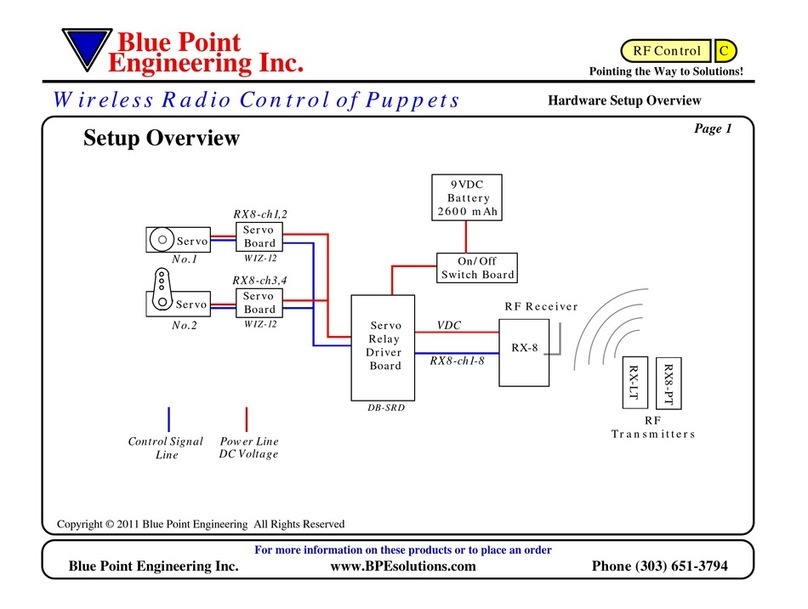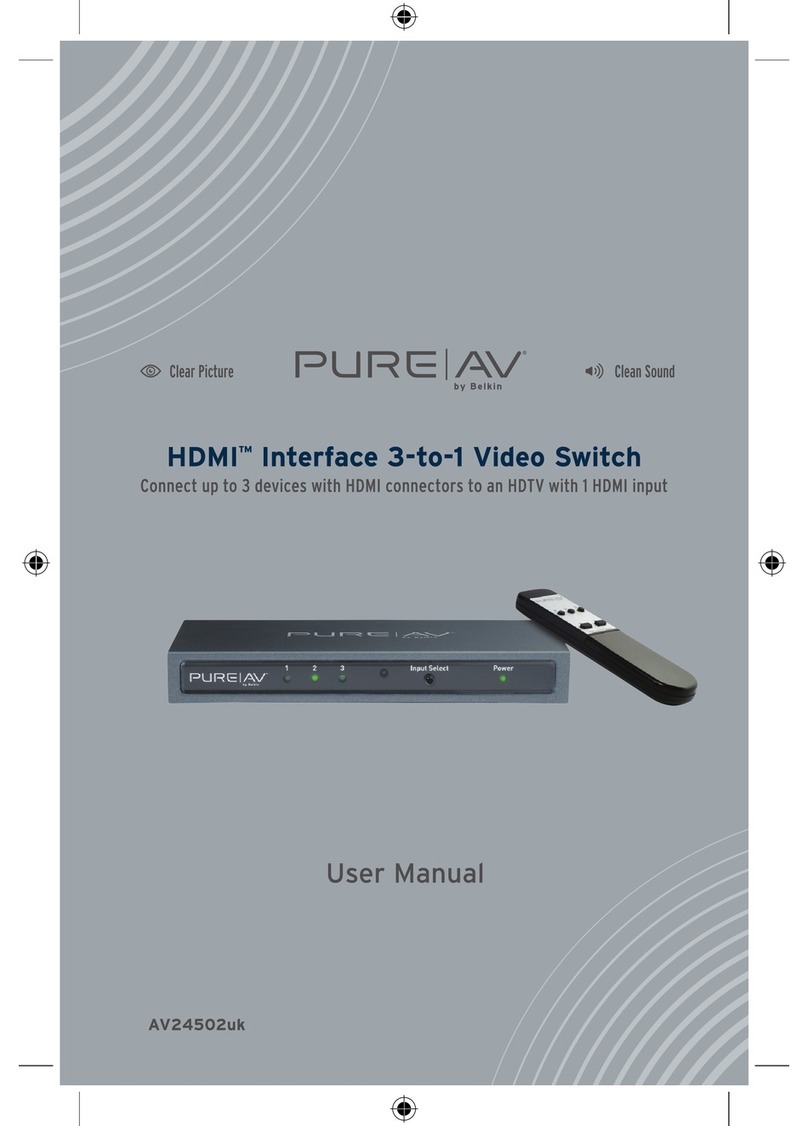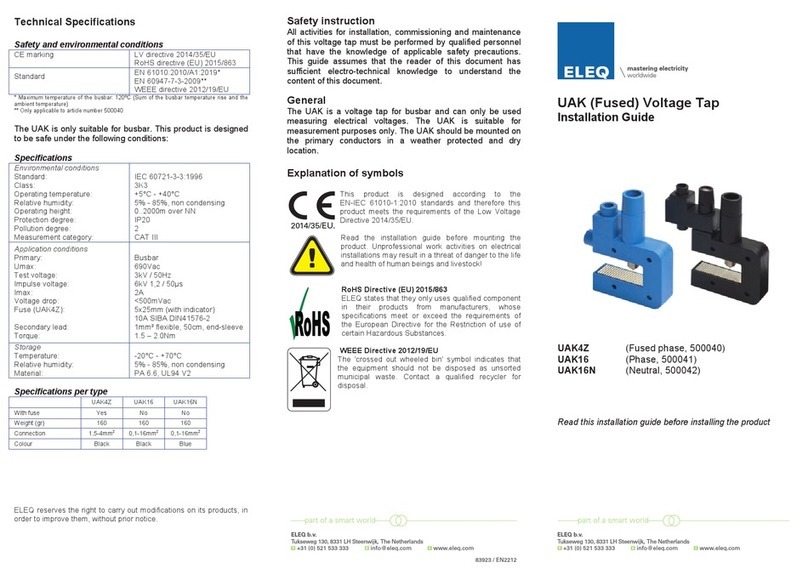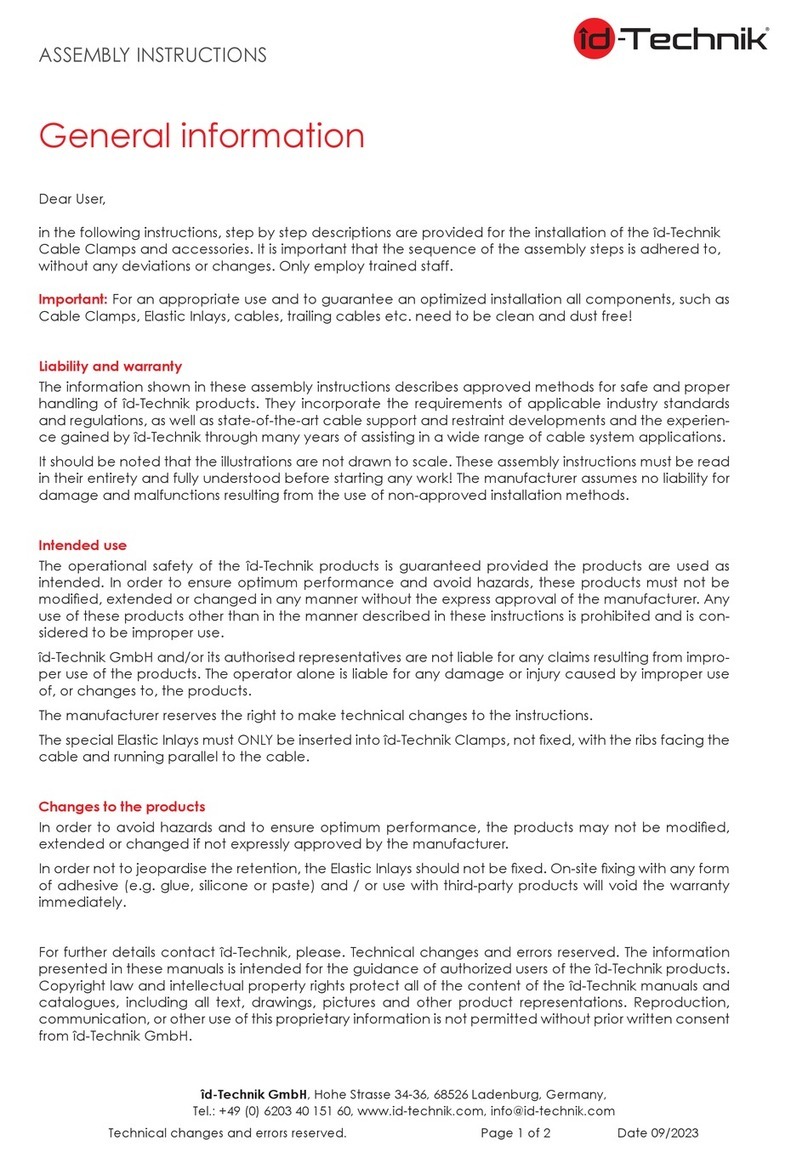Blue Point Engineering DMX512 User manual

Custom Equipment, Unique Electronic ProductsPhone (303) 651-3794
Blue Point Engineering www.BPEsolutions.com
DMX 4X Splitter
Blue Point
Engineering
Instruction I
Pointing the Way to Solutions!
SPECIFICATIONS:
POWER INPUT: +5VDC regulated, 5.5 x 2.1 x 9.5 connector - center positive
FUSE: .7 ~ 1 Amp Fast Acting 5 X 20 mm
POWER: Apx .35 Amps with 4 outputs sourcing 32 loads each
DATA TYPE: DMX512 (250Khz)
DATA INPUT: DMX512 - 5 pin male XLR, Pin 1 - (Shield) Not connected, Pin 2 Data - ,Pin 3 Data+,
DATA OUTPUT: 4 separate DMX512 outputs - 5 pin female XLR's, Pin 1 - Power supply common,
Pin 2 Data -, Pin 3 Data +
Dimensions Approx: 3.7 x 6.7 x 2.1 inches
The DMX Splitter is a DMX512 1 in 4 out splitter that takes a DMX512 output of a lighting console or
any device that transmits a DMX512 signal and actively splits the signal providing 4 separate
DMX512 outputs, and offers electronic protection by separating the input device and output devices
using a Transient Voltage Suppression on the input from devices on the daisy chain network.
DMX 4X Splitter
PC Board
DMX
Wire
Overview
Field serviceable: socketed IC's for easy replacement, standard IC's available from many electronic
parts suppliers, replaceable power supply, standard 5 x 20mm internal fuse. Power LED indicating
power is present and 'Active' LED indicating DMX signal is present.
DMX 4-Splitter Configuration Example
Splitter Board Splitter Board
DMX
Wire
DMX512
Lighting
Console
DMX512 Devices (32)
DMX512 Devices (32)
4X DMX
Splitter
4X DMX
Splitter
House
Dimmer
Terminator
Terminator
Terminator
Add 4
Additional
Outputs
DMX Devices:
Relays, Motors, Lights, Dimmers,
Servos, Special FX, LED's
INPUT
OUTPUT
Note - the 4 outputs are separately driven and electronically isolated, not "Transient Voltage
Suppressed" isolated from each other. *IC components SN65LBC184 & SN75LBC184 - A
terminated and open condition is considered an unstable state, the yellow LED could be either full on
or full off. Data traffic is indicated by partially on or flickering illumination.
The standard chip SN75176A can be one of 32 chips on a daisy chain, with the *SN65LBC184 or SN75LBC184 IC,
it could be one of 128 chips on a daisy chain.

Custom Equipment, Unique Electronic ProductsPhone (303) 651-3794
Blue Point Engineering www.BPEsolutions.com
DMX 4X Splitter - Components / KIT
Blue Point
Engineering
Instruction I
Pointing the Way to Solutions!
Components Handle the PCB with static electricity precautions - touch a grounded source
to discharge static electricity before touching the PCB anytime.
CAUTION
Fuse
Panel Mounting
Stands
LED - DMX
Activity
DMX In
5-Pin M XLR
Connection
4X DMX Out 5-Pin F XLR Connection
Termination
Jumper
Power
Input
5 VDC
DMX
Wire
Termination
Jumper
(120 Ohm)
Power Input
(5 Vdc)
Alt- On Board
Power Connector
Transient Voltage Suppression IC's
Fuse
LED - Power DMX OUT
4X 5-Pin F XLR Connections
DMX In
5-Pin M XLR
Connection 1234
1
23
Splitter Board Splitter Board
DMX
Wire
INPUT: The input stage (pins 2 and 3) connects directly to the input of the 65184 chip (IC # 5).
OUTPUT: The output of IC #5, sources IC #’s 1 ~ 4 that supplies data to the output connectors 1 ~ 4.
Pins 1 of each of the output connectors are tied to the power supply common.
Pin-1 Open
Pin-2 Data -
Pin-3 Data + Seperating IC#5
Do Not Connect
Output
IC's 1-4
Pin-1 Power
(Supply Common)
Pin-2 Data -
Pin-3 Data +
INPUT
OUTPUT
65184
IC chip

NOTE:
DO NOT EXCEED THE VOLTAGE RANGE.
DO NOT SOURCE OTHER DEVICES FROM THIS PC BOARD.
INSURE THAT THE VOLTAGE SOURCE IS A REGULATED DC VOLTAGE
SETUP
Determine the Hardware / Enclosure Box layout if needed and assemble the 4X DMX Female 5 Pin
connectors and the 1-DMX Male 5 Pin Connector to the Box and PCB.
See Layout and Wiring Diagrams 1and 2 for details.
Assemble the power setup harness or power connection Jack and attach to PC Board
(Optional kit- not included)
5 VDC 1A power
supply (regulated)
with a 5.5 x 2.1 x 9.5
center positive
connector
DMX
Wire
POWER
Custom Equipment, Unique Electronic ProductsPhone (303) 651-3794
Blue Point Engineering www.BPEsolutions.com
Blue Point
Engineering
Instruction I
Pointing the Way to Solutions!
Fuse
Power
Connection
+-
DMX 4X Splitter - Setup
POWER INPUT SETTINGS AND CONNECTIONS
Power Supply
Optional
Power Jack
Connection
Splitter Board Splitter Board
DMX
Wire
Direct connection to
enclosure, if used
5 VDC POWER
HARNESS
1
3
2 1
3
2
SC1047
Bottom
View
Power Jack
Side View
Attach to PCB
Bottom Side
5 VDC 5 VDC POWER
HARNESS
INPUT
OUTPUT
Attach to PCB
Bottom Side

Custom Equipment, Unique Electronic ProductsPhone (303) 651-3794
Blue Point Engineering www.BPEsolutions.com
Blue Point
Engineering
Instruction I
Pointing the Way to Solutions!
DMX
Wire
DMX 4X Splitter - Setup A DMX - OUTPUT
5
1
234
XLR
F
51
234
XLR
F
Panel
Mounted
5
1
234
XLR
F
Panel
Mounted
5
1
234
XLR
F
Panel
Mounted
XLR Connectors
5-PIN (F)
Copyright © 2011 Blue Point Engineering ,
All Rights Reserved
LAYOUT & WIRING DIAGRAM - 1
DMX OUT X 4
Twisted Wire 24 AWG
Splitter Board
Panel
Mounted
Determine the Hardware / Enclosure Box
layout if needed and assemble the 4X DMX
Female 5 Pin connectors to the Box and PCB.
Splitter Board
Black Wire = 2
White Wire = 3 Data- (2)
Data+ (3)
DMX
Wire
Note - Electrostatic discharge may cause permanent
damage to the module. Handle the PCB with static
electricity precautions.
INPUT
OUTPUT

DMX
Wire
Note - Electrostatic discharge may cause
permanent damage to the module. Handle
the PCB with static electricity precautions.
Custom Equipment, Unique Electronic ProductsPhone (303) 651-3794
Blue Point Engineering www.BPEsolutions.com
DMX 4X Splitter - Setup B
Blue Point
Engineering
Instruction I
Pointing the Way to Solutions!
1
2
3
4
5
XLR Connector
5-PIN (M)
XLR
M
Twisted pair
Wire 24 AWG
DMX - INPUT
5 Pin
Neutrik
Splitter Board
Copyright © 2011 Blue Point Engineering ,
All Rights Reserved
LAYOUT & WIRING DIAGRAM - 2
DMX IN
Splitter Board
Black Wire = 2
White Wire = 3 Data- (2)
Data+ (3)
Panel
Mounted
Determine the Hardware / Enclosure Box layout if needed and
assemble the DMX Male 5 Pin connector to the Box and PCB.
DMX IN
Termination
Jumper
Termination
Jumper
DMX
Wire
INPUT
OUTPUT

• Check fuse and power connections
• Replace the respective output IC (i.e. output doesn’t work 4 replace IC # 4).
• Check if power is present via the power LED, if not check the internal fuse.
• Check if the input has a DMX512 signal by bypassing the splitter, if not
check the DMX512 console or source.
• If the data and power are okay. replace the inputI C and possibly the
output IC’s.
DMX
Wire
Custom Equipment, Unique Electronic ProductsPhone (303) 651-3794
Blue Point Engineering www.BPEsolutions.com
Blue Point
Engineering
Instruction I
Pointing the Way to Solutions!
DMX 4X Splitter - Operation
OPERATION
The Splitter is simple to use. Connect a DMX512 data signal input into the input connector the same
DMX512 data signal will be sent out to all 4 outputs independently . Each output can source up to 32
DMX512 devices. There is no user operational controls.
Connect the 5VDC power supply to the power input connector and apply power. Connect a
DMX512 source into the input connector (5pin) and insure the data LED is illuminated (showing data is
present). If there is an optional loop through connector, connect to other devices or terminate with the
on-board Termination Jumper Activated ON (120 ohm resistor).
Use any of the outputs to source up to 32 DMX512 devices (depending on the devices and
configuration). As with any DMX512 daisy chain, each output must be terminated at the end of each
daisy chain. Unused outputs do not have to be terminated.
Splitter Board Splitter Board
DMX
Wire
INPUT
OUTPUT
5X20mm Fuse
TROUBLESHOOTING
CHECK
PROBLEM
• Unit won’t power up.
• If any one of the outputs
don’t work and the others do.
• If all outputs don’t work
4 X Output IC's
Input IC
IC- 65LBC184
IC- MAX3088E
IC- SN75176AP
IC- 65LBC184
E 700mA 250V The standard chip SN75176A can be one of 32 chips on a
daisy chain, with the *SN65LBC184 or SN75LBC184 chip
it could be one of 128 chips on a daisy chain.
Table of contents
Other Blue Point Engineering Cables And Connectors manuals
Popular Cables And Connectors manuals by other brands
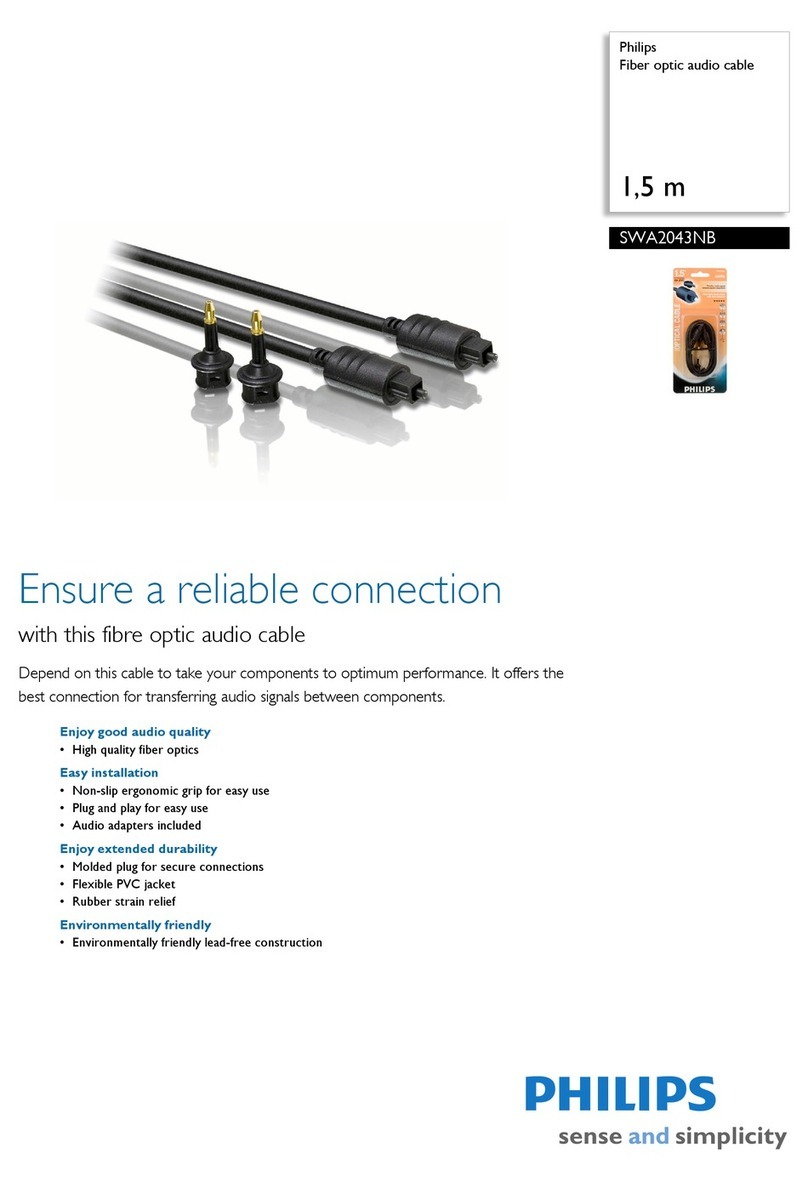
Philips
Philips SWA2043NB Specification sheet
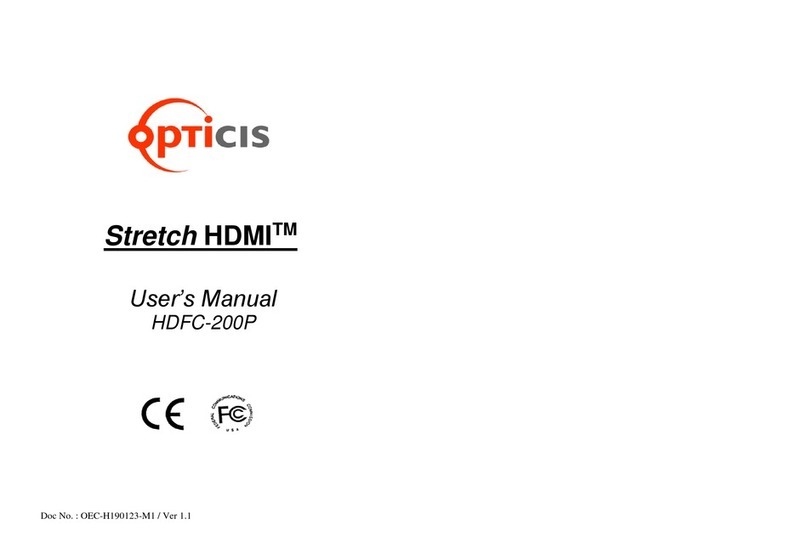
opticis
opticis Stretch HDMI HDFC-200P user manual
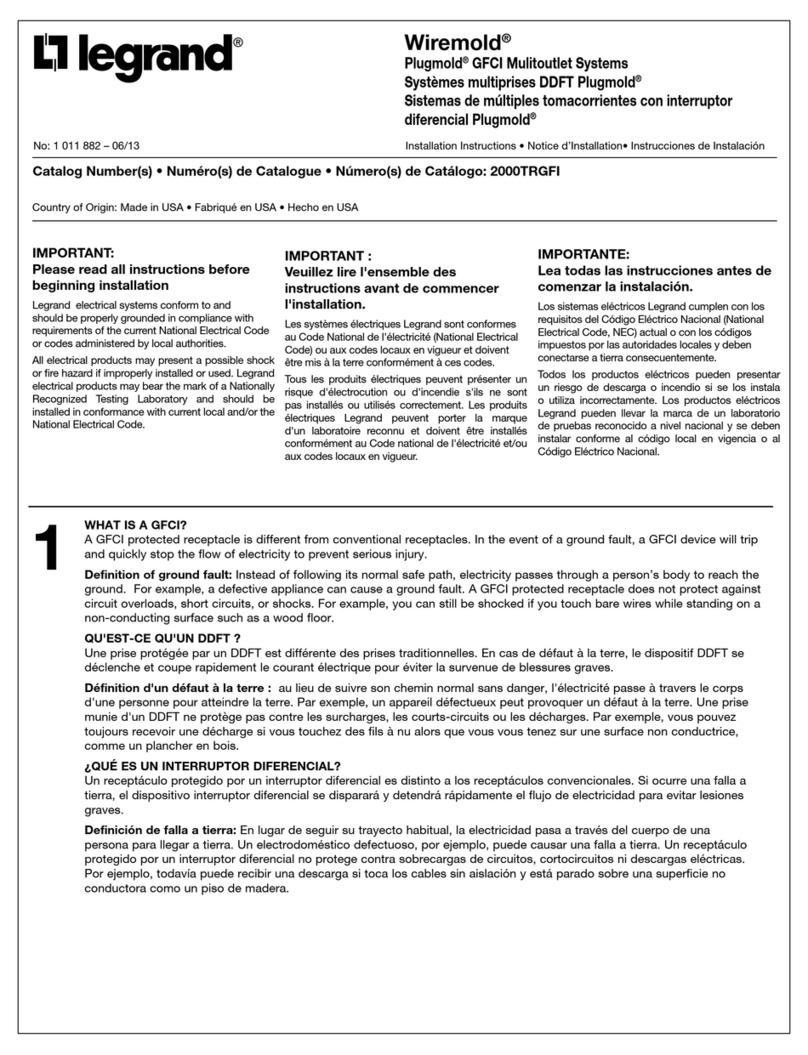
LEGRAND
LEGRAND Wiremold 2000TRGFI installation instructions

ANTIFERENCE
ANTIFERENCE HDMI0104SBTV3 user guide

NEUTRIK
NEUTRIK EtherCon Receptacle NE8FDY-C6 Assembly instructions
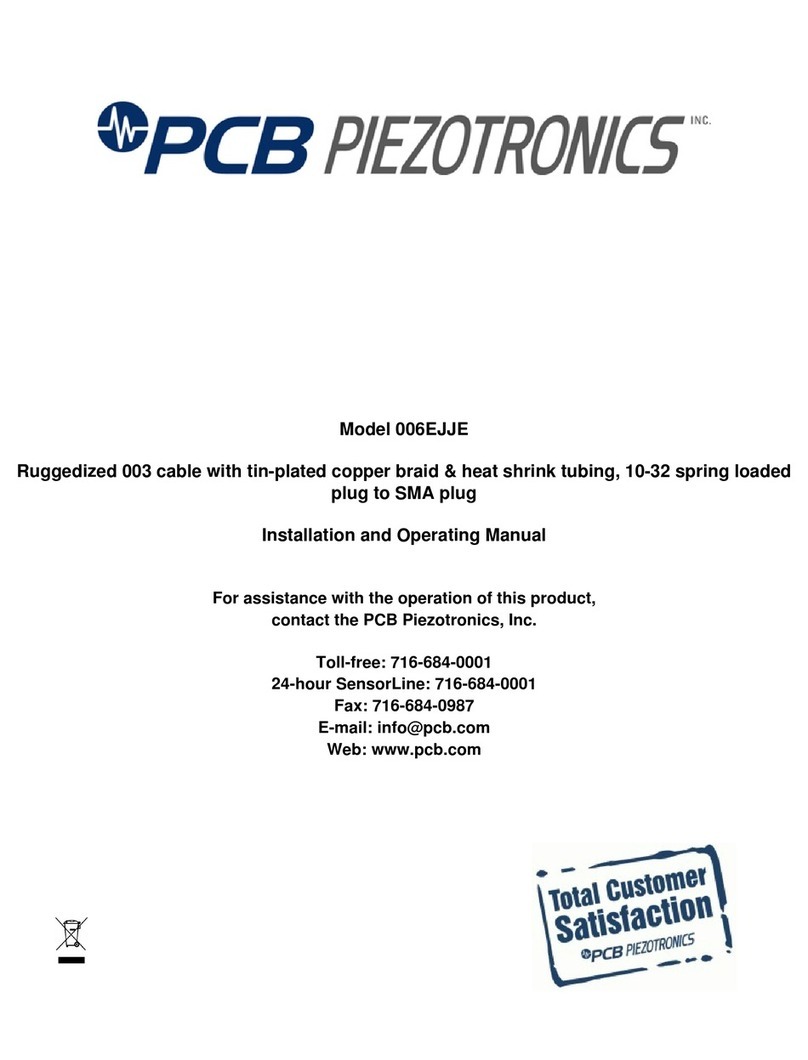
PCB Piezotronics
PCB Piezotronics 006EJJE Installation and operating manual