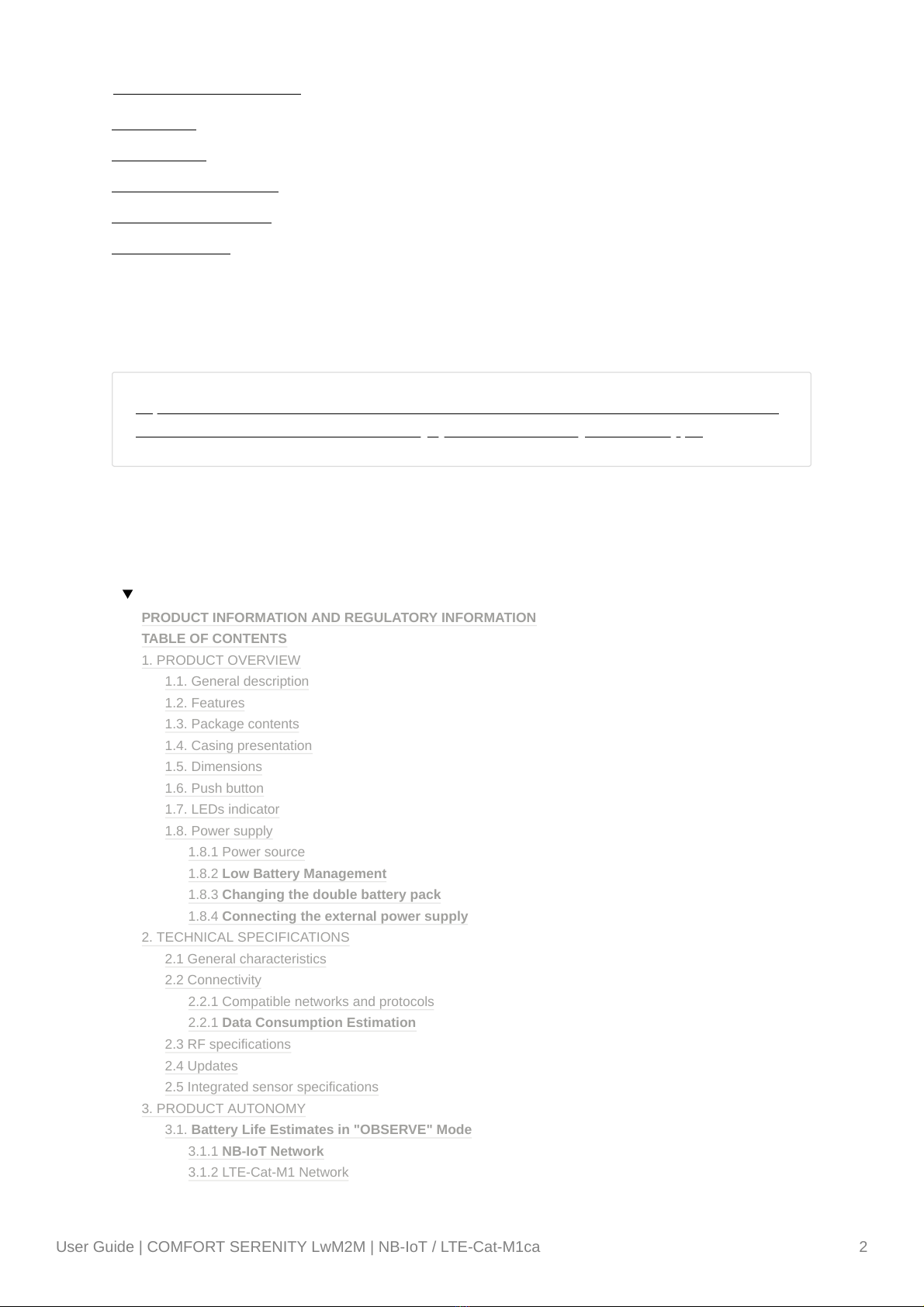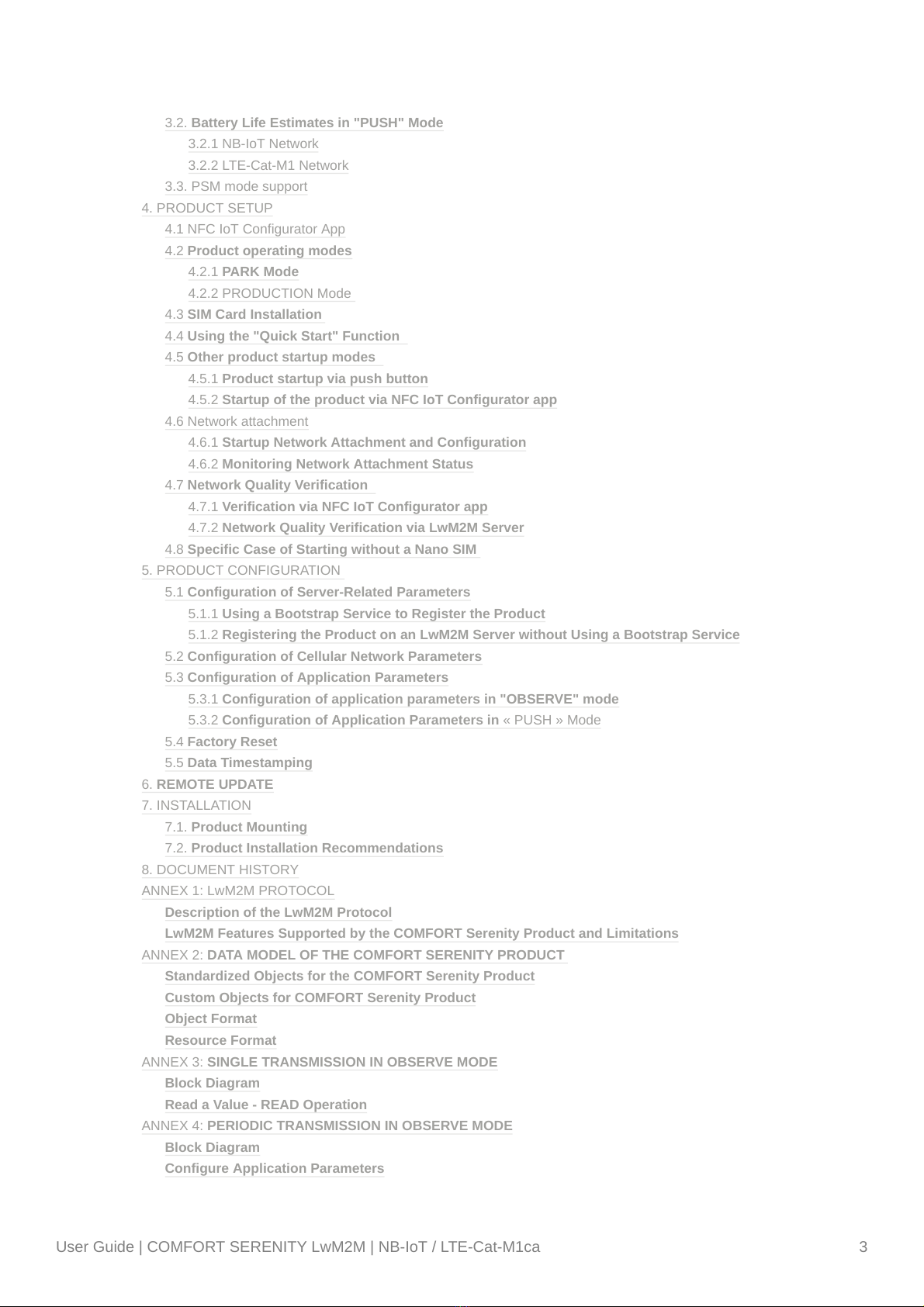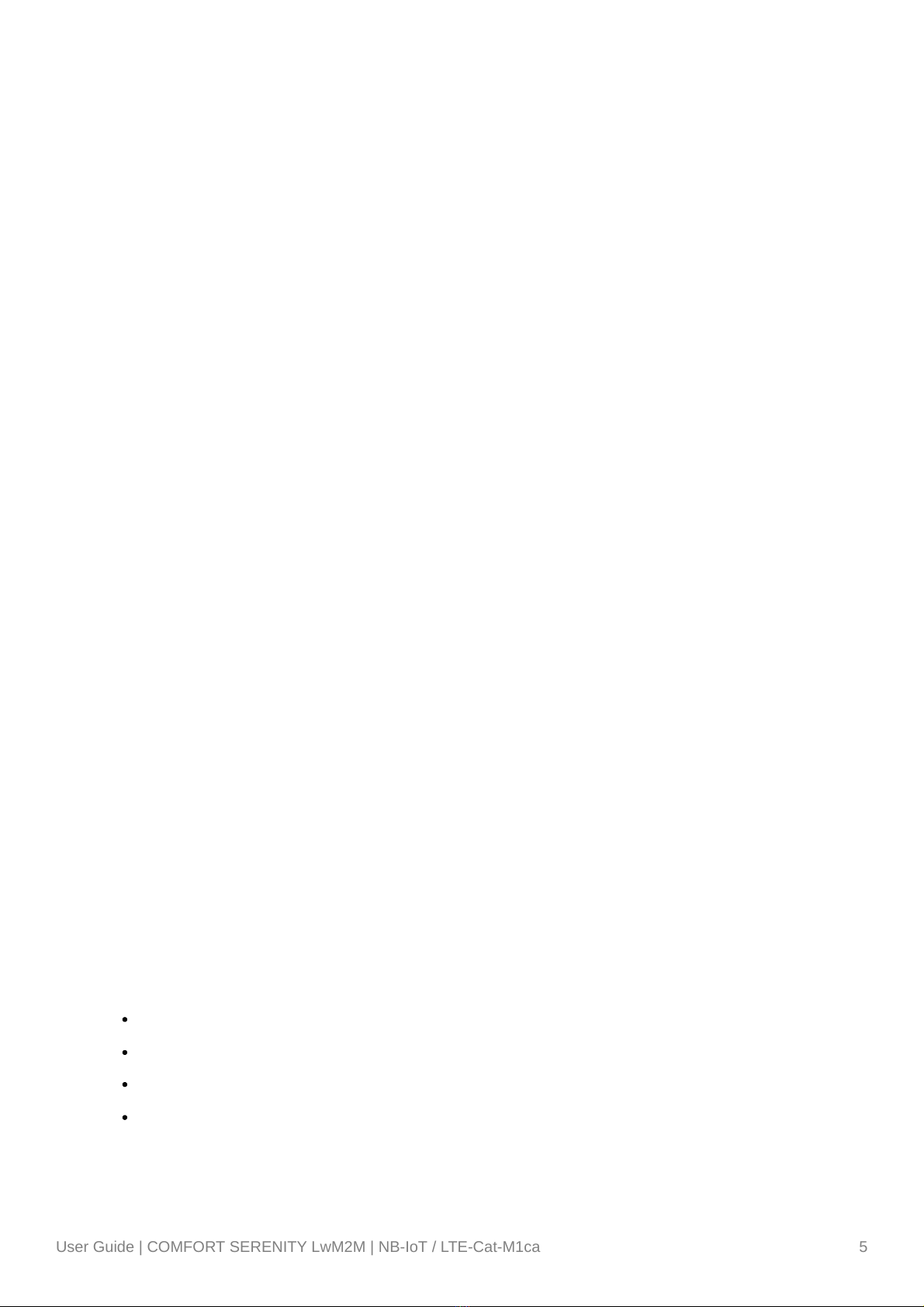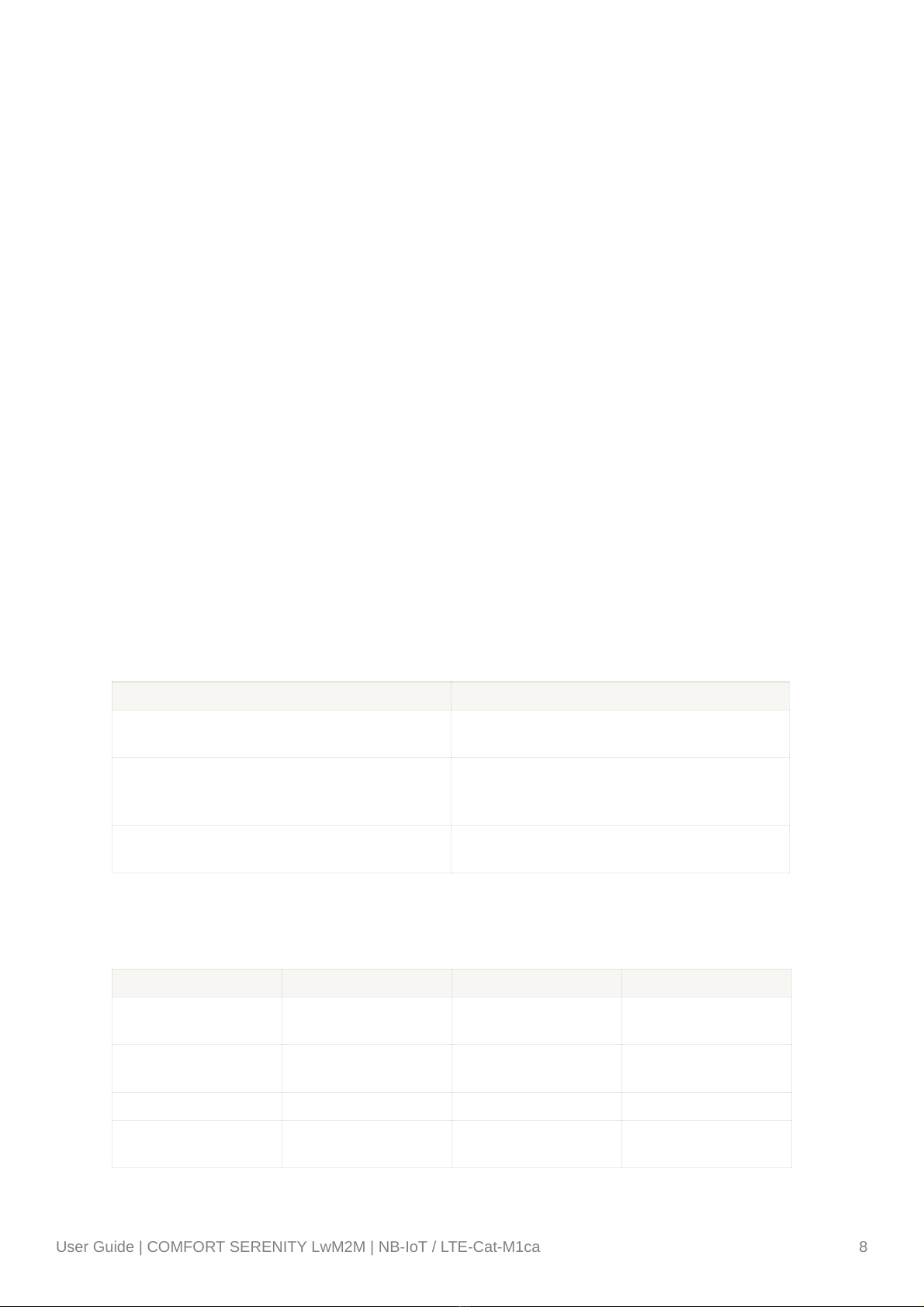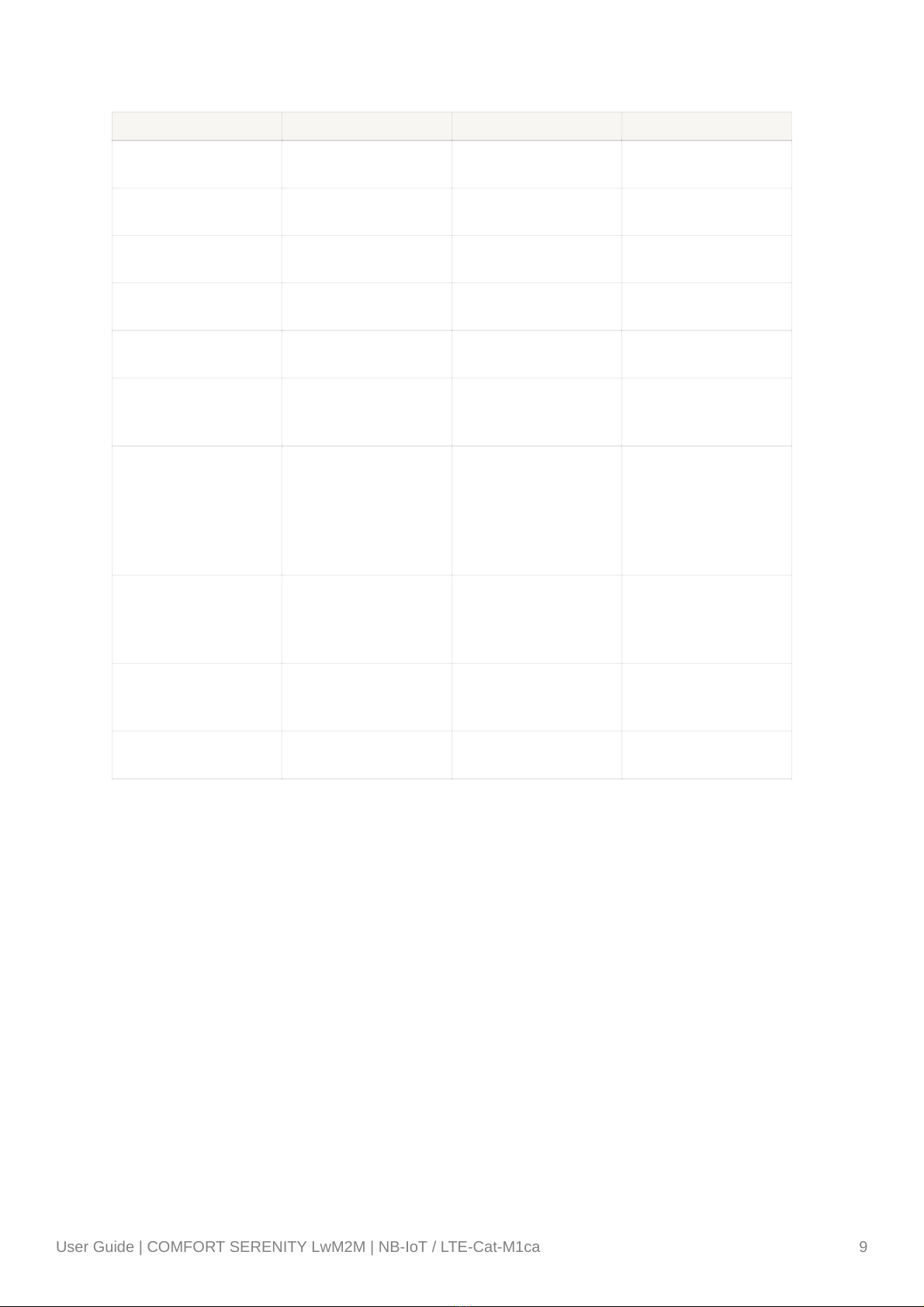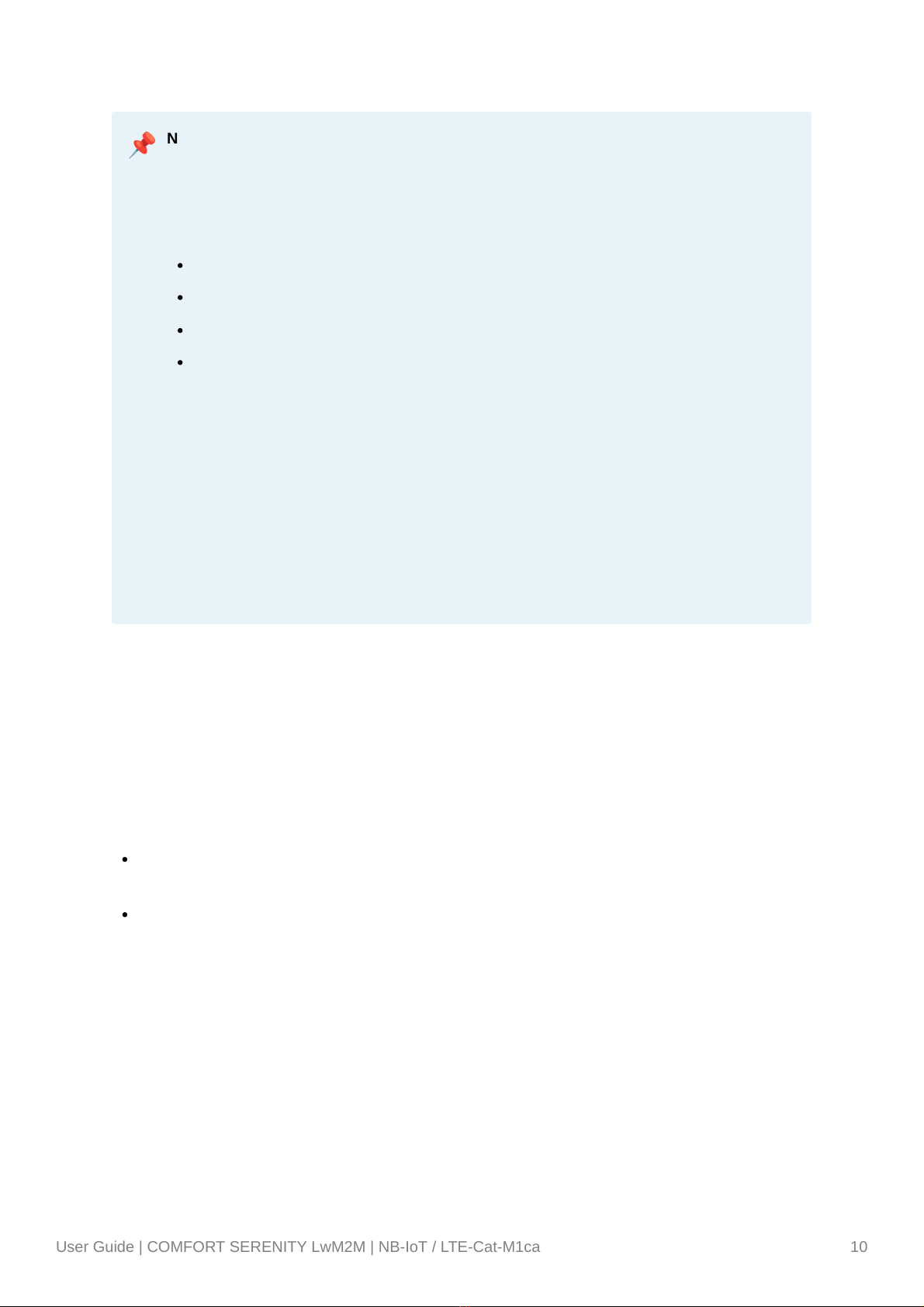📌
NOTE
Users have the option to adjust the power of the LEDs to optimize the product's battery life.
Four operating modes are available:
LEDs OFF
LEDs FULL: All three LEDs operate at 100% power.
LEDs ECO: LEDs operate at 50% power.
LEDs ECO+: LEDs operate at 30% power.
By default, the product is configured with the LEDs operating at 100% power. Changing the
LED operating mode is possible via NFC.
Changing the LED operating mode via NFC using the NFC IoT Configurator
application:
Go to the "LED" section in the "CONFIGURATION" menu of the sensor => Select the
desired LED operating mode => Apply the new configuration to the product via NFC.
1.8. Power supply
1.8.1 Power source
The COMFORT Serenity can be powered by a double-pack of FANSO Li-SOCl2 ER18505H-2
batteries or by an external power supply connected to a 2-pin terminal block (external power supply
not provided).
When both batteries and external power supply are used simultaneously, the external power
supply takes priority.
When the external power supply is used, the product operates with the same cycle as when
powered by the double-pack batteries (PSM mode).
The certified external power supply recommended by Adeunis for use with the product is GS05E-USB
- Wall Mount AC Adapters 5W 5V 1A W/Euro Plug WallMount USB Output from Mean Well.
If another external power supply model is selected to work with the product, it must strictly adhere to
the electrical specifications mentioned above and comply with the standards EN/IEC 62368-1 and EN
61000-3-2, EN 61000-4-2, EN 61000-4-4, EN 61000-4-5. The user must independently verify the
compatibility of this power supply with the product.