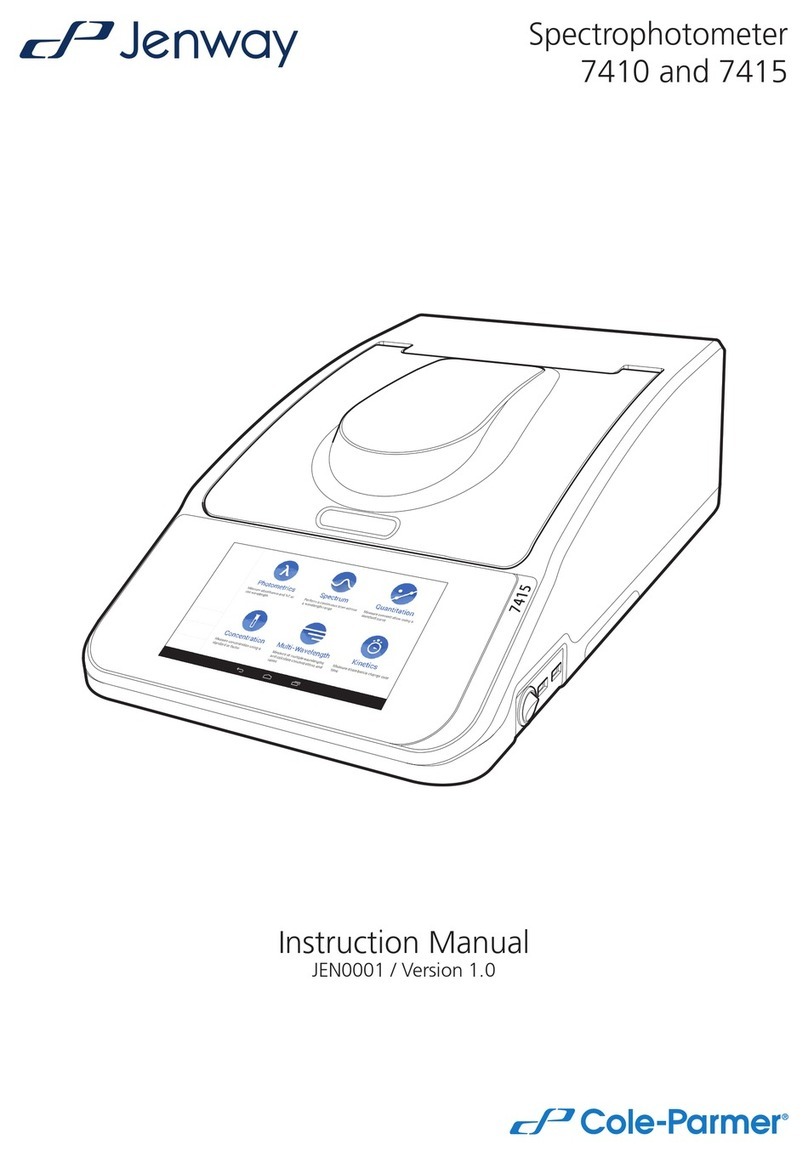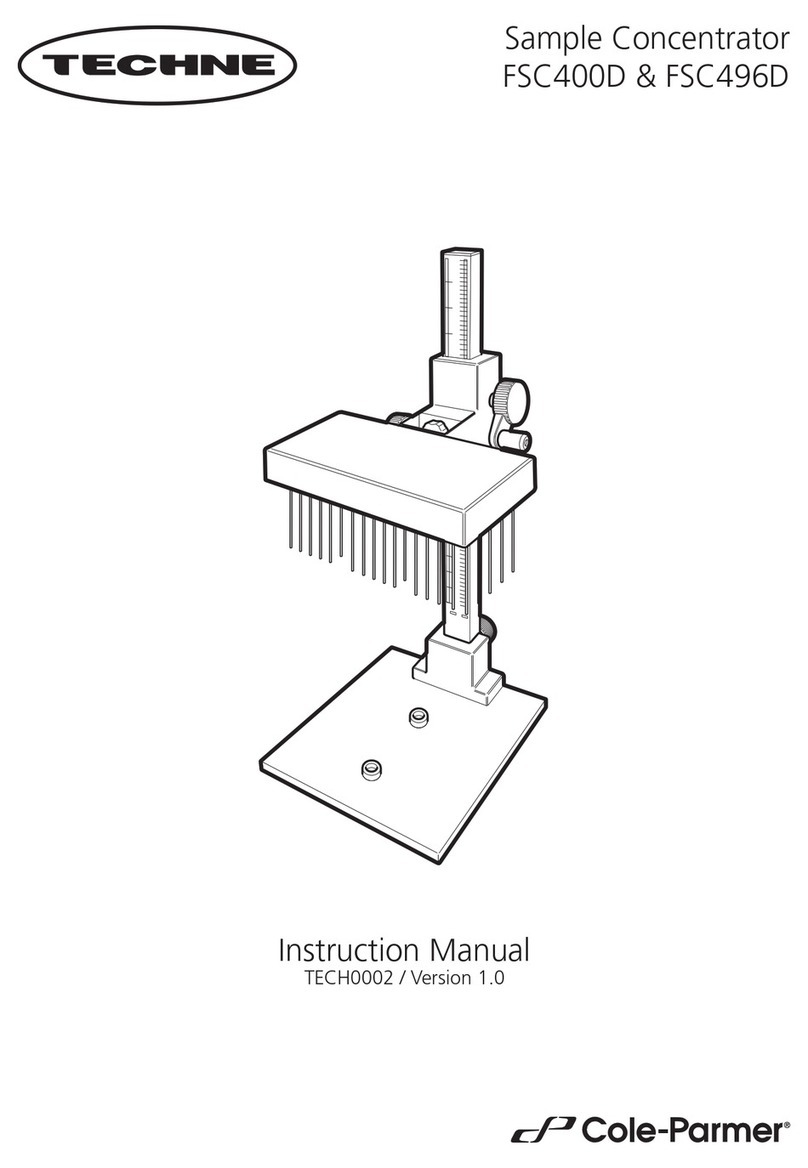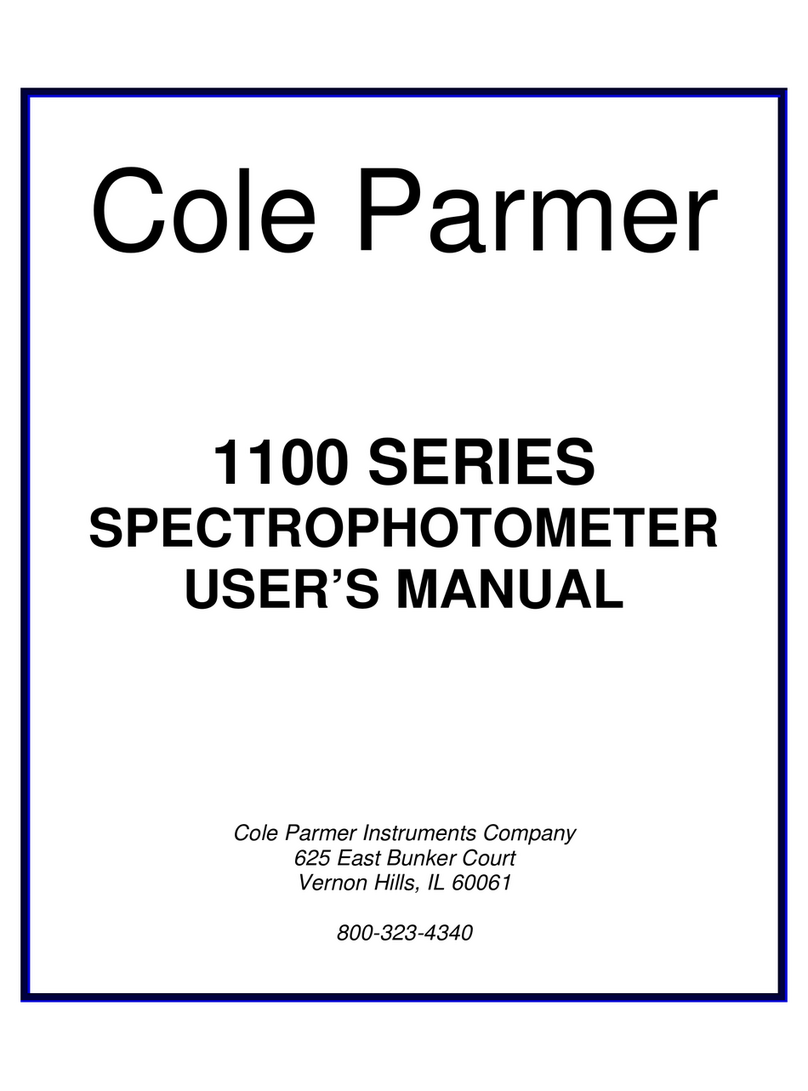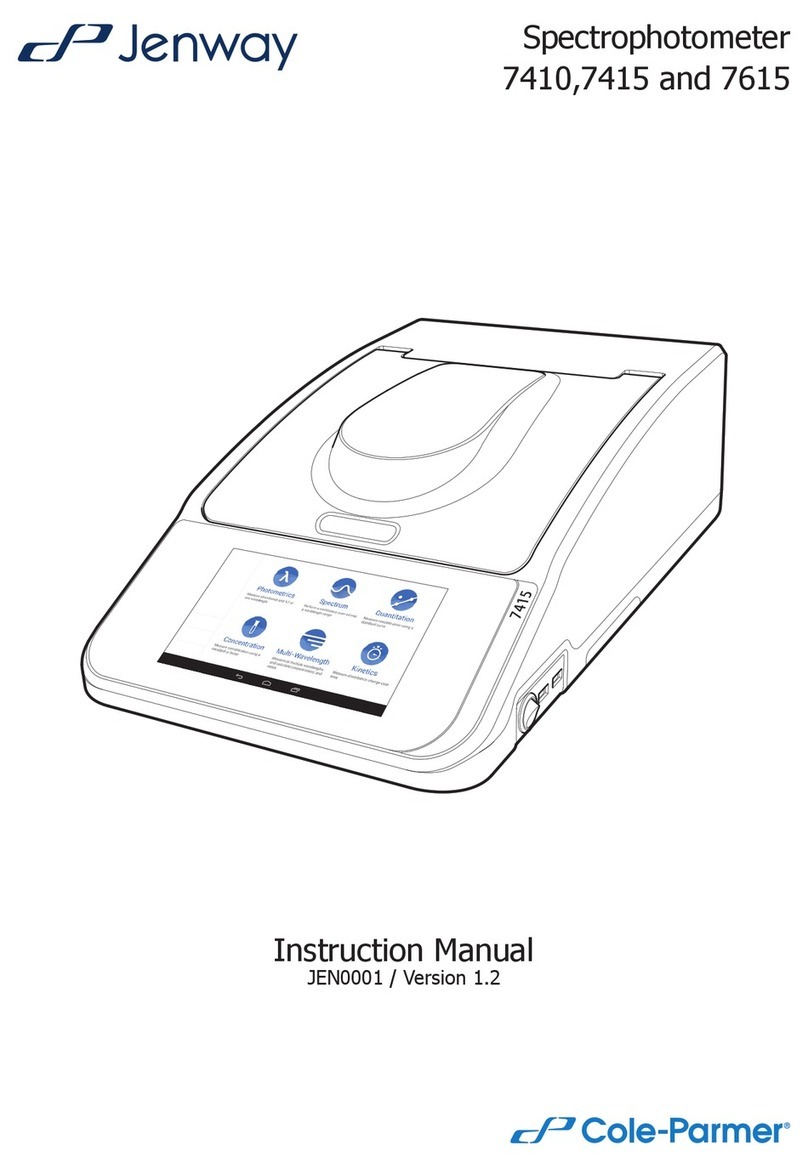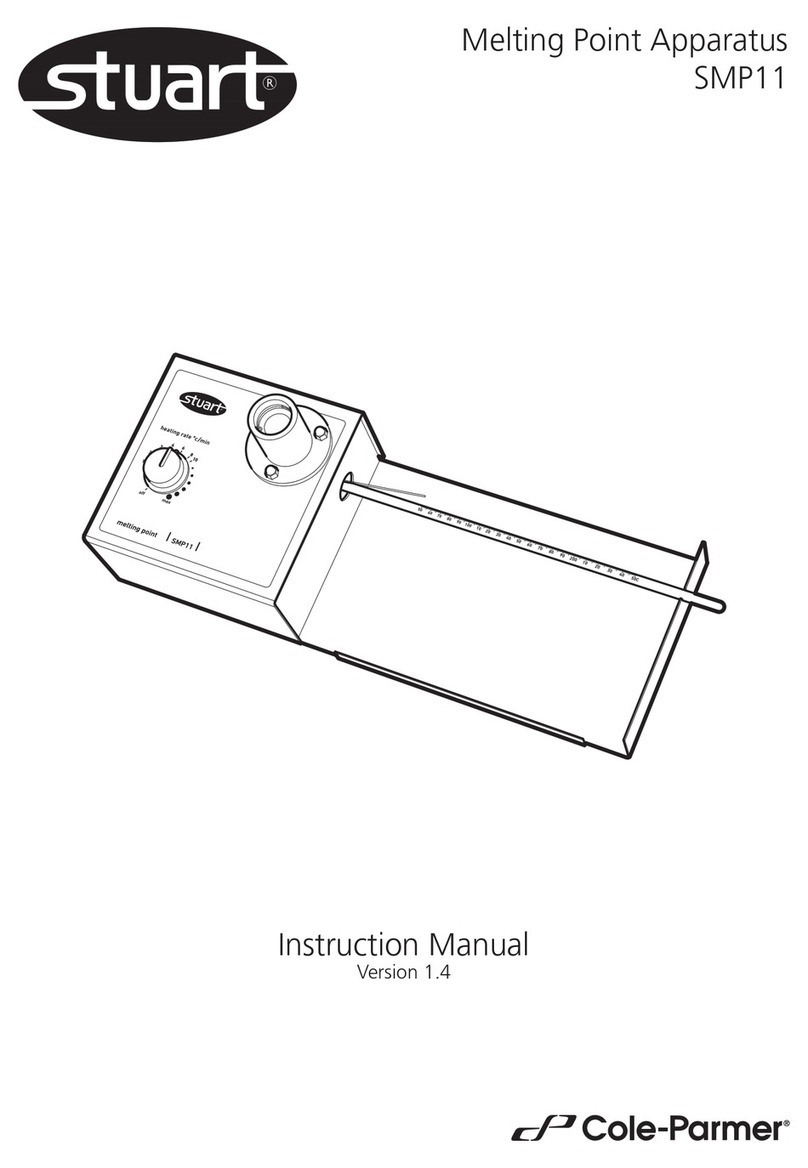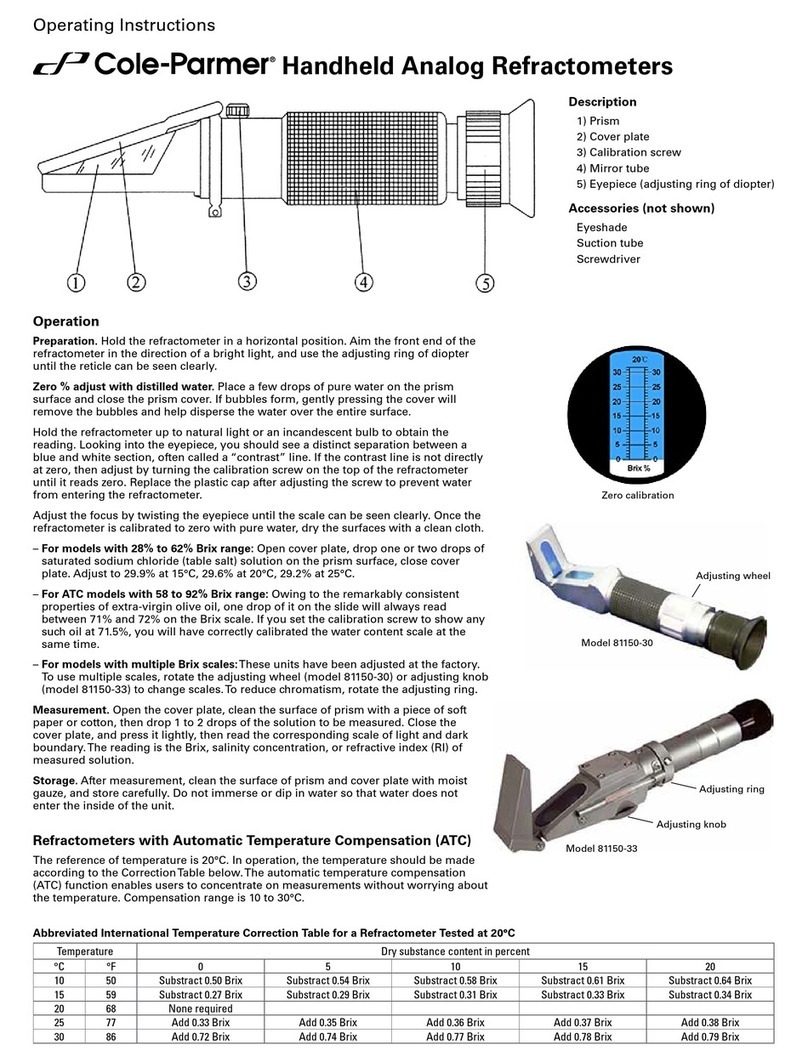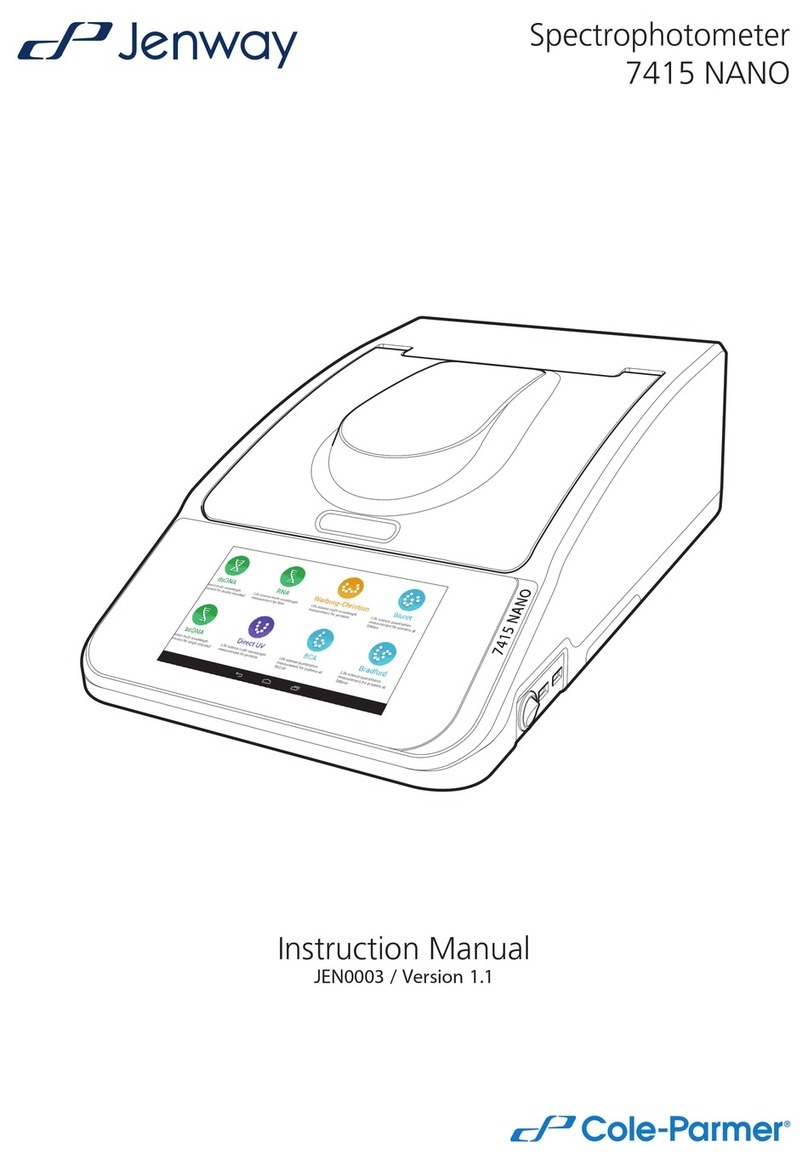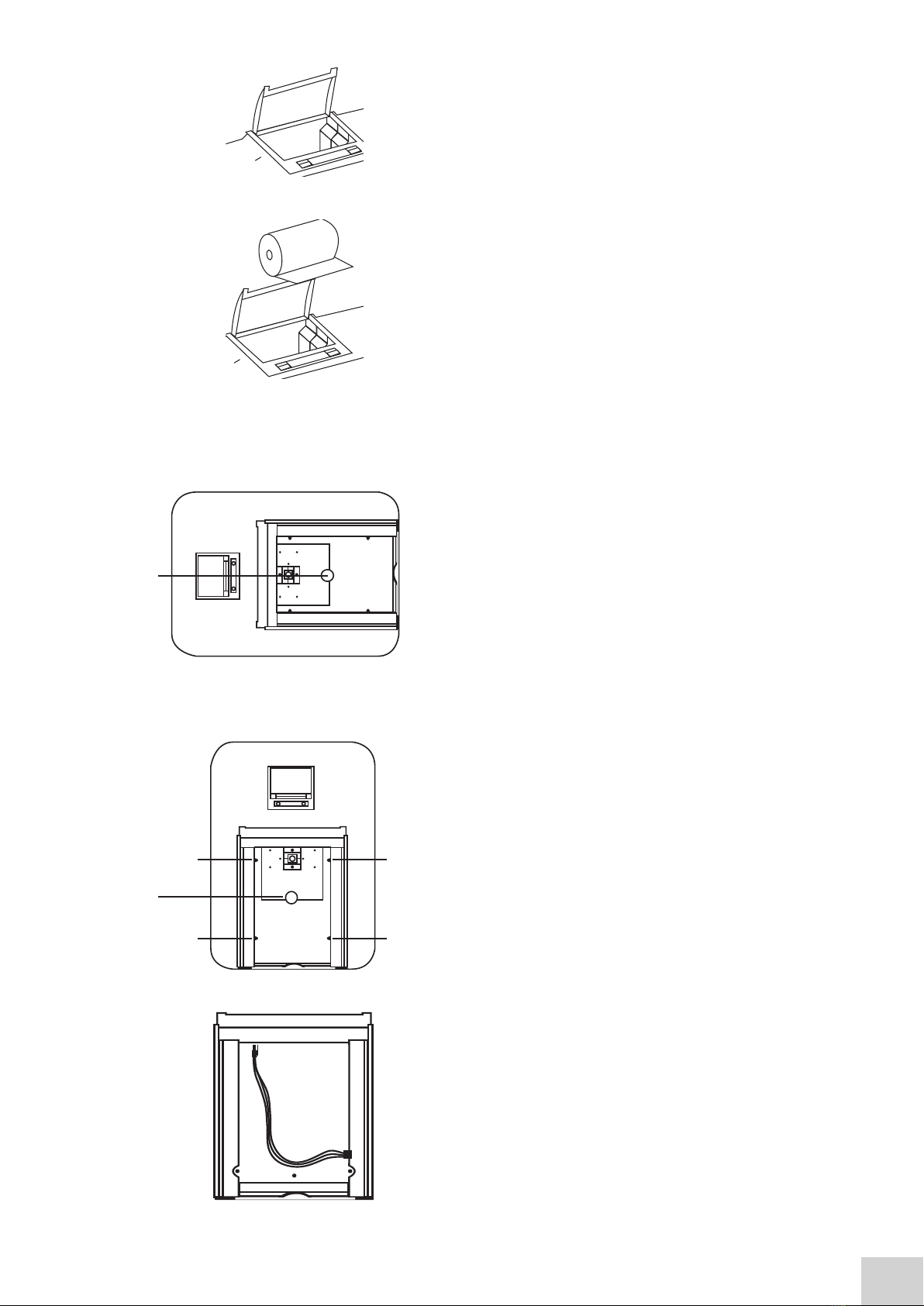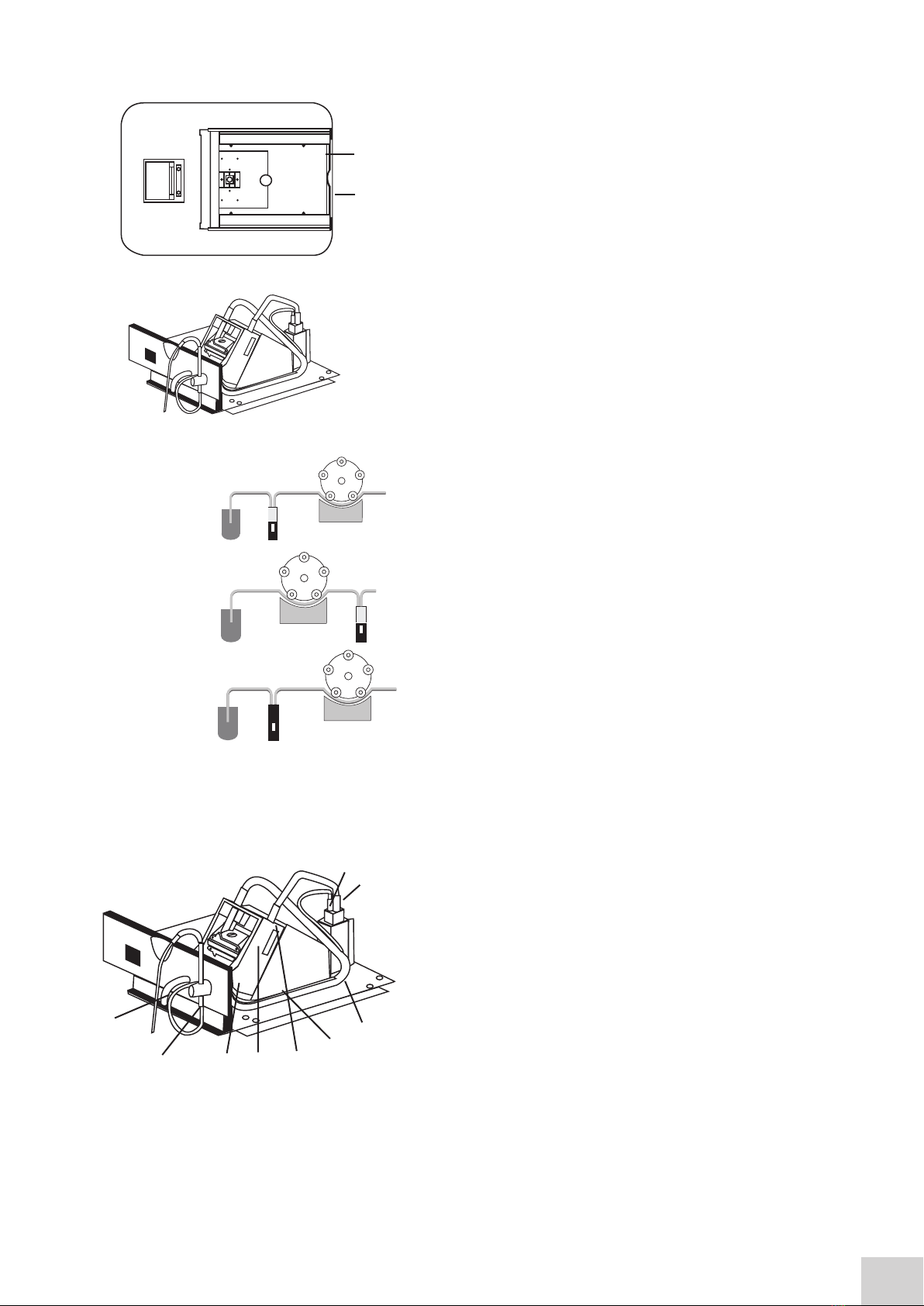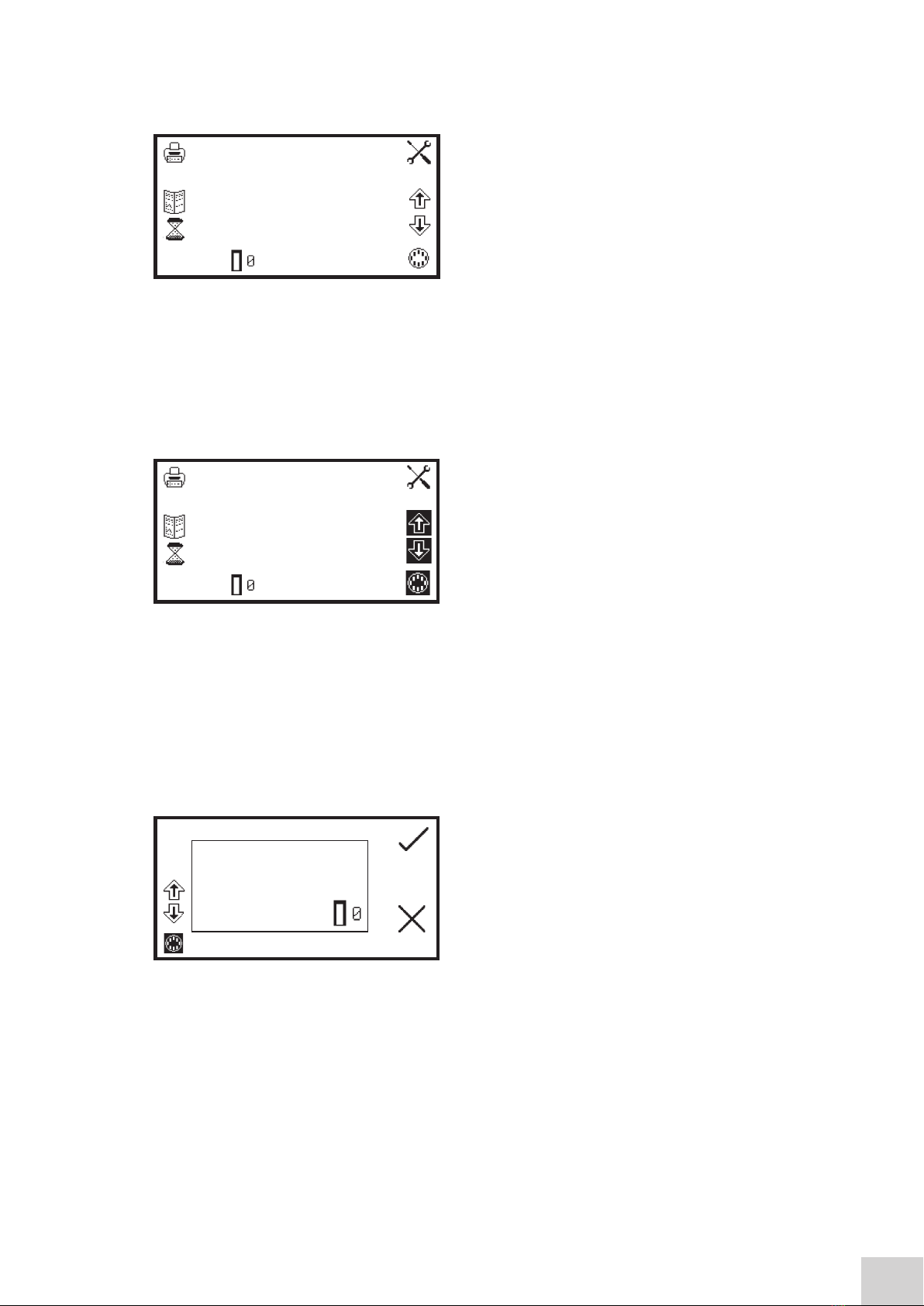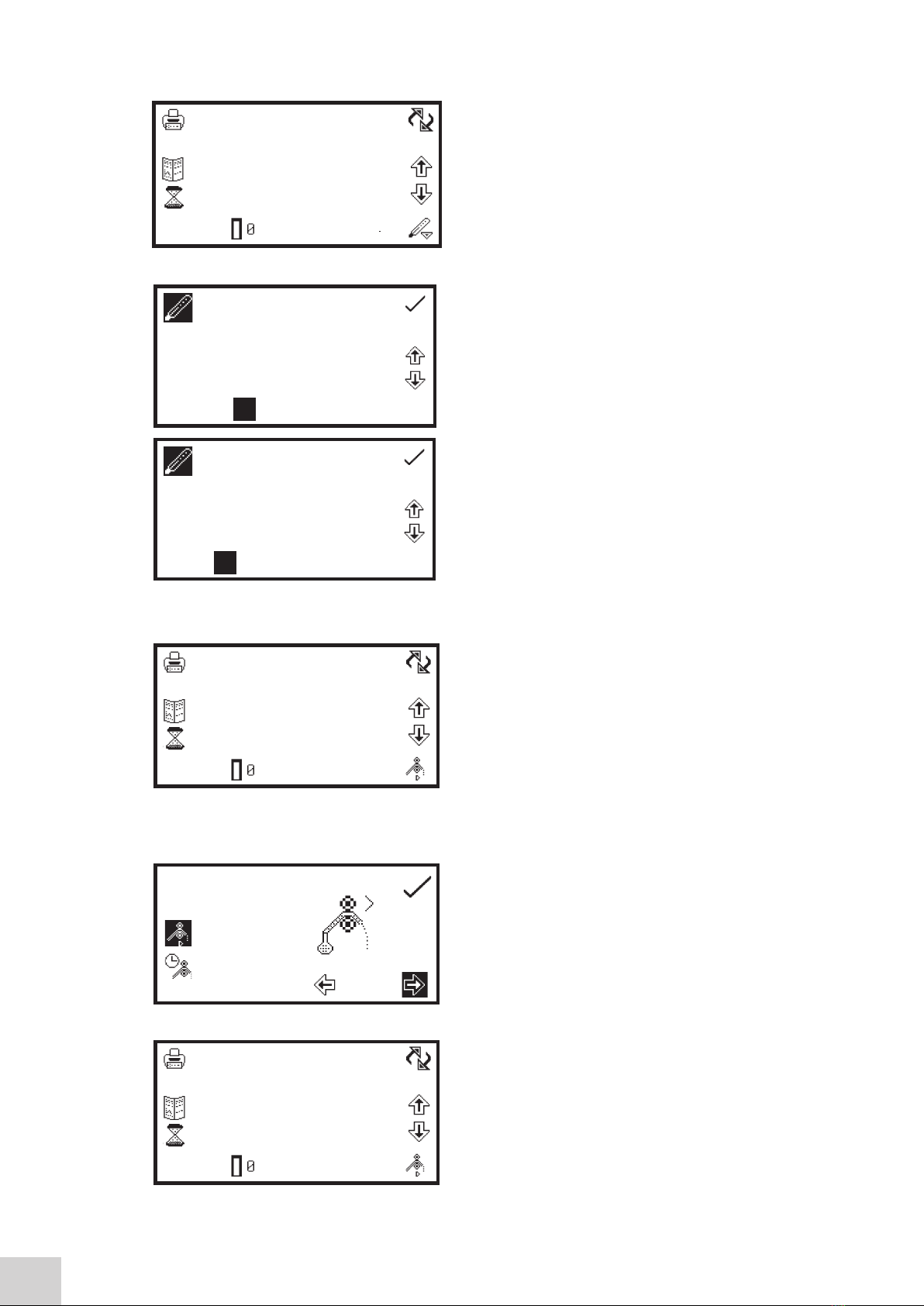8
1.3 USING THE ACCESSORIES
1.3.1 Automatic 8 cell turret
When the automatic 8 cell turret is in use the 8 cell turret
icon is displayed in the bottom right hand corner of the
screen. The current cell position is displayed adjacent to
the 8 cell turret icon. The 0 position should always be used
for the zero calibration sample.
To perform measurements using the automatic 8 cell turret, insert the cuvettes containing the samples
into turret positions 1 to 7. Insert the cuvette containing the blank solution into turret position 0. Enter
the required measurement mode and set up the required measurement parameters. Press the key below
the calibrate to zero icon. The instrument will automatically move the turret around to position zero to
perform the measurement. Once the calibration is complete the measure sample icon will appear and
the turret will return to its original starting position.
Press the key below the 8 cell turret icon to highlight
the icon and the two arrow icons above. Press the keys
adjacent to the arrow icons to increase or decrease
the current cell position of the turret, until the required
sample position has been selected. Press the key below
the measure sample icon. The instrument will perform a
reading and display the result on the screen.
To measure the next sample select the next turret position and press the key below the measure sample
icon. Repeat this process until all the samples have been measured. To adjust the wavelength press the
key below the 8 cell turret icon and use the arrow icons to adjust the wavelength.
1.3.1.1 Automatic 8 cell turret - supporting creation of a standard curve in quantitation
The 8 cell turret can be used to support creation of a new standard curve in the quantitation measurement
mode.
When the standard measurement screen is open the 8
cell turret icon will be displayed in the bottom left hand
corner of the screen. The current cell position is displayed
adjacent to the 8 cell turret icon. The 0 position should
always be used for the zero calibration sample.
To measure the standards using the automatic 8 cell
turret, insert the cuvettes containing the standards into
turret, insert the cuvettes containing the standards into turret positions 1 to 6 (depending on how many
standards needed). Insert the cuvette containing the blank solution into turret position 0. Press the key
adjacent to the tick icon to perform an initial calibration to zero absorbance.
Use the keys adjacent to the arrow icons to increase the turret position, until the required standard
position has been selected. Press the key adjacent to the tick icon to measure the standard. The standard
concentration and photometric value will then be displayed. The standard can be re-measured by pressing
the key adjacent to the back icon.
To measure the next standard select the next turret position and press the key adjacent to tick icon.
Repeat this process until all the standards have been measured.
0.000
0.000
500
09:02 0
ppm
ABS
nm
0.000
0.000
500
09:02 0
ppm
ABS
nm
0.000 ABS
0