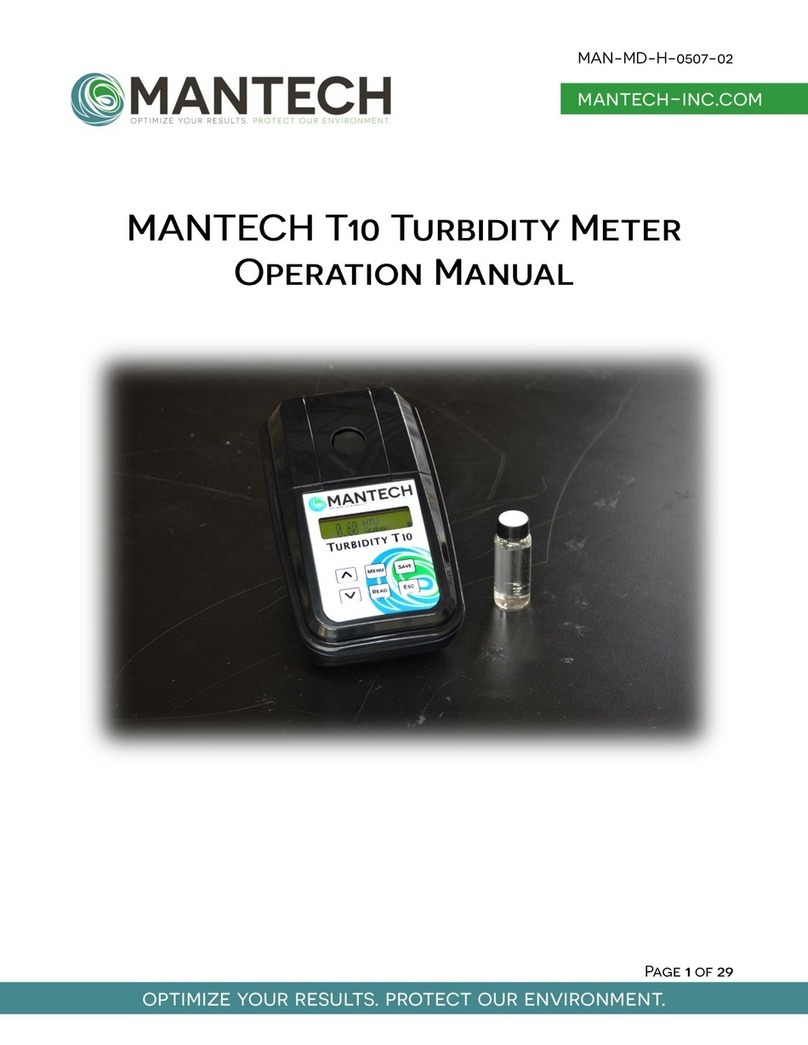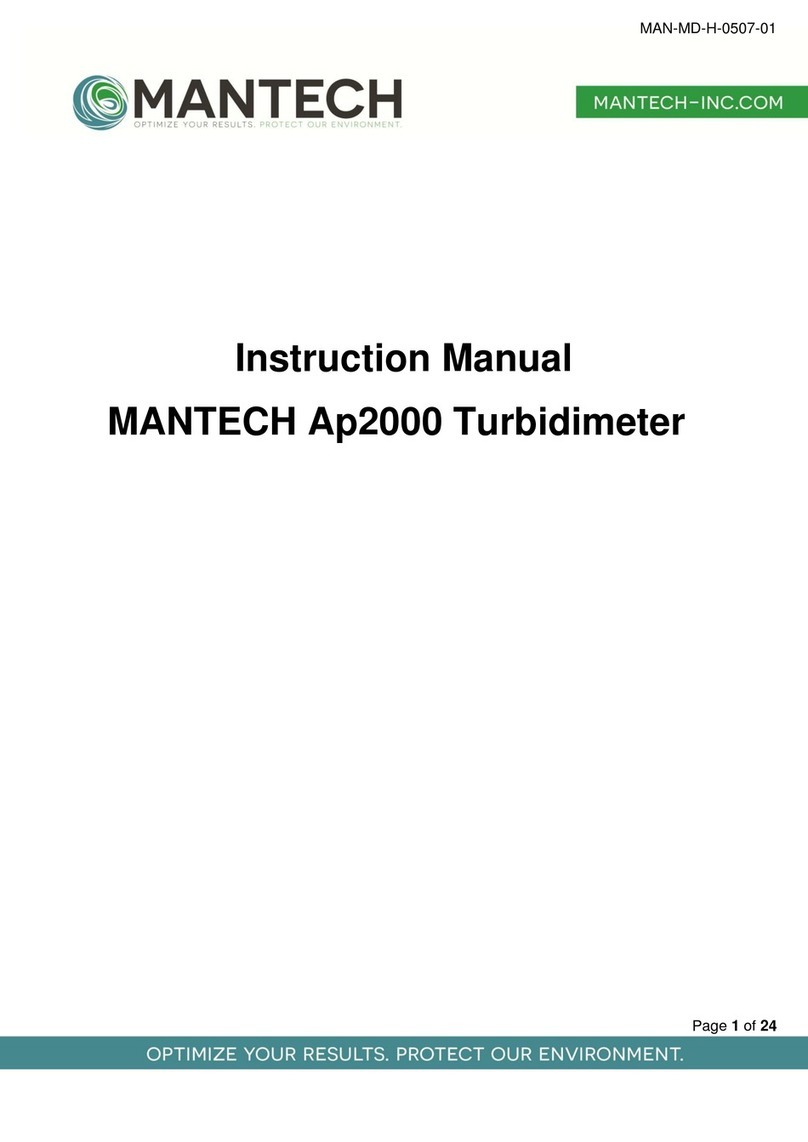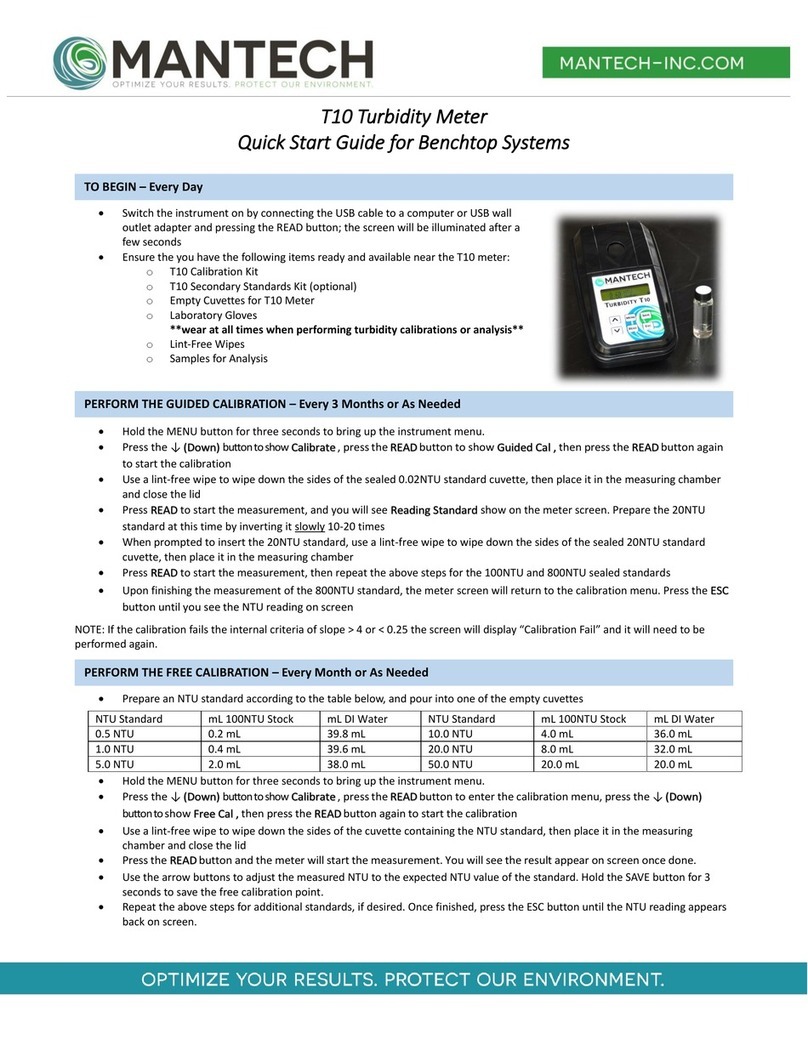Mantech L100 PeCOD User manual

1
L100 PeCOD® COD ANALYZER
Operation Manual

2
Table of Contents
1Introduction ..................................................................................................................................................................................3
1.1 The L100 PeCOD® COD Analyzer...........................................................................................................................................3
1.2 Theory of Operation Mechanism .........................................................................................................................................3
Photocatalytic Oxidation ............................................................................................................................................3
1.3 Technical and General Specifications ...................................................................................................................................4
2General Information......................................................................................................................................................................5
2.1 Safety Information................................................................................................................................................................5
Use of Hazard Information..........................................................................................................................................5
Precautionary Labels ..................................................................................................................................................6
2.2 Overview of Product and Function.......................................................................................................................................6
User Interface (front panel) ........................................................................................................................................7
3Installation ....................................................................................................................................................................................7
3.1 Unpacking the Instrument....................................................................................................................................................7
3.2 Operating Environment ........................................................................................................................................................8
3.3 Power Connections ..............................................................................................................................................................8
3.4 Battery Power.......................................................................................................................................................................8
3.5 Personal Computer (PC) Connection ....................................................................................................................................8
4System Operations ........................................................................................................................................................................8
4.1 Overview ..............................................................................................................................................................................8
4.2 Getting Started – Powering the Analyzer On........................................................................................................................9
4.3 Preparation of Solutions.......................................................................................................................................................9
4.4 Priming of Lines..................................................................................................................................................................10
4.5 New Sensor Routine and Calibration..................................................................................................................................10
4.6PeCOD® Menu Structure ....................................................................................................................................................11
4.7 Running a Sample...............................................................................................................................................................15
4.8 Other Operational Functions..............................................................................................................................................16
Event Log ..................................................................................................................................................................16
Run Standby..............................................................................................................................................................16
4.9 Diagnostic Functions .....................................................................................................................................................16
Factory Settings ........................................................................................................................................................16
System Reset.............................................................................................................................................................17
Set PIN Number ........................................................................................................................................................17
Erase Logs .................................................................................................................................................................17
5Preventitive Maintenance ...........................................................................................................................................................18
5.1 Cleaning Requirements ......................................................................................................................................................18
Tubing and Fluids......................................................................................................................................................18
Analyzer ....................................................................................................................................................................18
Sensor.......................................................................................................................................................................18
5.2 Battery Pack .......................................................................................................................................................................18
5.3 System Storage...................................................................................................................................................................18
Flushing and Storing the Electrode Block .................................................................................................................18
6Troubleshooting ..........................................................................................................................................................................19
6.1 System Diagnostics.............................................................................................................................................................19
6.2 Removing Blockages from the PeCOD® Analyzer ...............................................................................................................23
7Replacement Parts, Accessories and Consumables ....................................................................................................................24
Appendix 1 Warranty..............................................................................................................................................................25
Warranty ..........................................................................................................................................................................................25
Change to specifications...................................................................................................................................................................26
Liability .............................................................................................................................................................................................26
Appendix 2 Glossary of Terms.................................................................................................................................................27

3
1. Introduction
1.1 The L100 PeCOD® Soluble COD Analyzer
Thank you for purchasing the L100 PeCOD® COD analyzer. The L100 PeCOD® COD analyzer has been specifically
designed for quantifying the organic content using a patented photo-electrochemical technique to determine the
Chemical Oxygen Demand (COD). No toxic reagents are required, making this technique an environmentally
friendly method for COD and rapid screening of Biological Oxygen Demand (BOD).
MANTECH products are manufactured, tested and calibrated to meet published standard specifications under
our strict quality assurance guidelines. The main components consist of the sensor, electrode block, light source,
and three ports (one each for sample, blank solutions and waste).
Please read this manual thoroughly before operating your L100 analyzer.
The L100 analyzer is designed to be used only by properly qualified and trained personnel.
1.2 Theory of Operation Mechanism
Photocatalytic Oxidation
The PeCOD® L100 analyzer employs a unique patented technology that can directly measure photocurrent
originating from the oxidation of organic species contained in a sample. The core of the technology is the PeCOD®
sensor, which consists of a UV-activated nano-particulate TiO2 (titanium dioxide) photocatalyst coupled to an
external circuit.
The sample is introduced into a microcell containing the sensor. The TiO2 is irradiated by UV light, and a potential
bias is applied. The UV light creates a photo hole in the TiO2 sensor with a very high oxidizing power (3.1V) and
organic contents in the cell are oxidized (the chemical potential of the dichromate method is only 1.6V). The
PeCOD® COD analyzer exhaustively oxidizes organics, and counts the electrons that are liberated to provide a
direct measure of equivalent COD.
The following figure illustrates the photo-electrocatalytic process involved in the analytical signal generation.

4
The PeCOD® L100 analyzer gives a direct measurement of the oxidation of organic compounds, thus providing a
real measurement of organic pollutants and not an inferred one. The reaction produces mainly carbon dioxide
& water from organic C, H and O.
1.3 Technical and General Specifications
* Specifications are subject to change without notice
ANALYSIS DATA
Oxidation process
Photocatalytic oxidation
Catalyst
Titanium Dioxide (TiO2)
Method Detection Limit
*0.7ppm
Reproducibility
+/- 10%
Light source
UV LED
*MDL determined for Advanced Blue range
GENERAL SPECIFICATIONS
Construction
ABS
Dimensions (approximate L x W x H)
370mm x 230mm x 240mm
Weight
< 5 kg
Security
4 digit pin (optional)
Parameter(s)
COD (unit of measurement: ppm or mg/L)
BOD (ppm or mg/L)
Measurement
Dilution ≤ 15,000 ppm
ELECTRICAL AND STANDARDS CONFORMITY
Power Requirements
100V to 240V AC / 45 to 65 Hz INPUT – 24V DC X
Amp OUTPUT, Optional battery pack for field use
Current Consumption
2.0 A (maximum)
Enclosure
IP55 to EN60529
Protection Class
Continuous short circuit protection. CEC Level IV
compliant. UL compliant
EMC Emission and Noise Immunity
EN61326-1:2006
FCC Part 15 Subparts A and B
Certification
CE. FCC

5
Environmental conditions
Ambient Operating Temperature: 10 to 30 °C
Storage Temperature: 5 to 40 °C
Relative Humidity: Max 90% non-condensing
DATA DISPLAY, INPUTS AND OUTPUTS
Display
4 x 20 characters
Keypad
Splash resistant capacitive touch user interface
Data Presentation
Alpha Numeric
Data Logging
Up to 200,000 measurements, events and faults
Fault Monitoring
Error code reporting of faulty conditions
Computer Interface
USB for data and control
2. General Information
2.1 Safety Information
Please read this entire manual before unpacking, setting up and operating this equipment. Pay attention to all
danger and caution statements. Failure to do so could result in damage to the equipment.
To ensure that the protection provided by this equipment is not impaired, do not use or install this equipment in
any manner other than that specified in this manual.
In addition to the instructions in this manual, users must comply with the national general safety and accident
prevention regulations of the country in which the instrument is used.
The UV light is automatically cut off when the analyzer head is open. However, as a safety measure, do not look
directly into the UV light source at any time.
Use of hazard information throughout this manual:
CAUTION
Indicates a potentially hazardous situation that may result in minor or moderate injury.
IMPORTANT NOTE
Information that requires special emphasis.
NOTE
Information that supplements points in the main text.

6
Precautionary Labels
Read all labels and tags attached to the instrument. Although highly unlikely, personal injury or damage to the
instrument could occur if not observed.
2.2 Overview of Product and Function
The L100 analyzer is comprised of the following major components:
•Sensor: contains the cell and TiO2 (working electrode) and is the location for photocatalytic activity.
•Electrode block: contains the reference and auxiliary electrodes.
•UV LED as the light source: 400nm wavelength
•Detector (potentiostat)
•Port A and Port B for sample and blank solutions, respectively
•Port W for waste solution
The L100 employs a unique nanotechnology-based photo-electrochemical technique for the determination of
COD in natural and wastewater samples in laboratory and field analyses. It is:
•fast (a typical analysis takes less than 15 minutes),
•sensitive (detection limit at 0.7 ppm level in Advanced Blue range),
•environmentally friendly (does not require any toxic / hazardous chemicals),
•robust, and
•free of the matrix effect due to the highly effective photo-electrochemical system employed that is
capable of fully oxidizing a wide spectrum of organics.
The photocurrent generated is detected with a potentiostat.
The L100 analyzer provides digital readout of COD in ppm or mg/L units. It also provides the equivalent BOD value
(if this function is selected during the parameter set up).
When a user-generated or programmed method is selected, the on-screen menus and prompts direct the user
through the test. The L100 analyser can be connected to a PC with pre-installed software using a USB cable. See
"Note:" in Section 3.5

7
User Interface (front panel)
The L100 analyzer has nine touch keys on its splash proof keypad;
POWER, MENU, RUN, EXIT, ENTER, UP, DOWN, LEFT and RIGHT arrow touch keys.
In addition to this, it also has a status indicator for 'READY' (Green), ‘OFF’ (Red) and 'FAULT / BUSY' (Yellow).
3. Installation
Caution: Only qualified personnel should conduct the tasks described in this section of the manual.
3.1 Unpacking the Instrument
Please refer to the standard packing list included with your L100 for a complete list of L100 accessories and items.
If any of these items are missing or damaged, contact MANTECH or your local authorized MANTECH
representative immediately.
Important Note: Retain the original packaging materials. Instruments returned for service should be shipped in
the original packaging material to protect against damage during transportation.
POWER
RUN
MENU
EXIT
ENTER
STATUS
ARROW KEYS

8
3.2 Operating Environment
The following conditions are necessary to ensure correct instrument operation and accurate results:
•Place the instrument firmly on an even surface. Do not place any objects above or under the instrument.
•Maintain an ambient temperature of 5ºC to 30ºC for proper instrument operation.
•The relative humidity should be less than 90%; moisture should not condense on the instrument.
•Leave at least a 15 cm (6 in.) clearance at the top and on all sides for air circulation to avoid overheating
of electrical parts.
•Do not operate or store the instrument in extremely dusty, damp or wet locations.
•Keep the surface of the instrument, the cell compartment, and all accessories clean and dry. Splashes or
spills on and in the instrument should be cleaned up immediately.
Important Note: Protect the instrument from temperature extremes, including heaters, direct sunlight, and other
heat sources.
3.3 Power Connections
Plug the power supply into the appropriate connector on the back panel of the analyzer, then plug the power
cord into a power outlet (100 – 240 V~ / 45 – 60 Hz). Touch the red power key on the top right of the analyzer to
turn the instrument on.
3.4 Battery Power
The L100 can also be powered using a battery pack (intended for portable field use). The battery pack is plugged
into the back panel of the analyzer. Please refer to section 5.2 5.2 Battery Pack for more information on battery
charging.
3.5 Personal Computer (PC) Connection
The L100 has one USB interface located on the back of the analyzer. This is used for communication with a PC.
The software is supplied preinstalled on laptop PC and is available for purchase from MANTECH or one of its
authorized distributors.
Note: USB cables must not be longer than 3 meters (10 feet).
4. System Operations
4.1 Overview
The following are the steps involved in setting up the L100 analyzer for sample analysis:
1. Preparation of solutions (calibration/reference, blank and sample).
2. Priming lines and analyzer assembly.
3. Pre-conditioning of sensor/calibration.
4. PeCOD® menu structure

9
The L100 analyzer operates according to four COD ranges as per the following table:
COD range (ppm)
Advanced Blue
< 25
Green
< 150
Yellow
< 1,500
Red
< 15,000
4.2 Getting Started – Powering the Analyzer On
1. Place the L100 analyzer on a stable, level surface.
2. Plug the power supply into the appropriate connector on the back panel of the analyzer, then plug the
power cord into a power outlet (100 –240 V~ / 45 –60 Hz).
3. Touch the red power key on the top right of the analyzer to turn the instrument on. The LCD screen will
be displayed after several seconds and 'READY' above the POWER key will be illuminated in green.
4.3 Preparation of Solutions
For samples with a known COD range, the original sample should be diluted with the appropriate electrolyte as
per the table below. The calibration and blank solutions should also be prepared using the same dilution factor
as was used for the sample.
The following table lists the four COD ranges available and their corresponding dilution factors:
COD Range
(ppm)
Dilution
Dilution Factor
Advanced Blue
0.7 - 20
3 parts X : 1 parts Advanced Blue electrolyte
1.33
Green
10 - 150
1 part X : 1 part Green Electrolyte
2
Yellow
40 - 1,500
1 part X : 9 parts Yellow Electrolyte
10
Red
80 - 15,000
1 part X : 49 parts Red Electrolyte
50
Note: (i) For the sample: X= the original sample
(ii) For the blank solution: X=COD free water
(iii) For the Reference/Calibration solution: X= the original calibrant solution supplied by MANTECH
For example, if you are analysing in the Yellow range;
1. Mix 1 part of your original sample with 9 parts Yellow Electrolyte
2. Mix 1 part of COD-free water with 9 parts Yellow Electrolyte to make your blank solution
3. Mix 1 part of the original Calibrant solution (supplied by MANTECH), with 9 parts Yellow Electrolyte to
make your "reference" or "calibration" solution

10
Ensure you prepare sufficient amounts of each solution, taking into account the volume required for priming
(~2mL per prime), calibration and sample analysis. It is recommended to prepare a total minimum volume of
20mL for each sample, and 250mL and 500mL of pre-mixed calibrant and blank, respectively.
4.4 Priming of Lines
Always prime both Port A and Port B lines 3 times before any analysis to ensure that both lines are filled with
liquid and there are no air bubbles present. This can be confirmed by visually checking all flow lines. For
automated system, 6 primes of Port A are required to accommodate the longer sampling line.
To prime the lines manually from the touchpad:
1. Press MENU.
2. Arrow down to select Operation and press ENTER.
3. In the Operation menu, select Prime Lines and press ENTER.
4. In the Prime Lines menu, select Prime Port A and press ENTER. The solution will flow in through the
tube connected into Port A and flow out through the tube connected to Port W. The analyzer will beep
twice at the end. Repeat two more times.
5. In the Prime Lines menu, arrow down to select Prime Port B and press ENTER.
The solution will flow in through the tube connected into Port B and flow out through the tube
connected to Port W. The analyser will beep twice at the end. Repeat two more times.
4.5 New Sensor Routine and Calibration
Important Note: It is recommended that the system be calibrated a minimum of two times each day it is in use
to ensure that the sensor is fully conditioned before running samples. The “New Sensor Routine” can be used to
speed up the process of “breaking-in” a new sensor.
To run a new sensor routine manually from the touchpad:
1. Press MENU.
2. Arrow down to select Set up and press ENTER.
3. In the Set up menu, arrow down to select Sensor Operation and press ENTER.
4. Select New Sensor and press ENTER.
5. At the prompt “Confirm new sensor?”, press ENTER. The PeCOD® will now begin the new sensor
routine, which comprises of a normalization and burn-in phase of Port B.
6. After 2.5 minutes, the analyzer will beep and ask the user to verify the COD range. Press ENTER to
confirm the range. The PeCOD® will now do a full calibration.
7. Partway through the calibration, the system will beep again. Press ENTER to continue.

11
8. Repeat the new sensor routine once more. If the M and C meet the passing criteria in section as shown
in the box below, the sensor is ready to analyze samples.
To run a calibration manually from the touchpad:
1. Press MENU.
2. Arrow down to select Operation and press ENTER.
3. In the Operation menu, arrow down to select Run Calibration and press ENTER.
4. The analyzer will beep. Check to ensure that the flow line from Port A is placed in the vial containing
your Calibration solution, and that the correct COD range is selected. Press ENTER.
5. Partway through the calibration, the system will beep again. Press ENTER to continue.
6. Repeat these steps to perform the second calibration.
An M value will be displayed on the screen upon calibration completion. Pressing the left arrow button will display
the C value. Verify that the M and C values are within the recommended ranges prior to running samples (see
box below). Note that M and C values vary from sensor to sensor, and will fluctuate with sensor age. The M and
C values should be consistent between daily calibrations (i.e. M +/- 0.03, C +/- 50uC). A third calibration may be
required if M and C values vary beyond these limits.
M and C values are also stored in the calibration log.
To access the Calibration Log manually from the touchpad:
1) Press MENU, select Data and press ENTER.
2) In the Data menu, select Calibration Log and press ENTER.
4.6 PeCOD® Menu Structure
The menu structure is classified into the following four categories:
1. Data
2. Operation
3. Set up
4. Diagnostics
Each of the above categories contains sub level functions / parameters, as listed in the following tables.
0.02 < M < 0.06
Advanced Blue: 50 < C < 300
Green: 150 < C < 700
Yellow: 200 < C < 750
Red: 250 < C < 800

12
DATA
LEVEL 1
DESCRIPTION
Result Log
Data display. Presents result data for previous samples.
Use the Up, Down, Left & Right arrow touch keys to move within each individual log.
Event Log
Data display. Presents event data for previous samples.
Use the Up, Down, Left & Right arrow touch keys to move within each individual log
Calibration Log
Data display. Presents calibration data for previous samples.
Use the Up, Down, Left & Right arrow touch keys to move within each individual log
OPERATION
LEVEL 1
LEVEL 2
DESCRIPTION
Prime Lines
Prime Port A
Primes Port A.
Prime Port B
Primes Port B.
*Check Seals
Checks that the PeCOD® fluidics are sealed.
Run Sample
Commences operation of the analyser.
Run Calibration
Commences the calibration routine.
Run Standby
Commences standby operation which primes Port B using a repeat
cycle time as specified.
*Run Wash
Commences the wash routine.
*Open Analyser
Purges line to allow analyser to be opened and sensor to be
removed.
*Feature which is not implemented in current L100 practises
SET UP
LEVEL 1
LEVEL 2
LEVEL 3
DESCRIPTION
Analysis
Method
COD Range
Choice of:
Advanced Blue (<20 ppm analysis);
*Blue (<20 ppm analysis);
Green (<150 ppm analysis)
Yellow (<1,500 ppm analysis);
Red (<15,000 ppm analysis)
Use the Up & Down arrow touch keys to select
COD range.
*Blue range is not currently implemented in L100
practises
*Set Algorithm
Normal or Pulsed.
Normal method is continuous oxidation. This is
the default method.

13
LEVEL 1
LEVEL 2
LEVEL 3
DESCRIPTION
Pulsed method is used for specific applications.
Use the Up & Down arrow touch keys to select
method.
Set Precision
Precise or Rapid.
Choice of Rapid or Precise mode.
Rapid mode: uncertainty of >5% (1σ).
Precise mode: uncertainty of ≤ 5% (1σ).
Use the Up & Down arrow touch keys to select
analysis mode.
Sample Replicates
Default value is 1 (1 replicate = 1 measurement
per sample).
Valid values are 1, 2 or 3. Note that an average
COD value is reported.
Use the Up & Down arrow keys to change value.
Cal. Replicates
Default setting is 1. Analyse blank once, then
analyse calibration solution once. Record values
for C and M to be used for future determinations.
Valid values are 1, 2 or 3.
Use the Up & Down arrow touch keys to change
value.
*Pulse Settings
Set Pulse Duration.
Sets the time period for LED ON in seconds.
Minimum value: 0.1 s.
Maximum value: 9.9 s.
Use the Up & Down arrow touch keys to change
value.
Set Pulse Interval.
Sets the time period for LED OFF in seconds.
Minimum value: 0.1 s.
Maximum value: 9.9 s.
Use the Up & Down arrow touch keys to change
value.
Sensor
Operation
New Sensor
YES or NO.
YES begins pre-treatment process. NO exits to
previous menu level.
Press ENTER key for YES or EXIT key for NO.
Set Baseline
Sets the LED intensity to achieve an Iterm value.
Use Up & Down arrow touch keys to change
value.

14
LEVEL 1
LEVEL 2
LEVEL 3
DESCRIPTION
Periodic
Actions
*Cal. Interval
Cal. Cycles.
Not for use for L100
*Wash Interval
Wash Cycles.
Not for use for L100
Standby Interval
Standby (HH:MM)
Default value set to 00:00 (hours: minutes).
Change value to set standby mode interval time.
Use the Up & Down arrow touch keys to change
value.
Reference
Solution
Reference
Input to set calibrant concentration. Valid values
are from 0.0 to 99999.9. Note: this is the
concentration prior to dilution with electrolyte.
Use the Up & Down arrow touch keys to set the
value.
Set Date and
Time
YYYY/MM/DD
HH:MM:SS
Input to set up date and time or to change.
Use the Up & Down arrow keys to set date/time.
Display Units
COD Units
COD units.
Choice of “ppm or mg/L”.
Use the Up & Down arrow touch keys to choose
display units.
Equiv. BOD Units
BOD Factor.
If set to Zero then no BOD data is displayed.
Minimum value: 0.00
Maximum value: 9.99
Use the Up & Down arrow touch keys to enter
COD to BOD multiplication factor.
*Feature which is not implemented in current L100 practises
DIAGNOSTICS
LEVEL 1
LEVEL 2
DESCRIPTION
Factory Settings
Reset to factory
settings.
Resets all parameters to factory settings (default values).
Select YES or NO.
System Reset
Restarts the analyzer.
Set Pin Number
Default PIN = 0000
In this setting, security is switched to OFF.
Use the Up & Down arrow touch keys to change value.
Erase Logs
Erase Result Log
Erases result log.
Erase Event Log
Erases event log.
Erase Cal. Log
Erases calibration log.

15
Analysis of a typical sample manually from the touchpad:
The following parameters should be selected:
1. COD range: Advanced Blue / Green / Yellow / Red, select the appropriate range based on the original
concentration of sample/analyte.
2. Reference Solution: only if the reference solution (Calibrant) provided is not used. Enter the value for
your own solution
3. Display units for COD: ppm or mg/L
4.7 Running a Sample
A complete analysis consists of the following steps:
i. Pre-conditioning of blank (Pre-Burn, Port B) – ensures that the sensor and electrodes are stable.
ii. Pre-burn of sample (Pre-Burn, Port A) – preconditions the sensor to the sample matrix.
iii. Oxidation of sample (Oxidation, Port A) – a small amount of sample is advanced into the cell and is
analyzed to obtain the COD value. The instrument is measuring the charge liberated from the oxidation
reactions.
To run a sample manually from the touchpad:
1. Press RUN.
2. The analyzer will beep. Check that the flow line from Port A is placed in the vial containing your sample
and confirm that the correct COD range is selected.
3. Press ENTER to begin analysis.
The COD value will be displayed at the end of the analysis.
All COD values are stored in the Result Log, until cleared manually or overwritten by new entries.
To access the Result Log manually from the touchpad:
1. Press MENU, select Data and press ENTER.
2. In the Data menu, select Result Log and press ENTER.
3. The COD value for the most recent analysis will be displayed. Use the left and right arrow touch keys to
access previous COD values.
Each result log entry will contain the sample number, COD value, date and time. If an error had occurred during
the sample run, the event log will store the error code and corresponding date and time.

16
4.8 Other Operational Functions
Event Log
Please refer to section 6, Troubleshooting
Run Standby
This function can be activated when the L100 is not in use and ensures that the instrument is primed and
maintains calibration for the next sample, when left inactive for several hours during the day. When this function
is enabled, the L100 analyzer will prime Port B.
To set “Periodic Standby” manually from the touchpad:
1. Press MENU.
2. Arrow down to select Set Up and press ENTER.
3. In the Set Up menu, arrow down to select Periodic Actions and press ENTER.
4. In the Periodic Actions menu, select Standby Interval and press ENTER.
5. Use the Up, Down, Left and Right arrow touch keys to set the value for standby interval time in hours:
minutes format.
6. Press ENTER.
To run Standby manually from the touchpad:
1. Press MENU.
2. Arrow down to select Operation and press ENTER.
3. In Operation menu, arrow down to select Run Standby and press ENTER.
The analyzer will perform the run standby function periodically according to the interval time set in step (5),
starting from the time the function was activated.
4.9 Diagnostic Functions
Factory Settings
The operational values can be reset back to default (factory) settings at any time.
To reset operational values back to factory settings manually from the touchpad:
1. Press MENU.
2. Arrow down to select Diagnostics and press ENTER.
3. In Diagnostics menu, select Factory Settings and press ENTER.

17
System Reset
The system can be reset at any time.
To reset system manually from the touchpad:
1. Press MENU.
2. Arrow down to select Diagnostics and press ENTER.
3. In Diagnostics menu, arrow down to select System Reset and press ENTER.
Set PIN Number
The user can set a PIN number for added security for the operational settings of the L100 analyser. Once this
function is enabled, other users will not be able to change the parameter settings without the PIN number but
will still be able to run analysis or access data logs.
To set PIN number manually from the touchpad:
1. Press MENU.
2. Arrow down to select Diagnostics and press ENTER.
3. In Diagnostics menu, arrow down to select Set PIN Number and press ENTER.
4. Use the Up and Down arrow touch keys to set the value.
Note: Default value is set to 0000 and security is disabled.
Erase Logs
To erase logs manually from the touchpad:
1. Press MENU.
2. Arrow down to select Diagnostics and press ENTER.
3. In Diagnostics menu, arrow down to select Erase Logs and press ENTER.
4. In the Erase Log menu, select:
a) Erase Result Log (to clear the result log), or
b) Erase Event Log (to clear the event log), or
c) Erase Cal. Log (to clear the calibration log) and press ENTER.
Note that it is recommended that the logs be deleted every time the sensor is changed to prevent data build up
and slow log response. The logs can be downloaded as a .csv file from the PeCOD® prior to deletion for record
keeping. Logs are downloaded to a PC using the PeCOD® software supplied by MANTECH.

18
5. Preventative Maintenance
5.1 Cleaning Requirements
Caution: Always check that the instrument is switched off, the power cord is unplugged, and the analyzer is
allowed to cool before proceeding with preventative maintenance tasks.
Tubing and Fluidics
When the PeCOD® will not be in use for several hours, prime Port A with DI water. The block and sensor can
remain in the PeCOD® for up to three weeks stored in this way. External tubing can be purchased as a PM kit.
Contact your local PeCOD® representative for more details on PM kits suitable for your configuration.
Analyzer
To clean the external surface; wipe with a soft, damp cloth and a mild household grade detergent (if necessary).
Make sure no water penetrates the analyzer.
Sensor
Use a lint free tissue to clean or dry surfaces.
5.2 Battery Pack
An optional battery pack for portable field use is available from MANTECH and your local MANTECH authorized
representative. This battery pack should be plugged into the back of the L100 (for field use) and can be recharged
when plugged into an L100 that is connected to an external power supply. The pack will provide up to 8 hours of
continuous operation.
5.3 System Storage
General Guidelines
The sensor and electrode block may be stored in the PeCOD® for up to three weeks, ensure that the PeCOD® has
been primed with DI water to keep the electrode block hydrated. If the unit will not be used for more than three
weeks:
•Prime Port A and Port B with DI water, three times. Repeat with air, priming three times. This ensures
that the fluidics lines are free of liquid.
•Remove the electrode block and sensor, and fill the block with deionized water (see below). Place the
sensor in its original package when not in use as it is light sensitive.
Flushing and Storing the Electrode Block
1. The electrode block should always be kept hydrated. Flushing with DI water is a general preventative
maintenance and troubleshooting procedure to maintain the life of the electrode block and is necessary
for short term storage. Long term storage requires the block to be filled with 3M NaCl.
2. Using the syringe and tips provided in the starter kit, fill the syringe with DI water and find the
appropriate sized tip for the hole indicated below. Push DI water through the hole. This will flush out the
internal channel and come out the other side. Refill the syringe and repeat the process 5-6 times.

19
3. Place electrical tape over one hole to prevent the DI / NaCl from draining out of the internal channel and
fill with the appropriate solution for storage. Once filled, tape over the second hole and write the type
of solution inside and the date it was stored. Tape the O-rings down to prevent them from getting lost.
6. Troubleshooting
6.1 System Diagnostics
System errors are reported and stored in the event log. The following table lists the error codes and description
of possible cause for the error and suggested action to rectify the error.
Error
Group
Sub
Code
Name
Description of Problem
Suggested actions
2
1
Terminated by
User
The exit button on the PeCOD
display was selected
•Error indicating the user has
terminated the current
analysis. No further action
required.
2
2
Sensor
Uncalibrated
Error indicating the sensor is not
calibrated
•Run new sensor routine, or run
calibration.
3
1
COD out of
Range
Sample concentration is too
high.
•Dilute original sample with
COD free water and re-mix
with electrolyte (remember to
multiply this dilution factor to
obtain the final COD value).
•Alternatively, switch to using a
different range electrolyte and
re-prepare your sample. Note:

20
Error
Group
Sub
Code
Name
Description of Problem
Suggested actions
you will need to re-do the
calibration also.
3
2
Reference <
Blank
Reference (calibrant) solution
charge obtained is less than
zero solution.
•Check that calibrant solution is
correctly mixed with
electrolyte and re-calibrate.
3
3
COD Less Than
Blank
COD result is less than the blank
solution.
•Check that sample is mixed
with electrolyte in proper ratio
and that lines are primed.
•Check blank solution for
contamination.
•Sample may be below the
operating range. Switch to a
lower range (e.g. blue), re-
calibrate and then re-run
sample
3
4
Failure Qnet <
Zero
Resultant charge is too low (i.e.
not enough signal detected)
•Ensure that sample is mixed
with electrolyte in proper ratio
and lines are primed.
•Check electrical contacts
between the connection pins
on analyser board with the
electrode block. Very gently
clean if necessary using
isopropanol and a lint free
cloth.
•If the above do not rectify the
problem, the sensor or
electrode block may need to
be replaced.
7
1
Pump failure
Pump error
•Prime lines, and check
sufficient solution is being
expelled from the analyser. If
this does not rectify the
problem, please contact
MANTECH or your local
MANTECH authorised
representative.
7
2
Pump did not
initialize
Pump error
•Prime lines, and check
sufficient solution is being
expelled from the analyser. If
this does not rectify the
Table of contents
Other Mantech Measuring Instrument manuals
Popular Measuring Instrument manuals by other brands

Calculated Industries
Calculated Industries Scale Master Pro XE user guide

Superior
Superior WATERGUARD WG-702 user manual

NPower
NPower Trio accessible quick start guide
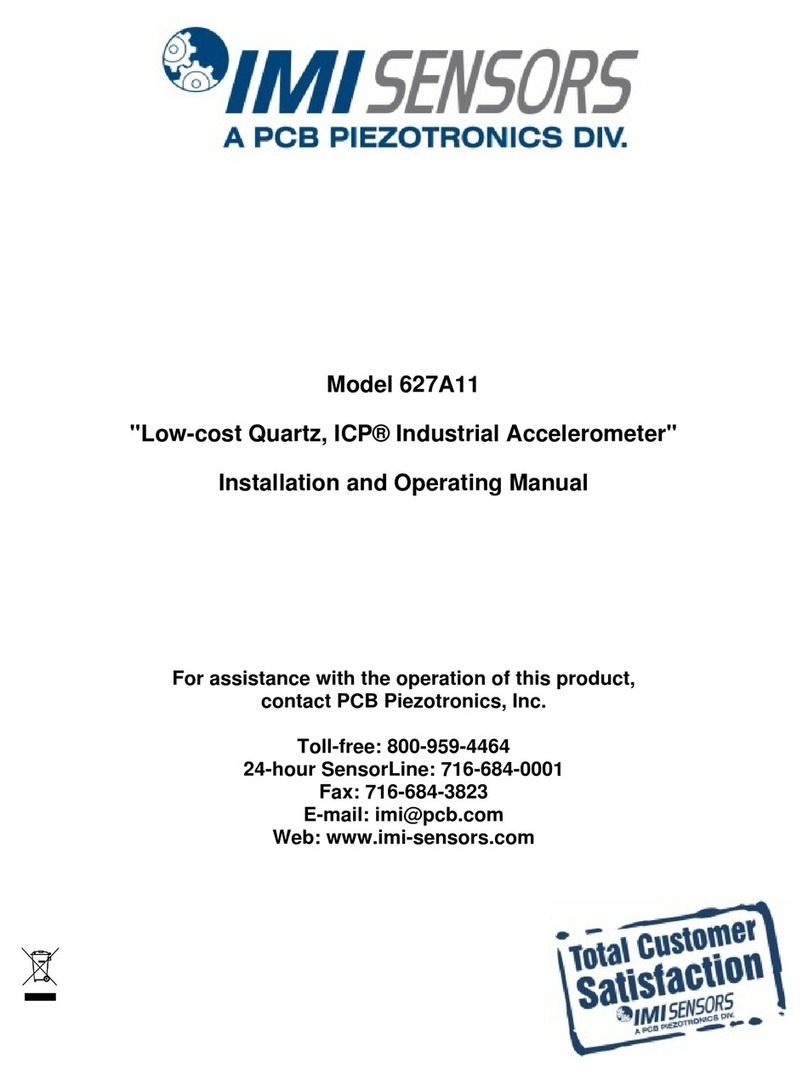
PCB Piezotronics
PCB Piezotronics IMI SENSORS 627A11 Installation and operating manual
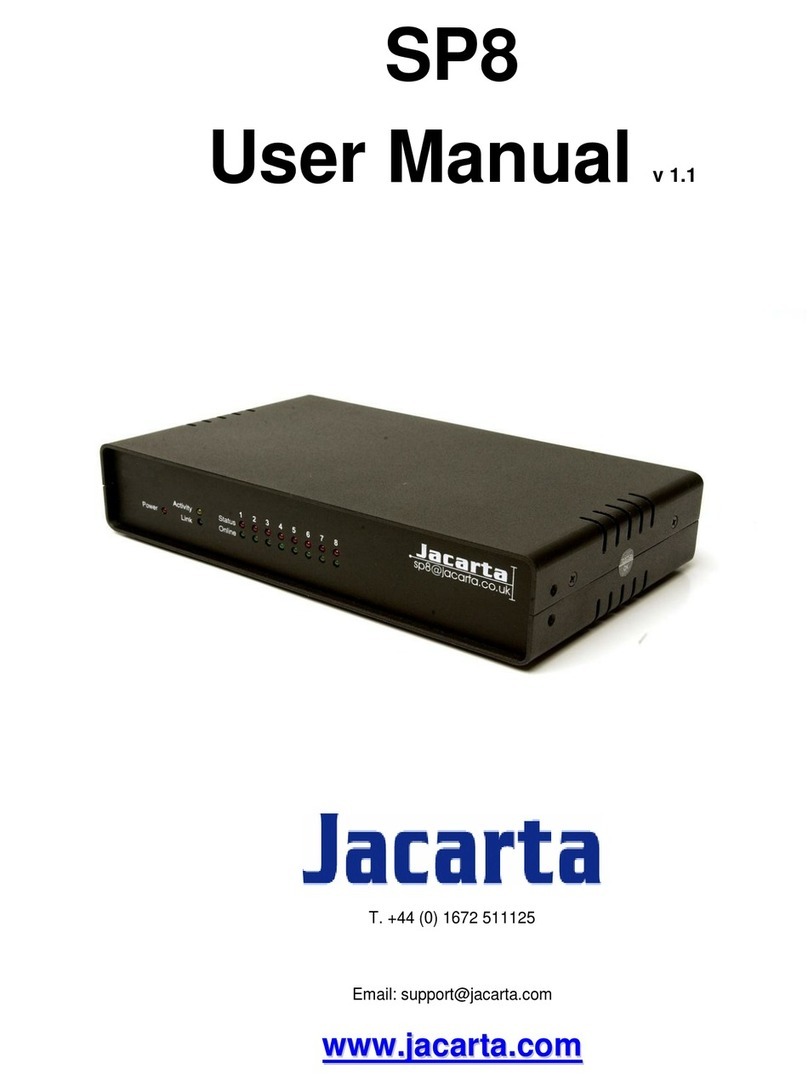
jacarta
jacarta SP8 user manual

Nic
Nic MERCURY/MA-3000 Operation manual

Perel
Perel DVM8852 user manual
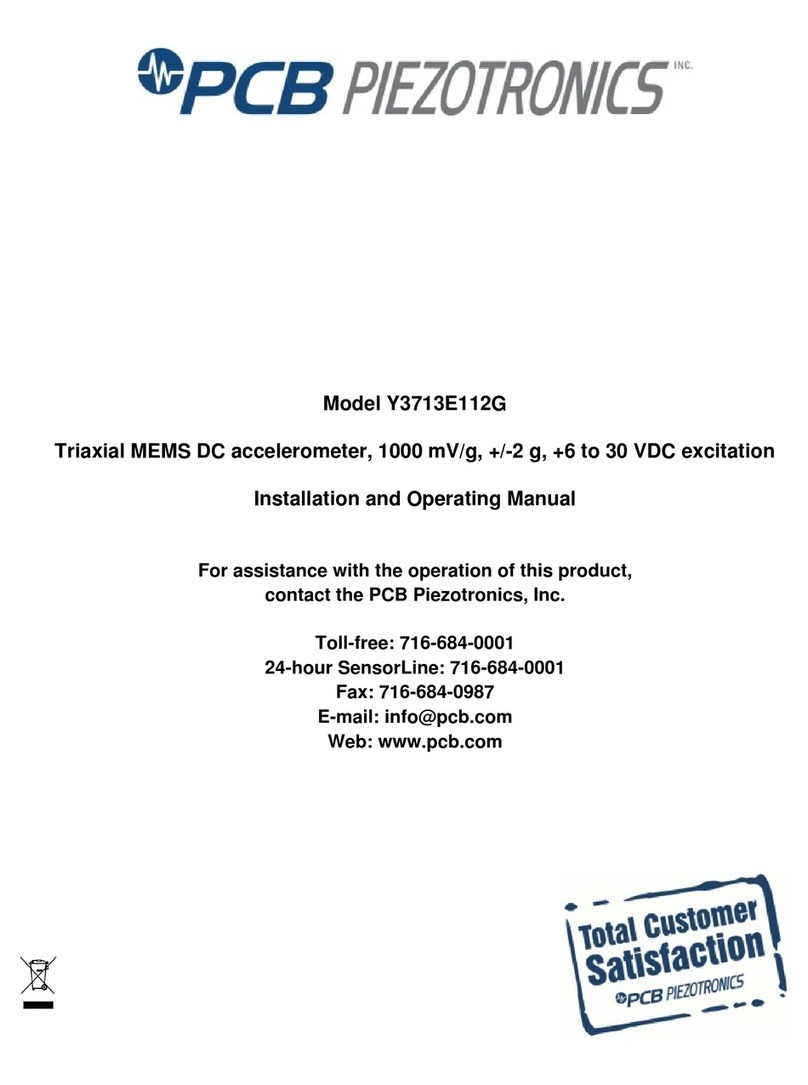
PCB Piezotronics
PCB Piezotronics Y3713E112G Installation and operating manual

LaserPoint
LaserPoint Cronos Series instruction manual

Baumer
Baumer TA202 operating instructions
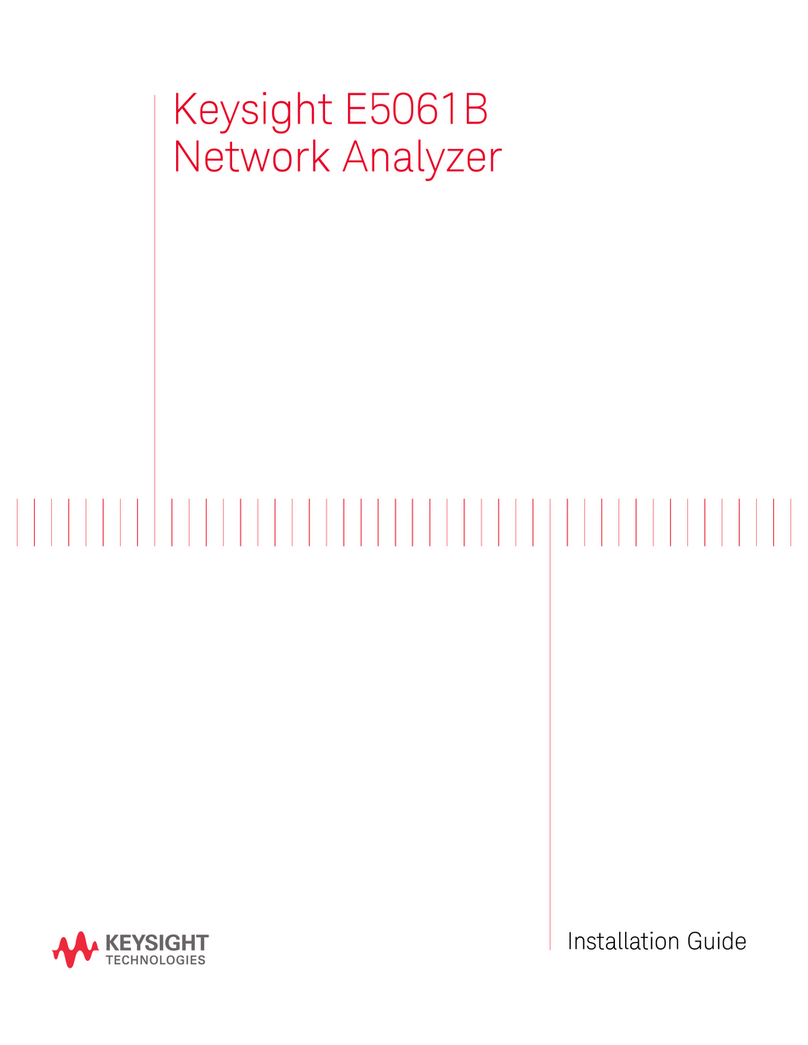
Keysight
Keysight E5061B installation guide

Apogee Instruments
Apogee Instruments MQ-620 owner's manual