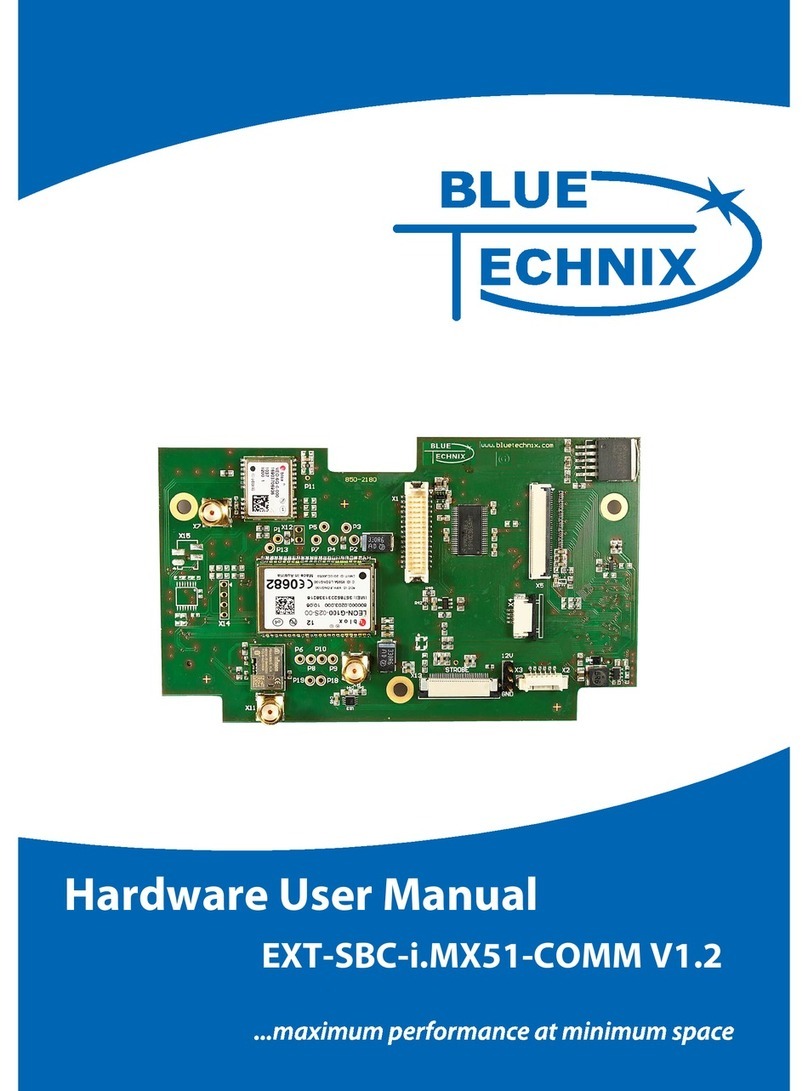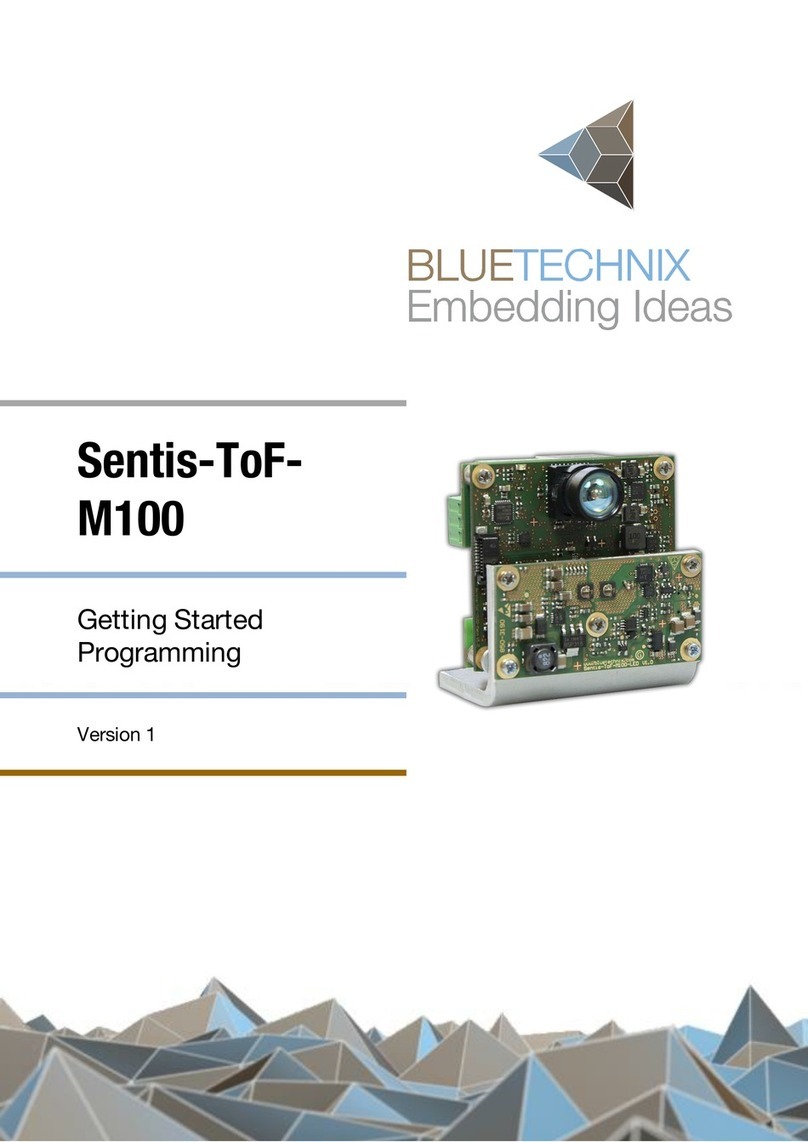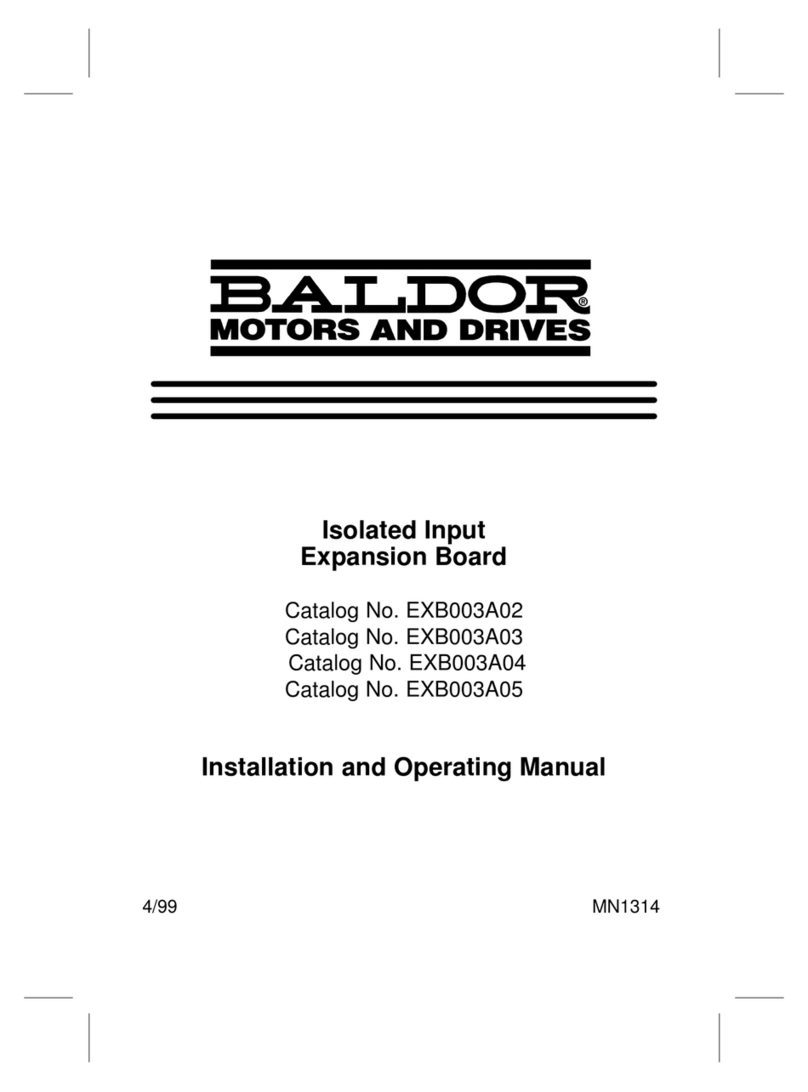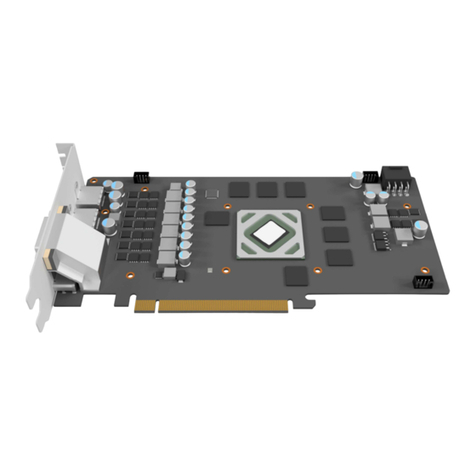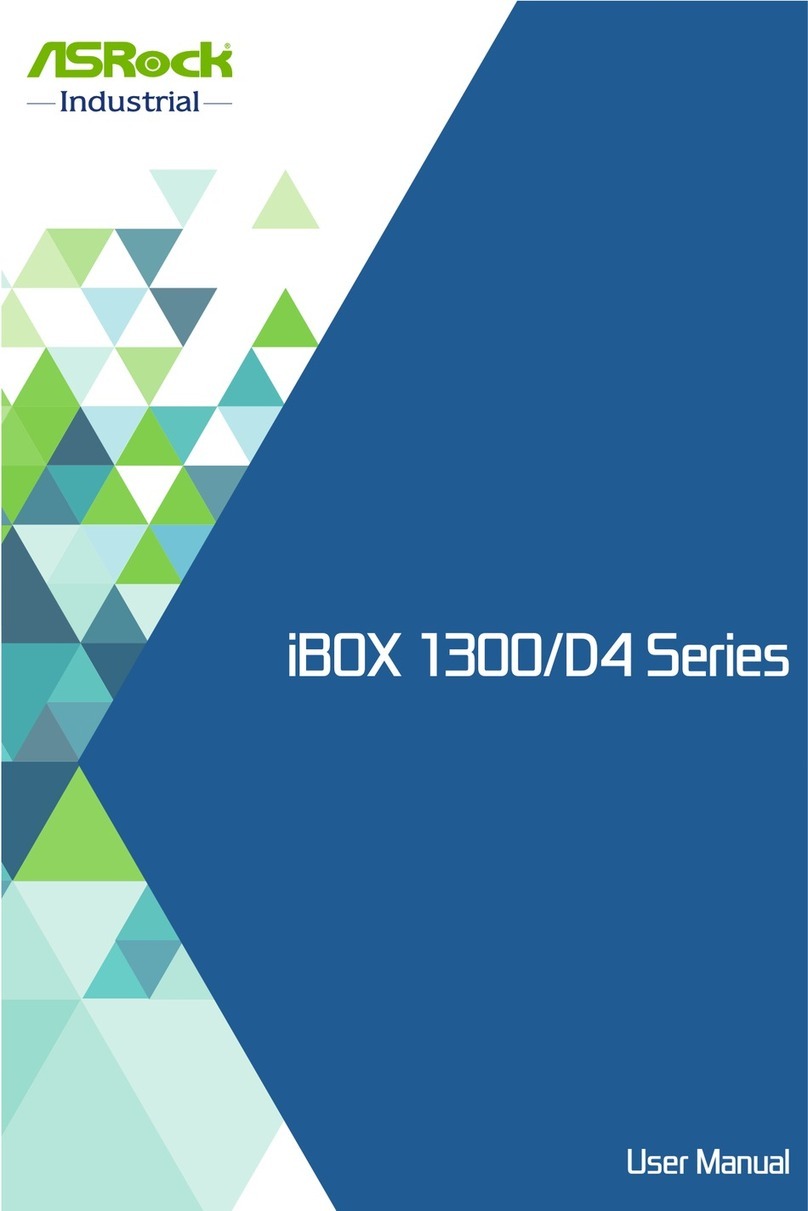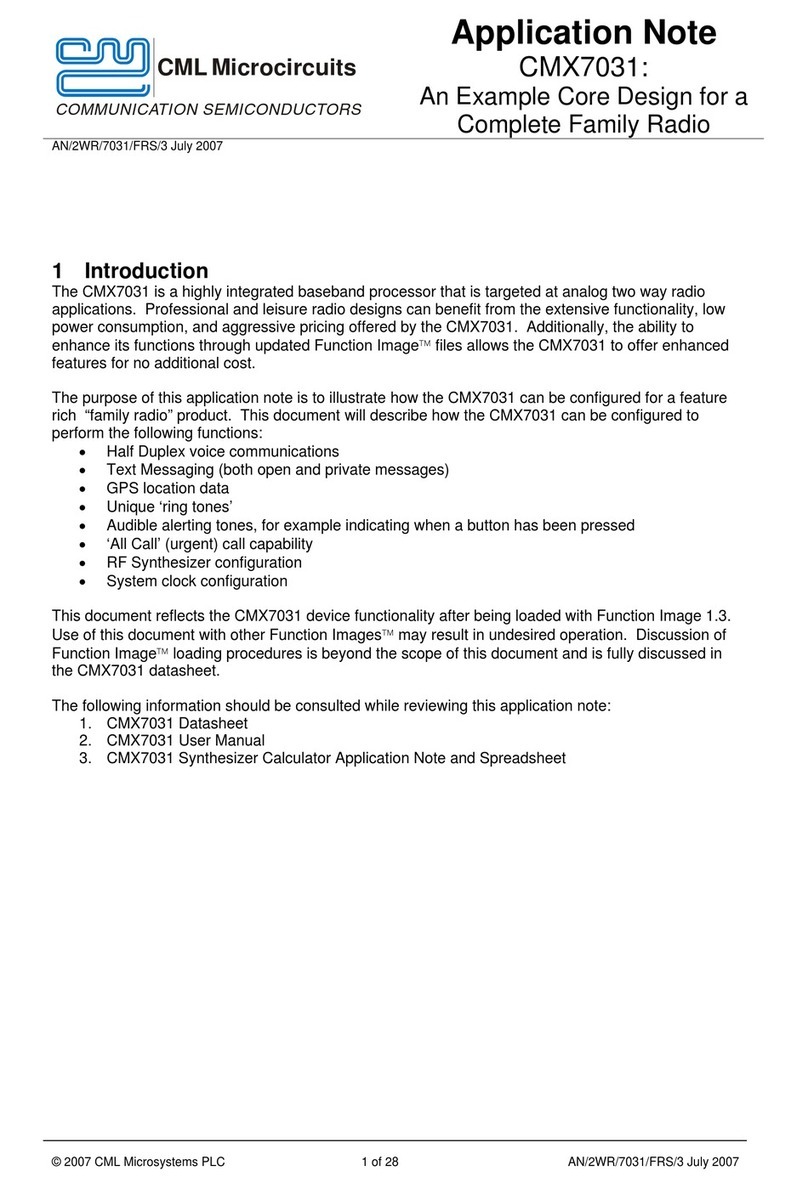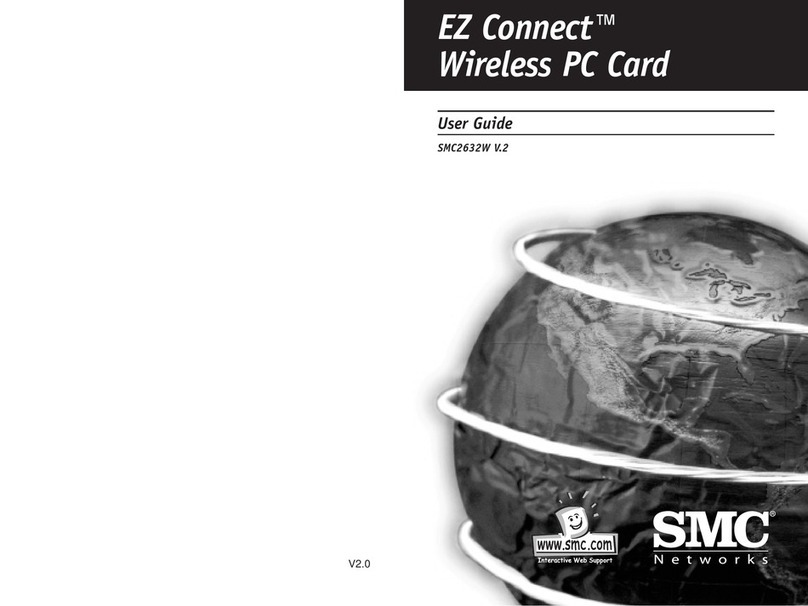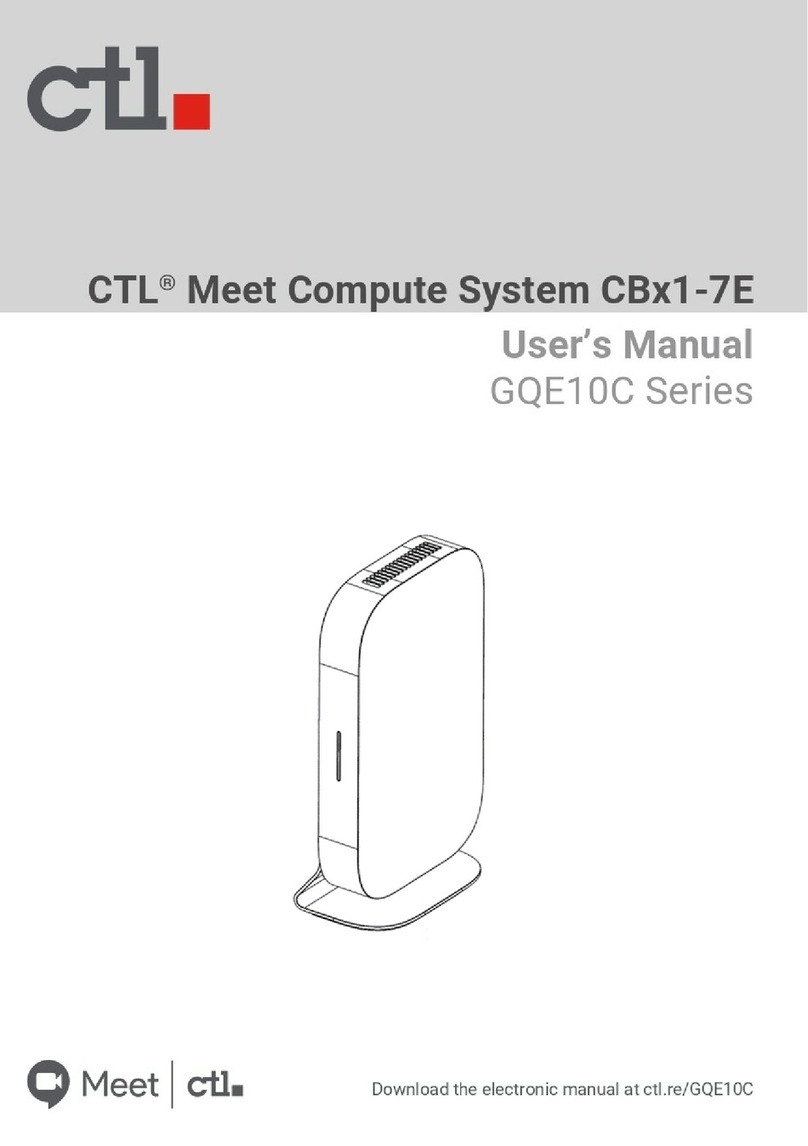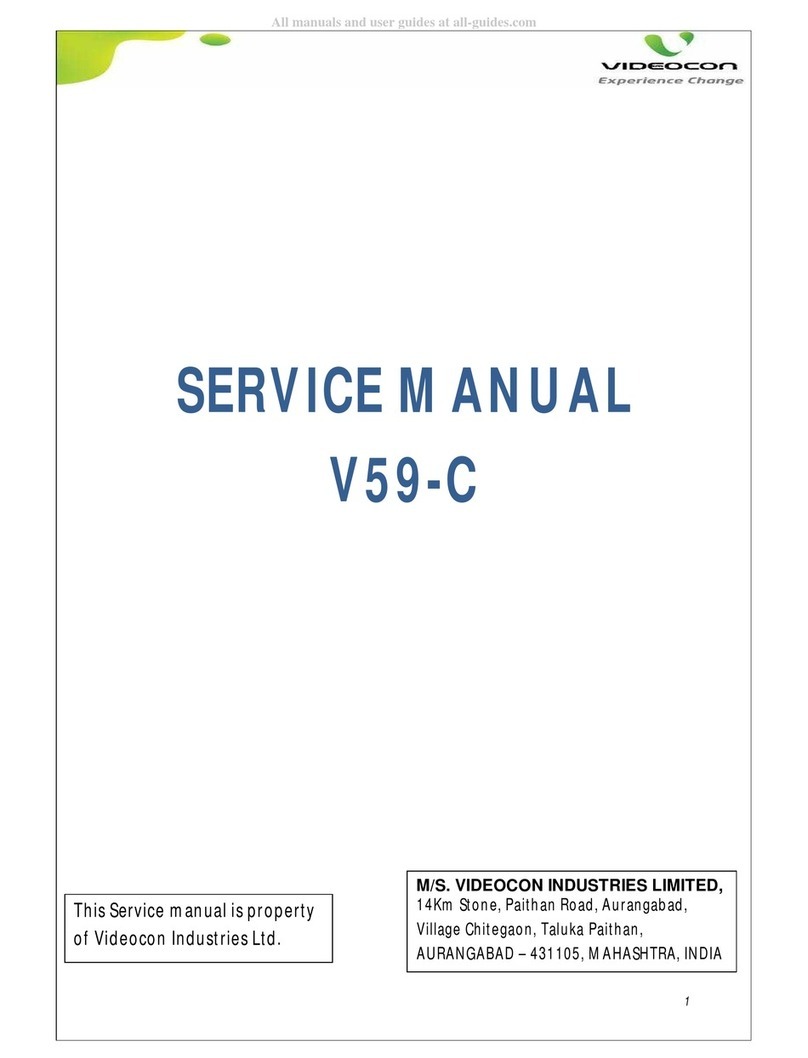Blue Technix DEV-BF548-Lite v1.x Instructions for use

Blackfin DEV-BF548-Lite. DEV-BF548DA-lite Hardware User Manual
1
Contact
Bluetechnix Mechatronische Systeme GmbH
Lainzerstraße 162/3
A-1130 Vienna
AUSTRIA/EUROPE
http://www.bluetechnix.com
Document No.: 100-2246-1.0
Document Revision 13
2010-07-13
Downloaded from Elcodis.com electronic components distributor

Blackfin DEV-BF548-Lite. DEV-BF548DA-lite Hardware User Manual
2
Table of Contents
1Introduction ..................................................................................................................................................................................8
1.1Overview...............................................................................................................................................................................8
2Functional Specification ........................................................................................................................................................ 10
3PCB Placement and Mechanical Outline .......................................................................................................................... 11
3.1PCB Placement................................................................................................................................................................. 11
3.2Mechanical Outline ........................................................................................................................................................ 12
3.3Extension Board Footprint........................................................................................................................................... 13
4Connector Description ........................................................................................................................................................... 14
4.1X4 –RJ45 Ethernet Connector..................................................................................................................................... 14
4.2X9 –SD-Card Connector (bottom Mount)............................................................................................................... 14
4.3X6 – JTAG Bypass Connector ...................................................................................................................................... 14
4.4X11 – USB-UART Connectors ...................................................................................................................................... 14
4.5X12 UART Expansion Pads ........................................................................................................................................... 14
4.6X1, X2, X3 Expansion Connectors.............................................................................................................................. 15
4.7X8, X10 – CAN1, CAN0 Connector............................................................................................................................. 15
4.8X5 – Power Connector .................................................................................................................................................. 15
4.9Expansion Connectors .................................................................................................................................................. 16
4.9.1X2 – Expansion Connector 2.............................................................................................................................. 16
4.9.2X1 – Expansion Connector 1.............................................................................................................................. 18
4.9.3X3 – Expansion Connector 3.............................................................................................................................. 19
5Switches, Jumper and LED Description ............................................................................................................................ 21
5.1S1 – Reset switch............................................................................................................................................................. 21
5.2S2 – Ethernet Control Signals / SDCARD CS........................................................................................................... 21
5.3S3 – UART Switch ............................................................................................................................................................ 21
5.4S4 – Boot Configuration ............................................................................................................................................... 21
5.5JP1 – Ethernet Speed Selection ................................................................................................................................. 21
5.6JP2 -– Power Supply Jumper....................................................................................................................................... 21
5.7JP3 – RTC Power Jumper .............................................................................................................................................. 21
5.8JP4 – USB ID...................................................................................................................................................................... 22
5.9S5 - Button......................................................................................................................................................................... 22
5.10General Purpose LEDs ................................................................................................................................................... 22
5.11Ethernet LEDs................................................................................................................................................................... 22
5.12LEDs of the Debug Agent............................................................................................................................................. 22
Downloaded from Elcodis.com electronic components distributor

Blackfin DEV-BF548-Lite. DEV-BF548DA-lite Hardware User Manual
3
6Boot Mode Description .......................................................................................................................................................... 22
7Installation.................................................................................................................................................................................. 23
7.1Initial Board Setup .......................................................................................................................................................... 23
7.2Debug Agent Setup (DEV-BF548DA-Lite only) ..................................................................................................... 26
8Using the VDSP Flash Programming Tool........................................................................................................................ 30
8.1Developing an Application.......................................................................................................................................... 30
8.2Overwriting BLACKSheep Code................................................................................................................................. 30
9Extender Board Compatibility List...................................................................................................................................... 31
9.1Without Extender Board............................................................................................................................................... 31
9.2EXT-BF5xx-EXP................................................................................................................................................................. 31
9.3EXT-BF5xx-Video............................................................................................................................................................. 31
9.4Audio Extender Board................................................................................................................................................... 32
9.5Camera Extender Board................................................................................................................................................ 32
9.6Analog-Digital / Digital-Analog Converter Extender Board ............................................................................. 32
9.7USB-ETH Extender Board.............................................................................................................................................. 32
9.8Video and Audio Extender Board.............................................................................................................................. 32
9.9Camera and Audio Extender Board .......................................................................................................................... 33
10Anomalies .............................................................................................................................................................................. 33
11Product Changes ................................................................................................................................................................. 33
Document Revision History............................................................................................................................................................ 34
AList of Figures and Tables ...................................................................................................................................................... 35
Downloaded from Elcodis.com electronic components distributor

Blackfin DEV-BF548-Lite. DEV-BF548DA-lite Hardware User Manual
4
Packing List
The DEV-BF548DA-Lite and the DEV-BF548-Lite Board Package contain the following items:
1. DEV-BF548DA-Lite or DEV-BF548-Lite Board
2. 1x USB Cable (USB A/B)
3. 1x USB Cable (USB A/B) (DEV-BF548DA-Lite only)
4. 1x USB Cable (USB A/Mini USB)
5. 1x Ethernet Cable
6. 1x Power Supply.
7. Support CD
Note: The Core Modules are not shipped with the board, so you must order them separately.
Downloaded from Elcodis.com electronic components distributor

Blackfin DEV-BF548-Lite. DEV-BF548DA-lite Hardware User Manual
5
Edition 2008-09
© Bluetechnix Mechatronische Systeme GmbH 2008
All Rights Reserved.
The information herein is given to describe certain components and shall not be considered as a
guarantee of characteristics.
Terms of delivery and rights of technical change reserved.
We hereby disclaim any warranties, including but not limited to warranties of non-infringement,
regarding circuits, descriptions and charts stated herein.
Bluetechnix makes and you receive no warranties or conditions, express, implied, statutory or in any
communication with you. Bluetechnix specifically disclaims any implied warranty of merchantability or
fitness for a particular purpose.
Bluetechnix takes no liability for any damages and errors causing of the usage of this board. The user of
this board is responsible by himself for the functionality of his application. He is allowed to use the
board only if he has the qualification. More information is found in the General Terms and Conditions
(AGB).
Information
For further information on technology, delivery terms and conditions and prices please contact
Bluetechnix (http://www.bluetechnix.com).
Warning
Due to technical requirements components may contain dangerous substances.
The Core Modules and development systems
contain ESD (electrostatic discharge) sensitive
devices. Electro-static charges readily
accumulate on the human body and
equipment and can discharge without
detection. Permanent damage may occur on
devices subjected to high-energy discharges.
Proper ESD precautions are recommended to
avoid performance degradation or loss of
functionality. Unused Core Modules and
Development Boards should be stored in the
protective shipping
Downloaded from Elcodis.com electronic components distributor

Blackfin DEV-BF548-Lite. DEV-BF548DA-lite Hardware User Manual
6
BLACKFIN Products
Core Modules:
TCM-BF518: The new Core Module CM-BF518 is powered by Analog Devices' single core
ADSP-BF518 processor; up to 400MHz, 32MB SDRAM, up to 8MB flash. The
2x60 pin expansion connectors are backwards compatible with other Core
Modules.
CM-BF527: The new Blackfin Processor Module is powered by Analog Devices' single
core ADSP-BF527 processor; key features are USB OTG 2.0 and Ethernet. The
2x60 pin expansion connectors are backwards compatible with other Core
Modules.
CM-BF533: Blackfin Processor Module powered by Analog Devices' single core ADSP-
BF533 processor; up to 600MHz, 32MB SDRAM, 2MB flash, 2x60 pin
expansion connectors and a size of 36.5x31.5mm.
TCM-BF537: Blackfin Processor Module powered by Analog Devices' single core ADSP-
BF537 processor; up to 500MHz, 32MB SDRAM, 8MB flash, a size of
28x28mm, 2x60 pin expansion connectors, Ball Grid Array or Border Pads
for reflow soldering, industrial temperature range -40°C to +85°C.
CM-BF537E: Blackfin Processor Module powered by Analog Devices' single core ADSP-
BF537 processor; up to 600MHz, 32MB SDRAM, 4MB flash, integrated
TP10/100 Ethernet physical transceiver, 2x60 pin expansion connectors and
a size of 36.5x31.5mm.
CM-BF537U: Blackfin Processor Module powered by Analog Devices' single core ADSP-
BF537 processor; up to 600MHz, 32MB SDRAM, 4MB flash, integrated USB
2.0 Device, 2x60 pin expansion connectors and a size of 36.5x31.5mm.
CM-BF548: The new Blackfin Processor Module is powered by Analog Devices' single
core ADSP-BF548 processor; key features are 64MB DDR SD-RAM 2x100 pin
expansion connectors.
CM-BF561: Blackfin Processor Module powered by Analog Devices' dual core ADSP-
BF561 processor; up to 2x 600MHz, 64MB SDRAM, 8MB flash, 2x60 pin
expansion connectors and a size of 36.5x31.5mm.
eCM-BF561: Blackfin Processor Module powered by Analog Devices' dual core ADSP-
BF561 processor; up to 2x 600MHz, 128MB SDRAM, 8MB flash, 2x100 pin
expansion connectors and a size of 44x33mm.
Downloaded from Elcodis.com electronic components distributor

Blackfin DEV-BF548-Lite. DEV-BF548DA-lite Hardware User Manual
7
Development Boards:
EVAL-BF5xx: Low cost Blackfin processor Evaluation Board with one socket for any
Bluetechnix Blackfin Core Module. Additional interfaces are available, e.g.
an SD-Card.
DEV-BF5xxDA-Lite: Get ready to program and debug Bluetechnix Core Modules with this tiny
development platform including an USB-Based Debug Agent. The DEV-
BF5xxDA-Lite is a low cost starter development system including a VDSP++
Evaluation Software License.
DEV-BF548-Lite: Low-cost development board with one socket for Bluetechnix CM-BF548
Core Module. Additional interfaces are available, e.g. an SD-Card, USB and
Ethernet.
DEV-BF548DA-Lite: Get ready to program and debug Bluetechnix CM-BF548 Core Module with
this tiny development platform including an USB-Based Debug Agent. The
DEV-BF548DA-Lite is a low-cost starter development system including a
VDSP++ Evaluation Software License.
EXT-Boards: The following Extender Boards are available: EXT-BF5xx-AUDIO, EXT-BF5xx-
VIDEO, EXT-BF5xx-CAM, EXT-BF5xx-EXP-TR, EXT-BF5xx-USB-ETH2, EXT-
BF5xx-AD/DA, EXT-BF548-EXP and EXT-BF518-ETH. Furthermore, we offer
the development of customized extender boards for our customers.
Software Support:
BLACKSheep: The BLACKSheep VDK is a multithreaded framework for the Blackfin
processor family from Analog Devices that includes driver support for a
variety of hardware extensions. It is based on the real-time VDK kernel
included within the VDSP++ development environment.
LabVIEW: LabVIEW embedded support for Bluetechnix Core Modules is done by
Schmid-Engineering AG: http://www.schmid-engineering.ch
uClinux: All the Core Modules are fully supported by uClinux. The required boot
loader and uClinux can be downloaded from: http://blackfin.uClinux.org.
Upcoming Products and Software Releases:
Keep up-to-date with all the changes to the Bluetechnix product line and software updates at:
http://www.bluetechnix.com .
BLACKFIN Design Service
Based on more than five years of experience with Blackfin, Bluetechnix offers development assistance as
well as custom design services and software development.
Downloaded from Elcodis.com electronic components distributor

Blackfin DEV-BF548-Lite. DEV-BF548DA-lite Hardware User Manual
8
1Introduction
NOTE: The DEV-BF548DA-Lite has an on-board Debug Agent, which is not available on the DEV-BF548-
Lite Board. All other features are identical! In this document, when describing both boards, the name
DEV-BF548-Lite is used.
The DEV-BF548-Lite Development Board with integrated Debug Agent is designed as a development
and application board for the high performance ADSP-BF548 based CM-BF548 Core Module. Special
feature of the board is the 10/100Mbit industrial Ethernet controller. The integrated Debug Agent is a
USB based debug interface which enables programming and debugging of the Blackfin Core Modules.
It is fully compatible with the Visual DSP++ development environment. The development board
provides all interfaces on dedicated connectors or expansion connectors. Extender boards can be
plugged on top of the Development Board in order to enable additional interfaces.
1.1 Overview
The DEV-BF548-Lite Board includes the following components:
60 Pin Expansion Connector 2
USB to
UART
CM-BF548
64MB DDR SD RAM
8MB Flash
SD-Card
60 Pin Expansion Connector 1
CAN
DEBUG
AGENT USB-OTG
10/100Mbit
(Ethernet
Controller)
DC/DC
Power Supply
(5V and 3V3)
80 Pin Expansion Connector 3
Figure 1-1: Overview of the DEV-BF548-Lite Board
DC/DC Converters
o5V@2A
o[email protected] (draws its power from the 5V output of the DC/DC)
1 Core Module Slot
oSupports the CM-BF548 Core Module
USB-to-UART Port
oSupports up to 915kbps UART-USB conversion.
oEmulates a standard COM port on the computer.
oDrivers for Windows and Linux available
Downloaded from Elcodis.com electronic components distributor

Blackfin DEV-BF548-Lite. DEV-BF548DA-lite Hardware User Manual
9
JTAG
oJTAG-Plug that supports all analog Devices JTAG Emulators.
Expansion Connector 1 (X1)
oData Bus
oAddress Bus
oMemory Control
oRESET
oPPI0 (Parallel Port Interface 0)
oGPIO (Programmable )
oPower Supply
Expansion Connector 2 (X2)
oPPI1 (Parallel Port Interface 1), SPORT1
oPower Supply (Main Supply Connector)
oGPIO (Programmable )
oUART0
oSPI2
Expansion Connector 3 (X3)
oATAPI Interface
oSPI0, SPI1
oSPORT2, SPORT3
oCAN 0, CAN1
oUART2, UART3
oPPI0 (Sync, D16,D17))
oSDIO Interface
oGPIO (Programmable )
USB2.0 OTG Connector
oUses the On-Board USB-OTG transceiver
RJ-45 Ethernet Plug
oConnected to the On-Board SMSC LAN9218 Ethernet Controller
External Power Supply
oThe board is shipped with a 12V, 2A external DC/DC Power Supply
Downloaded from Elcodis.com electronic components distributor

Blackfin DEV-BF548-Lite. DEV-BF548DA-lite Hardware User Manual
10
2Functional Specification
Figure 2-1: Functional Block Diagram
Power connector and Power supply:
The supplied power supply should be used. It can deliver up to 2A at 12V.
The input voltage range of an alternative power supply must be between 6-16V!
The on-board DC/DC power supply generates 5V and 3.3V which are made available at the expansion
connectors.
The maximum current that can be drawn from the 5V is 2A, but take care this includes the current going
into the 3.3V regulator also, because this regulator is powered by the 5V. The maximum current that can
be drawn from the 3.3V is 1.5A but note that this means at least 1A additional load on the 5V connector.
The serial Port 0 (UART0, default Console IO) or Port1 (UART1) of the Core Module can be routed directly
to the USB Port (USB/UART Switch (S3).
An Ethernet controller (SMSC LAN9218) is connected to the data and address bus on the baseboard
providing a high speed 10/100MBit LAN Interface
An SD-Card connector is mounted on the board and is connected to the processors SD-IO Interface. With
the SD-Card one can make use of file IO Functions delivered with the BLACKSheep Software.
BLACKSheep supports SD-Cards and includes a FAT file system as well as the most relevant File IO
Functions. The complete BLACKSheep software package can be purchased from Bluetechnix.
The USB2.0 OTG connector interfaces with the processors on-chip (ADSP-BF548) USB Transceiver.
Downloaded from Elcodis.com electronic components distributor

Blackfin DEV-BF548-Lite. DEV-BF548DA-lite Hardware User Manual
11
3PCB Placement and Mechanical Outline
3.1 PCB Placement
Figure 3-1: Connector PCB Placement
ATTENTION: Please mind the direction while inserting the Core Module!
S3
1
X8CAN0
X5
Powe
r
1
1
80
X11
USB -UART
X7
USB JTAG
X6
Ext . JTAG
01
S2
J
P
1
S4
X9
SD-CARD
X12
1 … 8
1 …4
3131
41
30
60
30
60
40
X10 CAN 1
J
P
2
J
P
3
X2X1
X3
X4 EthernetJACK
X13
USB -OTG
S5
S1
ON
Corner holes on Core Module indicating insertion Rotation
1
0
0
1
1
1
JP4
Downloaded from Elcodis.com electronic components distributor

Blackfin DEV-BF548-Lite. DEV-BF548DA-lite Hardware User Manual
13
3.3 Extension Board Footprint
If you want to design your own Extension Board for the DEV-BF548, you can use the following Board
dimensions. The mating Connectors in Figure 3-3 are mounted on top.
Figure 3-3: Recommended Footprint for Extension Boards – top view
Downloaded from Elcodis.com electronic components distributor

Blackfin DEV-BF548-Lite. DEV-BF548DA-lite Hardware User Manual
14
4Connector Description
4.1 X4 –RJ45 Ethernet Connector
Pin No. Signal (Core Module) IO-Type
1
T
X+ O
2
T
X- O
3 RX+ I
4 NC -
5 NC -
6 RX- I
7 NC -
8 NC -
Table 4-1: Ethernet Connector
4.2 X9 –SD-Card Connector (bottom Mount)
Pin No. Signal (Core Module) Description (SD Card)
0 SD_D2 DAT2
1 SD_D3 CD/DA
T
3
2 SD_CMD CMD
3 GND VSS1
4 3,3V VDD
5 SD_CL
K
CL
K
6 GND VSS2
7 SD_D0 DAT0
8 SD_D1 DAT1
9 - CD
10 - WP
Table 4-2: SD-Card Connector
4.3 X6 – JTAG Bypass Connector
The JTAG connector is compliant with any Blackfin JTAG Emulator from Analog Devices. When an
external JTAG emulator is attached the on-board JTAG is bypassed and the external one is automatically
used.
4.4 X11 – USB-UART Connectors
Connects either UART0 (when S3 is in Pos 1) or UART1 (when S3 is in Pos 0) to the USB Interface
enabling a COM Port on the PC. UART0 is standard console IO for the BLACKSheep Software.
4.5 X12 UART Expansion Pads
When S3 is in position 1 the UART1 on PortH (TX, RX) is available on the expansion pins and
disconnected from the USB-UART Chip.
Pin No. Signal Signal Type
1
T
xD Blackfin Input Core Module
2 RxD Blackfin Output Core Module
3 GND
4 3V3 Regulated Power
Table 4-3: UART1 additional Header
Downloaded from Elcodis.com electronic components distributor

Blackfin DEV-BF548-Lite. DEV-BF548DA-lite Hardware User Manual
15
4.6 X1, X2, X3 Expansion Connectors
The Expansion Connectors on the DEV-BF548-Lite for a Stacked Height of 16mm are of the following
type:
Part Manufacturer Manufacturer Part Nr.
X1, X2 AMP (Stacked Height = 16mm) 5-5179010-2
Matching connector AMP 5179031-2
X3 AMP (Stacked Height = 16mm) 5-5179010-3
Matching connector AMP 5179031-3
Table 4-4: DEV-board connector types
The matching connector, which is used for building an extender board, can be ordered from
Bluetechnix.
4.7 X8, X10 – CAN1, CAN0 Connector
Pin No. Signal (Core Module) IO-Type
1 CAN+ I/O
2 CAN- I/O
Table 4-5: CAN Connector
4.8 X5 – Power Connector
The board is shipped with a 12V, 2A external DC/DC Power Supply which should be used.
Pin No. Signal Description
1 Vin (+6V to +16V DC) Input Supply Preferable 12V DC (2A)
2 NC
3 GND
Table 4-6: Power Supply
Figure 4-1: Power connector
To connect to X141 use a “DCPP1” e.g. from Cliff Electronic Components (2.1mm * 5.5mm * 9.5mm) plug
to the power supply. Outer contact is GND, inner contact is VCC.
Downloaded from Elcodis.com electronic components distributor

Blackfin DEV-BF548-Lite. DEV-BF548DA-lite Hardware User Manual
16
4.9 Expansion Connectors
The interface to the extender boards is grouped into three different connectors (X1, X2, X3). The three
tables below shows the pin out of these three connectors. The column “Pin No. (Connector)” shows the
pin number of each connector, while the column “Pin No. (Symbol) shows the pin number of the
extension connector schematic symbol, where the pins are numbered from 1 to 200. The column “Pin
No. CM” represents the pin number of the corresponding signal on the Core Module.
4.9.1 X2 – Expansion Connector 2
PinNo.
(Symbol)
PinNo.
(Connector)
Signal Signaltype PinNoCM
11PC7 I/O 93
22PC6 I/O 94
33PC3 I/O 97
44PC2 I/O 98
55CLKOU
T
O70
66PE15 I/O 185
77PA13 I/O 114
88PA5 I/O 106
993.3V PWR
10103.3V PWR
1111PD0 I/O 135
1212PD2 I/O 137
1313PD4 I/O 139
1414PD6 I/O 141
1515PD8 I/O 143
1616PD10 I/O 145
1717PD12 I/O 147
1818PD14 I/O 149
1919PH0 I/O 22
2020PE12 I/O 188
2121PB11 I/O 130
2222PB9 I/O 128
2323PE8 I/O 192
2424PB13 I/O 132
2525PB12 I/O 131
2626PH1 I/O 23
2727nARDY I21
2828PH4 I/O 26
29295.0V *) PWR
30305.0V 2)PWR
3131Vin 3)PWR
3232Vin 3)PWR
3333PH7 I/O 29
3434nAMS3 O32
3535nABE1 O17
3636nABE0 O16
3737PB14 I/O 133
3838PE7 I/O 193
3939PB8 I/O 127
Downloaded from Elcodis.com electronic components distributor

Blackfin DEV-BF548-Lite. DEV-BF548DA-lite Hardware User Manual
17
4040PB10 I/O 129
4141PE11 I/O 189
4242PE13 I/O 187
4343PD15 I/O 150
4444PD13 I/O 148
4545PD11 I/O 146
4646PD9 I/O 144
4747PD7 I/O 142
4848PD5 I/O 140
4949PD3 I/O 138
5050PD1 I/O 136
5151GND PWR
5252GND PWR
5353PA1 I/O 102
5454PA9 I/O 110
5555PH3 I/O 25
5656PE14 I/O 186
5757PC1 I/O 99
5858PC0 I/O 100
5959PC5 I/O 95
6060PC4 I/O 96
4-7 Expansion Connector X2
1) Maximum current carrying capacity: 1A.
2) Pin 29 and 30 of the X8 connector are +5V stabilized from the DC/DC that can be used for custom
add-on boards or the extender boards. Maximum current carrying capacity: 900mA.(Attention: If Core
Modules with USB in host mode are used, the current must be shared with the connected USB device.
3) Pin 31 and 32 of the X7 are Vin of the external power supply minus the input protection diode voltage.
These pins can be used for custom add-on board power supplies. Maximum current carrying capacity:
1A.
Downloaded from Elcodis.com electronic components distributor

Blackfin DEV-BF548-Lite. DEV-BF548DA-lite Hardware User Manual
18
4.9.2 X1 – Expansion Connector 1
PinNo.
(Symbol)
PinNo.
(Connector)
Signal Signaltype PinNoCM
611A1 O 1
622A3 O 3
633A5 O 5
644A7 O 7
655A9 O 9
666A11 O11
677A13 O13
688A15 O15
699PG1 I/O 165
7010PG2 I/O 164
7111PF1 I/O 181
7212PF3 I/O 179
7313PF5 I/O 177
7414PF7 I/O 175
7515PF9 I/O 173
7616PF11 I/O 171
7717PF13 I/O 169
7818PF15 I/O 167
7919GND PWR
8020nAMS1 O30
8121nAWE O20
8222nNMI I34
8323D0 I/O 35
8424D2 I/O 37
8525D4 I/O 39
8626D6 I/O 41
8727D8 I/O 43
8828D10 I/O 45
8929D12 I/O 47
9030D14 I/O 49
9131D15 I/O 50
9232D13 I/O 48
9333D11 I/O 46
9434D9 I/O 44
9535D7 I/O 42
9636D5 I/O 40
9737D3 I/O 38
9838D1 I/O 36
9939nRESET I/O 67
10040nAOE O18
10141nARE O19
10242nAMS2 O31
103433.3V PWR
10444PF14 I/O 168
10545PF12 I/O 170
10646PF10 I/O 172
10747PF8 I/O 174
Downloaded from Elcodis.com electronic components distributor

Blackfin DEV-BF548-Lite. DEV-BF548DA-lite Hardware User Manual
19
10848PF6 I/O 176
10949PF4 I/O 178
11050PF2 I/O 180
11151PF0 I/O 182
11252PH2 I/O 24
11353PG0 I/O 166
11454A14 O14
11555A12 O12
11656A10 O10
11757A8 O 8
11858A6 O 6
11959A4 O 4
12060A2 O 2
4-8 Expansion Connector X1
4.9.3 X3 – Expansion Connector 3
PinNo.(Symbol)PinNo.
(Connector)
Signal Signaltype PinNoCM
1211GND PWR
1222PJ13 I/O 74
1233PJ12 I/O 75
1244PJ11 I/O 76
1255PJ10 I/O 77
1266PJ9 I/O 78
1277PJ8 I/O 79
1288PJ7 I/O 80
1299PJ6 I/O 81
13010PJ5 I/O 82
13111PJ4 I/O 83
13212PJ3 I/O 84
13313PJ2 I/O 85
13414PJ1 I/O 86
13515GND PWR
13616PB0 I/O 119
13717PB1 I/O 120
13818PB2 I/O 121
13919PB3 I/O 122
14020PB4 I/O 123
14121PB5 I/O 124
14222PB6 I/O 125
14323PB7 I/O 126
14424GND PWR
14525PA0 I/O 101
14626PA2 I/O 103
14727PA3 I/O 104
14828PA4 I/O 105
14929PA6 I/O 107
15030PA7 I/O 108
15131PA8 I/O 109
15232PA10 I/O 111
Downloaded from Elcodis.com electronic components distributor
This manual suits for next models
1
Table of contents
Other Blue Technix Computer Hardware manuals
Popular Computer Hardware manuals by other brands
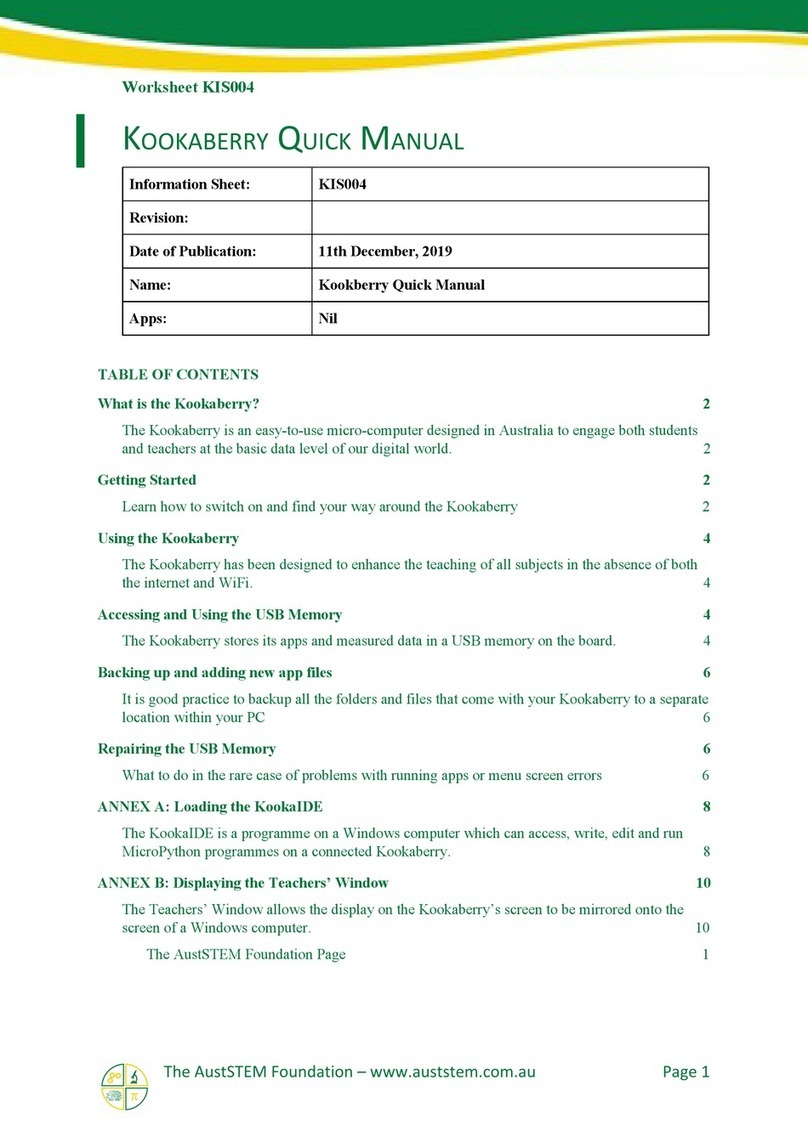
AustSTEM
AustSTEM Kookaberry Quick manual

Intel
Intel MX4305UE user manual
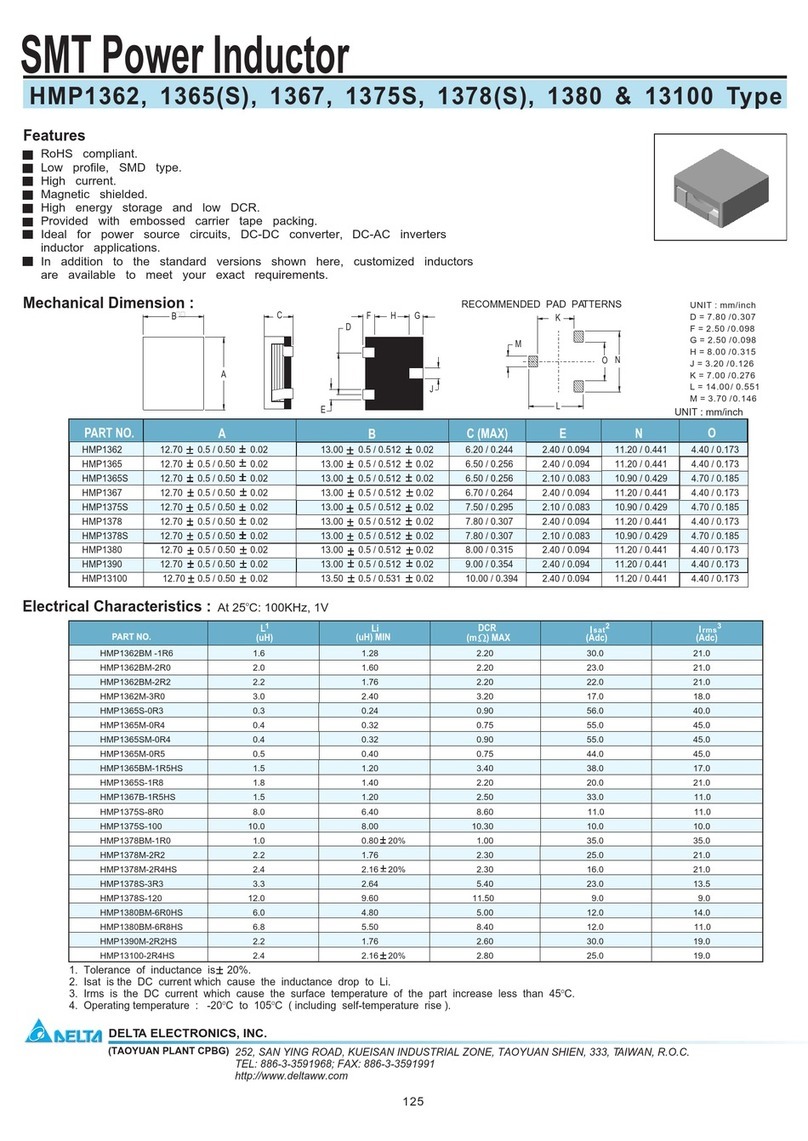
Delta Electronics
Delta Electronics SMT Power Inductor 13100 Specifications
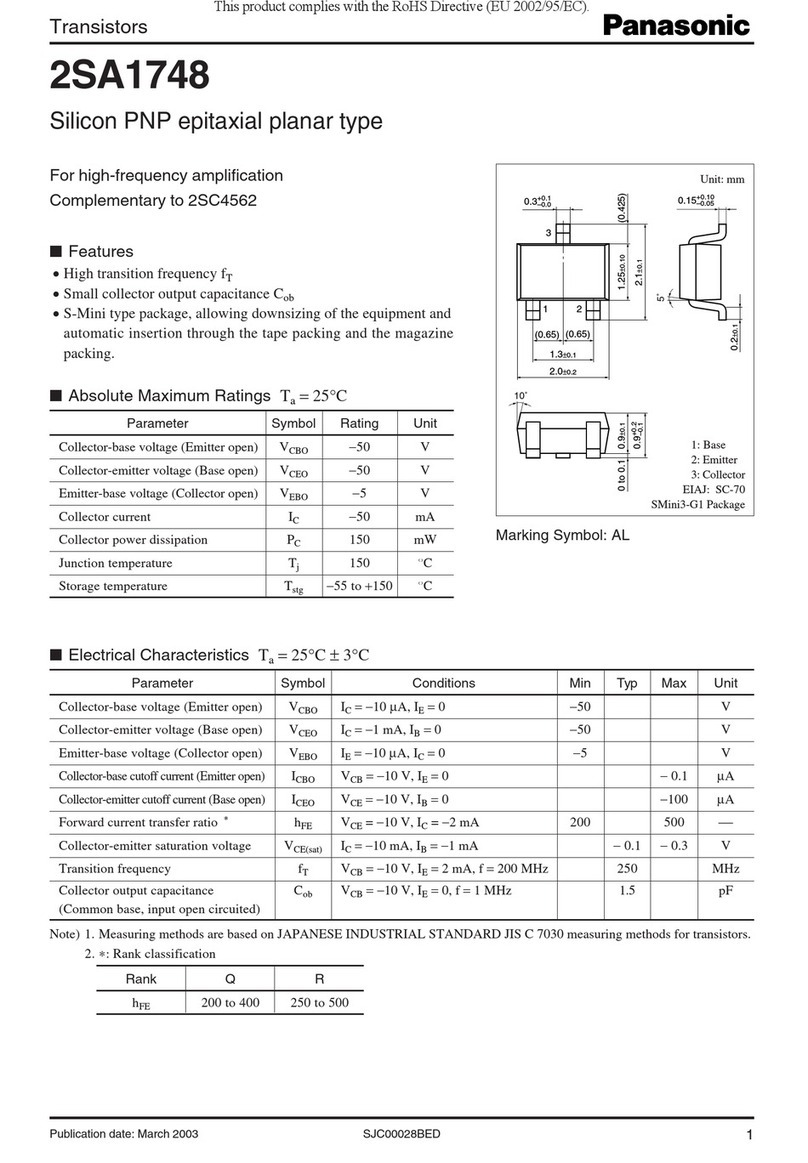
Panasonic
Panasonic 2SA1748 Specification sheet
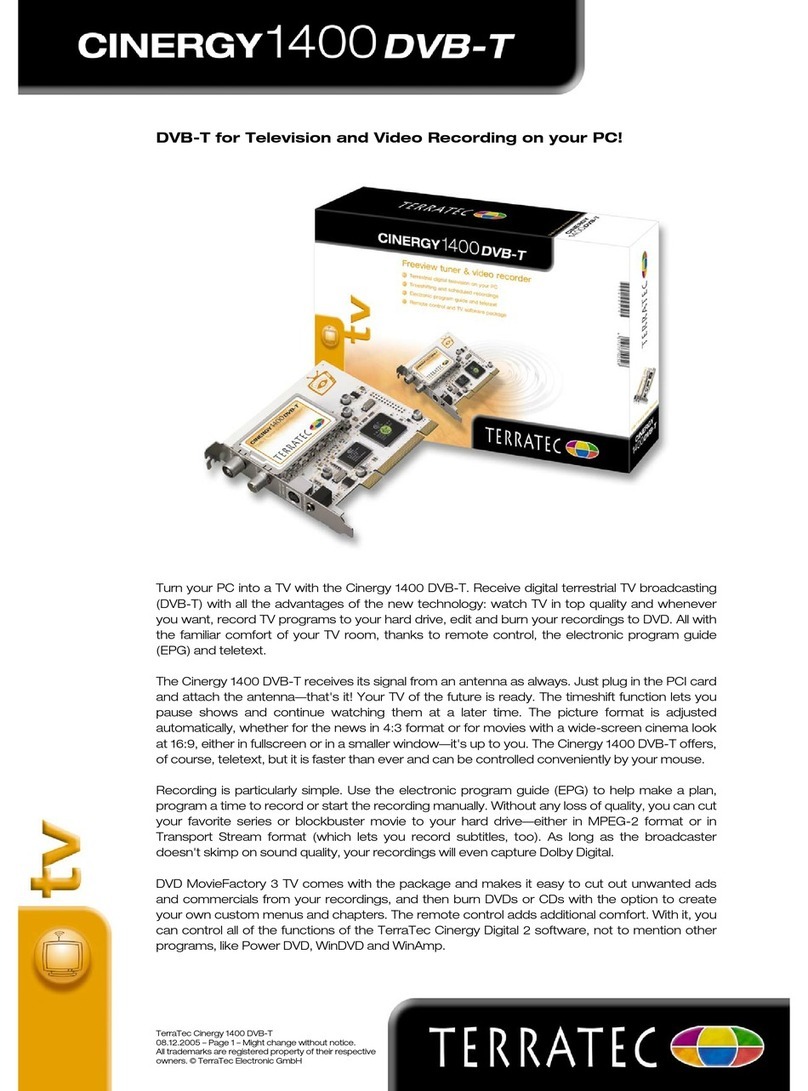
TerraTec
TerraTec CINERGY 1400DVB-T Technical details
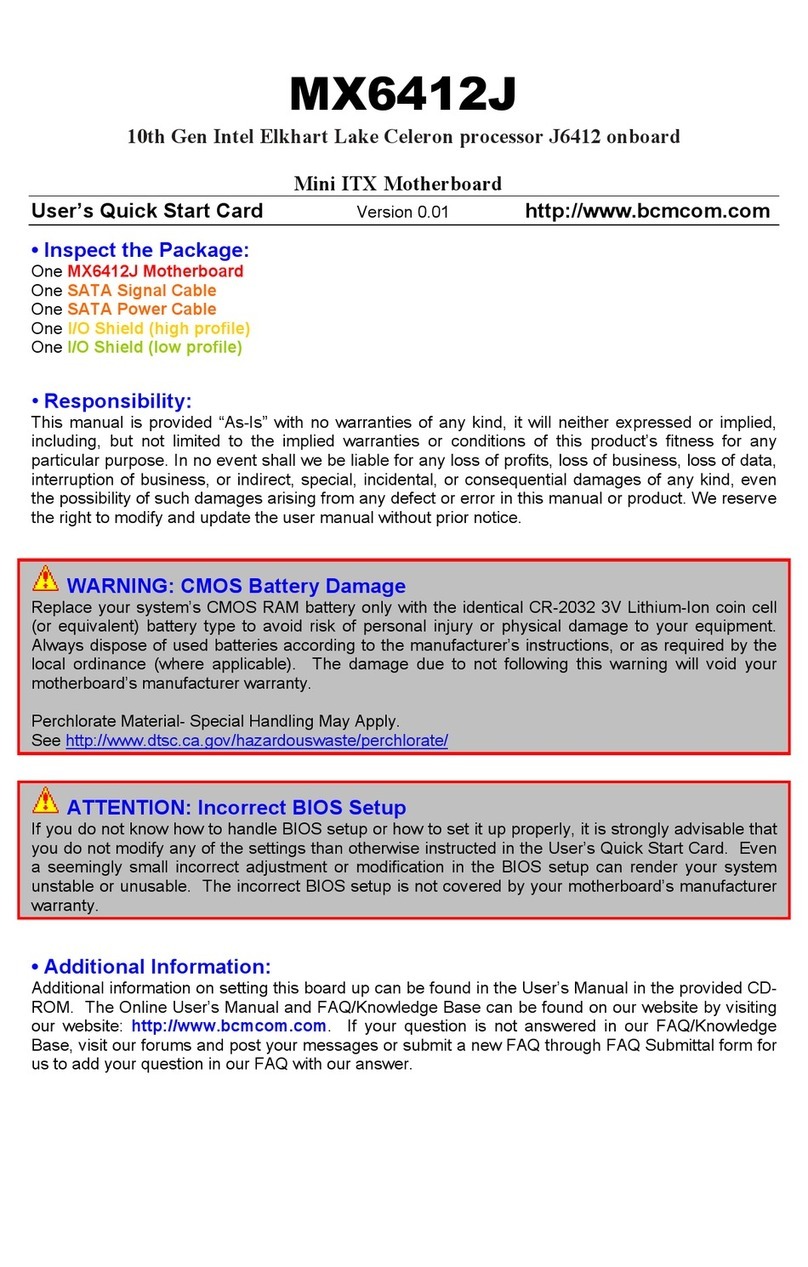
BCM Advanced Research
BCM Advanced Research MX6412J User's quick start card