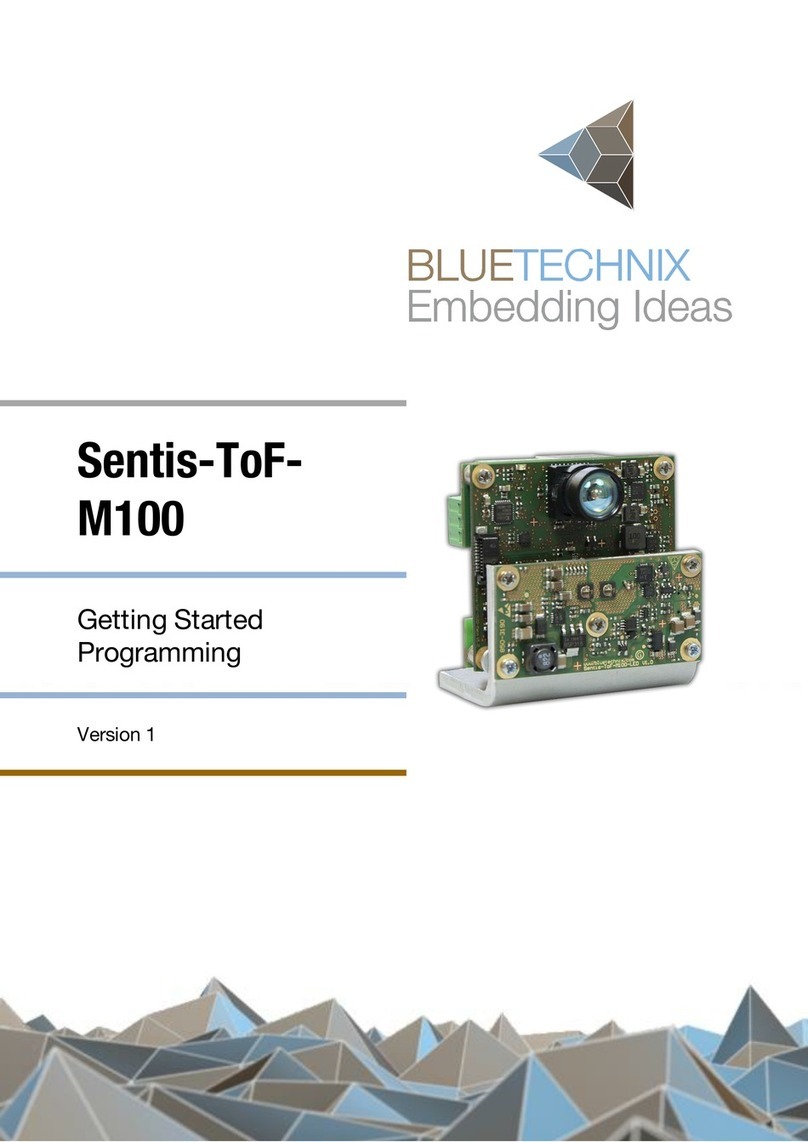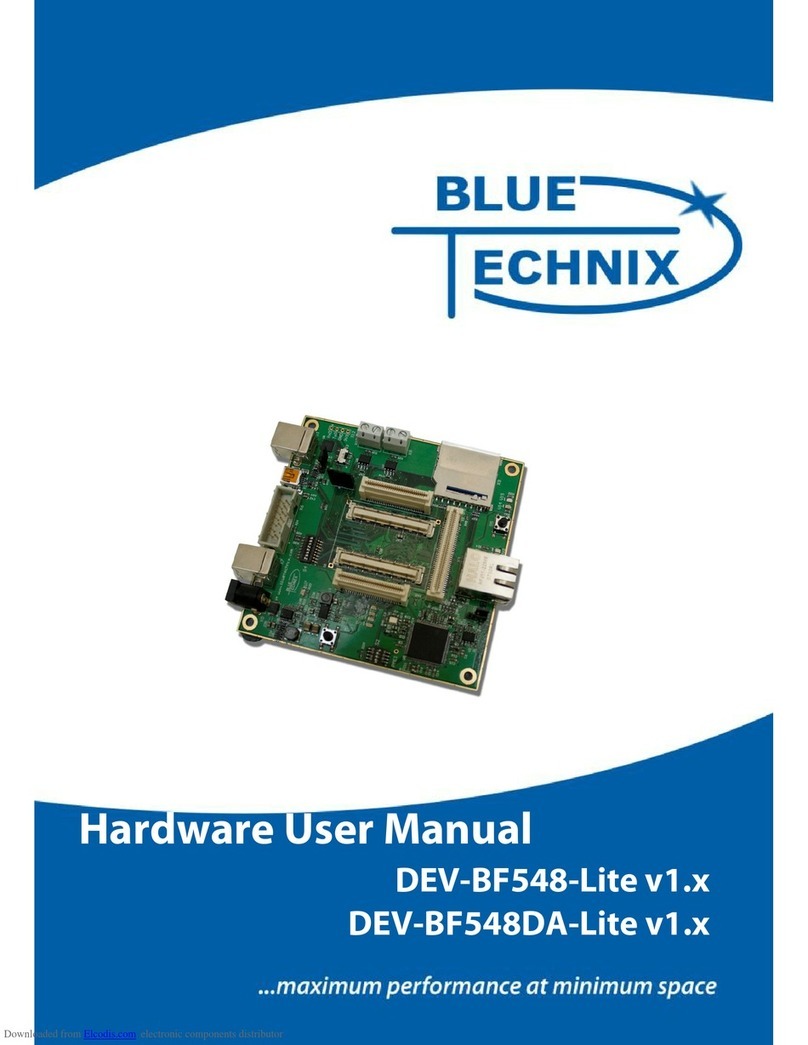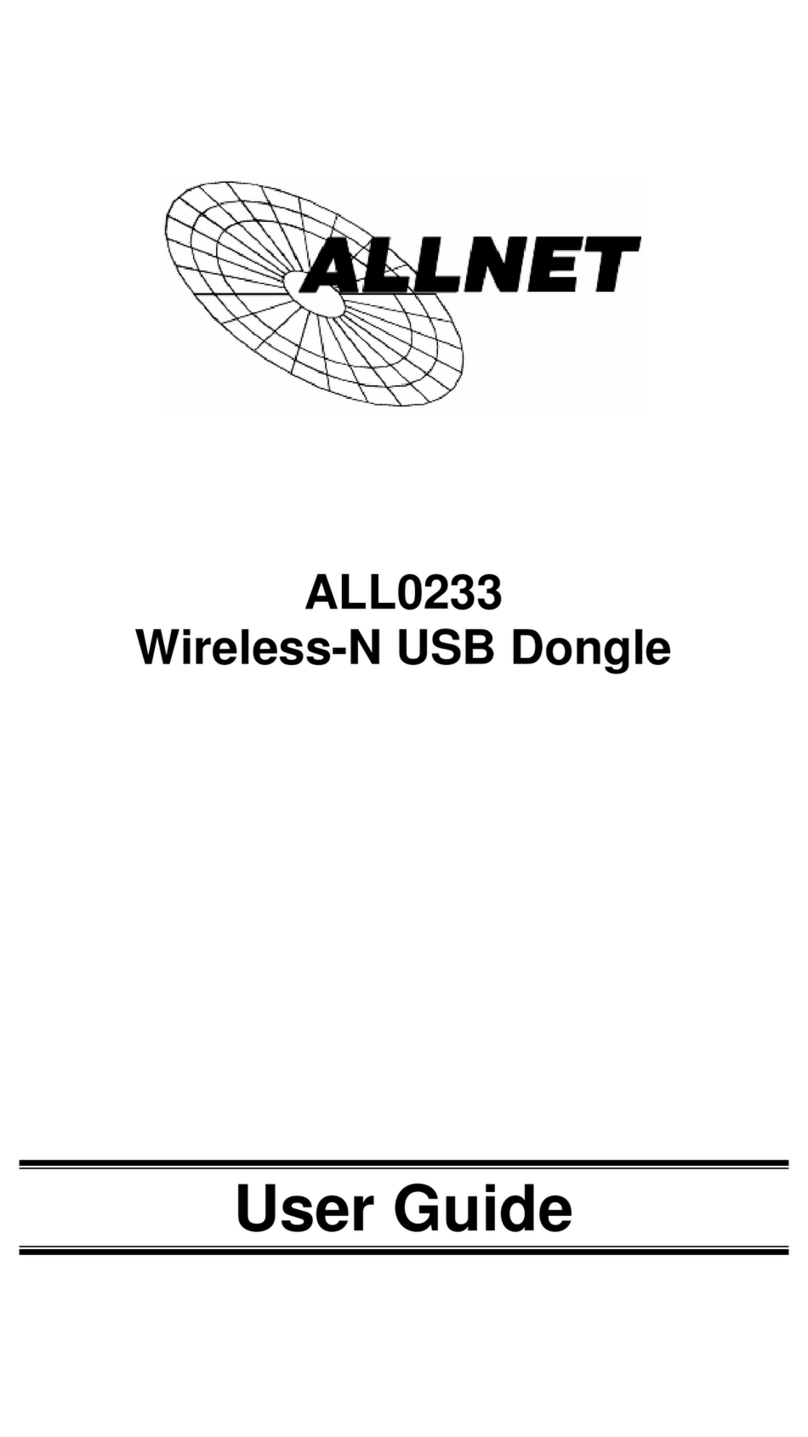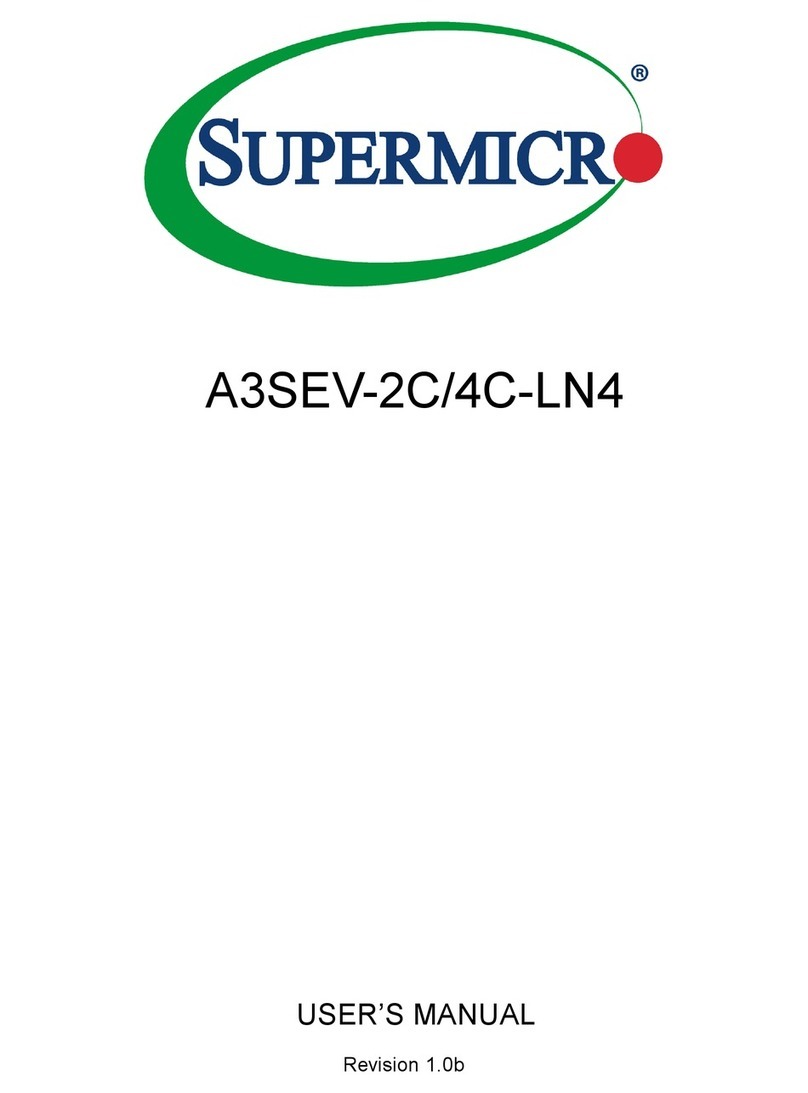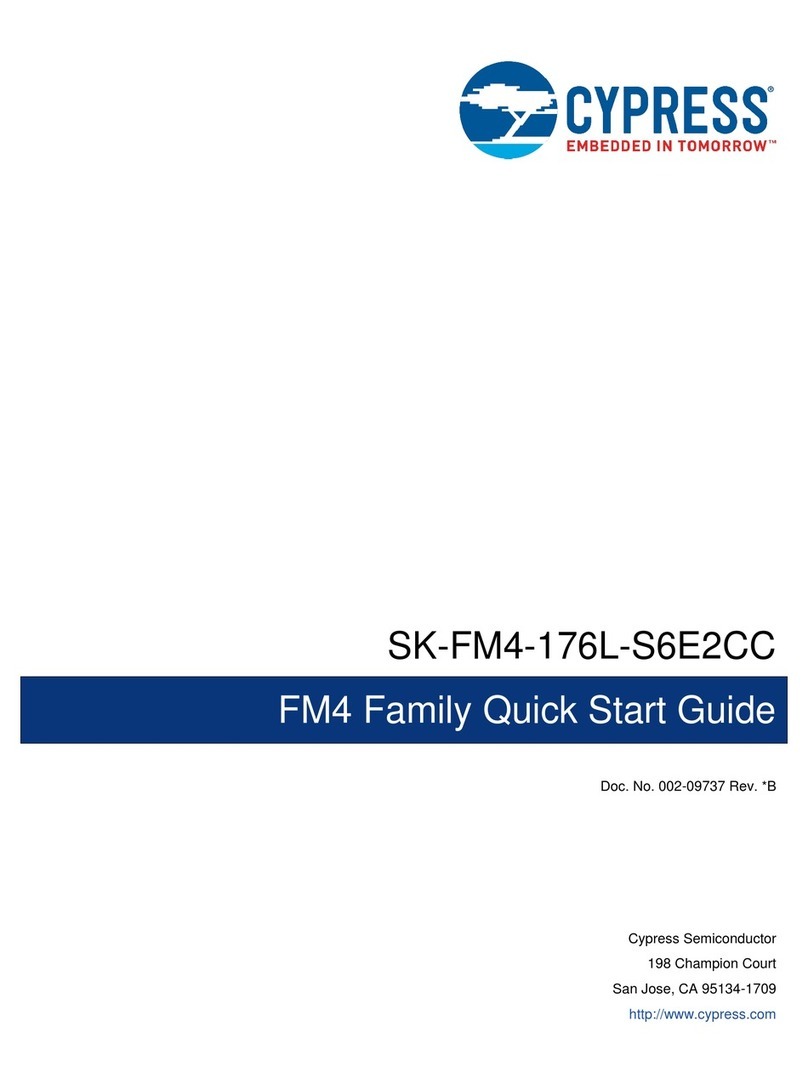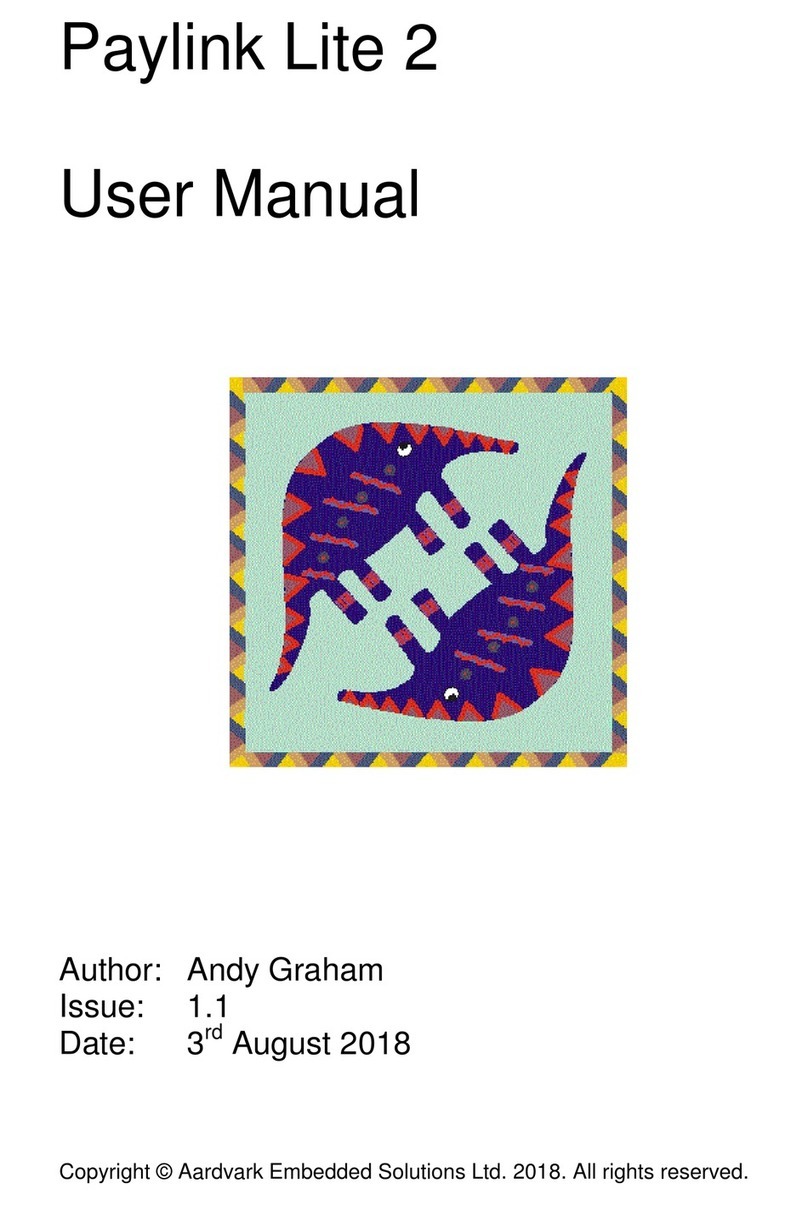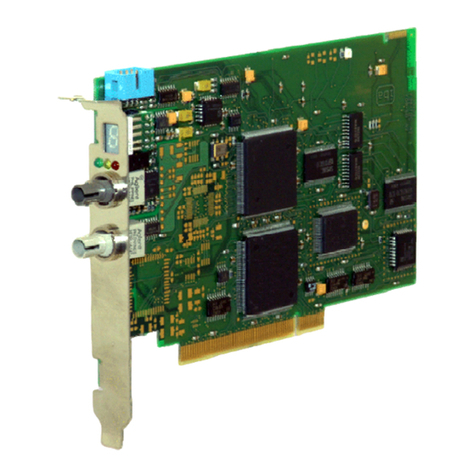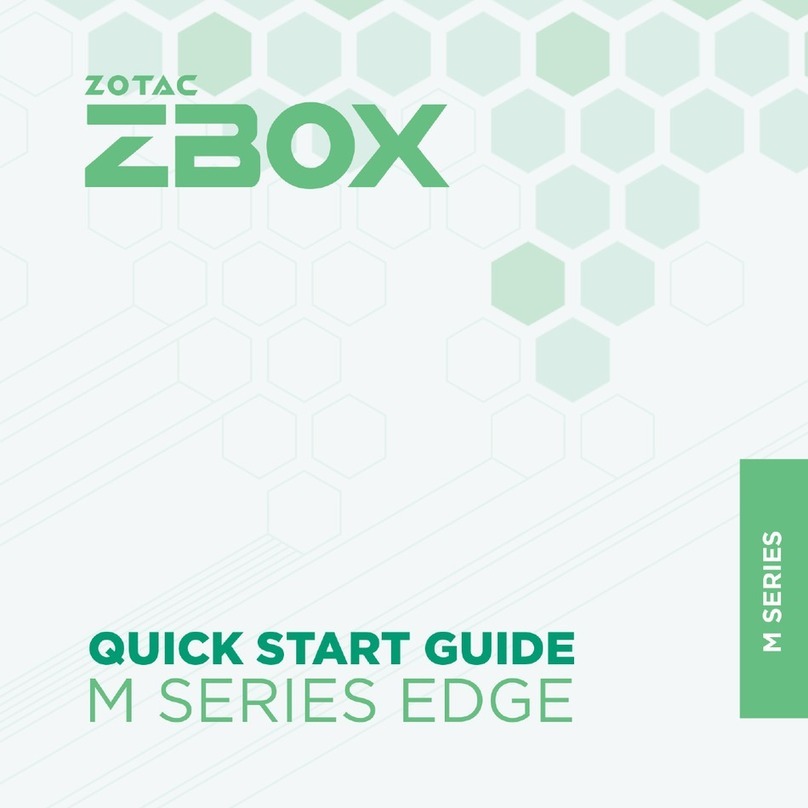Blue Technix CM-i.MX27-C-C-Q26S128F32N512 Instructions for use

Hardware User Manual
EXT-SBC-i.MX51-COMM V1.2

EXT-SBC-i.MX51-COMM_HUM_V1.2.docx 2
Contact
Bluetechnix Mechatronische Systeme GmbH
Waidhausenstraße 3/19
A-1140 Vienna
AUSTRIA/EUROPE
office@bluetechnix.at
http://www.bluetechnix.com
Document No.: 100-2524-1-1.4
Date: 2011-12-06

EXT-SBC-i.MX51-COMM_HUM_V1.2.docx 3
Table of Contents
i.MX Core Modules.....................................................................................................................................................................................6
Core Module naming information ......................................................................................................................................................7
i.MX Development Boards......................................................................................................................................................................8
1Introduction .......................................................................................................................................................................................9
1.1 Overview..................................................................................................................................................................................10
1.2 Key Features ...........................................................................................................................................................................10
1.3 Applications............................................................................................................................................................................11
2General Description ......................................................................................................................................................................12
2.1 Functional Description.......................................................................................................................................................12
2.1.1 Powering........................................................................................................................................................................12
2.2 PCB Placement ......................................................................................................................................................................12
2.3 Mechanical Outline..............................................................................................................................................................13
3Specifications...................................................................................................................................................................................14
3.1 Electrical Specifications......................................................................................................................................................14
3.1.1 Digital I/O Characteristics........................................................................................................................................14
3.1.2 Analog Inputs...............................................................................................................................................................14
3.1.3 Maximum Ratings.......................................................................................................................................................14
3.1.4 ESD Sensitivity .............................................................................................................................................................15
4Connector Description.................................................................................................................................................................16
4.1 Display Data Connector X1 (Toshiba LT084AC3711) .............................................................................................16
4.2 LVDS Backlight Supply Connector X2 (Toshiba LT084AC3711) .........................................................................16
4.3 Display Power Supply Connector X3............................................................................................................................17
4.4 Touch Panel Connector X4 (Toshiba LT084AC3711)..............................................................................................17
4.5 Display Connector X5 (ET0500G0DH6)........................................................................................................................17
4.6 GSM/GPRS Antenna Connector X7 (SMA Jack).........................................................................................................18
4.7 GPS Antenna Connector X8 (SMA Jack).......................................................................................................................18
4.8 SIM Connector X9.................................................................................................................................................................18
4.9 Image Sensor Connector X13 (BLT-ISM-Connector)...............................................................................................18
5Support ..............................................................................................................................................................................................20
5.1 General Support....................................................................................................................................................................20
5.2 Board Support Packages ...................................................................................................................................................20
5.3 i.MX Software Support .......................................................................................................................................................20
5.3.1 Linux ................................................................................................................................................................................20
5.3.2 Win CE .............................................................................................................................................................................20
5.4 i.MX®Design Services..........................................................................................................................................................20
5.4.1 Upcoming Products and Software Releases....................................................................................................20

EXT-SBC-i.MX51-COMM_HUM_V1.2.docx 4
6Ordering Information ...................................................................................................................................................................21
6.1 Related products for EXT-SBC-i.MX51-COMM ..........................................................................................................21
7Dependability..................................................................................................................................................................................22
7.1 MTBF..........................................................................................................................................................................................22
8Product History ...............................................................................................................................................................................23
8.1 Version Information.............................................................................................................................................................23
8.2 Anomalies................................................................................................................................................................................23
9Document Revision History .......................................................................................................................................................24
10 List of Abbreviations ................................................................................................................................................................25
AList of Figures and Tables............................................................................................................................................................26

EXT-SBC-i.MX51-COMM_HUM_V1.2.docx 5
© Bluetechnix Mechatronische Systeme GmbH 2011
All Rights Reserved.
The information herein is given to describe certain components and shall not be considered as a guarantee of
characteristics.
Terms of delivery and rights of technical change reserved.
We hereby disclaim any warranties, including but not limited to warranties of non-infringement, regarding circuits,
descriptions and charts stated herein.
Bluetechnix makes and you receive no warranties or conditions, express, implied, statutory or in any
communication with you. Bluetechnix specifically disclaims any implied warranty of merchantability or fitness for a
particular purpose.
Bluetechnix takes no liability for any damages and errors causing of the usage of this board. The user of this board is
responsible by himself for the functionality of his application. He is allowed to use the board only if he has the
qualification. More information is found in the General Terms and Conditions (AGB).
Information
For further information on technology, delivery terms and conditions and prices please contact Bluetechnix
(http://www.bluetechnix.com).
Warning
Due to technical requirements components may contain dangerous substances.

EXT-SBC-i.MX51-COMM_HUM_V1.2.docx 6
i.MX Core Modules
CM-i.MX27-C-C-Q26S128F32N512
The Core Module CM-i.MX27 is powered by Freescales' SoC i.MX27 (ARM 926 core, up to 400MHz). It addresses
128MB DDR-RAM, has an onboard NOR-flash of 32MByte and a NAND-flash with 512MByte at a size of 55x45mm.
CM-i.MX31-C-C-Q26S128F40N128-E
The Core Module CM-i.MX31 is powered by Freescales' SoC i.MX31 (ARM1136JF-S core, up to 532MHz). It
addresses 128MB DDR-RAM, has an onboard NOR-flash of 40MByte and a NAND-flash with 128MByte at a size of
55x45mm. Core module is available as connector or BGA.
CM-i.MX53-C-I-Q24S1024F4N2048)
The Core Module CM-i.MX53 is powered by Freescales' SoC i.MX53 (ARM® Cortex™-A8, up to 1GHz). It addresses
1024MB DDR2-SDRAM, has an onboard NOR-flash of 4MByte and a NAND-flash with 2048MByte at a size of
80x45mm.

EXT-SBC-i.MX51-COMM_HUM_V1.2.docx 7
Core Module naming information
The idea is to put more Core Module specific technical information into the product name. New Core Module names
will have following technical information covered in their names.
•Product Family,
•CPU-Type,
•Connection-Type,
•Operating Temperature Range,
•Crystal Frequency [MHz],
•RAM [MB],
•Flash [MB],
•External Controllers
•Optional
oSpecial and/or
oFormer name
That expands of course the name but allows the customer to get the most important Core Module specific
information at the first sight. Have a look at the example below to get an idea of the new Core Module names.
Example CM-BF537-C-C-Q25S32F4 (CM-BF537E)
- - - - - -
Product Family Former name
CM = Core Modul e Special
SBC = Single Board Computer Custom Core Modules or specials
CPU-Type uC = uclinux
Equals the name of CPU Extra controllers mounted
Connection-Type E = Ethernet
A = BGA U = USB
B = Border pa d Flash [MB]
C = Connector F = NOR Flash [MB]
S = S
Spec i al N = NAND Fl a s h [MB]
Operating Temperature Range RAM
A = Automoti ve (-40° to +125°) S = SDRAM [MB]
C = Commer ci a l (0° to +70°)
I = Industry (-40° to +85°)
Crystal Frequency
Nota ti on: QXX[MHz]
F4
(CM-BF537E)
S32
CM
BF537
C
C
Q25

EXT-SBC-i.MX51-COMM_HUM_V1.2.docx 8
i.MX Development Boards
DEV-i.MX27
The DEV-i.MX27 development board is an extendable development platform for the CM-i.MX27 processor modules.
With display connector and keypad it can be used as a reference design for a low power mobile handheld device
powered by a single Lithium Ion battery. The development board provides all interfaces of the connector version on
dedicated expansion connectors. Extender boards can be plugged on top of the development board in order to
enable additional interfaces.
DEV-iMX31
The DEV-i.MX31 Development Board is an extendable development platform for the CM-i.MX31 processor module.
With display connector and keypad it can be used as a reference design for a low power mobile handheld device
powered by a single Lithium Ion battery. The development board provides all interfaces of the connector version on
dedicated expansion connectors. Extender boards can be plugged on top of the development board in order to
enable additional interfaces.
SBC-i.MX51-S-C-Q24S512N2048
The Single-Board Computer SBC-i.MX51 is based on Freescale’s high-performance i.MX51 mobile platform,
incorporating an ARM Cortex-A8 CPU, an Image Processing Unit (IPUv3EX), a Video Processing Unit (VPU) and a
Graphical Processing Unit (GPU). The IPUv3EX provides comprehensive support for connectivity to displays and
cameras. The VPU supports hardware encoding and decoding of MPEG-4, H.263, H.264 and many more standards.
The GPU serves 3D and 2Dacceleration in hardware. The board‘s memory capabilities (NAND Flash, DDR2) and
numerous interfaces like Ethernet, HDMI,4xUSB and USB-OTG turn the SBC-i.MX51 into the ultimate development
board for future high-end embedded devices.
DEV-i.MX53
The DEV-i.MX53 development board is an extendable development platform for the CM-i.MX53 processor module.
The development board provides all interfaces of the connector version (Ethernet, HDMI,4xUSB and USB-OTG) on
dedicated extender connectors. Extender boards can be plugged on top of the development board in order to
enable additional interfaces.
Extender boards
Extender boards (EXT-SBC-i.MX51-) are expanding the development board SBC-i.MX51 by several interfaces and
functionalities. Targeted application areas are: audio/video processing, security and surveillance, Ethernet access,
positioning, automation and control, experimental development and measuring.
Note! Bluetechnix is offering tailored board developments as well.

EXT-SBC-i.MX51-COMM_HUM_V1.2.docx 9
1Introduction
The EXT-SBC-i.MX51-COMM is the best equipped extender board for the SBC-i.MX51. It offers GPS, GSM/GPRS, a
camera (BLT-ISM-CONNECTOR) as well as a display interface. Antenna connectors for GSM and GPS are available for
external antennas. Possible applications are wireless communication, mobile Navigation, surveillance, locating and
industrial applications.
Antenna connectors are provided to connect to the GPS and GSM module.
Figure 1-1: EXT-SBC-i.MX51-COMM

EXT-SBC-i.MX51-COMM_HUM_V1.2.docx 10
1.1 Overview
EXT-SBC-i.MX51-COMM
Active
Components Connectors
GSM/GPRS
Module GPS Module
LVDS Backlight
Supply Connector
LVDS Transmitter
BLT-ISM-
Connector
LVDS Display
Connector
TFT Connector
Touch Panel
Connector
Figure 1-2: Main components of EXT-SBC-i.MX51-COMM
1.2 Key Features
•GPS Module
oU-Blox NEO-6Q
Onboard RTC crystal for faster warm and hot starts
Up to 5Hz navigation rate
Anti-jamming technology
oOnboard antenna connector
•GSM/GPRS Module
oU-Blox LEON G100 incl. SIM Card Holder
Full feature quad-band GSM/GPRS, class 10
Embedded TCP/IP stack
oOnboard antenna connector
•TFT Connector
o40 pin ZIF connector
oVarious EDT displays available (3,5” to 7”; 320x240 to 800x480)
•LVDS Connector
o30 pin connector
oSupports Toshiba LT084AC3711 LVDS display
•LVDS Transmitter
oNational Semiconductor DS90C365

EXT-SBC-i.MX51-COMM_HUM_V1.2.docx 11
•Touch Panel Connector
o4 pin Connector for connection of a resistive Touch Panel
•Power Supply
oLVDS Backlight supplied via separate external power supply (not included)
oEXT-SBC-i.MX51-COMM is powered via SBC-i.MX51
•Camera Connector (BLT-ISM-Connector)
o30 pin ZIF connector
oCompatible with all Bluetechnix Image Sensor Modules
1.3 Applications
•Rapid prototyping
•POS terminals
•Onboard units
•Multimedia products
•Wireless applications
•Automation and control systems
•Graphical User Interfaces

EXT-SBC-i.MX51-COMM_HUM_V1.2.docx 12
2General Description
2.1 Functional Description
2.1.1 Powering
The EXT-SBC-i.MX51-COMM is supplied by the SBC-i.MX51. Please consider the chapter Electrical Specifications. If an
LVDS display is used (e.g. LT084AC3711) an external 12V power supply must be connected to the connector X3.
2.2 PCB Placement
Figure 2-1: Connector positions

EXT-SBC-i.MX51-COMM_HUM_V1.2.docx 13
2.3 Mechanical Outline
This section shows the position of all connectors and mounting holes. All dimensions are given in mm.
Figure 2-2: EXT-SBC-i.MX51-COMM top view
Figure 2-3: EXT-SBC-i.MX51-COMM bottom view

EXT-SBC-i.MX51-COMM_HUM_V1.2.docx 14
3Specifications
3.1 Electrical Specifications
3.1.1 Digital I/O Characteristics
Parameter Power Domain Symbol Min Typ. Max Unit
High-Level Output Voltage P_VIOHI Voh 2.625 2.775 3.075 V
High-Level Output Voltage P_SW4 Voh 1.65 1.8 2.1 V
Low-Level Output Voltage all domains Vol - - 0.15 V
High Level Output Current all domains Ioh 1.9 - 6.6 mA
Low-Level Output Current all domains Iol 1.9 - 6.6 mA
High-Level Input Voltage P_VIOHI Vih 1.95 - 2.775 V
Low -Level Input Voltage P_VIOHI Vil 0 - 0.83 V
High -Level Input Voltage P_SW4 Vih 1.26 - 1.8 V
Low -Level Input Voltage
P_SW4
V
il
0
-
0.54
V
Table 3-1: Digital IO characteristics
3.1.2 Analog Inputs
Parameter Symbol Min Typ. Max Unit
Resolution 10 Bit
Conversion Current Ic1 mA
Conversion Core Input Voltage Vin 0 - 2.4 V
Conversion Time Per Channel tc10 µs
Table 3-2: ADC characteristics
3.1.3 Maximum Ratings
Stressing the device above the rating listed in the absolute maximum ratings table may cause permanent damage
to the device. These are stress ratings only. Operation of the device at these or any other conditions greater than
those indicated in the operating sections of this specification is not implied. Exposure to absolute maximum rating
conditions for extended periods may affect device reliability.
Symbol Parameter Min Max Unit
VIO Input or output voltage -0.5 3.6 V
VLED Backlight supply voltage 0 20 V
I
OH
/I
OL
Current per pin
0
10
mA
TAMB Ambient temperature -20 70 °C
TSTO Storage temperature -55 100 °C
TSLD Solder temperature for 10 seconds 260 °C
φAMB Relative ambient humidity 90 %
Table 3-3: Absolute maximum ratings

EXT-SBC-i.MX51-COMM_HUM_V1.2.docx 15
3.1.4 ESD Sensitivity
ESD (electrostatic discharge) sensitive device. Charged devices and circuit boards can
discharge without detection. Although this product features patented or proprietary
protection circuitry, damage may occur on devices subjected to high energy ESD.
Therefore, proper ESD precautions should be taken to avoid performance degradation or
loss of functionality.

EXT-SBC-i.MX51-COMM_HUM_V1.2.docx 16
4Connector Description
4.1 Display Data Connector X1 (Toshiba LT084AC3711)
Pin No. Signal Name Type Power Domain Description
1 NC NC Not Connected
2 NC NC Not Connected
3 P_3V3 PWR P_3V3 Display Power Supply
4 GND PWR GND Power Ground
5 TxCLK_N O P_3V3 LVDS clock
6 TxCLK_P O P_3V3 LVDS clock
7 P_3V3 PWR P_3V3 Display Power Supply
8 GND PWR GND Power Ground
9 Tx0_N O P_3V3 LVDS Channel 0
10 Tx0_P O P_3V3 LVDS Channel 0
11 Tx1_N O P_3V3 LVDS Channel 1
12 Tx1_P O P_3V3 LVDS Channel 1
13 Tx2_N O P_3V3 LVDS Channel 2
14 Tx2_P O P_3V3 LVDS Channel 2
15 NC NC Not Connected
16 NC NC Not Connected
17 NC NC Not Connected
18 NC NC Not Connected
19 NC NC Not Connected
20 NC NC Not Connected
21 NC NC Not Connected
22 NC NC Not Connected
23 NC NC Not Connected
24 NC NC Not Connected
25 NC NC Not Connected
26 NC NC Not Connected
27 P_3V3 PWR P_3V3 Display Power Supply
28 GND PWR GND Power Ground
29 NC NC Not Connected
30 NC NC Not Connected
Table 4-1: Display Data Connector description (X1)
4.2 LVDS Backlight Supply Connector X2 (Toshiba LT084AC3711)
Pin No. Signal Name Type Power Domain Description
1 12V PWR 12V Display Power Supply
2 12V PWR 12V Display Power Supply
3 GND PWR GND Power Ground
4 GND PWR GND Power Ground
5 LVDS-nRESET O P_3V3 Display ON/OFF
6 PWM1 O P_VIOHI PWM1 Output
Table 4-2: Display Power Connector description (X2)

EXT-SBC-i.MX51-COMM_HUM_V1.2.docx 17
4.3 Display Power Supply Connector X3
Pin No. Signal Name Type Power Domain Description
1 12V PWR V_LED External Backlight Power Supply
2 NC NC Not Connected
3 GND PWR GND External Power Ground
Figure 4-1: Display Power Supply Connector description (X3)
4.4 Touch Panel Connector X4 (Toshiba LT084AC3711)
Pin No. Signal Name Type Description
1 ADIN1 AI Touch Panel XR Terminal
2 ADIN2 AI Touch Panel YU Terminal
3 ADIN3 AI Touch Panel XL Terminal
4 ADIN4 AI Touch Panel YD Terminal
Figure 4-2: Touch Panel Connector description (X4)
4.5 Display Connector X5 (ET0500G0DH6)
Pin No. Signal Name Type Power Domain Description
1 DISP.nRESET O P_3V3 Display Reset
2 GND PWR GND Power Ground
3 DISP2.D4 O P_VIOHI Blue Data Bit 5
4 DISP2.D3 O P_VIOHI Blue Data Bit 4
5 DISP2.D2 O P_VIOHI Blue Data Bit 3
6 DISP2.D1 O P_VIOHI Blue Data Bit 2
7 DISP2.D0 O P_VIOHI Blue Data Bit 1
8 DISP2.D4 O P_VIOHI Blue Data Bit 0
9 GND PWR GND Power Ground
10 DISP2.D10 O P_VIOHI Green Data Bit 5
11 DISP2.D9 O P_VIOHI Green Data Bit 4
12 DISP2.D8 O P_VIOHI Green Data Bit 3
13 DISP2.D7 O P_VIOHI Green Data Bit 2
14 DISP2.D6 O P_VIOHI Green Data Bit 1
15 DISP2.D5 O P_VIOHI Green Data Bit 0
16 GND PWR GND Power Ground
17 DISP2.D15 O P_VIOHI Green Data Bit 5
18 DISP2.D14 O P_VIOHI Green Data Bit 4
19 DISP2.D13 O P_VIOHI Green Data Bit 3
20 DISP2.D12 O P_VIOHI Green Data Bit 2
21 DISP2.D11 O P_VIOHI Green Data Bit 1
22 DISP2.D15 O P_VIOHI Green Data Bit 0
23 GND PWR GND Power Ground
24 TFT.CLK O P_VIOHI Dot Data Clock
25 GND PWR GND Power Ground
26 TFT.HSYNC O P_VIOHI Horizontal Sync
27 TFT.VSYNC O P_VIOHI Vertical Sync
28 TFT.DE O P_3V3 Data Enable
29 TFT.PWRCTRL O P_VIOHI Power Control
30 P_3V3 PWR P_3V3 Power Supply

EXT-SBC-i.MX51-COMM_HUM_V1.2.docx 18
Pin No. Signal Name Type Power Domain Description
31 GND PWR GND Power Ground
32 GND PWR GND Power Ground
33 P_3V3 PWR P_3V3 Power Supply
34 P_3V3 PWR P_3V3 Power Supply
35 NC NC Not Connected
36 PWM1 O P_VIOHI Backlight Brightness Control
37 ADIN1 AI Touch Panel YU Terminal
38 ADIN3 AI Touch Panel XL Terminal
39 ADIN2 AI Touch Panel YD Terminal
40 ADIN4 AI Touch Panel XR Terminal
Figure 4-3: Display Connector description (X5)
4.6 GSM/GPRS Antenna Connector X7 (SMA Jack)
SMA coaxial antenna connector for GSM/GPRS module.
4.7 GPS Antenna Connector X8 (SMA Jack)
SMA coaxial antenna connector for GPS module.
4.8 SIM Connector X9
Pin No. Signal Name Type Description
1 VCC PWR SIM Voltage Supply
2 NRESET I SIM Reset
3 CLK I SIM Clock
4
NC
NC
Not Connected
5 GND PWR Power Ground
6 NC NC Not Connected
7 DIO I/O Data In/Out
8
NC
NC
Not Connected
9 NC NC Not Connected
10 NC NC Not Connected
Figure 4-4: Touch Panel Connector description (X4)
4.9 Image Sensor Connector X13 (BLT-ISM-Connector)
Pin No. SignalName Type Power Domain Description
1 VCAMA PWR P_CAM_2V75 Camera Analog Voltage Supply
2 GND PWR GND Power Ground
3 NC NC Not Connected
4 CAMCLK O P_SW4 Camera Master Clock
5 NRESET O P_SW4 Global Reset
6 SIO.C O P_SW4 Configuration Bus Clock Line
7 SIO.D I/O P_SW4 Configuration Bus Data Line
8 VCAMC PWR 1V8 Camera Core Voltage Supply
9 GND PWR GND Power Ground

EXT-SBC-i.MX51-COMM_HUM_V1.2.docx 19
Pin No. SignalName Type Power Domain Description
10 CSI1.PCLK I P_SW4 Pixel Clock
11 CSI1.VSYNC I P_SW4 VSYNC
12 CSI1.HSYNC I P_SW4 HSYNC
13 GPIO3.5 O P_SW4 Camera Trigger
14 STROBE I Strobe Signal from Camera (available only on solder pad)
15 NC NC Not Connected
16 NC NC Not Connected
17 CSI1.DO I P_SW4 Pixel Data
18 CSI1.D1 I P_SW4 Pixel Data
19 VCAMIO PWR 1V8 Camera IO Power Supply
20 GND PWR GND Power Ground
21 CSI1.D2 I P_SW4 Pixel Data
22 CSI1.D3 I P_SW4 Pixel Data
23 CSI1.D4 I P_SW4 Pixel Data
24 CSI1.D5 I P_SW4 Pixel Data
25 GND PWR GND Power Ground
26 CSI1.D6 I P_SW4 Pixel Data
27 CSI1.D7 I P_SW4 Pixel Data
28 CSI1.D8 I P_SW4 Pixel Data
29 CSI1.D9 I P_SW4 Pixel Data
30 CSI1.PWDN O P_SW4 Output Enable (Active Low)
Table 4-3: BLT-ISM-Connector interface description (X13)

EXT-SBC-i.MX51-COMM_HUM_V1.2.docx 20
5Support
5.1 General Support
General support for products can be found at Bluetechnix’ support site https://support.bluetechnix.at/wiki
5.2 Board Support Packages
Board support packages, boot loaders and further software downloads can be downloaded at the products wiki
page at https://support.bluetechnix.at/wiki
5.3 i.MX Software Support
5.3.1 Linux
Linux BSP and images of derivates can be found at Bluetechnix’ support site https://support.bluetechnix.at/wiki at
the software section of the related product.
5.3.2 Win CE
WinCE is only supported on ARM platforms. Please contact Bluetechnix for support information.
5.4 i.MX®Design Services
Based on more than seven years of experience with Blackfin and i.MX, Bluetechnix offers development assistance as
well as custom design services and software development.
5.4.1 Upcoming Products and Software Releases
Keep up to date with all product changes, releases and software updates of Bluetechnix at
http://www.bluetechnix.com.
This manual suits for next models
2
Table of contents
Other Blue Technix Computer Hardware manuals
Popular Computer Hardware manuals by other brands

Infineon
Infineon AN230264 Getting started

CAN-BUS EMULATOR
CAN-BUS EMULATOR id-v6 user manual
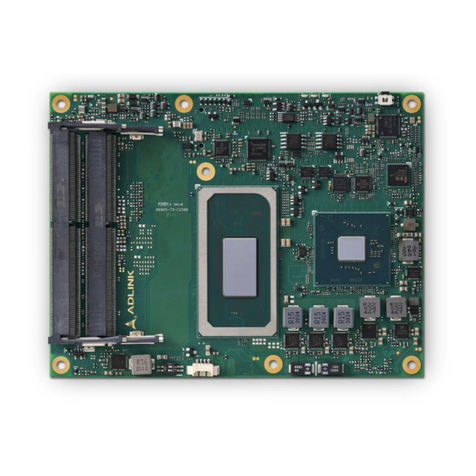
ADLINK Technology
ADLINK Technology intel COM Express Express-TL user guide
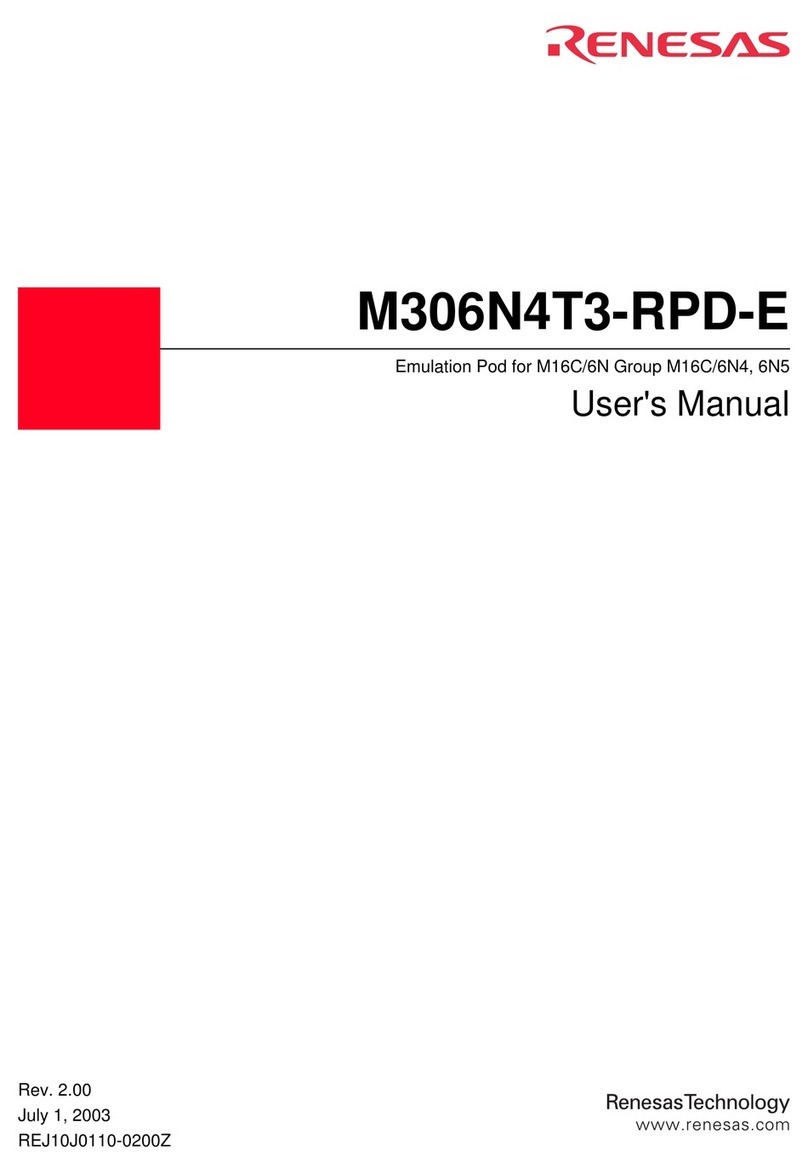
Renesas
Renesas Emulation Pod M306N4T3-RPD-E user manual

Endace
Endace DAG 3.7D user guide
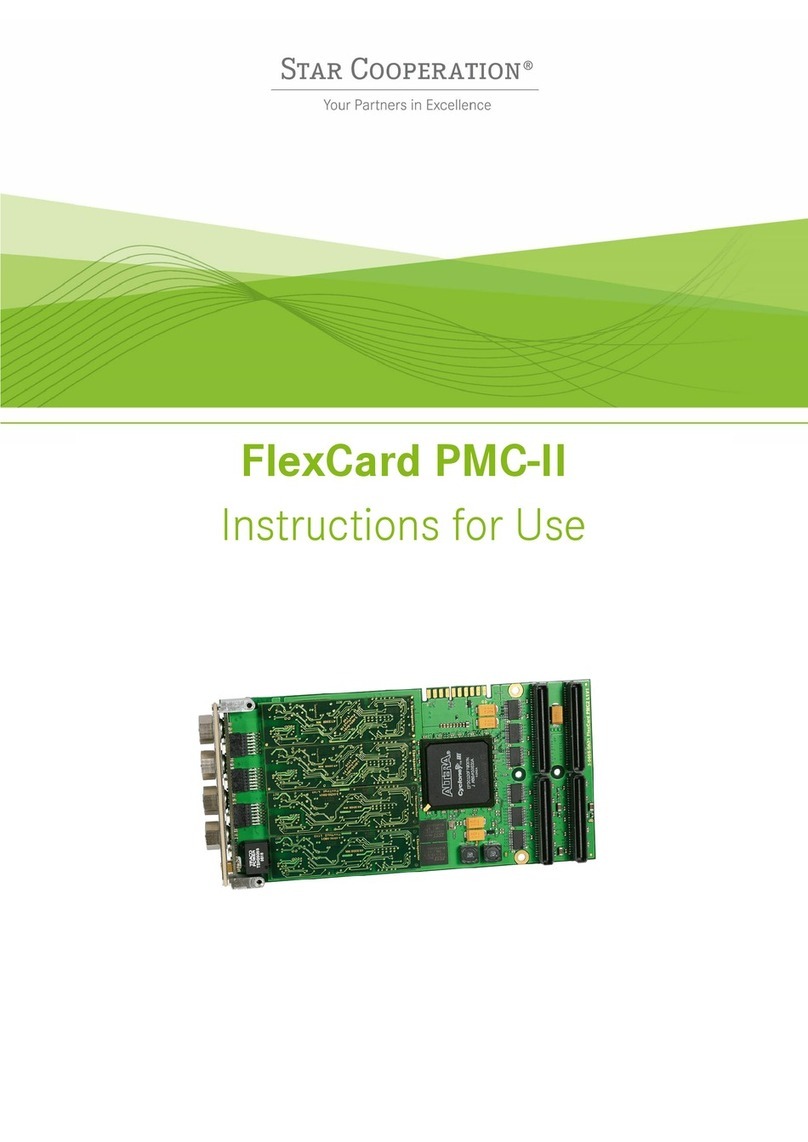
Star Cooperation
Star Cooperation FlexCard PMC-II Instructions for use