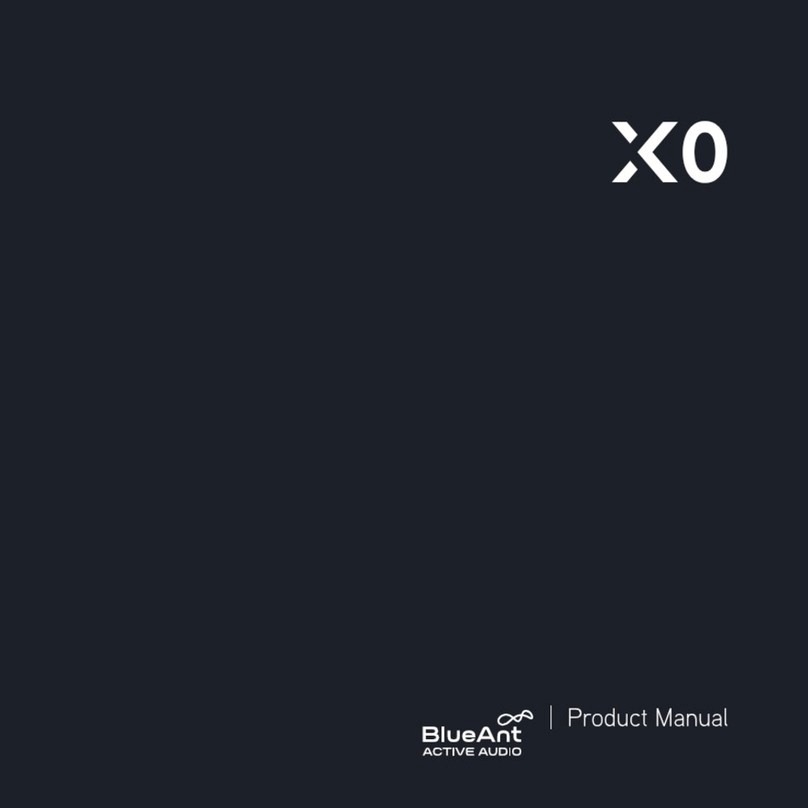Replace with Doc
Feature Conditions
Quick Start Guide
Quick Start Guide
Inside the box
One set of Sonic Bluetooth Portable Speakers
USB Bluetooth Dongle v2 + EDR
One Audio lead with 3.5mm plugs
One Sonic User Guide
One Quick Start Guide
One AC wall charger
Optional Extras
A2DP Audio Streamer with 3.5mm Jack
External Microphone
Pairing Sonic to a Mobile Phone
1. Charge the Sonic for at least 3 hours before use. Reboot the mobile phone.
2. On the rear of the Sonic, turn the power switch to ON.
3. Press and Hold the Play/Pause button until you hear a melody (6 seconds).
4. Turn Bluetooth ON in your phone.
5. Perform a device discovery to search for the Sonic. (Some devices require you to
pair once for High Quality Audio and again for Handsfree, E.G HP 6515. Other
phones require pairing only once but will enable both services E.G Samsung D600)
6. When devices are displayed, select the Sonic. Enter Passkey “1234”.
7. Set the Sonic as a trusted/authorised device, if optional in your phone.
8. Finish and exit.
9. If required, select the Sonic in the Bluetooth devices list and hit Connect.
10. Refer to your phones User Manual for any additional steps
To pair up to 7 more devices;
phones, pda’s, computers or A2DP streamers
–
1.
Turn the device on.
2. R
epeat steps 3 – 8 for each device you want to pair.
Function / Button matrix
Pairing Press/Hold Standby
Cancel Pairing Press/Hold During Pairing
Pick Up Short To Telephone
Hang Up Short During Communication
Voice Dialing Short Standby
Reject a Call Long Receive Calling
Last Call Redial Double Standby
Switch to Handset Long During Communication
Cancel Voice Dialing Short During Voice Dialing
Volume Up Short During Communication
Volume Down Short During Communication
Connect To Voice Short Disconnected
Connect to Stereo Short Disconnected
Play Short Stopped or Paused
Pause Short Playing
Stop Long Playing
Forward Short Playing
Backward Short Playing
Operation Buttons and
Symbol Definition
•Short Press =
Press and release less
than 1 second
•Long Press =
Press and release for 2 seconds
•Double Click =
Click twice within 0.5 second
•Press/Hold =
Press and hold the key for more
than 6 seconds