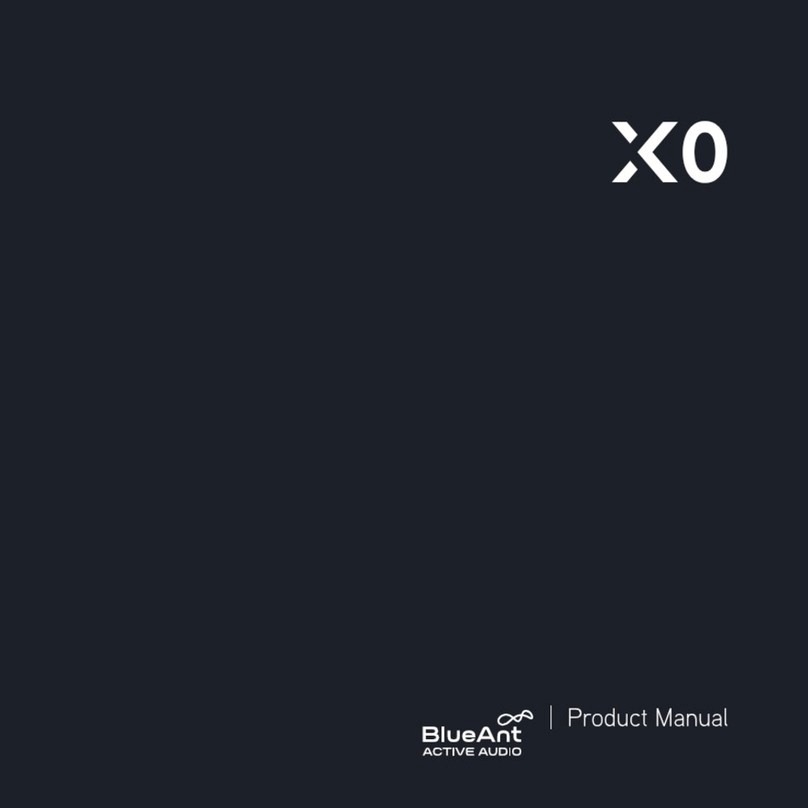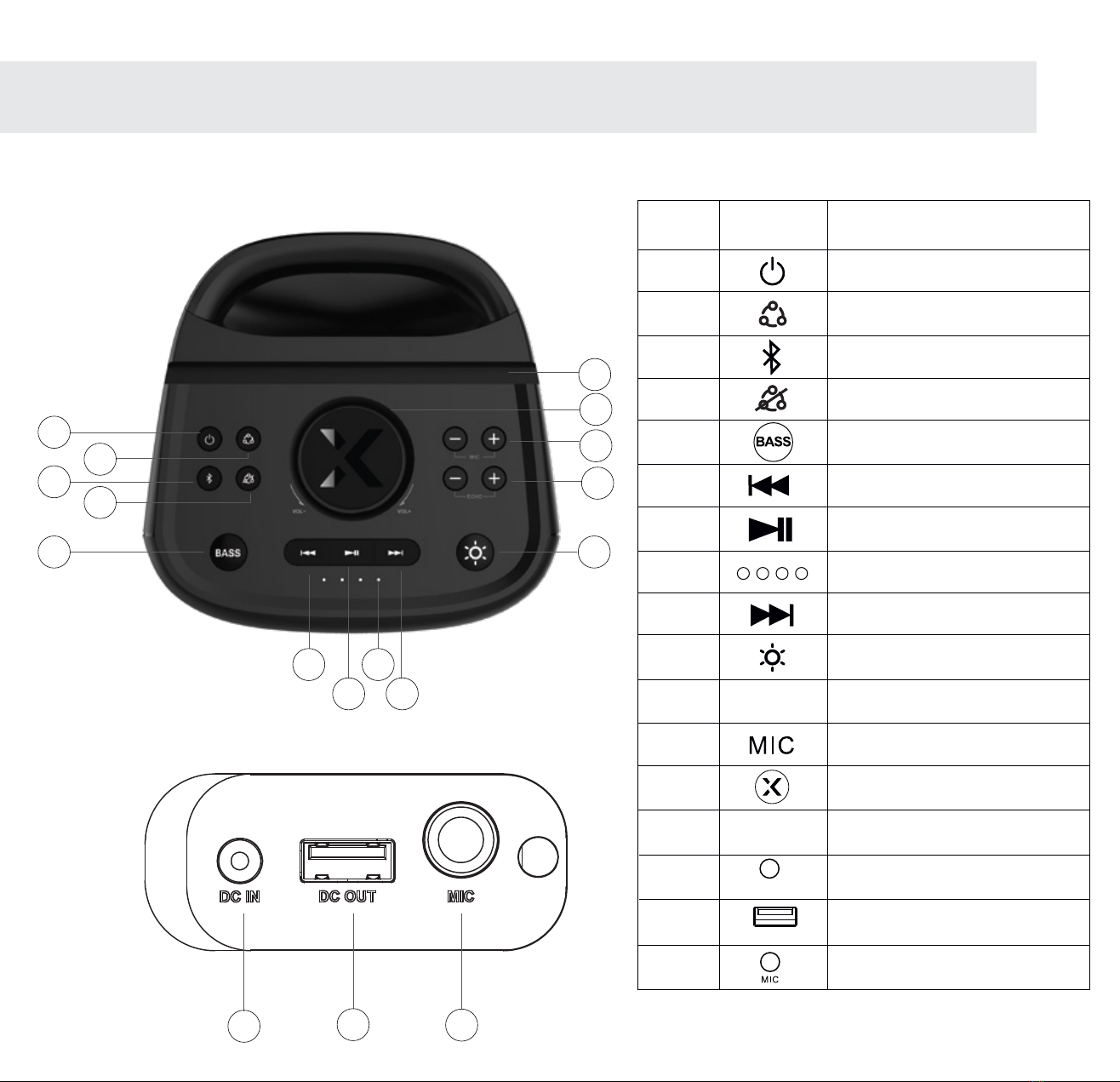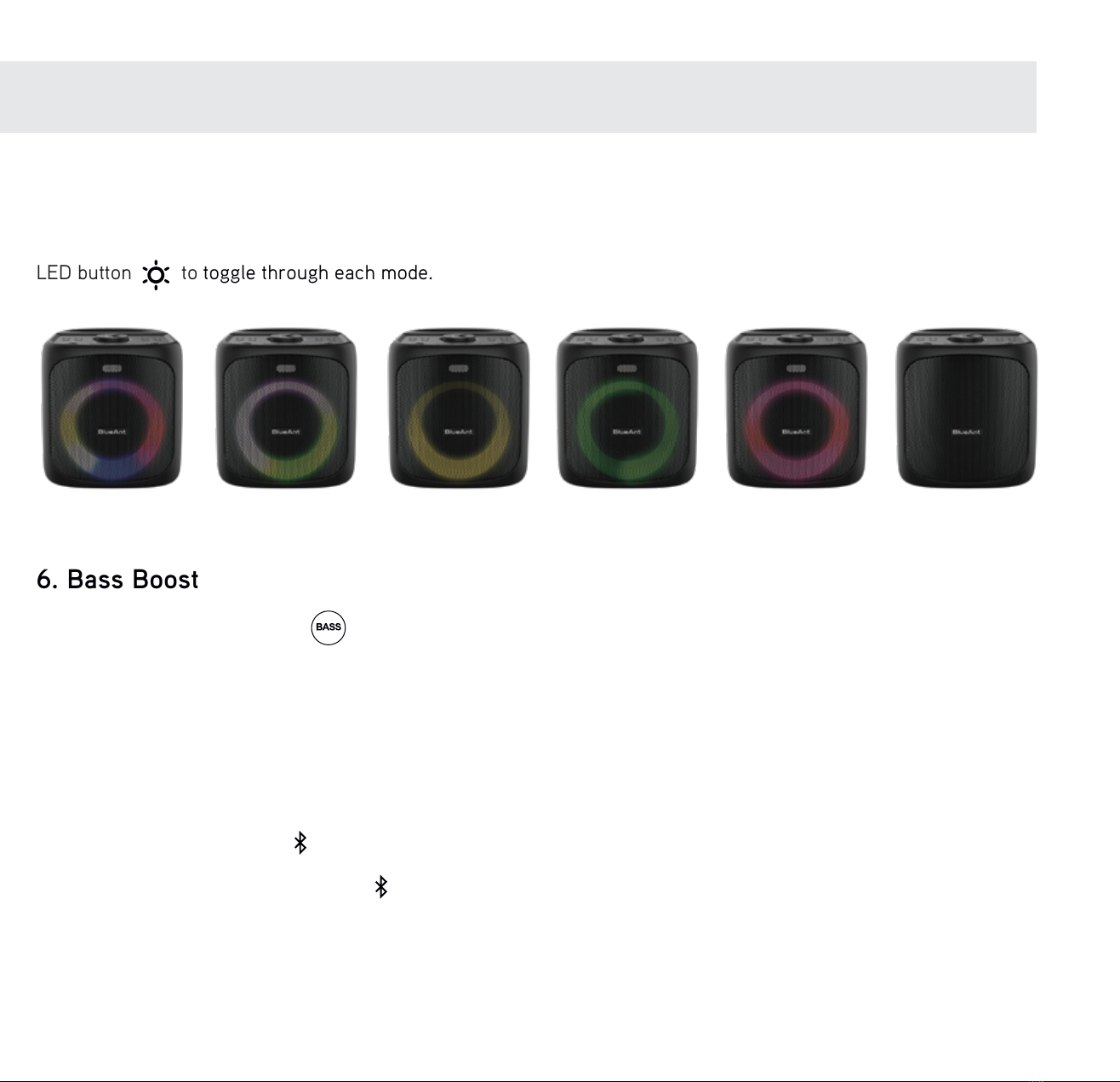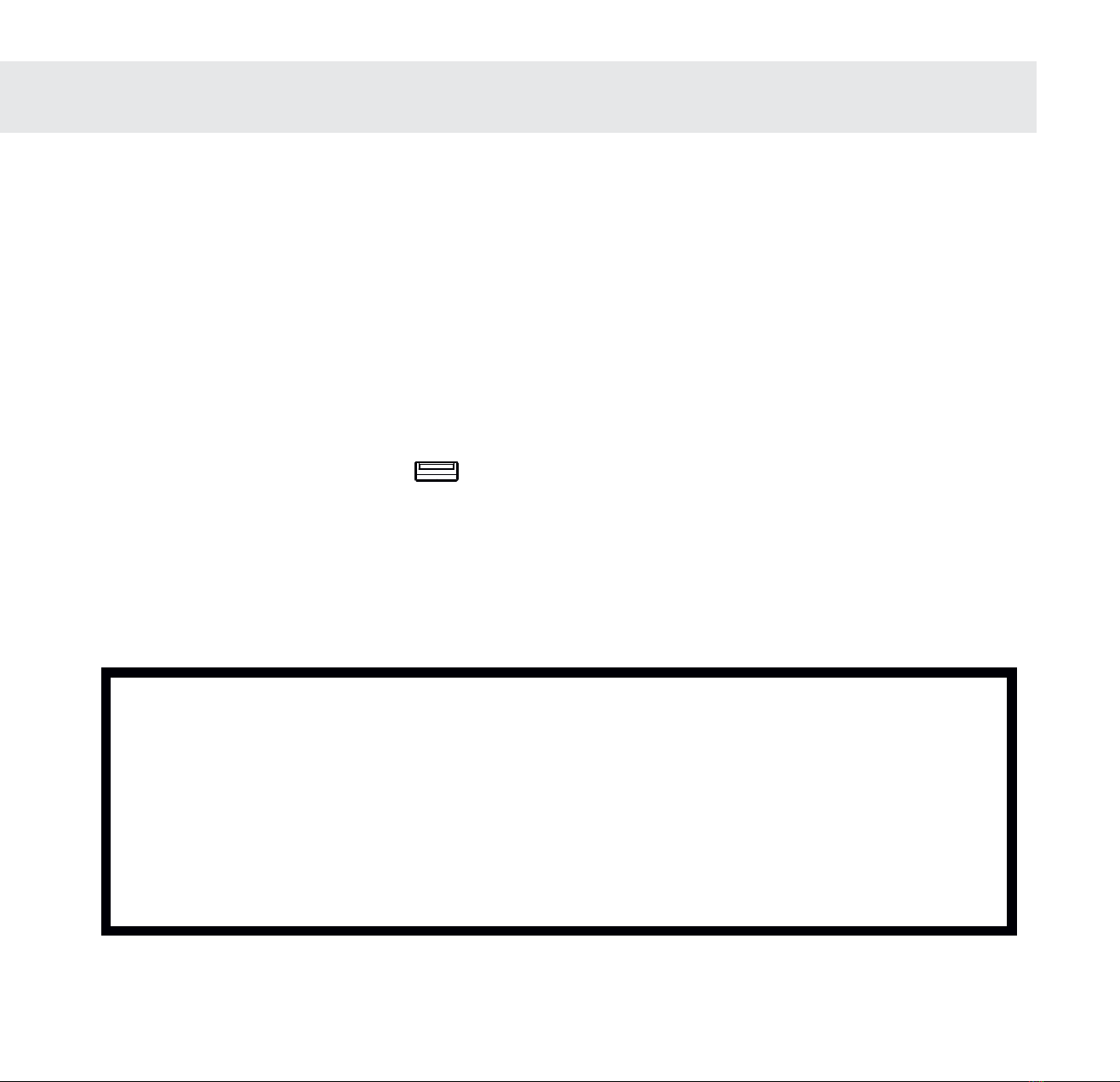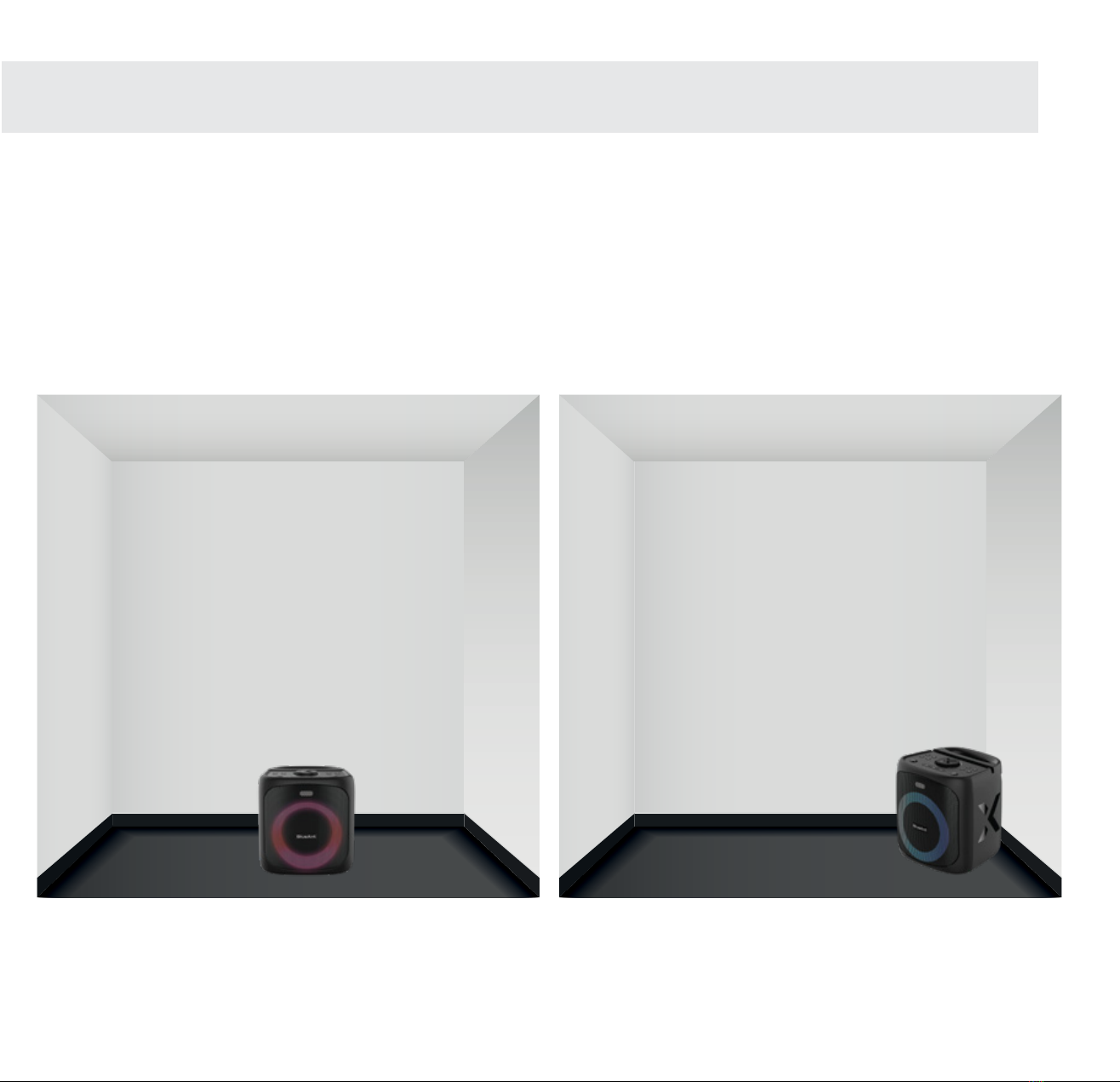12. Party Mode - Pairing two or up to 100 X4 speakers together
Before we begin with Party Mode, please pair your phone to the X4. Party Mode allows for the connection of up to
100 X4 speakers simultaneously. See page 3 for pairing instructions.
7
Party Mode
Party Mode Controls
• When in Party Mode, the master speaker controls the Music, Volume, EQ and Lights.
• These cannot be controlled from any of the slave speakers, only the master speaker.
• The slave speakers can control their own microphone volume, echo levels and their own power on/off.
Party Mode Pairing
1. The button to the right of the power button, is the Party Mode connection button .
2. To pair, press and hold the Party Mode connection button until the X4 announces ‘Party mode pairing’. This
takes about 4 seconds.
3. Next, power on then press and hold the Party Mode connection button , on the next speaker you wish to pair in
Party Mode. This speaker will say, ‘Party Mode pairing’. Then let go of the button. The speakers will connect
and announce, ‘Party Mode connected’. This may take up to 1 minute.
4. You can tell which speaker is the master speaker, because the Party Mode connection button flashes. On the slave
speakers, the Party Mode connection button is solid and does not flash.
Party Mode Disconnection
1. The button below the Party mode connection button is the Party mode disconnection button .
2. To disconnect Party mode, press and hold the Party Mode disconnection button until the X4 announces,
‘Party Mode disconnected’. This takes about 4 seconds.
3. The speakers will work independently when Party Mode is disconnected.
Power Off
• When in Party Mode, if the slave speaker is powered off, it will only turn off itself.
• In Party mode when the master speaker is powered off, it will turn off all connected speakers.