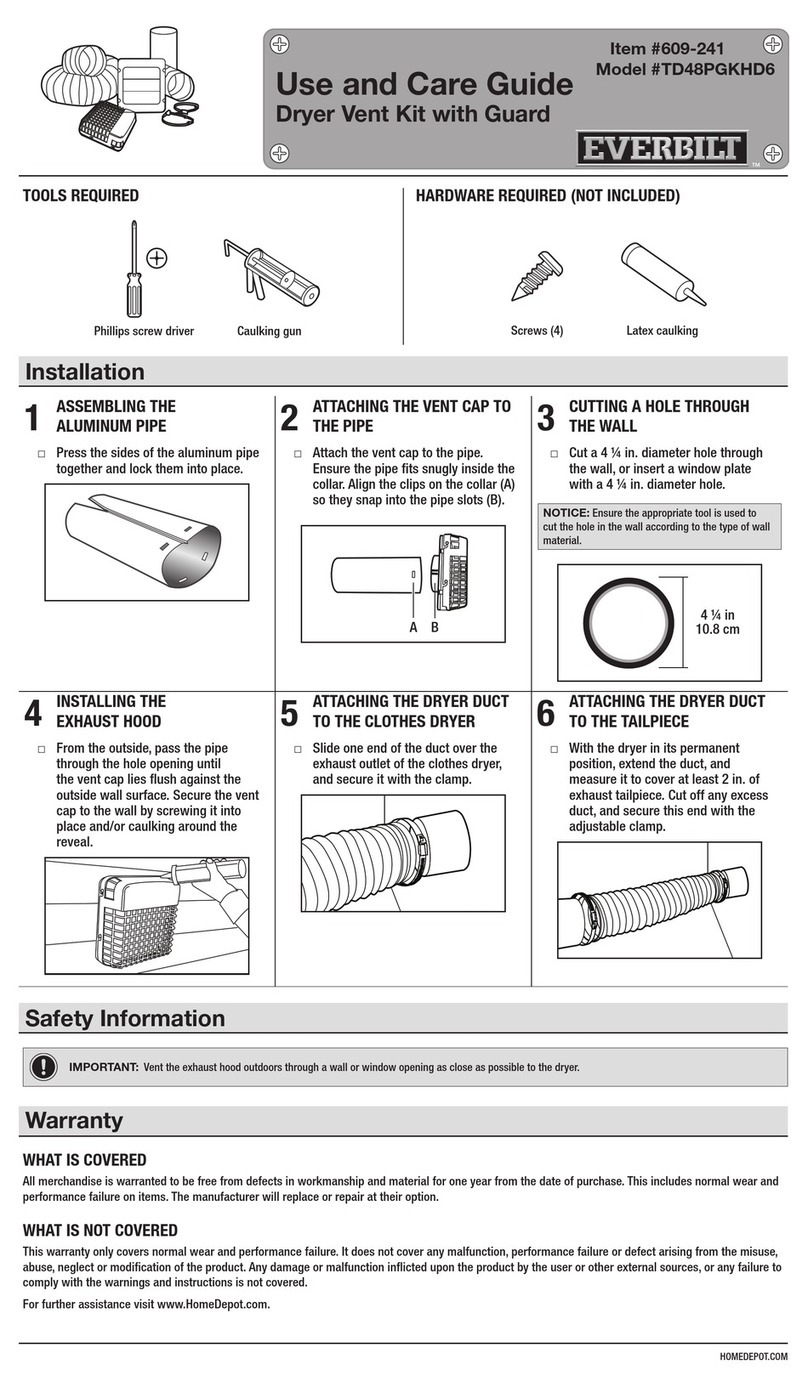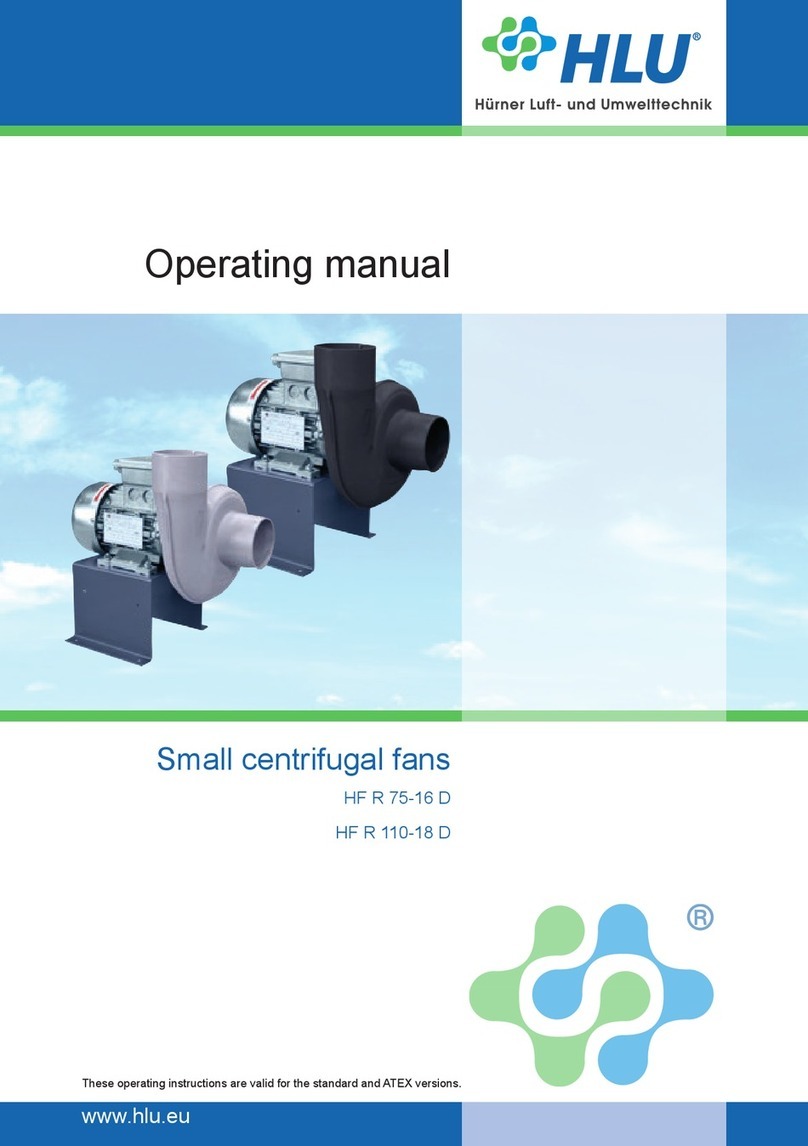BlueBuilt TV3210 Service manual
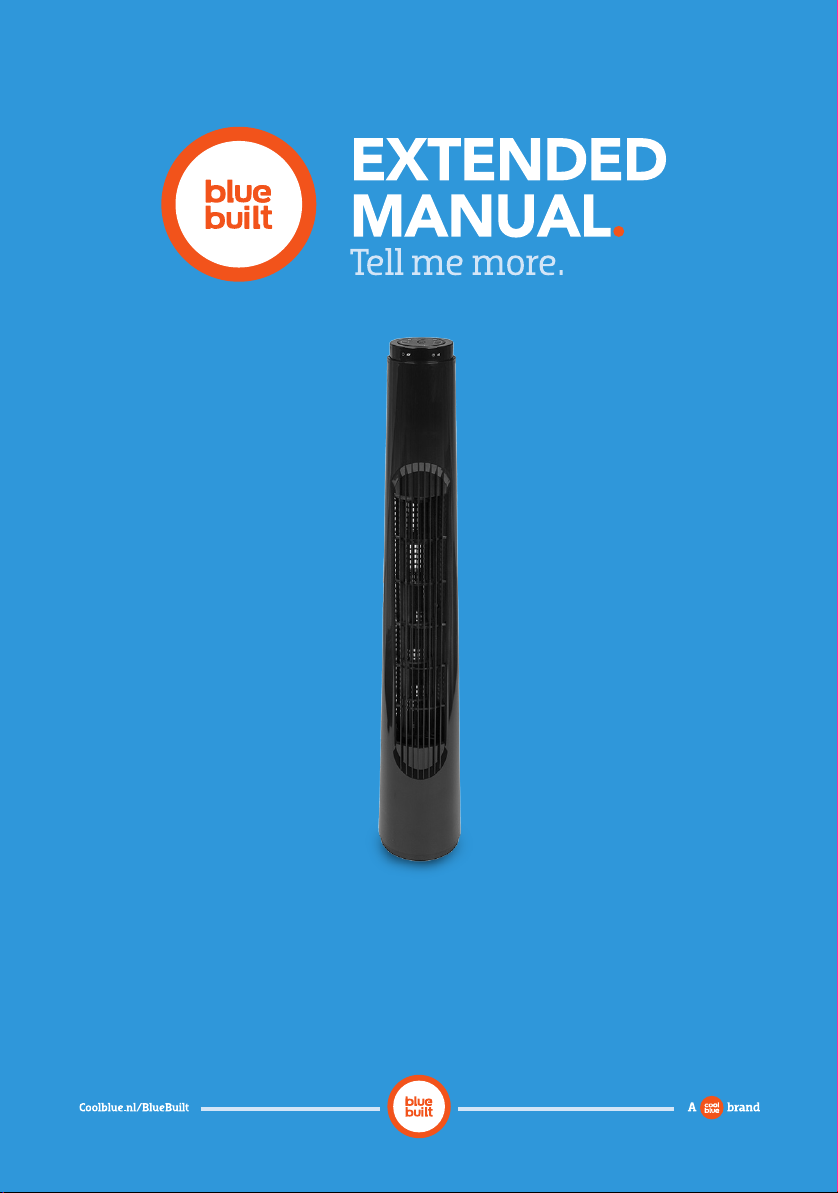
BlueBuilt TV3210 -
Tower Fan
CBL1177/CBL1178

2.
CONTENTS.
Table shaped.
Technical information 3.
Safety instructions 4.
How it works 6.
Different settings 6.
Ventilation 6.
Natural wind 6.
Setting a timer 7.
Oscillation 7.
Sleep mode 7.
Maintenance 8.
Occasional cleaning 8.
End-of-season cleaning 9.
Troubleshooting 10.

3.
Model
Connection voltage 220-240V/50Hz
Required power 40W
Weight (kg) 2.25
Dimensions (cm) 81.3x13.7x13.7
BlueBuilt TV3210
TECHNICAL INFORMATION.
T3(N[CA|_.

4.
SAFETY INSTRUCTIONS.
Better safe than sorry.
• is fan is only suitable for indoor use. Don’t use it outdoors, as that
will void the warranty.
• Have you discovered damage to the fan or its connector while you
were unpacking it? Send it back or have it repaired by an expert, but
don’t use the machine.
• Make sure to fully assemble the fan before plugging the connector into
the socket. Read how to do this in the installation manual.
• Only use the fan on a flat, sturdy, and horizontal surface.
• Don’t put or hang anything on the machine and don’t cover it. Don’t
place the fan near any curtains or other materials that may be sucked
into the fan. is may cause the motor to jam, which leads to
overheating.
• is machine may be used by children aged 8 years and up and by
people with reduced physical, sensory, or mental capabilities or lack
of experience and knowledge, provided that they’re supervised
or have received instructions on how to safely use the machine,
and that they understand the dangers involved.
• Children shouldn’t play with the machine. Children shouldn’t clean or
perform user maintenance without supervision.
• Turn off the fan when you leave, even if it’s for a short period of time.
• Don’t use the machine in a humid environment, such as the bathroom.
Prevent splashing on or in the machine.
• Turn off the machine immediately when you hear a strange noise,
smell something, or see smoke.
• Don’t use the fan in a room with flammable or explosive substances
and gases. A spark from the switch/motor may lead to an explosion.
• Never put your fingers, hands, arms or any objects inside the machine.
is may hurt, cause injuries, or damage the fan.
• Never put the fan in an open window. Any rain hitting the fan may
cause an electric shock.
• Never touch the fan or connector with wet hands.

5.
• Don’t connect the fan to a dimmer or timer.
• Don’t set the fan on fire.
• Never pull the cord or the connector.
• Don’t roll up the cord too tightly.
• Never repair the machine or the connector yourself. Always let an
expert handle repairs.
• Always turn off the fan and remove the connector from the socket
before cleaning or moving it.
• Don’t let the fan continuously blow on small children, patients, or
people who have difficulty walking. eir joints may stiffen or they
may experience other physical complaints.
• Never use the fan in a room that’s warmer than 40°C.

6.
HOW IT WORKS.
Go for it.
e fan has various settings to ventilate the room. Use the button on top of the
fan or the remote to switch between settings.
Ventilation
e fan has 3 different settings. e light on the LED display of the fan shows
which setting is turned on: green - low, orange - medium, and red - high.
1.Press the button to turn on the fan.
2.Press the button to choose a speed setting.
3.e fan starts in the lowest setting. Press once for the medium setting and
twice for the high setting.
Natural wind
In the natural wind setting, the fan adjusts its speed several times. is produces
the most natural airflow possible.
1.Press the button to turn on the natural wind setting.
2.Press this button again to turn off the natural wind setting.

7.
Setting a timer
With a timer, you can set the fan to automatically turn off after a couple of hours.
1.Turn on the machine and set the desired setting.
2.Press the button.
3.Set the desired start time up to 8 hours by pressing the button multiple times.
1 press equals 1 hour, 2 presses equals 2 hours, et cetera.
Oscillation
Oscillation means that there’s movement in the airflow. e fan will swivel at a
75-degree angle.
1.Press the button to let the fan swivel.
2.Press this button again to stop the fan from swiveling.
Sleep mode
Do you use the fan in the bedroom? If so, turn on sleep mode at night.
1.Press the button to choose the lowest ventilation setting.
2.Press the button to set the timer.
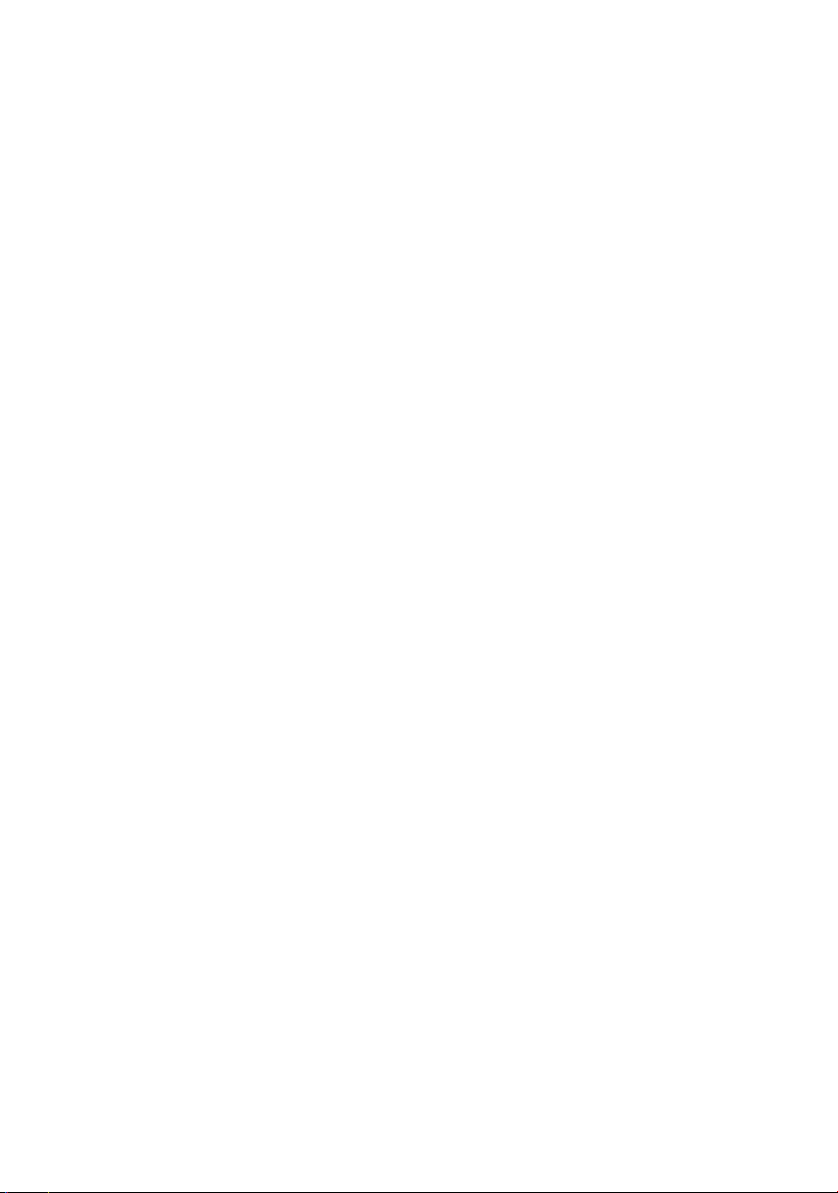
8.
MAINTENANCE.
Neatly done.
Always turn off the machine and remove the connector from
the socket before cleaning or doing maintenance on the
machine.
Occasional cleaning
e fan doesn’t need a lot of maintenance, but you don’t want it to spread dust
around the house either. To prevent this, it’s important to clean the fan every so
often.
• Clean the fan with a soft cloth or a feather duster on a regular basis, otherwise
the fan will spread dust around the room.
• If the fan is very dirty, clean it with a slightly damp cloth.
• Make sure that no water enters the machine. Always dry the fan with a soft,
dry cloth before turning it on again.
• Never use aggressive cleaners, gasoline, detergents, chemically impregnated
cleaning cloths, or other cleaning solutions. ey may cause discoloration or
deformation of the fan.

9.
End-of-season cleaning
Is the sun setting earlier again and is the temperature no longer causing you to
sweat? If so, you probably no longer need the fan. To make sure you can use the
fan again without any problems next summer, the way you store the fan is very
important.
• Turn off the fan, remove the connector from the socket, and clean it.
• Store the fan in its original packaging or in a plastic bag. Store it in a safe and
dry place.
• Don’t put any objects on top of the machine. is may break the fan.
• Never wash or rinse the fan. e machine will break when water enters it.
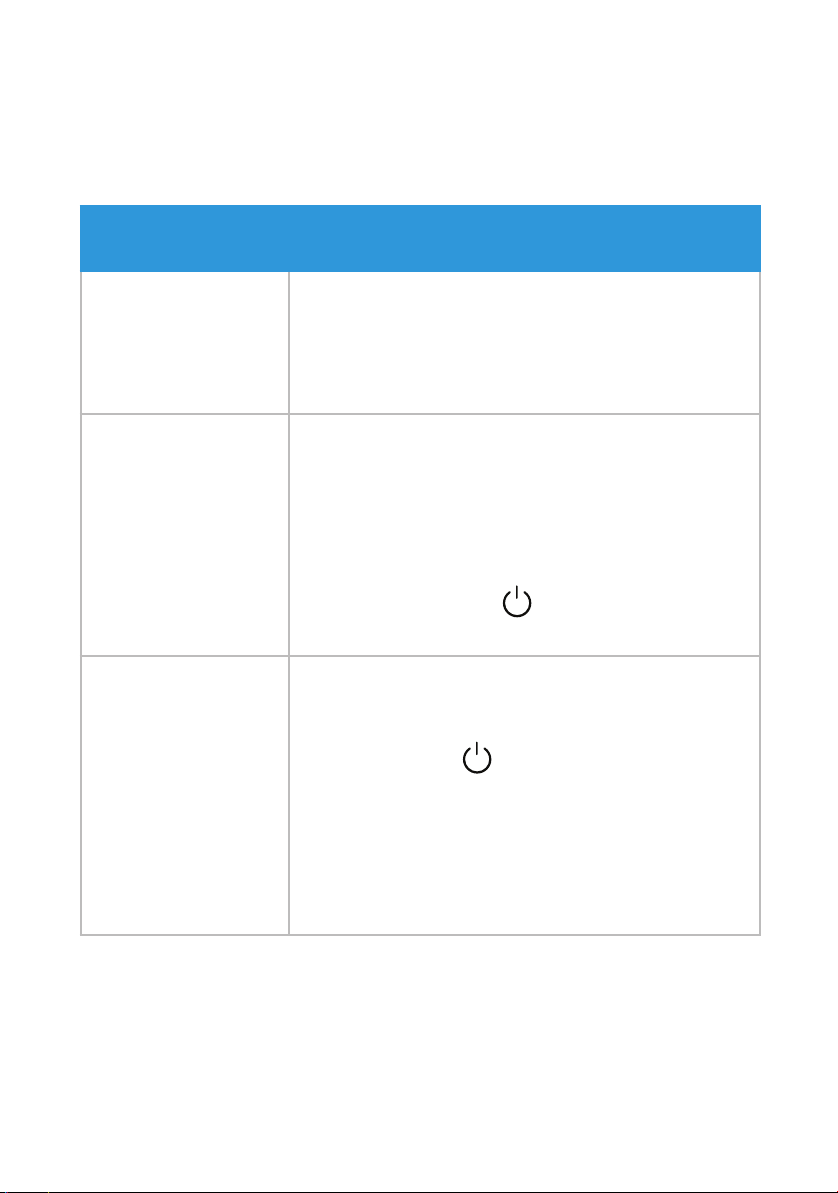
10.
TROUBLESHOOTING.
Need a Band-Aid.
Problem Check the following
e machine
won’t start when I
press the ON/OFF
button.
e remote doesn’t
work.
• Is the connector plugged into the socket?
• Is the ground fault circuit interrupter on?
• Is there a power outage in the neighborhood?
• Did you use the remote while it’s in the holder
on top of the fan?
• Take it out of its holder and use the
buttons on top of the fan.
• Is the fan in stand-by mode?
• First press the button to turn on the
fan.
• Have you tried replacing the batteries?
• Is the fan still in stand-by mode?
• First press the button to turn on the fan.
• Did you point the light of the remote at the
receiver?
• Point the light on the side of the remote at
the receiver next to the display that shows
the temperature.
e display shows
the ambient
temperature, but
the control buttons
on the fan don’t
work.
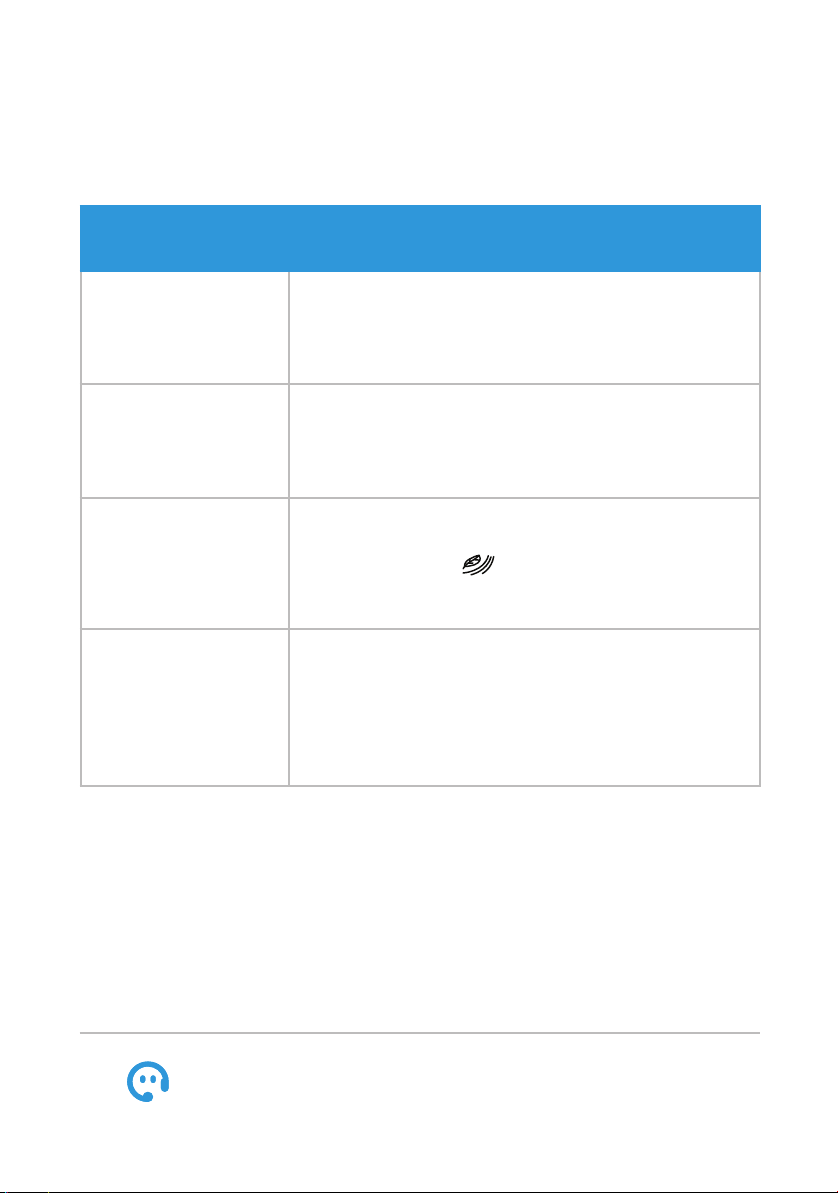
11.
Problem Check the following
e power cord is
very short.
e fan alternately
blows both fast
and slow.
e fan doesn’t
have enough
power/the fan
doesn’t blow fast
enough.
• Is the cord still rolled up in the storage?
• Remove the cord from the storage.
• Is the fan balanced?
• Put the fan on a flat, horizontal surface.
• Is the fan in the ‘natural wind’ mode?
• Press the button to turn
off this setting.
e fan is
vibrating.
• Are the grilles dirty?
• Carefully clean these grilles with the
vacuum or a soft, dry cloth.
Need help?
Call 010 798 89 99 or visit Coolblue.nl/en/customerservice

12.
Disposal
In the EU, this symbol indicates that this product may not be
disposed of as ordinary household waste. Old equipment contains
valuable materials that can and should be recycled to prevent
any adverse effects to health and the environment caused by
unregulated waste collection. Make sure to bring old equipment
to a designated collection point or contact the company where
you bought the machine. ey can make sure that as many of the
components as possible can be recycled.
CE Declaration
Coolblue BV, Weena 664, 3012 CN Rotterdam
hereby declares that the following products:
BlueBuilt Tower Fan
known under the brand
BlueBuilt, type TV3210
meet the requirements of the standards below:
LVD 2014/35/EU: EMC 2014/30/EU:
EN 60335-1:2012 + A11:2014 EN 55014-1:2006 + A1:2009 + A2:2011
EN 60335-2-80:2003 + A1:2004 EN 55014-2:1997 + A1:2001 + A2:2008
+ A2:2009 EN 61000-3-2:2014
EN 62233:2008 EN 61000-3-3:2013

NOTES.
Sensible scribbles.

NOTES.
Sensible scribbles.
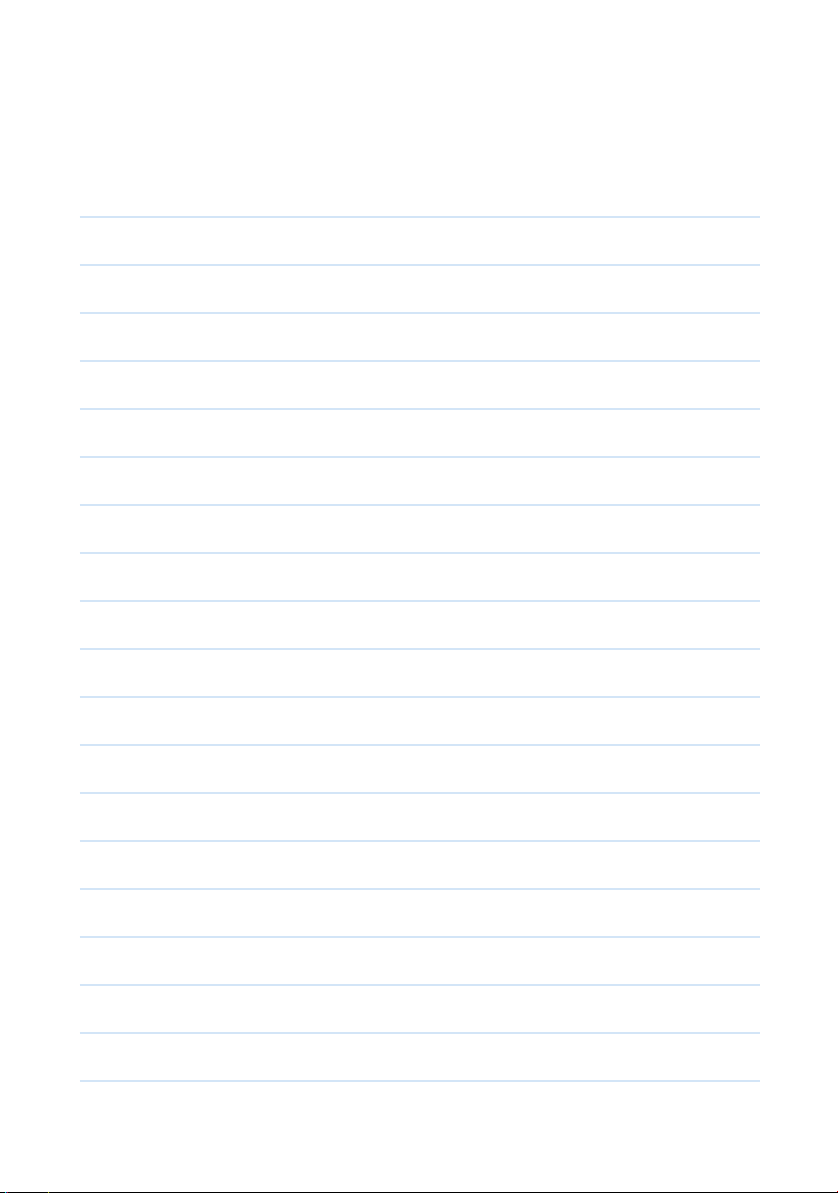

BACKSIDE.
Stop staring.
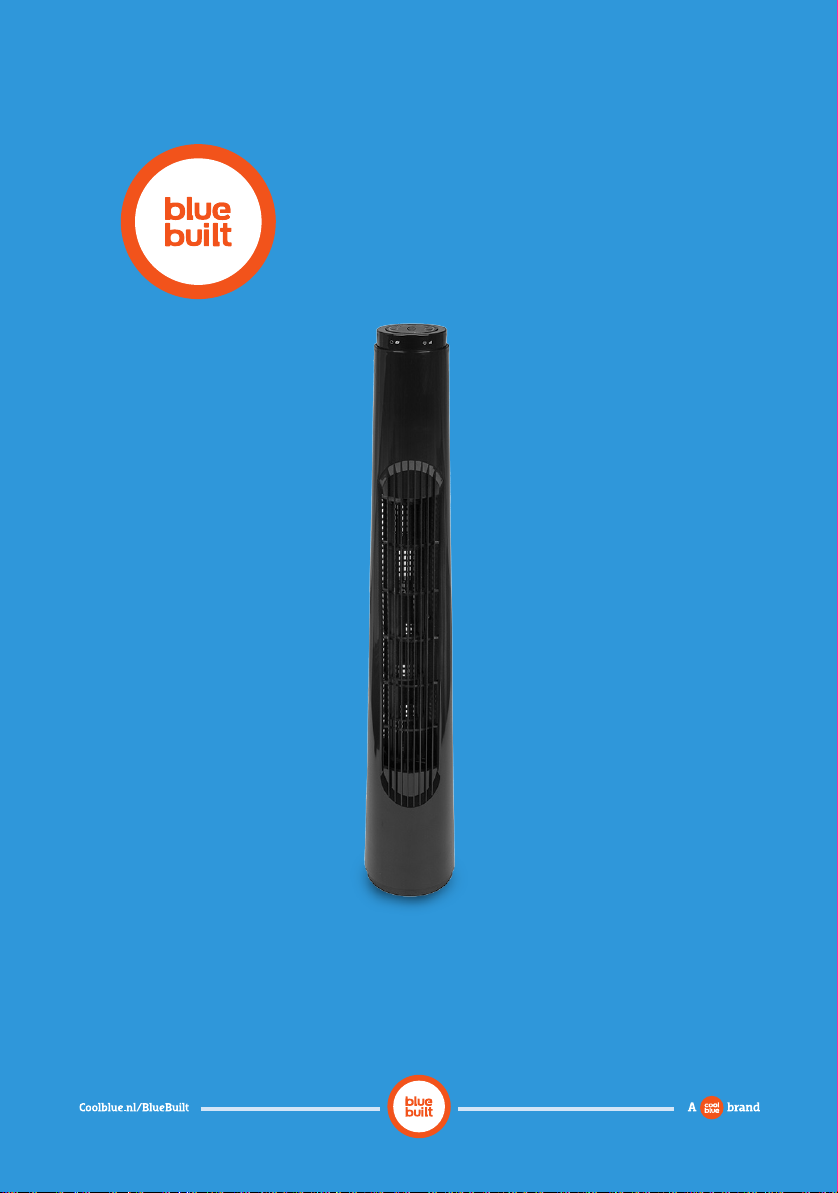
Ventilateur colonne -
BlueBuilt TV3210
CBL1177/CBL1178
On vous dit tout.
MODE D’EMPLOI
DÉTAILLÉ.
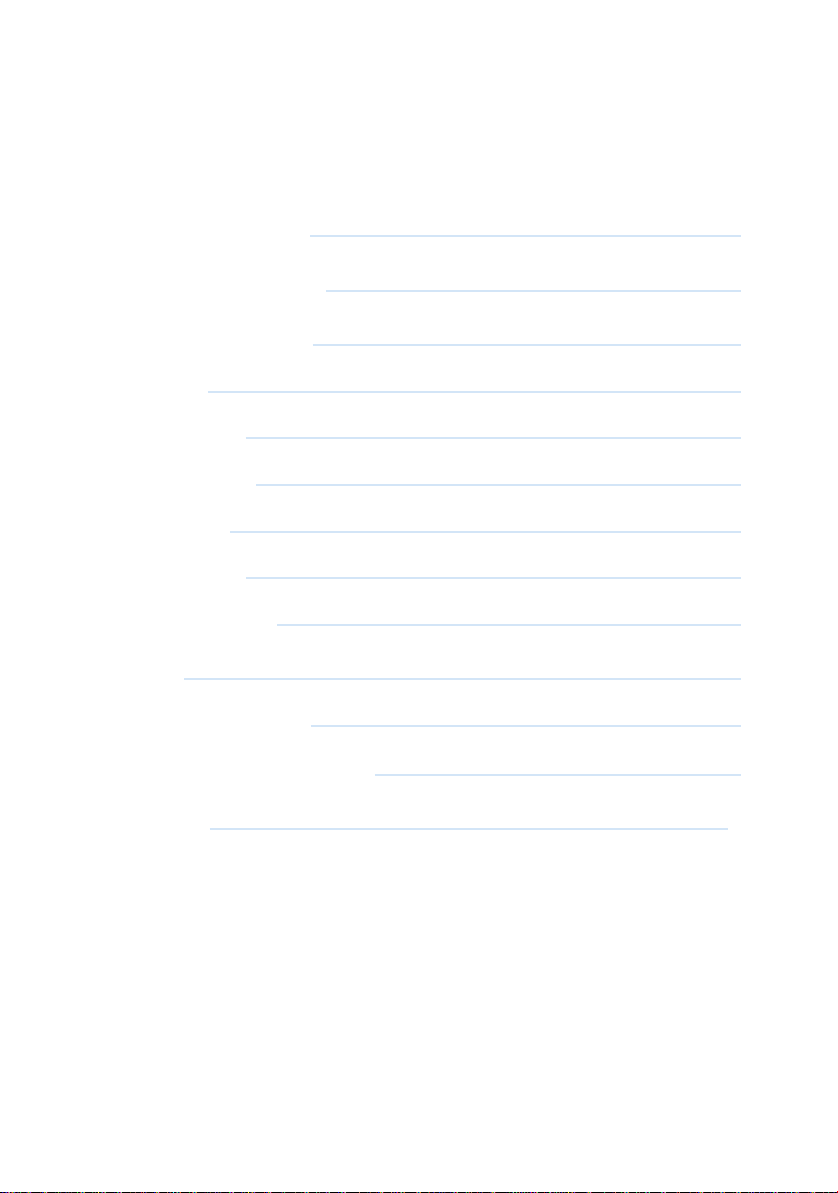
2.
CONTENU.
Y’a tout ce qu’il faut.
Données techniques 3.
Consignes de sécurité 4.
Comment ça marche 6.
Modes 6.
Ventilation 6.
Vent naturel 6.
Minuteur 7.
Ondulation 7.
Mode sommeil 7.
Entretien 8.
Nettoyage régulier 8.
Nettoyage de fin de saison 9.
Dépannage 10.

3.
DONNÉES TECHNIQUES.
T3[|-|NiK3.
Modèle
Tension de raccordement 220 - 240 V / 50 Hz
Puissance absorbée 40 W
Poids (kg) 2,25
Dimensions (cm) 81,3 x 13,7 x 13,7
BlueBuilt TV3210

4.
CONSIGNES DE SÉCURITÉ.
Restez calme.
• Ce ventilateur convient uniquement à une utilisation intérieure.
Ne pas utiliser à l’extérieur, sous peine de ne pas voir la
garantie s’appliquer.
• Vous constatez des dommages lors du déballage du ventilateur ?
Retournez-le-nous ou faites-le réparer par un spécialiste, mais ne
l’utilisez pas.
• Terminez intégralement le montage du ventilateur avant de le
brancher sur la prise électrique. Lisez le mode d’emploi d’installation
pour savoir comment vous y prendre.
• Utilisez le ventilateur uniquement sur une surface plane, horizontale
et solide.
• Ne rien accrocher à l’appareil et ne pas couvrir celui-ci. Ne pas placer le
ventilateur à proximité de rideaux ou d’autres matériaux susceptibles
d’être aspirés par le ventilateur. Autrement le moteur pourrait se
bloquer ou surchauffer. Libérez au moins 20 centimètres autour
du ventilateur.
• Cet appareil peut être utilisé par des enfants de 8 ans et plus,
mais aussi par des personnes ayant des capacités sensorielles,
physiques ou mentales limitées, ou des personnes dénuées de
connaissance ou d’expérience si elles ont pu bénéficier d’instructions
ou sont surveillées quant à une utilisation sûre de l’appareil et sont
conscientes des dangers impliqués.
• Il convient de s’assurer que les enfants ne jouent pas avec l’appareil.
Le nettoyage et l’entretien ne doivent pas être faits par des enfants
sans supervision.
• Éteignez toujours le ventilateur lorsque vous partez, même en cas de
brève absence.
• Ne pas utiliser l’appareil dans un environnement humide,
comme une salle de bains. Évitez également les éclaboussures
sur ou dans l’appareil.
• Désactivez immédiatement l’appareil si vous entendez des bruits
bizarres, sentez quelque chose ou voyez de la fumée.
Table of contents
Languages:
Other BlueBuilt Fan manuals
Popular Fan manuals by other brands

Climate RENTAL SOLUTIONS
Climate RENTAL SOLUTIONS AM 100 owner's manual

Omega Altise
Omega Altise OT803RW Operation, maintenance and safety instructions
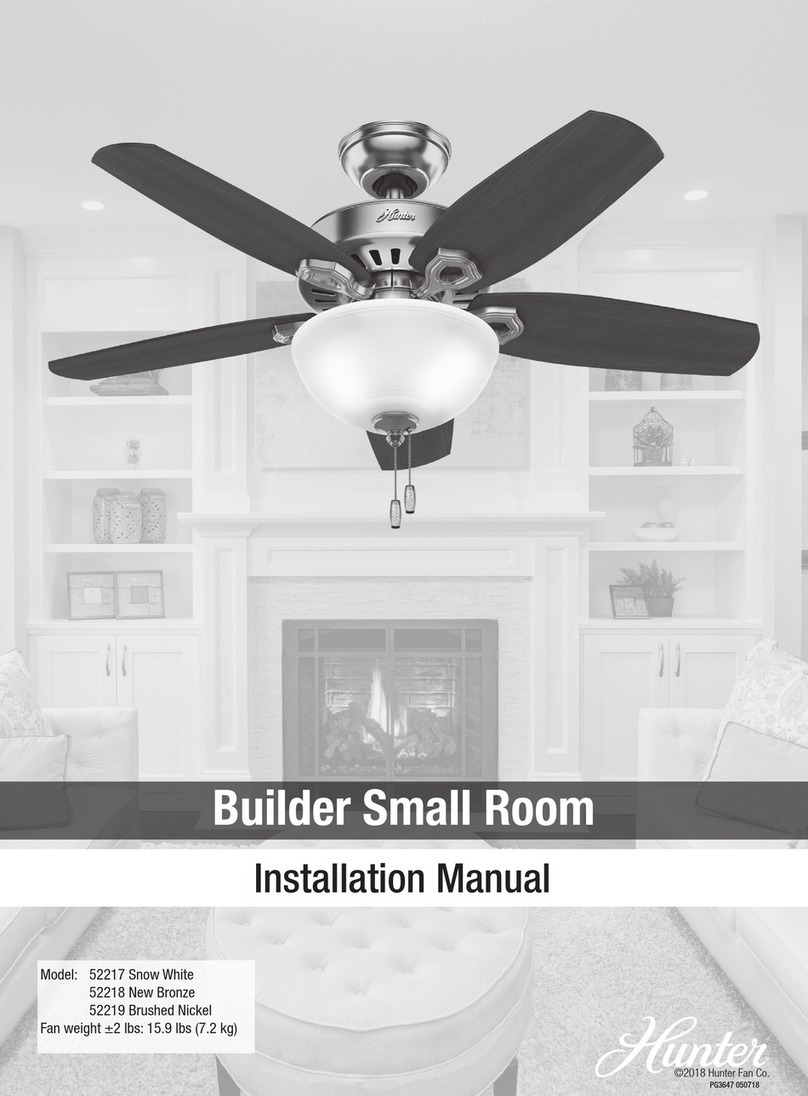
Hunter
Hunter Builder 52217 installation manual

AIR GREAN
AIR GREAN AG-WF16L02M owner's manual

Progress Lighting
Progress Lighting Air Pro P2525 installation manual

Veho
Veho UF-2 manual