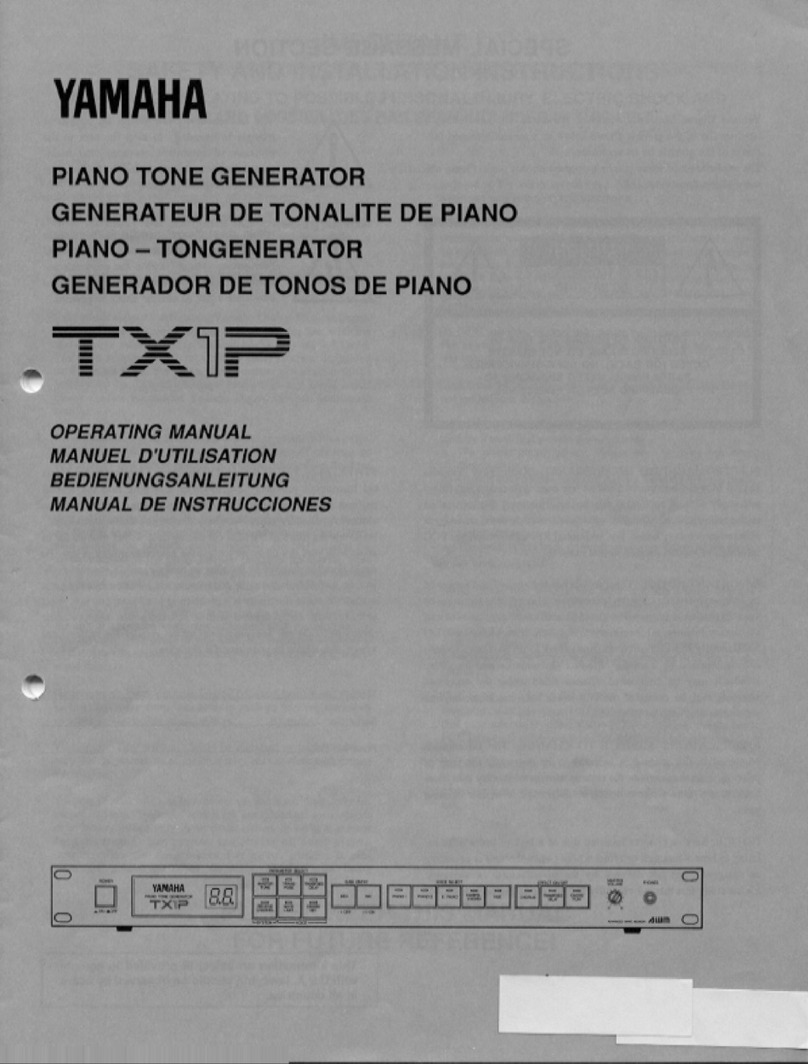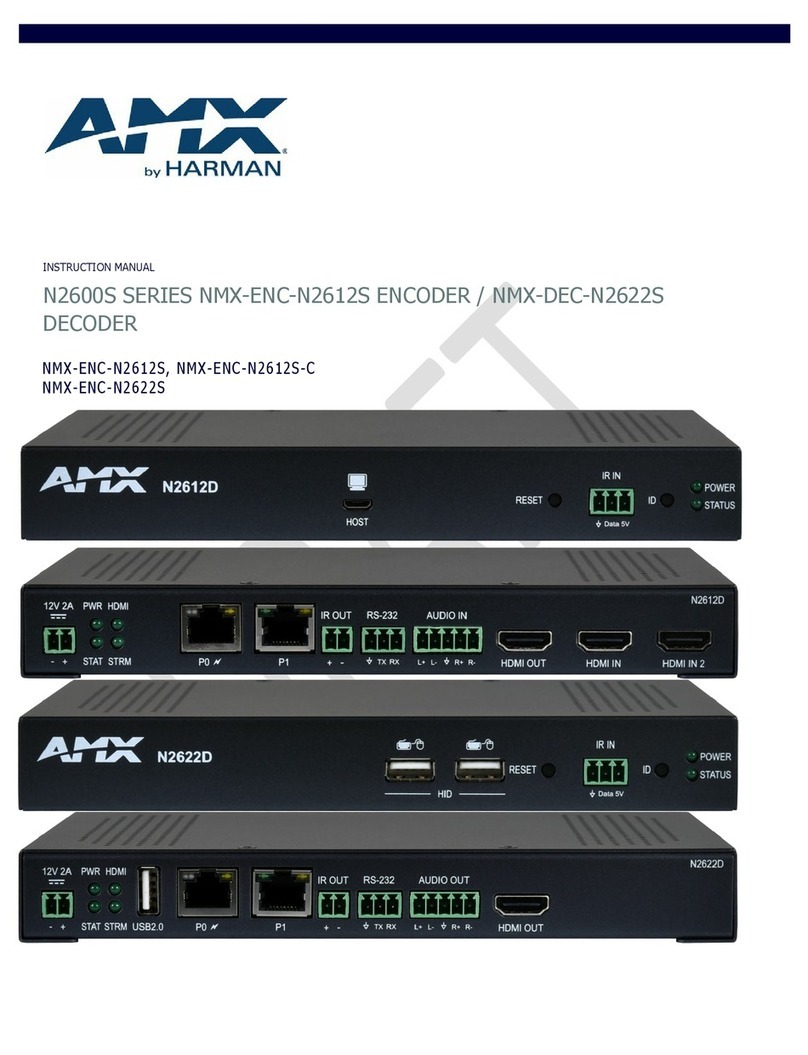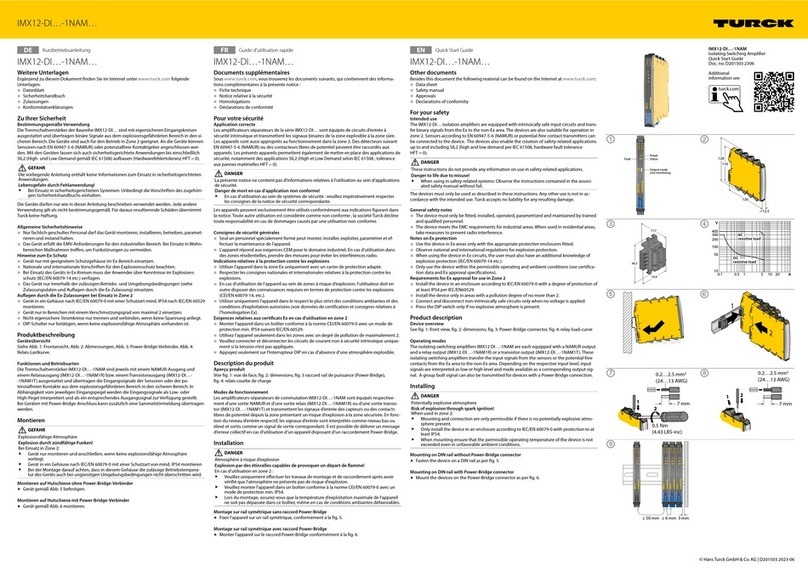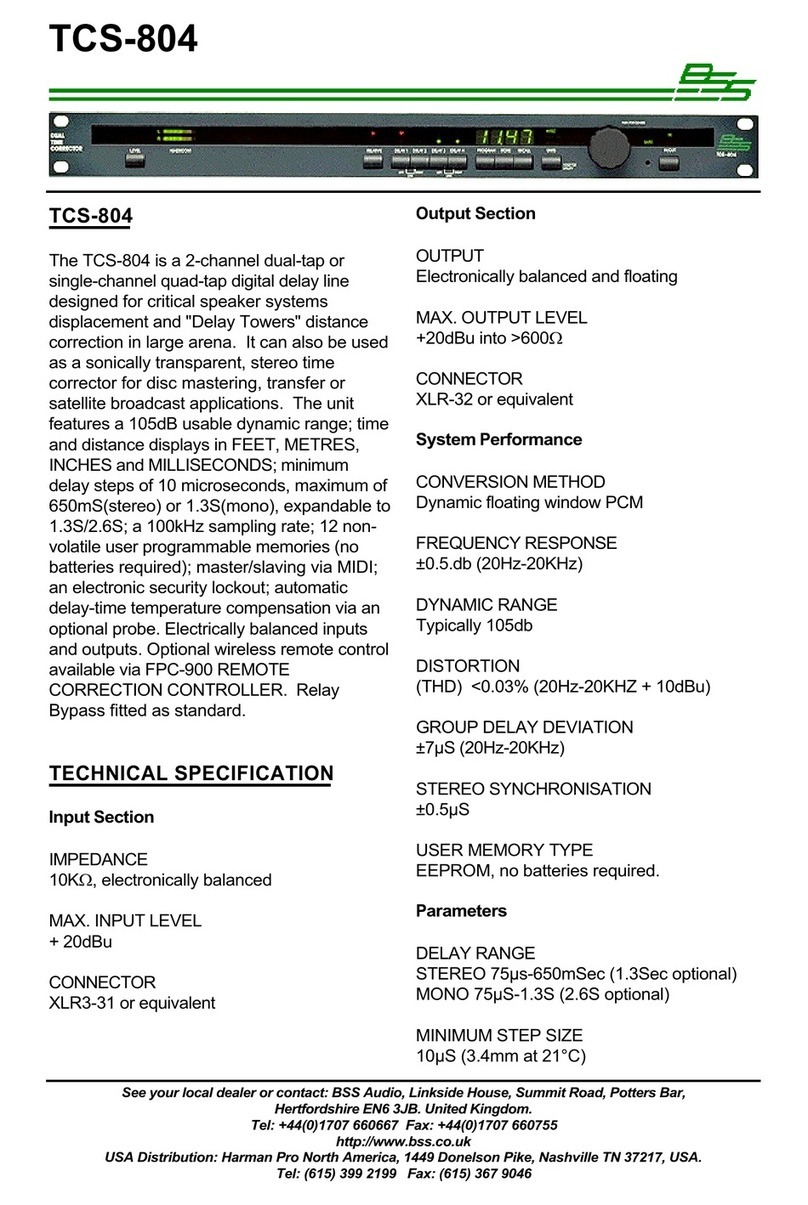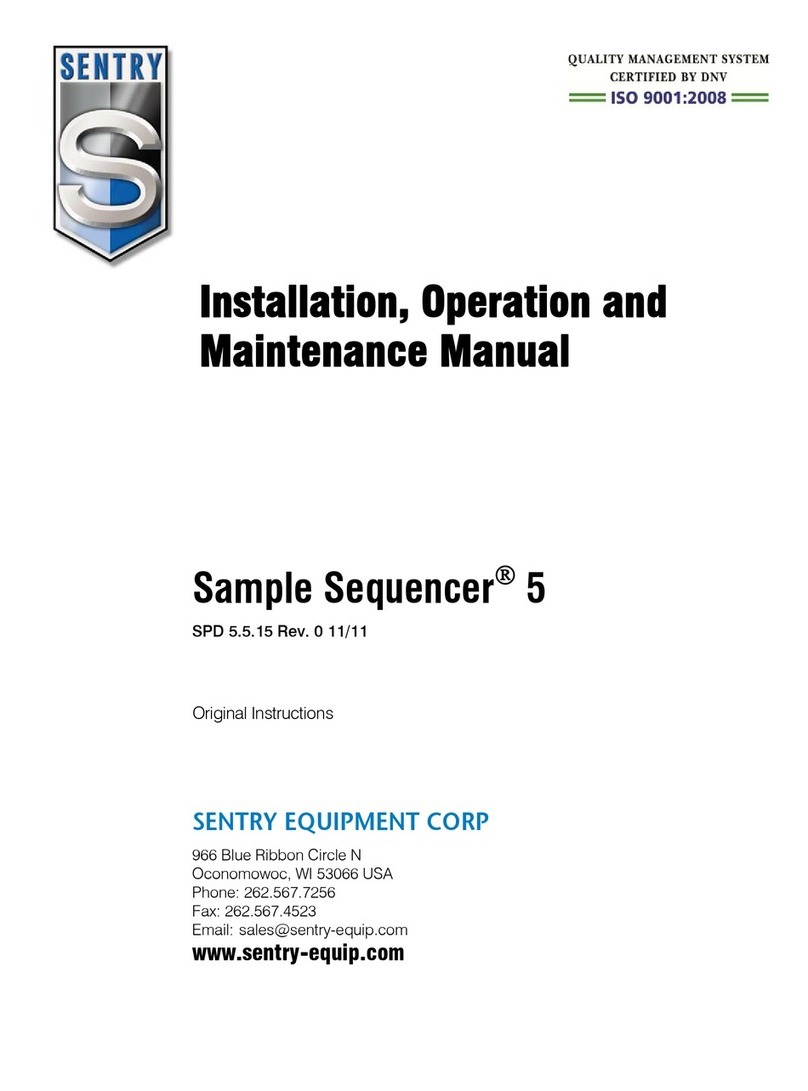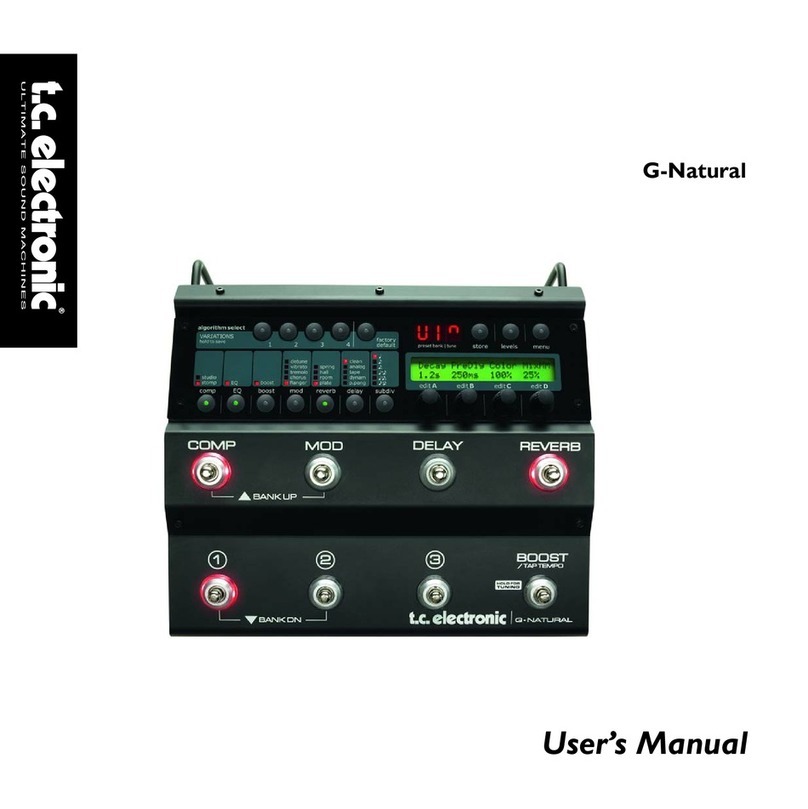BlueChip Axon Ax-100 User manual

USERS MANUAL
AX-100
AX-100 SB
1. Edition
July 1998
Version 2.02

BLUE CHIP
AXON AX-100 GUITAR TO MIDI CONVERTER
2 User manual AXON AX-100 / AX-100 SB
Table of Contents
Accessories AX-100 / AX-100SB ....................................................................................................... 7
AXON Setup....................................................................................................................................... 8
Front Panel AX-100 ........................................................................................................................... 9
Rear Panel AX-100 .......................................................................................................................... 10
About the AXON AX 100 (-SB) ...................................................................................................... 11
Quickstart ......................................................................................................................................... 12
Basic Settings ................................................................................................................................... 12
Changing a preset sound ................................................................................................................. 14
About the User Interface of your AXON ....................................................................................... 16
The Four AXON Modes of operation ............................................................................................ 17
GLOBAL MODE .....................................................................................................................17
PRESET MODE....................................................................................................................... 17
UTILITY MODE ..................................................................................................................... 17
CHAIN MODE ........................................................................................................................ 17
GLOBAL MODE ............................................................................................................................. 18
Global Parameters .................................................................................................................... 18
BASIC CHANNEL .................................................................................................................. 18
HOLD CHANNEL .................................................................................................................. 18
SEQ CHANNEL ...................................................................................................................... 19
PBEND RANGE ...................................................................................................................... 19
SND PBENDRG ...................................................................................................................... 19
LOCAL MODE ........................................................................................................................ 20
TUNE BASE ............................................................................................................................ 20
GUITAR NO… ........................................................................................................................ 21
TYP ................................................................................................................................. 21
PICKUP ..........................................................................................................................21
NOTE OFF LIM ............................................................................................................. 22
TRIG. LEVEL ................................................................................................................ 22
SENSE ............................................................................................................................ 22
PAN ENABLE ......................................................................................................................... 23
REV ENABLE ......................................................................................................................... 23
CHOR ENABLE ...................................................................................................................... 23
VAR ENABLE ......................................................................................................................... 23
CC DEFAULTS… ....................................................................................................................24
PRESET MODE .............................................................................................................................. 25
Preset Parameters ..................................................................................................................... 25
Recalling Presets ...................................................................................................................... 25
Guitar Tuner ............................................................................................................................. 25
PRESET PROGRAMMING .................................................................................................... 26
String Split ............................................................................................................................... 26
Fret Split ................................................................................................................................... 26
Pick Split .................................................................................................................................. 26
Split Combinations ................................................................................................................... 26
Selecting Split Zones ............................................................................................................... 27
Changing the Split Parameters ................................................................................................. 27

BLUE CHIP
3
User manual AXON AX-100 / AX-100 SB
AXON AX-100 GUITAR TO MIDI CONVERTER
Choose Instrument .......................................................................................................... 28
BANK MSB / BANK LSB ................................................................................... 28
VOLUME ....................................................................................................................... 28
TRANSPOSE ................................................................................................................. 28
QUANTIZE .................................................................................................................... 28
PAN POS ........................................................................................................................ 29
PAN SPREAD ................................................................................................................ 30
REVERB ........................................................................................................................ 30
CHORUS ........................................................................................................................ 30
VARIATION ................................................................................................................... 30
VEL SENSE ................................................................................................................... 30
VEL OFFSET ................................................................................................................. 31
PICK CONTROL… ....................................................................................................... 31
PICK VAL1..................................................................................................................... 31
PICK VAL2..................................................................................................................... 31
Diagram Velocity Mapping ............................................................................................................. 32
Changing split-common Parameters ........................................................................................ 33
Preset Name .................................................................................................................... 33
STRING MODE ............................................................................................................. 34
HOLDMD ....................................................................................................................... 34
COMMON ...................................................................................................................... 34
SEP… ............................................................................................................................. 34
HOLD PRESET .................................................................................................... 35
VOLUME:............................................................................................................. 35
SEQ PATTERN ..................................................................................................... 35
SEQ TRACK ......................................................................................................... 35
SEQ TEMPO ......................................................................................................... 36
LAYER… ....................................................................................................................... 36
LAYER PRESET .................................................................................................. 36
SEQ PATTERN ..................................................................................................... 36
SEQ TRACK ......................................................................................................... 36
SEQ TEMPO ......................................................................................................... 37
ARPEG… ....................................................................................................................... 37
ARPEG PRESET .................................................................................................. 37
TEMPO ................................................................................................................. 37
LENGTH ............................................................................................................... 38
SCAN .................................................................................................................... 38
PATTERN.............................................................................................................. 38
SYNC .................................................................................................................... 40
OCTAVES ............................................................................................................. 40
REPEATS .............................................................................................................. 40
VELOCITY ........................................................................................................... 41
SEQ PATTERN ..................................................................................................... 41
SEQ TRACK ......................................................................................................... 41
Editing HOLD Presets .................................................................................................... 42
CNTRL… ....................................................................................................................... 42
HOLD CONTROLLER ........................................................................................ 42
SEQ PATTERN ..................................................................................................... 42

BLUE CHIP
AXON AX-100 GUITAR TO MIDI CONVERTER
4 User manual AXON AX-100 / AX-100 SB
SEQ TRACK ......................................................................................................... 43
SEQ TEMPO ......................................................................................................... 43
STACK... ............................................................................................................... 43
WHEELCNTL… ............................................................................................................ 43
NRPN/RPN… ................................................................................................................. 44
FINGER PICK ................................................................................................................ 45
STRING SPLIT .............................................................................................................. 45
FRET SPLIT ................................................................................................................... 45
PICK SPLIT 1 and 2 ....................................................................................................... 46
REV ................................................................................................................................ 46
CHOR ............................................................................................................................. 46
VAR ................................................................................................................................ 46
Chain Mode ...................................................................................................................................... 47
Creating Chain Presets ............................................................................................................. 47
CHAIN PRESET NAME ......................................................................................................... 47
PROGRAM .............................................................................................................................. 47
STEP ........................................................................................................................................ 48
Saving Chain Presets ................................................................................................................ 48
UTILITY MODE ............................................................................................................................. 49
Utility Parameters .................................................................................................................... 49
DISPLAY ................................................................................................................................. 49
PRESET NAMES ....................................................................................................................50
DCLIC RESPNS ................................................................................................... 50
XMIT SYSEX… ...................................................................................................................... 51
RECEIVE SYSEX ...................................................................................................................52
EDIT SEQUENCE… ............................................................................................................... 52
TEMPO ...........................................................................................................................52
VOLUME ....................................................................................................................... 52
REVERB SEND ............................................................................................................. 53
CHORUS SEND ............................................................................................................. 53
VARIAT SEND ............................................................................................................... 53
MODE ............................................................................................................................53
PATTERN… ................................................................................................................... 53
TRACK… ....................................................................................................................... 54
EDIT QS300…......................................................................................................................... 55
QS300 Voice ................................................................................................................... 55
ELEMENT...................................................................................................................... 56
VOICE LEVEL .............................................................................................................. 56
EDIT ELMNT… ............................................................................................................ 56
WAVEFORM .................................................................................................................. 56
ELEMENT LEV ............................................................................................................. 56
VEL CURVE .................................................................................................................. 56
PANORAMA .................................................................................................................. 57
AMPLITUDE EG… ....................................................................................................... 57
ATTACK RATE .................................................................................................... 57
DECAY1 RATE .................................................................................................... 57
DECAY2 RATE .................................................................................................... 57
RELEASE RATE .................................................................................................. 57
DEC1 LEVEL ....................................................................................................... 57
DEC2 LEVEL ....................................................................................................... 57

BLUE CHIP
5
User manual AXON AX-100 / AX-100 SB
AXON AX-100 GUITAR TO MIDI CONVERTER
LFO… ............................................................................................................................. 58
LFO WAVE ........................................................................................................... 58
LFO INIT .............................................................................................................. 58
LFO SPEED .......................................................................................................... 58
LFO DELAY ......................................................................................................... 58
LFO FADETIME .................................................................................................. 58
LFO PMD.............................................................................................................. 58
LFO CMD ............................................................................................................. 59
LFO AMD ............................................................................................................. 59
TUNING… ..................................................................................................................... 59
NOTE SHIFT ........................................................................................................ 59
DETUNE ............................................................................................................... 59
PITCH SCALE...................................................................................................... 59
PITCH CENTR ..................................................................................................... 60
RESONANCE ................................................................................................................ 60
VELO SENSE ................................................................................................................ 60
CUTOFF FREQ .............................................................................................................. 60
VEL FEG LEV ............................................................................................................... 60
VEL FEG RATE ............................................................................................................. 60
FILTER EG… ................................................................................................................. 61
ATTACK RATE .................................................................................................... 61
DECAY1 RATE .................................................................................................... 61
DECAY2 RATE .................................................................................................... 61
REL RATE ............................................................................................................ 61
INIT.LEVEL ......................................................................................................... 61
ATTCK LEVEL .................................................................................................... 61
DEC1 LEVEL ....................................................................................................... 61
DEC2 LEVEL ....................................................................................................... 62
REL LEVEL .......................................................................................................... 62
PTCH DPT ..................................................................................................................... 62
VEL PEG LEV ............................................................................................................... 62
VEL PEG RATE ............................................................................................................. 62
PITCH EG… .................................................................................................................. 62
ATTACK RATE .................................................................................................... 63
DECAY1 RATE .................................................................................................... 63
DECAY2 RATE .................................................................................................... 63
REL RATE ............................................................................................................ 63
INIT.LEVEL ......................................................................................................... 63
ATTCK LEVEL .................................................................................................... 63
DEC1 LEVEL ....................................................................................................... 63
DEC2 LEVEL ....................................................................................................... 63
REL LEVEL .......................................................................................................... 64
COPY ELEMENTS… .................................................................................................... 64
EDIT REVERB… ....................................................................................................................65
REVERB TYPES ........................................................................................................... 65
Reverb Parameters .......................................................................................................... 66
GLOBAL REVERB PARAMETERS ............................................................................ 66
EDIT CHORUS… ................................................................................................................... 67
CHORUS TYPES ........................................................................................................... 67

BLUE CHIP
AXON AX-100 GUITAR TO MIDI CONVERTER
6 User manual AXON AX-100 / AX-100 SB
Chorus parameters .......................................................................................................... 68
GLOBAL CHORUS PARAMETERS ............................................................................ 68
EDIT VARIAT ... ...................................................................................................................... 69
VARIATIONS EFFECT TYPES .................................................................................... 69
Variations Effect Parameters........................................................................................... 72
GLOBALE VARIATIONSPARAMETER ..................................................................... 77
ADC MONITOR ...................................................................................................................... 78
Appendix .......................................................................................................................................... 79
Factory Presets ......................................................................................................................... 79
Problem Solving ....................................................................................................................... 87
External MIDI instrument doesn’t play .......................................................................... 87
String bending does not function properly...................................................................... 87
Sometimes wrong notes .................................................................................................. 87
Varying string volume levels .......................................................................................... 88
Dynamic difference between notes is too great .............................................................. 88
Wrong sounds ................................................................................................................. 88
SYSTEM EXCLUSIVE IMPLEMENTATION ....................................................................... 89
QS300 Wave List .............................................................................................................................. 91
Parameter Overview Global ........................................................................................................... 92
Parameter Overview Global ........................................................................................................... 93
Parameter Overview Chain ............................................................................................................ 93
Parameter Overview Utility ............................................................................................................ 94
Midi Implementation Chart ........................................................................................................... 95

BLUE CHIP
7
User manual AXON AX-100 / AX-100 SB
AXON AX-100 GUITAR TO MIDI CONVERTER
Standard Accessories AXON AX-100
Optional accessories available for the AXON AX-100
1,5 m
MIDI cable
MIDI cable 1,5 m ( 5')
Footswitch for Hold / Chain function
Power adapter 115 V or 230 V
User manual
Adapter
AC 12 Volt
1500 mA
Sound card SB-676
GM / XG sound card with 480
sounds, 11 reverbs, 41 effects..
7 m
13-conductor cable
13-conductor cable AXK-
100
length 7 m (23 foot)
AIX-101
Interface for any
guitar with 6 steel
strings.
AIX-102
Interface for Bass guitar
with 4 steel strings.
Piezo Pickup
Hex piezo pickup for
acoustic guitars
AIX-110
Interface board
for piezo pickup
AIX-210
Interface board for
the Godin guitar
"Multiac"
AFS-100
Swell pedal for
control function of
the AX-100.
(filter, volume,
panorama, etc. )
AFT-100
Footswitch with
closing contact for
Hold/Chain function.
AIX-101
Interface for 6
string guitar
PICKUP FOR GUITAR
13 pin connector
PICKUP FOR BASS
AIX-102
Interface for Bass
with 4 strings
13 pin connector
FOOTSWITCH
1,5 m
Accessories AX-100 / AX-100SB
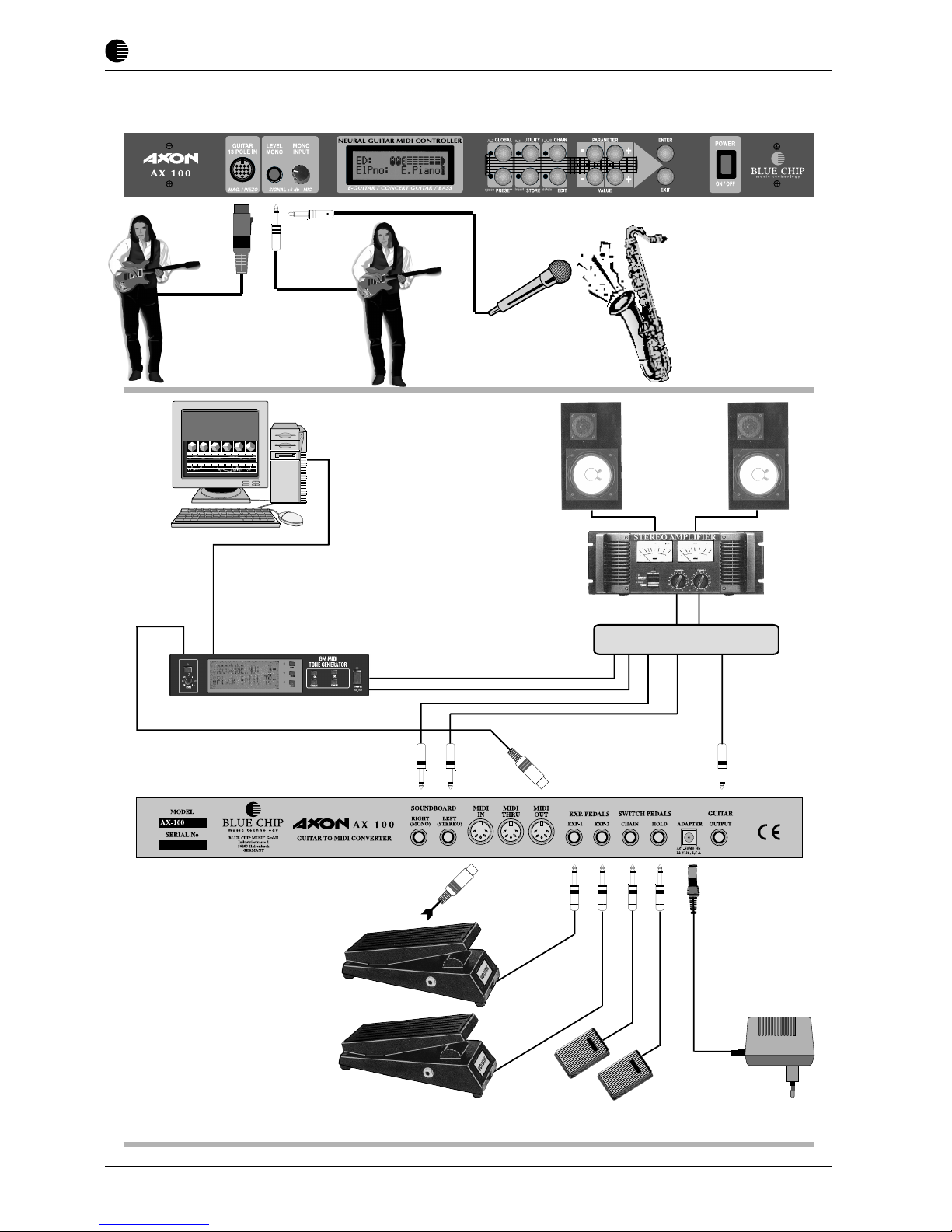
BLUE CHIP
AXON AX-100 GUITAR TO MIDI CONVERTER
8 User manual AXON AX-100 / AX-100 SB
AXON connections and setup for AX-100
Output guitar audio
signal to
mixer/amplifier
From MIDI thru
to computer
MIDI in
Output (stereo/mono) sound module
to mixer/amplifier
MIDI OUT
to synth/
GM-module
MIDI IN
POWER ADAPTER
AC - output
12V/1,5 A
Footswitch
CHAIN Footswitch
HOLD
From Interface
AIX-101 / 102 / AIX110
to AXON 13 pin input
via 13-conductor cable.
MIDI IN for
sound card
SB-676 or
MIDI Dump
Exp. Pedal -EXP 1
control pedal for
volume, filter, etc.
Output (stereo/mono) AX-100 SB to
mixer/amplifier
Only AX-100 SB version !
Exp. Pedal -EXP 2
control pedal for
volume, filter, etc.
MIDI
RECORDING
MIXER
FOOTSWITCH
Mono input
for guitar or
microphone
For all
monophonic
instruments
SB
707 100 001
FOOTSWITCH
AXON Setup

BLUE CHIP
9
User manual AXON AX-100 / AX-100 SB
AXON AX-100 GUITAR TO MIDI CONVERTER
Front Panel AX-100
Front Panel AX-100-SB
Guitar Interface Jack. Connect your guitar interface to this jack using the 13-conductor cable provided.
MONO IN Input Jack. Use this jack to input any analog signal to your AXON. The AXON will then convert it to MIDI
information.
LEVEL MONO. Sensitivity pot for the MONO IN jack.
The high-contrast LCD display shows preset names as well as various parameters, some of which are shown graphically.
Using the PRESET button, you can change from GLOBAL, UTILITY and CHAIN modes directly to PRESET mode. The
LED just to the left of the PRESET button shows you the status. In PRESET mode, the presently selected preset is shown
in the display. You also have the option of seeing the built in instrument tuner in the bottom half of the display. Use the
+/- Value buttons to cycle through and select presets. In the Text-Editor, using the PRESET button gives you a space.
Using the GLOBAL button, you have access to general system settings such as MIDI channel, guitar settings, as well as
the default values of all MIDI controllers. In addition you can prohibit output of Panorama, Reverb, Chorus and Variation
controllers separately. In the Text-Editor, using the PRESET button (A…Z) changes the presently selected character to a
capital or if no character is selected, gives you a capital ”A”.
The STORE button allows you to save preset data, arpeggiator patterns, drum sequences and chains to the permanent
battery-backed-up RAM of your AXON. In the Text-Editor, using the STORE button inserts a character at the present
cursor position, shifting all following characters one character to the right.
In UTILITY mode there are various special functions available:
output of sysex (system exclusive) data for archival purposes
access to the pattern-oriented drum sequencer built in to the AXON AX 100 SB
flexible effect editor for all available effects including reverb, delay, modulation, equalization, etc.
In the Text-Editor, using the UTILITY button (a…z) removes the presently selected character to small case, or if no
character is selected, inserts a small case ”a”.
Using the EDIT button in PRESET mode allows you access to the various preset parameters. In CHAIN mode you can
select various series of presets that can be toggled using a foot pedal. In the Text-Editor, using the EDIT button (delete)
removes the presently selected character and moves all the following characters one character to the left.
Use the CHAIN button to get to CHAIN mode, where you can use a foot pedal to cycle through preprogrammed preset
series. In the Text-Editor, using the CHAIN button (!…@) inserts a punctuation or special character.
The +/- Value buttons increase or decrease the presently selected value of a parameter in the display. You can also use
the UP/DOWN buttons on your guitar interface.
The +/- Parameter buttons allow you to cycle through the various parameters in a parameter list in the display. In PRESET
mode these buttons have no function.
Use the EXIT button to leave the present sub menu. Pressing it several times brings you to the root level of PRESET
mode. Use the EXIT button to cancel a save function as well.
The ENTER button serves as a confirmation of saves and copies as well as opening a sub menu. The presence of a sub
menu is shown as ”…” in the display. You can leave any sub menu using the EXIT button.
POWER ON/OFF. Here is where you turn your AXON on and off. When you turn it on, the display shows your last used
preset in PRESET mode and is in LOCAL ON mode.
햲
햳
햴
햵
햶
햷
햸
햹
햺
햻
햽
햾
햿
헀
헁
헂
헃
햲햳햴 햵 햶
햷
햸
햹
햺
햻
햽
햾
햿
헀
헁
헂
헃

BLUE CHIP
AXON AX-100 GUITAR TO MIDI CONVERTER
10 User manual AXON AX-100 / AX-100 SB
Rear Panel AX-100
Rear Panel AX-100-SB
Model number of your AXON from the factory. If there is ”SB” after the ”AXON AX 100”, your AXON is equipped with
the internal sound board built in at the factory. You can of course opt to purchase the sound board later.
Serial Number of your AXON.
RIGHT (MONO): This is the right side line level output from the internal sound board, if you have the AXON AX 100
SB. If this output jack alone is connected (without the left output being connected) the resulting signal from this output
jack is a composite MONO signal.
LEFT (STEREO): This is the left side line level output from the internal sound board, if you have the AXON AX 100
SB. If this output jack alone is connected (without the right jack being connected) the resulting signal from this jack is
still the left side of the stereo signal alone.
MIDI IN jack: Your AXON AX 100 (SB) receives program change and sysex data on this port. If you also use the setting
LOCAL OFF in GLOBAL mode, you can have all incoming MIDI data sent directly to the optional internal sound board.
This is the typical setting if you are using your AXON with a sequencer.
MIDI THRU jack: All data that is received on the MIDI IN jack will be echoed unchanged to this port.
MIDI OUT jack: All MIDI data generated by your AXON will be sent to this port. If you are using an external MIDI
instrument with your AXON, be sure to connect this port with the MIDI IN port on your external instrument.
EXP1, EXP2 jacks for foot swell pedals: You can connect to separate swell pedals to these jacks to control any MIDI
controller you choose. Especially valuable when assigned to modulation and filter effects. Because your AXON supports
the NRPN/RPN controllers, you can assign controllers #6 and #38 to these pedals and have access to a wide variety of
usable functions that are not presently available in any other machine of this category.
CHAIN footpedal jack: In chain mode, you can use a pedal switch attached to this port to cycle through a series of
preprogrammed presets.
HOLD footpedal jack: connect the foot pedal included with your AXON to this port to access any of the various HOLD
modes such as COMMON, SEPARATE, LAYER, ARPEGGIATOR and CONTROL.
ADAPTER: Connect the powersupply included with your AXON to this jack.
GUITAR OUT jack: The normal analog signal from your guitar pickups is transmitted through the 13-conductor cable
from your guitar interface along with all the other information sent to your AXON. This unchanged analog signal is fed
through your AXON to this port so that you can, for example, combine your natural guitar sound with the MIDI sounds
generated by your AXON. In order to eliminate possible hum from the guitar analog signal, always use this port and the
signal coming through the 13-conductor cable for the source of your analog guitar sound if you are going to be combining
it with MIDI sounds. Your guitar interface AX101/102 has a mini phone jack for this purpose. You can connect it directly
to the included 13-conductor cable.
CE symbol: This symbol certifies that your AXON follows the appropriate standards of the European Union (EU).
햲
햳
햴
햵
햶
햷
햸
햹햺
햻
햽
햾
햿
헀
햳햴햵햶햷햸햹햺햻햽햾햿헀
햲

BLUE CHIP
11
User manual AXON AX-100 / AX-100 SB
AXON AX-100 GUITAR TO MIDI CONVERTER
Fret Lower ZoneFret Upper Zone
String Split
Upper Midle Lower
PICK
Pick Split 1 Pick Split 2
String
String
Fert Split
{
{
Zone
{
{
{
{
{
About the AXON AX 100 (-SB)
Congratulations on your purchase of the AXON AX 100 (-SB), the
fastest and highest performance Guitar to Midi Converter presently
on the market. The AXON AX 100 represents a new generation of
the NGC 77, which up until now has been the standard for innovative
technology and which has become standard equipment for many pro-
fessional guitarists like John McLaughlin for example. With the
development of the Neural Net System, with its ability to learn your
personal guitar playing style, the AXON AX 100 is capable of
recognizing the exact pitch that you play immediately as you play it,
whereas other converters need several string vibrations for pitch
analysis.
Transient Early Recognition is a process that allows the AXON to
immediately and simultaneously recognize and translate pitch, volume,
and even the pick position of your right hand, a characteristic that is
to date unique to the AXON. This is because of the AXON’s unique
structure of Splits. You can divide the six strings of your guitar into
two separate groups and then assign two separate sounds to those
string groups. Or you can make use of a ”Fretsplit”, to divide the
fingerboard of your guitar into two totally distinct play areas, assigning
separate sounds or characteristics to each area. Using ”Picksplit” you
can divide the area of your guitar where you pick the strings into
three separate ranges, allowing you to assign various sounds and sound
characteristics to each range. In this way you can switch from sound
to sound with lightning speed, simply by moving your right hand
forward or backward.
Impressive effects can be controlled by the Pickcontrol function,
allowing you to assign such Midi controller effects as Modulation to
various pick ranges. Other effects such as COMMON (Bypass), SE-
PARATE (Hold), LAYER (ensemble/doubling), etc. can be controlled
by the fully programmable hold pedal.
The implimentation of a sophisticated Arpeggiator gives you the
possibilities of variation and expression and accompaniment. Splits
and effects can be freely combined and saved in up to 128 presets,
which can then be called up quickly.
Also unique to the AXON AX 100 is the ability to use special piezo
pickups in your bass guitar or even accoustic and nylon stringed
instruments, allowing you complete control of your AXON from
accoustic instruments. Finally a door to the midi world for bass
guitarists and classical guitarists is wide open for new and modern
forms of musical expression.

BLUE CHIP
AXON AX-100 GUITAR TO MIDI CONVERTER
12 User manual AXON AX-100 / AX-100 SB
The internal sound board built into the AXON AX 100-SB makes
your AXON a professional guitar synthesizer with 480 excellent and
well-thought-out sounds, as well as 11 drum kits. Aside from the fact
that the soundboard totally adhers to XG-MIDI-MODE, the newest
standard in General-MIDI, there are numerous digital effects. All the
reverb, chorus and variation effects (11 reverb, 11 chorus, 42 variation)
can be freely combined and simultaneously implimented. In addition
the AXON AX 100-SB is a freely editable drum sequencer as well as
a programmable synthesizer section with 32 freely programmable
user voices. And because the AXON AX 100 is structured modularly,
you can choose at any time to add the optional sound board, upgrading
to the SB version.
Quickstart
It’s certainly understandable that you are not in the mood right now
to learn all about the theory and structure of your AXON. You can do
that later in the pages of this manual. Now it’s time to dabble a little:
Basic Settings
Before you start, it’s important to tell the AXON a few things about
the instrument you’ll be playing. The more exact you are about these
basic settings, the more exact your AXON’s neural net will be able to
interpret your playing style and adjust to how you play. The default
parameters are so thought-out so that you will probably only have to
change a few of them. Then later, when you get to know your AXON
a bit better, you will be able to fine-tune these settings (Global Para-
meters).
1. Using the 13 pin jack on the front side of the AXON, connect your
guitar interface to it using the 13 connector cable provided. If you
will be using an external MIDI instrument, connect it using the MIDI-
out port on the AXON and the MIDI-in port on the synth using nor-
mal MIDI cables
2. Turn the AXON on. Wait for a moment until the AXON has
completed its initialisation process and the display is still.
3. Press the GLOBAL button. In the display you now see ”BASIC
CHANNEL.” If you see a ”1” after the colon, leave it. If not, use the
+/- Value buttons to set this value to 1.
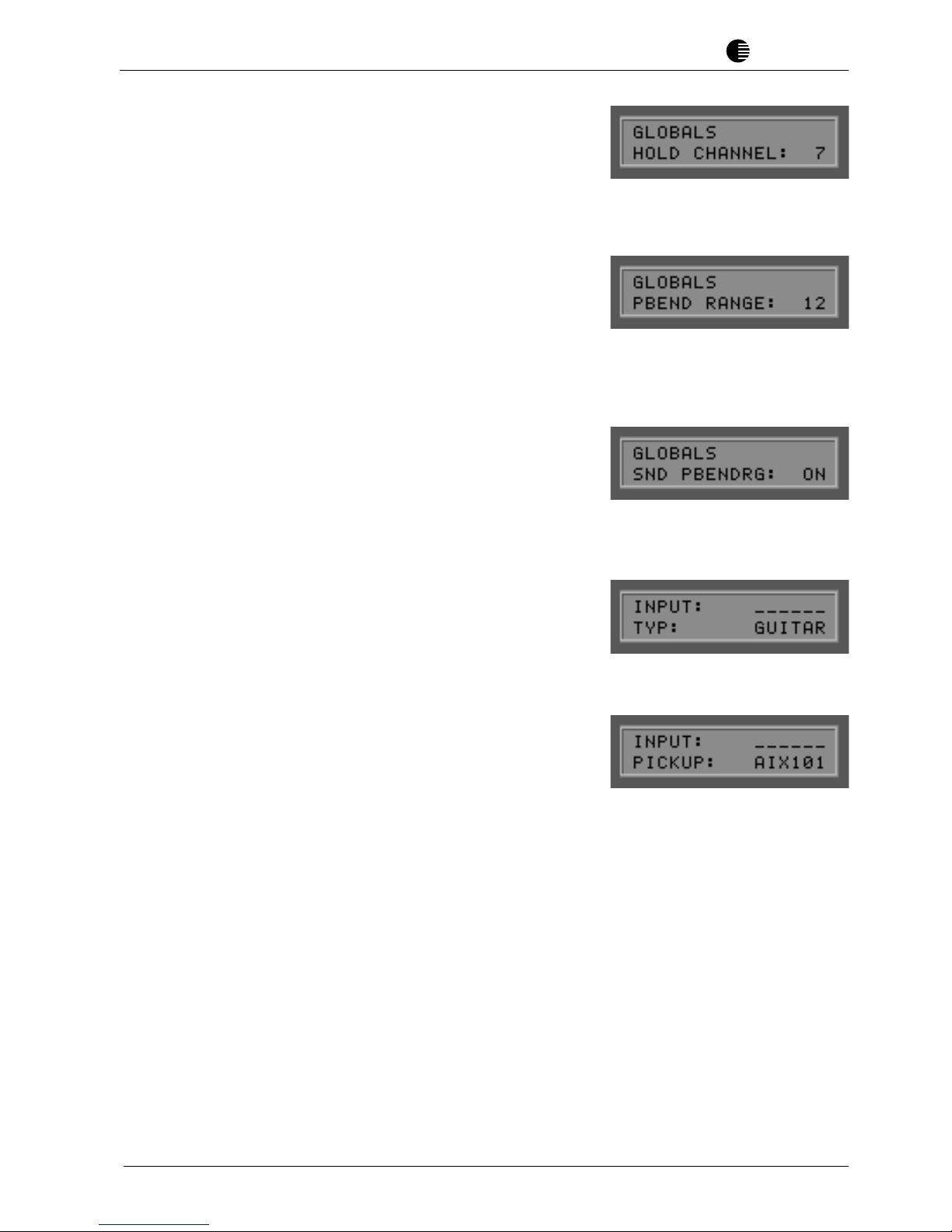
BLUE CHIP
13
User manual AXON AX-100 / AX-100 SB
AXON AX-100 GUITAR TO MIDI CONVERTER
4. Press the + Parameter button, to get to the next Global parameter.
Check to make sure that the parameter ”HOLD CHANNEL” is set to
”7.” If your AXON does not have the optional internal sound board
built in, you should skip to step 5. Otherwise press the + Parameter
button again and set the value for ”SEQ CHANNEL” to ”16” (+/-
Value buttons) if the value is different than 16.
5. Press the + Parameter button to set the values for ”PBEND RAN-
GE.” This value sets the maximum number of halfsteps that are
allowed when Pitchbend information is analysed. What you set this
value for will be determined by the MIDI instrument you will be
using. If in doubt, read the user’s manual of your MIDI instrument. If
your instrument allows, use the +/- Value buttons to set this value to
12 (one octave).
6. Press the + Parameter button to get to ”SND PBENDRG.” If your
MIDI instrument supports setting separate pitchbend parameters for
each sound preset, set this value to ”ON” (+/- Value buttons). If in
doubt, read the user’s manual of your MIDI instrument. If you are
using the internal sound card of the AXON AX 100-SB, set this value
to ”OFF.”
7. Press the + Parameter button repeatedly until you see ”GUITAR
NO” in the display. Now press the ENTER button to get to the
submenu. At the prompt ”TYP:” use the +/- Value buttons to set the
instrument you will be playing into your AXON: ”BASS”,
”GUITAR”, „VIOLINE“ OR „CELLO“ (+/- Value buttons).
8. Press the + Parameter button to tell the AXON about the type of
pickup you are using on your instrument. If you are using an accoustic
guitar or bass with a piezo pickup, choose ”PIEZO” (+/- Value
buttons). Otherwise leave the default setting at ”AIX101.”
You have now completed the basic settings and your AXON is ready
to be played. The changes you made have been automatically saved
in static RAM so that they will still be available after you restart your
AXON. Press the ”EXIT” button twice to get back to normal play
mode.

BLUE CHIP
AXON AX-100 GUITAR TO MIDI CONVERTER
14 User manual AXON AX-100 / AX-100 SB
Changing a preset sound
Make sure your AXON is in PRESET MODE (PRESET LED on the
front panel is on). This is the mode that your AXON is in when you
first turn it on or if you have not pressed any of the other mode buttons
(GLOBAL, UTIL, CHAIN).The top half of the display contains the
name of the active preset. To the right, the preset number. You can
change the preset by pressing the +/- Value buttons or by using the
UP/DOWN buttons on your guitar interface, stepping you through
256 presets. Presets 1-128 can be freely manipulated and edited by
the user. 129-256 contain factory presets that are undeditable. We
have copied the factory presets to positions 1-128 for you so that
there will be playable sounds already available in those slots. Perhaps
you’d like to play with a few of these factory presets. If you see an
abbreviation in the Preset name, for example ”SS”, the present preset
contains a split, in this case a String split. Other split abbreviations
are:
FS: Fret split
PS: Pick split
MS: Multi split
HL: Hold mode layer (activated using the hold pedal)
HS: Hold Mode Stack (simultaneously without Hold pedal)
HA: Hold mode arpeggio (activated using the hold pedal)
HC: Hold mode control (activated using the hold pedal)
PC: Pick control (control using your pick position)
WH: Wheel control (control using the wheel)
Now that you have sufficiently looked at and tried the factory presets,
let’s edit one of them:
1. Using the +/- Value buttons, find Preset number 2 ”EPno2+HdPad”
(the same as factory preset 130). You can also use the UP/DOWN
buttons on your guitar interface to manouver to Preset no. 2. Now
press the EDIT button.
2. Press the ENTER button to get to the split zone area of your AXON.
Press the ENTER button to accept the selected split zone.
3. If your AXON is equipped with the internal sound module, press
the – Parameter button and use the +/- Value buttons to select any of
the instrument groups. With the + Parameter button, you can now
move to the area where you can select a particular instrument for that
group. (+/- Value buttons).

BLUE CHIP
15
User manual AXON AX-100 / AX-100 SB
AXON AX-100 GUITAR TO MIDI CONVERTER
If you don’t own the internal sound board, choose a GM (General
MIDI) instrument that you like and set the following parameters
”BANK MSB” und ”BANK LSB” (using the + Parameter button) to
the value of ”0” (+/- Value buttons). If the instrument shown in the
display is different than the sound you hear, you may have to set your
external MIDI instrument to GM (General MIDI) mode. If this isn’t
possible, maybe because your instrument is older and does not conform
to the General MIDI standard, you can still use the somewhat less
user-friendly method of setting Bank and program numbers. See the
chapter ”UTILITY MODE” for a description. We won’t however go
into that at this time.
4. Press the + Parameter button. Set the value for ”VOLUME” to
your desired level using the +/- Value buttons. If you like, you can
also change the next parameter ”TRANSPOSE”, which is valuable,
for example, for bass players. This parameter changes the pitch value
of your MIDI instrument in halfstep increments (like moving your
fingers up or down on the fingerboard.) To do this, press the + Para-
meter button again and set it’s value using the +/- Value buttons. (”+12”
or ”-12” for up an octave or down and octave respectively.)
5. Press the EXIT button twice to get back to the top of the Preset
area. We now want to give our new (changed) preset a new name.
Press the ENTER button. The editor cursor is now over the ”E” of the
old name ”EPno2+HdPad.” With the +/- Value buttons you can change
the letter where the cursor is. Think of a new name and change the
first letter accordingly. With the +/- Parameter buttons you can move
the editor cursor one character to the right or to the left respectively.
Repeat this process until your new name is complete in the display. If
your new name is shorter than the old one, you can simply change the
left over letters to spaces.
6. Press the EXIT button twice to end your Preset text editing session.
The upper half of the display is blinking. This signals that you have
changed some parameters that have not yet been saved. Press the
STORE button. Now you can determine at which slot you want to
save your new Preset. You can either overwrite the Preset you have
been editing or save it at another location within the user-definable
area (1-128). Choose, for example, Preset No. 128 (+/- Value buttons).
Now when you press the ENTER button, your preset will be copied
to slot 128 and saved there. This also now becomes the active preset.

BLUE CHIP
AXON AX-100 GUITAR TO MIDI CONVERTER
16 User manual AXON AX-100 / AX-100 SB
About the User Interface of your AXON
The flexibility of of your AXON with all of its sophistication also
requires that many parameters to be set in order to achieve all the
possibilities. Here is a short description of the structure of the user
interface, in order to give you an overview of how the AXON works.
In order to keep the user interface as simple and as transparent as
possible, the structure of functions has been divided into four modes
or sections of operation that can all be accessed directly from the
front panel. Each of these Modes (GLOBAL, PRESET, UTILITY,
CHAIN) contain a series of related parameters that are accessed by
pressing the +/- Parameter buttons. The + Parameter button takes you
to the next parameter in the series, the - Parameter button to the
previous.
The values of each individual parameter can then be changed by using
the +/- Value buttons. The + Value button increases the value to the
next highest and the - Value button to the next lowest. By holding the
value buttons down, you can cycle through the available values step
by step. And so that you don’t fall asleep waiting for the appropriate
value in a long list, you can, after pressing the desired +/- Value buttons
and are holding it down, also pressing the other one (+ or -) and holding
both down. This will speed the scrolling of values considerably. You
can also change values in parameters by using the UP/DOWN buttons
on your guitar interface, although these are primarily designed to
change presets.
Some of the parameters have submenus with further parameters. You
can tell if this is the case by the ”…” at the end of the Parameter
name. Use the ENTER button to get to these submenus. You can then
navigate the submenus using the +/- Parameter buttons. The EXIT
button takes you back to the next level up in the submenu hierarchy;
to the parameter (…) before you pressed the ENTER button. Also
use the EXIT button to get back to the PRESET mode, the standard
mode of your AXON.

BLUE CHIP
17
User manual AXON AX-100 / AX-100 SB
AXON AX-100 GUITAR TO MIDI CONVERTER
The Four AXON Modes of operation
GLOBAL MODE
All of the parameters in Global mode apply to all the presets in your
AXON, for example information regarding MIDI channels, the
instrument you are playing, basic tuning, or the sensitivity of each
string you play. Some of these parameters should be checked/changed
before you use your AXON for the first time so that it can operate
optimally with your instrument.
PRESET MODE
This is where you find all the parameters that relate to the
administration of individual presets. The Preset mode along with the
Utility mode is most sophisticated of the modes and contains numerous
split and effect settings. If you are not in any of the other modes,
Preset mode is always active.
UTILITY MODE
Owners of the AXON AX 100-SB will find here numerous settings
for drum sequences, programmable digital effects and the QS300
sythesizer section. Here are also functions for loading and saving
SYSEX data using MIDI, so that you can, for example, back up all
your AXON settings to a floppy or hard disk drive on your computer,
providing you have the appropriate software.
CHAIN MODE
You can define chains of presets for use in live performance that are
then easily accessible.
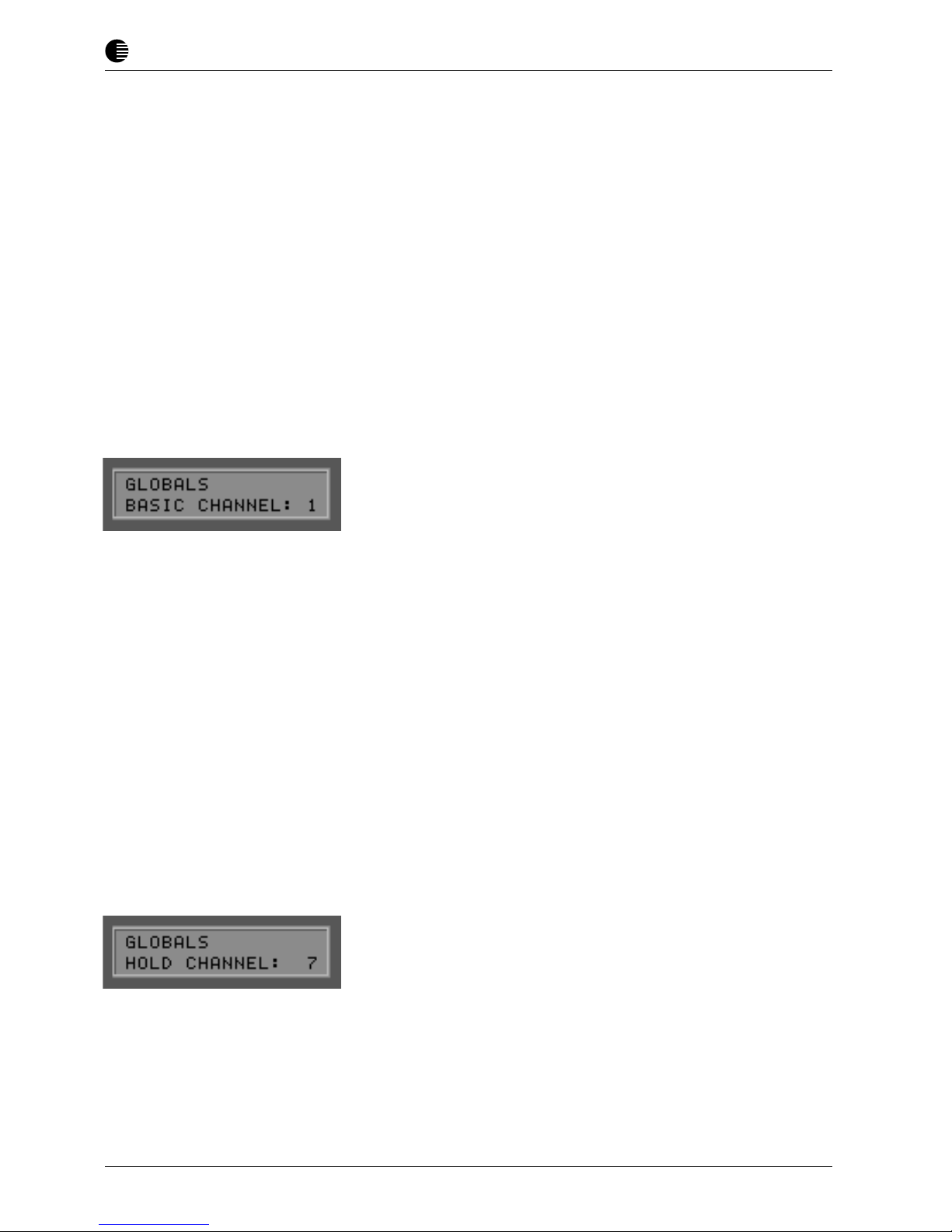
BLUE CHIP
AXON AX-100 GUITAR TO MIDI CONVERTER
18 User manual AXON AX-100 / AX-100 SB
GLOBAL MODE
The GLOBAL MODE is activated by pressing the GLOBAL button
on the front panel of your AXON. This is confirmed by the lighted
LED just to the right of the GLOBAL button.
Global Parameters
All of the parameters in Global mode apply to all the presets in your
AXON, for example information regarding MIDI channels, the
instrument you are playing, basic tuning, or the sensitivity of each
string you play. Some of these parameters should be checked/changed
before you use your AXON for the first time so that it can operate
optimally with your instrument.
BASIC CHANNEL
Basic MIDI Channel (1…11)
The MIDI information that your AXON generates based on the
vibrations of your guitar strings that are sent to it have to be assigned
to a channel in order for that information to get to the sound module
or the external MIDI instrument that will then play the information.
The ideal scenario (see STRING MODE SEPARATE) is for each
individual string to be assigned its own MIDI channel. The advantage
is that controller information that is generated parallel to pitch
information only effects the sound generated by that particular string.
For example pitchbend information generatedby pulling a string
should only affect that one string and not all the others that are
presently sounding and not being pulled. With the parameter BASIC
CHANNEL, you need only set the FIRST of the six channels for
your six strings. The other five will automatically be assigned
respectively. For example, if this value is set to ”1”, then channels 1-
6 will be reserved for the six strings. If you set this value for ”5”, then
channels 5-10 will be reserved, the value ”11” will reserve channels
11-16, etc. Typically this parameter is set to ”1”, reserving channels
1-6 for string input.
HOLD CHANNEL
Hold MIDI Channel (1…11)
In the same way that the first of six channels was set for the BASIC
CHANNEL parameter, so the first of an additional six MIDI channels
is set here for Hold effects such as SEPARATE, LAYER, ARPEG-
GIO. It is important here that basic channels and hold channels do
not coincide. In other words, make sure that the basic channel and the
hold channel values are at least six digits apart. Typically this parameter
is set to ”7”, reserving channels 7-12 for the hold functions.

BLUE CHIP
19
User manual AXON AX-100 / AX-100 SB
AXON AX-100 GUITAR TO MIDI CONVERTER
SEQ CHANNEL
MIDI channel for internal soundboard drum sequences (1…16)
The output from the drum sequencer that is built into the internal
soundboard will have its own separate MIDI channel. It is important
here that the SEQ CHANNEL not coincide with any of the BASIC
CHANNEL or HOLD CHANNEL reserved MIDI channels. Make
sure you choose a free channel and reserve it for drum sequences
using this parameter. Typically this value is set for ”16.” This parameter
is only available to those who have the internal sound board installed.
PBEND RANGE
Pitchbend limit values (OFF, 1…24)
Techniques often used by guitarists are string bends, pulloffs,
hammerons, slides. In order to effectively interpret these techniques
that are fairly unique to guitar, your AXON uses the MIDI controller
Pitchebend. In much the same way that a keyboard player hits a key
and then uses his pitchwheel to modify the pitch, your AXON can
generate pitchbend information for picked notes. In order for the built
in sound module or the external MIDI instrument to correctly play
this pitchbend information, the limit values for pitchbending need to
be set. The value you choose relates to the number of halfsteps that
the pitch will be allowed to be bent. Make sure that your MIDI
instrument can interpret the values you program for this parameter. If
possible set this value to 12 (one octave). For bass guitar, we
recommend a setting of 24. The value OFF sends no pitchbend
information, so that when you bend strings or slide, the resulting pitch
will change in halfstep increments.
SND PBENDRG
Send Pitchbend Range (ON/OFF)
If your MIDI instrument allows pitchbend parameter settings for every
Preset (sound), set this parameter to ON. In this case your AXON
sends the pitchbend range event directly after every program change
event. If your MIDI instrument saves pitchbend information in its
global area, set this value to OFF.

BLUE CHIP
AXON AX-100 GUITAR TO MIDI CONVERTER
20 User manual AXON AX-100 / AX-100 SB
LOCAL MODE
Local operation mode (ON/OFF)
ON: This is the internal operating mode of your AXON. The internal
sound module will be directly triggered. Received program change
events (via MIDI IN) will affect the program selected in your AXON.
These events are then sent on to the MIDI OUT port. In this way,
other connected MIDI instruments can be controlled. This value should
be set if you are not using an external sequencer to drive your AXON
or other synths. This would probably be the case most often in live
situations.
OFF: If you want to control your AXON from a hardware or software
sequencer in cooperation with other connected MIDI instruments,
you can deactivate local control. Your internal sound module will
now act like a normal expander. You can no longer change the Presets
of your internal sound module thtrough the MIDI IN port. Of course
you can still select presets using the front panel buttons. All the MIDI
data that your AXON generates will now be exclusively sent to the
MIDI OUT port. Make sure you have the sequencer connected to the
MIDI OUT port of the AXON and that the MIDI OUT port on the
sequencer is connected to MIDI IN on your AXON. Switch the echo
function in your sequencer on, so that the incoming signal from your
AXON will be echoed to the OUT port and back to the AXON and to
it’s internal sound module.
After turning off your AXON, the LOCAL MODE parameter is
automatically reset to ON. If you set this parameter to OFF, it will
only remain off as long as your AXON is poweredup.
TUNE BASE
Basic Tuning (-99…+99)
All the MIDI notes generated by your AXON are compared to the
reference tuning of 40 Hz plus or minus the value you set with this
parameter. If you are playing with other musicians using instruments
that are difficult to tune (piano for example), it is much easier to tune
your AXON to their instrument. Here’s how to do that: carefully tune
the A string of your guitar to the other instrument, to which you want
to tune (piano). Press the ENTER button. In the display you see ”PICK
THE OPEN A STRING”. When you play the A string, your AXON
analyses the pitch and adjusts its tune base to the correct value. You
can also set the value manually using the +/- Value buttons, if you
know the value. After this step, you can now tune the other strings of
your guitar using the AXON’s built in tuning function. When you
play alone (solo), you should set the tune base value to ”0”.
This manual suits for next models
1
Table of contents
Other BlueChip Recording Equipment manuals
Popular Recording Equipment manuals by other brands
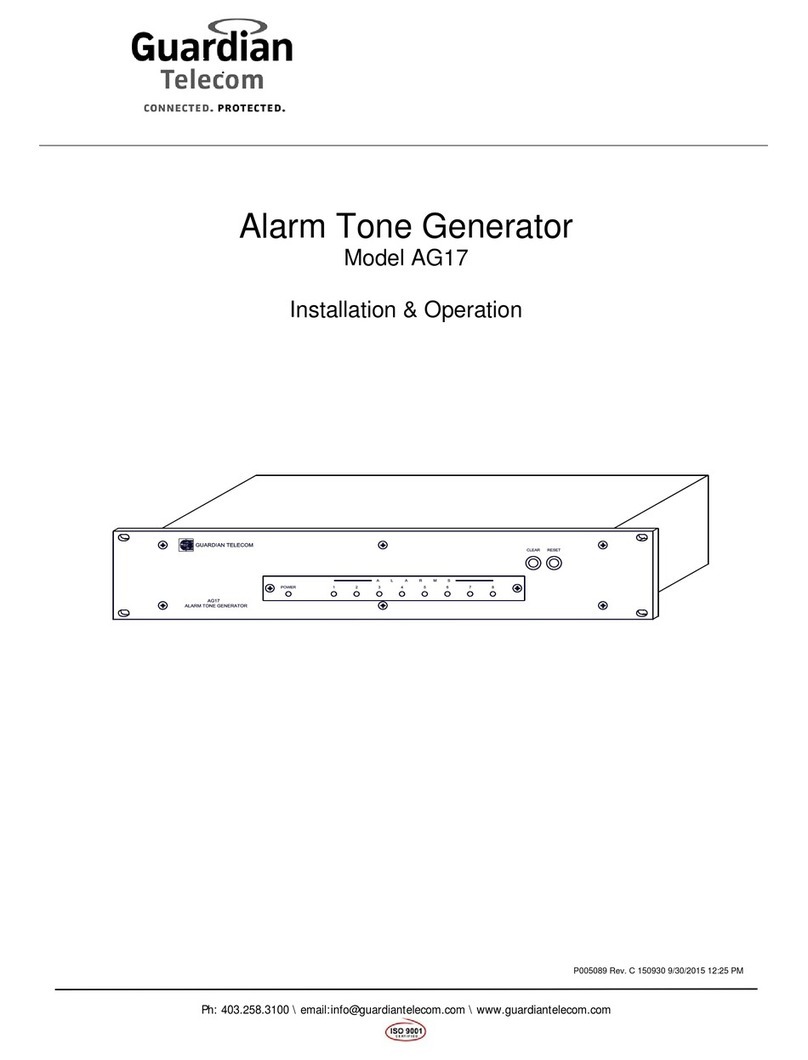
Guardian Telecom
Guardian Telecom AG17 Installation & operation
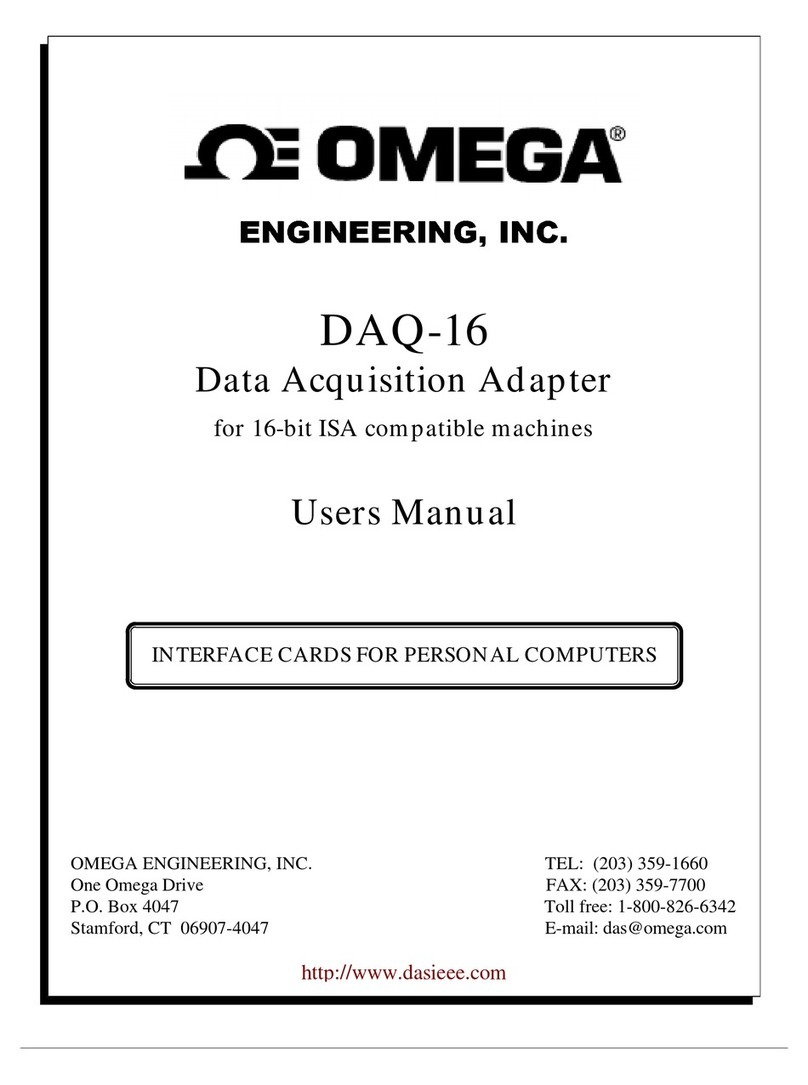
Omega Engineering
Omega Engineering DAQ-16 user manual
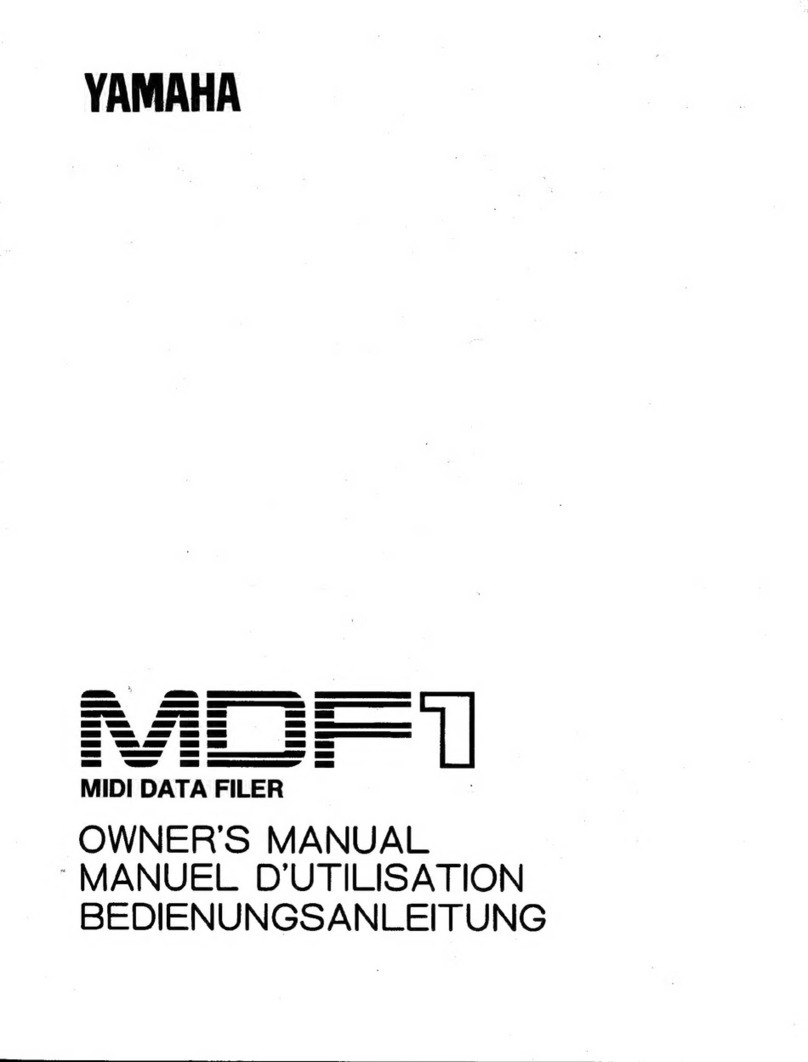
Yamaha
Yamaha MDF1 owner's manual

Champion instruments
Champion instruments PRO instructions

Waves
Waves Abbey Road Vinyl user guide
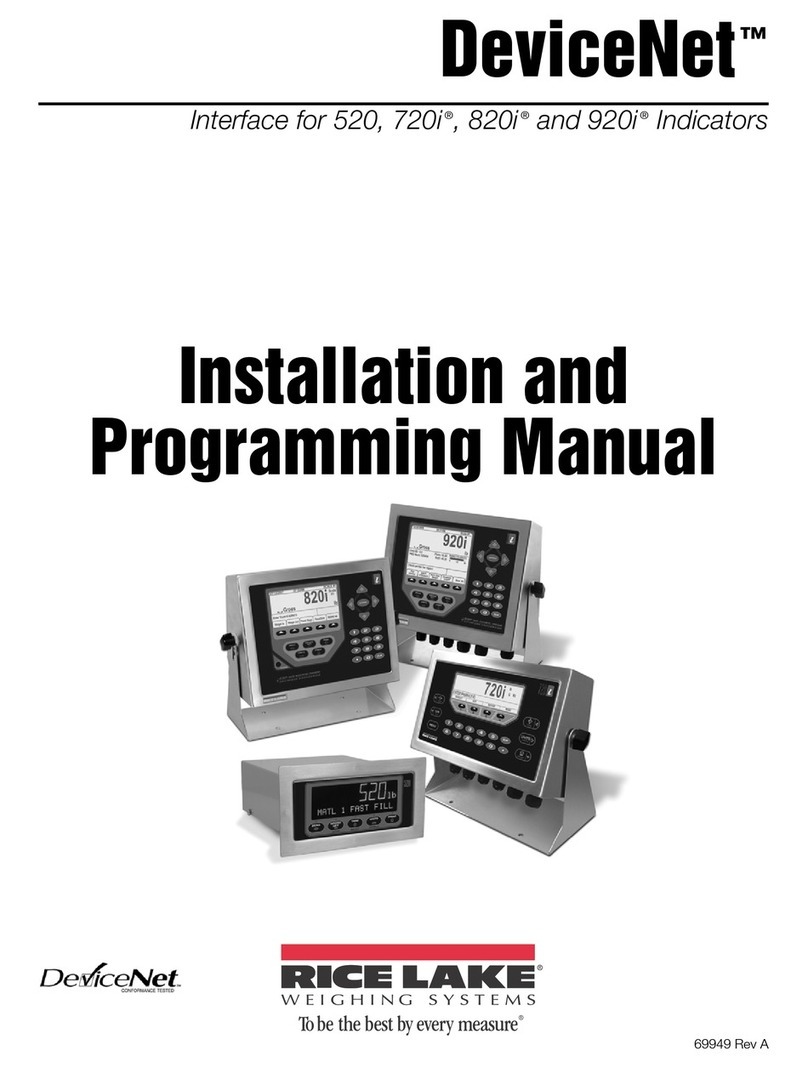
Rice Lake
Rice Lake DeviceNet Series Installation and programming manual