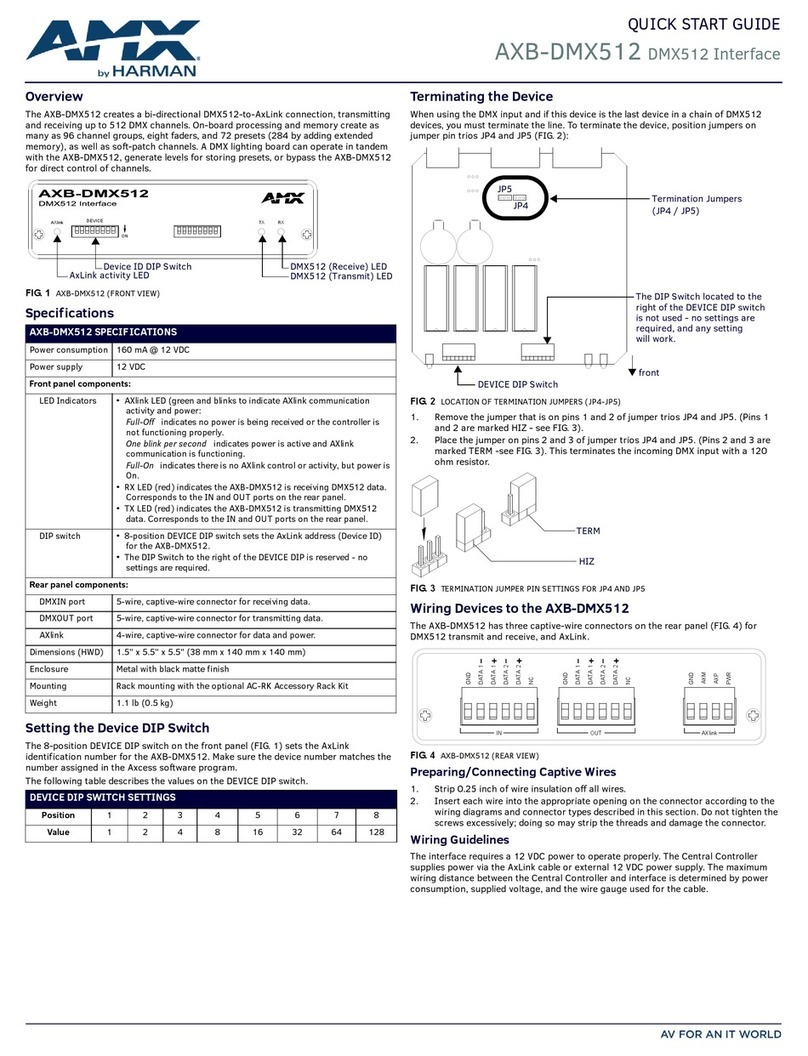Video/Audio
Page
......................................................................................................................................................39
Stream Video Section – MWC Stream – Video Section
.................................................................................................................40
Current Source Section – MWC Stream – Video Section
...............................................................................................................41
Stream Video Section – H.26x Stream - Video section
................................................................................................................42
Profile Configuration Section – H.26x Stream - Video section
.........................................................................................................43
General Section – HDMI Pass-thru - Video section
....................................................................................................................44
Current Source Section – HDMI Pass-thru - Video section
............................................................................................................45
Status Section – HDMI Pass-thru - Video section
......................................................................................................................46
General Section – HDMI In 1 - Video section
..........................................................................................................................47
Status Section – HDMI In 1 - Video section
............................................................................................................................48
General Section – HDMI In 2 - Video section
..........................................................................................................................49
Status Section – HDMI In 2 - Video section
............................................................................................................................50
Audio Settings Section – Audio Setup
..................................................................................................................................51
EDID Section – EDID Setup
.............................................................................................................................................52
Security
Page
...........................................................................................................................................................53
Web Page Section – General Setup
.....................................................................................................................................54
Security Certificates Section – General Setup
..........................................................................................................................55
User Security Details Section – Users Setup
...........................................................................................................................56
LDAP Section – LDAP Setup
.............................................................................................................................................57
Control
Page
............................................................................................................................................................58
Serial Commands – Serial Setup
........................................................................................................................................59
RS232 Settings – Serial Setup
..........................................................................................................................................60
Serial Settings – Serial Setup
...........................................................................................................................................61
IR Command – IR Setup
................................................................................................................................................62
IR Passthrough Settings – IR Setup
....................................................................................................................................63
KVM/USB 2.0 Connection – KVM/USB 2.0
..............................................................................................................................64
System
Page
............................................................................................................................................................65
Command Log – Log
....................................................................................................................................................66
Debug Log – Log
........................................................................................................................................................67
Link Layer Discovery Protocol (LLDP) – Status
........................................................................................................................68
Status – Status
...........................................................................................................................................................69
Current Source – Status
.................................................................................................................................................70
Software – Status
........................................................................................................................................................71
Decoder
Configuration
Options
.............................................................................................72
Home
Page
.............................................................................................................................................................73
Stream Setup
Section
...................................................................................................................................................74
Management Setup
Settings
.........................................................................................................................................75
Current Source Section
..................................................................................................................................................76
General Setup
Section
.................................................................................................................................................77
Network
Page
..........................................................................................................................................................78
General Section – MWC IP Setup
.......................................................................................................................................79
IPv4 Section – MWC IP Setup
...........................................................................................................................................80
IPv6 Section – MWC IP Setup
...........................................................................................................................................81
General Section – H.26x IP Setup
.......................................................................................................................................82
IPv4 Section –H.26x IP Setup
...........................................................................................................................................83
VLAN Setup
..............................................................................................................................................................84