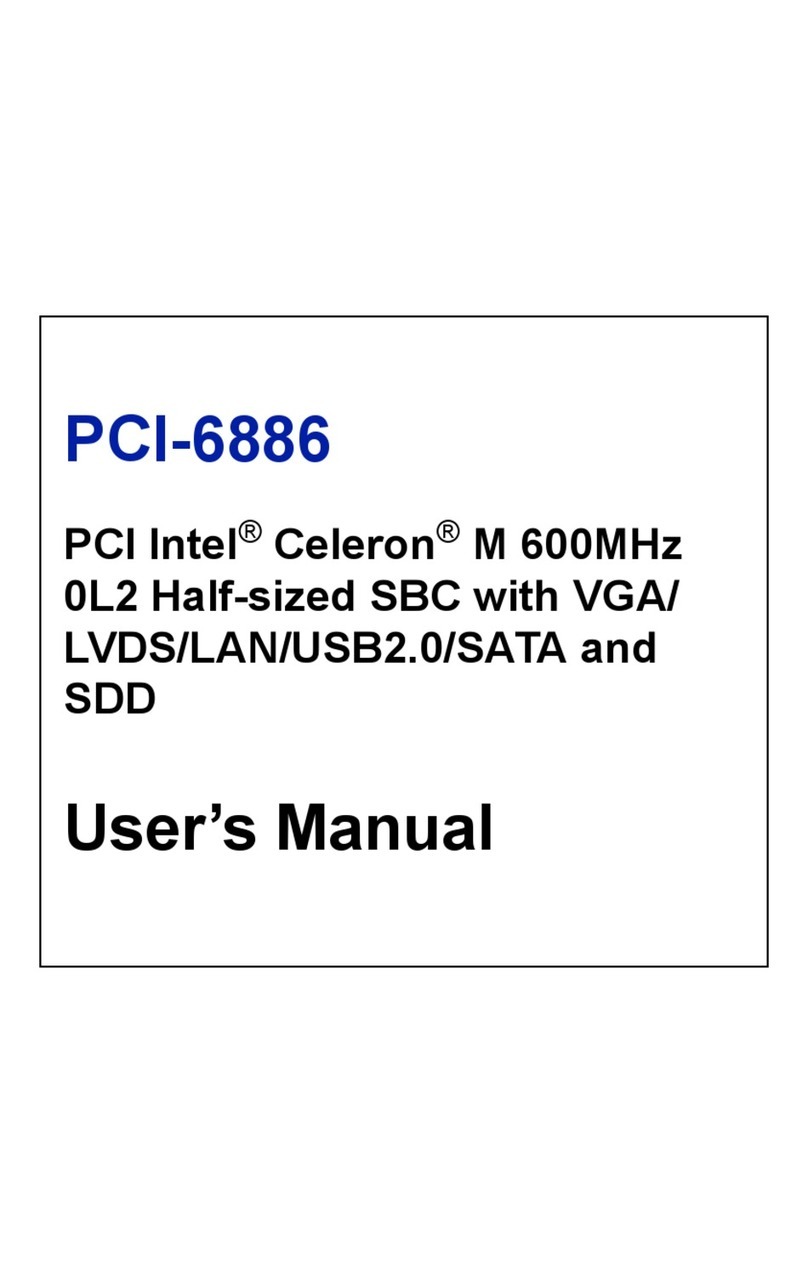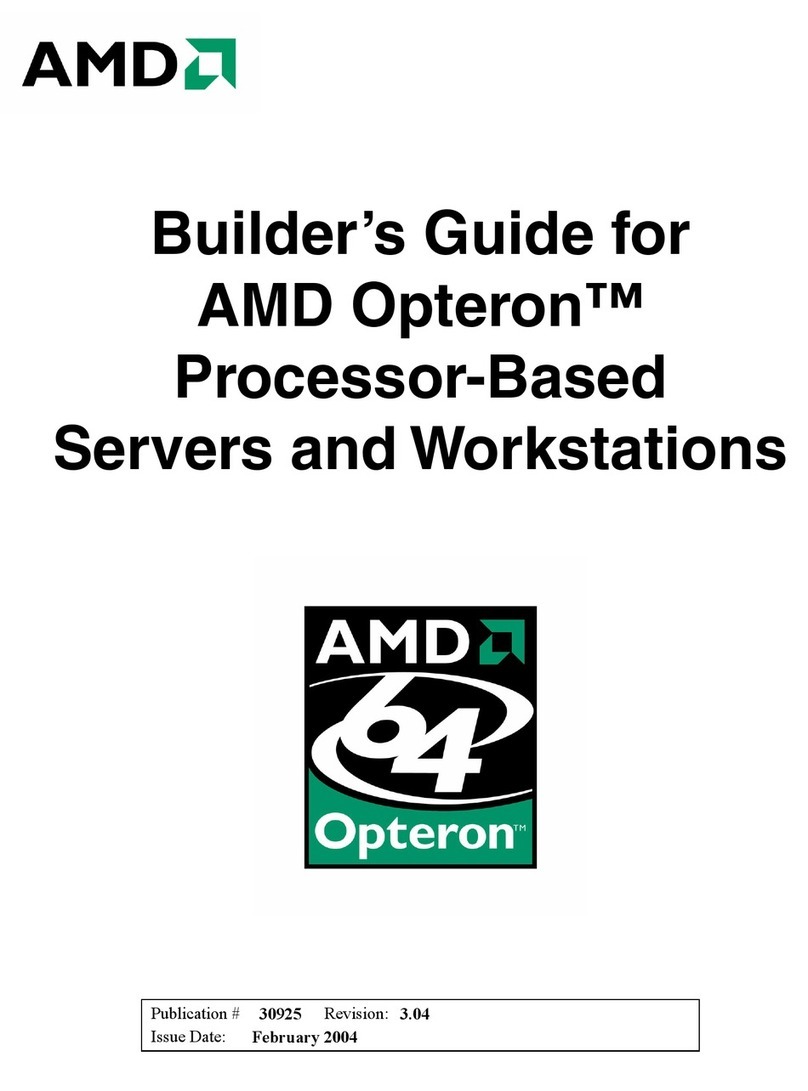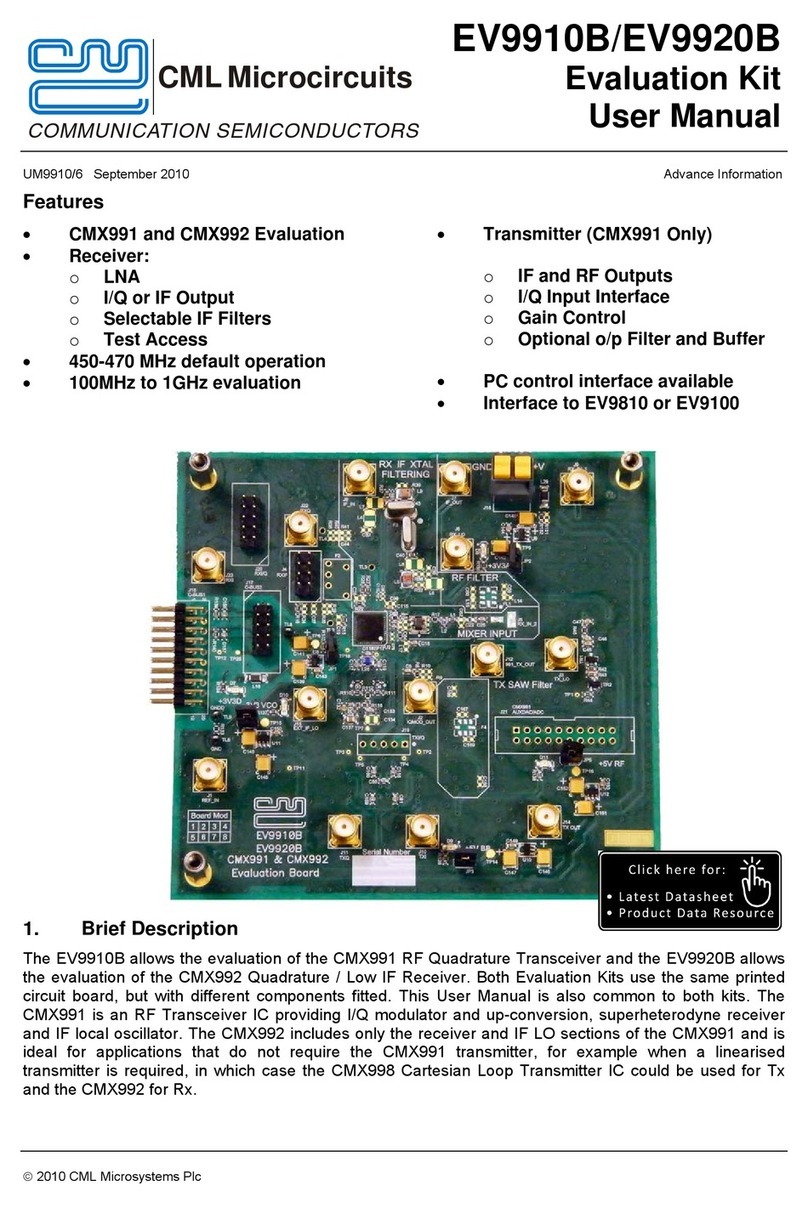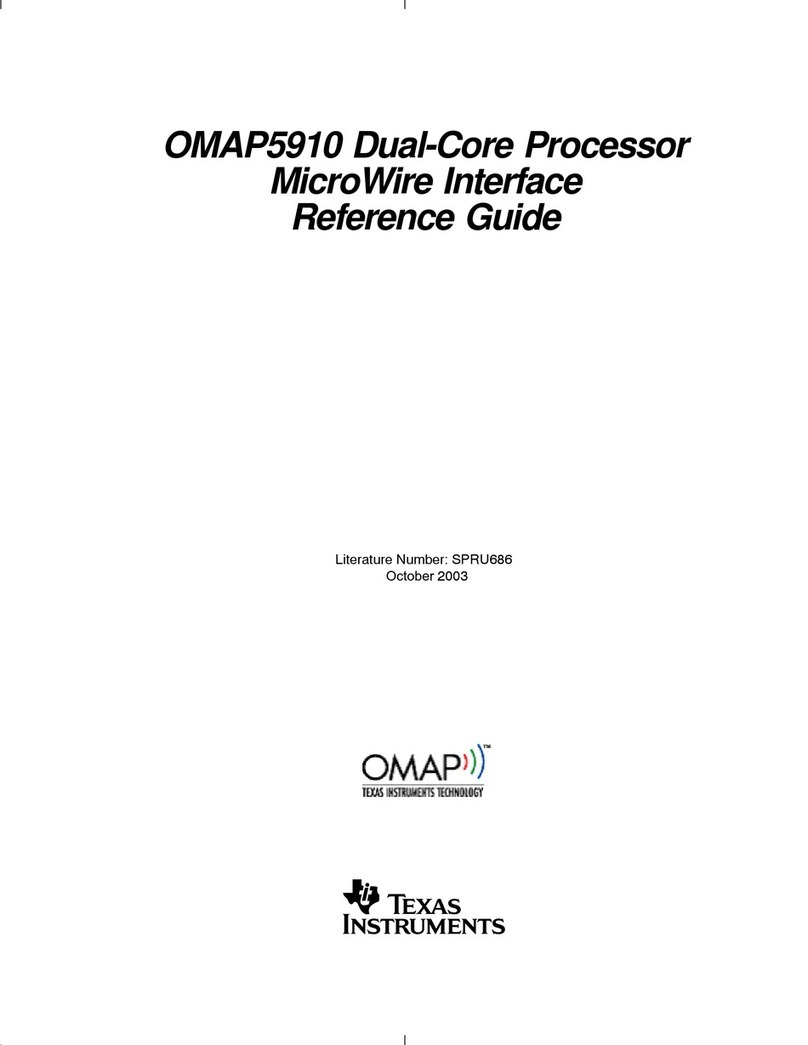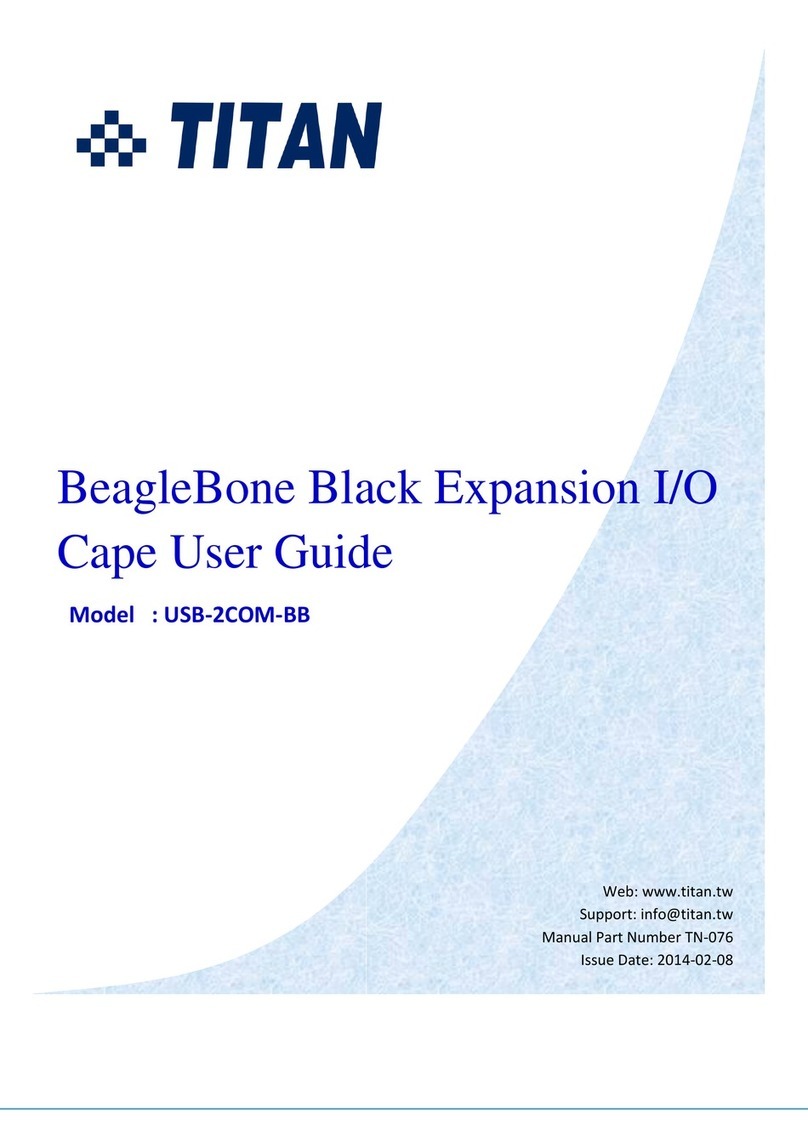BlueDimension PARSEC User manual

INSTRUCTIONS
PARSEC
CPU water block by BlueDimension

Before any use of this product, please read the instructions carefully. This is not a toy (it is not
suitable for children under 12 years) and should be treated accordingly. Any improper use or
installation could cause irreversible damage to your product and in that matter, BlueDimension
does not take any responsibility. These instructions are updating on the website (revision and
publish date are on the first page) and you should check to ensure to have the newest version.
Please read terms and conditions as well as warranty before installation.
This product will get hot and can burn you, so please do not assemble or disassemble it, while
the computer system is running, or you can get hurt and/or even electrified or you can damage
your computer components beyond repair.
•Read the instructions carefully before use!
•With the use of this product, you also agree with Terms and conditions.
•Use of the rubber gloves is recommended, to protect the surfaces of products.
•To remove later problems, a test loop is recommended to check, if there are any problems
regarding leaking and electronic faults. But never run a loop without a coolant, or you can
damage components, especially the pump!
•To ensure ease of work, please remove any PCI-E expansion cards (especially GPU), to
have the most working area and to prevent any mechanical damage to your cards.
•Any screws on water-blocks should NOT be tightened too firmly, or you can damage
threads and/or the water-block itself, thus preventing a tight seal. Any cracks or leakage
happening due to overtightening, is user fault and it is not covered in warranty!
•Outer fittings ring does not require extensive force and should be tightened only by hand.
Any use of tools, such as wrench or pliers, can cause screws to be overtightened and
damage the water block or sealing ring. Damaging your components, because of the
extensive force, will void your warranty!
•Thermal paste must be used between CPU/GPU surface area and water-block to ensure
proper contact conditions.
•Only distilled water can be used as a coolant to prevent impurities in a loop.
•Never run your loop without any coolant, or you can damage your components, especially
the pump!
•Removing air bubbles from the loop (air bleeding) is recommendedto ensure best possible
performance.
•This water block is not intended to use on a CPU without IHS.

Parsec CPU water-block is compatible with more socket types, listed below:
•Socket LGA 115X
•Socket LGA 1200
•Socket LGA 20XX
•Socket PGA AM4
•Socket LGA sTRX4

•Top plate
•Jet-plate
•Sealing ring
•Housing
•Coldplate
•M4 screws (4x)
•Screw cap (4x)
•Springs (4x)
•Mounting screws (4X)
•Protective rubber (not used
for Intel 20XX)
•Backplate (not used for Intel
20XX)

STEP 1:
Place top plate with the front face
on clean and smooth working area,
to prevent scratches. Then place
housing on, as it is shown in the
figure on the left. Beware to match
the part with logo on housing and
indentation on top plate.
STEP 2:
Fit the sealing ring in the outside
channel with matching size. The
rounded part of sealing ring should
be facing upward. Then align the
jet-plate as it is shown in the figure
on the left (long side of a gap in top
plate must be aligned tolong side of
a gap in jet-plate, for more, see:
Important tip at the bottom of the
page).
STEP 3:
Place coldplate with the fins
perpendicular to long side of a gap
in jet-plate. Then use the four M4
screws to secure the whole water-
block together. DO NOT use
extensive force, or you may
damage the threads or top plate
itself.
Important tip:
Proper jet-plate and
coldplate alignment.

Clean CPU surface with clean non-abrasive cloth and isopropyl alcohol to remove dust and
impurities, such as fingerprints to ensure best possible performance and longevity of thermal
paste (clean only the area, marked with blue colour).
This step should be performed after the backplate is installed. Apply thermal paste in following
configurations, but just beware to provide as much thermal paste, as it would be needed, after
the assembly is completed, to cover the whole IHS (upper CPU surface area, marked with blue
colour in previous figure), or else the thermal paste will get on the socket area, which is not
recommended (the same amount of thermal paste is used in all configurations):
Dot Line X Full spread

These steps should be performed after the CPU is installed!
STEP 1:
Put the isolating rubber between
back part of motherboard and
backplate and secure it with
mounting screws (number 1), where
each mounting screw needs one
plastic washer in between
motherboard and screw. Tighten
only by use of a hand, do NOT use
any tools, or you may damage
motherboard or threads on
backplate. To ensure the best
mounting pressure, tighten the
mounting screws in cross-pattern.
(Then turn the motherboard around)
STEP 2:
Apply thermal paste in desired
configuration as mentioned before
and put water-block on secured
screws and directly on CPU. Then
put springs and screw caps on
mounting screws and tighten them.
Tighten only by use of a hand, DO
NOT use any tools, or you may
damage threads. To ensure the best
mounting pressure, tighten the caps
in cross-pattern. Your water-block is
now successfully installed.
Number 1 Number 2

These steps should be performed after the CPU is installed.
STEP 1:
For this socket you will not need any
backplates. Use one mounting
screw (number 2) and one washer,
located in between mounting screw
and CPU mount. Tighten only by
use of a hand, do NOT use any
tools, or you may damage
motherboard or threads on socket
mechanism. To ensure the best
mounting pressure, tighten the
mounting screws in cross-pattern.
STEP 2:
Apply thermal paste in desired
configuration as mentioned before
and put water-block on secured
screws and directly on CPU. Then
put springs and screw caps on
mounting screws and tighten them.
Tighten only by use of a hand, DO
NOT use any tools, or you may
damagethreads. Toensurethe best
mounting pressure, tighten the caps
in cross-pattern. Your water-block is
now successfully installed.
Number 1 Number 2

These steps should be performed after the CPU is installed.
STEP 1:
Remove the pre-installed mounting
mechanism, which is already
installed on AM4 platform
motherboard.
STEP 2:
Put the isolating rubber between
back part of motherboard and
backplate and secure it with
mounting screws where each
mounting screw needs one plastic
washer in between motherboard
and screw. Tighten only by use of a
hand, DO NOT use any tools, or
you may damage motherboard or
threads on backplate. To ensure the
best mounting pressure, tighten the
mounting screws in cross-pattern.
(Turn motherboard around)

STEP 3:
Apply thermal paste in desired
configuration as mentioned before
and put water-block on secured
screws and directly on CPU. Then
put springs and screw caps on
mounting screws and tighten them.
Tighten only by use of a hand, do
NOT use any tools, or you may
damage threads. To ensure the
best mounting pressure, tighten the
caps in cross-pattern. Your water-
block is now successfully installed.

Website: https://bluedimension.tech
Support e-mail: support@bluedimension.tech
Instagram: bluedimension_official
BlueDimension
ALL RIGHTS RESERVED
Table of contents
Popular Computer Hardware manuals by other brands
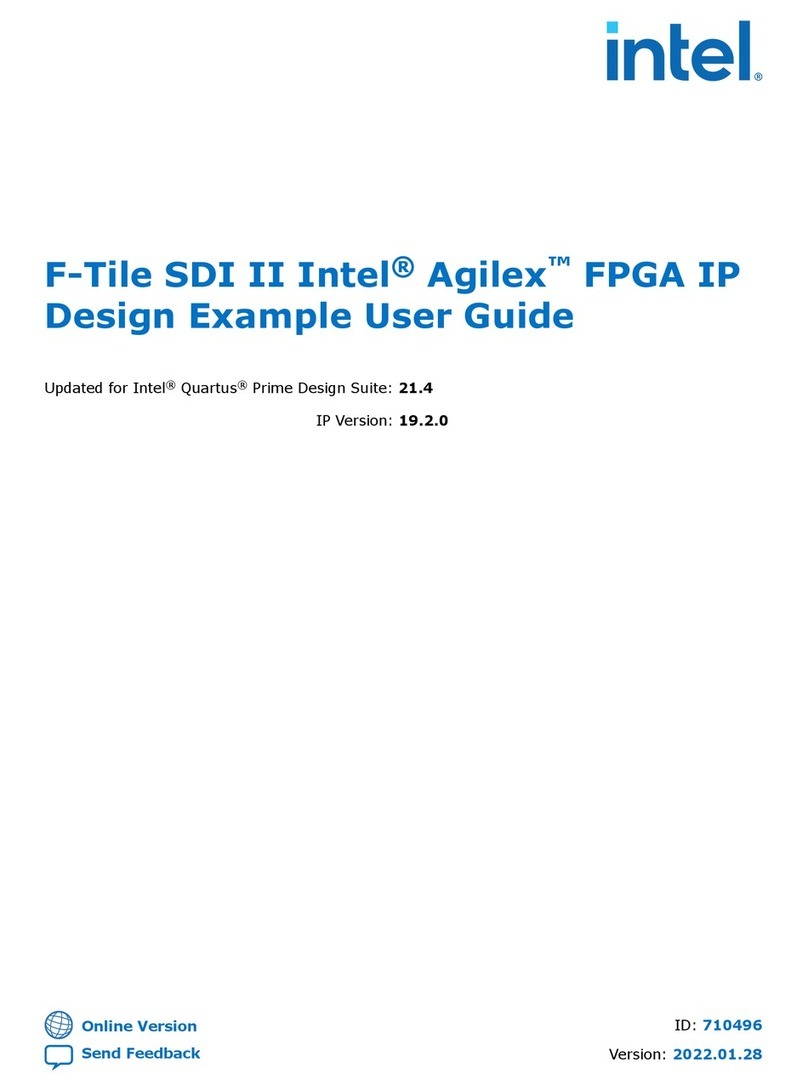
Intel
Intel F-Tile SDI II Intel Agilex user guide
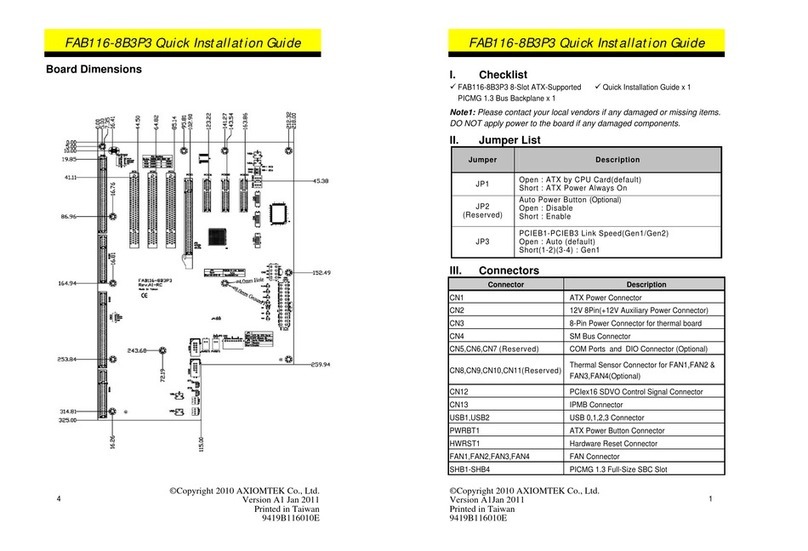
AXIOMTEK
AXIOMTEK FAB116-8B3P3 Quick installation guide
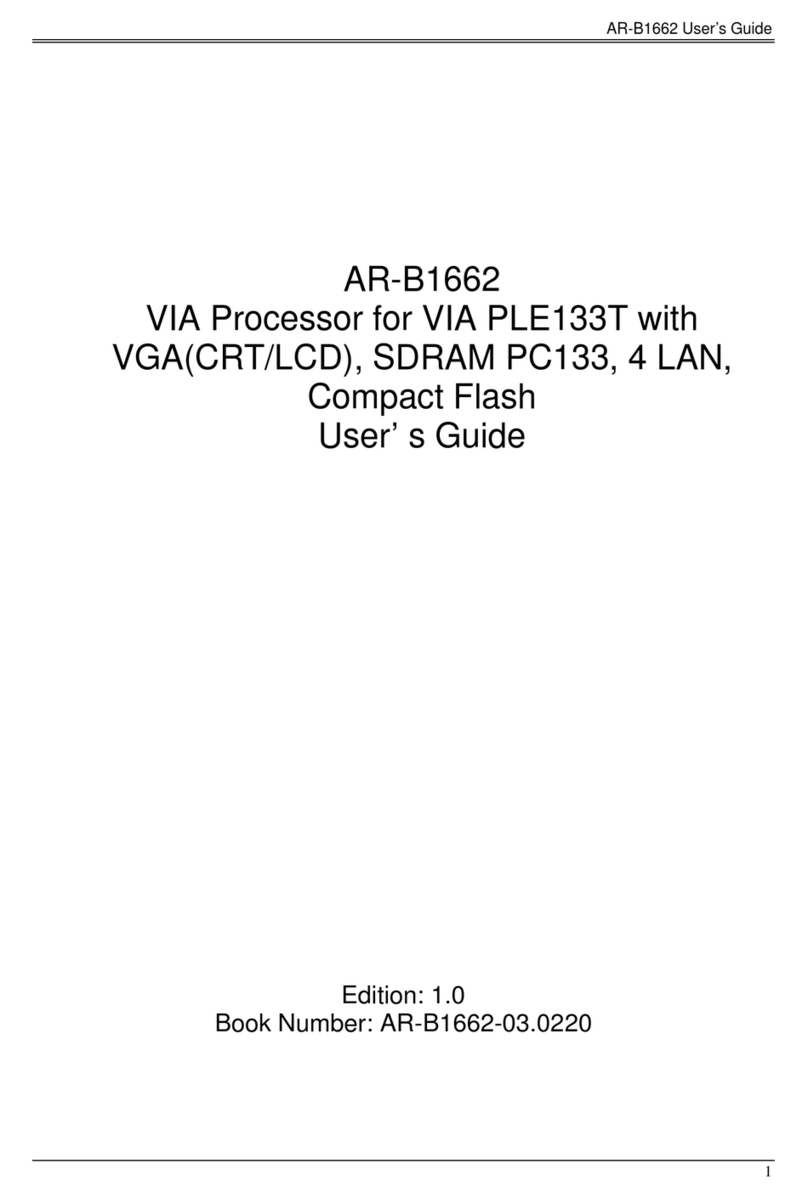
Acrosser Technology
Acrosser Technology AR-B1662 user guide

Thermaltake
Thermaltake Pacific Core P8 DP-D5 Plus quick start guide
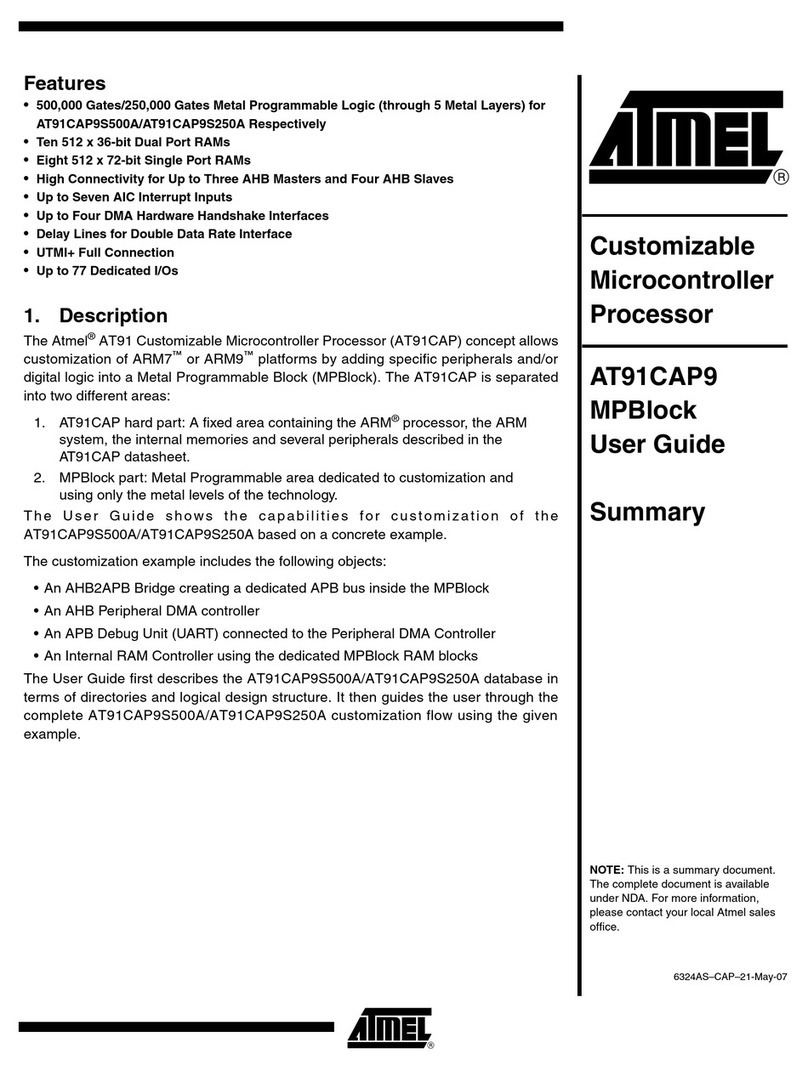
Atmel
Atmel AT91CAP9 user guide

ekwb
ekwb EK-FC Strix RTX 2080 Ti Backplate Classic installation manual