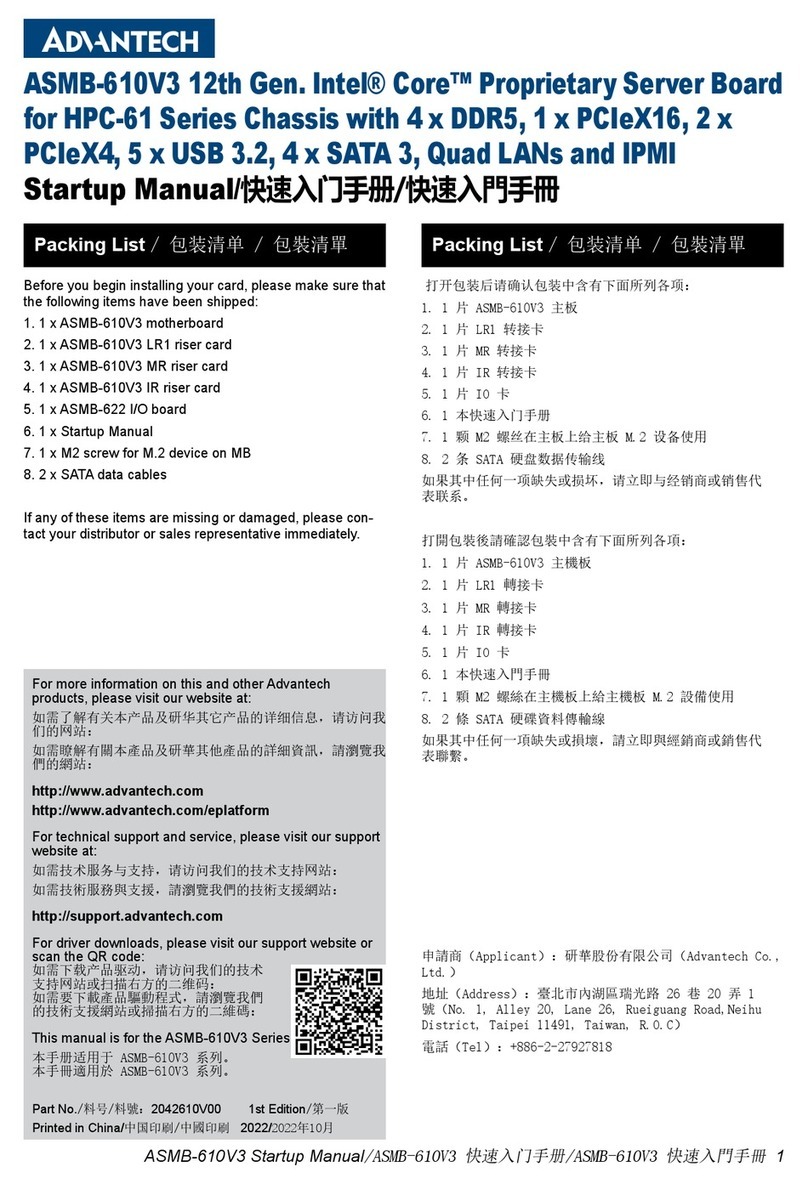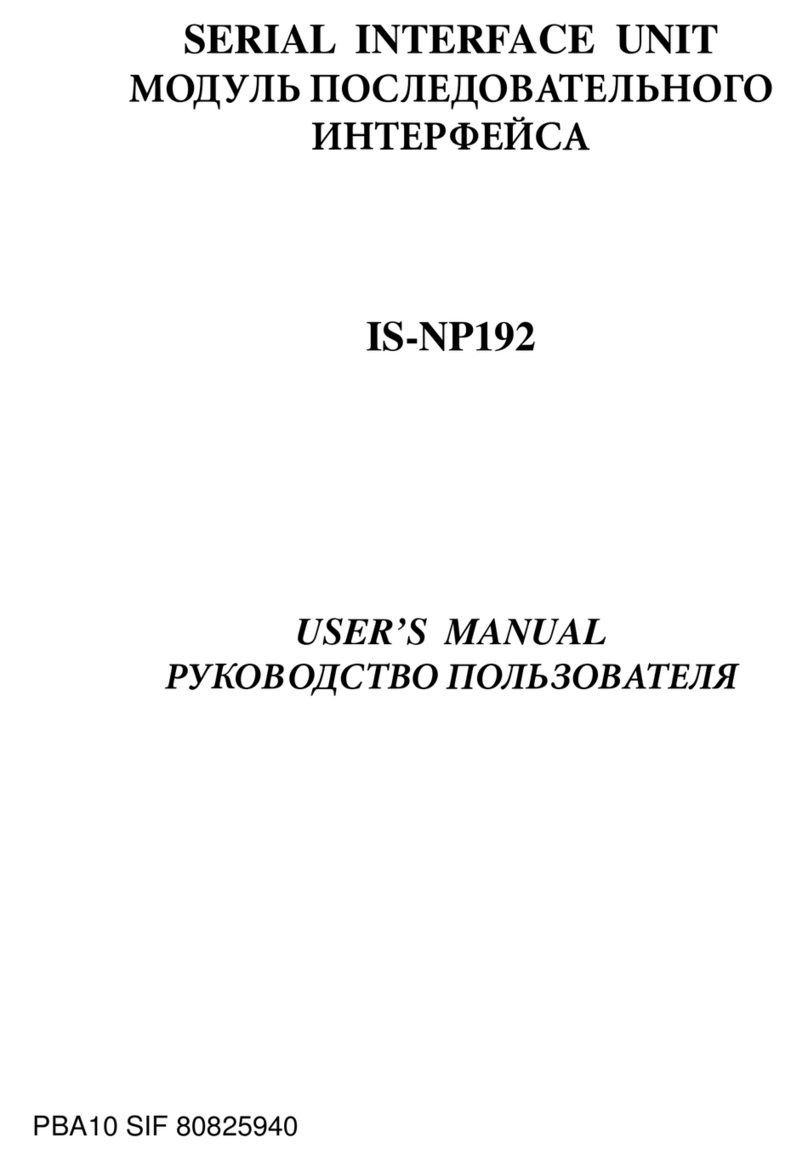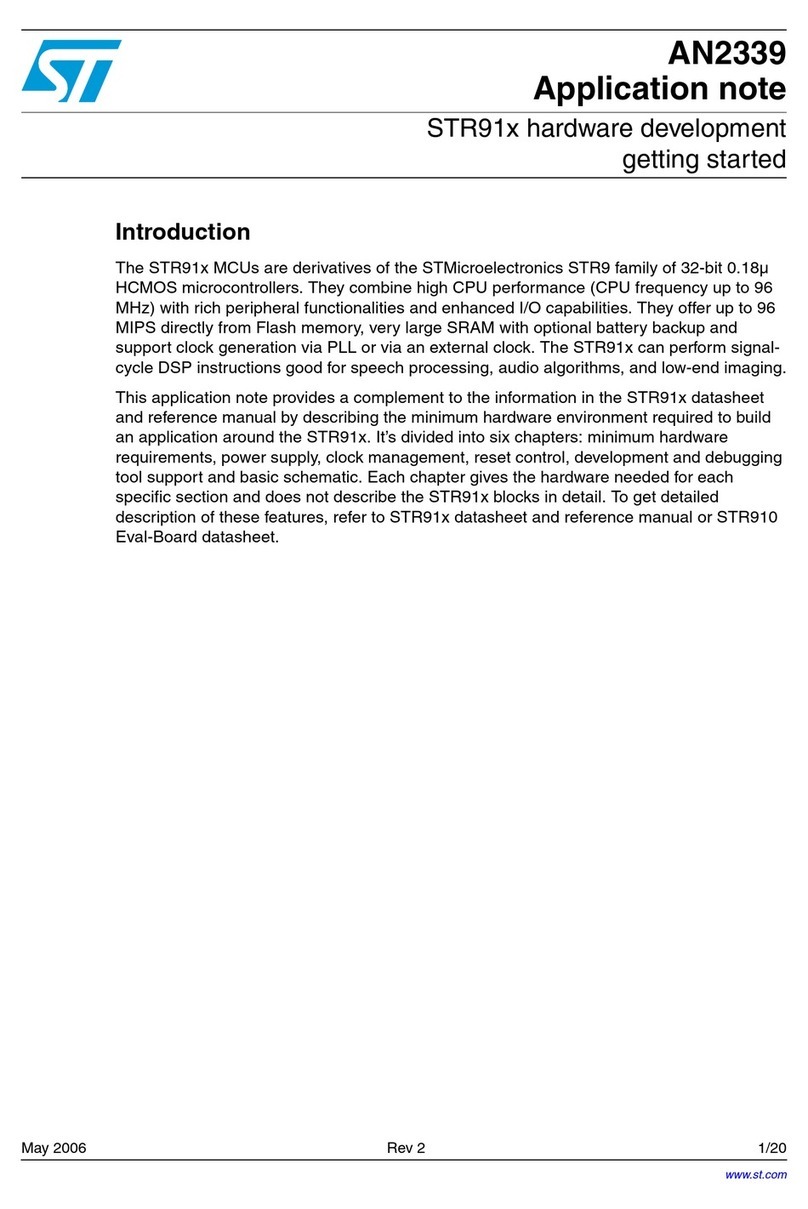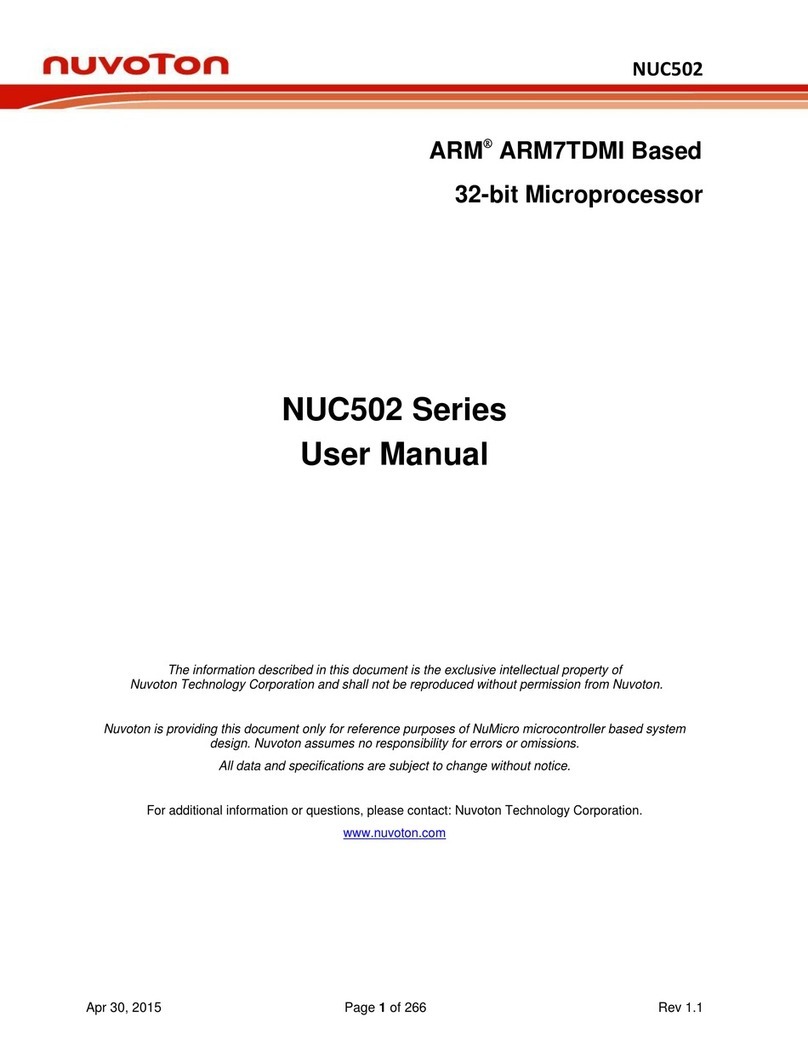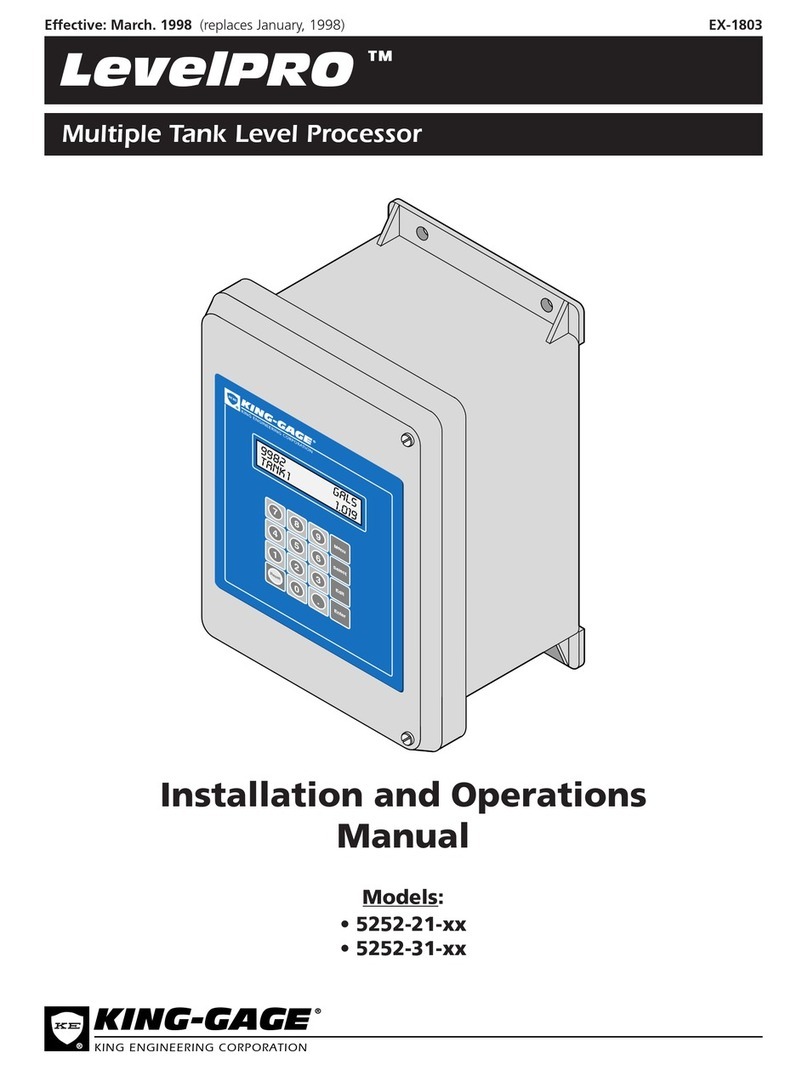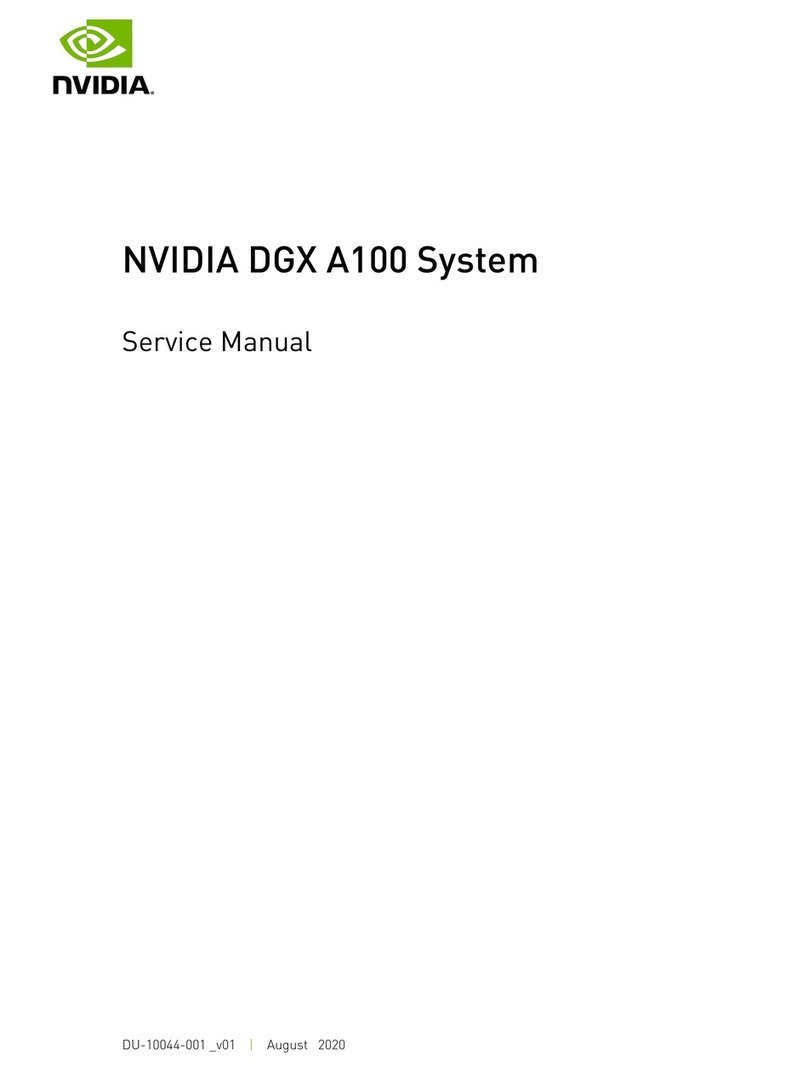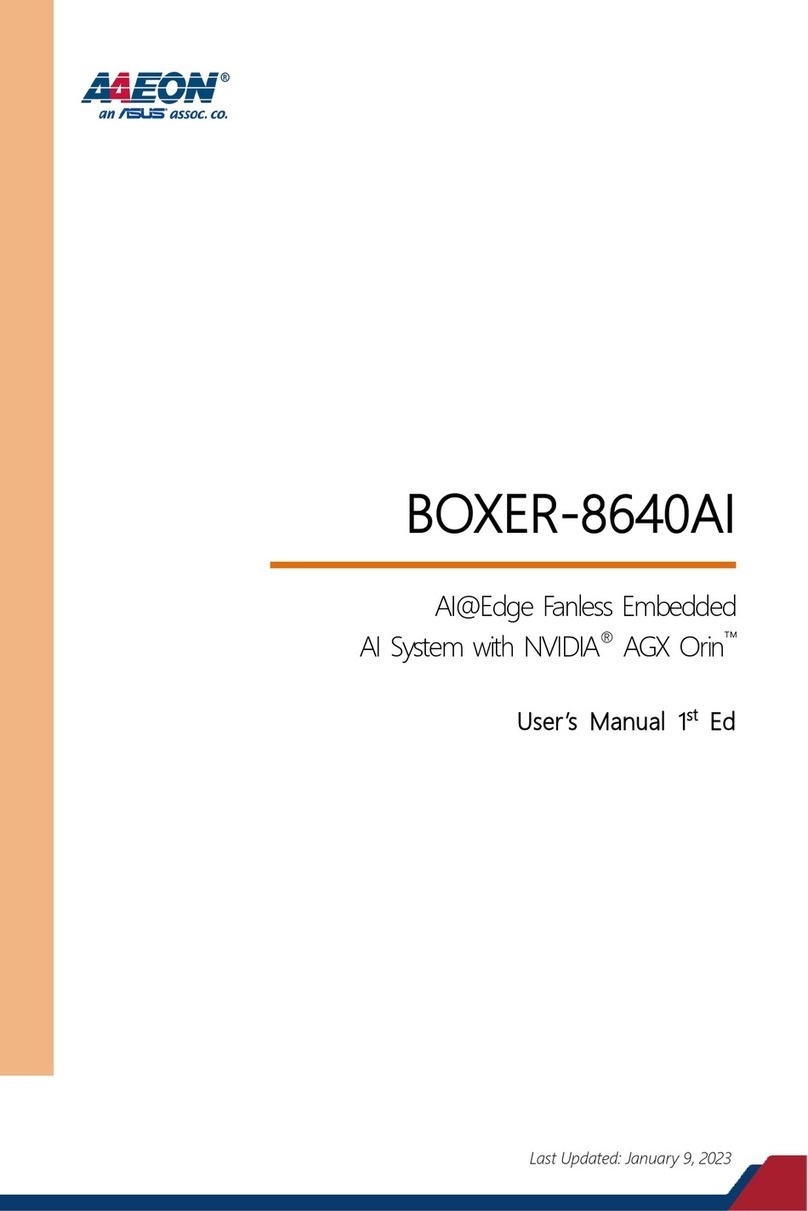TECH ST-21 User manual


Declaration of Conformity No. 26/2008
Hereby, we declare under sole responsibility that the
ST-21 230V 50Hz thermoregulator manufactured by TE H,
Wieprz 1047A, 34-122 Wieprz, is compliant with the
Regulation by the Ministry of Economy. (Journal of Laws
Dz.U. 155 Item 1089) of July 21, 2007 implementing
provisions of the Low Voltage Directive (LVD)
2006/9 /EC of January 16, 2007.
The ST-21 controller has been tested for
electromagnetic compatibility (EM ) with optimal loads
applied.
For compliance assessment, harmonized standards
were used:
PN-EN 60730-2-9:2011, PN-EN 60730-1:2012.
Product marked CE: 08/2008
Paweł Jura, Janusz Master

ATTENTION!
High voltage!
Make sure the regulator is disconnected
from the mains before working on the
power supply (cable connections, device
installation, etc.)!
All connection works must only be carried
out by qualified electricians.
Before activating the controller, measure
the motor resetting efficiency and inspect
wire insulation.


Description of the controller
Principle of operation
ontroller TS-21 is aimed at controlling pump of central
heating water circulation. The task of the controller is to switch the
pump on, if temperature exceeds the requested value, and switch
the pump off when the boiler cools off (as a result of
extinguishing). It prevents unnecessary operation of the pump,
which makes it possible to save electric energy (savings, depending
on the degree of use of the boiler, reach even 60%) and prolong
life of the pump. Thanks to that, its reliability increases and costs
associated with operation decrease.
The controller is equipped with a system preventing too long
lack of operation of the central heating pump, the so-called anti-
stop. Approximately every 10 days, the pump is activated for
1 minute. Additionally, time is saved every hour in non-volatile
memory EEPROM, thanks to which, after possible break in supply,
time measurement is continued.
An additional protection of the installation is the function of
protection against freezing water (anti-freezing). After temperature
drop on the sensor below 5 o , the central heating pump is
activated permanently.
Both functions are activated according to factory settings, but
there is a possibility to deactivate them in the service menu.
POWER SUPPLY
CH PUMP
CENTRAL
HEATING
SENSOR
PLUS BUTTON
MINUS BUTTON
NETWORK
SWITCH
TEMPERATURE
OF THE SENSOR
ENTRY TO MENU
AND
ACCEPTANCE OF
SETTINGS

Service of the controller
We change the set temperature by pressing PLUS and
MINUS buttons in the range from 5 to 98° . Several seconds
after the set change the display saves the change (pulsates) and
comes back to the view of the current sensor's temperature.
After pressing MENU button, two functions are available:
1.Manual operation
After confirmation of selection of manual operation with
MENU button, LED manual operation switches on. In this mode,
PLUS button is used to activate the pump and MINUS button is
used to deactivate pump. In this function, it can be verified,
whether the activated pump is efficient.
2.Hysteresis
This option is used to set hysteresis of operation of the pump.
It is a difference between the temperature of entering the cycle of
operation (activation threshold), and the temperature of return to
condition of standstill (example: the set temperature has value
of 60o , and hysteresis is 3o , switching into the cycle of
operation will proceed when the temperature increases up to 60o
, while return to the condition of standstill will proceed when the
temperature decreases to 57o ).
1
2

Service settings
To activate service mode of the controller, set network button in 0
then press MENU and, without releasing it, activate network button
in 1 position. Then, after waiting of a few seconds, MENU button
can be released(the display shows symbol b1).
With PLUS /M NUS keys we proceed to the following
functions:
1. Pump / thermostat selection
The controller may perform the function of pump or of
thermostat. After selecting MENU button, the user makes selection
of operation mode of the device:
0 – operation as pump (controlled device is used activated after
achieving the set temperature and is deactivated after drop to the
set hysteresis)
1 – operation as thermostat (controlled device operates from
activation of the controller to the set temperature; re-activation will
proceed when the temperature decreases to the set hysteresis)
2. Anti-freezing
With the use of this option, the activity of anti-freezing
function is set: 0 – deactivated, 1 – activated.
1
2

3. Anti-stop
With the use of this option, the activity of anti-stop function is set:
0 – deactivated, 1 – activated..
4. Minimum threshold of pump activation
This option is available only in the event when the selected
device is set to function of thermostat. The user may set minimum
threshold of activation within 0÷70° .
Method of installation
Installation should be made by a person having appropriate
electrical license!
The sensor should be fixed on the outlet from the boiler with
the use of clamp and separated from external factors by means of
insulating tape (cannot be immersed in any liquid).
Duct feeding the pump should be connected as follows:
blue and brown - 230V, yellow - green (protective) should be
connected to the mass.
Distance between fixing holes is 110 mm.
3
4

TECHN CAL DATA
No. Specification Unit
1Power supply V 230V/50Hz +/-10%
2Power consumption W 2
3Ambient temperature O5 ÷ 50
4Load of circulating pump outflow A 1
Range of temperature measurement O0 ÷ 90
6Measurement error O1
7Range of temperature settings O5 ÷ 90
8
9
Temperature strength of the sensor
Sensor duct length
O
m
-25 ÷ 90
1.5
The controller is protected with fuse-link tubular insert, WT 1.6A.
General diagram of connection of cabling to the pump
PE- EARTHING SYSTEM (YELLOW-GREEN)
N - NEUTRAL (BLUE)
L-PHASE (BROWN)

We are committed to protecting the environment. Manufacturing electronic
devices imposes an obligation of providing for environmentally safe disposal of
used electronic components and devices. Hence, we have been entered into a
register ept by the Inspection For Environmental Protection. The crossed-out
bin symbol on a product means that the product may not be disposed of to
household waste containers
.
Recycling of wastes helps to protect the
environment. The user is obliged to transfer their used equipment to a
collection point where all electric and electronic components will be recycled.

v2/18.03.2011
TECH Sp. . Paweł Jura, Janusz Master
ul. Batorego 14, 34-120 Andrych w
Tel.: (033) 875 93 80; Fax: (033) 870 47 00
Website: www.techsterowniki.pl
Service: [email protected]
WARRANTY CARD
TECH warrants to the Buyer that the device will be free of any defects
for the period of 24 months from the date of sale. Any manufacturing defects
will be repaired by TECH free of charge. A faulty device should be delivered
to the manufacturer. Relevant claim procedures are specified in the Act on
specific terms and conditions of consumer sale and amendments to the Civil
Code (Dz.U. of 5 September 2002).
WARNING!! SUBMERGING THE TEMPERATURE SENSOR IN
LIQUIDS (E.G. OIL) MAY CAUSE DAMAGE TO THE CONTROLLER AND
RENDER THE WARRANTY VOID! DO NOT REMOVE THE INSULATION
FROM THE THERMAL RELAY. REMOVING THE INSULATION MAY LEAD
TO IMPROPER FUNCTIONING OF THE CONTROLLER.
All operations in connection with adjustment and regulation of controller
parameters as described in the Instruction Manual, as well as wearable parts,
such as fuses, are not covered under this Warranty. The Warranty does not
cover damage due to improper use or attributable to the user, mechanical
damage or damage caused by atmospheric discharges, overvoltage, short-
circuits. Modifications, repairs and alterations carried out by anyone other
than authorized service centres will render the Warranty void.
The Warranty Card is valid only with a receipt, date of sale, date of
delivery and signatures. The Warranty Card is the only basis for free repairs.
Warranty repairs will be carried out within 14 days.
The manufacturer will not replace damaged or lost Warranty Cards.
...................................... ......................................
Seller’s stamp Date of sale

Table of contents