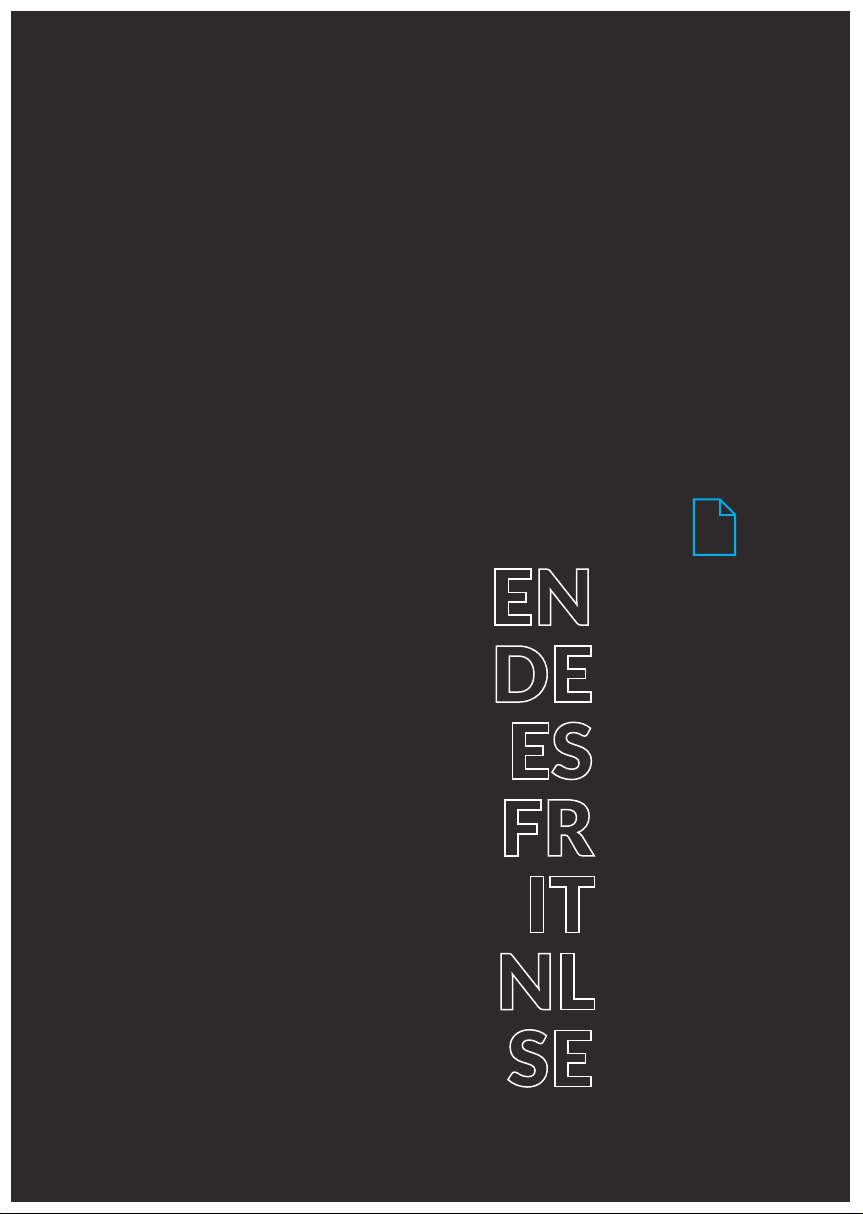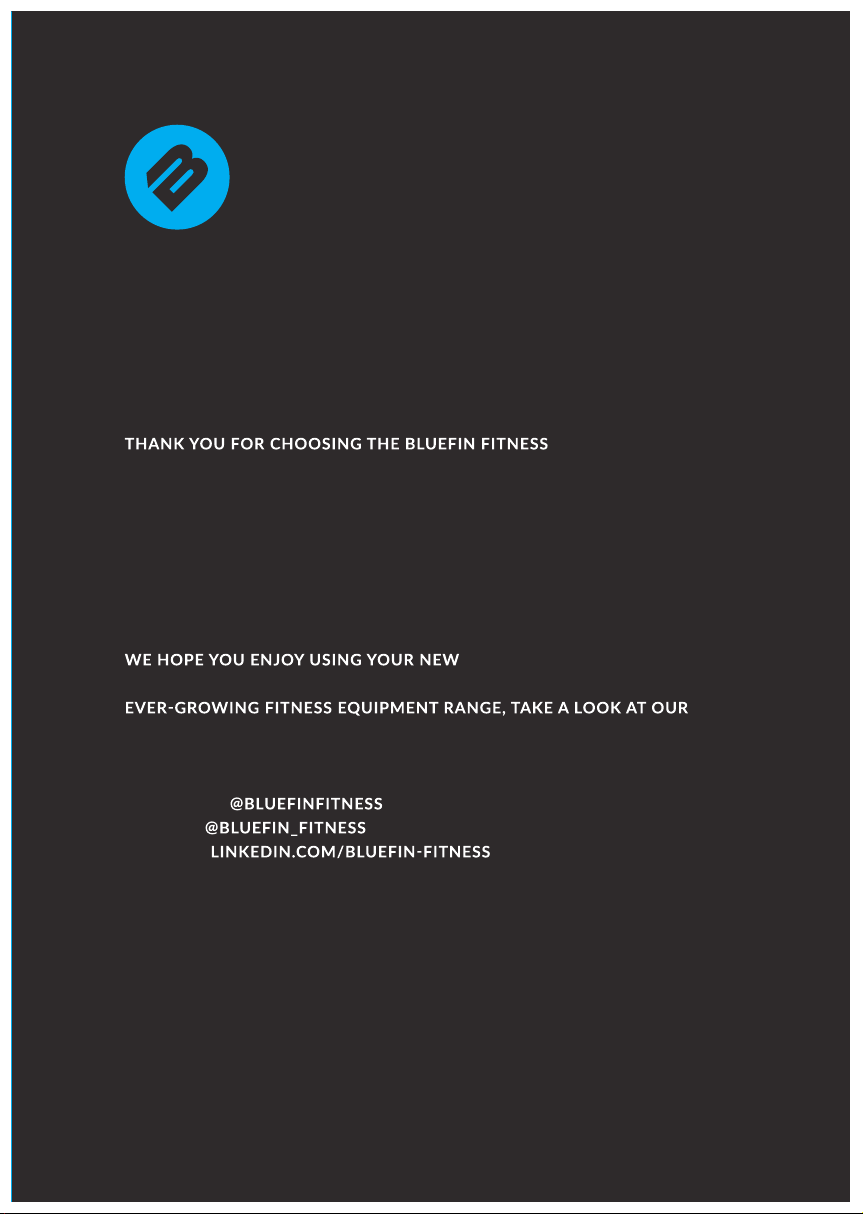TOUR FIT // 05
// E N
WARNING:
This product can expose you to chemical including [lead], which is known to the State of California to cause cancer, and
[Bisphenol A], which is known to the State of California to cause birth defects or other reproductive harm. For more
information go to www.P65Warnings.ca.gov.
PLEASE READ THIS USER GUIDE BEFORE FIRST USING YOUR TOUR FIT.
IT IS IMPORTANT TO KEEP THESE INSTRUCTIONS FOR FUTURE REFERENCE.
- This appliance can be used by children aged from 8 years and above and person with reduced physical or sensory or
mental capabilities or lack of knowledge if they have been given supervision or instruction concerning use of the appliance
in a safe way and understand the hazards involved.
- Children should not play with the appliance.
- Cleaning and user maintenance shall not be made by children without supervision.
- If the supply cord is damaged, it must be replaced by the manufacturer, its service agent or similarly qualified persons in
order to avoid a hazard.
- Only use accessory items recommended by the manufacturer.
- CAUTION the instructions must be followed carefully in the assembly, use and maintenance of the equipment.
- Keep hair, fingers and loose clothing away from moving parts to avoid serious injury.
- This product is intended for home use only.
- Always consult your SP before undertaking any exercise programme.
- This product is not suitable for therapeutic purposes.
- Do not use the product in humid or dusty environments to avoid any risk of electric shock.
- Do not use the product if temperature exceeds 40°C/104°F.
- Ensure the product is on a flat and dry surface before use.
- Only use accessory items recommended by the manufacturer.
Home use only. This equipment should not be stored outdoors, in a garage or an outbuilding.
Keep the equipment in a dry place with as little temperature variation as possible.
SAFETYINFORMATION
Warning:
Battery Type: AAA x2
Don't dispose of in fire (Do not dispose of a battery into fire, mechanically crushing or cutting of a battery can result in
an explosion.)
Don't store at temperature over 60°C (Do not leave battery in an extremely high temperature environment it can result
in an explosion or the leakage of flammable liquid or gas; A battery subjected to extremely low air pressure may result
in an explosion or the leakage of flammable liquid or gas.)
Don't disassemble, crush or short-circuit.
Battery is non- removable. Keep the appliance away from water.