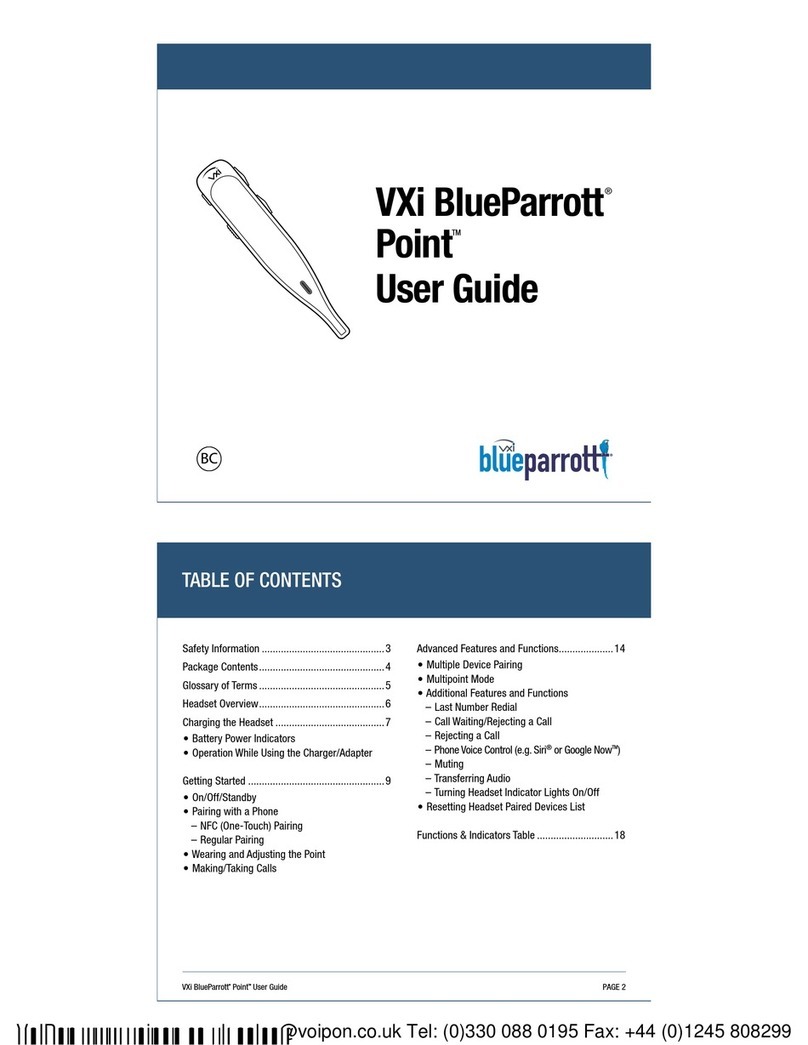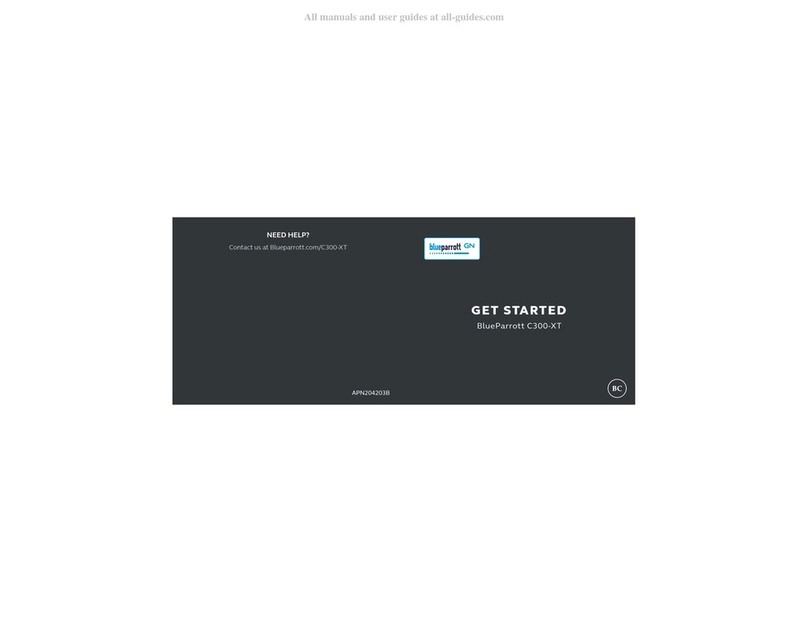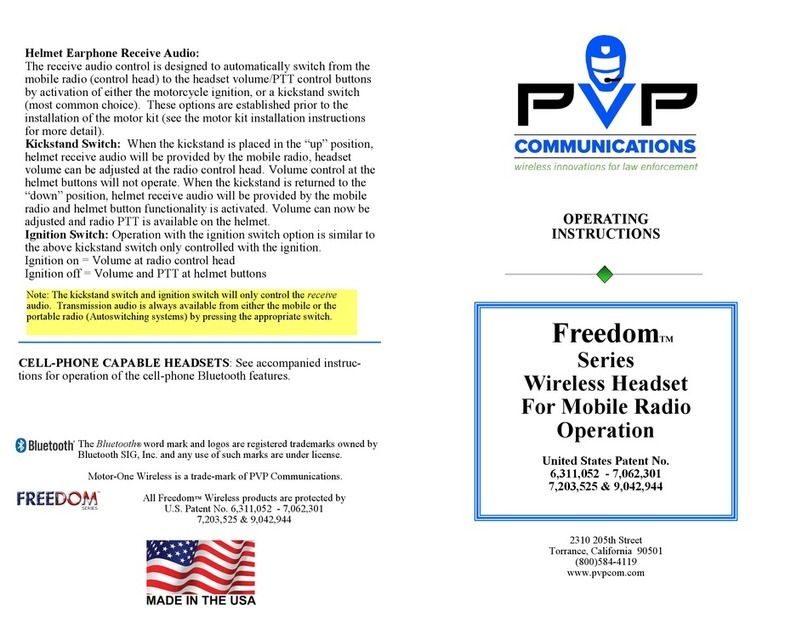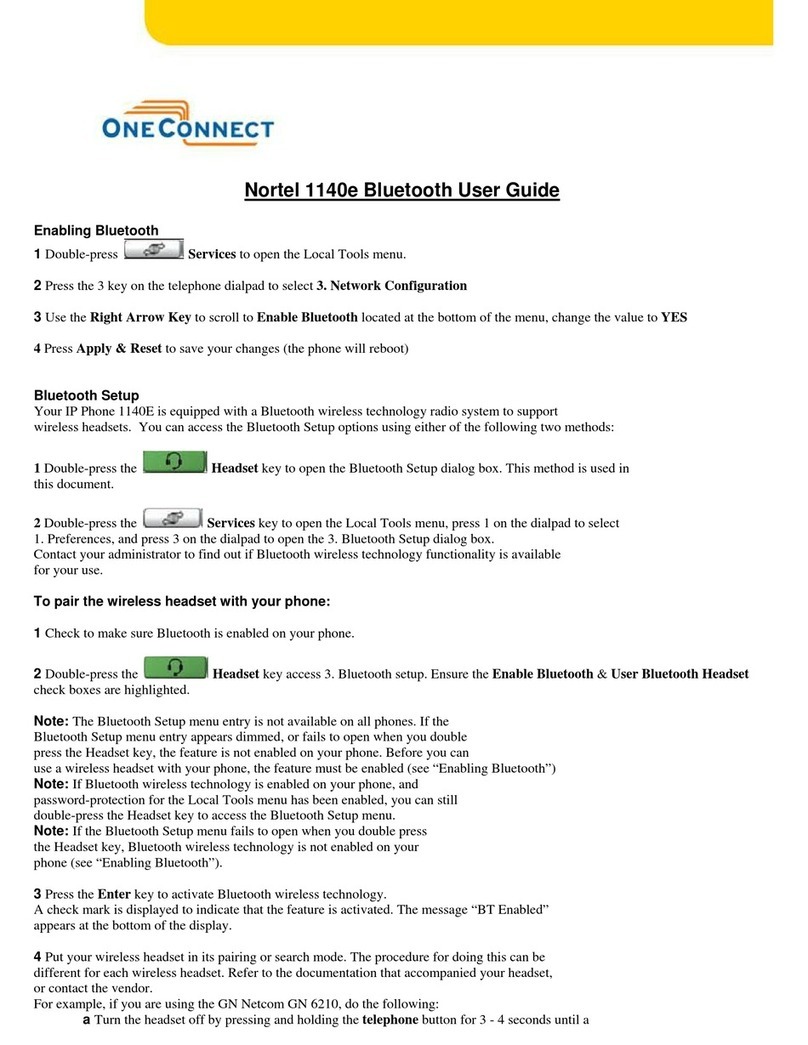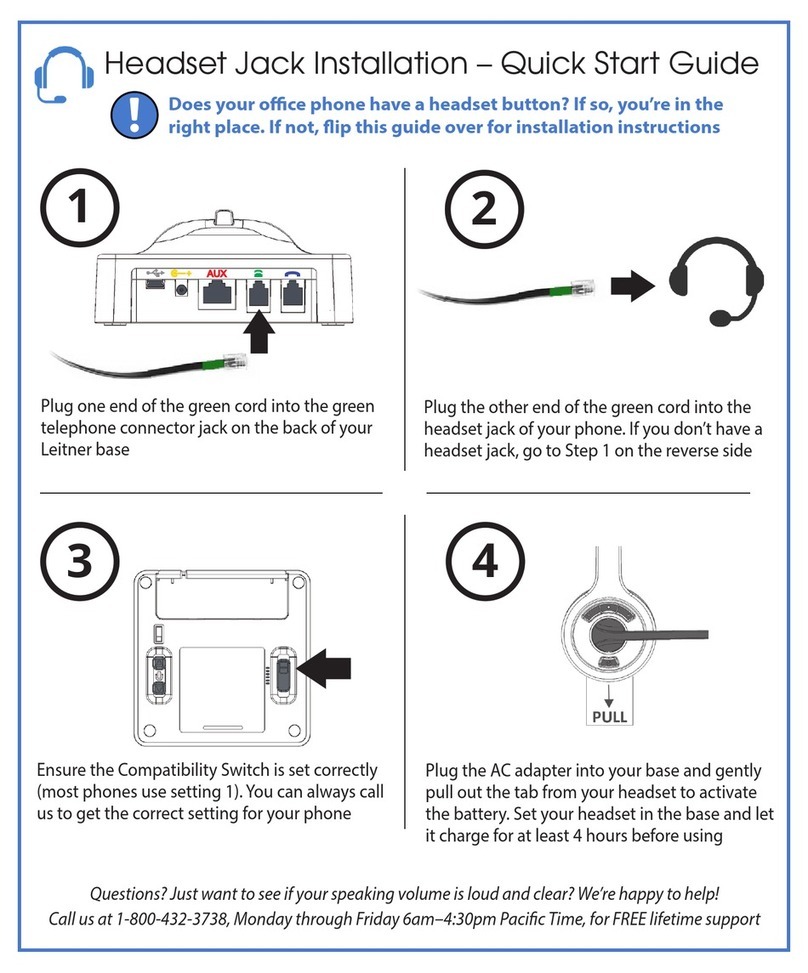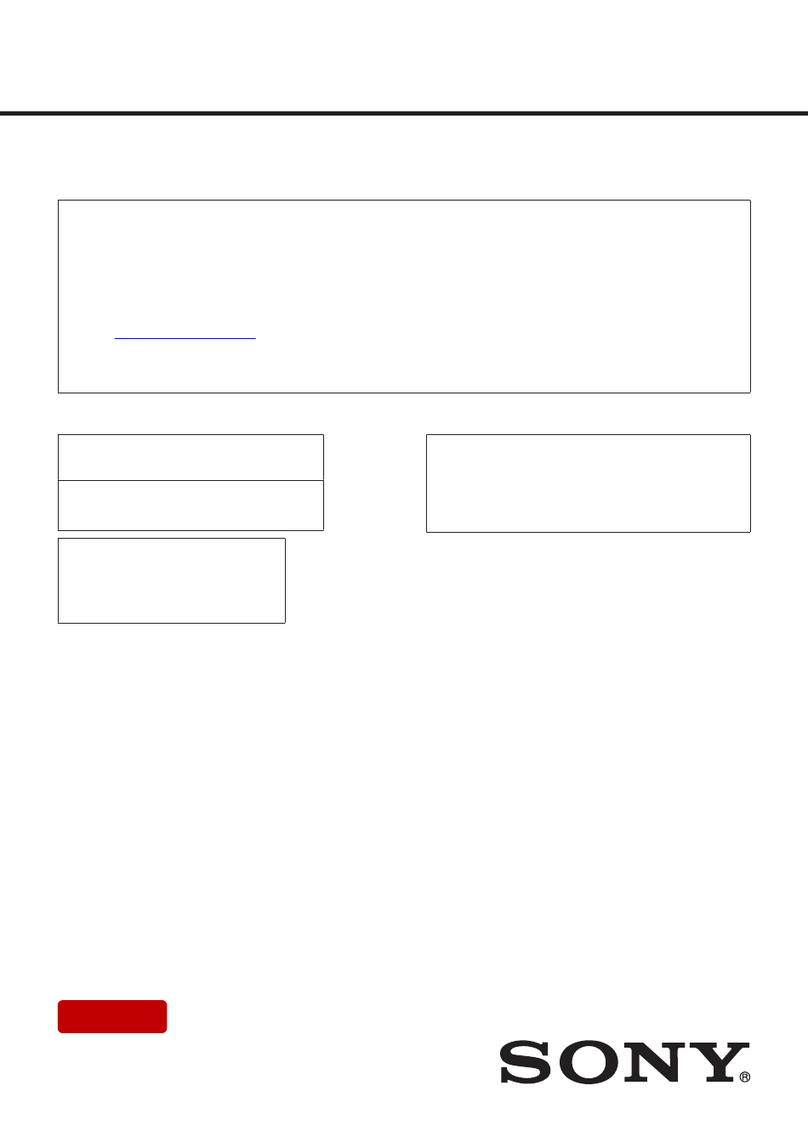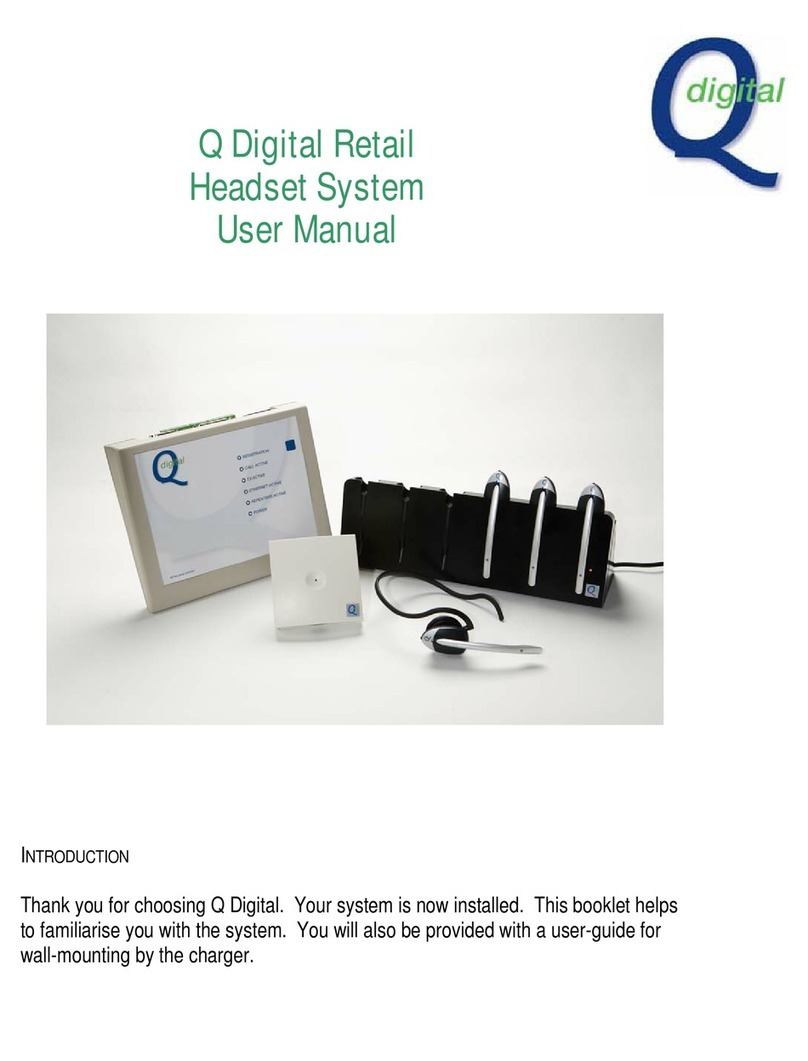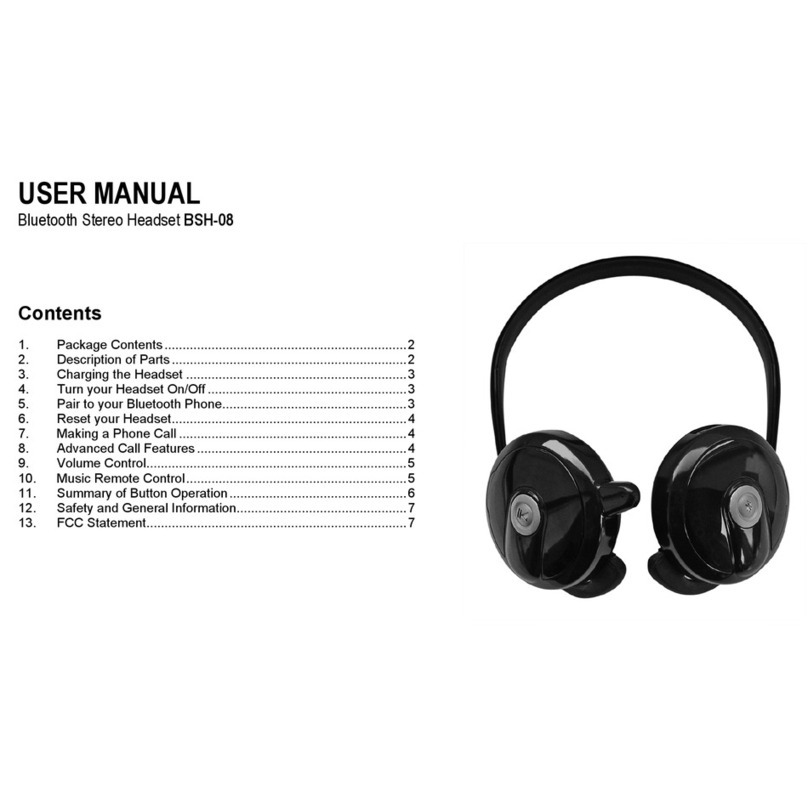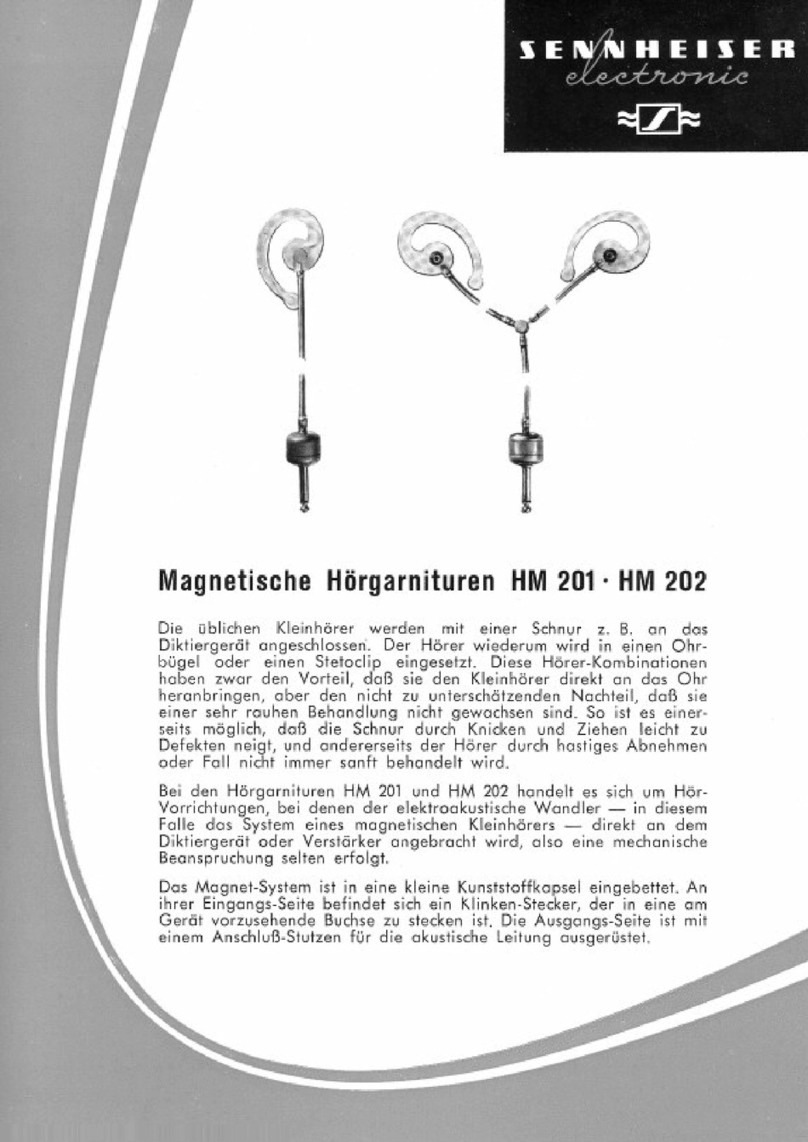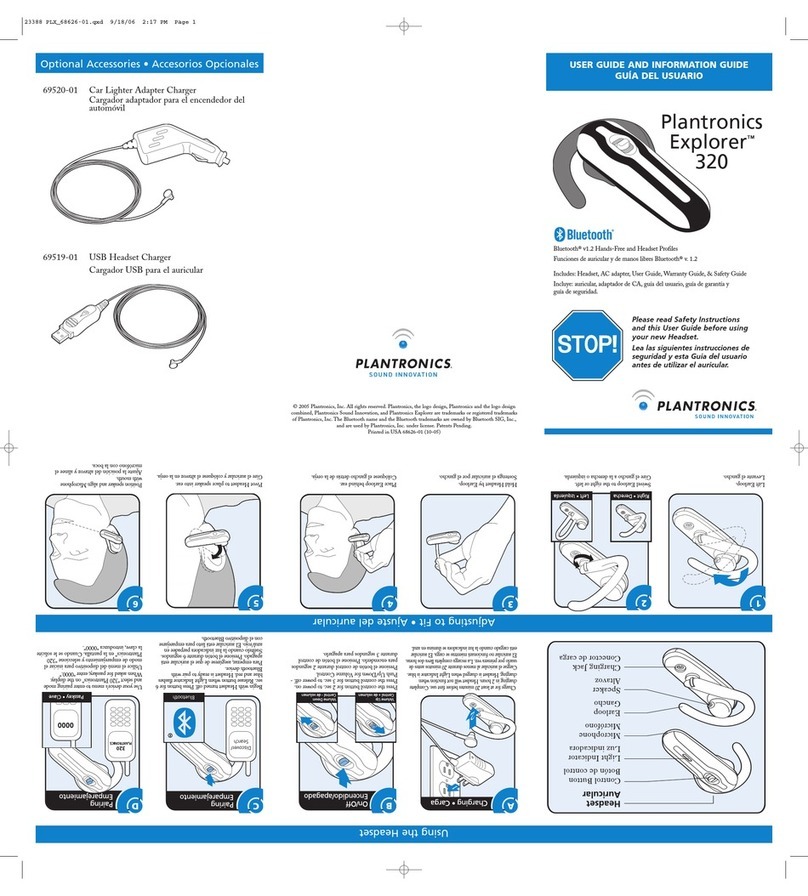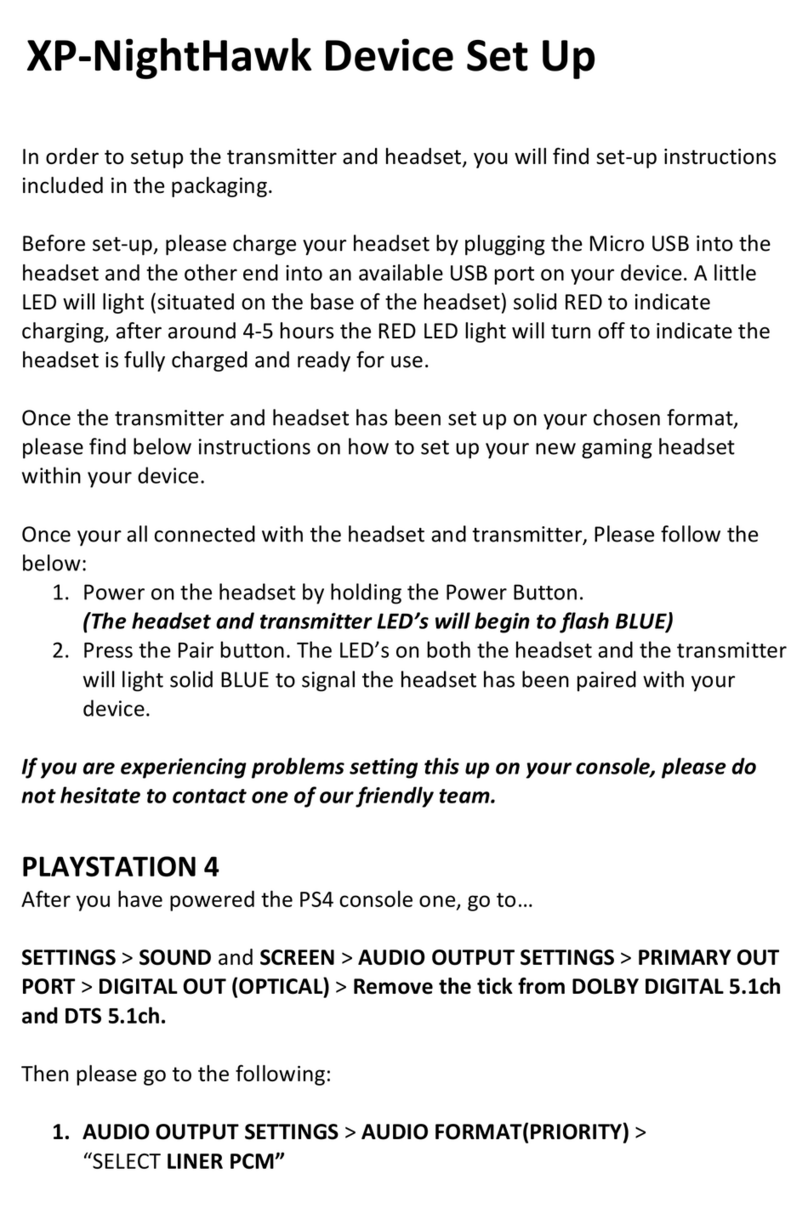BALAYEZ LE CODE QR CI-DESSOUS POUR TÉLÉCHARGER L’APPLI COMPANION BLUEPARROTT SCANNEN SIE FOLGENDEN QR-CODE, UM DIE BLUEPARROTT BEGLEIT-APP HERUNTERZULADEN
BlueParrott | 900 Chelmsford Street, Tower II, 8th Floor | Lowell, MA 01851
Sans frais (É.-U.) : 800 742-8588 | Téléphone : +1 603 742-2888
|
blueparrott.com
© 2017 GN Audio A/S. Tous droits réservés.
APN 2040155A 08/17
Guide d’installation rapide
BlueParrott C400-XT BlueParrott C400-XT
– Kurzanleitung
BlueParrott | 900 Chelmsford Street, Tower II, 8th Floor | Lowell, MA 01851
Gebührenfrei (USA): 800-742-8588 | Telefon: +1 603-742-2888
|
blueparrott.com
© 2017 GN Audio A/S. Alle Rechte vorbehalten
. APN 2040155A 08/17
Options de port : trouver l’ajustement qui vous convient
Le casque C400-XT peut être porté sur le dessus de la tête ou
derrière le cou :
1) Assemblez le casque selon le style de port, tel qu’affiché.
2) Ajoutez le coussin d’oreille en cuirette ou en mousse.
Avis : le port derrière le cou inclut deux versions, à gauche et à droite; le style sur le
dessus de la tête est réversible, et permet une utilisation à gauche ou à droite.
Port et ajustement du C400-XT
Pour une réduction des bruits optimale, placez le casque près de la
commissure de votre bouche. Le positionnement est important; de
petits ajustements à la position du microphone peuvent améliorer la performance.
1) Placez le casque sur votre tête.
2) Placez le haut-parleur directement sur votre oreille. Vous pouvez glisser le bandeau à
l’intérieur ou hors du support latéral afin d’obtenir l’ajustement qui convient.
3) Placez le microphone près de la commissure de votre bouche, à une distance d’environ un
doigt à partir de votre visage.
4) Le bandeau peut être ajusté en le ployant légèrement vers l’extérieur pour le relâcher ou
vers l’intérieur pour le serrer.
Chargement
Branchez le câble du chargeur au port de chargement du casque. La DEL du casque s’allumera
en rouge en cours de chargement et en bleu une fois le chargement terminé.
Mise en marche/arrêt du casque
Mise en marche du casque : Enfoncez le bouton multifonction de 2 à 3 secondes environ,
jusqu’à ce que vous entendiez « Power On ». La lumière bleue clignotera rapidement 3 fois alors
que le casque se mettra en marche.
Mise en arrêt du casque : Enfoncez le bouton multifonction de 3 à 4 secondes environ, jusqu’à
ce que vous entendiez « Power Off ». La lumière rouge clignotera 4 fois et le casque se mettra
en arrêt.
Appairage à un seul bouton (CCP)
1) Assurez-vous que la CCP (communication en champ proche) est active
sur votre téléphone cellulaire.
2) Placez la zone de CCP de votre téléphone cellulaire contre la zone de
CCP du casque et maintenez-les l’une contre l’autre jusqu’à ce que votre
téléphone cellulaire enregistre le casque.
3) Suivez les commandes vocales sur votre téléphone cellulaire pour
terminer l’appairage.
Remarque : La CCP et l’appairage à un seul bouton dépendent de votre téléphone cellulaire. La taille et la sensibilité de la
zone de CCP de votre téléphone ainsi que la façon de brancher le casque peuvent varier d’un appareil à l’autre.
Trageoptionen: Wählen Sie die passende aus
Das Headset C400-XT bietet eine Auswahl von Tragestilen mit
Überkopfbügel und Nackenbügel:
1) Befestigen Sie das Headset wie dargestellt am Tragebügel.
2) Bringen Sie das Ohrkissen aus Lederimitat oder Schaumstoff an.
Es wird sowohl eine linke und eine rechte Ausführung des Nackenbügels mitgeliefert;
der Überkopfbügel lässt sich für das Tragen links oder rechts einstellen.
Tragen und Anpassen des C400-XT
Das Mikrofon sollte sich nahe am Mundwinkel befinden, um die beste Noise Cancelling-Leistung
zu erzielen. Die richtige Position ist wichtig; kleine Veränderungen der Mikrofonposition können
die Leistung verbessern.
1) Setzen Sie das Headset auf.
2) Der Lautsprecher sollte direkt auf Ihrem Ohr sitzen. Sie können das Kopfband zum richtigen
Einstellen aus der Seitenhalterung herausnehmen und wieder einsetzen.
3) Positionieren Sie das Mikrofon etwa eine Fingerbreite entfernt vom Gesicht am Mundwinkel.
4) Das Kopfband kann durch leichtes Biegen nach außen zum Lockern oder nach innen zum
Festerstellen angepasst werden.
Laden
Schließen Sie das Ladekabel des Headsets an der Ladestation an. Die LED am Headset leuchtet
beim Laden rot und blau, wenn das Headset voll aufgeladen ist.
Headset ein-/ausschalten
Headset einschalten: Halten Sie die MFT etwa 2-3 Sekunden lang gedrückt, bis Sie die
Sprachansage „Power On“ (Eingeschaltet) hören. Die blaue Lampe blinkt dreimal kurz, wenn
sich das Headset einschaltet.
Headset ausschalten: Halten Sie die MFT etwa 3-4 Sekunden lang gedrückt, bis Sie die
Sprachansage „Power Off“ (Ausgeschaltet) hören. Die rote Lampe blinkt
viermal kurz, und das Headset schaltet sich aus.
One-Touch Pairing (NFC)
1) Prüfen Sie, ob an Ihrem Handy NFC (Nahbereichskommunikation) aktiviert ist.
2) Legen Sie die NFC-Zone Ihres Handys an die NFC-Zone des Headsets an und
halten Sie beide aneinander, bis das Handy das Headset registriert hat.
3) Befolgen Sie die Aufforderungen auf Ihrem Handy, um das Pairing
abzuschließen.
Hinweis: NFC und One-Touch Pairing sind von Ihrem Handy abhängig. Die Größe und Empfindlichkeit der NFC-Zone Ihres
Handys und die spezielle Art des Verbindens mit dem Headset können von Gerät zu Gerät anders sein.
Tableaux de référence rapide
Fonction Bouton/Temps durant
lequel le tenir
Voyant DEL Signal audio Signal vocal (en anglais)
Mise en marche Bouton multifonction
(de 2 à 3 secondes) 3 clignotements rapides
en bleu Note brève « Power On »
(« Allumer »)
Mise en arrêt Bouton multifonction
(de 3 à 4 secondes) 4 clignotements rapides
en rouge AUCUN « Power Off »
(« Éteindre »)
Activer le mode
Appairage
Bouton multifonction
(de 5 à 15 secondes) Rouge et bleu en
alternance AUCUN « Pair Mode »
(« Mode Paire »)
Monter le volume Monter le volume (appuyer
rapidement) AUCUN Une seule note AUCUN
Baisser le volume Baisser le volume (appuyer
rapidement) AUCUN Une seule note AUCUN
Sourdine (Activer/
Désactiver)
Bouton Perroquet (appuyer
rapidement) ou Baisser le
volume (2 secondes)
AUCUN Note unique, note de rappel
toutes les 10 secondes AUCUN
Répondre à un appel Bouton multifonction
(appuyer rapidement)
ou dire « Answer »
Clignotement en bleu,
une fois par seconde Deux notes montantes AUCUN
Mettre fin à un appel Bouton multifonction
(appuyer rapidement) Clignotement en bleu
toutes les 4 secondes Deux notes descendantes AUCUN
Refuser un appel Bouton multifonction
(de 1 à 2 secondes) ou dire
« Ignore »
AUCUN Deux notes descendantes AUCUN
Transférer l’audio Baisser le volume (de 1 à 2
secondes) AUCUN Longue note basse AUCUN
Lancer les commandes
vocales (en mode
attente)
Bouton Parrott (appuyer
rapidement) ou Baisser le
volume (2 secondes)
AUCUN Note brève « Please say a command »
(« Veuillez indiquer une
commande »)
Batterie faible S.O. Clignotement en rouge AUCUN « Battery very low »
(« Batterie très faible »)
Appairage de plusieurs appareils et fonctions avancées
Le BlueParrott C400-XT peut être appairé à jusqu’à huit (8) appareils. Cependant, seuls deux (2) appareils
peuvent être branchés au casque en même temps. Pour plus de renseignements sur les fonctions
avancées, veuillez consulter le manuel de l’utilisateur complet offert en ligne.
Pour obtenir le manuel de l’utilisateur complet ou des remarques et pour connaître les accessoires offerts,
visitez le blueparrott.com/C400-XT.
Kurzübersicht
Funktion Taste/Drückdauer LED-Anzeige Audio-Anzeige Sprachanzeige
(Englisch)
Einschalten MFT (2-3 Sekunden) blinkt dreimal blau Kurzer Ton „Power On“
(„Eingeschaltet“)
Ausschalten MFT (3-4 Sekunden) blinkt viermal rot KEINE „Power off“
(„Ausgeschaltet“)
Pairing-Modus
aktivieren
MFT (5-15 Sekunden) Rot und blau
abwechselnd KEINE „Pair mode“
(„Pairing-Modus“)
Lauter Lautstärke lauter
(kurz drücken) KEINE Einzelton KEINE
Leiser Lautstärke leiser
(kurz drücken) KEINE Einzelton KEINE
Stumm (Ein/Aus) Parrott-Taste (kurz
drücken) oder Lauter-
Taste (2 Sekunden)
KEINE Einzelton, Erinnerungston
alle 10 Sekunden KEINE
Anruf annehmen MFT (kurz drücken) oder
„Antworten“ sagen Blinkt blau, einmal pro
Sekunde Zwei ansteigende Töne KEINE
Anruf beenden MFT (kurz drücken) Blinkt blau, alle 4
Sekunden Zwei abfallende Töne KEINE
Anruf abweisen MFT (1-2 Sekunden)
oder „Ignorieren“ sagen KEINE Zwei abfallende Töne KEINE
Transfer Audio Leiser-Taste
(1-2 Sekunden) KEINE Langer tiefer Ton KEINE
Sprachbefehle
aktivieren (im
Standby-Modus)
Parrott-Taste (kurz
drücken) oderLauter-Taste
(2 Sekunden)
KEINE Kurzer Ton „Please say a command“
(„Geben Sie bitte einen
Befehl“)
Schwache Batterie n.z. Rotes Blinken KEINE „Battery very low“
(„Batterie sehr schwach“)
Pairing mehrerer Geräte und erweiterte Funktionen
Das BlueParrott C400-XT kann mit bis zu acht (8) Geräten gekoppelt werden. Es können aber jeweils
nur zwei (2) Geräte gleichzeitig mit dem Headset verbunden sein. Weitere Informationen zu erweiterten
Funktionen entnehmen Sie bitte dem Benutzerhandbuch, das online verfügbar ist.
Das vollständige Benutzerhandbuch, technische Hinweise und erhältliches Zubehör finden Sie unter
blueparrott.com/C400-XT.
AVIS DE SÉCURITÉ IMPORTANT : L’exposition prolongée à des volumes élevés peut endommager votre ouïe. Afin d’éviter les
blessures, réglez le volume au plus bas niveau confortable. Si vous souffrez d’acouphènes ou que les voix vous parviennent
étouffées, cessez l’utilisation du casque. Évitez de monter le volume en vue de bloquer un environnement bruyant. Vos oreilles
peuvent s’adapter à un volume trop élevé, ce qui pourrait entraîner des dommages permanents sans inconfort perceptible.
WICHTIGER SICHERHEITSHINWEIS: Eine über längere Zeit zu hoch eingestellte Lautstärke kann Ihr Gehör schädigen. Stellen Sie
die Lautstärke auf das niedrigste Ihnen angenehme Niveau ein, um Verletzungen zu verhindern.Verwenden Sie das Headset nicht
mehr, wenn Sie ein Klingeln in den Ohren bemerken oder Stimmen gedämpft klingen. Stellen Sie den Ton möglichst nicht lauter,
um laute Umgebungsgeräusche zu blockieren. Ihre Ohren können sich so an eine zu hohe Lautstärke gewöhnen, was zu einer
dauerhaften Schädigung des Gehörs führen kann, ohne dass Sie Beschwerden bemerken.
Caractéristiques et fonctions
A. Perche microphonique flexible
B. Volume -
C. Volume +/Sourdine
D. Bouton multifonction (BMF)
E. Voyants lumineux
F. Bouton Parrott™
Merkmale und Funktionen
A. Flexibler Mikrofonarm
B. Lautstärke leiser
C. Lautstärke lauter/stumm
D. Multifunktionstaste (MFT)
E. Anzeigelampen
F. Parrott™-Taste
Contenu du paquet
1. Casque C400-XT
2. Port sur le dessus de la tête
3. Port derrière le cou (à gauche et à droite)
4. Coussin d’oreille en cuirette
5. Coussin d’oreille de rechange en mousse
6. Protection antivent de rechange pour microphone
7. Câble de chargement USB
8. Adaptateur automobile
9. Guide d’installation rapide
10. Encart sur la garantie et la conformité
Packungsinhalt
1. Headset C400-XT
2. Überkopfbügel-Tragestil
3. Nackenbügel-Tragestile (links und rechts)
4. Ohrkissen aus Lederimitat
5. Ersatzohrkissen aus Schaumstoff
6. Ersatzwindschutz für das Mikrofon
7. USB-Ladekabel
8. Autoadapter
9. Schnellstartanleitung
10. Einlageblatt zu Garantie und Konformität
Appairage manuel
Mettre le casque en mode Appairage : Le C400-XT tombera automatiquement en mode
Appairage la première fois que vous le mettrez en marche, ou jusqu’à ce qu’il soit appairé à un
autre appareil. Pour l’appairer à un autre appareil après l’appairage initial, vous devrez le mettre
en mode Appairage manuellement :
1) Pendant que le casque est en arrêt, maintenez le bouton multifonction enfoncé. Vous entendrez
« Power On » (« Mise en marche »). Continuez à maintenir le bouton multifonction environ
10 secondes, jusqu’à ce que vous entendiez « Pair mode » (« Mode Appairage »). Les voyants
lumineux clignoteront, alternant entre le rouge et le bleu.
2) Le casque sera visible durant 120 secondes en vue de son appairage à d’autres appareils.
Appairage d’un téléphone cellulaire :
1) Assurez-vous que tout autre appareil Bluetooth est éteint ou hors de portée.
2) Mettez le casque en mode Appairage.
3) Mettez votre téléphone cellulaire en mode Recherche/Balayage Bluetooth conformément aux
directives du fabricant.
4) Sélectionnez « BP C400-XT » pour procéder à l’appairage. (Le mot de passe est le « 0000 »,
si vous en avez besoin.)
5) Lorsqu’il est connecté, le casque vous dira : « Your headset is connected »
(« Votre casque est connecté. »)
Bouton Parrott
Offert à la sortie de l’usine, le bouton Perroquet permet d’activer facilement les
commandes vocales et de mettre le casque en sourdine en cours d’appel. Vous
pouvez également le configurer en vue d’utiliser d’autres fonctions, comme la
composition rapide d’un numéro de téléphone ou le lancement d’une application
donnée sur votre téléphone. Pour changer la fonction du bouton Perroquet,
téléchargez l’application BlueParrott sur votre téléphone cellulaire (Android ou iOS) ou la mise à
jour BlueParrott Updater sur votre ordinateur. Balayez le code QR pour télécharger l’application ou
consultez le blueparrott.com/parrott pour obtenir plus de renseignements.
Commandes vocales
Le C400-XT reconnaît les commandes vocales. Vous pouvez dire « Answer » (« Répondre ») pour
répondre à un appel entrant ou « Ignore » (« Ignorer ») pour le refuser. Lorsqu’aucun appel n’est en
cours, vous pouvez lancer les commandes vocales en appuyant rapidement sur le bouton Perroquet
(réglage par défaut) ou en maintenant le bouton « Monter le volume » enfoncé de 1 à 2 secondes.
Pour une liste des commandes offertes, dites « What can I say ? » (« Que puis-je dire ? »).
Pour plus de renseignements sur les commandes vocales, veuillez consulter le manuel de
l’utilisateur, disponible en ligne.
Manuelles Pairing
Stellen Sie das Headset in den Pairing-Modus: Das C400-XT wechselt beim ersten
Einschalten oder bis zum Pairing mit einem anderen Gerät automatisch in den Pairing-Modus.
Um das Headset nach dem ersten Pairing mit einem anderen Gerät zu verbinden, müssen Sie es
manuell in den Pairing-Modus stellen:
1) Drücken Sie die MFT bei ausgeschaltetem Headset und halten Sie sie gedrückt. Sie hören
die Sprachansage „Power On“ („Eingeschaltet“). Halten Sie die MFT etwa 10 Sekunden lang
gedrückt, bis Sie die Ansage „Pair Mode“ („Pairing-Modus“) hören. Die Anzeigelampen blinken
abwechselnd rot und blau.
2) Das Headset ist 120 Sekunden lang zum Pairing mit Geräten erkennbar.
Pairing mit einem Handy:
1) Achten Sie darauf, dass andere Bluetooth-Geräte abgeschaltet oder außer Reichweite sind.
2) Stellen Sie das Headset in den Pairing-Modus.
3) Stellen Sie Ihr Handy nach Anleitung des Herstellers in den Modus „Bluetooth-Suche/Scan“.
4) Wählen Sie „BP C400-XT“ zum Pairing aus. (Das Passwort lautet „0000“, falls es benötigt
werden sollte.)
5) Nach der Kopplung gibt das Headset die Sprachansage „Your headset is connected“
(„Ihr Headset ist verbunden“) aus.
Parrott-Taste
In der Werkseinstellung bietet die Parrott-Taste eine einfache Möglichkeit,
während eines Anrufs Sprachbefehle zu aktivieren und das Headset stumm
zu schalten. Sie können auch weitere Funktionen wie Kurzwahlnummern oder
das Starten einer bestimmten Anwendung auf Ihrem Telefon konfigurieren. Um
die Funktion der Parrott-Taste zu ändern, laden Sie die BlueParrott-App für
Ihr Handy (Android oder iOS) oder den BlueParrott Updater für Ihren Computer
herunter. Scannen Sie den QR-Code zum Herunterladen der App oder gehen Sie zu blueparrott.
com/parrott, um weitere Informationen zu erhalten.
Sprachbefehle
Das C400-XT erkennt Sprachbefehle. Sie können „Answer“ („Annehmen“) sagen, um einen
eingehenden Anruf anzunehmen, oder „Ignore“ („Ignorieren“) sagen, um einen eingehenden
Anruf abzuweisen. Wenn gerade kein Anruf im Gange ist, können Sprachbefehle durch kurzes
Drücken der Parrott-Taste (Standardeinstellung) oder durch Drücken der „Lauter“-Taste für 1-2
Sekunden aktiviert werden. Eine Liste verfügbarer Befehle können Sie mit „What can I say?“
(„Was kann ich sagen?“) aufrufen.
Weitere Informationen zu Sprachbefehlen entnehmen Sie bitte dem Benutzerhandbuch, das
online verfügbar ist.
E E
A A
D D
B B
F F
C C
Zone CCP NFC-Bereich
204155A_C400-XT_Quick-Start_Guide_EN-FR-ES-DE_081617.indd 3-4 8/16/17 5:09 PM