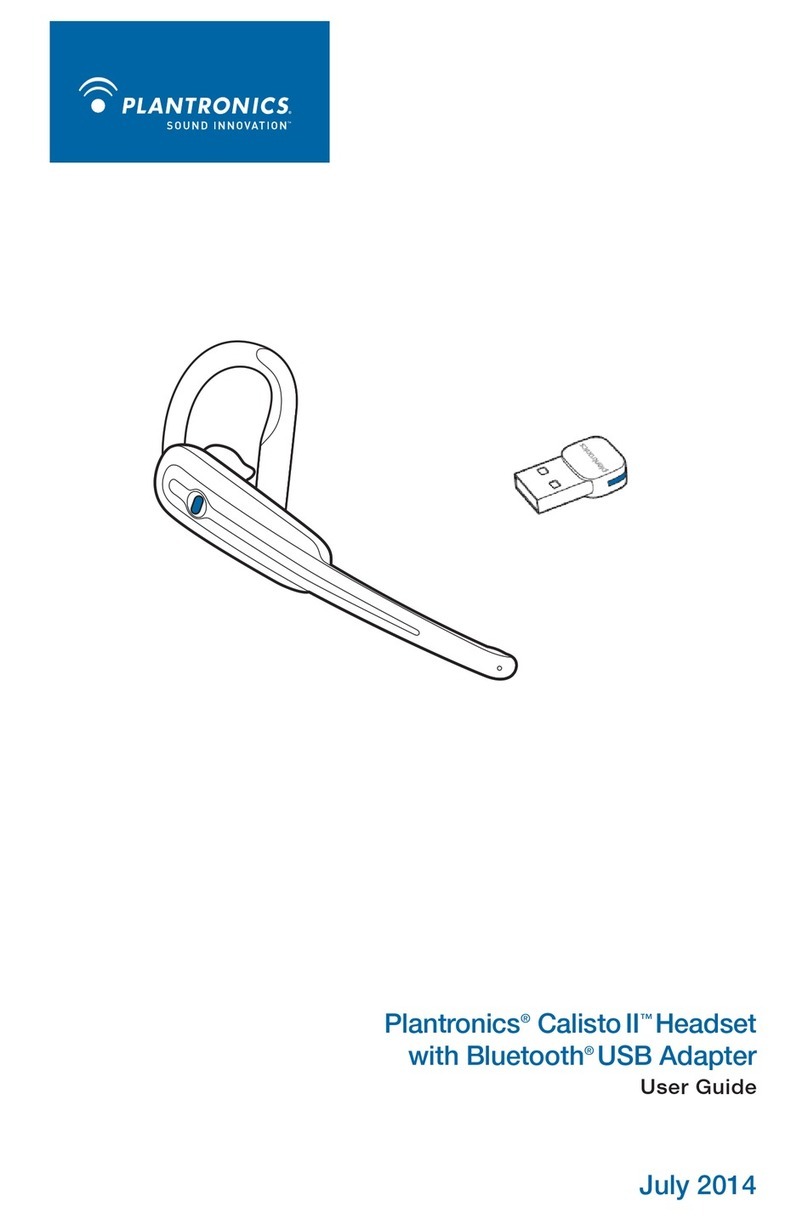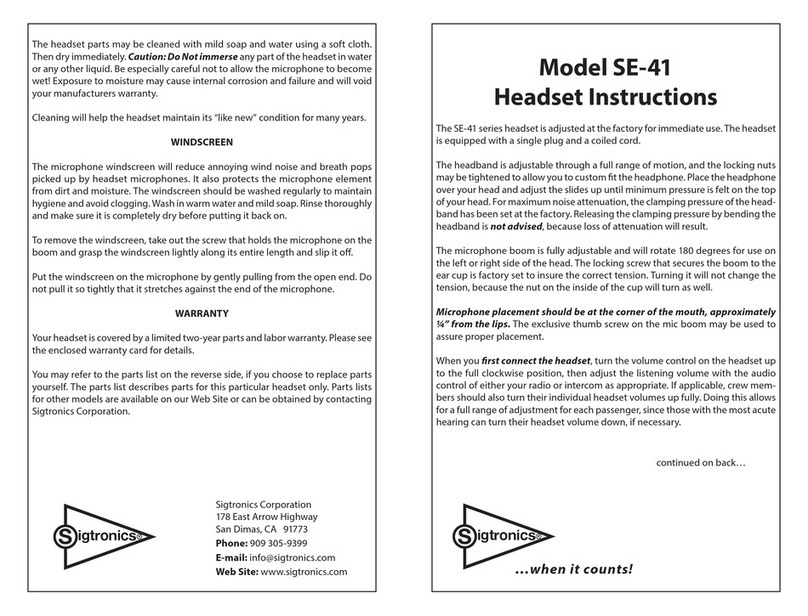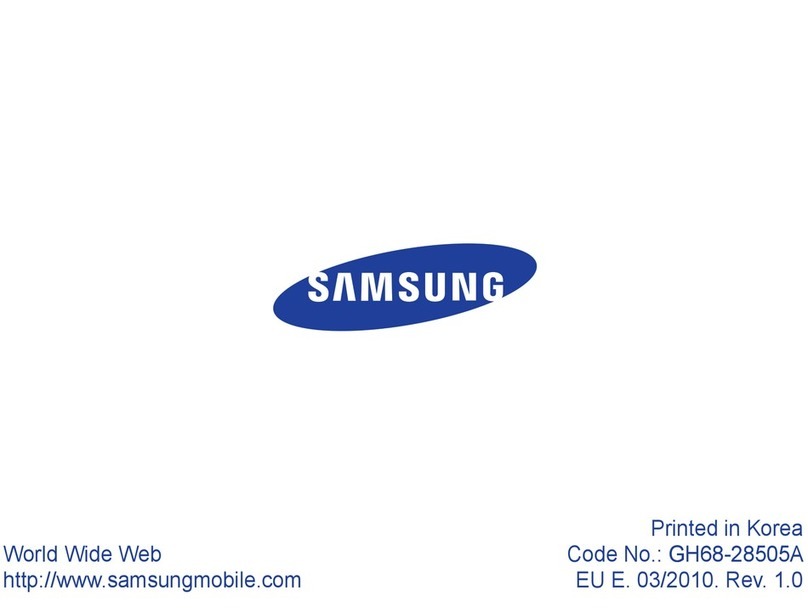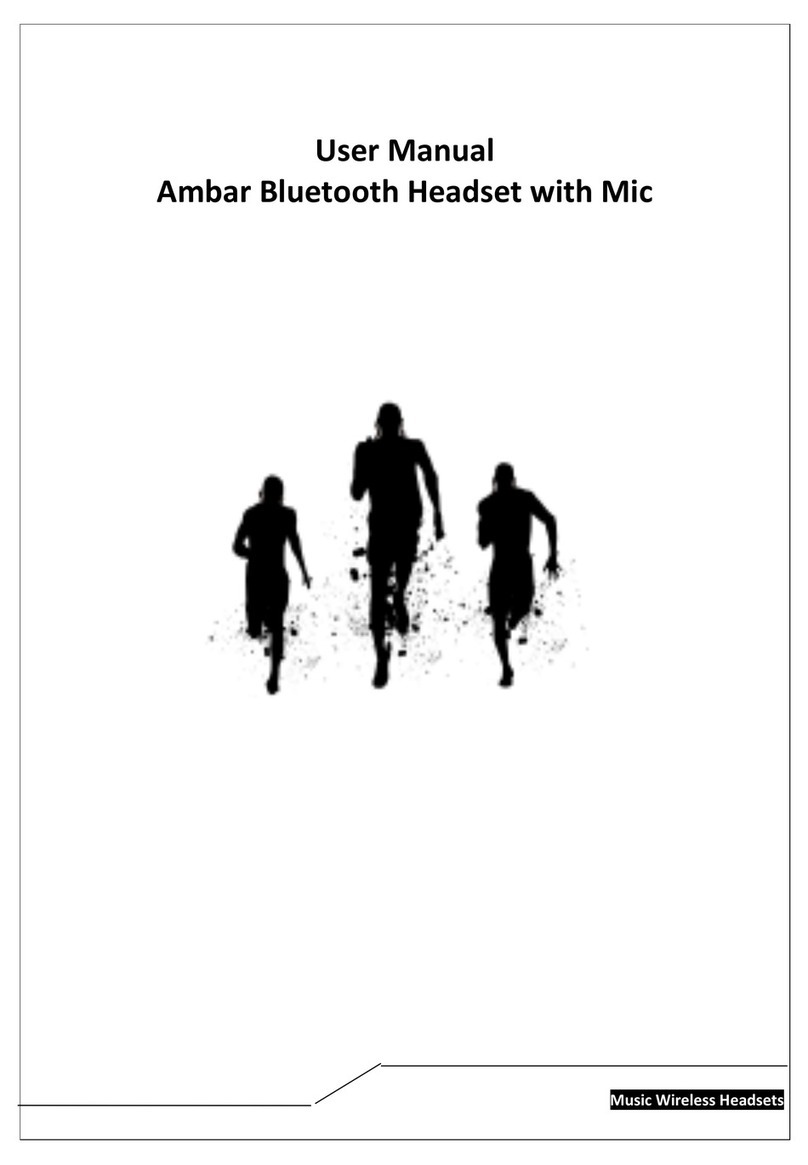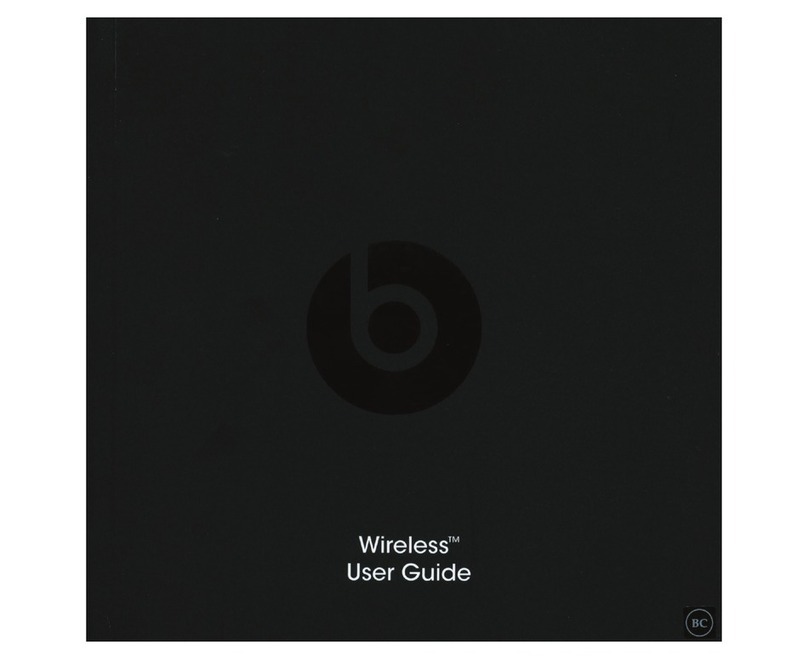CP110 Headset
www.blueparrott.com
ANS/END
®
4. USING THE CONTROLS
Microphone Mute:To mute
your voice so the caller
cannot hear you, press the
switch down on the MUTE
side. To unmute, press down
on TALK side of the switch.
Volume Control:To increase
volume in your earpiece, roll
the wheel in the direction of
the wider lines. To decrease
volume roll the wheel in the
direction of the narrower
lines.
Answer/End Button:To answer
or end a call without touching
your handset, press and
release the button on the back
of the inline control. This feature
does not work with some phones,
including Motorola.
Vol Increase
Vol Decrease
TALK MUTE
VXI LIMITED WARRANTY
1. V X I warrants that your C P110 headset will be free f rom defects in material
and wo r kmanship for one year f r om the date of purc hase. If, during the first
year f rom the date of purchase, your C P110 headset fails to work due to a
defect in material or wor kmanship, VXI will repair o r replace the product, at
its election, free of charge. With out proof of purchase, the warranty period
begins on the date of manufacture.
2. The foregoing limited warranty does not cover equipment failure attributable
to accident, improper operation, misuse, abuse, or any cause other than
defects in the materials or workmanship of VXI's products.
3. VXI's obligations under this warranty are limited to repair or replacement
(at our option) of any defective part returned to V XI, freight prepaid. Returned
products require a Retur n Authorization that may be obtained by c alling
customer ser vice at 1- 800 -742- 8588.
4. THIS LIMITED WA R RA NTY IS IN LIEU OF ALL OTHER WARR A NTIES,
EX PRESS O R IM P LIED, IN C LUDI N G TH E I MPLI ED WARR A NTI E S O F
MERC H A N TA BILI T Y A ND FI T NES S FO R A PA RTI CUL A R P URP OSE .
Some jurisdictions do not p e r mit the exclusion of implied war ranties and t he
foregoing exclusions may n ot apply to you.
5. In no event shall VXI be responsible for any other damages whatsoever,
including direct, indirect, special, incidental, consequential, or other damages
for breach of this or any other warranty, express or implied.
6. Products returned to VXI for in-warranty, freight prepaid and with proper Return
Authorization, will be return shipped to the customer at VXI's expense.
VXI CORPORATION One Front Street, Rollinsford, NH 03869
603-742-2888 Toll Free 800-742- 8588 www.blu eparrott.com PN2023 4 5 B
CP110 HEADSET
For cellular or cordless phones
© 2007 V XI Corporation
ANS/END
Rear view of control
fold fold