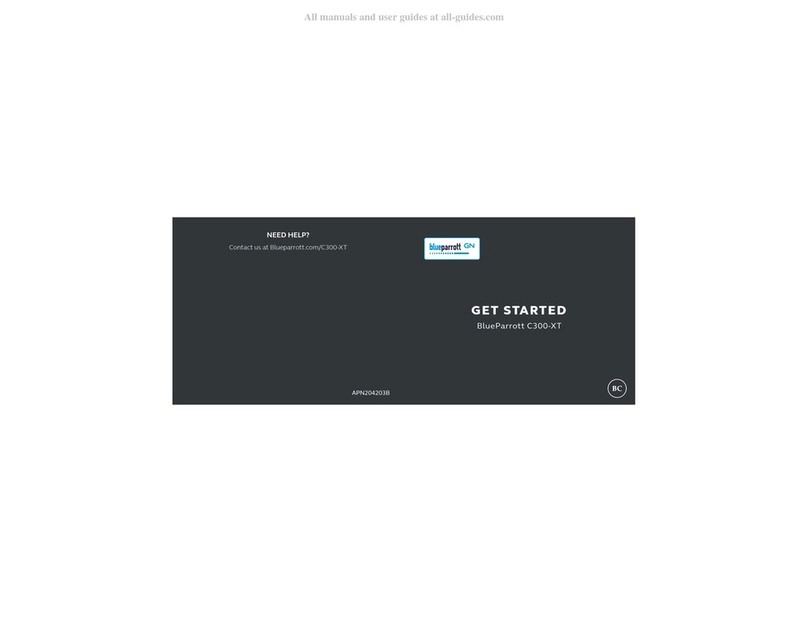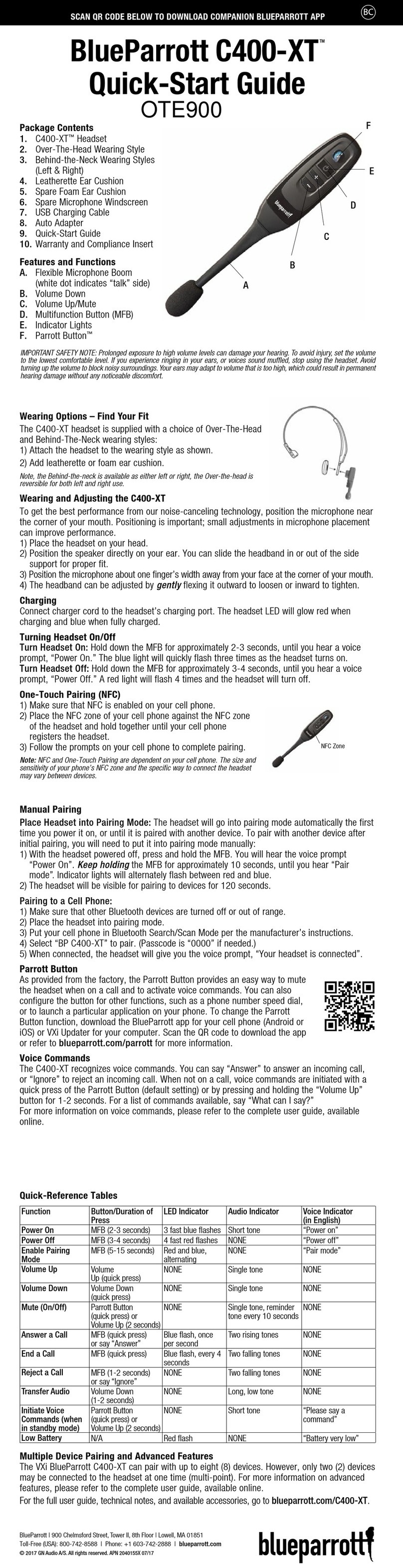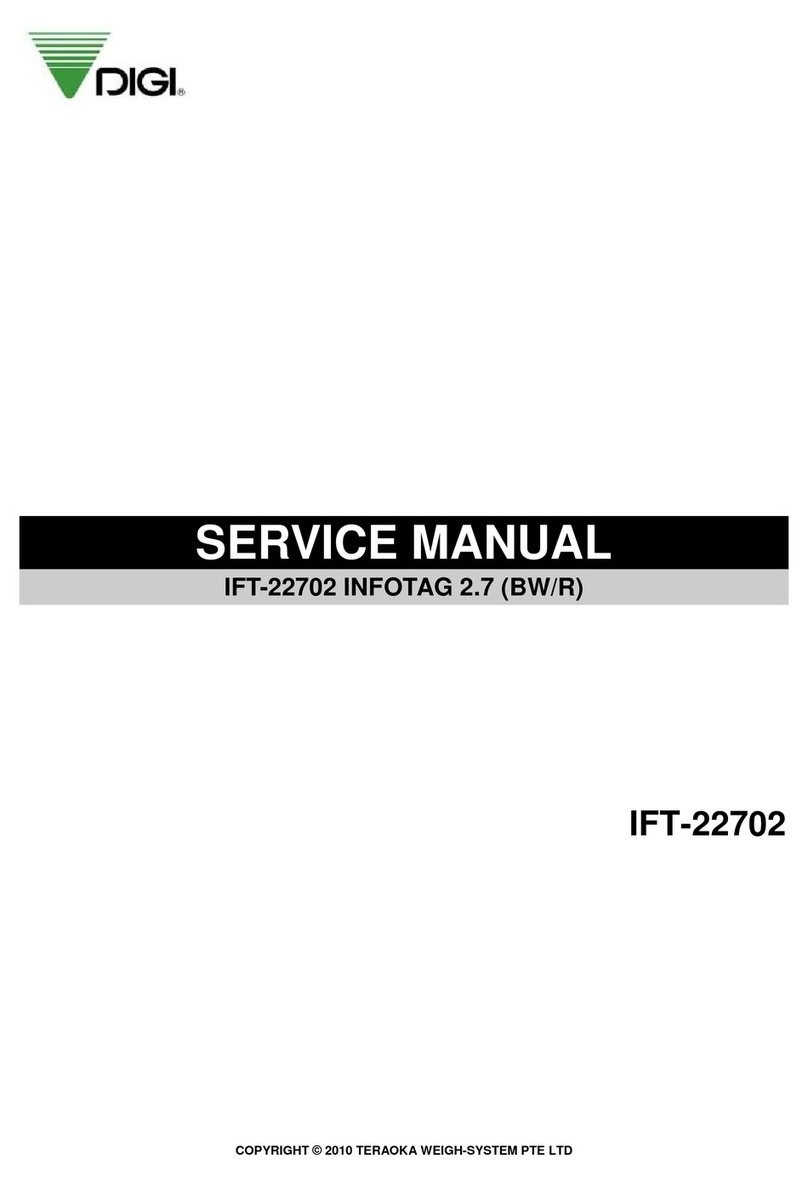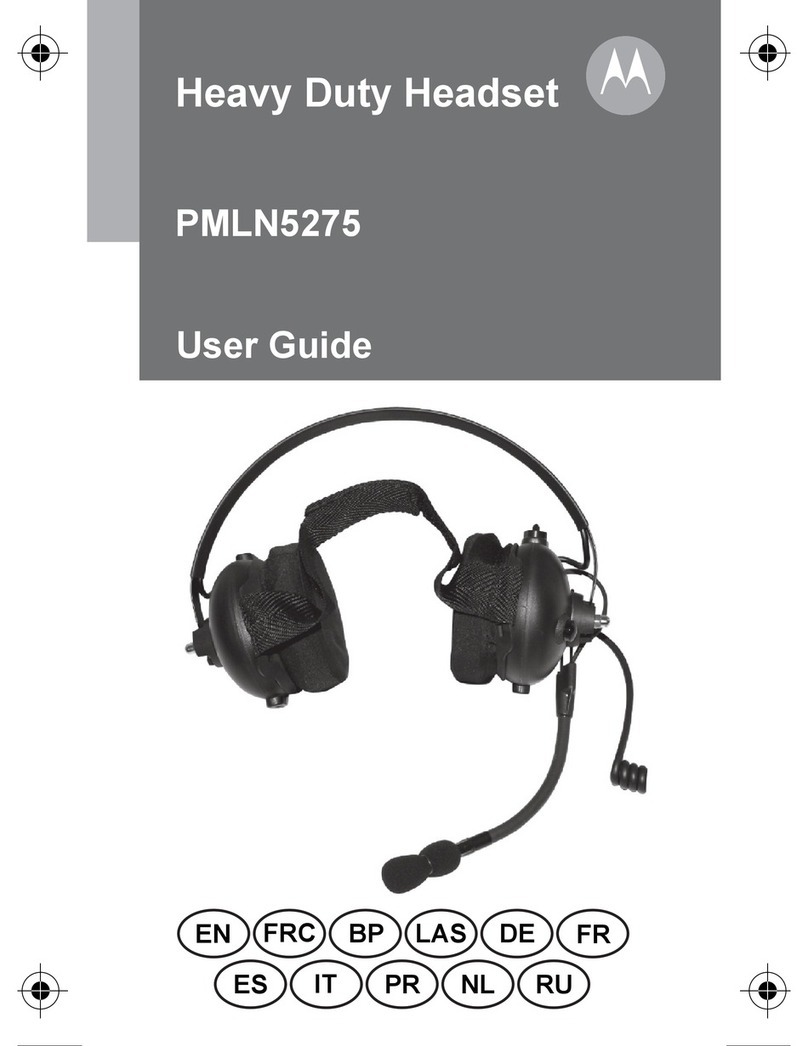BlueParrott B350-XTTM
–Kurzanleitung
Tragen und Anpassen des B350-XT
Um das volle Potenzial unserer Geräuschauslöschungstechnologie auszuschöpfen, positionieren Sie das Mikrofon in der Nähe Ihrer
Mundwinkel. Die Positionierung ist wichtig; kleinere Justierungen der Mikrofonpositionierung können die Leistung optimieren.
1) Setzen Sie das Headset auf.
2) Platzieren Sie den/die Lautsprecher direkt über Ihrem Ohr. Stellen Sie das Headset auf die
optimale Passform für Ihren Kopf ein, indem Sie den Überkopfbügel aus der Seitenstrebe
herausziehen bzw. in die Seitenstrebe hineinschieben.
3) Richten Sie das Mikrofon ca. eine Fingerbreite von Ihrem Gesicht entfernt auf Ihren Mundwinkel.
4) Der Überkopfbügel lässt sich einstellen. Biegen Sie ihn nach außen bzw. nach innen, um den
Bügel weiter bzw. enger zu machen.
Wird aufgeladen
Schließen Sie das Kabel des Ladegerätes am Ladeanschluss des Headsets an. Die Headset-LED leuchtet während des
Ladevorgangs rot. Wenn das Headset vollständig geladen ist, leuchtet sie blau.
Ein-/Ausschalten des Headsets
So schalten Sie das Headset ein: Halten Sie die Multifunktionstaste (MFT) ca. 2 bis 3 Sekunden lang gedrückt, bis Sie folgende
Sprachmeldung (auf Englisch) hören: „Power on“ (Einschalten). Die blaue Leuchte blinkt dreimal kurz hintereinander, während das
Headset eingeschaltet wird.
So schalten Sie das Headset aus: Halten Sie die Multifunktionstaste (MFT) ca. 3 bis 4 Sekunden lang gedrückt, bis Sie folgende
Sprachmeldung (auf Englisch) hören: „Power off“ (Ausschalten). Eine rote Kontrollleuchte blinkt 4 Mal und das Headset wird
ausgeschaltet.
Pairing durch einfache Berührung (NFC)
1) Stellen Sie sicher, dass NFC an Ihrem Mobiltelefon aktiviert ist.
2) Bringen Sie die den NFC-Bereich Ihres Mobiltelefons in Kontakt mit der NFC-Zone des
Headsets und halten Sie sie zusammen, bis Ihr Mobiltelefon das Headset erkennt.
Hinweis: NFC und Kopplung per einfacher Berührung variieren je nach Mobiltelefon. Die
Größe und die Empfindlichkeit des NFC-Bereichs Ihres Telefons sowie die spezifische Anschlussart des Headsets können je nach
Gerät variieren.
Manuelle Kopplung
Versetzen Sie das Headset in den Kopplungs-Modus: Das Headset wechselt automatisch in den Kopplungsmodus, wenn Sie
es erstmals einschalten oder bis es mit einem anderen Gerät gekoppelt wurde. Zum Koppeln mit einem anderen Gerät nach der
erstmaligen Kopplung müssen Sie das Headset manuell in den Kopplungs-Modus versetzen:
1) Drücken Sie bei deaktiviertem Headset auf die Multifunktionstaste (MFT) und halten Sie sie gedrückt. Sie hören (auf Englisch)
die Sprachaufforderung „Power On“ (Einschalten). Halten Sie die MFT ca. 10 Sekunden lang gedrückt, bis Sie „Discovering“
(engl. Für „Erkennung laüft“) hören. Die Kontrollleuchten blinken abwechselnd rot und blau.
2) Das Headset ist 120 Sekunden lang für die Kopplung mit Geräten sichtbar.
Kopplung mit einem Mobiltelefon:
1) Stellen Sie sicher, dass andere Bluetooth-Geräte ausgeschaltet sind bzw. sich außerhalb der Reichweite befinden.
2) Schalten Sie das Headset in den Kopplungsmodus.
3) Schalten Sie Ihr Mobiltelefon gemäß den Herstelleranweisungen in den Bluetooth-Such-/-Scanmodus.
4) Wählen Sie zum Koppeln „BlueParrott B350-XT“. (Falls erforderlich lautet der Passcode „0000“.)
5) Nach dem Herstellen der Verbindung gibt (auf Englisch) die Sprachmeldung “Your headset is connected” (Ihr Headset ist
verbunden) aus.
Multi-punktmodus
Im Multi-punktmodus kann das Headset gleichzeitig per Pairing gekoppelt und mit zwei Mobiltelefonen verbunden sein.
Mit dem Headset können Sie bei einem eingehenden Anruf zwischen Telefonen umschalten.
So verwenden Sie den Multi-punktmodus:
1) Führen Sie für jedes Gerät, das Sie mit dem Headset verwenden wollen, ein Kopplung durch. Schalten Sie das Headset aus.
2) Aktivieren Sie Bluetooth oder schalten Sie beide gekoppelten Geräte. Schalten Sie dann das Headset ein.
3) Sie sollten auf Englisch die Sprachaufforderung „Your headset is connected“ (Ihr Headset ist verbunden) hören, während das
Headset eine Verbindung zu jedem der Geräte herstellt.
Parrott-Taste
Mit der Parrott-Taste lässt sich das Headset auf einfache Weise stumm schalten. Sie können die Taste auch für andere Funktionen
konfigurieren, z. B. als Kurzwahltaste für eine Telefonnummer oder zum Starten einer bestimmten Anwendung auf Ihrem Smartphone.
Um die Funktion der Parrott-Taste zu ändern, laden Sie die BlueParrott-App für Ihr Mobiltelefon (Android oder iOS) oder den BlueParrott
Updater für Ihren Computer herunter. Besuchen Sie blueparrott.com/parrott für weitere Informationen.
WICHTIG: LADEN SIE DAS HEADSET VOR DEM ERSTEN GEBRAUCH VOLLSTÄNDIG AUF
WICHTIGER SICHERHEITSHINWEIS: Wenn Sie Ihr Gehör längere Zeit hoher Lautstärke aussetzen, kann diese Ihr Gehör schädigen.
Stellen Sie die Lautstärke, um Verletzungen zu vermeiden, auf die niedrigste komfortable Lautstärke ein. Wenn Sie ein
Klingeln in Ihren Ohren verspüren oder die Stimmen gedämpft klingen, stellen Sie die Nutzung des Headsets ein. Erhöhen
Sie die Lautstärke nicht, um eine geräuschvolle Umgebung zu übertönen. Ihre Ohren können sich an eine zu hohe Lautstärke
gewöhnen, wodurch es, ohne dass zunächst merkliche Beschwerden eintreten, zu dauerhaften Hörschäden kommen kann.
1. B350-XT™-Headset
2. Ersatz-Schaumstoff-Ohrpolster
3. Ersatz-Mikrofonwindschutz
4. USB-Ladekabel
5. Kfz-Adapter
6. AC/DC-Ladegerät
7. Kurzanleitung
8. Garantie- und Compliance-Karte
Features und Funktionen
A. Flexibler Mikrofonarm
B. Leiser
C. Lauter/Stumm schalten
D. Multifunktionstaste (MFT)
E. Kontrollleuchten
F. Parrott-Taste™
Lieferumfang
E
AD
B
F
C
NFC-Bereich
Guide de démarrage rapide
du BlueParrott®B350-XTTM
Port et réglage du B350-XT
Pour tirer le meilleur parti de notre technologie de réduction du bruit, positionnez le microphone à proximité de la commissure des
lèvres. Ce positionnement est capital ; de petits ajustements dans le placement du microphone peuvent améliorer les performances.
1) Placez le casque sur votre tête.
2) Positionnez l’écouteur directement sur votre oreille. Vous pouvez faire glisser l’arceau vers
l’intérieur ou l’extérieur du support latéral pour l’ajuster parfaitement.
3) Positionnez le microphone près de la commissure des lèvres, en laissant la largeur d’un doigt
entre votre visage et le microphone.
4) Il est possible d’ajuster l’arceau en le pliant doucement vers l’extérieur ou l’intérieur pour le
desserrer ou le resserrer.
Chargement
Branchez le cordon du chargeur au port de chargement du casque. Le voyant du casque brillera en rouge lors du
chargement et en bleu une fois la recharge terminée.
Mise en marche/Arrêt de le casque
Mettre le casque en marche : Maintenez enfoncé le BMF environ 2-3 secondes, jusqu’à ce que vous entendiez “Power on”
(mise en marche) en anglais. Le voyant bleu clignote trois fois lorsque le casque s’allume.
Éteindre le casque : Maintenez enfoncé le BMF pendant environ 3-4 secondes, jusqu’à ce que vous entendiez “Power off”
(arrêt) en anglais. Une lumière rouge clignotera 4 fois et le casque s’éteindra.
Jumelage rapide (CCP)
1) Assurez-vous que la fonction CCP est activée sur votre téléphone cellulaire.
2) Appuyez la zone CCP de votre téléphone contre la zone CCP du casque et
maintenez-les l’une contre l’autre pendant que votre téléphone enregistre le casque.
Remarque : La CCP et l’association rapide dépendent de votre téléphone cellulaire.
La taille et la sensibilité de la zone CCP de votre téléphone, ainsi que la manière
de connecter le casque, peuvent varier selon les appareils.
Jumelage manuel
Mettre le casque en mode jumelage : Le casque se met automatiquement en mode jumelage la première fois que
vous l’allumez, ou jusqu’à ce qu’il soit jumelé à un autre appareil. Une fois le jumelage initial effectué, il vous faudra mettre
manuellement le casque en mode jumelage si vous désirez le jumeler à un autre appareil :
1) Après avoir éteint le casque, appuyez sur le BMF et maintenez-le enfoncé. Vous entendrez le message “Power on” (mise en
marche) en anglais. Maintenez le BMF enfoncé pendant environ 10 secondes, jusqu’à ce que vous entendiez “Discovering”
(détection) en anglais. Les voyants lumineux clignoteront alternativement en rouge et bleu.
2) Le casque sera visible pour jumelage pendant 120 secondes.
Jumelage à un téléphone cellulaire :
1) Assurez-vous que les autres appareils Bluetooth sont éteints ou hors de portée.
2) Mettez le casque en mode jumelage.
3) Mettez votre téléphone cellulaire en mode Recherche/Balayage Bluetooth, conformément aux instructions du fabricant.
4) Sélectionnez “BlueParrott B350-XT” pour le jumeler. (Si nécessaire, le mot de passe est “0000”.)
5) Une fois la connexion établie, le message suivant se fera entendre (en anglais) : « Your headset is connected » (votre casque est connecté).
IMPORTANT : RECHARGEZ TOTALEMENT LE CASQUE AVANT LA PREMIÈRE UTILISATION
REMARQUE DE SÉCURITÉ IMPORTANTE : Une exposition prolongée à des niveaux sonores élevés peut causer des troubles
de l’audition. Pour éviter tout dommage, réglez le volume au niveau le plus bas possible. Si vous entendez des bourdonnements
ou si les sons vous semblent étouffés, cessez d’utiliser le casque. Évitez d’augmenter le volume pour couvrir les environnements
bruyants. Vos oreilles risquent de s’adapter à un volume trop élevé, ce qui peut causer des troubles de l’audition permanents
sans que vous vous en aperceviez.
1. Casque d’écoute B350-XT™
2. Coussinet d’oreille en mousse de rechange
3. Bonnette de microphone de rechange
4. Câble de recharge USB
5. Adaptateur automatique
6. Chargeur mural CA/CC
7. Guide de démarrage rapide
8. Encart de garantie et de conformité
Fonctionnalités
A. Perche de microphone flexible
B. Volume -
C. Volume +/Silence
D. Bouton multifonctions (BMF)
E. Voyants lumineux
F. Bouton Parrott™
Contenu de la boîte
Tableaux de référence rapide
Association de plusieurs appareils et fonctionnalités avancées
Le BlueParrott B350-XT peut s’associer à huit (8) appareils au maximum. Cependant, seuls deux (2) appareils peuvent
être connectés au casque en même temps (mode multipoints). Pour plus d’informations sur les fonctionnalités avancées,
veuillez consulter le guide d’utilisation complet, disponible en ligne.
Pour consulter le guide d’utilisation complet, des remarques techniques et les accessoires disponibles, rendez-vous à
l’adresse blueparrott.com.
E
AD
B
F
C
Zone CCP
BlueParrott | 900 Chelmsford Street, Tower II, 8th Floor | Lowell, MA 01851
Sans frais (É.-U.) : 800 742-8588 | Téléphone : +1 603 742-2888
|
blueparrott.com
© 2018 GN Audio A/S. Tous droits réservés.
APN 203478B 02/18
BlueParrott | 900 Chelmsford Street, Tower II, 8th Floor | Lowell, MA 01851
Gebührenfrei (USA): 800-742-8588 | Telefon: +1 603-742-2888
|
blueparrott.com
© 2018 GN Audio A/S. Alle Rechte vorbehalten
. APN 203478B 02/18
Fonction Bouton/Durée d’appui Voyant lumineux Indicateur sonore Signal vocal (en anglais)
Mise en marche BMF (2 à 3 secondes) Bleu, double clignotement
(1 seconde) Note brève « Power on »
(Mise en marche)
Arrêt BMF (3 à 4 secondes) Tous les voyants lumineux
s’éteignent AUCUN « Power off »
(Arrêt)
Activer le mode jumelage BMF (5 à 15 secondes) Alternativement rouge et bleu AUCUN « Discovering »
(Détection)
Volume + Volume + (pression rapide) AUCUN Une seule note AUCUN
Volume - Volume - (pression rapide) AUCUN Une seule note AUCUN
Silence (activé/désactivé) Bouton Parrott (pression rapide) ou
Volume + (2 secondes) AUCUN Une seule note, note de rappel
toutes les 10 secondes AUCUN
Répondre à un appel/
Appel actif BMF (pression rapide) Clignotement bleu, une fois par
seconde Deux notes ascendantes AUCUN
Mettre fin à un appel BMF (pression rapide) Clignotement bleu, tous les 4
secondes Deux notes descendantes AUCUN
Transférer le son Volume - (1 à 2 secondes) AUCUN AUCUN AUCUN
Batterie faible n/a Clignotement rouge AUCUN « Battery low »
(batterie faible)
Kurzreferenztabellen
Koppeln mehrerer Geräte und erweiterte Funktionen
Das BlueParrott B350-XT kann mit bis zu acht (8) Geräten gekoppelt werden. Es können jedoch stets nur zwei (2) Geräte
mit dem Headset verbunden sein (Multi-punkt). Weitere Informationen zu erweiterten Funktionen sind im
umfassenden Benutzerhandbuch nachzulesen, das online verfügbar ist.
Das vollständige Benutzerhandbuch, technische Hinweise und verfügbares Zubehör finden Sie auf blueparrott.com.
Funktion Taste/Betätigungsdauer LED-Kontrollleuchte Audioanzeige Sprachmeldung (auf Englisch)
Einschalten MFT (2 bis 3 Sekunden) Blau, doppelt blinkend (1 Sekunde) Kurzer Ton „Power On“ (Einschalten)
Ausschalten MFT (3 bis 4 Sekunden) Alle LEDs werden deaktiviert KEIN(E) „Power Off“ (Ausschalten)
Kopplungsmodus aktivieren MFT (5 bis 15 Sekunden) Rot und Blau, im Wechsel KEIN(E) „Discovering“ (Erkennung laüft)
Lauter Lauter (kurz drücken) KEIN(E) Ein Ton KEIN(E)
Leiser Leiser (kurz drücken) KEIN(E) Ein Ton KEIN(E)
Stumm schalten (Ein/Aus) Parrott-Taste (kurzes Drücken)
or Lauter (2 Sekunden) KEIN(E) Ein Ton, Erinnerungston
alle 10 Sekunden KEIN(E)
Einen Anruf entgegennehmen /
Aktives Gespräch MFT (kurz drücken) Blaues Blinken, ein Mal pro
Sekunden Zwei ansteigende
akustische Signale KEIN(E)
Ein Gespräch beenden MFT (kurz drücken) Blaues Blinken, alle 4 Sekunden Zwei abfallende
akustische Signale KEIN(E)
Audioübertragung Leiser (1 bis 2 Sekunden) KEIN(E) Langer tiefer Ton KEIN(E)
Niedriger Akkustand n/z Rotes Blinken KEIN(E) „Battery low“ (Niedriger
Akkustand)
Mode multipoints
En mode multipoints, le casque peut être simultanément associée et connectée à deux téléphones cellulaires. Le casque
vous permettra de basculer d’un téléphone à l’autre en cas d’appel entrant.
Pour utiliser le mode multipoints :
1) Jumelez chaque appareil que vous voulez utiliser avec le casque. Éteignez le casque.
2) Activez Bluetooth, ou mettez en marche les deux appareils associés, puis allumez le casque.
3) Vous devriez alors entendre deux fois le message “Your headset is connected” (votre le casque est connectée) en
anglais, lorsque le casque se connecte à chaque appareil.
Bouton Parrott
Le bouton Parrott permet de couper facilement le son du casque. Vous pouvez également configurer le bouton pour d’autres
fonctions, par exemple, la composition rapide d’un numéro de téléphone, ou pour lancer une application donnée sur
votre téléphone. Pour modifier la fonction du bouton Parrott, téléchargez l’appli BlueParrot pour votre téléphone cellulaire
(Android ou iOS), ou le logiciel BlueParrott Updater pour votre ordinateur. Consultez la page blueparrott.com/parrott pour
obtenir de plus amples renseignements.