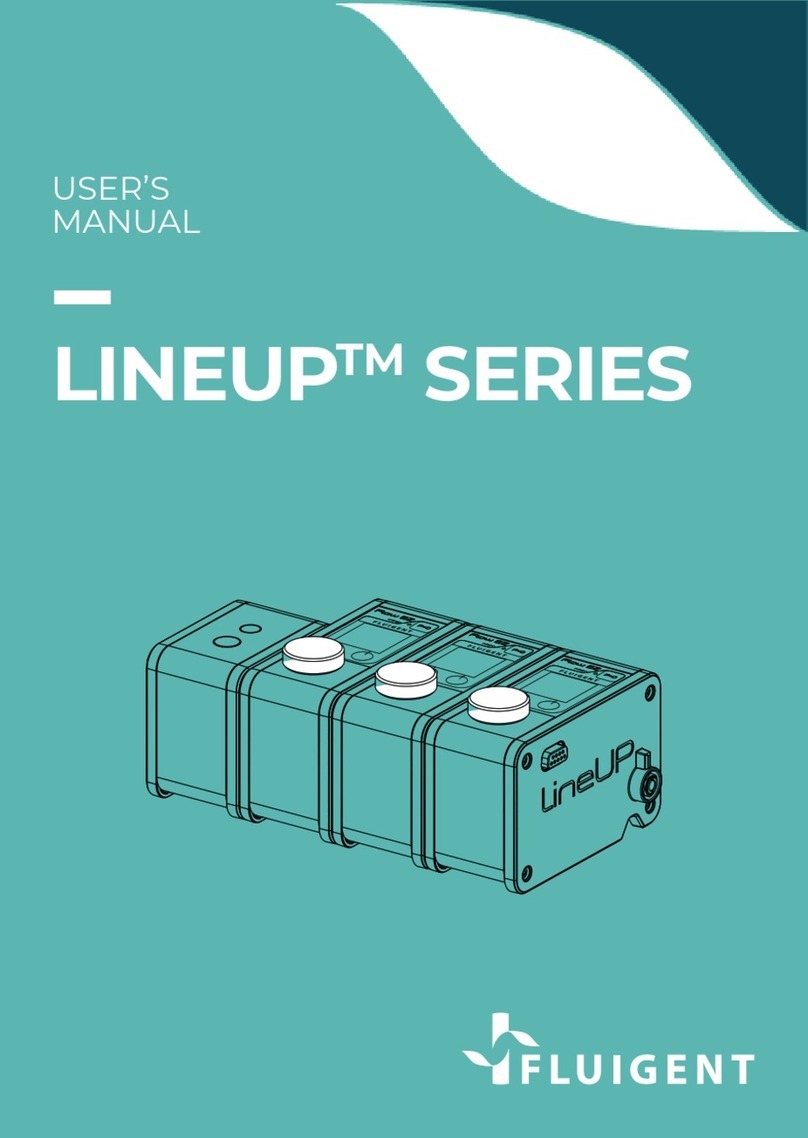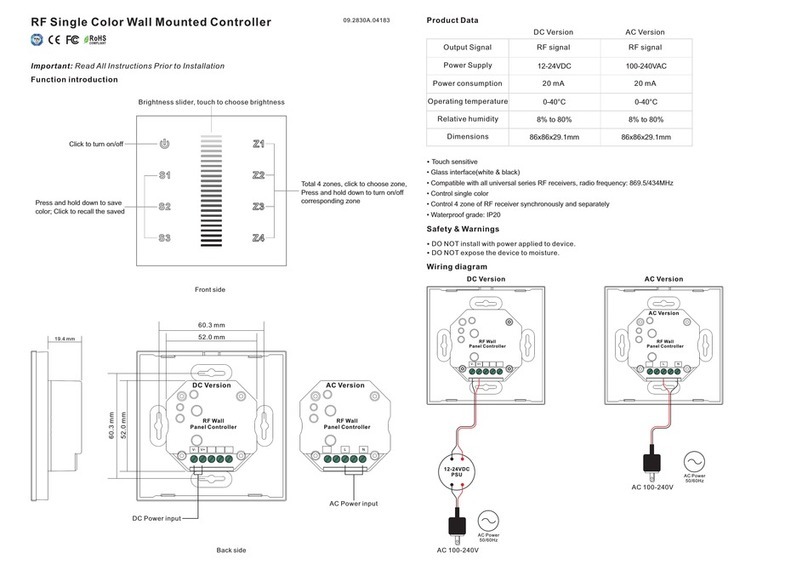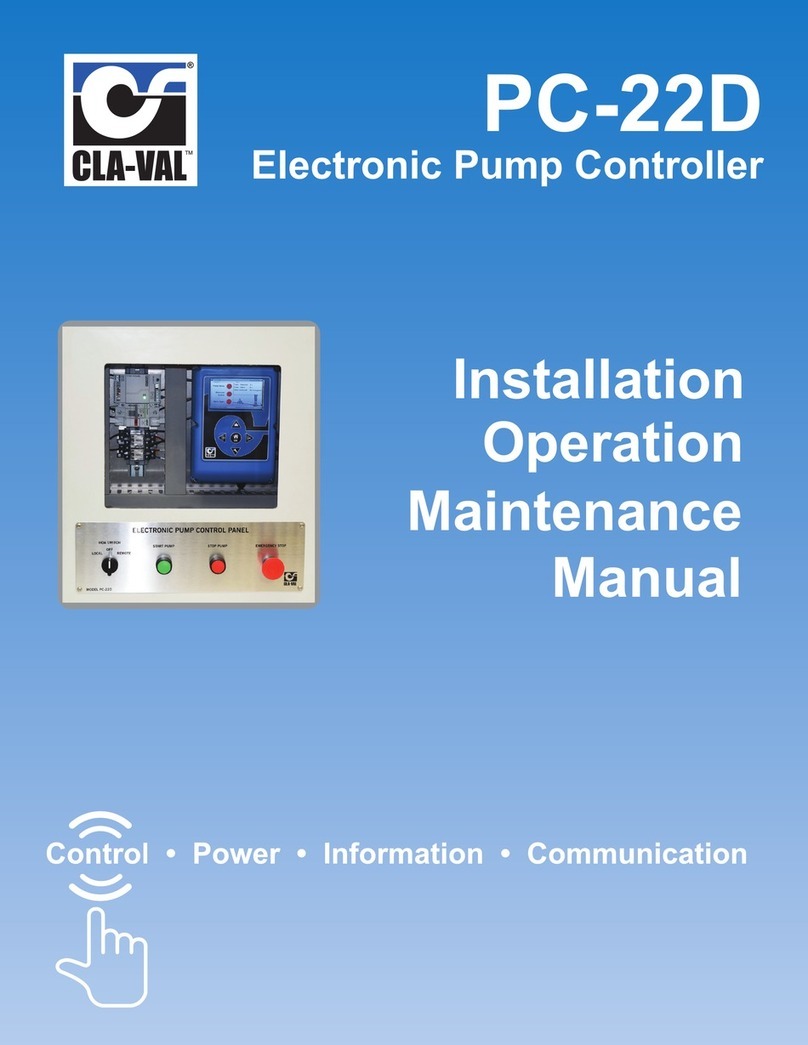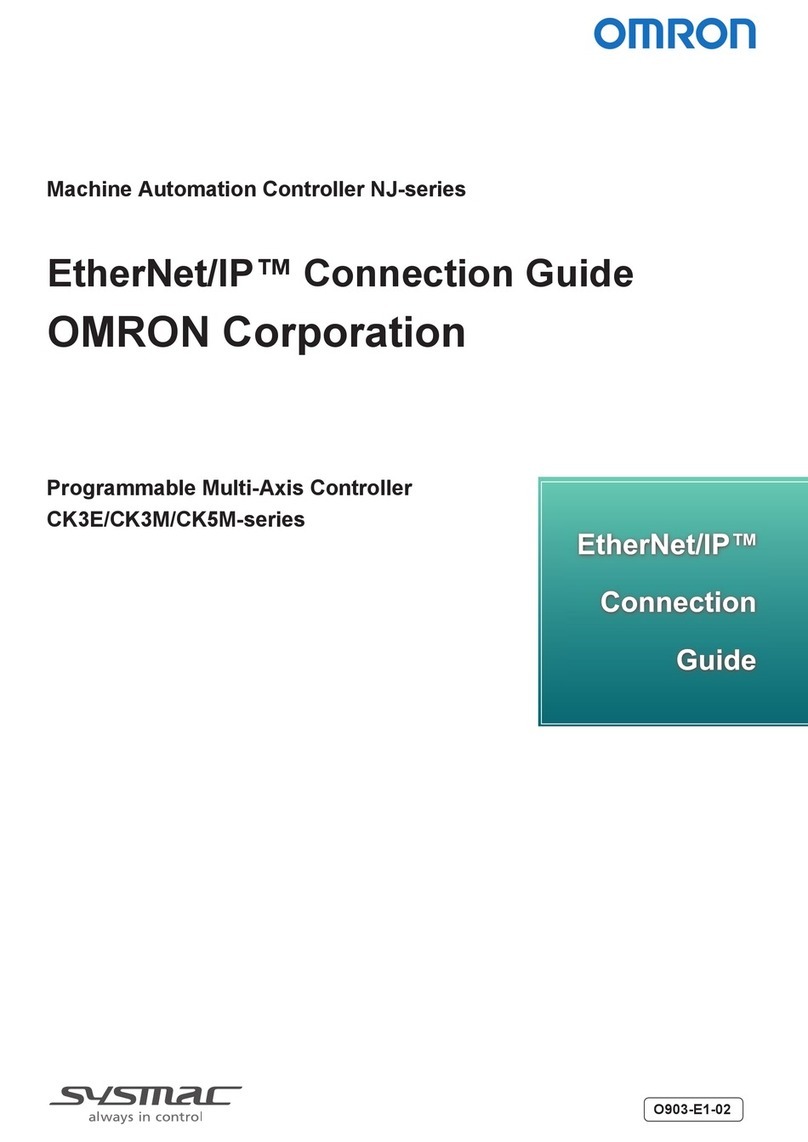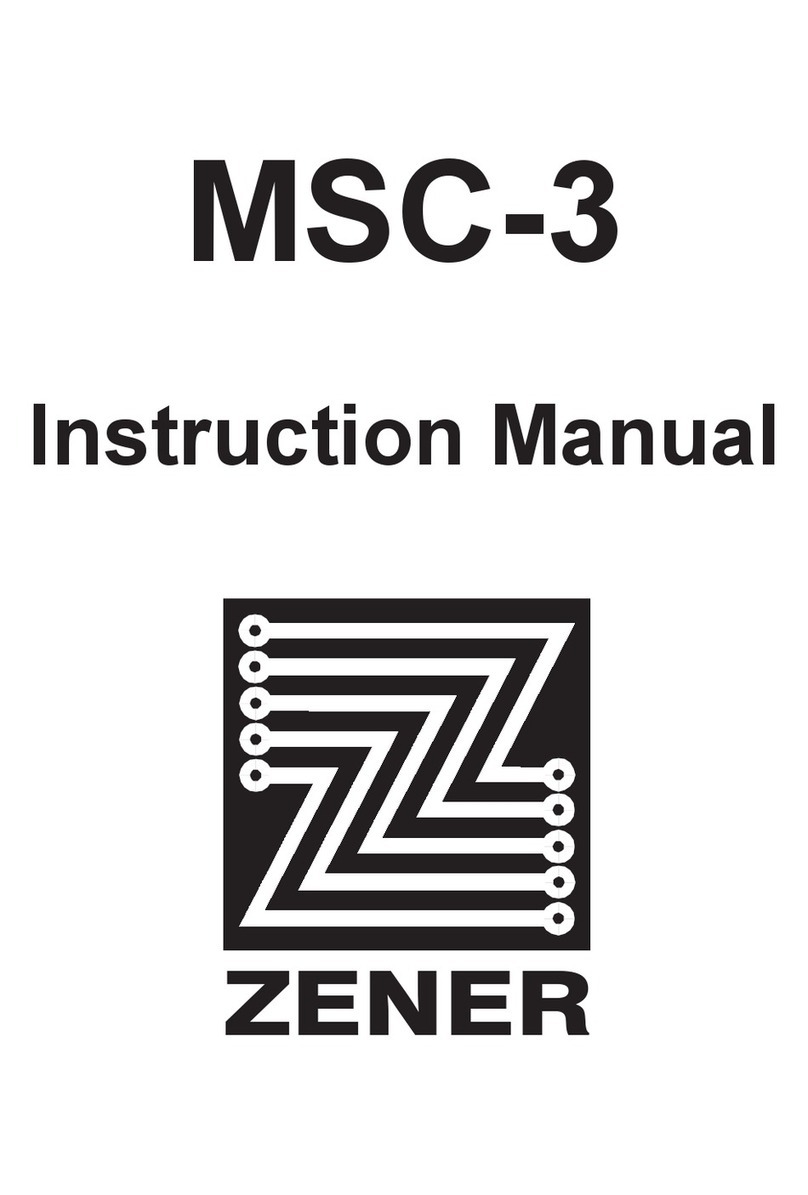Blueprint HUB-4 User manual

rev:22017
READ AND SAVE THESE INSTRUCTIONS
Specications 4 Site, HUB-4 8 Site, HUB-8
Main Power Voltage 120 or 240 120 or 240
Main Circuit Breaker/Wire Required* 30A/#10 AWG 50A/#6 AWG
Receptacle Type 4 Universal Outlets 8 Universal Outlets
Max. Lighting Watts* 4,000 Total/1,000 per Outlet 8,000 Total/1,000 per Outlet
Max. Relay Amps* 30 30 (x2 Relays)
Trigger Cable Volts 120
Operating Temperature Range 32-110ºF
Operating Humidity Range 0-99% RH Noncondensing
Min. Relay Operations 100,000 @ Full load
*Based on 240V operation
4 Site, HUB-4 8 Site, HUB-8
IMPORTANT PRECAUTIONS
• Consult a certified electrician prior to installation or have the unit professionally installed.
• Read all product specifications and instructions before installation and operation.
• DO NOT install the HID hub if unfamiliar with electrical wiring and circuits OR if you do not fully understand the instructions.
• Disconnect all power prior to installing or servicing the unit.
• All local and national electrical codes MUST be followed.
• Use the HID hub ONLY for its intended purpose.
• DO NOT exceed the maximum ratings of this unit.
• Verify all devices to be controlled by the HID hub are of the correct voltage.
• Unit is for indoor use only. Exercise extreme caution in damp or humid environments.
• Improper installation or use of this controller could result in severe damage and/or personal injury, and will void the warranty.

Cable Clamp
Main Power Requirements
• A main power source must be supplied for the unit to function.
• Verify main power source has the same voltage and amperage
ratings as the equipment being controlled by the HID hub (see
Specifications section).
• Main power must be hardwired into the circuit breaker panel.
• Use only the main circuit breaker and wire with the specified
ratings to provide the main power (240-volt ratings noted in
Specifications section).
• Proper connection of the ground wire to the ground terminal is
critical for safe operation.
• All connected ballasts MUST be wired correctly and according
to the main power voltage.
o 240-volt main power requires ballasts wired for 240 volts.
o 120-volt main power requires ballasts wired for 120 volts
(HUB-4 and HUB-8 units only).**
**The universal 120-volt/240-volt receptacles can be used to
operate 120-volt devices ONLY if the main power is also wired
in at 120 volts. Consult an electrician for 120-volt installation.
Connecting a 120-volt ballast to a unit with 240-volt main power
could result in damage or fire. Consult the ballast manufacturer
for any questions concerning the electrical requirements.
Note: Be aware that amperage draw at 120 volts is
significantly higher than at 240 volts. For example, running
four 1,000-watt, 120-volt ballasts on one unit (HUB-4) or relay
of four outlets (HUB-8) will exceed the maximum load of 30
amps per unit or relay. Only operate as many 120-volt ballasts
as capable taking into consideration the circuit wiring, main
breaker, and component wiring max. amperage ratings.
Installation
Disconnect all power prior to installing this unit. DO NOT
connect ballasts to the HID hub until AFTER the main power is
properly installed.
Main Power Connection
1. Using a Phillips-head screwdriver, remove each of the four
screws securing the front cover to the back casing.
2. Feed the properly rated main power cable through the cable
clamp and tighten the clamp to secure the cable in place.
3. Insert the green or bare ground wire into the grounding
terminal and secure.
4. Strip the insulation from the main power wires. Insert each
bare wire end into the corresponding connection point on the
power relay (marked “main power connections”).
5. Tighten the screws by hand using a flat head screwdriver.
Torque the main power connections on the relay to 40 lb-in
on the HUB-4 model, or torque the terminal block to 30 lb-in
on the HUB-8 model. DO NOT USE AN ELECTRIC DRILL
AS IT CAN OVERTIGHTEN AND BREAK THE
CONTACTOR TERMINAL.
6. Reinstall the front cover, being careful not to overtighten as it
can break the plastic housing.
7. Connect the main power connections to the properly rated
circuit breaker in the main panel.
Trigger Cable Testing
DO NOT plug any ballasts into the HID hub during this
testing procedure.
1. Plug the trigger cable into an active 120-volt timer
or controller.
2. The main relay will close and produce a distinct click when
the trigger cable is connected and the external timer or
controller is ON. The green LED will also illuminate.
3. Once trigger cable functionality is confirmed, unplug the
trigger cable from the external timer or controller. The green
LED will turn OFF.
Ballast Connection
1. Verify trigger cable is disconnected from the external timer
or controller (the timing device should remain plugged into
a 120-volt power source).
2. Plug ballast power cords into the receptacles of the
HID hub.
3. Connect the trigger cable to the external timer or controller.
The trigger cable MUST be connected to an external timing
device or controller providing 120-volt power to the main
relay for the unit to operate.
HUB-4 HUB-8
Green LED “ON”
Indicator Light
Hardwire Trigger
Cable Connection
Ground Terminal
Main Power
Connections

rev:22017
Blueprint Controllers® HID Hub Limited Warranty
What This Warranty Covers
This warranty covers defects in materials and workmanship under normal use, with the exceptions stated
below.
Who This Warranty Covers
This warranty applies to the original purchaser of this product with the original proof of purchase.
How Long Warranty Coverage Lasts
This warranty is in effect for a period of three years from the original date of purchase.
What This Warranty Does Not Cover
This warranty does not cover damage or defects resulting from the improper installation, alteration, abuse,
accidental damage, unauthorized repair or misuse of this product. Misuse includes but is not limited to
outdoor use. This warranty does not apply to cosmetic defects or other defects that do not affect the
functionality of the product, and is void if the product has been damaged as a result of fire, flood, or other
natural disaster. BWGS shall not be responsible for any incidental or consequential damages of any nature,
including damage or injury caused to other products, machinery, buildings or property; loss of profits, time
or product; or inconvenience. The original proof of purchase MUST accompany the Blueprint Controllers®
product for this warranty to be valid. This warranty is given in lieu of all other warranties, express or implied,
including without limitation merchantability and fitness for a particular purpose.
Some states do not allow the exclusion or limitation of incidental and consequential damages, or
limitations on how long an implied warranty lasts, so the above limitation(s) may not apply to you.
What BWGS Will Do
If BWGS determines the warranted product is defective in materials or workmanship during the warranty
period, then BWGS, at its option, will either repair or replace the product. In no event shall the cost of repair
or replacement exceed the original purchase price.
How to Obtain Warranty Service
Return this product along with the original proof of purchase to the place of purchase in accordance with
store policy.
How State Law Applies
This warranty gives you specific legal rights, and you may also have other rights which vary from state
to state.
For technical support and warranty information, call toll-free 888-464-9676 or email [email protected].
This manual suits for next models
1
Other Blueprint Controllers manuals