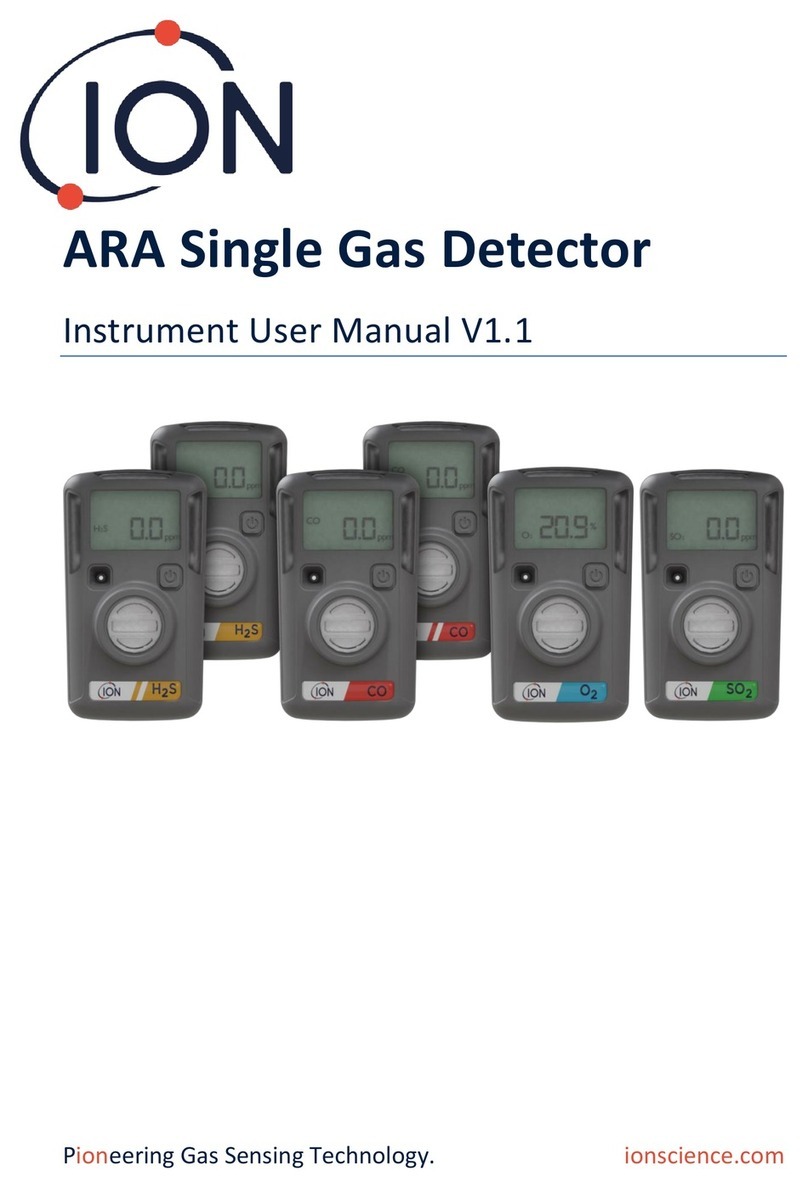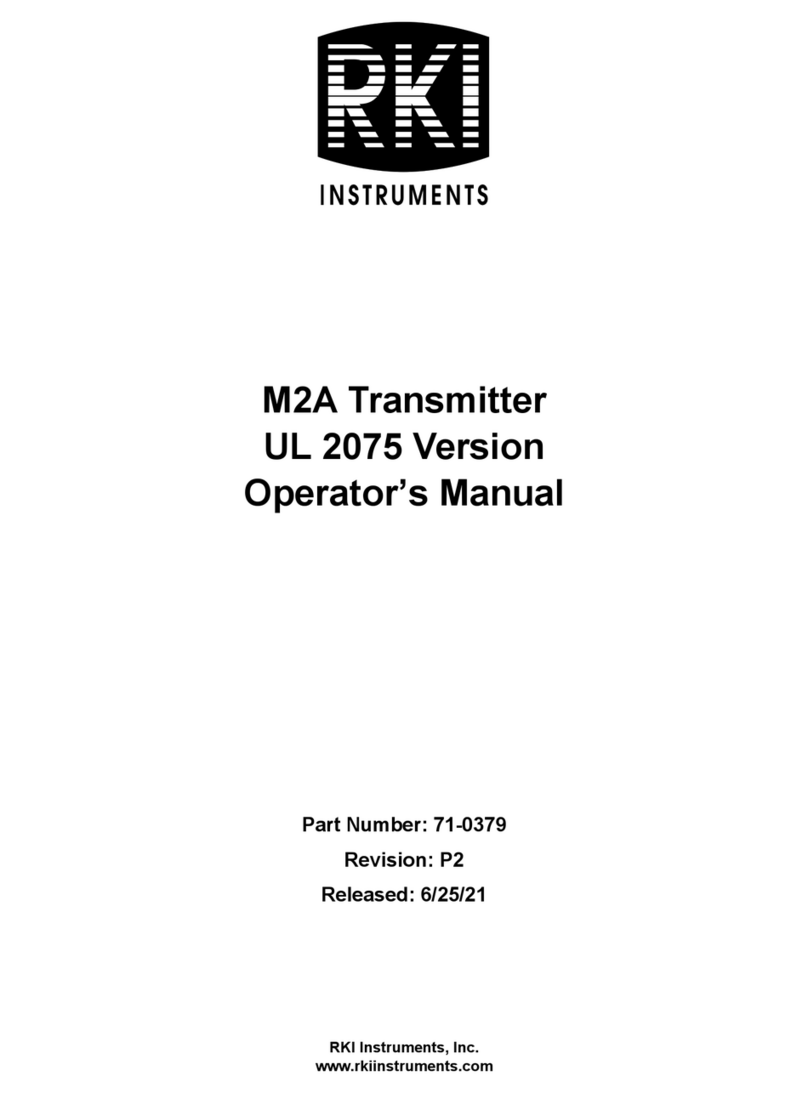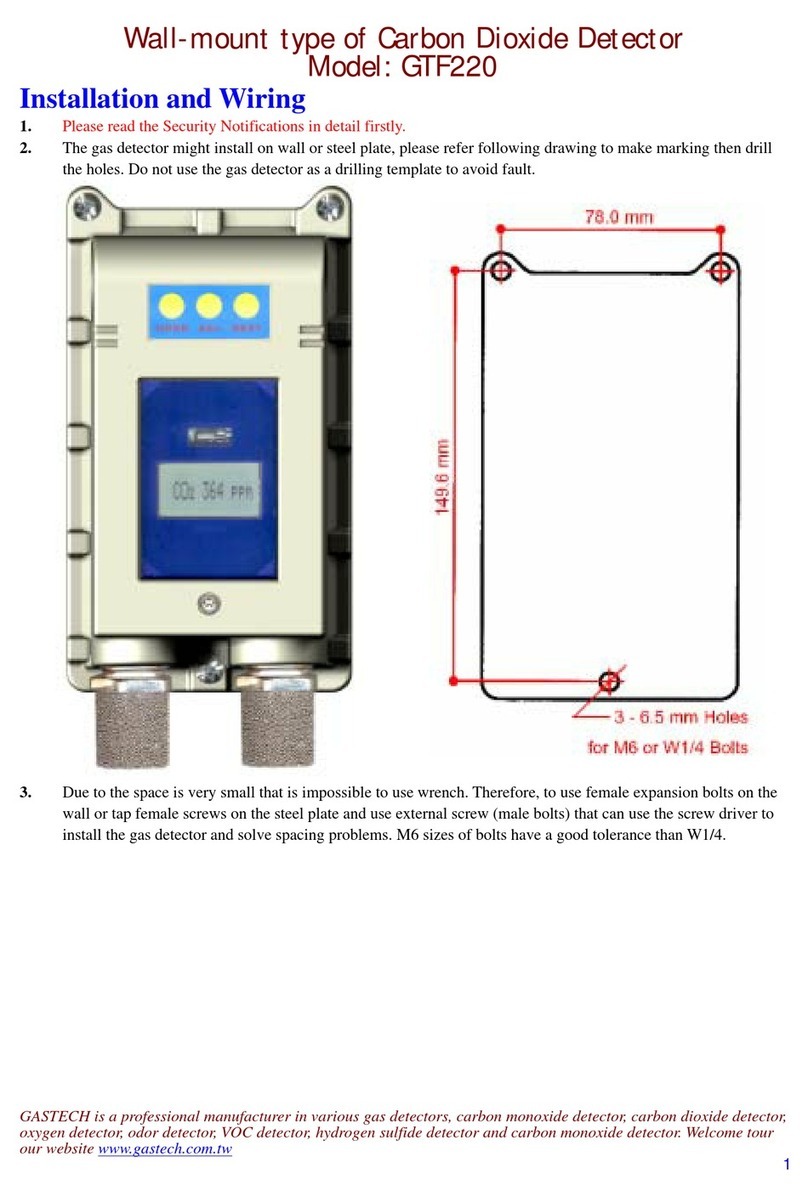BlueSens BlueVary Use and care manual

EN
DE
Updating Manual multilingual
BlueVary

EN
Updating Manual
BlueVary

BlueVary UPDATING MANUAL
Rev 200504 002 2
EN
Content
1ABOUT THIS DOCUMENT ................................................................................................................ 3
Function.........................................................................................................................................................31.1
Target group..................................................................................................................................................31.2
Symbols used................................................................................................................................................31.3
2FOR YOUR SAFETY.......................................................................................................................... 4
General information.......................................................................................................................................42.1
Authorized personnel ....................................................................................................................................42.2
Proper use.....................................................................................................................................................42.3
Misuse warning .............................................................................................................................................42.4
General safety instructions............................................................................................................................42.5
3INSTALLATION.................................................................................................................................. 5
General instructions ......................................................................................................................................53.1
Electrical connection .....................................................................................................................................53.2
3.2.1 General information..................................................................................................................................5
3.2.2 Power up .................................................................................................................................................6
3.2.3 Connection via RS232/USB .....................................................................................................................6
4PREPARATION OF THE BLUEVARY VIA THE MENU...................................................................... 7
General explanations ....................................................................................................................................74.1
Starting display and main menu....................................................................................................................84.2
Selecting Admin user ....................................................................................................................................94.3
Switch BlueVary to update mode ................................................................................................................104.4
5UPDATING THE FIRMWARE .......................................................................................................... 11
Preparing the software ................................................................................................................................115.1
Performing the update.................................................................................................................................115.2
6APPENDIX ....................................................................................................................................... 15
Warranty......................................................................................................................................................156.1
Service and Support....................................................................................................................................156.2
Imprint .........................................................................................................................................................156.3
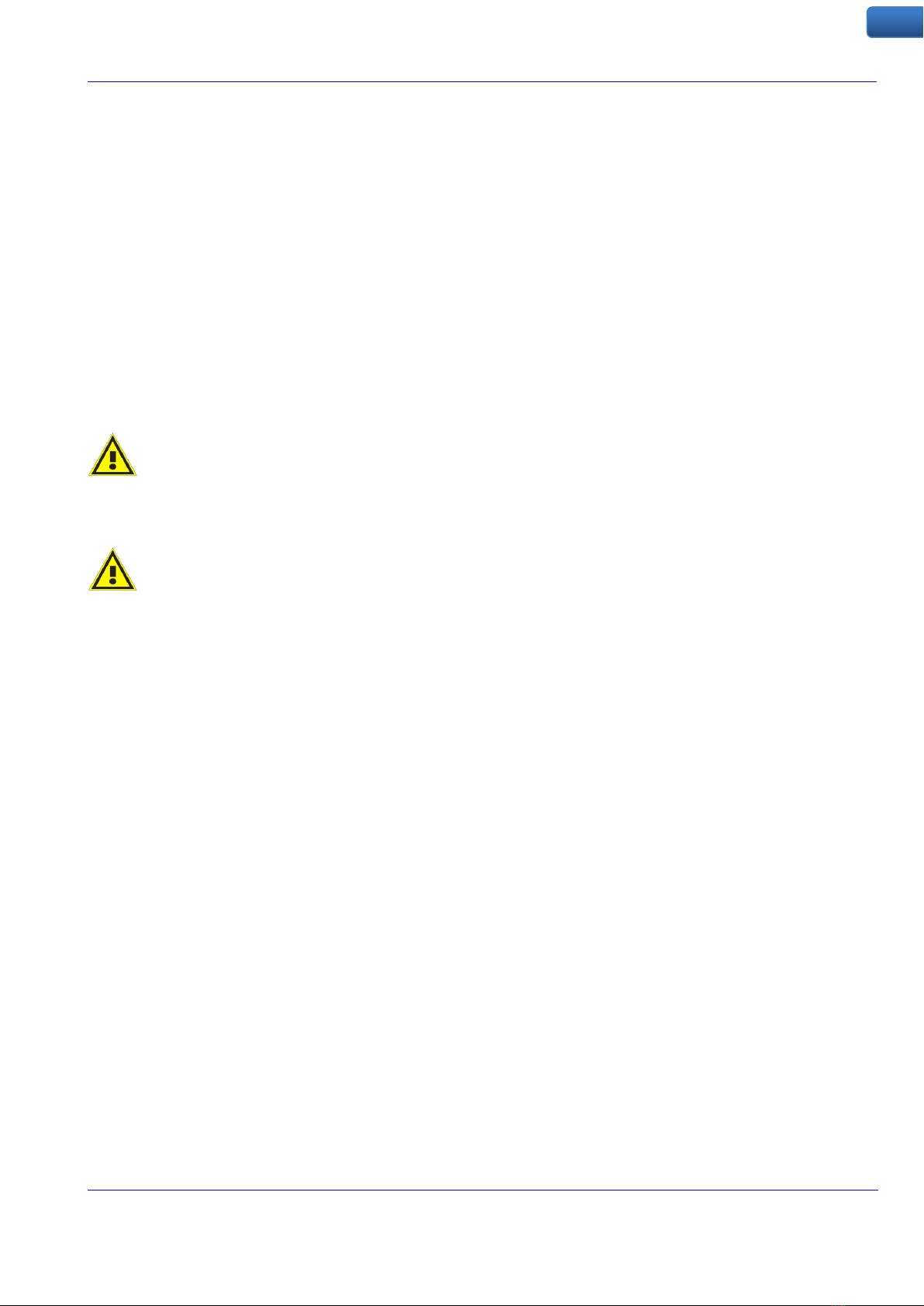
BlueVary UPDATING MANUAL
Rev 200504 002 3
EN
1 About this document
Function1.1
This manual provides you with all of the necessary information for updating the firmware of the
BlueVary. Therefore, please read this manual before starting a firmware update. Keep this manual safe
for later usage.
Target group1.2
This manual is intended for use by trained specialist personnel. The content of this manual must be
made available to the corresponding personnel and followed by them.
Symbols used1.3
Hazard!
This symbol indicates a possibly hazardous situation. Failure to observe this safety
instruction can result in personal injury.
Caution!
This symbol indicates the possibility of damage to property.
Note!
This symbol indicates helpful, additional information.
List
The bullet point indicates a list in which the order of items has no particular significance.
1 Sequence of actions
Numbers indicate steps to be performed in a certain sequence.
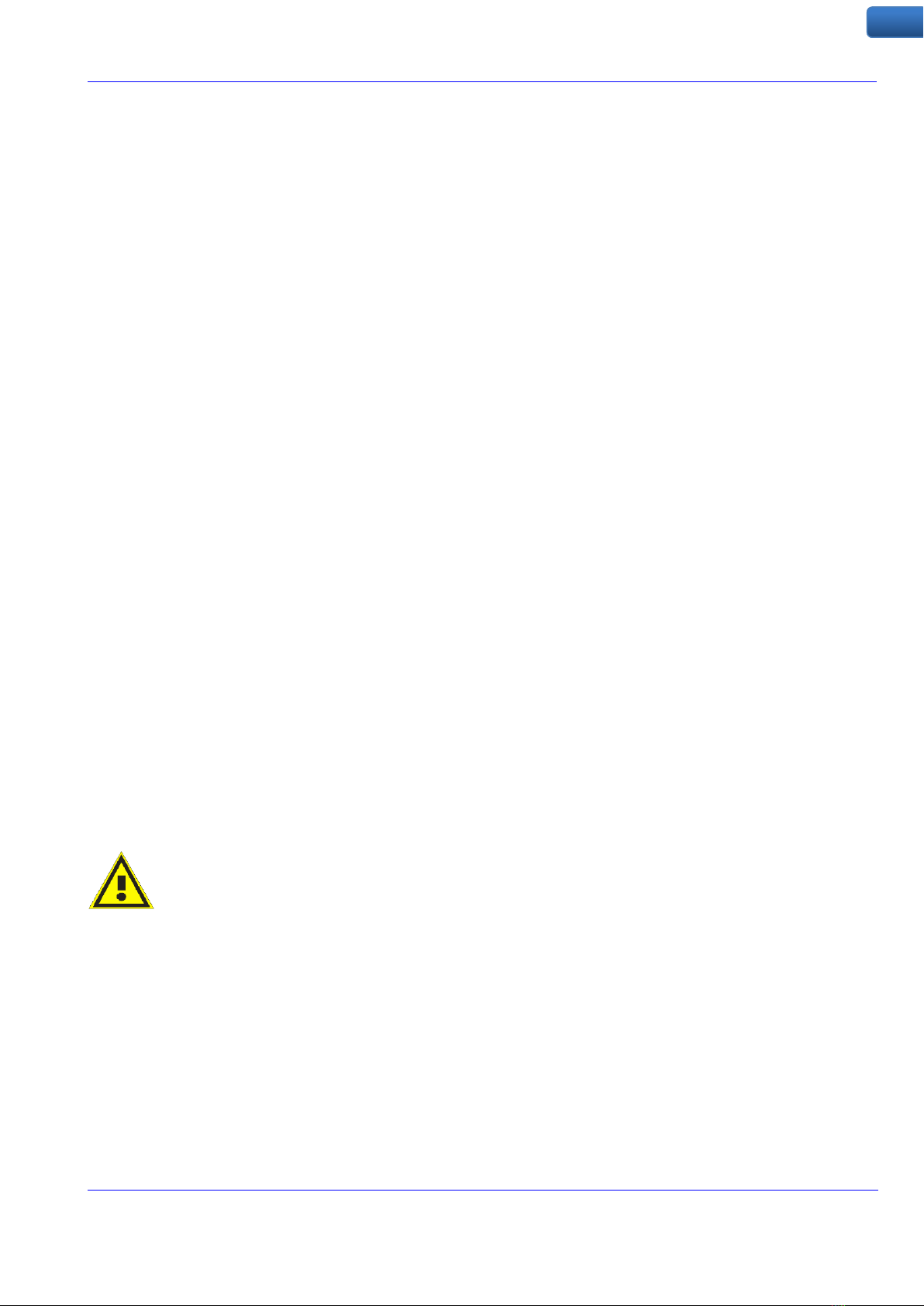
BlueVary UPDATING MANUAL
Rev 200504 002 4
EN
2 For your safety
General information2.1
The BlueVary was programmed with the latest firmware version when it left our plant.
Please read this manual carefully before updating the firmware. The manual contains safety instructions
that must be observed to ensure safe operation.
The device may never be operated in conditions that do not correspond to the specifications on the
specification plate.
Maintenance and servicing may only be performed by specially trained personnel who are familiar with
the hazards inherent to the work as well as the guarantee terms.
Authorized personnel2.2
All actions described in this manual may only be conducted by specialist personnel who have been
authorized by the plant operator. Work on the device other than that described in this manual and the
operation manual may only be performed by personnel of the BlueSens gas sensor GmbH company for
safety reasons and to ensure compliance with the terms of the guarantee.
Proper use2.3
The BlueVary is a gas sensor for measuring gas concentrations for the specified gases in the specified
concentration area under the conditions described in the technical data. It is used to monitor metabolism
in biological processes such as fermentation.
Misuse warning2.4
The BlueVary may not be used as a safety component for monitoring gases in systems or be used as a
gas warning device.
General safety instructions2.5
If the device is not used correctly, or used for its intended purpose, application-specific hazards may
arise.
Danger!
If the device is incorrectly installed or set, there is a danger of explosions and poisoning.
After installation, check all connections for leaks.
Note! Please note the safety instructions in all the following chapters,
especially in the chapters 3 and 4 of the user manual.
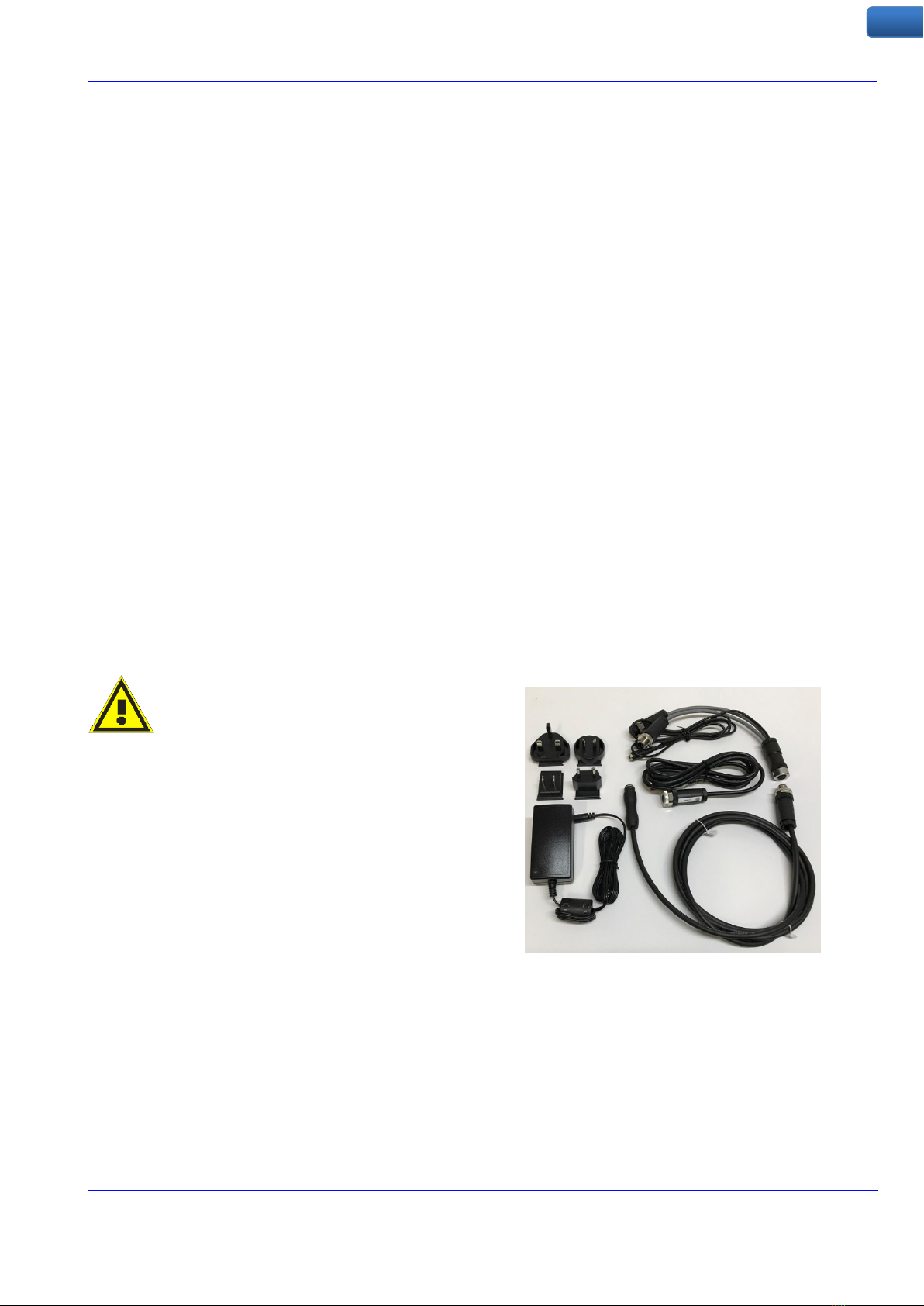
BlueVary UPDATING MANUAL
Rev 200504 002 5
EN
3 Installation
General instructions3.1
The BlueVary was protected on its way to the
installation location by a special packaging (Keep this
package for maintenance purposes). This secures it
against the usual transport strains. However, before
installation, check if the device has suffered
damaged due to improper transport or incorrect
storage. If the device is damaged in any way,
operation without hazards is not possible and the
device may not be installed and taken into operation.
Check whether the enclosed materials, such as
gaskets, are suitable for your process conditions
(pressure, temperature, etc.).
The installation should only be performed under
supervision by a specialist and in compliance with
all applicable work safety rules.
Electrical connection3.2
3.2.1 General information
Caution!
Read the installation instructions carefully to
avoid damage to the device.
Proceed step-by-step.
Only use the original plugs, cables and power
adapters (Fig. 1).
Never connect or disconnect plugs or cartridges
when the device is connected to the power
supply.
The device does not have an on/off switch; it
starts operation as soon as it is connected to
the power supply.
Improper operation can result in damage to the
device.
Fig. 1: original cables and electrical accessories.
A
B
E
D
C

BlueVary UPDATING MANUAL
Rev 200504 002 6
EN
3.2.2 Power up
1. Make your choice of the corresponding
blade B (fig. 1) necessary in your country to
plug in the supplied power supply A (fig. 1).
2. Connect cable E (fig.1) to port A (fig. 2).
3. Connect cable E (fig. 1) and cable C (fig. 1)
(use connector with the two wires)
4. Attach power supply to cable C (fig.3)
3.2.3 Connection via RS232/USB
The following items will be needed for the electrical
connection RS232 to USB (fig. 4):
1. Connect cable D to the corresponding
connector of cable C
2. Plug in the USB adapter into a free USB port
of your computer. Be aware that the USB
adapter does not replace the power supply!
3. After switching on the computer a COM port
should be automatically created in Windows.
Some Windows versions require a driver.
Check the USB flash drive (if BlueVis is
purchased) or visit the FTDI website for the
latest RS232 driver.
Fig. 2: Port A: Power in, RS232, ModBus RTU
Port B: 3 x Analogue outputs
Fig. 4: RS232-sticker on USB adapter of
cable D
Fig. 3: Connection of power supply A to connector
of cable C

BlueVary UPDATING MANUAL
Rev 200504 002 7
EN
4 Preparation of the BlueVary via the menu
General explanations4.1
The BlueVary has an integrated keypad and a LCD display for
showing values and changing settings. To indicate the selected line a
„-„ [cursor] is displayed in front of the text of the line (see fig. 5).
The functions of the keypad are:
: Moves the curser upwards / increases values
: Moves the curser downwards / decreases values
: Moves the curser to the left
: Moves the curser to the right
OK: Input acknowledgement / selections
esc: End of input / back to last level
Glossary of the pictures: Bold type lines are for input or to make a choice.
The keypad is Bold type within the text: OK esc.
Menu items are displayed italic within the text.
To select a menu item move the cursor with to the corresponding line and press Ok
For options, these are selected via , numbers are entered via
To finish an input press the esc –button.
To store values, it is necessary to select the menu item Apply settings.
Should a menu to be left, always can be pressed the esc –button.
Fig. 5:Available buttons on the BlueVary
Center.
OK esc

BlueVary UPDATING MANUAL
Rev 200504 002 8
EN
Starting display and main menu4.2
The starting display is shown in Fig. 6. It shows the gas type and concentration of the attached
cartridges followed by the pressure and the absolute humidity. It also shows the lifetime of the attached
cartridges.
Pressing OK will lead you to the main menu:
Fig. 6: Starting display, schematic and picture
Fig. 7: Starting display and the items of the main menu (schematic)
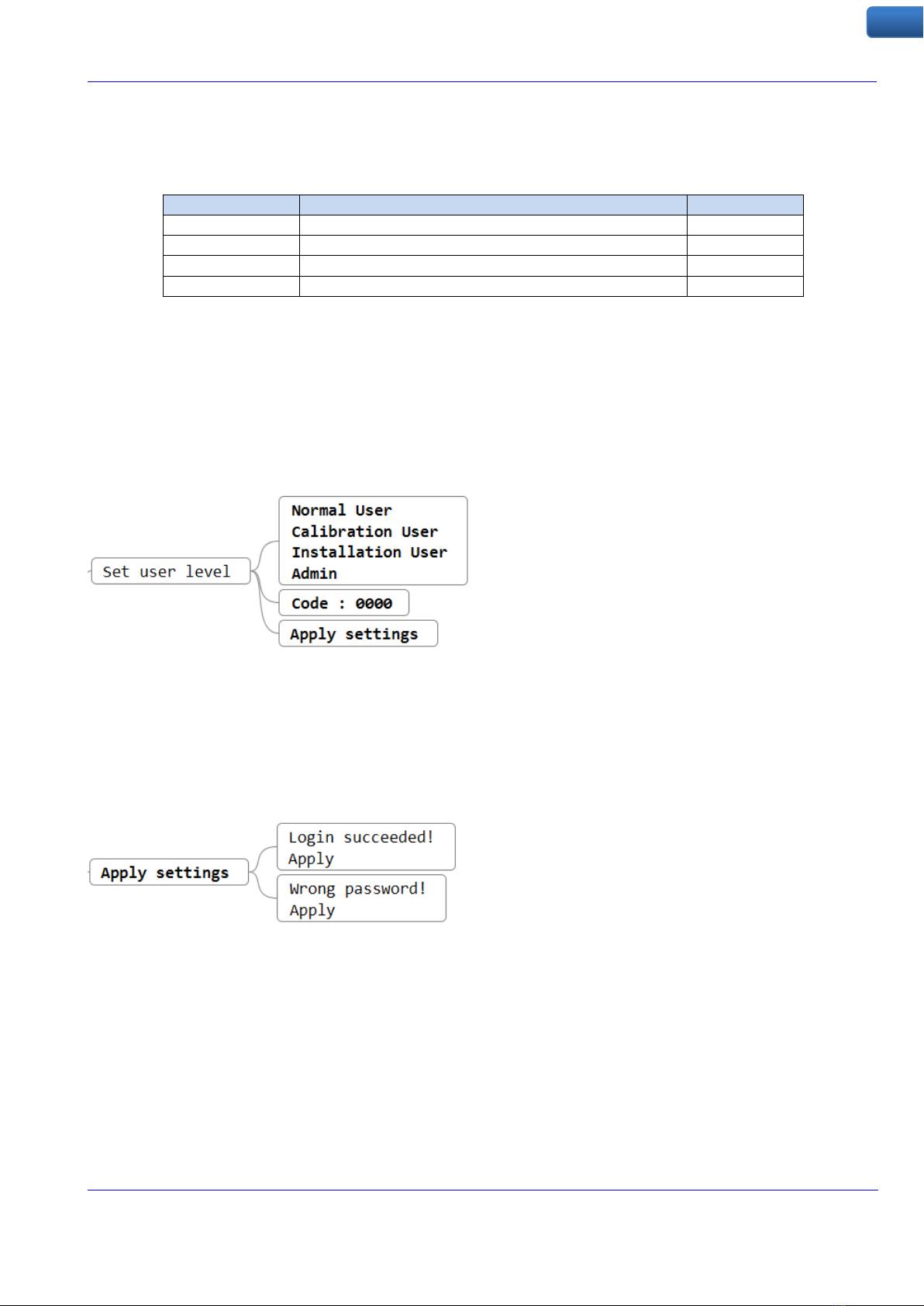
BlueVary UPDATING MANUAL
Rev 200504 002 9
EN
Selecting Admin user4.3
In the submenu Set user level the access rights can be chosen according to the following list:
user level
Access rights
Code
Normal user
Reading rights
Unnecessary
Calibration user
Normal user + calibration rights (1-point / 2-point)
0001
Installation user
Normal user + configuration rights
2020
Admin
Unlimited rights
1818
After a reset or power up user level always switches to Normal User!
To prepare the BlueVary for the firmware update the Admin has to be selected. Place the cursor with
the buttons in front of the Admin. By pressing OK button the user is selected. Now proceed with
code input. Select the Code line ( +OK) and insert the code 1818 ( +ESC).
To accept the input go to Apply settings () and press OK.
Depending on whether the code was right or not one of the following messages appear:
The message has to be confirmed by pressing OK.
Fig. 8: Schematic of the submenu user level
Fig. 9: Possible messages after trying to apply settings in the User menu
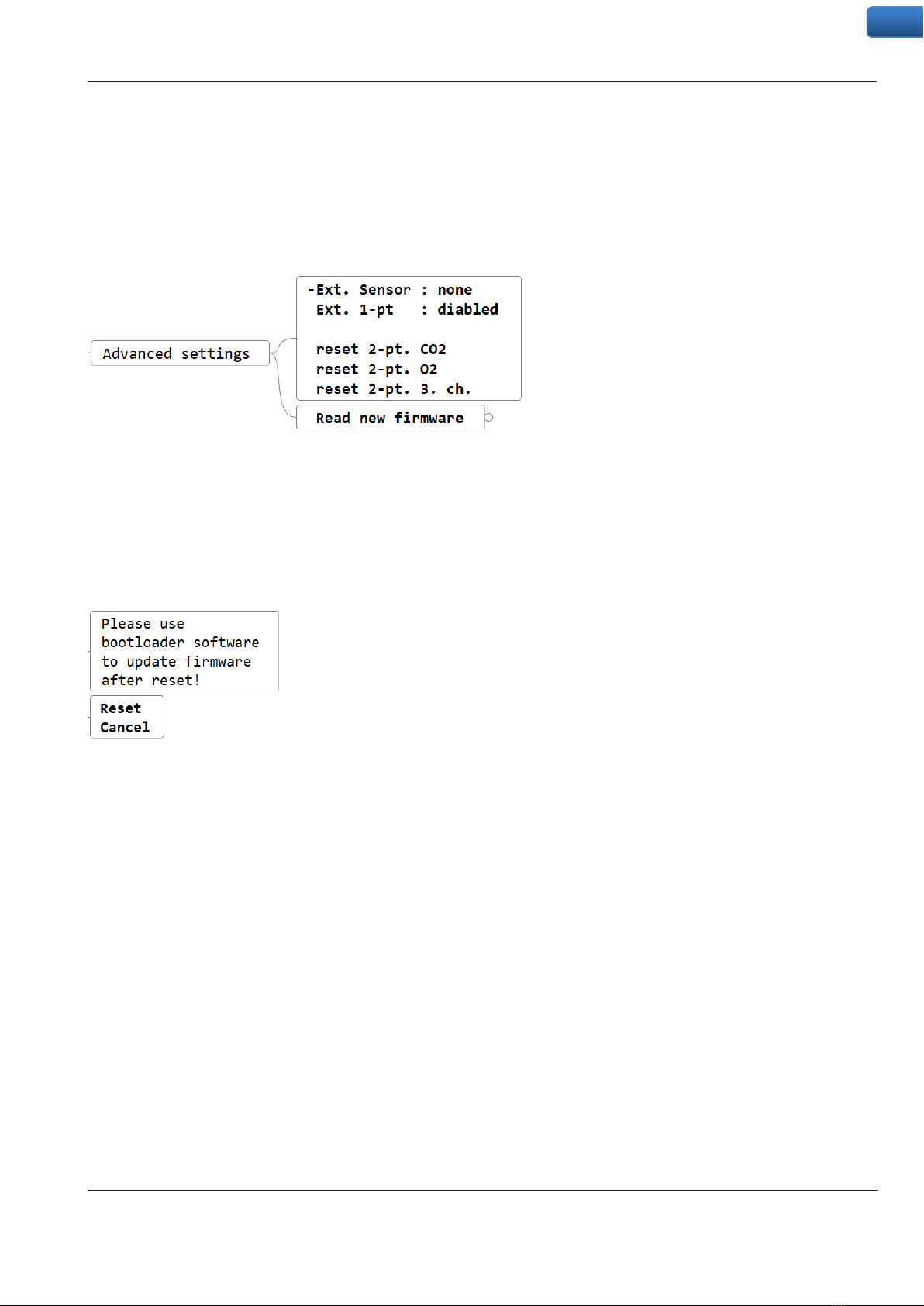
BlueVary UPDATING MANUAL
Rev 200504 002 10
EN
Switch BlueVary to update mode4.4
The submenu Advanced settings gives the user access to some additional functions of the BlueVary
and is shown in Fig. 10.
To finish the preparation of the BlueVary for the firmware update the item Read new firmware has to be
selected () and press OK.
On the new screen that comes up (Fig. 11) Reset has to be selected () and press OK.
The BlueVary now will execute a reset to start the firmware update mode.
Be aware, that display may freeze or switch off. That is normal.
The menu settings of the BlueVary are retained after a firmware update.
Fig. 10: Schematic of the submenu Advanced settings
Fig. 11: Schematic of the screen after selecting „Read new firmware“
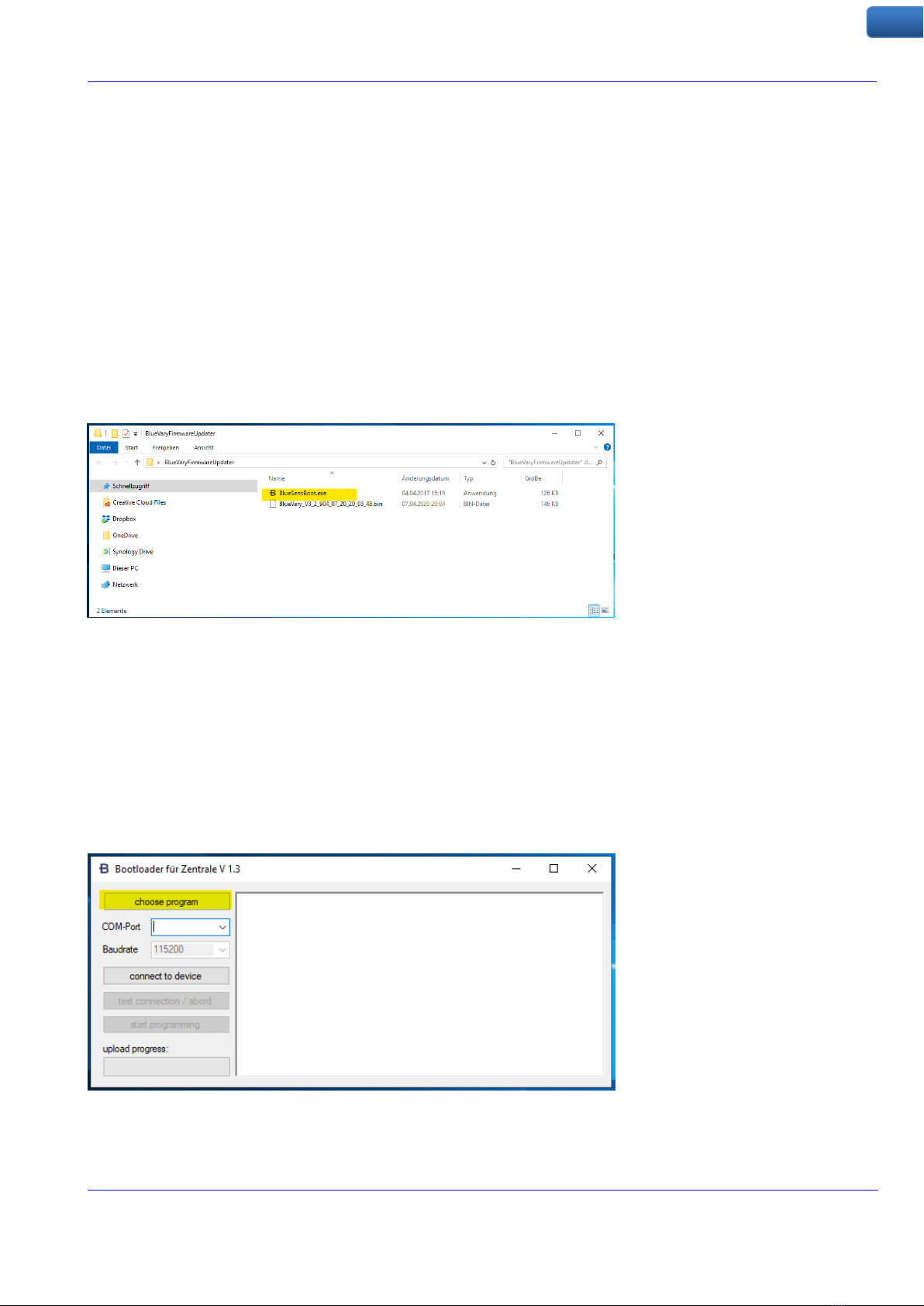
BlueVary UPDATING MANUAL
Rev 200504 002 11
EN
5 Updating the firmware
Take care that the BlueVary is connected to the power supply and via the RS232-USB-adaptor to the
computer (Chapter 3). If the BlueVary is connected to a program via the adaptor, it has to be closed.
When the communication works with a background service, also the service has to be closed. Always
use the latest firmware and the latest version of the update program BlueSensBoot.exe. Both can be
received from the BlueSens service team.
Preparing the software5.1
The firmware and the update program are normally provided as a zip-file containing a folder with the
latest firmware and the update program BlueSensBoot.exe. Unzip the File BlueVary
FirmwareUpdater.zip to your desktop.
Performing the update5.2
To start the software double-click on BlueSensBoot.exe (Fig.12).
After the software has started click on the choose program button (Fig 13) and select the
BlueVary_VX_Y*.bin firmware file which is in the same folder as the program.
Fig. 12: Folder with Software (highlighted) and firmware
Fig. 13: Update program after starting

BlueVary UPDATING MANUAL
Rev 200504 002 12
EN
The next step is to select the right COM-Port. If the port number of the RS232-USB adaptor of the
BlueVary is unknown, all available port numbers that are shown in the port list of BlueSensBoot (Fig. 14)
must be written down. Then the program has to be closed and the adaptor disconnected from the
computer. After opening the program again, the now missing port number has to be marked. After
closing the program again, reconnecting the adapter to the same USB port as before and opening the
program again this port has to be chosen.
If the BlueVary is in firmware update mode (see Chapter 4), it now can be connected to the program by
clicking the connect to device button. (Fig. 15)
When the BlueVary has been switched to the firmware update mode and the right COM port has been
selected, a message will appear in the software and the programming can be started by clicking the start
programming button. (Fig. 16)
Fig. 14: List of available COM-Ports
Fig. 15: Click on the connect to device button

BlueVary UPDATING MANUAL
Rev 200504 002 13
EN
Caution!
During the programming procedure the BlueVary must not be disconnected from computer
or power supply. This can destroy the BlueVary.
The updating of the firmware will take less than 2 minutes. It is performed in two different steps.
First the old firmware will be erased. (Fig. 17)
Then the new firmware is uploaded. (Fig. 18)
Fig. 16: When message states the connection start programming can be clicked
Fig. 17: First step, old firmware is erased
Fig. 18: Second step, new firmware is uploaded
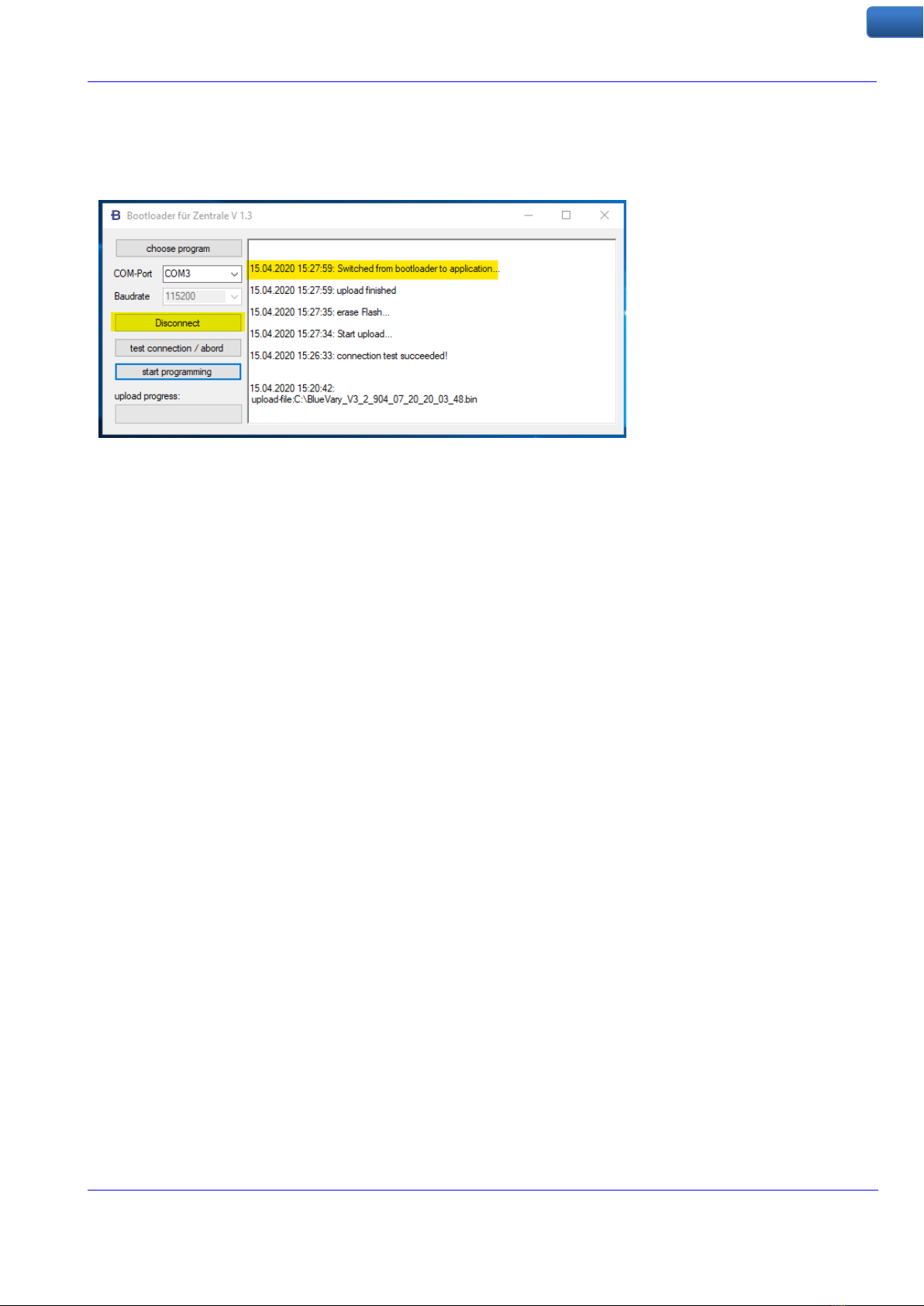
BlueVary UPDATING MANUAL
Rev 200504 002 14
EN
When the programming is completed the program will switch the BlueVary from bootloader (firmware
update) to application mode and restart it. To free the COM port for other application the Disconnect
button has to be pressed. (Fig. 19)
Now the program has to be closed or another BlueVary has to be connected to the RS232-USB
adaptor.
Please be aware, that the BlueVary might have to heat up again.
(Yellow backlight of the display is on)
Fig. 19: Software switched BlueVary to application mode, Disconnect button has to be pressed

BlueVary UPDATING MANUAL
Rev 200504 002 15
EN
6 Appendix
Warranty6.1
The warranty period for BlueVary is stated in our terms and conditions.
A loss of the warranty is likely to be caused by non-observance of these instructions and the operating
instructions, in case of improper handling (e.g. opening the BlueVary or the sensor cartridges) and when
using an other than the supplied original power supply.
Service and Support6.2
Our qualified customer service will be happy to assist you as a partner.
If necessary, please contact your distributor or directly to us:
Tel.: +49 2366 4995 567 or via e-mail service@bluesens.de
Imprint6.3
BlueVary Update Manual English
Edition Rev 200421 001
© BlueSens gas sensor GmbH
The pictures and drawings in this manual may differ from the original, they are only for illustration purposes. All specifications –
including technical specifications –can be changed without notice. All pictures and graphics in this guide: © BlueSens gas
sensor GmbH, Herten
BlueSens gas sensor GmbH
Snirgelskamp 25
D-45699 Herten, Germany
Phone +049 (0)2366/4995500
Fax +049 (0)2366/4995599
E-mail: service@bluesens.de
- State of information: May 2020 –

DE
Updat Manual multilingual
BlueVary

BlueVary UPDATE ANLEITUNG
Rev 200504 002 2
DE
Inhalt
1ÜBER DIESES DOKUMENT .............................................................................................................. 3
1.1 Funktion.........................................................................................................................................................3
1.2 Zielgruppe .....................................................................................................................................................3
1.3 Verwendete Symbole ....................................................................................................................................3
2ZU IHRER SICHERHEIT.................................................................................................................... 4
2.1 Allgemeine Informationen .............................................................................................................................4
2.2 Autorisiertes Personal ...................................................................................................................................4
2.3 Bestimmungsgemäße Verwendung ..............................................................................................................4
2.4 Missbrauchswarnung ....................................................................................................................................4
2.5 Allgemeine Sicherheitshinweise....................................................................................................................4
3INSTALLATION.................................................................................................................................. 5
3.1 Allgemeine Hinweise.....................................................................................................................................5
3.2 Elektrischer Anschluss ..................................................................................................................................5
3.2.1 Allgemeine Informationen ........................................................................................................................5
3.2.2Einschalten...............................................................................................................................................6
3.2.3 Anschluss über RS232/USB ....................................................................................................................6
4VORBEREITUNG DES BLUEVARY ÜBER SEIN MENÜ ................................................................... 7
4.1 Allgemeine Erläuterungen.............................................................................................................................7
4.2 Startanzeige und Hauptmenü .......................................................................................................................8
4.3 Admin Benutzer einstellen ............................................................................................................................9
4.4 BlueVary in den Updatemodus umstellen...................................................................................................10
5FIRMWARE-UPDATE DURCHFÜHREN.......................................................................................... 11
5.1 Vorbereitung der Software ..........................................................................................................................11
5.2 Update durchführen.....................................................................................................................................11
6ANHANG.......................................................................................................................................... 15
6.1 Garantie.......................................................................................................................................................15
6.2 Service und Support....................................................................................................................................15
6.3 Impressum...................................................................................................................................................15

BlueVary UPDATE ANLEITUNG
Rev 200504 002 3
DE
1 Über dieses Dokument
1.1 Funktion
Diese Anleitung enthält alle notwendigen Informationen für die reibungslose Durchführung eines
Firmware Updates für den BlueVary. Lesen Sie diese Anleitung, bevor Sie ein Firmware Update
durführen. Bewahren Sie diese Anleitung für den späteren Gebrauch sicher auf.
1.2 Zielgruppe
Diese Anleitung ist für geschultes Fachpersonal bestimmt. Der Inhalt dieser Anleitung muss dem
entsprechenden Personal zur Verfügung gestellt und von diesem befolgt werden.
1.3 Verwendete Symbole
Gefahr!
Dieses Symbol weist auf eine mögliche Gefahrensituation hin. Die Nichtbeachtung dieser
Sicherheitshinweise kann zu Verletzungen führen.
Vorsicht!
Dieses Symbol weist auf die Möglichkeit von Sachschäden hin.
Hinweis!
Dieses Symbol weist auf hilfreiche, zusätzliche Informationen hin.
Liste
Der Aufzählungspunkt kennzeichnet eine Liste, in der die Reihenfolge der Positionen keine
besondere Bedeutung hat.
1 Abfolge von Arbeitsschritten
Zahlen kennzeichnen Schritte, die in einer bestimmten Reihenfolge auszuführen sind.
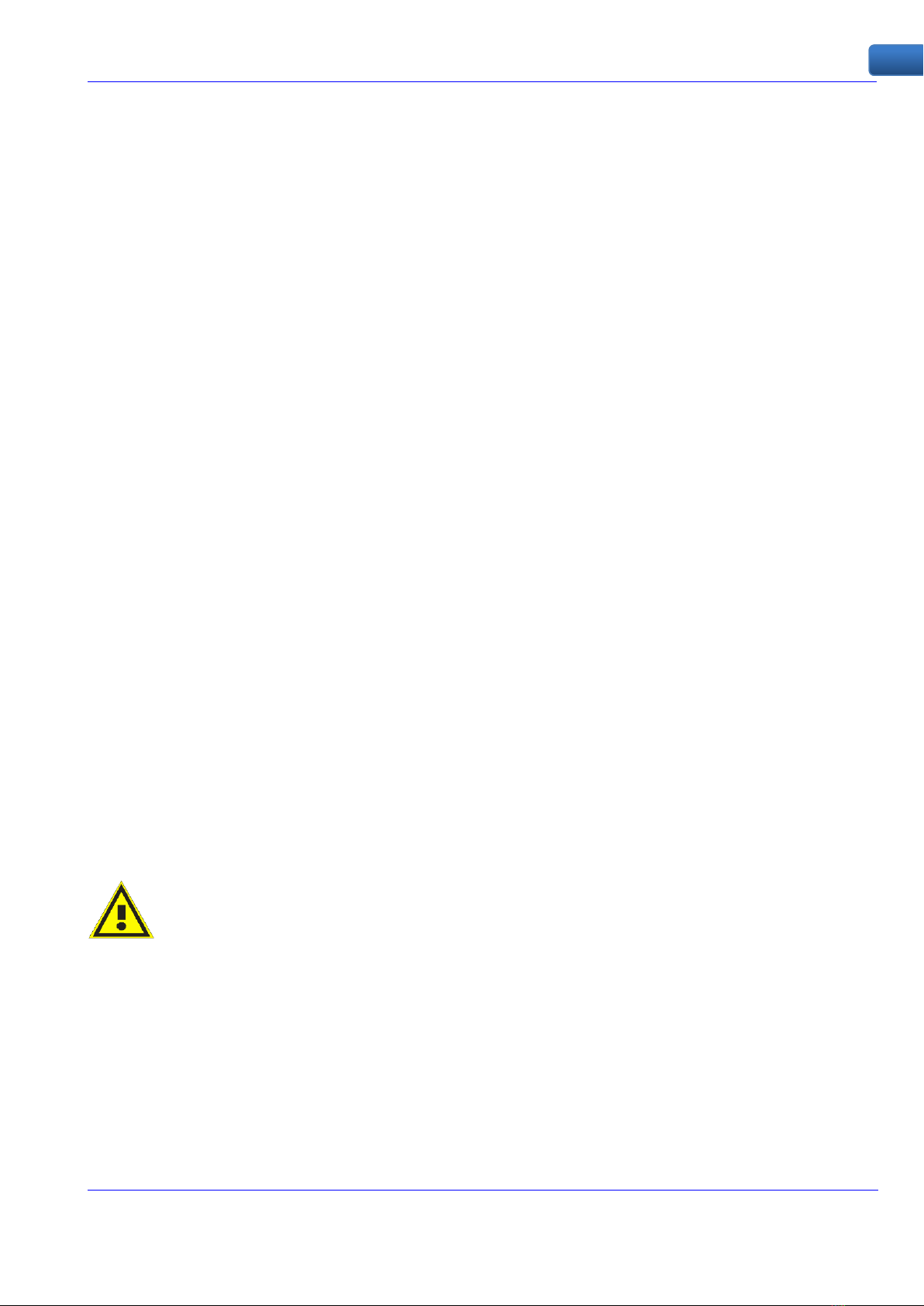
BlueVary UPDATE ANLEITUNG
Rev 200504 002 4
DE
2 Zu Ihrer Sicherheit
2.1 Allgemeine Informationen
Der BlueVary wurde vor der Auslieferung aus unserem Werk mit der aktuellsten Firmware
programmiert.
Lesen Sie diese Anleitung sorgfältig durch, bevor Sie ein neueres Update installieren und in Betrieb
nehmen. Die Anleitung enthält Sicherheitshinweise, die für ein sicheres Update zu beachten sind.
Das Gerät darf niemals unter Bedingungen betrieben werden, die nicht den Angaben auf dem
Typenschild entsprechen.
Wartung und Instandhaltung dürfen nur von speziell geschultem Personal durchgeführt werden, das mit
den verbundenen Gefahren und den Garantiebedingungen dieser Arbeiten vertraut ist.
2.2 Autorisiertes Personal
Alle in dieser Anleitung beschriebenen Maßnahmen dürfen nur von Fachpersonal durchgeführt werden,
das vom Betreiber des Geräts dazu autorisiert wurden. Alle anderen Arbeiten an dem Gerät, die nicht in
dieser Anleitung oder der Bedienungsanleitung beschrieben sind, dürfen aus Sicherheitsgründen und
zur Sicherstellung der Einhaltung der Garantiebedingungen nur von Personal der Firma BlueSens
Gassensor GmbH durchgeführt werden.
2.3 Bestimmungsgemäße Verwendung
Der BlueVary ist ein Gassensor zur Messung von Gaskonzentrationen für die spezifizierten Gase im
spezifizierten Konzentrationsbereich unter den in den technischen Daten beschriebenen Bedingungen. Es
wird zur Überwachung des Stoffwechsels in biologischen Prozessen wie der Fermentation eingesetzt.
2.4 Missbrauchswarnung
Der BlueVary darf nicht als Sicherheitskomponente zur Überwachung von Gasen in Anlagen oder als
Gaswarngerät verwendet werden.
2.5 Allgemeine Sicherheitshinweise
Wird das Gerät nicht oder nicht bestimmungsgemäß eingesetzt, können anwendungsspezifische
Gefahren entstehen.
Gefahr!
Wenn das Gerät falsch installiert oder eingestellt ist, besteht die Gefahr von Explosionen und
Vergiftungen.
Nach der Installation müssen alle Anschlüsse auf Dichtheit geprüft werden.
Hinweis! Bitte beachten Sie die Sicherheitshinweise in allen Kapiteln,
insbesondere in den Kapiteln 3 und 4 der Bedienungsanleitung.
Table of contents
Languages:
Popular Gas Detector manuals by other brands

Bacharach
Bacharach IAM-100 Installation and operation manual

yellow jacket
yellow jacket 69373 Series Instruction and operation manual

Sensitron
Sensitron SMART3G Addendum

S&S Northern
S&S Northern MERLIN CO DETECTOR X Installation operation & maintenance

Riken Keiki
Riken Keiki 9000 Series operating manual

GEV
GEV FMG 1275 user manual