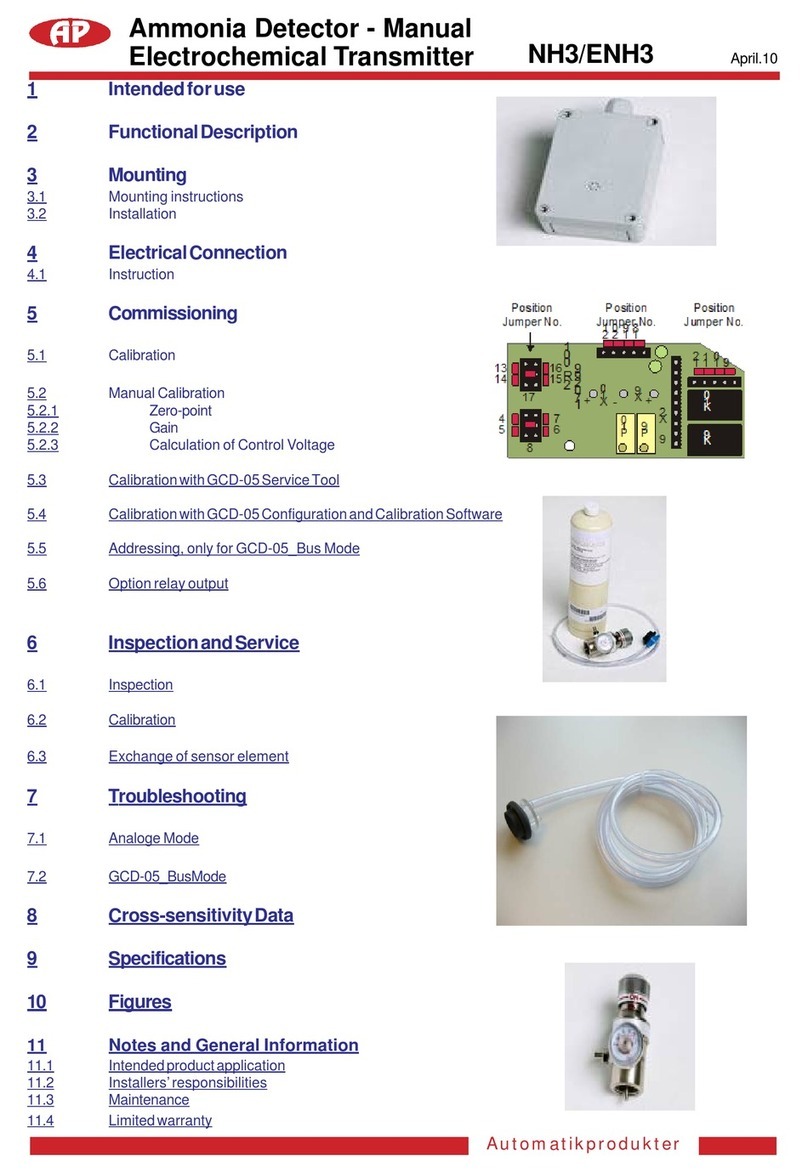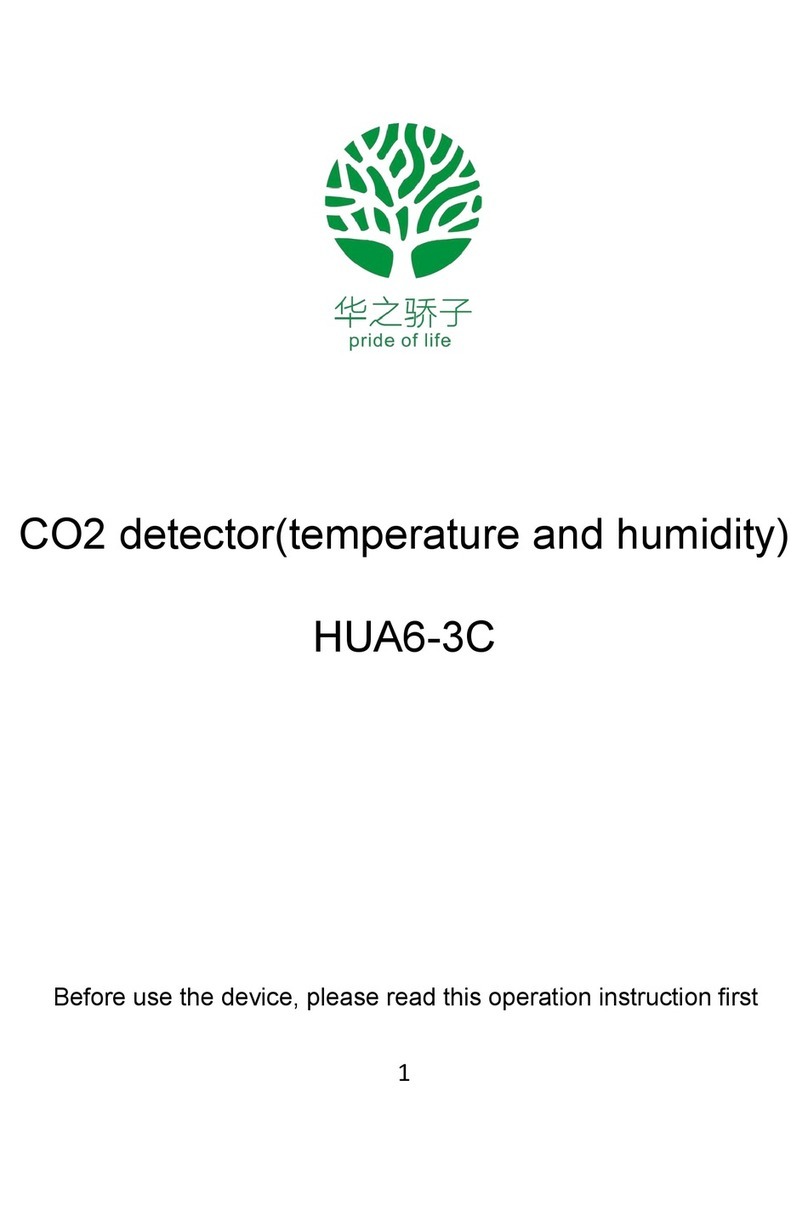GASDNA DA-770 User manual

Smart Digital-Process Gas Detector
Auto-Suction Type
DA-770
http://www.gasdna.com
GASDNA Co.,Ltd
http://www.gasdna.com
101, Bukhang-ro 193beon-gil, Seo-gu, Incheon, 22856, Republic of Korea
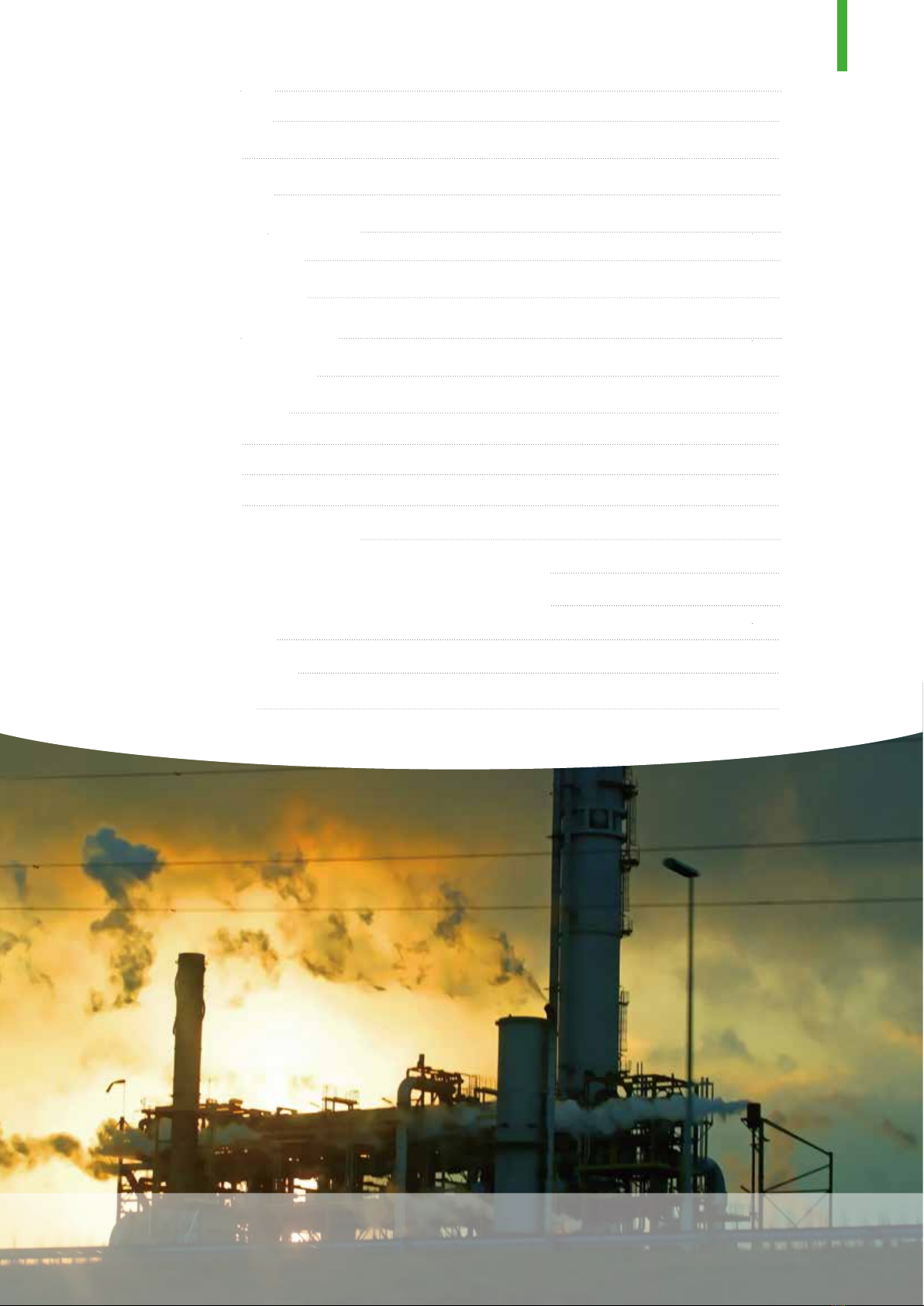
CONTENTS
■
1. Introduction
■
2. Parts and Discription
■
3. Display Discription
3
3
3
4
5
6
7
8
8
9
11
12
13
14
15
16
10
GASDNA.co.,ltd.
Best Detectors,
Best Service
17
■
4. Dimension 18
1. Introduction
2. Features
1. Parts Discription
2. Board discription
3. Specification
1. Warming up Time
2. DA-770 MAIN
4. MENU
3. IP Setting
5. Chart
6. Calibration value setup
7-1. Data history(When using internal HMI memory)
7-2. Data history(When using external USB memory)
8. Sensor Setup
9. Manager Setup

3
DA-770
Best Detectors,
Best Service
1. Introduction
The Oxygen Analyzer is a product that can measure oxygen concentrations quickly and
quickly in a variety of locations, including a firing furnace, secondary battery laboratory,
process quality control, and TMS.
Continuous measurements can be made using the BLDC motor.
ㆍAutomatic suction: Continuous measurement using a micro pump
ㆍVarious signal outputs: 4-20mA, 2 Step-Relay, RS-485
ㆍOptical sensors are available in the presence of flammable gases
ㆍOxygen concentration can be measured in various environments because
it is not affected by other gases
ㆍData LOG USB Backup
1. Introduction
2. Feature
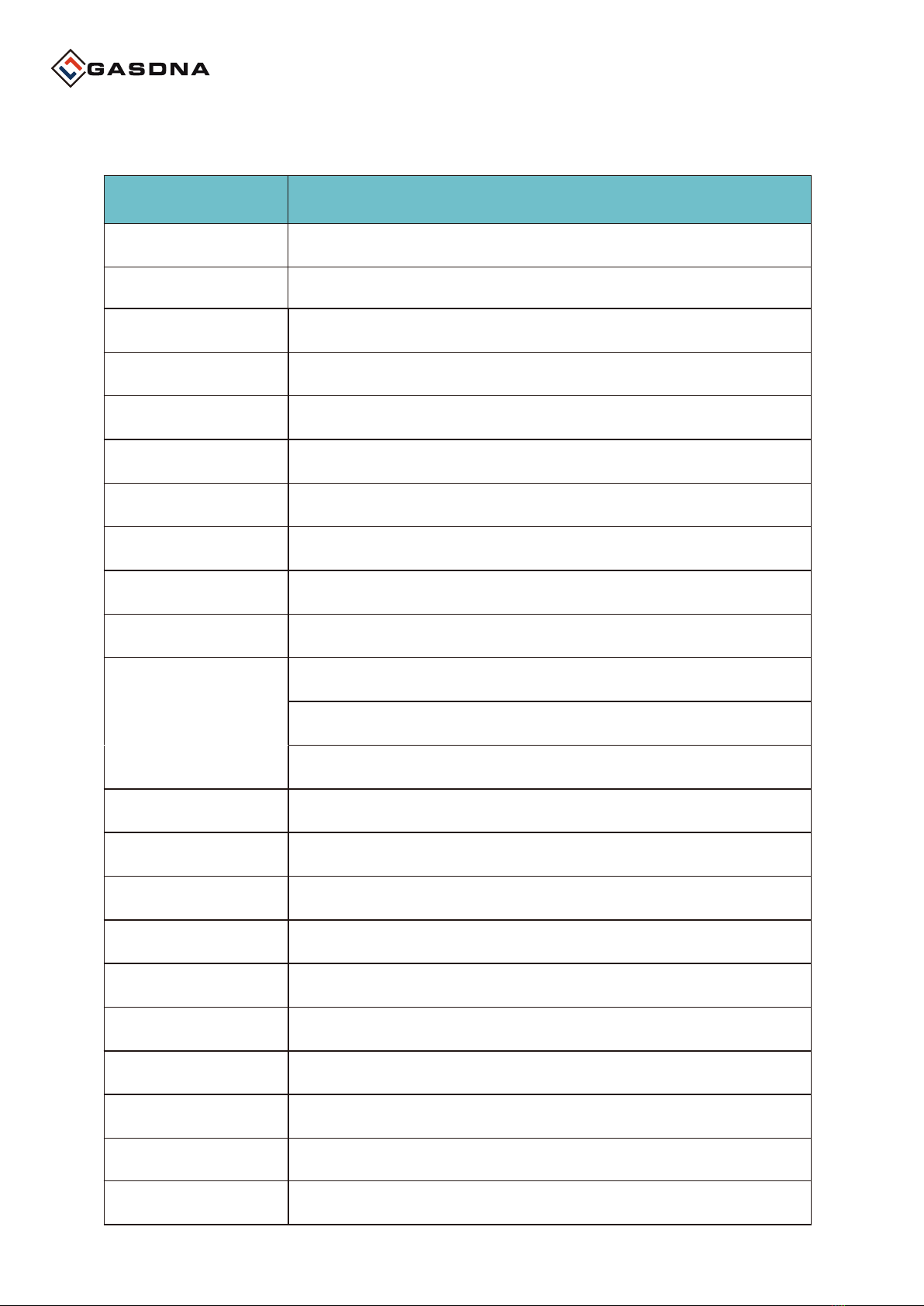
4
DA-770
Best Detectors,
Best Service
3. Specification
Gas Sampling Suction Type
Input Power AC 110 ~220 V (2.4W)
Sample Gas Volume 0.2 L/min ~ 3 L/min
Accuracy ≤ ±0.5% / Full Scale
Output Signal 4-20㎃ DC/F.S
Display 7” TFT LED (800 X 480)
Alarm Indication
Alarm 1 – AL1 LCD (YELLOW)
Alarm 2 – LCD (RED)
Fault Alarm – LCD FAULT(RED)
Setting of Alram Value AL2/AL1 2 stages Alarm-User can optionally set
Alarm Delay Time 0~99 seconds with user adjustable
Alarm Clearing Manually or Automatically
Alarm Output 2 Step Alarm Relay Contact
Operating Temperature -10℃ ~ 60℃
Operating Humidity 5 ~ 95%RH (Non-Condensing)
How to install Tabletop type
Inhalation of gas Female 1/4”
Output Option RS-485
USB Host USB 2.0 (data log download)
Gas Oxygen
Detection Principal Optical
Range 0.00 ~ 100%
Response Time T90(within 15 seconds)
Sortation Contents

5
DA-770
Best Detectors,
Best Service
5
2. Parts and Discription
④
⑨
⑩
⑧
⑥
⑦
①
② ③
⑤

1. Parts discription
6
DA-770
Best Detectors,
Best Service
① Cover Case
▷ It protects the sensor, pump, and PCB boards mounted inside from external shocks
and environmental changes.
② Flow Meter
▷ It indicates the flow rate of sample gas and you can adjust the flow rate to the position
of the ball.
③ Display(7”TFT 800X480)
▷ It displays the gas concentration values and setting parameters measured by the sensor.
④ USB PORT
▷ USB PORT only for DATA LOG BACKUP
⑥ Sample Gas Out
Sample gas vent port(1/4”)
⑦ Alarm Terminal + RS485 Terminal
▷ Fault,Alarm1,Alarm2 Relay outpur, terminal for data communication
⑧ 4-20mA Terminal(mA+,mA-)
▷ Terminal connecting 4-20mA output.
⑤ Motor Power Switch
▷ Motor Power ON/OFF Switch
⑨ Sample Gas Inlet
Sample gas inlet port(1/4”)
⑩ AC Power Switch
▷ AC Power ON/OFF Switch

2. Board Discription
7
DA-770
Best Detectors,
Best Service
Indicator or PLC
DA-770 Terminal Block
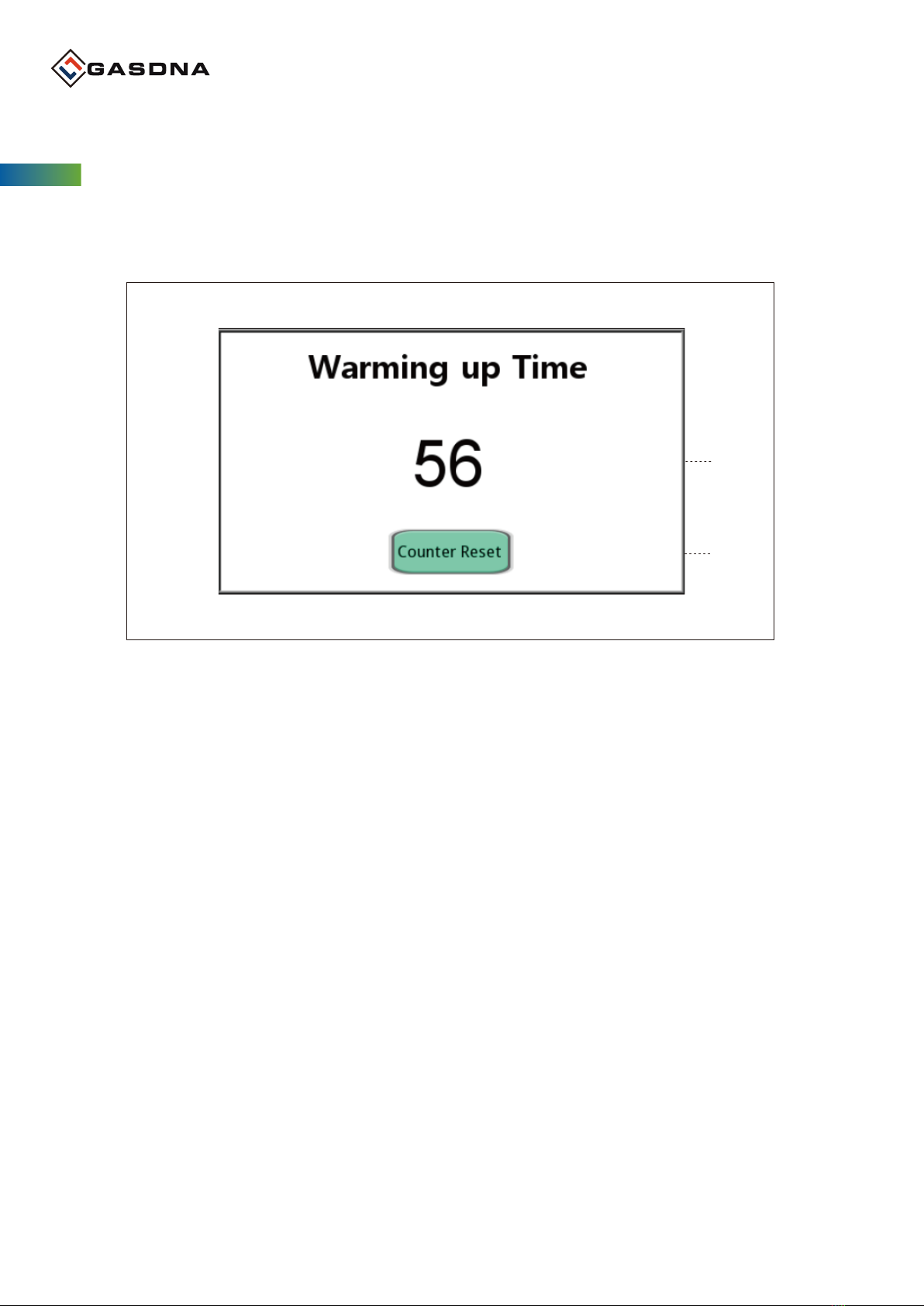
1. Warming up Time
① Warming up Time
▷ It shows the number of warm-up time at first boot. When the value reaches zero,
it automatically switches to the main screen.
② Counter Reset
▷ Force the number to initialize to zero and switch to the main screen.
8
DA-770
Best Detectors,
Best Service
3. Display Discription
①
②

④
⑤
⑥
②③
③ Menu
▷ Go to the selectable screen for the settings, data history, and chart for the detector.
▷ Press the MENU button select a language and enter
⑤ Menu and Alarm Reset
▷ When selecting the MANUAL mode in the setting alarm reset mode,
the menu and the Alarm Reset button are activated.
④ Enable Menu Button
▷ When selecting the AUTO mode in the setting alarm reset mode,
only the menu button is activated.
⑥ Gas
▷ It is an indication of the gas being detected.
9
DA-770
Best Detectors,
Best Service
①
2. DA-770 MAIN
① Relay Alarm Display
▷ The lamp is operated by the primary and secondary settings of the sensor alarm.
In case of failure, the lamp operates on the fault
② Alarm Reset
▷ It resets the lamp operation for the alarm and fault. However,
it is used when manually selecting it in the Reset setting.
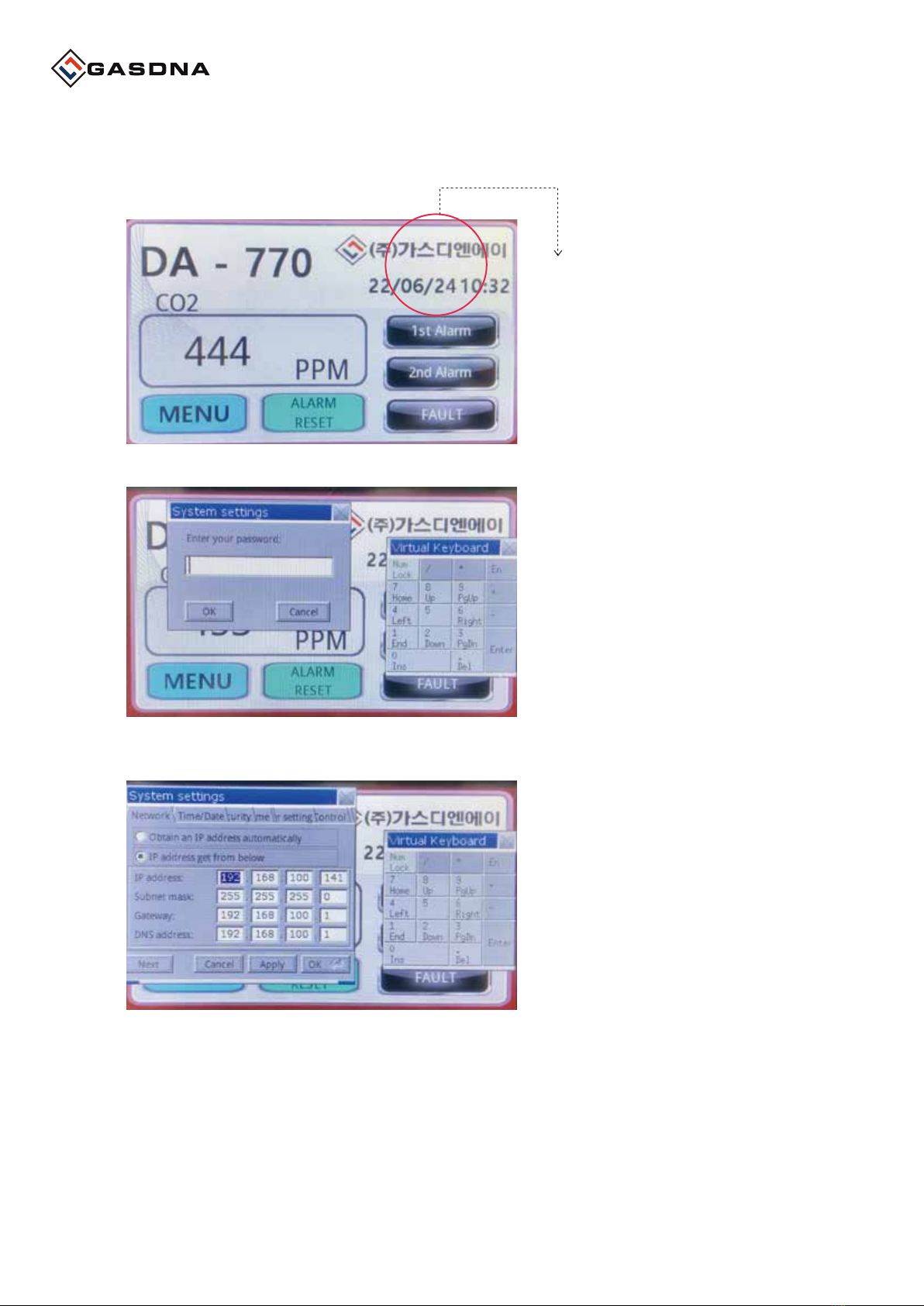
3. IP Setting
10
DA-770
Best Detectors,
Best Service
Press the company logo for 5 secs.
Press password “111111” and
press “OK”
Set the IP address assigned
to the site and press the “OK” button

④
⑤
⑥
①
②
③
③ Sensor Setup
▷ It is moved to the screen where the user can change the settings for the detector.
⑤ Data history
▷ It is moved to the screen that analyzes the data on the concentration value by time.
④ Chart
▷ It is moved to a screen composed of a chart graph format by the concentration value.
⑥ Manager setup
▷ It is moved to the administrator-only setting screen, not the user's permission.
▷ Initial Password : 7420
4. MENU
① Main Screen
▷ It is moved to the main screen of the DA-770
② Calibration Value Setup
▷ It is moved to the screen that calibrates analog ZERO and SPAN.
11
DA-770
Best Detectors,
Best Service
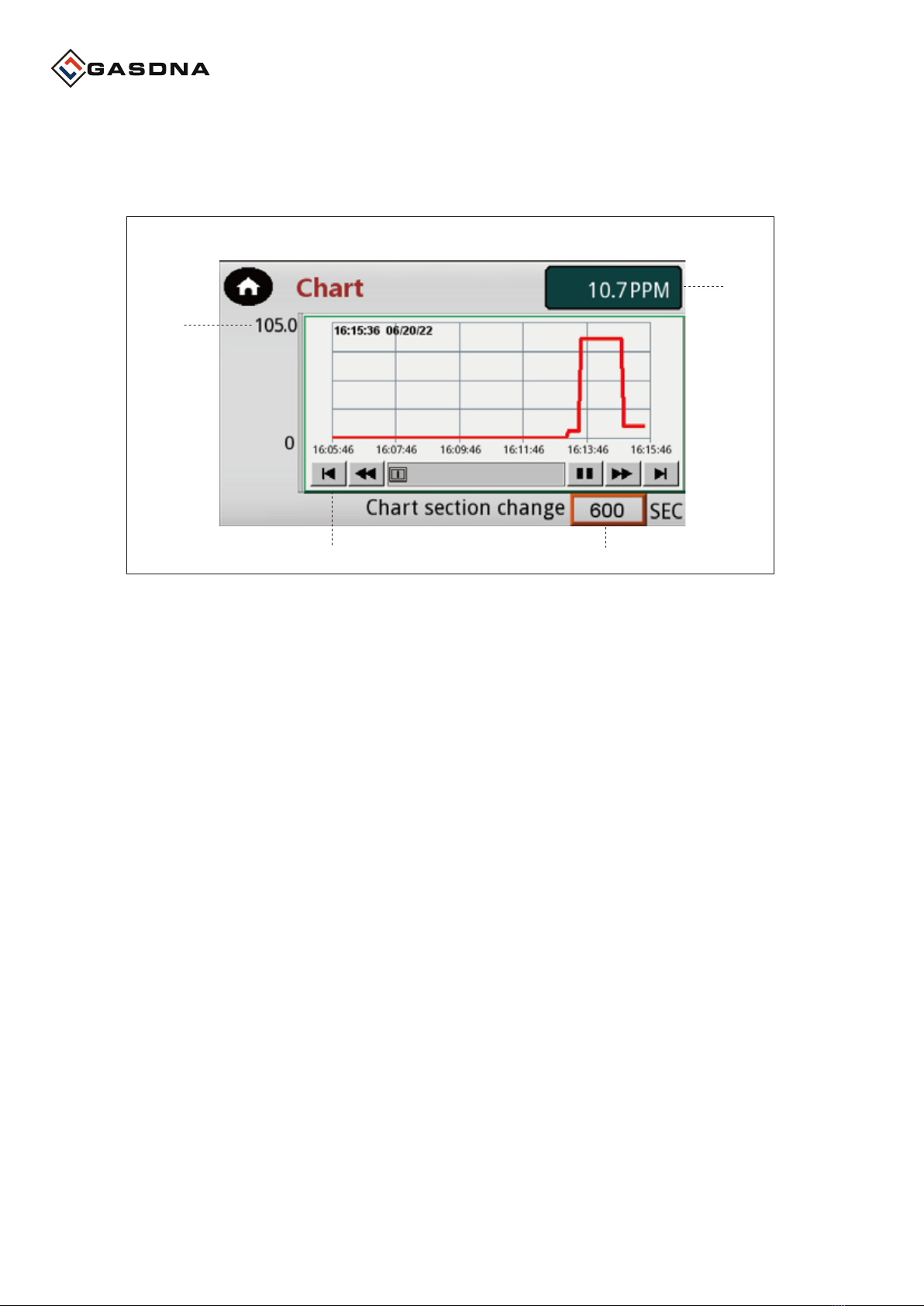
④
①
②③
③ Chart
▷ It is expressed in graph form according to the concentration value.
The data period measurement time is 5 seconds, and the time to check the past data
is about 1 hour and 20 minutes.
④ Chart Concentration Maximum Representation
▷ It shows the maximum value for checking the concentration value on the chart.
5. Chart
① Current Concentration Value
▷ Displays the current concentration value for comparison with the chart.
② Setting the chart interval time
▷ You can check the time units displayed in the chart according to the set time zone.
The time unit consists of SEC units, and the first time the product is booted is every
one minute (expressed as a value of 0 from boot to change the setting)
After that, when changing in the section setting, it appears as the changed time zone.
12
DA-770
Best Detectors,
Best Service

④
①
② ③
③ After setting the concentration value to be calibrated, it is the final calibration button,
and you can select OK in the reconfirmation message.
④ The results after ZERO and SPAN calibration are shown.
6. Calibration Value Setup
② The ZERO calibration setting is a fixed zero value,
and only the SPAN calibration setting needs to be adjusted.
① It is the concentration value that appears now.
▷ This is where the concentration value for sensor calibration is set.
When you click the button on the concentration value notation, the keypad appears
on the screen.
The current value appears on the keypad, and you can enter a value to change it.
It is a screen that can calibrate ZERO and SPAN according to the current concentration value.
Calibration should be performed according to the current concentration value and
Check ZERO and SPAN values.
13
DA-770
Best Detectors,
Best Service
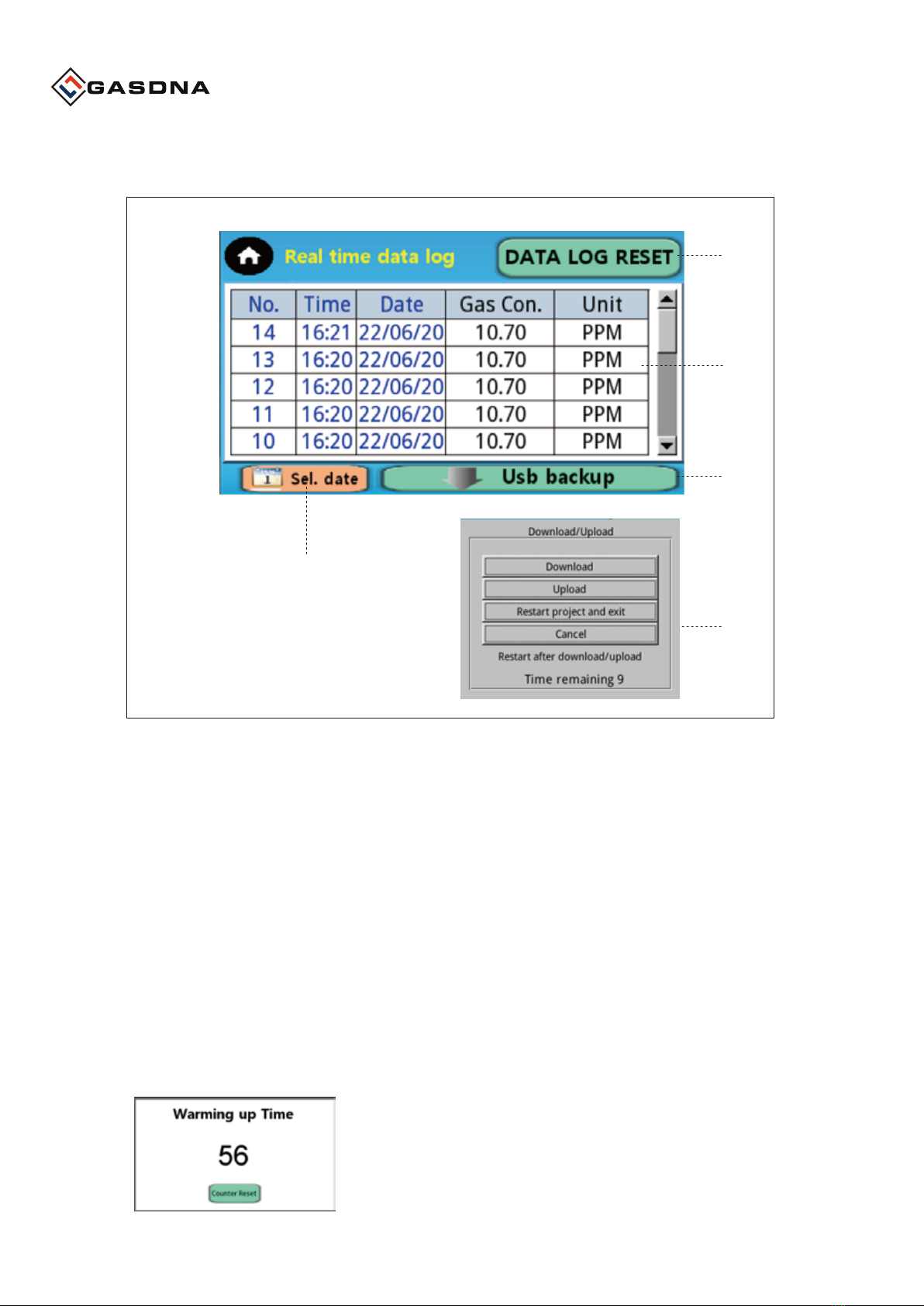
④
①
②
③
③ USB Backup
▷ The past history data may be loaded into an Excel file using USB.
Connecting method (USB port terminal – system recognition (cont. 4)
– click the usb backup button) USB path (USB / datalog / DA-770 LOG / Excel file)
Backup files load up to 10 days of data to store in internal memory.
④ Select a date
▷ You can check the date of the past history by selecting it in real time.
⑤ USB Connect System
▷ When USB is connected, the system window must appear before it can be connected.
the system window disappears after 10 seconds of cancellation
※ If there is no (u) indication on the warm-up time screen
afterpower-on, the data log is stored using the internal HMI memory.
7-1. Data history (when using internal HMI memory)
① DATA LOG RESET
▷ Not only data that appears in real time, but also data records stored inside are deleted.
If data is reset, historical data cannot be backed up.
② DATA LOG
▷ It is a screen that stores data by date and time in real time. Data is stored in 15 seconds.
⑤
14
DA-770
Best Detectors,
Best Service
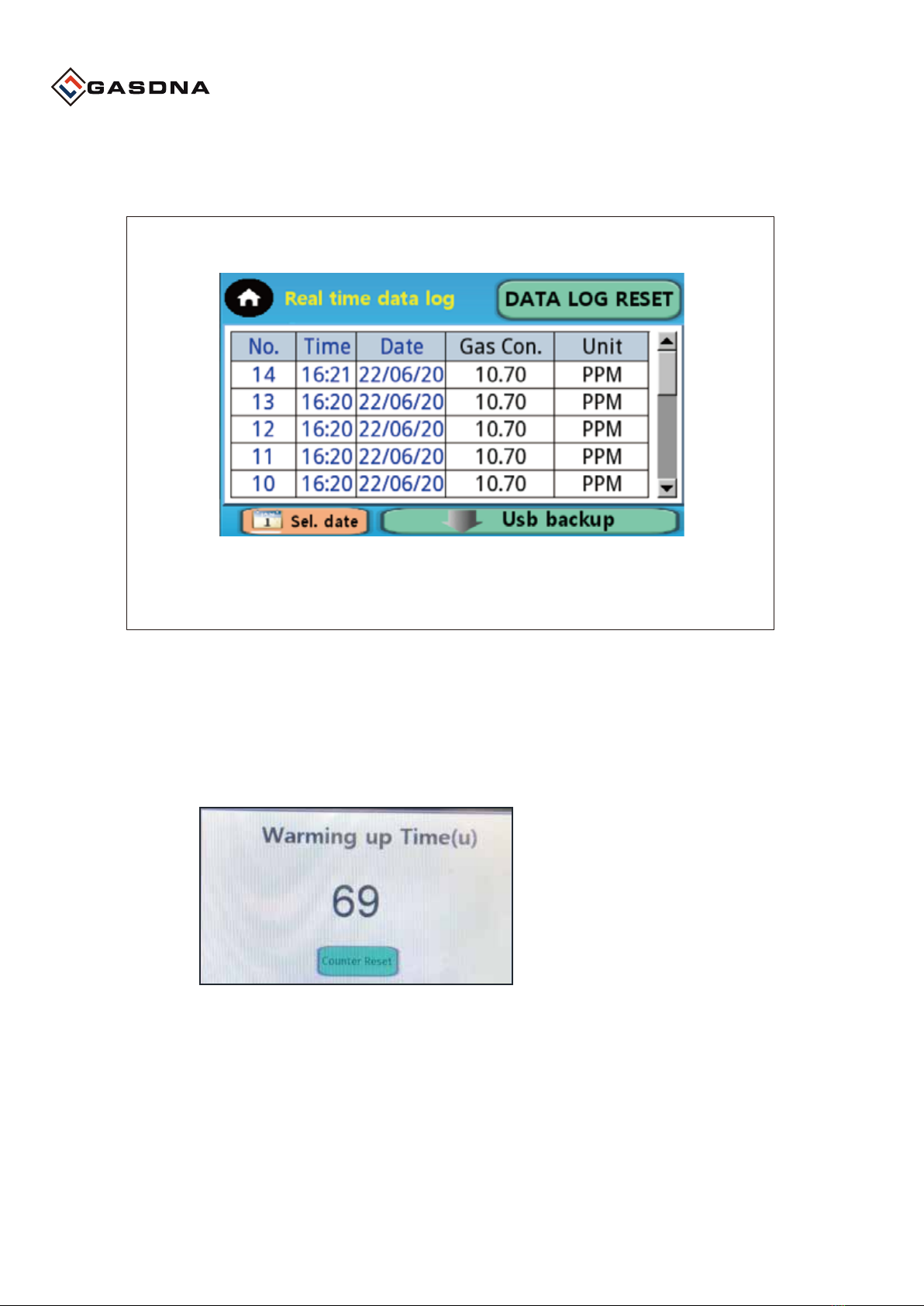
※ If there is no (u) mark on the warm-up time screen after power-on, save the
data log using an external USB memory.
If you want to use data log recording, you must plug an external USB memory
into a USB port. (Maximum USB memory capacity: 32GB)
7-2. Data history (when using external USB memory)
15
DA-770
Best Detectors,
Best Service

④
⑤
①
②
③
③ High Scale
▷ 20mA setting compared to Full Scale
⑤ Alarm Reset and Automatic Control
▷ AUTO - Motor control is operated at all times.
When the value rises and ALARM occurs, it is automatically released when
it returns to a normal value.
▷ MANUAL - Press the motor button to operate.
When the value rises and returns to the normal value after ALARM occurs, the user
must RESET it on the main screen.
④ ALARM Setting
▷ Set numerical values for ALARM1/2
ex) ALARM TYPE H&H on AL1, if the display value is more than 23
when setting the numerical value, AL1 action
① ALARM TYPE
▷ High and Low settings for ALARM 1 and 2
High – Alarm above set value / Low – Alarm below set value
② data log unit indication
▷ Unit input for display in the data history log should be specified at initial boot time
OFFSET
▷ Adjusting errors for measurements
▷ Current value that appears at warm-up time
Dead Band
▷ Invalid range for alarm return recognition
Dead Time
▷ Time elapsed from alarm recognition until relay output change is recognized
Warming Time
▷ Specify the time for the initial current to stabilize
Initial current value
16
DA-770
8. Sensor setup
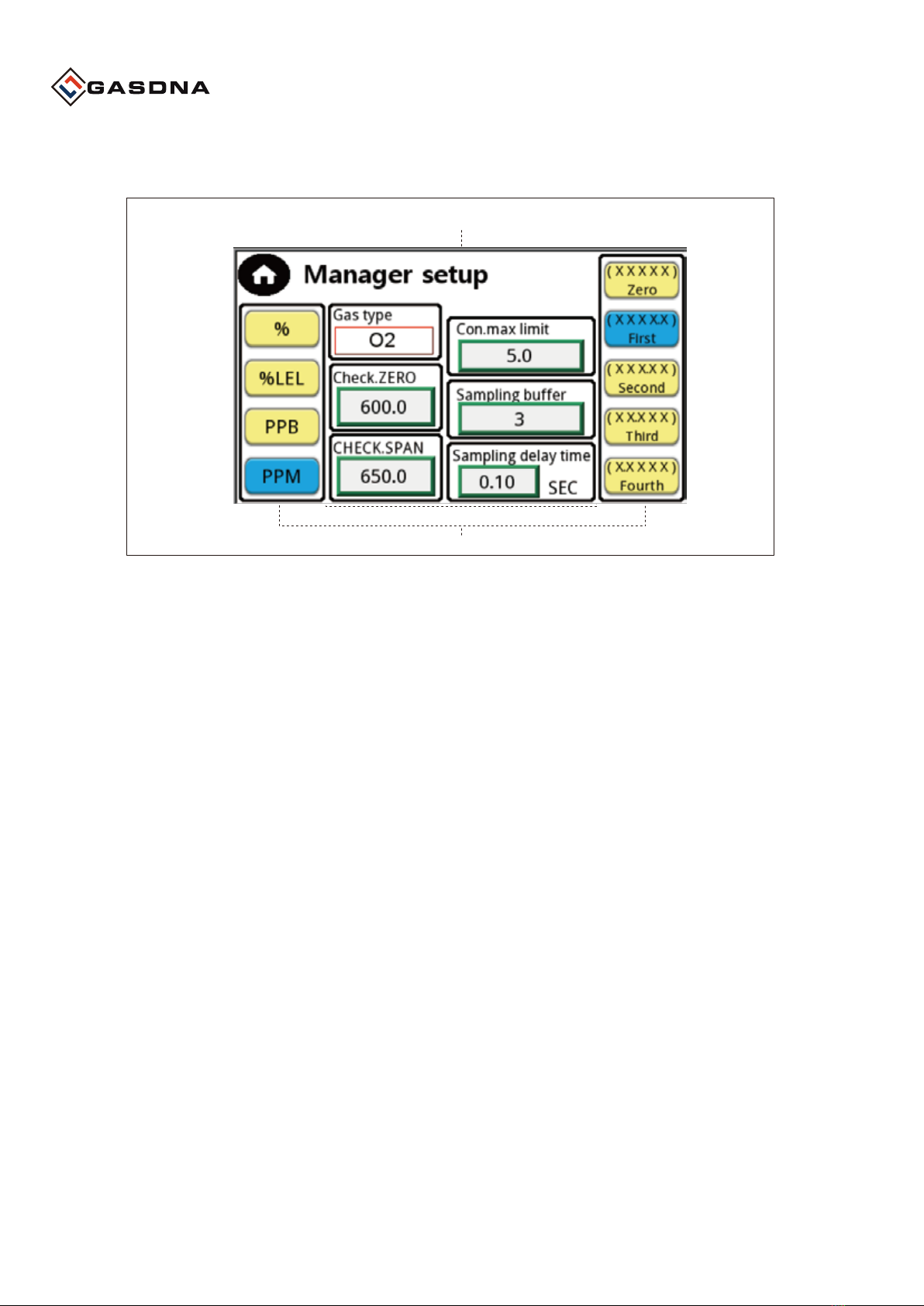
①
②
① Gas type
▷ It is a button to input the name of the gas being measured for each channel .
② Unit.
▷ Gas unit setting .
The color of the presence or absence of operation is displayed in blue .
Decimal display
Gas concentration decimal place setting .
Operation status is displayed in blue color .
Check Zero
▷ It is a button to input the name of the gas being measured for each channel .
Check Span
▷ Range limit setting during span calibration.
Calibration is performed when the gas concentration is higher than the set value.
Con.max limit
▷ This is a setting that adds an additional maximum density value above the High Scale value.
Number of sampling buffers
▷ Users can use the range from 1 to 50 .
Just calculate the average value as many as the number of sampling buffers.
Sampling delay time
▷Users can use it in the range of 0.00 ~ 3.00sec.
ex) 1 msec when 0.00 sec is set Sampling
10 msec at 0.01 sec setting Sampling
Best Detectors,
Best Service
17
DA-770
9. Manager setup

Best Detectors,
Best Service
Dimension
Front View Side View
18
DA-770
Table of contents
Other GASDNA Gas Detector manuals
Popular Gas Detector manuals by other brands
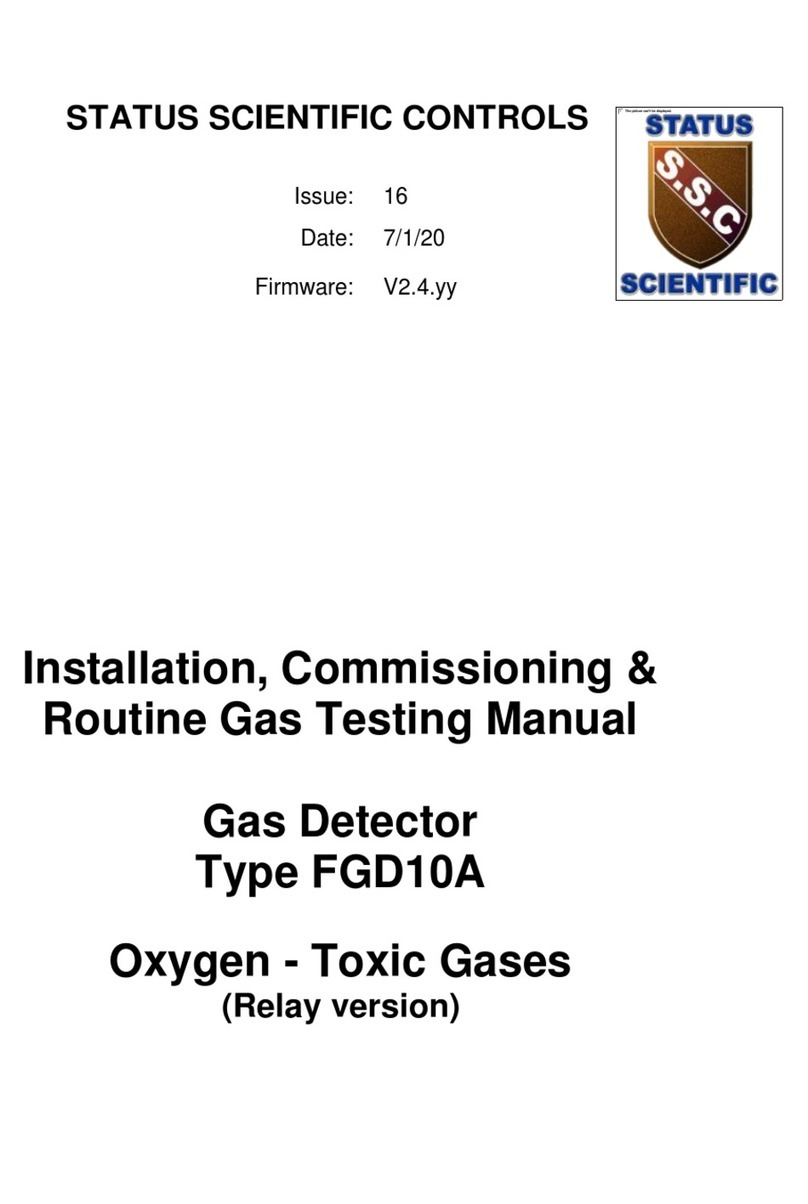
STATUS SCIENTIFIC CONTROLS
STATUS SCIENTIFIC CONTROLS FGD10A Installation, Commissioning & Routine Gas Testing Manual

WatchGas
WatchGas POLI quick start guide

SENSIT Technologies
SENSIT Technologies GOLD G3 instruction manual

Compur Monitors
Compur Monitors Statox 560 Getting started
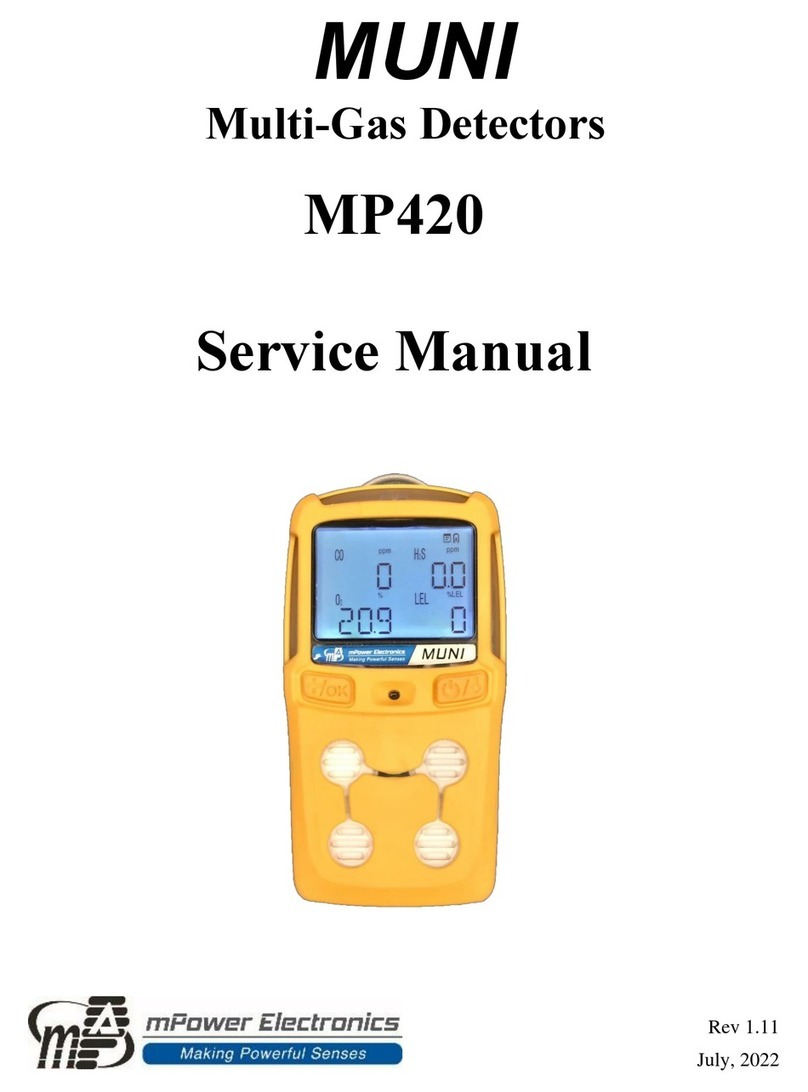
mPower Electronics
mPower Electronics MUNI Service manual
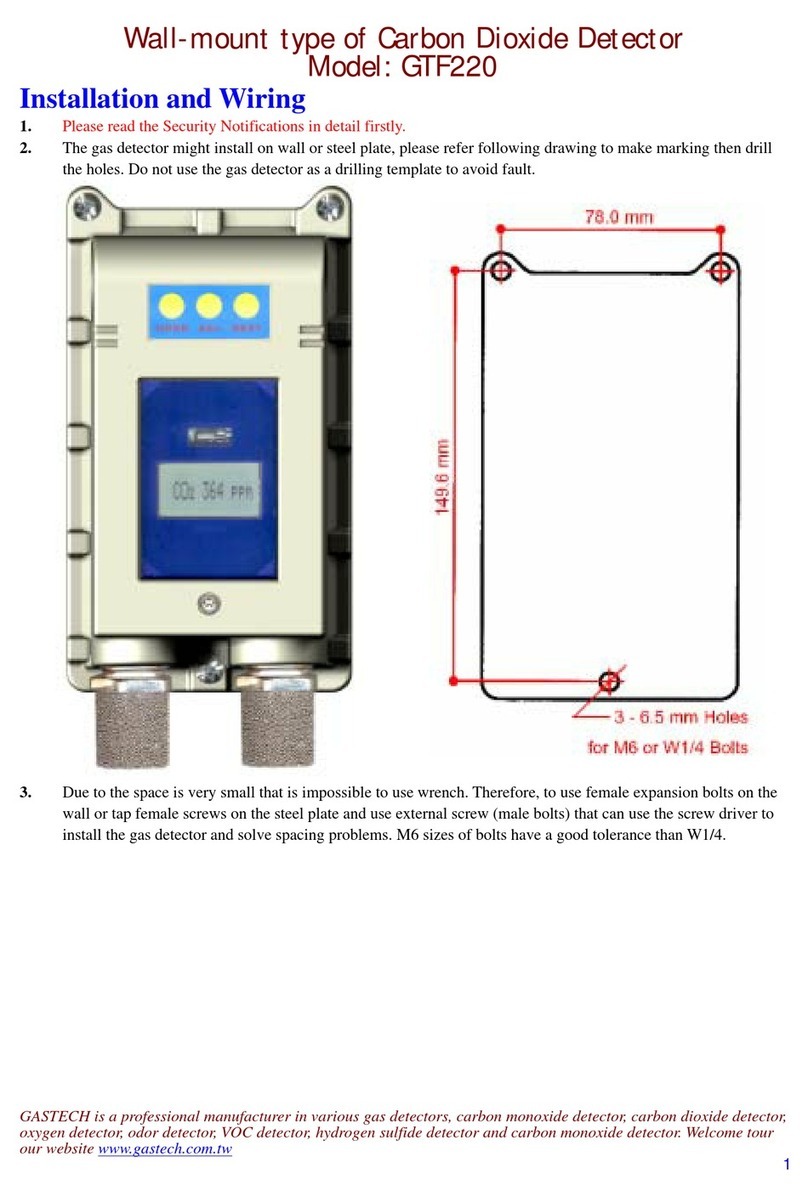
GasTech
GasTech GTF220 manual
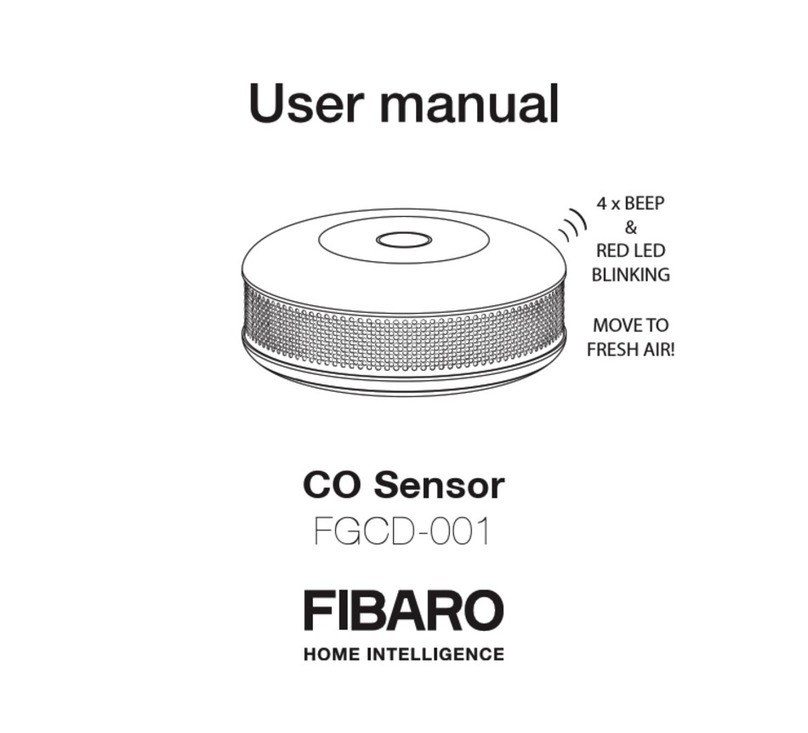
FIBARO
FIBARO CO Sensor FGCD-001 user manual

S&S Northern
S&S Northern Merlin Series Installation, operating and maintenance

Zehnder Rittling
Zehnder Rittling CO2 Sensor Manual for the user

Gas Clip Technologies
Gas Clip Technologies Multi Gas Clip user manual

YEEZOU
YEEZOU Y201 manual

Dräger
Dräger X-am 3500 Instructions for use