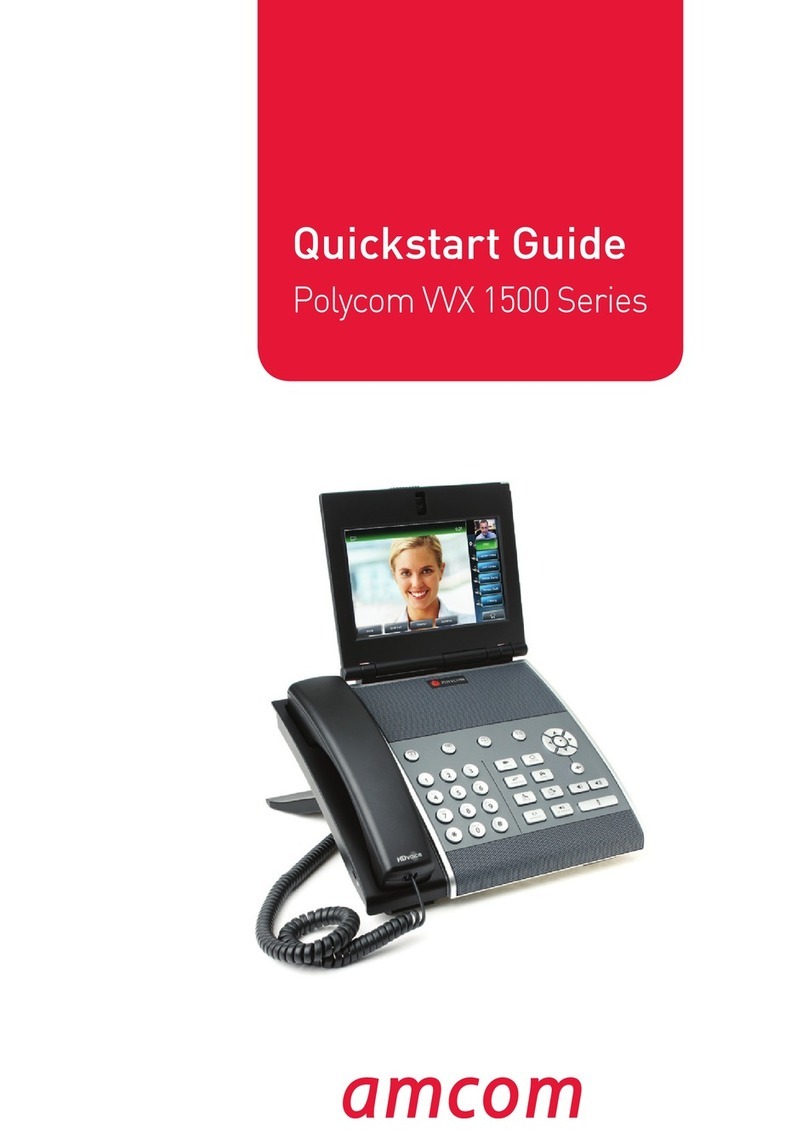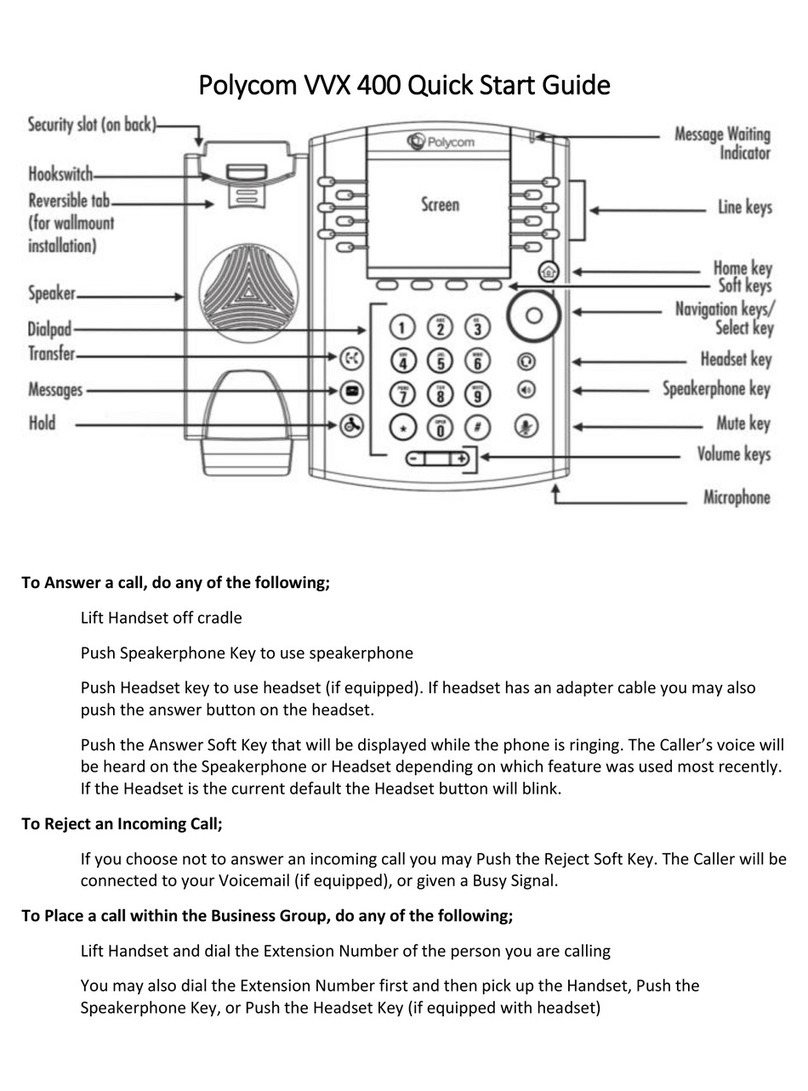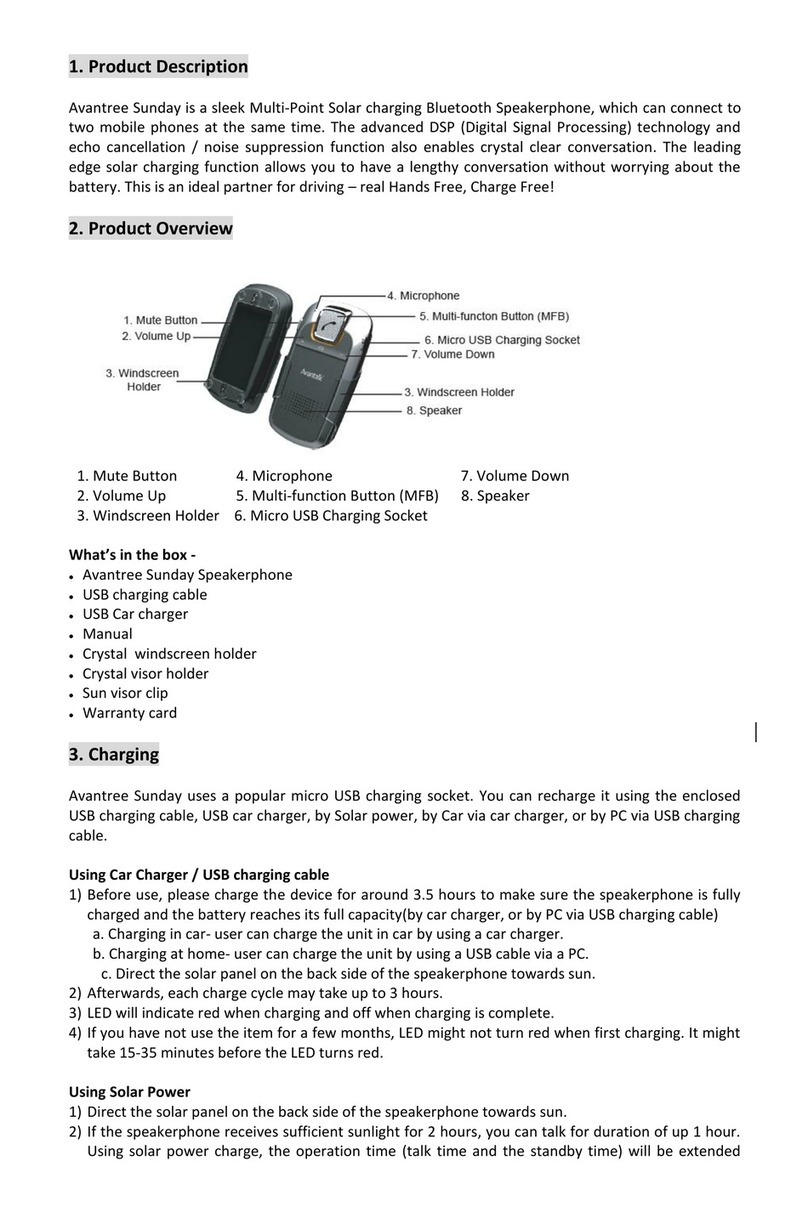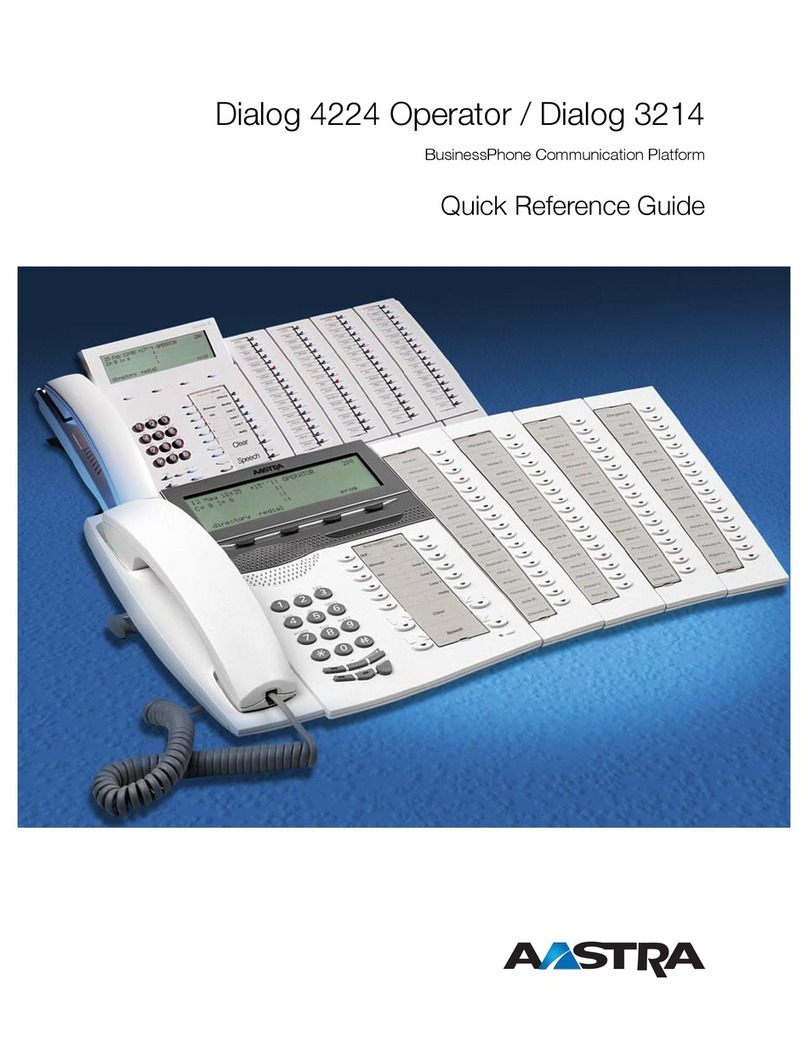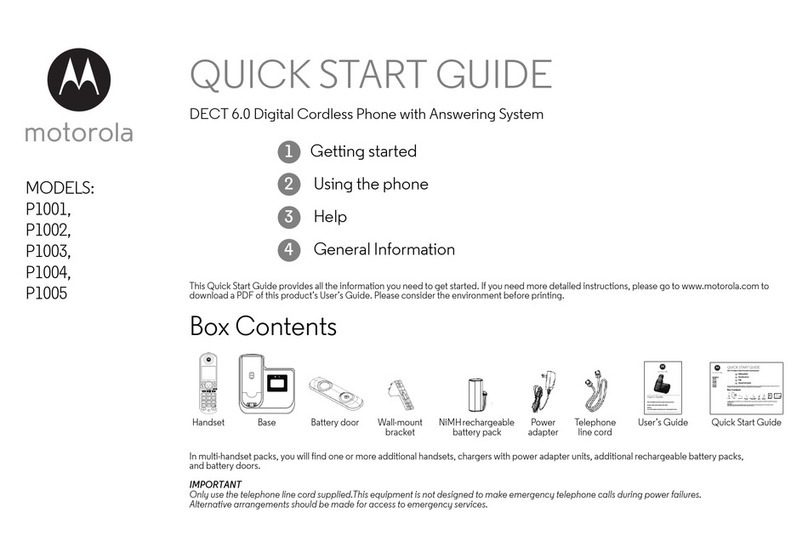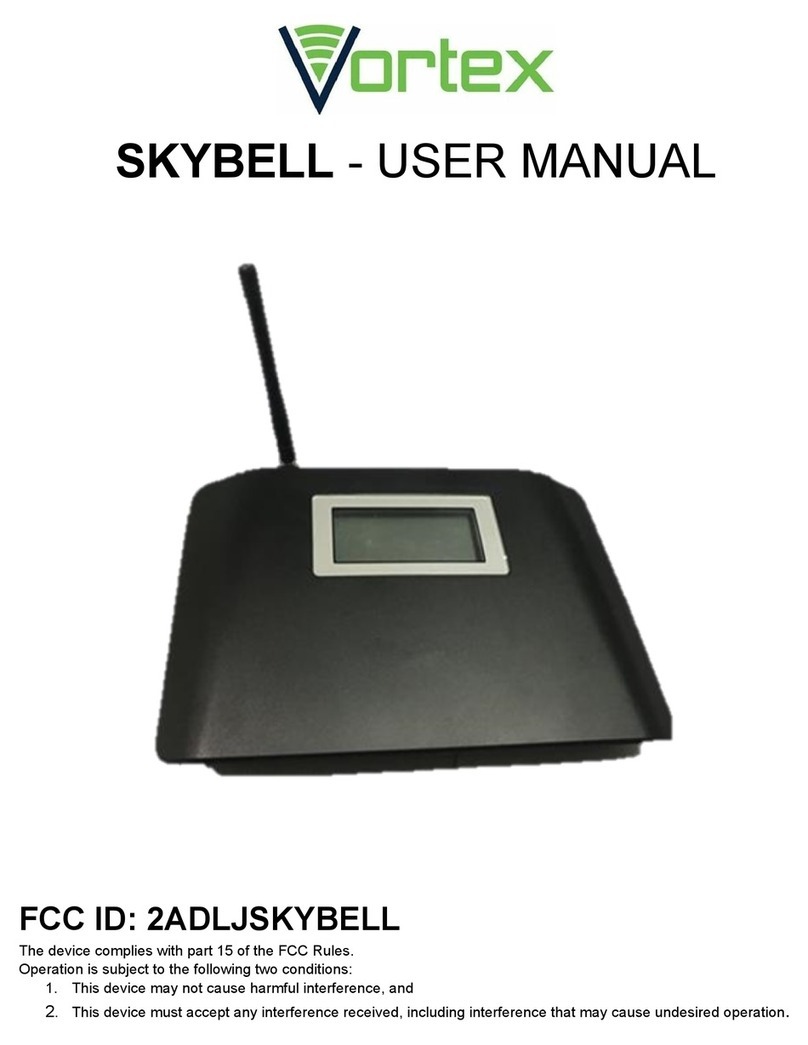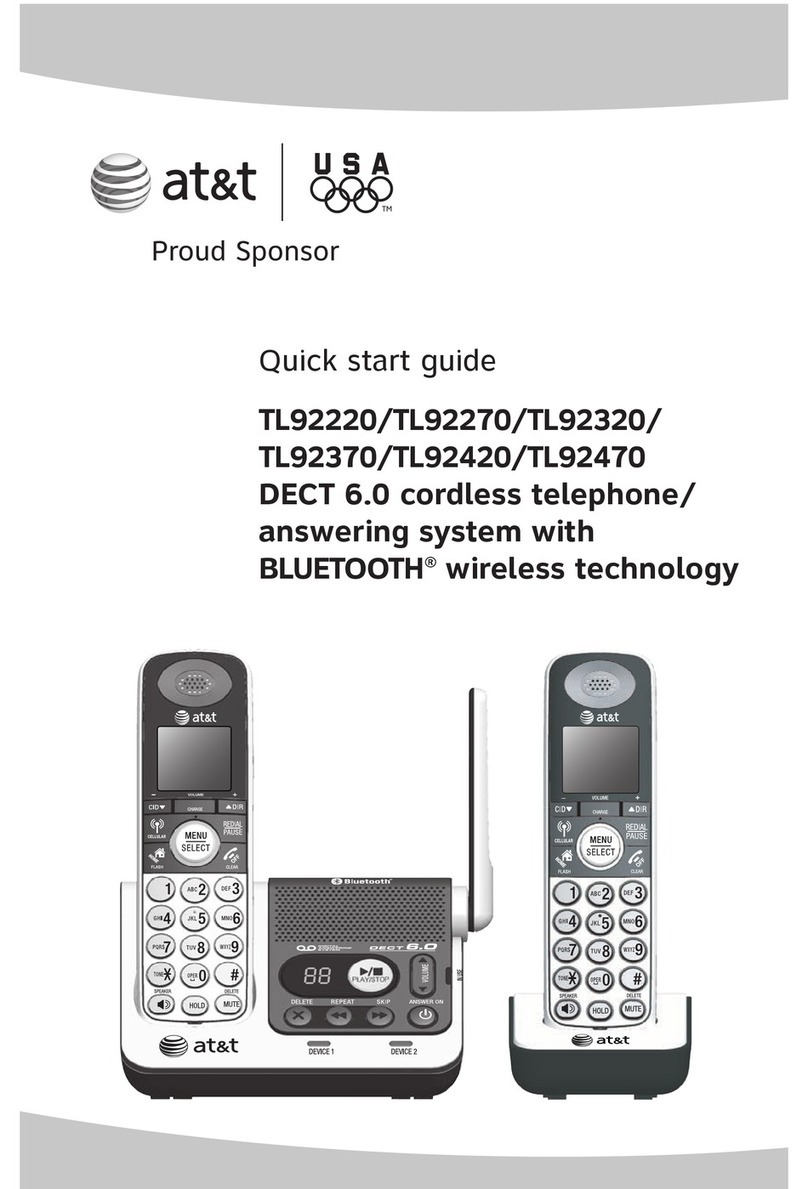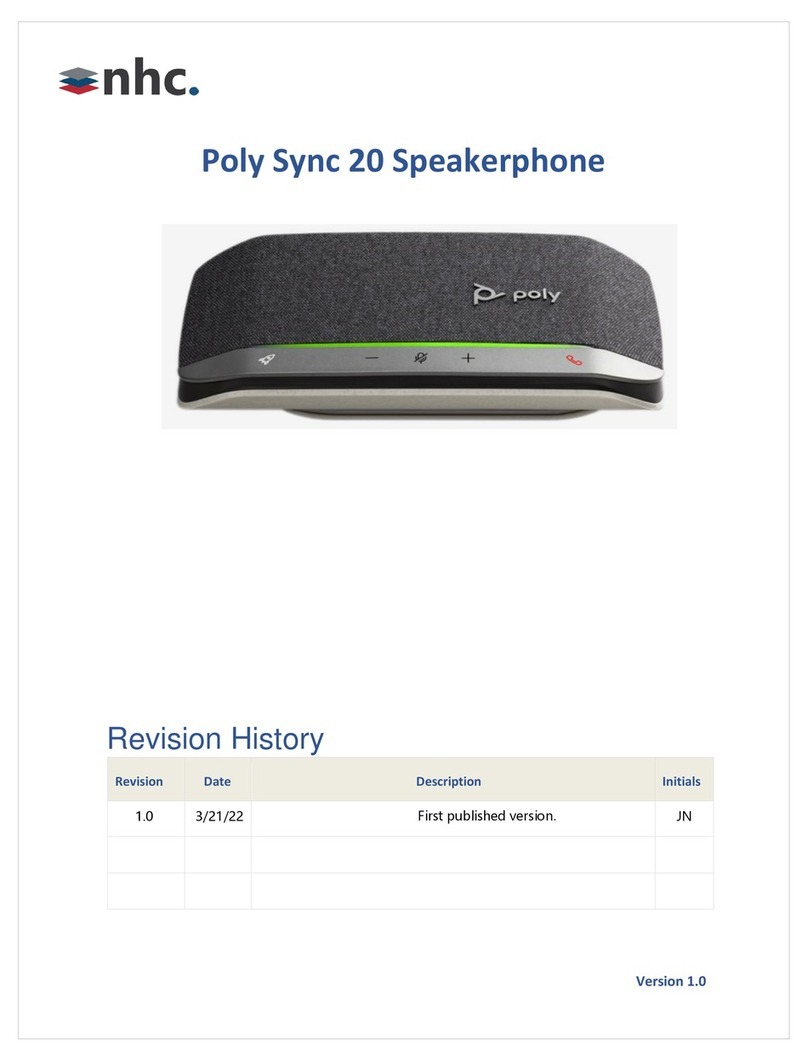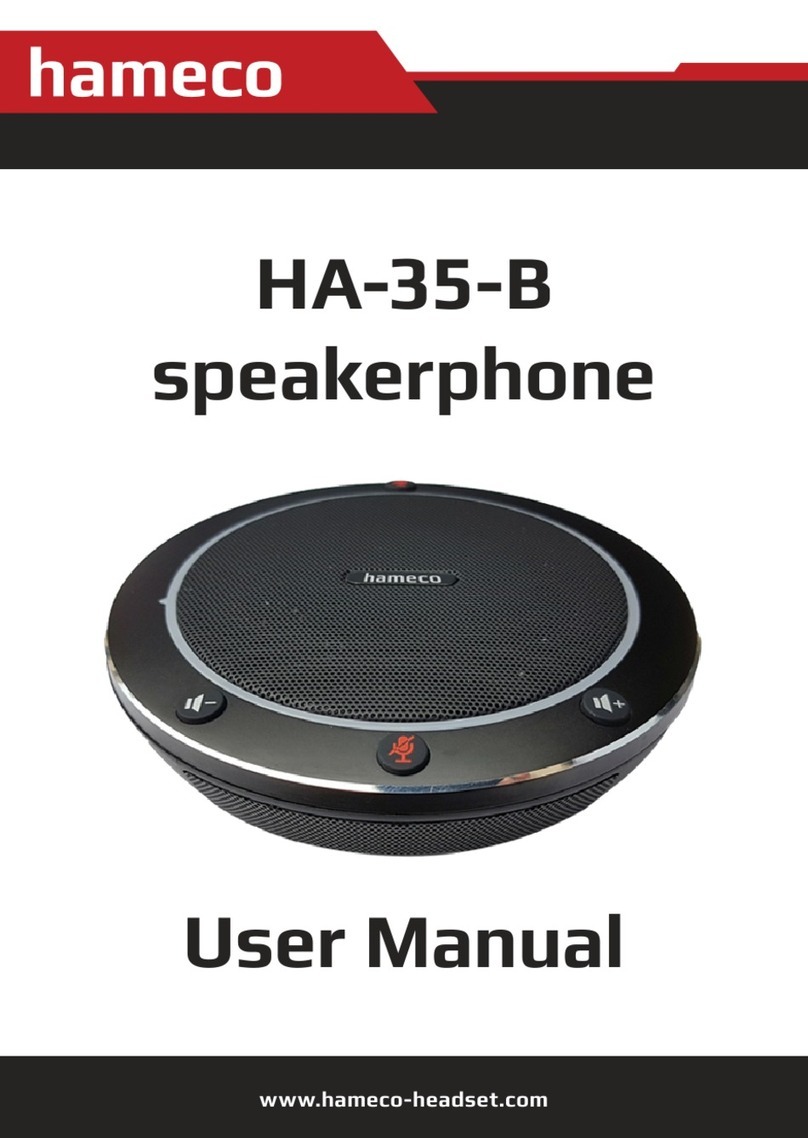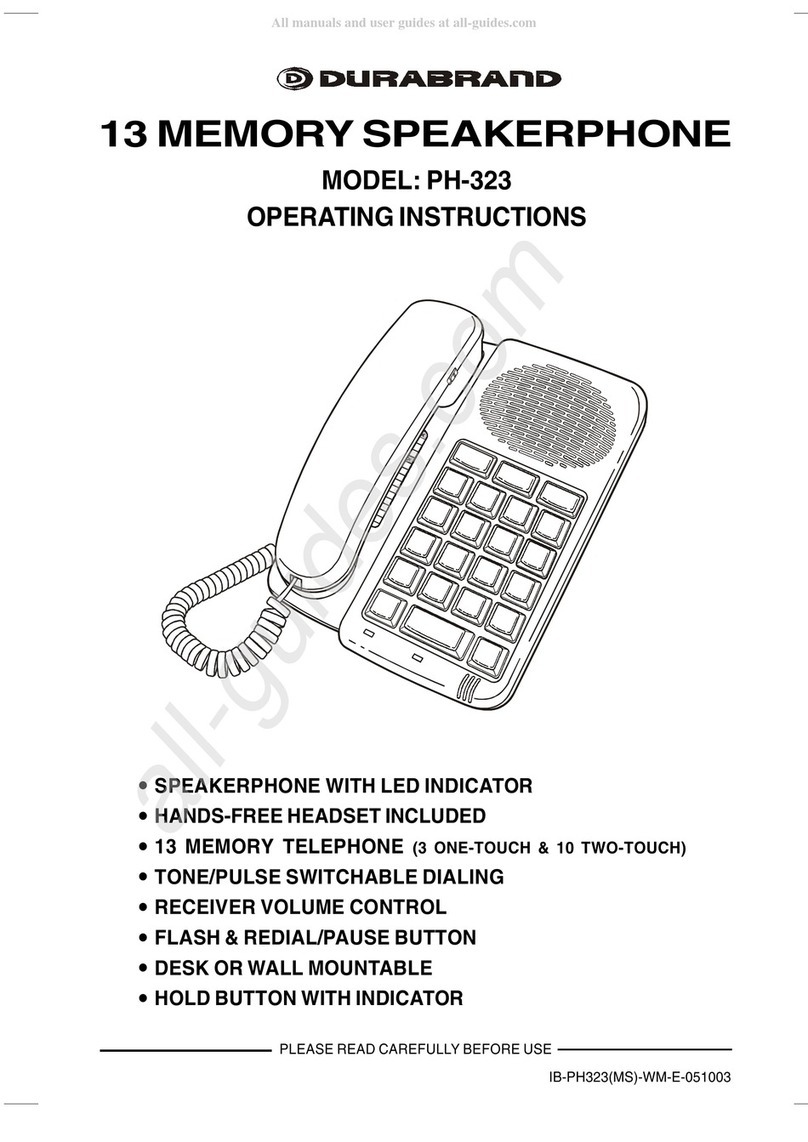Bluesim Bluetooth Desktop Phone User manual

Instruction Manual

Package Contents
1xBlueSIMDesktopPhone
1xBlueSIMHandPiece
1xBlueSIMCoiledHandsetCord
1xDesktopPhoneBase
1x240vACAdaptor
1xInstructionManual(thisdocument)
Introduction
Supported Bluetooth Profiles & Benefits
TheBlueSIMBluetoothDesktopPhonesupportsHandsFreeProfile(HFP),PhonebookAccessProfile(PBAP),
AdvancedAudioDistributionProfile(A2DP)andAudioVideoRemoteControlProfile(AVRCP)oftheBluetooth
Specificationsv2.0.ItcanworkwithBluetooth‐enabledmobilephonesincludingsmartphonesforconducting
mobilecallsinanergonomicway.
WithPBAP,thephonebookcontentinthemobiledevicescanbeviewedontheBlueSIMBluetoothDesktop
Phoneand/orstoredinthelocaldirectory(250entriesmax.).
A2DP&AVRCP,theBlueSIMBluetoothDesktopPhonecanacceptmusicstreamingfromthepaireddevice.
(Checktheuserguideofthepaireddevicetoconfirmsupportforfeature.)
TheBluetoothDesktopPhonehasanoperationalrangeofupto10m,thiswilldependonthespaceand
internalstructuresoftheenvironmentthedeviceworksin.
Assembling the Phone
1.Placethecoiledcableintotheundersideofthephonelabelled“HANDSET”andtheotherendintothe
bottomoftheHandPiece.Besuretopushtheleadintothegrooveprovidedforaneatfinish.
2.ConnecttheACAdaptortotheportnamed“9VDC”atthebottomoftheBlueSIMDesktopPhone.You
maypushthecordintothegrooveforaneatfinish.
3.Skipthisstepforwallmounting.Attachthedesktopbasetothebottomofthephonesothatthe
alignmentarrowsonthebaseandphonepointtoeachother.Insertthebottomlugsintothebase,
thenusingslightpressurepushthetoplugsintoplace.
4.IfyouhaveaprofessionalheadsetwithRJ11connector,youcanconnectittothe/LINEsocketatthis
stage.(Checkwithyourheadsetsupplierformoredetails)
5.(Optional)Openthebackupbatterycompartmentandplacea9Vbatteryinsideandreplacethecover.
6.ForWallmounting,findappropriatewallmountingfixtures(notsupplied)&securethephonetothe
wall.Turnthewallmounttabonthehandpiecebedtoallowwallmountedoperation.
7.Pluginthepoweradaptortoasuitablepowersocketandswitchon.
8.TheBlueSIMphoneisreadyforoperation.
Page1BluesimUser'sGuideengv1.6b.rtf

Initial Power Up
Afterpowerup,theBlueSIMBluetoothDesktopPhonewillenterintoPAIRINGMODEautomatically,youcan
pairyourBluetoothenabledphoneonceinthismode(refertoPairNewDevicesection).ThePINnumber
whenrequestedis“0000”.Thescreenwilldisplayasbelowduringthismode.
Pairnewdevice
PIN0000
IfyouhavealreadypairedyourphonetotheBlueSIMyoucanskipthisstepbypressingthe[Back]or[Menu]
keyorbyliftingtheHandset.Ifnoinputisreceivedfromusersafterapproximately3minutesthedevicewill
exitthismode.
Getting Started
Function Buttons
BluetoothButtonusedtopairandunpairBluetoothenabledevices
PhonebookButtonusedtoaccessthePBAPfeatureofthisphone,thelightwillindicatewheninthismode.
MusicButtonwilllightwhentheuseraccessesthisfeature,thelightwillblinkwhenstreamingisactive.
HeadsetButtondivertsvoiceoperationstoaprofessionalheadsetifconnect.
LCD Display
PhoneCallIndicator,thiswilldisplaywhenthedeviceisonanactivecall.
BluetoothIndicatorwilldisplaywhenaBluetoothonthedeviceisactive.
BatteryIndicatorwilldisplaywhenbatterybackuppowerisloworbatteryismissing,replacethebatteryifnecessary.
Menu Programming and Setup
Userscanbrowsethemenuforprogramsettings.Afterpressing[Menu],thefollowingoptionscanbeselected
byscrollingthejogwheelandpress[OK]forenteringintoanoption.Youcanalwaysuse[Back]tostepback
onelevel.
Paired Device(s)
Press[OK]toviewthepaireddevicelist.Upto8mobilephonescanbepairedtotheBlueSIMBluetooth
DesktopPhone.ThenamesandtheirBluetoothaddressinformationcanbebrowsedunderthissub‐
menu.Whenthedisplayreads“Paireddevice(s)”,youmaypress[Delete]buttonfordeletingtheall
paireddevicesrecord.Pleasethenpress[OK]toconfirmdeletion.
Pair New Device
Press[OK]toputtheBlueSIMDesktopBluetoothPhoneintoPAIRINGMODE,newdevicescannotbe
pairedunlessthismodeisselected,wheninpairingmodethedisplaywillread:
Pairnewdevice
PIN0000
Page2BluesimUser'sGuideengv1.6b.rtf

AfterputtingtheBlueSIMBluetoothDesktopPhoneintopairingmode,theusershouldcompletethe
pairingprocessatthemobilephoneside(pleaserefertomobilephonemakerfordetails).Thesearched
nameoftheBlueSIMBluetoothDesktopPhoneisintheformatof“EB‐180xxxxx”.
Youcanalsoenterthismodebyholdingdownthe keyfor5secuntilthedisplaychanges.Thephone
willenterthismodeasdefaultwheninitiallypoweredup.
TheBlueSIMwillexitthismodeafterapproximately3minutesifnouserinteractionisdetected.
TheDefaultPIN/Passcodeis0000
Note:Aftersuccessfulpairing,“Housekeeping”willbeseenandtheBlueSIMBluetoothDesktop
Phonewillreverttoidlestate.Whenworkingwithsomemobilephonemodels,thismessage
maynotbeseenafterthepairingissuccessfullycompleted.Shouldthishappen,simplypress
[Menu]toleavethepairingmode.
Auto Connect
Use[OK]toenterandusejogwheeltoselectONorOFF.Press[OK]toconfirm.Whenthisfeatureis
turnedon,thefollowingdisplaycanbeseen:
AutoconnectXX
Deletetocancel
Withthefeatureon,theBlueSIMBluetoothDesktopPhonetrytore‐connecttothemostrecently
connecteddeviceiftheconnectionisbroken(eitherthemobiledevicehasbeenmovedoutofrange
fromtheBlueSIMBluetoothDesktopPhone,ortheBluetoothfunctionhasbeenshutoffatthemobile
device).Theattemptwillbemadeeveryhalfaminuteduringidlecondition,untileitherasuccessfulre‐
connectionismade,ortheuserpresses[Delete]tocancelthefeatureatanytime.
XXrepresentsthecountdowntimervaluefortheautoconnectiontoinitiate.
Date/Time Set
Press[OK]tostartenteringthetime/dateinthe“YY/MM/DD/HH/MM”format.Forexample,
“10/01/25/14/18”standsfor2:18pm25thJanuary2010.
UsersshouldadjustthetimeiftheBlueSIMexperiencesapoweroutage.Userswithabatteryinstalled
willkeeptimeduringpoweroutages.
System Information
Thisdisplaysthephonestechnicaldetails;youwillneedtoprovidethiswhenrequestingtechnical
support.
Inaenvironmentwith2ormoreBlueSIMphonesoperatingincloseproximity,youcanusethisscreen
toidentifytheBluetoothName.Thebottomlineidentifiesyourparticulardeviceinthewireless
environment.
v1.6bB051817F3
BlueSIMuniqueID===>AXXXXV0636234
Page3BluesimUser'sGuideengv1.6b.rtf

Operating the BlueSIM Bluetooth Desktop Phone
Linking With A Paired Device
Pressthe button.Themostrecentlylinkeddevicenamewillbeshown.Usethejogwheeltoscrolland
selectwhichoneinthelisttolinkto.Eitherpress[OK]orthesame buttonagaintostartthelinking.
Whenthelinkingismade,theBluetoothindicatorwillturnsolidlyredwiththedisplayshowing“BT
Linked”.
Making Call
Afterlinkingtoapairedmobilephone,thereareanumberofwaystomakeoutgoingcall:
1.Enterthedigitstringmanually(max.30digits)followedbypressing[Voice],[OK],[Voice]or
button,alternativelyyoucanalsopickingupthehandpiece.Thedisplaywillshow“Dialling...”with
theBluetoothindicatorflashingslowly.Whenthecallisestablished,thelowerrowofdisplaywill
showthevolumelevel.
2.Whenbrowsingthedirectorylist(250entriesmax.),callslist(80recordsmax.)ortherediallist(10
recordsmax.),theviewednumbercanbedialledoutbypressing[Voice],the buttonorpicking
upthehandpiece.
Whenacallisbeingconducted,theBluetoothindicatorislitwithbriefperiodicblinking.Calltimeris
shownonthelowerrightcorner.YoumayadjustthevolumewhileinacallbyturningtheJogDialleft
andright.
Receiving Call
Whilelinkingtoapairedmobilephone,ifthereisanincomingcallintothemobilephone,theBlueSIM
BluetoothDesktopPhonewillringwiththecaller’sinformationshownonthedisplay.
Thecallrecordwillbestoredinthecallslistaccordingly.
Withtheincomingnumber,theBlueSIMBluetoothDesktopPhonewillsearchitslocaldirectoryfor
numbermatching.Ifthereisamatching,thecorrespondingmappednamewillalsobeshownand
stored.
Theaudibleringercanbemutedbypressingthe[#]keyduringincomingcall.Or,youmaypressand
hold[#]keyfor5secondsduringidlemodetoturntheBlueSIMBluetoothDesktopPhonetoSILENTON.
Toanswerthecall,simplypress[Voice], buttonorpickupthehandpiece.
Note:Iftheprofileinthelinkedmobilephoneissetasnormal,theBlueSIMBluetoothDesktopPhone
willringwithapilotbleepthenfollowthemobilephone’sringmelodyduringincomingcall.If
theprofileisselectedassilentonthemobilephone,forsomebrandsofmobilephone,the
BlueSIMBluetoothDesktopPhonewilloutputperiodicbleeps.Butforsomebrands,onlythe
pilotbleepisheard.
Page4BluesimUser'sGuideengv1.6b.rtf

Retrieving phone book contents via PBAP
Withthisfeature,theBlueSIMBluetoothDesktopPhonecanaccessthefollowingphonebookcontentin
thelinkedmobilephone**.Afterpressingthe buttonduringlinkedstate,thefollowinglistscanbe
selected:
1.DialledCalls
2.MissedCalls
3.ReceivedCalls
4.Phonememory
5.SIMmemory
Usejogwheeltoselectwhichlisttoview.Forthefirstthreelists,afterpressing[OK],theBlueSIM
BluetoothDesktopPhonewillsendacommandtothemobilephonetoretrievethefirstrecordofthe
selectedlist.Thenusejogwheeltonavigatethecontents.
Incasetheuserwantstostoretheviewingcontentintothelocaldirectory,[Store]canbepressed.After
storage,thenextrecordwillbeshown.
ForthephonememoryorSIMmemory,afterpressing[OK],“Optiontoimport”willbeseenonthe
display.Simplypressthe[Option]buttontostartpullingallthephonebookcontentfortheselected
memory.
1.TheBlueSIMBluetoothDesktopPhonewillstartpullingthefirstrecord.Thefollowingdisplaycan
beseen:
PhoneMemory
==>004009
2.Whiletheright‐most3‐digitcountershowshowmanyrecordsoftheselectedmemoryhavebeen
pulledfromthemobilephone,andtheleft3‐digitcountershowshowmanyofthemhavebeen
storedintothelocaldirectory(emptyorduplicaterecordwillbeskipped).
3.Afterretrieving&storingarecord,thenextrecordwillberetrieveduntilrecordnumber500(for
PhoneMemorylist)orrecordnumber250(forSIMMemorylist)isreached,orthelocaldirectory
isfull.
Duringtheimportprocess,iftheright‐most3‐digitcounterkeepsincreasingquicklywhiletheleft3‐digit
counterunchangedformanyentries,itmayimplythattheblock(s)ofthevalidphonebookentriesin
theBlueSIMBluetoothDesktopPhonemayhavebeenpassed.Theusercanalwayspressthe button
toaborttheprocessatanytime.Otherwise,theBlueSIMBluetoothDesktopPhonewillstopafter
accessingupto500recordsforPhonememory(250forSIMmemory).
**Note:NotallmobilephonessupportthePBAPfeature.Pleasecheckwiththemanufacturerofthe
mobilephonemodelfordetails.
Volume Control
Youcanusethejogdialtocontrolthevolumelevelonceacallhasbeenestablished.Turnthewheelleft
orrighttoadjust.
Mute
Youcanpressthe[Mute]buttonwhileinanormal,handsfreeorheadsetcall.Theuserontheotherend
cannothearyouwhenthe[Mute]buttonislitup.
Page5BluesimUser'sGuideengv1.6b.rtf

Missed Call Alert
TheBlueSIMBluetoothDesktopPhonehasamissedcallalert.IftheBlueSIMphoneringsandgoes
unansweredthedevicewilldisplaythemissedcallnumberandthecontactdetailsifavailable.
Exampleofmissedcalldisplay
0297566224
JOHNSMITH
‐‐MissedCall‐‐
Theactivitylightwillstartblinkingasavisualreminderyouhadamissedcall.Youcanreturnthemissed
callbypressingthe[OK],[Voice]orbuttons;alternativelyyoucanpickupthehandset.
Pressinganyotherkeywillclearthemissedcalldisplay.
Local Directory
TheBlueSIMBluetoothDesktopPhonecanholdupto250entries(name&number)inthelocal
directory.
Theusercanalsoaddoreditanentrymanuallyusingthe[Store]and[Edit].Afterwards,enterthe
numberfieldintheupperrowofthedisplay.
Press[OK]tocontinueinputtingthenamefieldinthelowerrowofthedisplay.Press[OK]againtosave.
Digitkeyswillbeusedtoinputcharacters:
1‐ ,‐‘&.()1
2‐ ABCabc2 (plussomeEuropeancharacters)
3‐ DEFdef3 (plussomeEuropeancharacters)
4‐ GHIghi4 (plussomeEuropeancharacters)
5‐ JKLjkl5
6‐ MNOmno6 (plussomeEuropeancharacters)
7‐ PQRSpqrs7
8‐ TUVtuv8 (plussomeEuropeancharacters)
9‐ WXYZwxyz9
0‐ SPACE0
Digit2,3,4,6,8canbepressedmoretimesforenteringEuropeancharacters.(Note:thisfeatureisnot
availableonallmodels).
Use[*]keyrepeatedlyforentering+(forinternationalcallaccess),w(forwait),p(forpause)ina
numberstring.Duringdialling,thewandpimpliesa5secondpausetime,beforethesubsequentdigits
aredialledinturn.
Toaccessthedirectory,simplypress[Dir].Thenumberofstoredentrieswillbeshownintheupperrow
ofthedisplay,whilethemaximumnumberofthedirectoryentries,250willbeshowninthelowerrow.
Press[OK]toenterthedirectory.
Atthatmoment,theusermaypress[Delete]insteadof[OK]todeleteallentries.Confirmationscreen
willbeseentoprompttheusertopress[OK]again.
Whenbrowsingthedirectoryentries,thenumberkeyscanbeusedforquickadvancetothedesired
alphabet,forexamplepressdigit[5]twotimesforletterK.Duringbrowsing,press[Voice],buttonor
pickingupthehandpiecetodialoutthecontent.
Page6BluesimUser'sGuideengv1.6b.rtf

Calls List
Thecallerinformationwillbestoredinthecallslist.Upto80recordscanbekept.
Toaccessthecallslist,simplypress[Calls].Thenumberofstoredentrieswillbeshownintheupperrow
ofthedisplay,whilethemaximumnumberofthecallslistentries,80willbeshowninthelowerrow.
Press[OK]tostartbrowsingthelist.
Atthatmoment,theusermaypress[Delete]insteadof[OK]todeleteallentries.Aconfirmationscreen
willbeseentoprompttheusertopress[OK]again.
Duringbrowsing,press[Voice],the buttonorpickingupthehandsettodialoutthecontent.
Redial List
TheBlueSIMBluetoothDesktopPhonecanholdupto10entriesforthemostrecentlydiallednumbers.
ToaccesstheRediallist,simplypress[Redial].Thenumberofstoredentrieswillbeshownintheupper
rowofthedisplay,whilethemaximumnumberofthecallslistentries,80willbeshowninthelower
row.Press[OK]tostartbrowsingthelistortap[Redial]againtodialthelastcall.
Atthatmoment,theusermaypressDeleteinsteadof[OK]todeleteallentries.Aconfirmationscreen
willbeseentoprompttheusertopress[OK]again.
Duringbrowsing,press[Voice],the buttonorpickupthehandsettodialoutthecontent.
Direct Fast Dial
TheBlueSIMBluetoothDesktopPhoneisequippedwith10DirectFastDialaccessnumbers.
Toprogramthesenumberssimplygotothecontactyouintendtoprogramviathe[Dir]key.Onceyou
havefoundthecontactyouwishtostoreintheDirectFastDialsimplypressthe[#]thentheDirectDial
Location[1]thruto[0]tostore.
TodialthestoredDirectFastDialnumberssimplypressandholdthenumberforapproximately3
secondsoruntilthediallingstartsatwhichtimeyoucanreleasethenumberandnormalphone
operationscancommence.
Voice Dialling (supported phones only)
IfyourBluetoothmobilephonesupportsVoiceDiallingyoucaninitiatethisfeaturefromyourBlueSIM
BluetoothDesktopPhone.
Usersshouldfamiliarisethemselveswiththemobilevoicediallingfeaturebeforeinitiatingitfromthe
BlueSIMBluetoothDesktopPhonetoavoidunexpectedbehaviour.
DuringstandbymodewiththeBluetoothmobilephonelinked,userscanholddownthe[Voice]keyuntil
voicediallingisinitiatedonthemobiledevice.
Call Handling
Callhandlingcommandsof“PasstoMobile”&“Conference”canbeissuedtothemobilephoneduringa
callconversation.Press[Option]toscrollforthefeatureandpress[OK]toactivate.
Duringanactivelinkbutnotinconversation,press[Option]for“Passhere”feature.Press[OK]tosend
Page7BluesimUser'sGuideengv1.6b.rtf

outthecommand.
The“hold”commandwillbesentbypressing[Hold]duringconversation.Toretrievethecall,press
[Hold]again.Itcanalsobeusedtoswapbetweenthetwocalls(onetalkingandtheotheronhold).
Note: pleasecheckwithyournetworkproviderforsupportoftheseadvancedcallfeatures.
Audio Centre
TheBlueSIMBluetoothDesktopPhonecanstreammusictolinkedmobiledevicessupportingA2DP&
AVRCP.Afterlinkingtoapairedmobile(withthe indicatorturnedsolidlyon),pressthe buttonto
startlinkingfortheaudiocentrestreamingservicefromthemobilephone.Thedisplaywillshow(with
the indicatorflashingquickly):
AudioCentre
BTLinking...
Afterlinkingsuccessfully,thedisplaywillshow(withthe indicatorlit):
P/P STP
BWD<04>FWD
[Store]willbecomethesoftbuttonforP/P(Play/Pause),[Edit]asBWD(Backward),[Calls]asSTP(Stop)
and[Delete]asFWD(Forward).Thevolumelevelisshowninthemiddleofthelowerrowdisplay.
Youcanusethejogdialtocontrolthevolumelevelwhileinthismode.
Pressthe buttonagaintoexittheAudioCentrefunction.Duringmusicstreaming,ifthereisany
incomingcall,themusicwillbepaused.
Using Professional Wired Headset
AwiredRJ11headset(suchasaprofessionalcallcentretype)canbeconnectedtotheBlueSIMBluetooth
DesktopPhone.Usethe buttontoselecttheheadsetmode.Thenuse[Voice]tomakeandendcalls.
Notes on Connecting to a PC
Besidespairingtoamobilephone,theBlueSIMBluetoothDesktopPhonecanworkwithaBluetoothenabled
PC.Thepairingprocessissimilar.Afterlinking,theusermayinvokevoiceenabledcallingsoftwareatthePC;
thevoicewillberoutedtotheBlueSIMBluetoothDesktopPhone.Pleasecheckwithyoursoftwareproviders
forcompatibility.
Notes on Connecting to a Smartphone
SometimeswhendisconnectingyourBlueSIMBluetoothDesktopPhonefromyourmobilephone,the
incomingcallinitiatestheconnection,andthemobilephoneautomaticallytransfersthecalltotheBlueSIM
BluetoothDesktopPhoneeventhoughyoudonotwantthistohappen.Ifthisoccursyouneedtodisablethe
Bluetoothradiowhenyouleaveyourroom.Pressthe buttontodisconnectthephoneandthenpressthe
[Hold]buttonfor3secondstodisableBluetooth.ThedisplaywillbefrozenwiththeBluetoothiconturnedoff.
DuringBluetoothoffmode,pressthe buttontore‐bootthephone.
Restoring Factory Default
Forrestoringtofactorydefaultvalues,youmaypressandholdthe[Back]keywhenpoweringuptheBlueSIM
BluetoothDesktopPhone.Thedisplaywillpromptfortheconfirmation.Press[OK]toconfirm.Allthesystem
Page8BluesimUser'sGuideengv1.6b.rtf

settings,localdirectory,callslist,anddialledlistswillbeerased.
Pleasenotetherecordsofpaireddevice(s)willnotbeerasedwiththisaction.Ifyouwanttodeletethe
records,press[Delete]whenviewingthe“Paireddevice(s)”menuscreen.
Notes on Using Bluetooth Devices
TheBlueSIMBluetoothDesktopPhoneconformstotheBluetoothSpecificationsv2.0(withtheavailable
profilesforHFP,PBAP,A2DPandAVRCP)thusshouldbecompatibletootherBluetoothdevicesconformingto
thesamespecifications.
Theremayberareoccurrenceswherethecommunicationbetweenthepairedmobilephone(s)andthe
BlueSIMBluetoothDesktopPhoneisblocked.PowerresettingtheBlueSIMBluetoothDesktopPhonemay
curethesymptom.Sometimes,themobilephone(s)alsoneedstobepowerreset.
ThereisaquicksoftresetavailableattheBlueSIMBluetoothDesktopPhone.Duringidleorlinkedstate,press
andhold[Back]for4secondstoinvokethesoftresetifneeded.
Theremaybeotherradiatingdevices,suchasWiFi‐enabledrouter,notebookPC,2.4GHzcordlessphone
nearbythatwillaffectthevoicequalityoftheconversation.Ifithappens,pleasere‐locatethepositionofthe
mobilephoneforbetterperformance.Theoptimaloperatingdistancebetweenthepairedmobilephone(s)
andtheBlueSIMBluetoothDesktopPhoneistwometers.
Contact BlueSIM
BlueSIMisproducedbytheDUALSIMPhoneCompany.Foranysupportinformationpleaserefertothe
websiteforthelatestupdates.www.bluesim.com.au
Alternativelyyoucanwritetousat
TheDUALSIMPhoneCompany
1056CanleyValeRoad
WetherillParkNSW2164
Warranty
1. BlueSIMWarranttheoriginalpurchaserofthisproductonly.
2. BlueSIMwillreplaceorrepairanyfaultyproductprovidedithasnotbeenmisusedorabusedinany
way.
3. Therearenouserserviceablepartsinsidethisproduct.Usinganon‐authorizedrepairerwillvoidthe
warranty.
4. TheWarrantyisvalidfor1year(12months)fromthedateofpurchase.Totheoriginalpurchaser.
5. Proofofpurchasemustbeprovidedtoobtainwarrantyservice.
6. Theproductmustbeinoriginalpackagingwithserialnumberforwarrantytobevalid.
7. Warrantiesareeffectivefromtheproofofpurchasedateandnotfromthedateofanysubsequent
repairorreplacement.
Intheeventofwarrantyorservicerequirements,pleasecheckourwebsiteforthelatestdetails,
www.bluesim.com.au
Page9BluesimUser'sGuideengv1.6b.rtf

Page10BluesimUser'sGuideengv1.6b.rtf
Disclaimer
ThismanualispublishedbyBlueSIM.Theinformationcontainedinthisdocumentissubjecttochangewithout
notice.Allrightsreserved.TheBluetoothword,markandlogosareownedbytheBluetoothSIG,Inc.andany
useofsuchmarksbyBlueSIMisunderlicense.Othertrademarksandtradenamesarethoseoftheir
respectiveowners.
TheDUALSIMPhoneCompanyreservestherighttomodifyproductspecificationswithoutnotice.
©2011TheDUALSIMPhoneCompany.AllRightsReserved.
Rightsofmodificationreserved.

This manual suits for next models
2
Table of contents