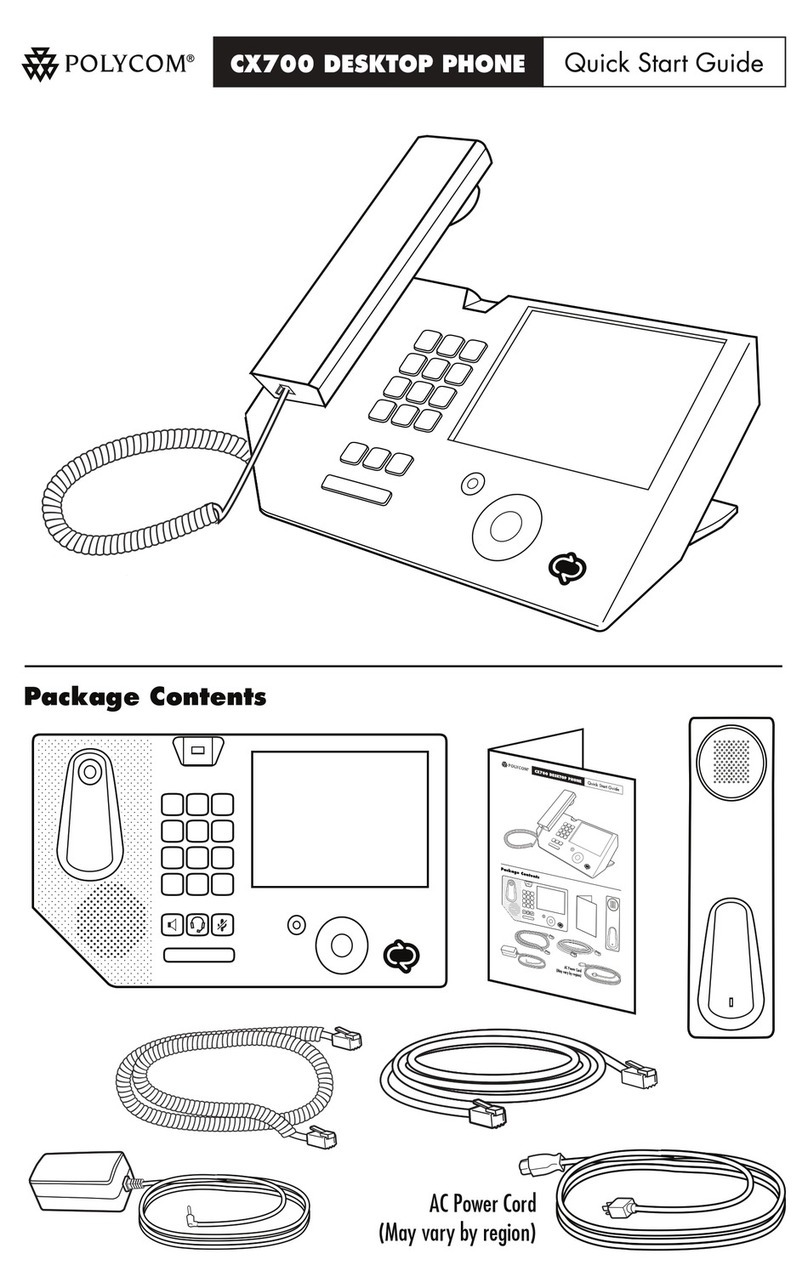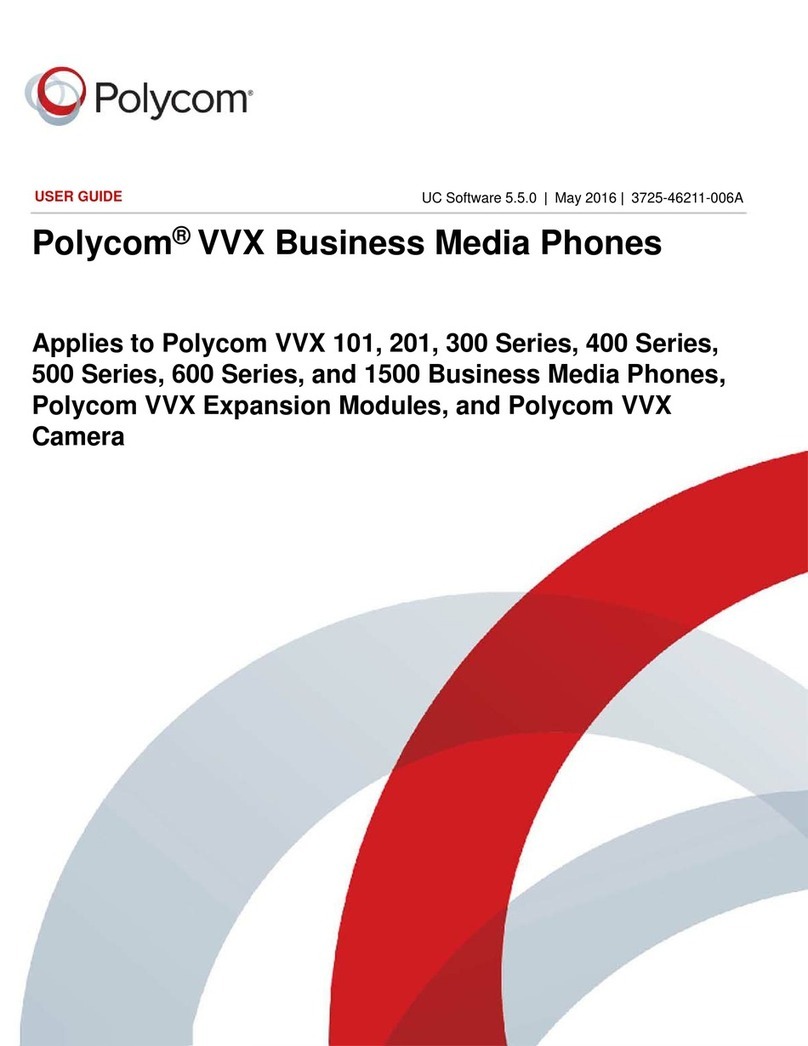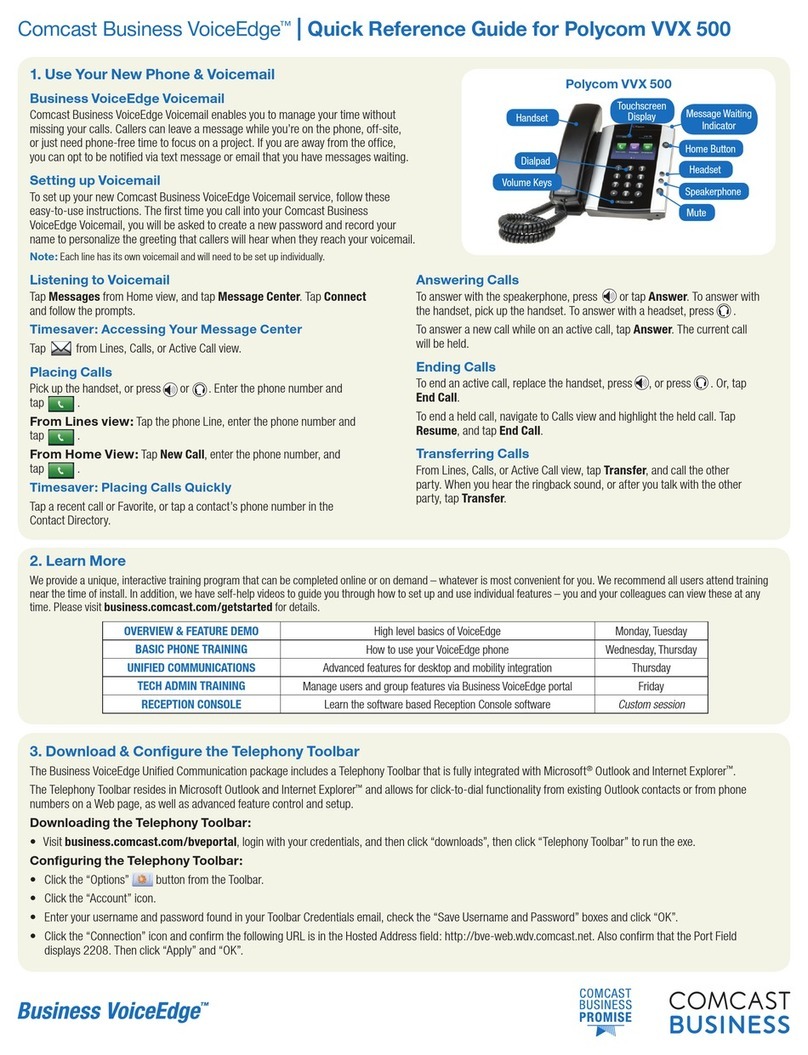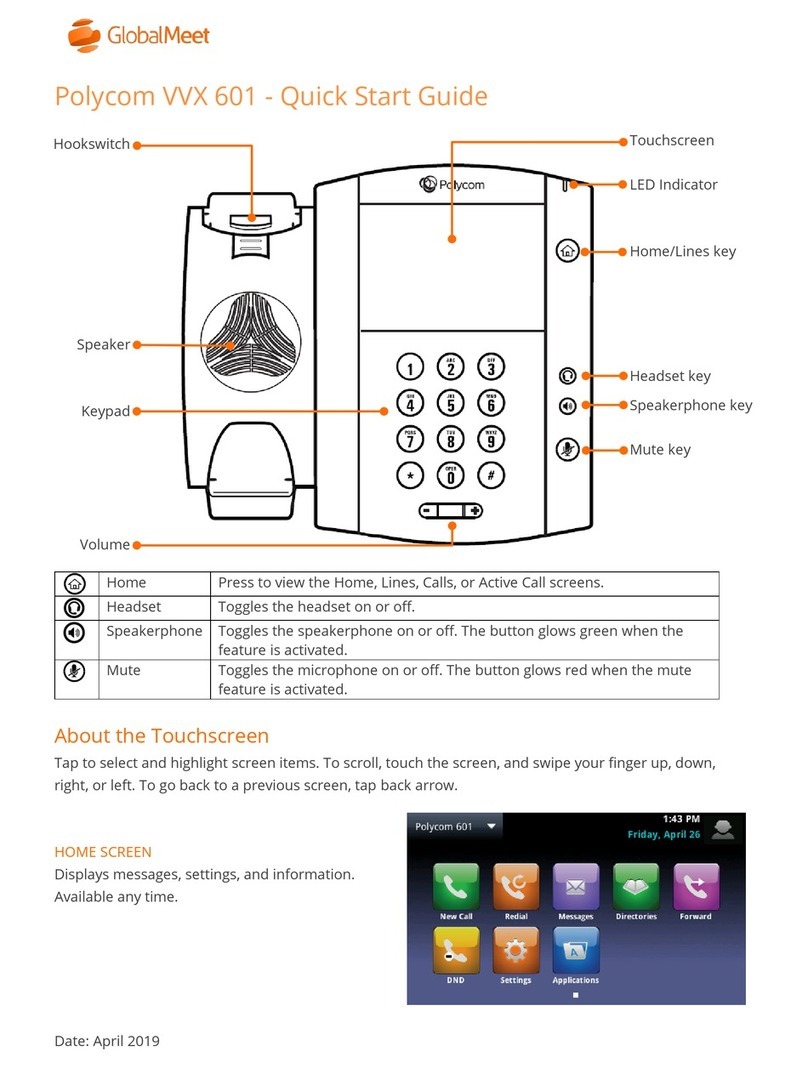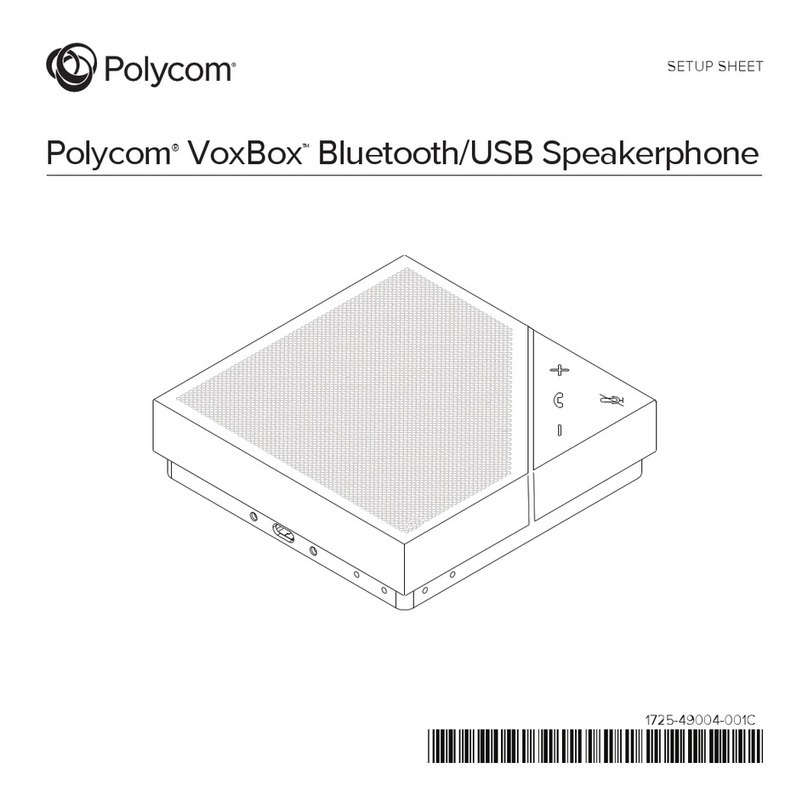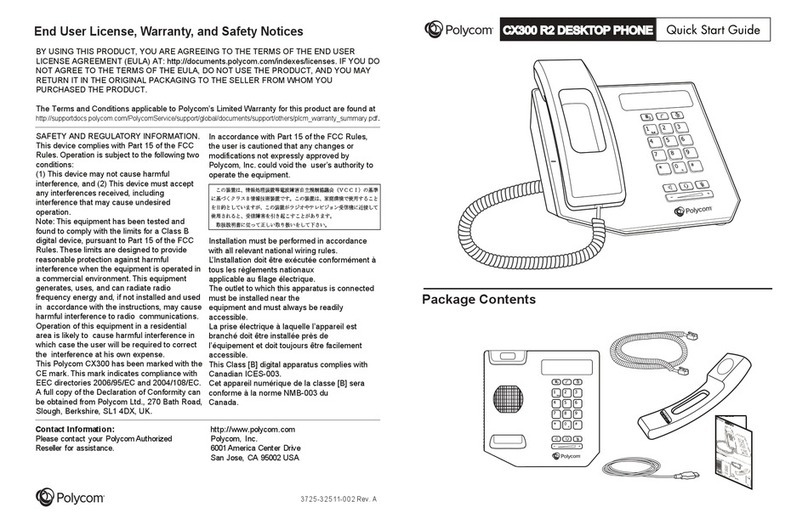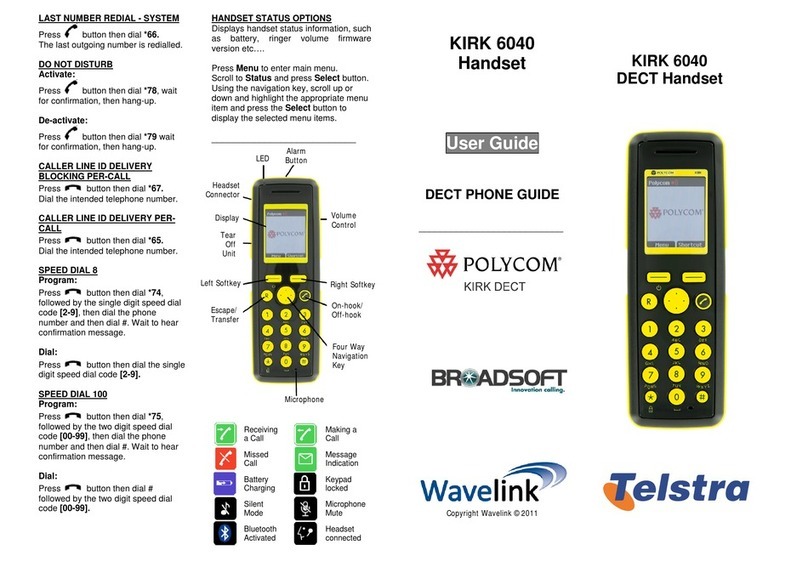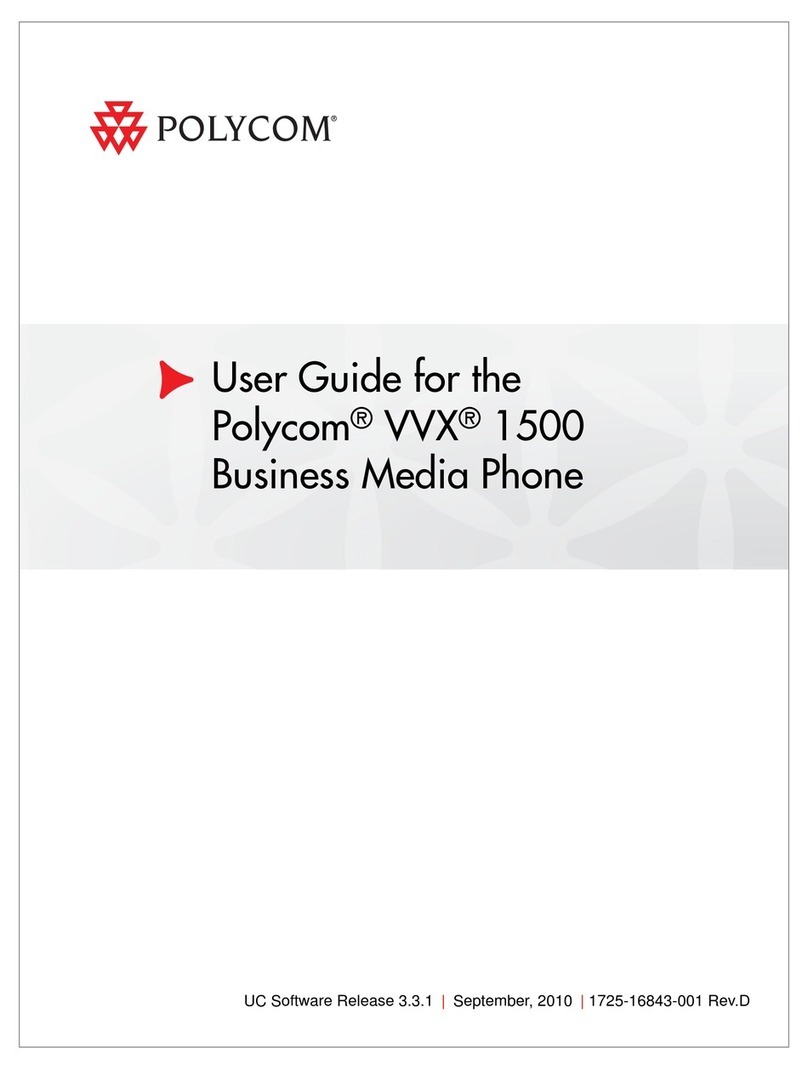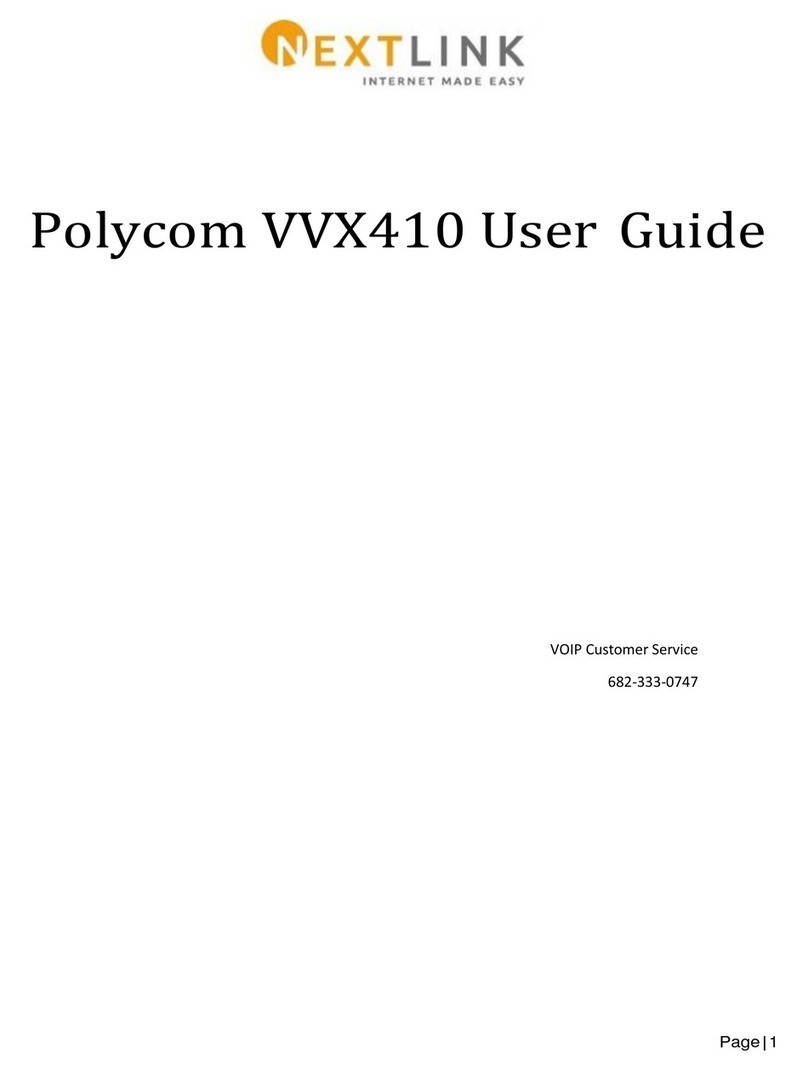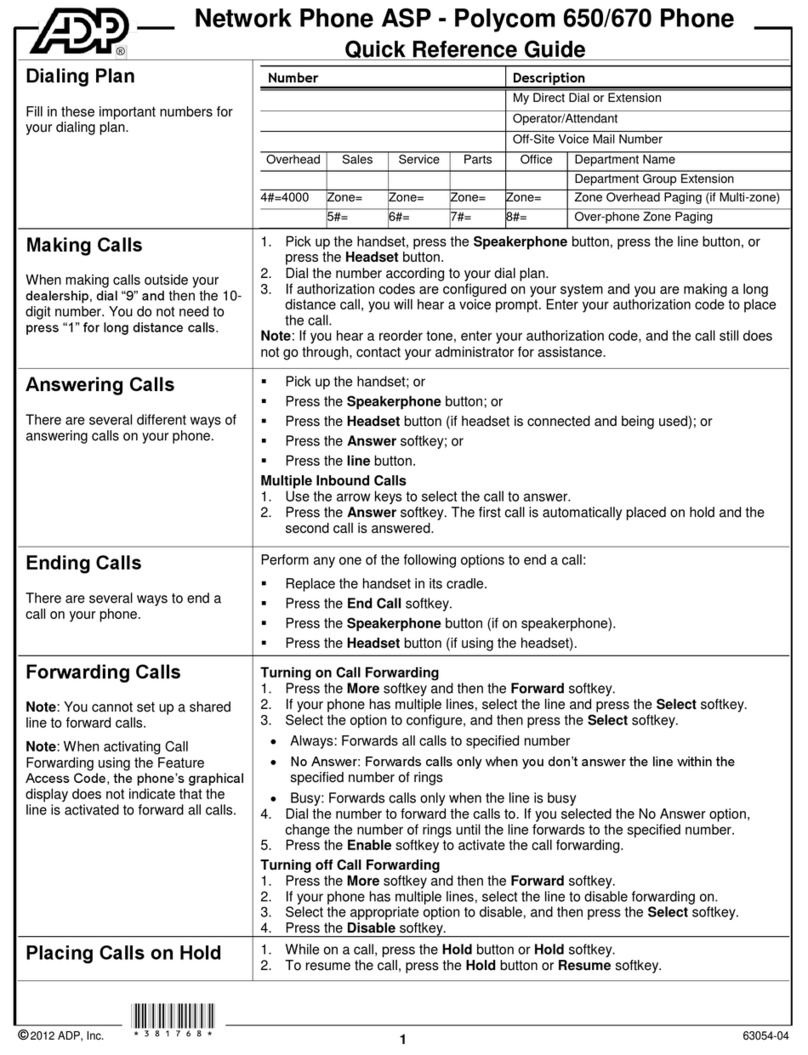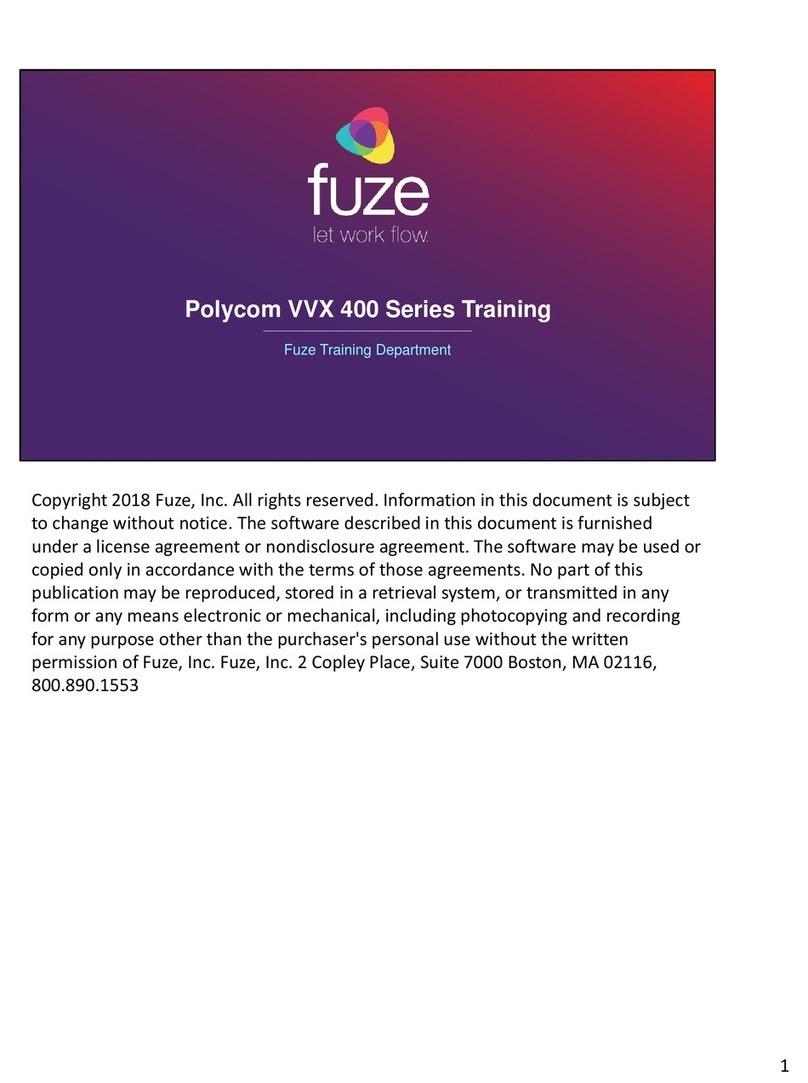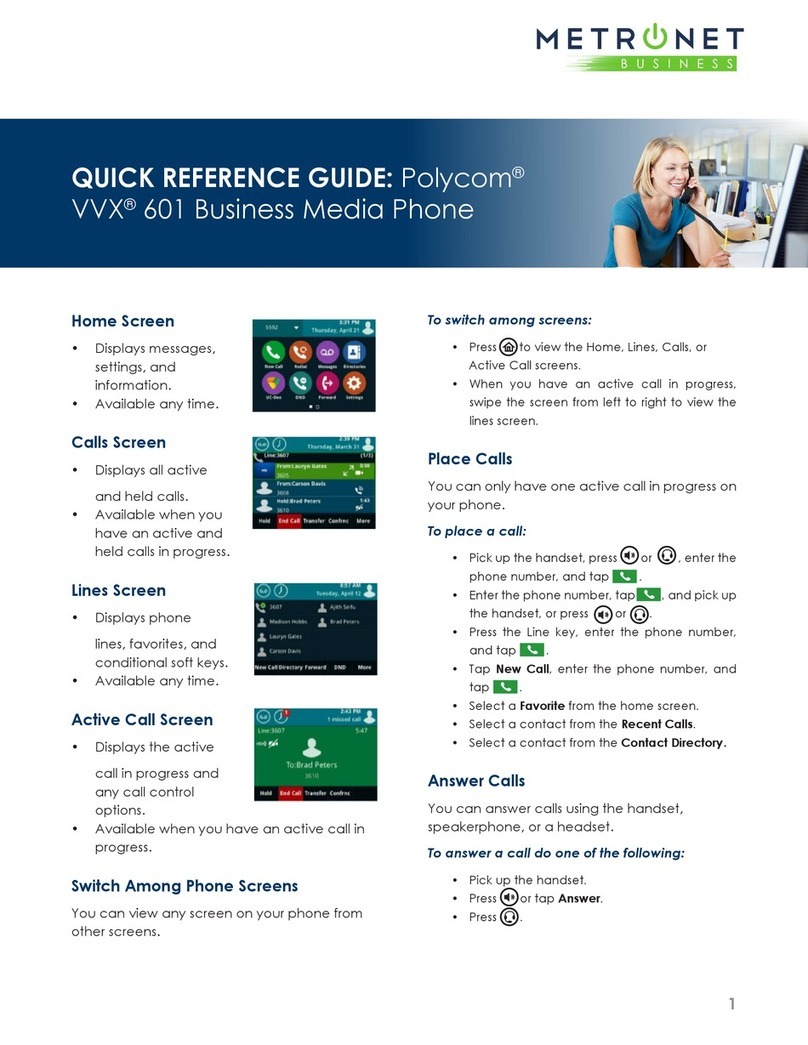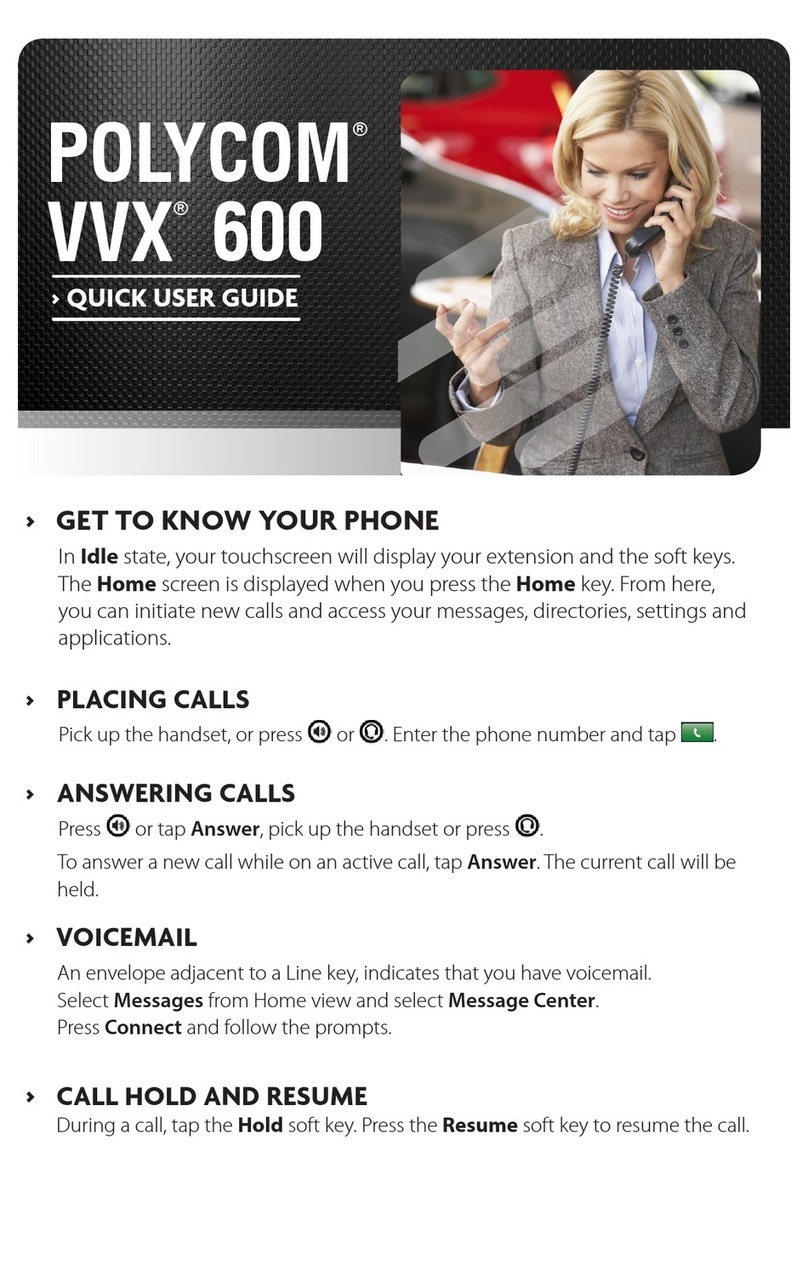GET TO KNOW YOUR PHONE
+ Soft Keys: These appear as they are needed. For example, if you are in a conference
call, the soft keys display functions related to the conference function.
+ Line Keys: Located to the left and right of the phone screen, the line keys indicate the
status of your lines and associated activity.
HOME VIEW
+ Home View displays icons that can be tapped to access phone functions.
+ From Home View, press
Polycom® VVX® 500
Business Media Phone
User Guide for the Polycom VVX 500
Business Media Phone
Polycom “Triangles” logo and the names and marks associated
with Polycom’s products are trademarks and/or service marks of
means, for any purpose other than the recipient’s personal use,
—
—and it’s active—
to display either Lines, Calls or Active Call View.
PLACING CALLS
+ Enter the phone number FIRST, then press Dial, pick up the handset,
or press
Polycom® VVX® 500
Business Media Phone
User Guide for the Polycom VVX 500
Business Media Phone
Polycom “Triangles” logo and the names and marks associated
with Polycom’s products are trademarks and/or service marks of
means, for any purpose other than the recipient’s personal use,
—
—and it’s active—
or
Polycom® VVX® 500
Business Media Phone
User Guide for the Polycom VVX 500
Business Media Phone
Polycom “Triangles” logo and the names and marks associated
with Polycom’s products are trademarks and/or service marks of
means, for any purpose other than the recipient’s personal use,
—
—and it’s active—
.
ANSWERING CALLS
+ To answer with the speakerphone, press
Polycom® VVX® 500
Business Media Phone
User Guide for the Polycom VVX 500
Business Media Phone
Polycom “Triangles” logo and the names and marks associated
with Polycom’s products are trademarks and/or service marks of
means, for any purpose other than the recipient’s personal use,
—
—and it’s active—
or tap Answer. To answer with the handset,
pick up the handset. To answer with a headset, press
Polycom® VVX® 500
Business Media Phone
User Guide for the Polycom VVX 500
Business Media Phone
Polycom “Triangles” logo and the names and marks associated
with Polycom’s products are trademarks and/or service marks of
means, for any purpose other than the recipient’s personal use,
—
—and it’s active—
. To answer a new call while on
an active call, press Answer. The current call will automatically be placed on hold.
VOICEMAIL
+ An envelope, , adjacent to a Line key, indicates that you have voicemail. You will
also see the voicemail indicator light blinking in the upper right hand corner.
+ Tap the designated VM button and follow the prompts.
POLYCOM®VVX®300, 301 & 311
QUICK USER GUIDE