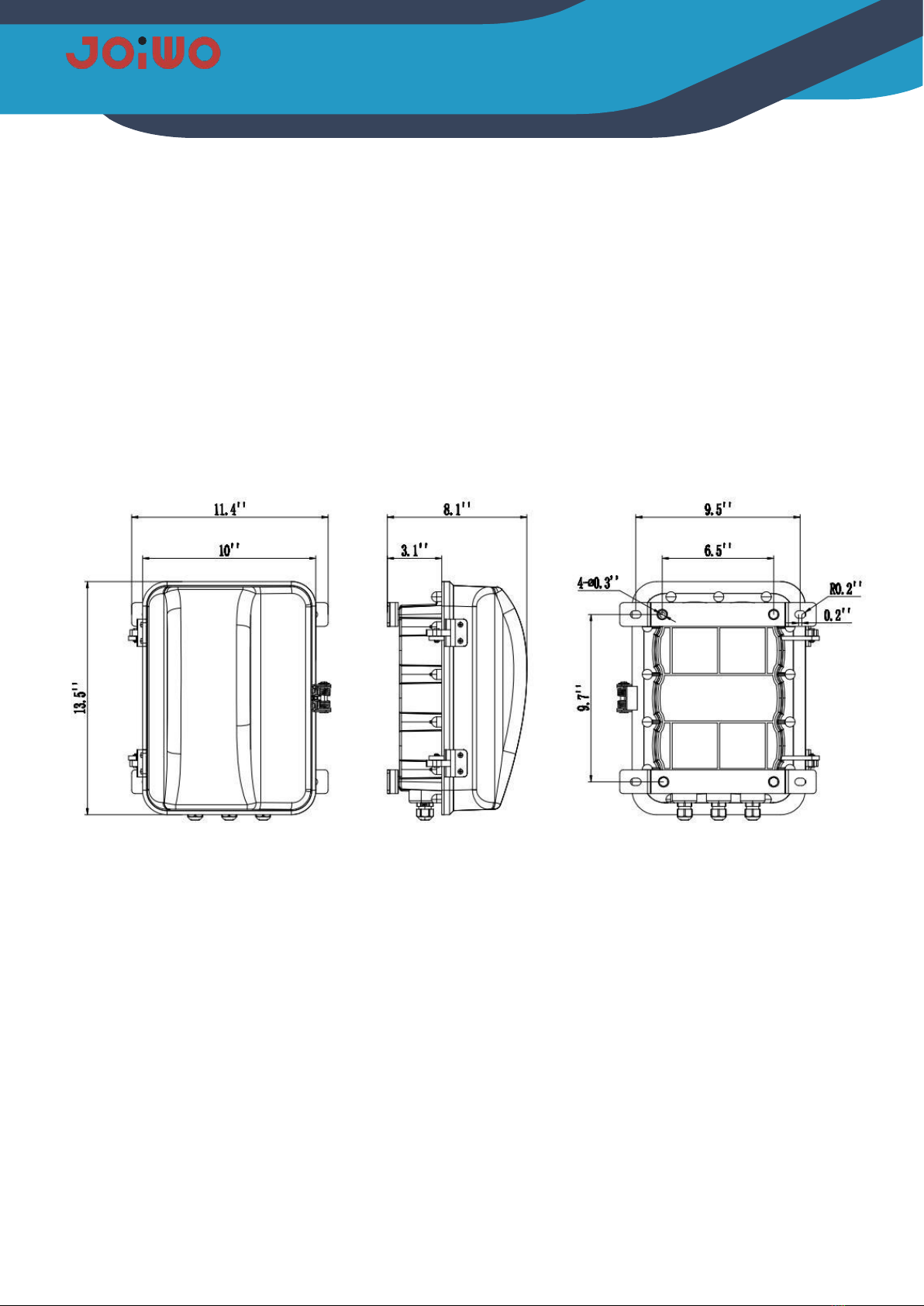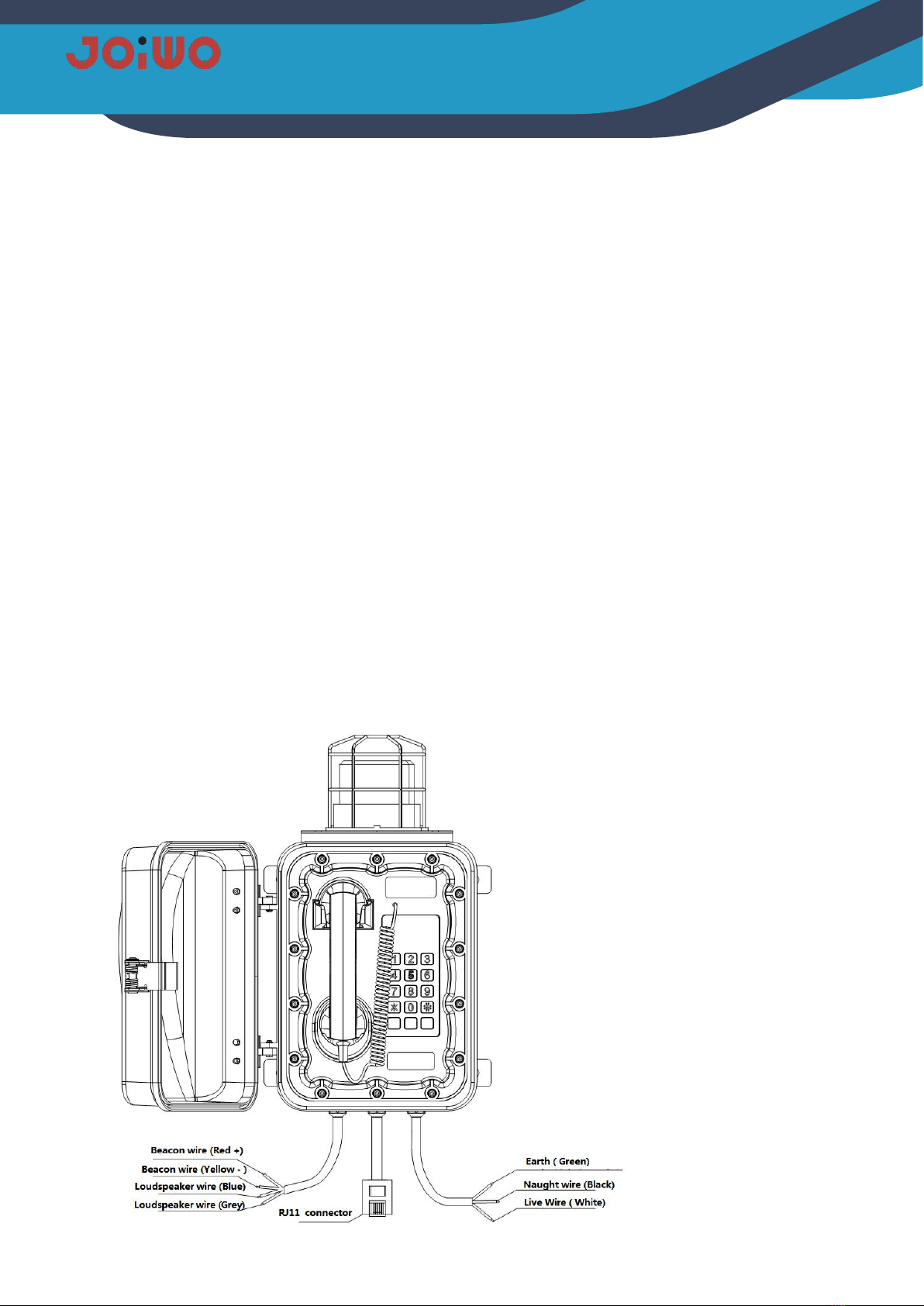5.1.2
How to answer a call:
JWAT307: When there is an incoming call, the phone rings, and the PA is automatically turned on. After three
rings, it is automatically connected (the number of ringing times can be set). Automatically hang up after busy
tone, not occupying the channel and not affecting the next incoming call
JWAT306: The buzzer rings when there is an incoming call, and it stops ringing after going off-hook. Use the
handset to talk to the other party normally. After the call ends, hang up the handset.
6.
Transportation and storage requirements
6.1
During transportation, the product is not allowed to be subjected to severe mechanical shock or direct
sunlight and rain, to prevent falling, collision, and heavy pressure. The maximum height of the outer box stack
should not exceed 5 layers.
6.2
The product should be stored in a dry, clean, well-ventilated environment at ambient temperature (0-40 °
C), in a non-corrosive medium warehouse, away from fire and heat sources.
7.
Unpacking and inspection
7.1
Check that the instruction manual and accessories in the box are complete.
7.2
The appearance of the product shall be checked and the marking shall be complete.
8.
Attention
8.1
Please read this manual before use to understand the product performance and use methods, so as to
avoid accidents and damage to the product due to mis-operation.
8.2
The product should be checked carefully before use to ensure that it is installed and used without damage
by external forces.
8.3
The product should be stored in a cool, clean and dry environment.
8.4
During the construction process, the product must be operated strictly in accordance with the wiring
requirements of the product. Strong and weak currents must be routed separately to avoid affecting the
performance of the product, making the product unstable, poor call sound quality, and reducing product life.
9.
Safety warnings
9.1 Do not install or repair under power.
9.2 Do not repair in the danger area when the phone fails.
9.3 Cruel hitting the product is strictly prohibited.
9.4 Avoid strong vibrations, shocks and water splashes.
9.5 When the product is overhauled, do not change the specifications and models of circuit components ,
otherwise the performance will be destroyed