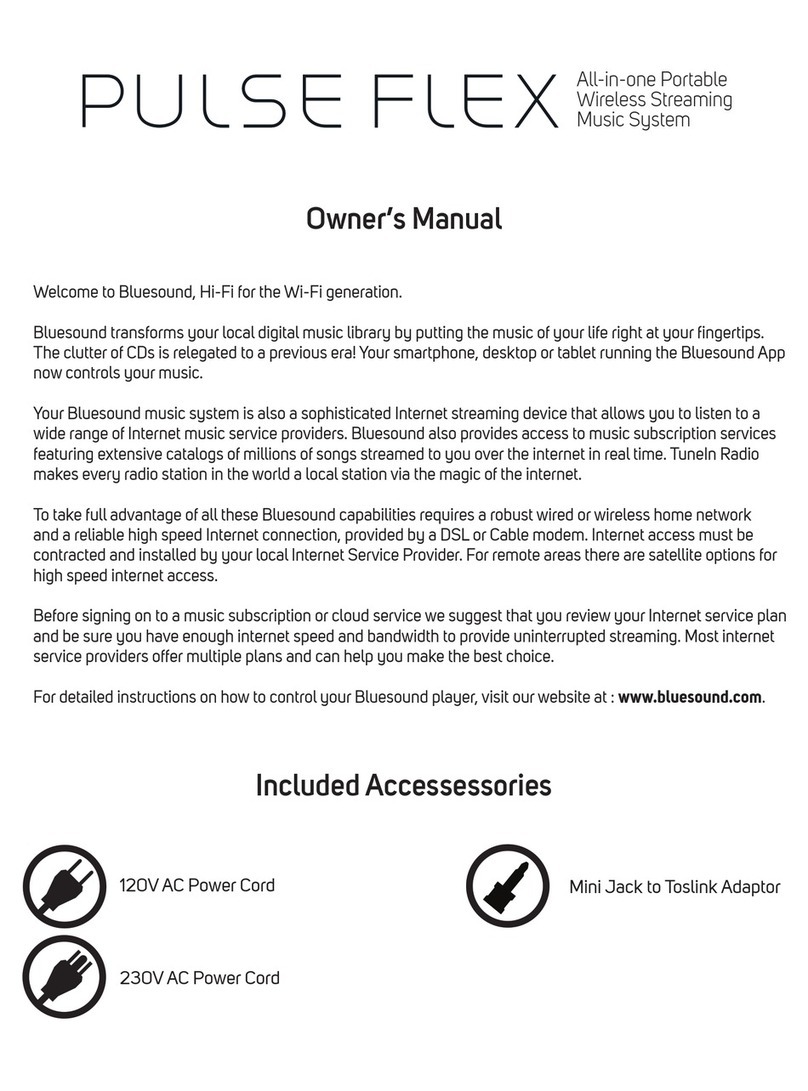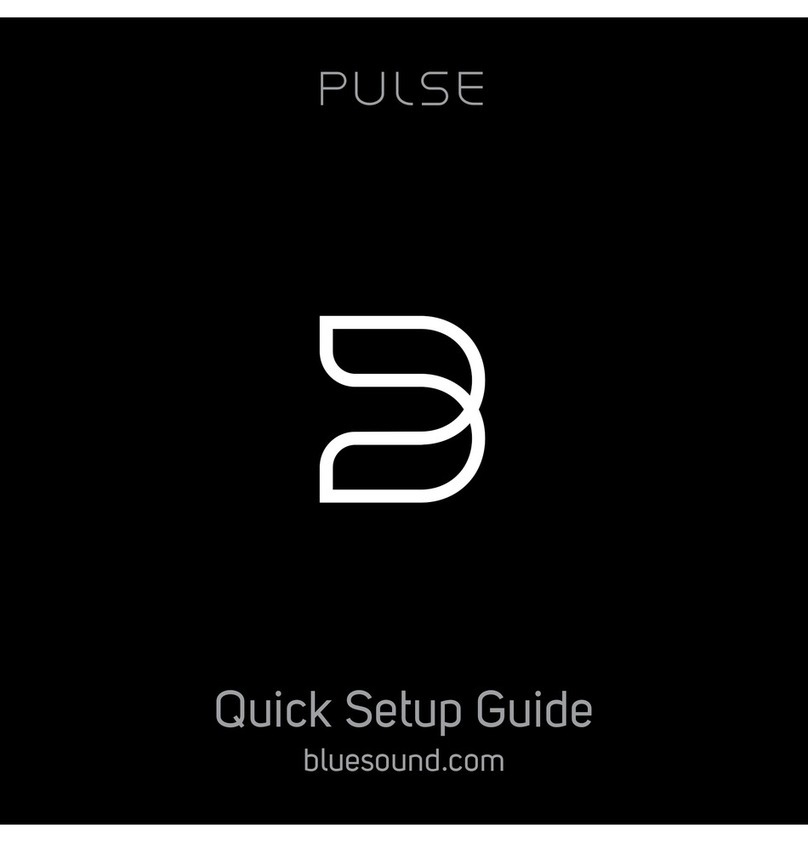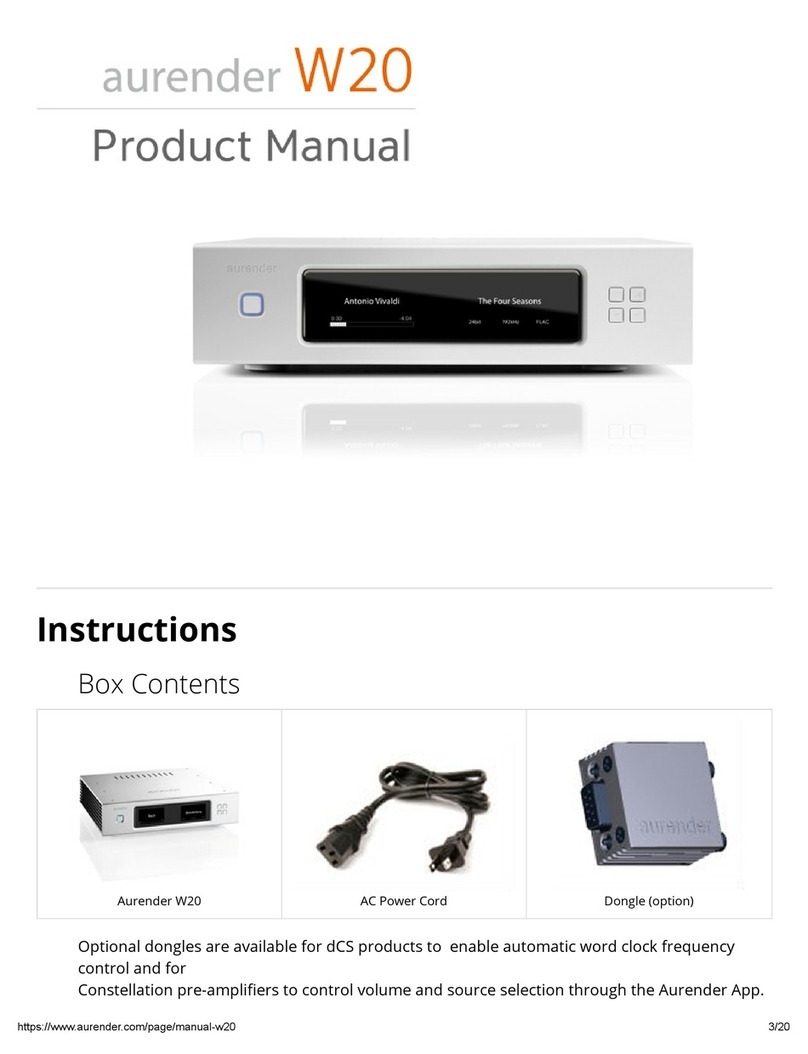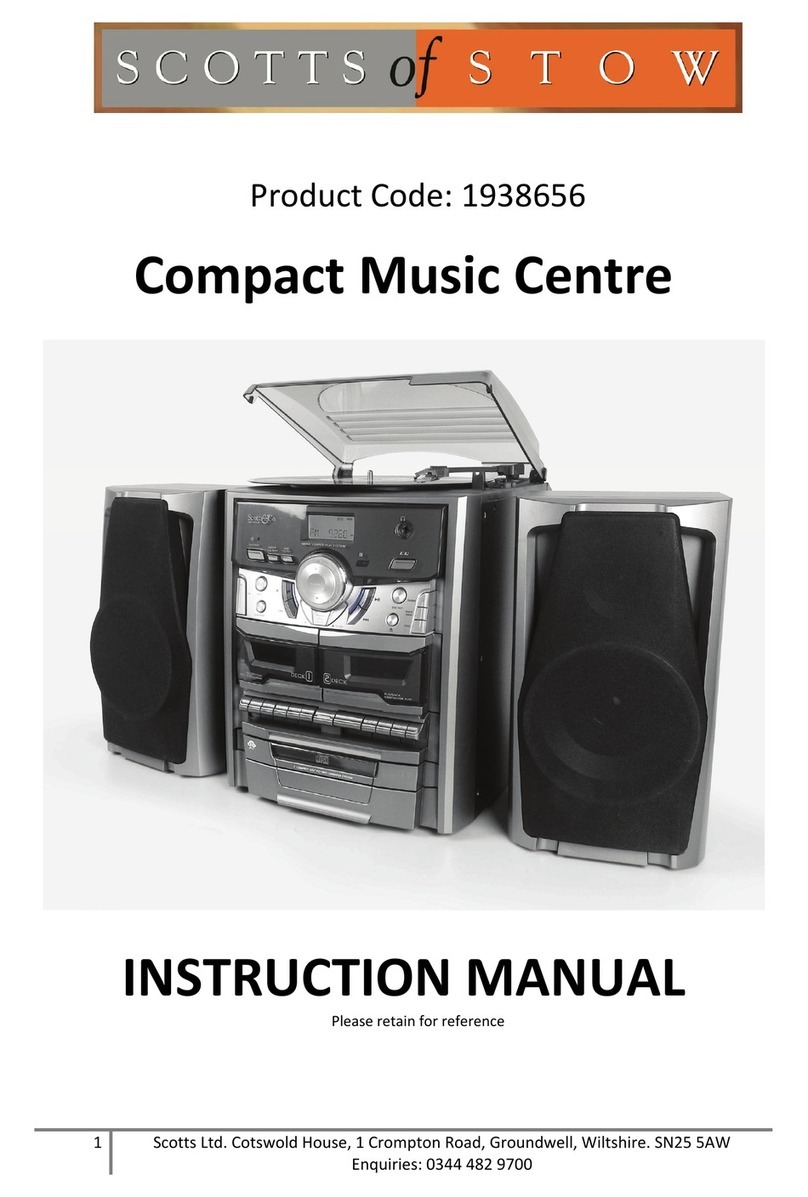Bluesound Pulse Flex User manual


All-in-one Portable
Wireless Streaming
Music System

Alternatively, the PULSE FLEX can be connected
directly to your wired home network or router using
an Ethernet cable (not provided).




1
3
10 10
7 11
8
9
6
4
5
1 2

2
3
4
5
7
6
8
9
10
11


How
to
use
Connect
You'll need Spotify Premium
to
use
Connect,
see details overleaf.
0
Add
your
new
device
to
the
same
wifi
network
as
your phone,
tablet or PC (see
product
user instructions
for
details).
f)
Open
the
Spotify
app
on
your
phone, tablet
or
PC,
and play
any song.
Q If you're using the
app
on
a
phone-
tap
the
song image in
the
bottom
left
of
the
screen. For tablet and PC
move
to
step
4.
0 Tap
the
Connect
icon
@)
0 Pick your device
from
the
list. If you can't see it,
just
check
it's
connected
to
the
same
wifi
network
as
your phone, tablet
or
PC.
All don
e!
Happy l
is
tening.
GSpotify I
@)
Sayhello
to
Spotify
Premium
Spot
ify Premium lets
you
listen
to
millions
of
songs ad -free -
the
artists you love,
the
latest
hi
ts and discoveries
JUSt
for you. S
imply
hit
play
to
hear any song
yo
u like. at
the
highest sound quality.
Ch
eck
out
our
curr
ent Premium offers at spotify.
com/pre
mium
Your
new
device
has
Spotify Connect built
in
.
Spotify
C
onnect
lets you control
the
music playing on
your
device,
using the Spotify
app
on your mobile. tablet or
PC.
Li
stening
is
seamless.
You
can take calls. play game
s,
even
switch
your phone
off
-all
without
interrupting the
mus1c
.
Learn
more
at spotify.
com/connect
Gspotify


Experience
in
hi-res.
Get
off
your first
order
on
Bluesound
with
code:
BLUESOUNDHD15
Expires
December
31
5r, 2015. Territory restrictions may apply.
One
use
of
code
per
customer.
The World's Greatest Sounding Music Downloads.
Place
your
order at
hdtracks.com
I
hdtracks.co.uk
I hdtracks.de


2

IMPORTANT-
PLEASE
READ
THE
TERMS
OF
THIS
LICENSE
AGREEMENT
CAREFULLY
BEFORE
USING-YOUR
,.
BLUESOUNO
PRODUCT
OR
OOWNLOA
G
ANY
SOFTWARE
OR
SOFTWARE
UPDATE.
BY
USING.VOUR
BLUESOUND
PRODUCT,
OR
D
LO
G
ANY
SOFTWA
.. E
OR
DOCUMEN'n
AGREEING
TO
BE
BOUND
BY
THE
TERMS
OF
THIS
LtCENSE
AGREEMENT.
IF
YOU
DO
NOT
OF
THIS
LICENSE
AGREEMENT,
YOU
MAY
RETURN
THE
BLUESOUND
PRODUCT
WITHIN
30
F
RCHASE
TO
THE
RETAIL
LOCATION
WHERE
YOU
PURCHASED
IT,
TOGETHER
WITH
THE
ORIGINAL
RECEIPT
A
PACKAGING,
FOR
A
REFUND.
License
Bluesound
International,
a
division
of
Lenbrook
Industries
Limited
("Bluesound"),
furnishes
this
Bluesound
Software
[defined
to
include
the
software
embedded
in
your
Bluesound
product
(as
updated
from
time
to
time)
and
any
desktop
or
handheld
application
portions
of
the
software]
and
accompanying
documentation,
and
licenses
their
use
to
you
as
provided
in
this
Agreement.
Under
this
Agreement,
Bluesound
grants
ldOU
a
non-exclusive,
non-transferable,
non-
sublicenseable,
royalty-free limited
license
to
use
the
Bluesound
Software
for
the
purpose
of
operating
your
Bluesound
product
and
the
related
desktop
or
handheld
device
applications
on
anld
personal
computer
or
handheld
device
owned
or
controlled
bid
ldOU.
Except
as
described
above,
ldOU
may
not
transfer
the
Bluesound
Software
to
any
other
computing
device
or
remove
the
Bluesound
Software
from
!dOUr
Bluesound
product.
Notwithstanding
anld
license
granted
herein
bid
Bluesound,
ldOU
acknowledge
and
agree
that
it
is
!dOUr
sole
responsibility
to
comply
with
U.S.
and
International
copyright
laws
with
respect
to
your
use
of
the
Software.
You
agree
not
to
modify,
adapt,
translate,
reverse
engineer,
decompile,
or
disassemble
the
Bluesound
Software,
in
whole
or
in
part,
except
as
expressly
provided
for
in
this
agreement
or
upon
Bluesound's
written
request.
In
addition,
you
agree
not
to
transfer
or
disclose
the
Bluesound
Software,
the
accompanying
online
documentation
or
any
program
you
develop
from
them
in
whole
or
in
part,
to
any
third
party
except
upon
Bluesound's
prior
written
approval.
Finallld,
ldOU
agree
not
to
use
Bluesound
product
in
whole
or
in
part
for
anld
purpose
other
than
as
outlined
in
the
online
documentation.
Except
for
the
limited
license
granted
herein,
Bluesound
and
its
suppliers
hereby
retain
all
right,
title
and
interest
in
and
to
all worldwide intellectual
property
rights
embodied
in
the
Bluesound
Software.
All
other
rights
are
reserved
by
Bluesound.
Termination
The
license
is
effective
until
terminated.
Your
rights
under
this
License
will
terminate
automaticallld
or
otherwise
cease
to
be
effective,
without
notice
from
Bluesound,
if
ldOU
fail
to
comply
with
any
terms
of
this
License.
Upon
termination
of
this
License
you
will
cease
all
use
of
the
Bluesound
Software,
and
you
will
destroy
the
Bluesound
Software
and
accompanlding
documentation
and
all
copies
you
have
made
of
them.
In
addition,
upon
termination
you
will
have
no
recourse
against
Bluesound
for
!dOUr
inability
to
use
the
program
or
accompanying
documentation.
3

Compliance
With
Copyright
Laws
You
acknowledge
that
Bluesound
owns
all
right,
title
and
interest,
in
all
cop~rights,
trade
secrets,
and
intellectual
propert~
related
to
~our
Bluesound
product,
the
Bluesound
Software
and
accompan~ing
documentation.
Bluesound
complies
with
U.S.
and
international
copyright
laws
and
in
consideration
of
the
license
granted
herein,
you
agree
to
do
the
same.
You
acknowledge
that
unauthorized
copying
or
distribution
of
music
or
other
content
accessed
using
~our
Bluesound
product
is
prohibited
by
such
copyright
laws,
and
~ou
agree
that
~ou
will
not,
directly
or
indirectl~,
copy
or
distribute
an~
content
without
the
express
written
authorization
of
the
cop~right
holder.
You
agree
to
indemnif~
and
hold
harmless
Bluesound
and
its
licensors
from
and
against
any
and
all
claims,
suits,
losses,
damages,
liabilities,
costs
and
expenses
incurred
b~
Bluesound
or
its
licensors
arising
out
of
or
related
to
your
failure
to
comply with
the
terms
of
this
section
.
Third
Party
Content
and
Technologies
Support
From
time
to
time,
Bluesound
may
provide
access
to
third
part~
content
providers
via
the
Bluesound
Product.
In
addition,
Bluesound
may
support
certain
third
part~
technologies,
such
as
specific
file
formats.
Bluesound
reserves
the
right
to
discontinue
access
to
and/or
support
for
such
third
party
content
or
technologies
at
an~
time,
and
for
an~
reason.
Bluesound
makes
no
representations
or
warranties
whatsoever
regarding
the
selection
of,
or
continuing
support
for,
an~
such
third
part~
content
or
technologies.
Access
to
services
provided
b~
third
parties
requires
Internet
access
and
ma~
require
~ou
to
accept
additional
terms.
You
agree
that
Bluesound
is
not
responsible
for
evaluating
or
examining
an~
such
third
part~
services,
technologies
or
related
materials
and
that
Bluesound
will
not
have
an~
liabilit~
to
~ou,
related
to
such
services,
technologies
or
related
materials.
Disclaimer
of
Warranties
You
acknowledge
and
agree
that
to
the
maximum
extent
permitted
by
law:
_The
Bluesound
Software
and
services
performed
by
the
Bluesound
Software
are
provided
II
As
Is//
with
all
faults
and
without
warranty
of
any
kind
.
Bluesound
does
not
warrant
against
interference
with
your
enjoyment
of
the
Bluesound
Software,
that
the
Bluesound
Software
and
related
services
will
meet
your
requirements
or
that
the
Bluesound
Software
and
related
services
will
be
uninterrupted
or
error
free.
_
Bluesound
does
not
warrant
that
any
defects
in
the
Bluesound
Software
will
be
corrected
or
that
the
Bluesound
Software
will
be
compatible
or
work
with
any
third
party
software,
applications
or
third
party
services.
_The
Bluesound
Software
and
related
services
are
at
your
risk
and
the
entire
risk
as
to
satisfactory
quality,
performance,
accuracy
and
effort
is
yours.
4

Limitation
of
Liability
To
the
extent
not
prohibited
b\d
law,
in
no
event
will
Bluesound
or
its
suppliers
be
liable
for
personal
injur\d
or
an\d
damages
whatsoever,
including
but
not
limited
to,
incidental,
special,
consequential,
exemplar\:J,
or
indirect
damages,
and
including
but
not
limited
to,
cost
of
cover,
loss
of
data,
loss
of
profits,
business
interruption,
loss
of
business
information,
or
other
pecuniar\d
loss
arising
from
the
use
of
(or
inability
to
use)
the
product,
no
matter
how
caused
and
on
any
theory
of
liability.
Because
some
jurisdictions
do
not
allow
the
exclusion
or
limitation
of
liability
for
consequential
or
incidental
damages,
some
of
the
above
limitations
may
not
appl\:J
to
you,
but
the\d
shall
appl\d
to
the
maximum
extent
permitted
by
law.
In
no
event
shall
Bluesound's
total liability
to
you
for
all
damages
in
any
one
or
more
causes
of
action
exceed
the
lesser
of
the
amount
paid
by
you
for
your
Bluesound
product
and
US$500.
The
limitations
outlined
here
will
apply
even
if
Bluesound,
its
suppliers
or
dealers
have
been
advised
of
the
possibility
of
such
damage
or
of
any
type
of
use
intended
by
you.
These
limitations
shall
apply
notwithstanding
the
failure
of
essential
purpose
of
any
limited
remedy.
You
acknowledge
that
these
limitations
reflect
a
reasonable
allocation
of
risk.
Bluesound
Privacy
Policy
The
Bluesound
Privacy
Policy
which
can
be
found
at
www.bluesound.com/privacy-policy
outlines
the
type
of
information
that
may
be
collected
from
you
by
Bluesound
and
how
such
information
may
be
used
by
Bluesound.
Controlling
Law
and
Severability
This
License
will
be
governed
by
and
construed
in
accordance
with
the
laws
of
the
Province
of
Ontario.
This
license
shall
not
be
governed
by
the
United
Nations
Conventions
on
Contracts
for
the
International
Sale
of
Goods,
the
application
of
which
is
expressly
excluded.
If
for
any
reason
a
court
of
competent
jurisdiction
finds
any
provision,
or
portion
thereof,
to
be
unenforceable,
the
remainder
of
the
license
shall
remain
in
full
force
and
effect.
5

Important
Safety
Instructions
Save
these
instructions
for
later
use.
Follow
all
warnings
and
instructions
marked
on
the
audio
equipment.
_Read
instructions-
All
the
safety
and
operating
instructions
should
be
read
before
the
product
is
operated.
_Retain
instructions
-The
safety
and
operating
instructions
should
be
retained
for
future
reference.
_Heed
Warnings-
All
warnings
on
the
product
and
in
the
operating
instructions
should
be
adhered
to.
_Follow
Instructions
-All
operating
and
use
instructions
should
be
followed.
_Cleaning
-
Unplug
this
product
from
the
wall outlet
before
cleaning.
Do
not
use
liquid
cleaners
or
aerosol
cleaners.
Clean
only with a
dry
cloth.
_Attachments
-
Do
not
use
attachments
not
recommended
by
the
product
manufacturer
as
they
may
cause
hazards.
_Water
and
Moisture
-
Do
not
use
this
product
near
water-for
example,
near
a
bath
tub,
wash
bowl,
kitchen
sink,
or
laundry
tub;
in
a
wet
basement;
or
near
aswimming
pool;
and
the
like.
_Accessories
-
Do
not
place
this
product
on
an
unstable
cart,
stand,
tripod,
bracket,
or
table.
The
product
may
fall,
causing
serious
injury
to
a
child
or
adult,
and
serious
damage
to
the
product.
Use
only with a
cart,
stand,
tripod,
bracket,
or
table
recommended
by
the
manufacturer~
or
sold
with
the
product.
Any
mounting
of
the
product
should
follow
the
manufacturer's
instructions,
and
should
use
amounting
accessory
recommended
by
the
manufacturer.
A
product
and
cart
combination
should
be
moved
with
care.
Quick
stops,
excessive
force,
and
uneven
surfaces
may
cause
the
product
and
cart
combination
to
overturn.
_Ventilation
-
Slots
and
openings
in
the
cabinet
are
provided
for
ventilation
and
to
ensure
reliable
operation
of
the
product
and
to
protect
it
from
overheating,
and
these
openings
must
not
be
blocked
or
covered.
The
openings
should
never
be
blocked
by
placing
the
product
on
a
bed,
sofa,
rug,
or
other
similar
surface.
This
product
should
not
be
placed
in
abuilt-in installation
such
as
a
bookcase
or
rack
unless
proper
ventilation
is
provided
or
the
manufacturer's
instructions
have
been
adhered
to.
_Power
Sources-
This
product
should
be
operated
only
from
the
type
of
power
source
indicated
on
the
marking
label.
If
you
are
not
sure
of
the
type
of
power
supply
to
your
home,
consult
your
product
dealer
or
local
power
company.
The
primary
method
of
isolating
the
amplifier
from
the
mains
supply
is
to
disconnect
the
mains
plug.
Ensure
that
the
mains
plug
remains
accessible
at
all
times.
Unplug
the
AC
power
cord
from
the
AC
outlet
if
the
unit will
not
be
used
for
several
months
or
more.
The
socket-outlet shall
be
installed
near
the
equipment
and
shall
be
easily
accessible.
_Grounding
or
Polarization
-This
product
may
be
equipped
with a
polarized
alternating-current line
plug
(a
plug
having
one
blade
wider
than
the
other).
This
plug
will
fit
into
the
power
outlet only
one
way.
This
is
a
safety
feature.
If
you
are
unable
to
insert
the
plug
fully
into
the
outlet,
try
reversing
the
plug.
If
the
plug
should
still
fail
to
fit,
contact
your
electrician
to
replace
your
obsolete
outlet.
Do
not
defeat
the
safety
purpose
of
the
polarized
plug.
6

_Power
Cord
Protection
-
Power-supply
cords
should
be
routed
so
that
they
are
not
likely
to
be
walked
on
or
pinched
by
items
placed
upon
or
against
them,
paying
particular attention
to
cords
at
plugs,
convenience
receptacles,
and
the
point
where
they
exit
from
the
product.
_Outdoor
Antenna
Grounding
-
If
an
outside
antenna
or
cable
system
is
connected
to
the
product,
be
sure
the
antenna
or
cable
system
is
grounded
so
as
to
provide
some
protection
against
voltage
surges
and
built-up
static
charges.
Article
810
of
the
National Electrical
Code,
ANSI/NFPA
70,
provides
information
with
regard
to
proper
grounding
of
the
mast
and
supporting
structure,
grounding
of
the
lead-in
wire
to
an
antenna
discharge
unit,
size
of
grounding
conductors,
location
of
antenna
discharge
unit,
connection
to
grounding
electrodes,
and
requirements
for
the
grounding
electrode.
_Lightning
-
For
added
protection
for
this
product
during
a lightning
storm,
or
when
it
is
left
unattended
and
unused
for
long
periods
of
time,
unplug
it
from
the
wall outlet
and
disconnect
the
antenna
or
cable
system.
This
will
prevent
damage
to
the
product
due
to
lightning
and
power
line
surges.
_Power
Lines
-An
outside
antenna
system
should
not
be
located
in
the
vicinity
of
overhead
power
lines
or
other
electric light
or
power
circuits,
or
where
it
can
fall
into
such
power
lines
or
circuits.
When
installing
an
outside
antenna
system,
extreme
care
should
be
taken
to
keep
from
touching
such
power
lines
or
circuits
as
contact
with
them
might
be
fatal.
_Overloading
-
Do
not
overload
wall
outlets,
extension
cords,
or
integral
convenience
receptacles
as
this
can
result
in
a
risk
of
fire
or
electric
shock.
_Object
and
Liquid
Entry
-
Never
push
objects
of
any
kind
into
this
product
through
openings
as
they
may
touch
dangerous
voltage
points
or
short
out
parts
that
could
result
in
a
fire
or
electric
shock.
Never
spill
liquid
of
any
kind
on
the
product.
Warning
The
apparatus
should
not
be
exposed
to
dripping
or
splashing,
and
objects
filled
with
liquids,
such
as
vases,
should
not
be
placed
on
the
apparatus.
As
with
any
electronic
products,
use
care
not
to
spill
liquids
into
any
part
of
the
system.
Liquids
can
cause
a
failure
and/or
a
fire
hazard.
_Damage
Requiring
Service
-
Unplug
this
product
from
the
wall outlet
and
refer
servicing
to
qualified
service
personnel
under
the
following
conditions:
_When
the
power
supply
cord
or
plug
is
damaged.
_
If
liquid
has
been
spilled,
or
objects
have
fallen
into
the
product.
_If
the
product
has
been
exposed
to
rain
or
water.
_
If
the
product
does
not
operate
normallld
by
following
the
operating
instructions.
Adjust
only
those
controls
that
are
covered
by
the
operating
instructions
as
an
improper
adjustment
of
other
controls
may
result
in
damage
and
will
often
require
extensive
work
by
a
qualified
technician
to
restore
the
product
to
its
normal
operation.
_
If
the
product
has
been
dropped
or
damaged
in
any
way.
_When
the
product
exhibits
adistinct
change
in
performance-this
indicates
a
need
for
service.
_Replacement
Parts
-When
replacement
parts
are
required,
be
sure
the
service
technician
has
used
replacement
parts
specified
by
the
manufacturer
or
have
the
same
characteristics
as
the
original
part.
Unauthorized
substitutions
may
result
in
fire,
electric
shock,
or
other
hazards.
_Safety
Check
-
Upon
completion
of
an\:)
service
or
repairs
to
this
product,
ask
the
service
technician
to
perform
safety
checks
to
determine
that
the
product
is
in
proper
operating
condition.
7

_Heat -The
product
should
be
situated
awa\d
from
heat
sources
such
as
radiators,
heat
registers,
stoves
or
other
products
(including
amplifiers)
that
produce
heat.
Battery
shall
not
be
exposed
to
excessive
heat
such
as
sunshine,
fire
or
the
like.
Warning
To
reduce
the
risk
of
fire
or
electric
shock,
do
not
expose
this
product
to
rain
or
moisture.
Caution
To
prevent
electric
shock,
match
wide
blade
of
plug
to
wide
slot,
fully
insert.
RESPONSIBLE
PARTY
Lenbrook
Industries
Limited,
633
Granite
Court,
Pickering,
Ontario
L1W
3K1
Warning
Changes
or
modifications
to
this
unit
not
expressly
approved
by
the
party
responsible
for
compliance
could
void
the
user's
authority
to
operate
the
equipment.
Note
This
equipment
has
been
tested
and
found
to
compl\d
with
the
limits
for
a
Class
Bdigital
device,
pursuant
to
Part
15
of
the
FCC
Rules.
These
limits
are
designed
to
provide
reasonable
protection
against
harmful
interference
in
a
residential
installation.
This
equipment
generates,
uses
and
can
radiate
radio
frequenc\d
energ\:j
and,
if
not
installed
and
used
in
accordance
with
the
instructions,
ma\d
cause
harmful
interference
to
radio
communications.
However,
there
is
no
guarantee
that
interference
will
not
occur
in
aparticular
installation.
If
this
equipment
does
cause
harmful
interference
to
radio
or
television
reception,
which
can
be
determined
b\d
turning
the
equipment
off
and
on,
the
user
is
encouraged
to
tr\d
to
correct
the
interference
b\d
one
or
more
of
the
following
measures:
_
Reorient
or
relocate
the
receiving
antenna.
_
Increase
the
separation
between
the
equipment
and
receiver.
_
Connect
the
equipment
into
an
outlet
on
acircuit different
from
that
to
which
the
receiver
is
connected
.
_
Consult
the
dealer
or
an
experienced
radio/
TV
technician
for
help
.
8
Other manuals for Pulse Flex
3
Table of contents
Other Bluesound Stereo System manuals