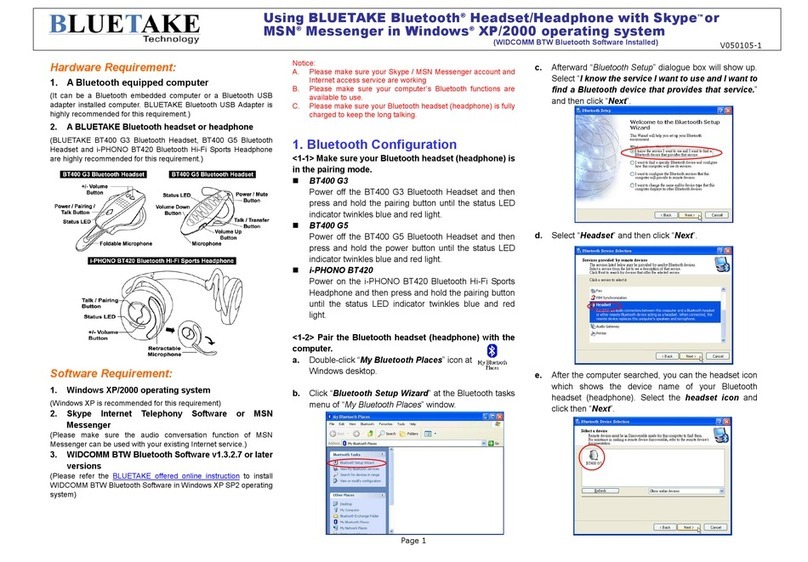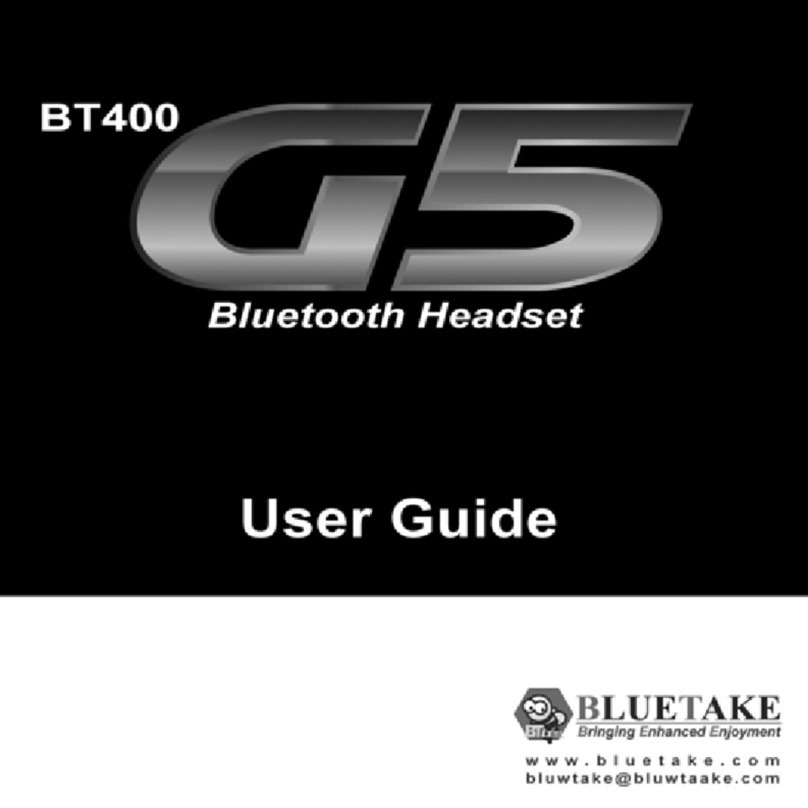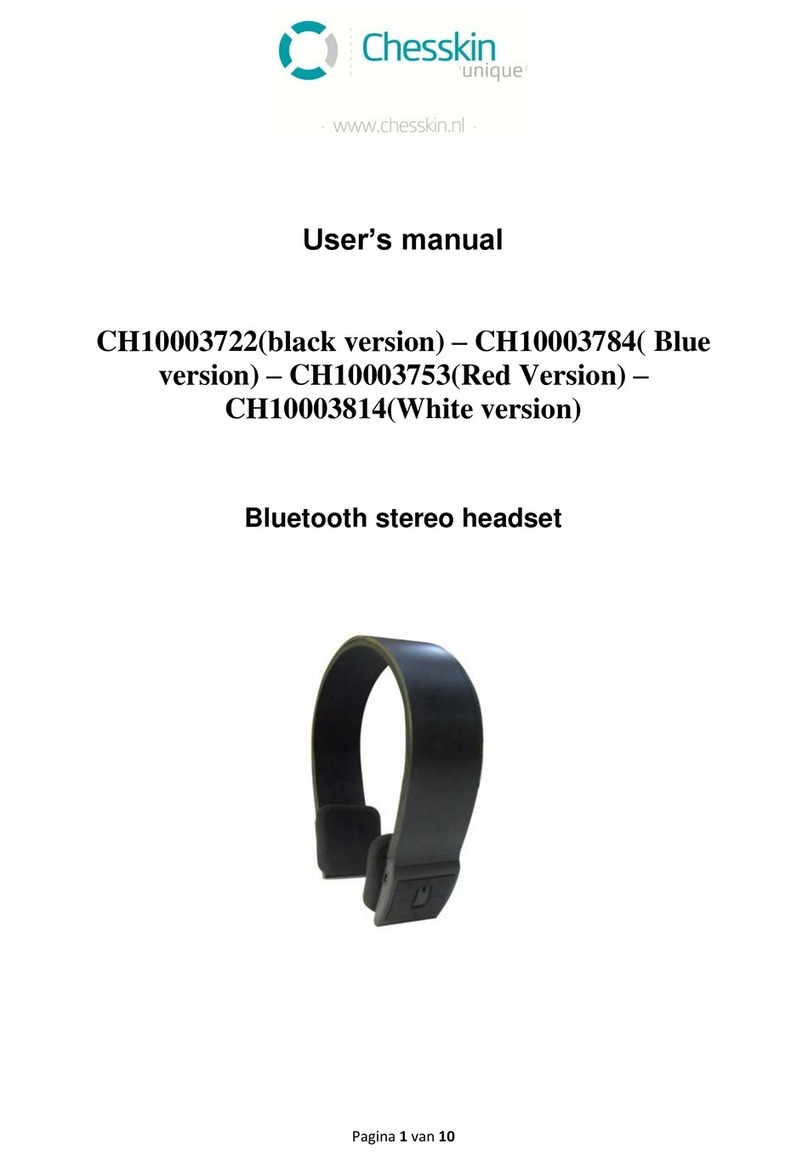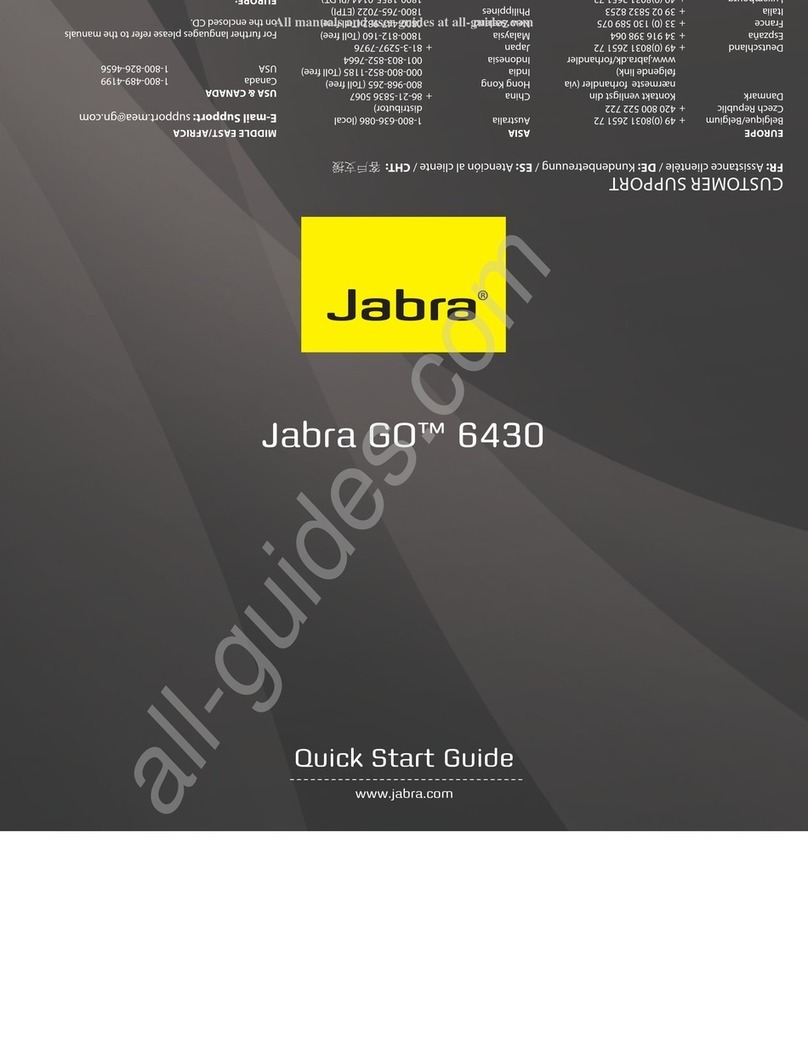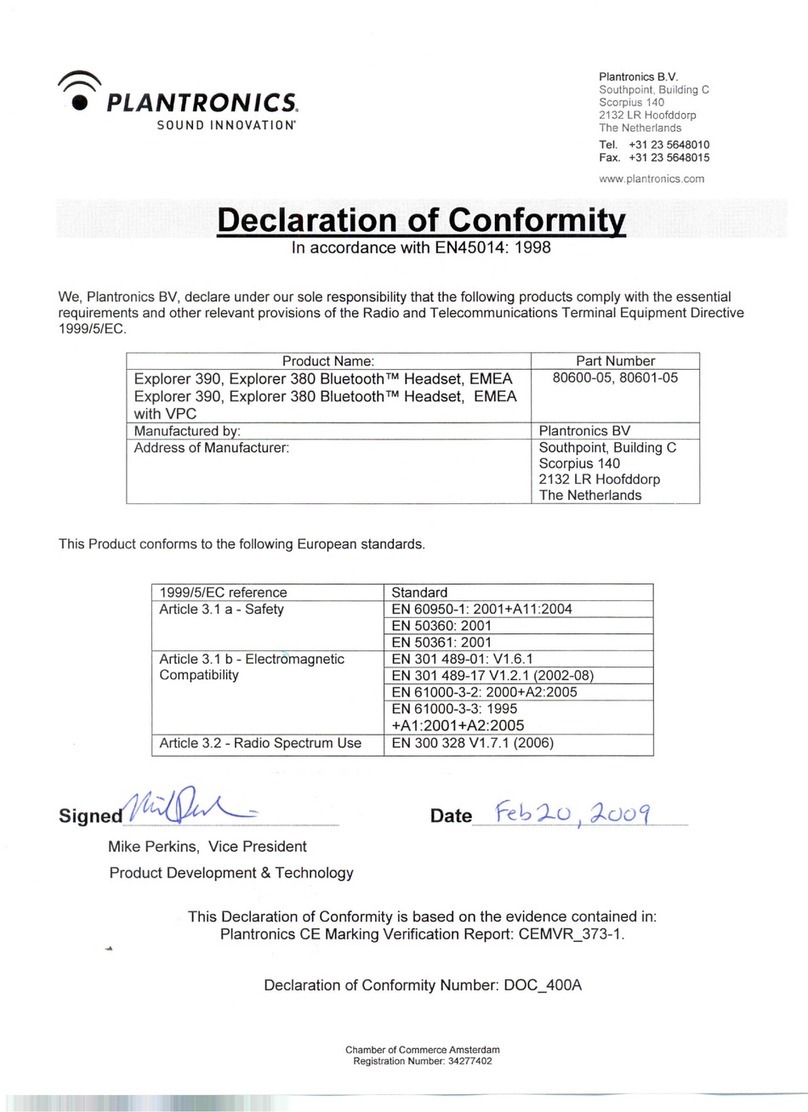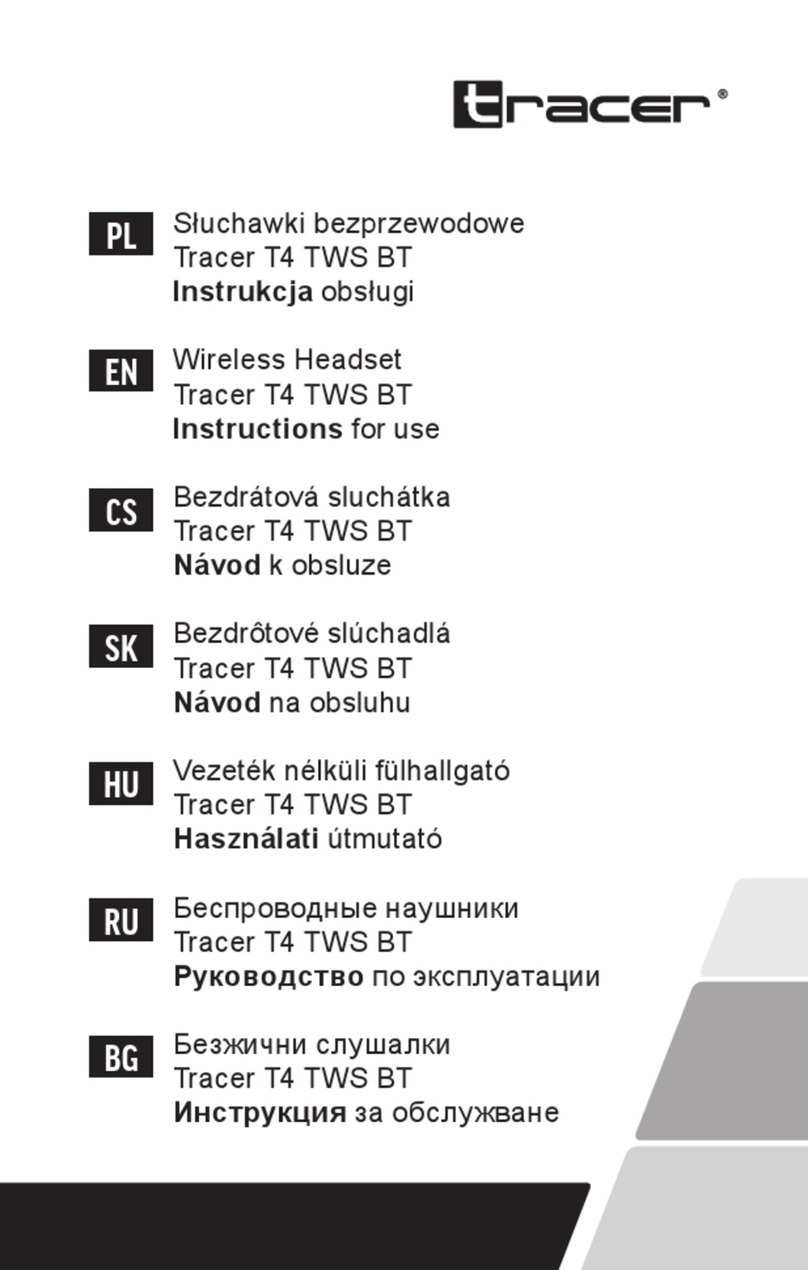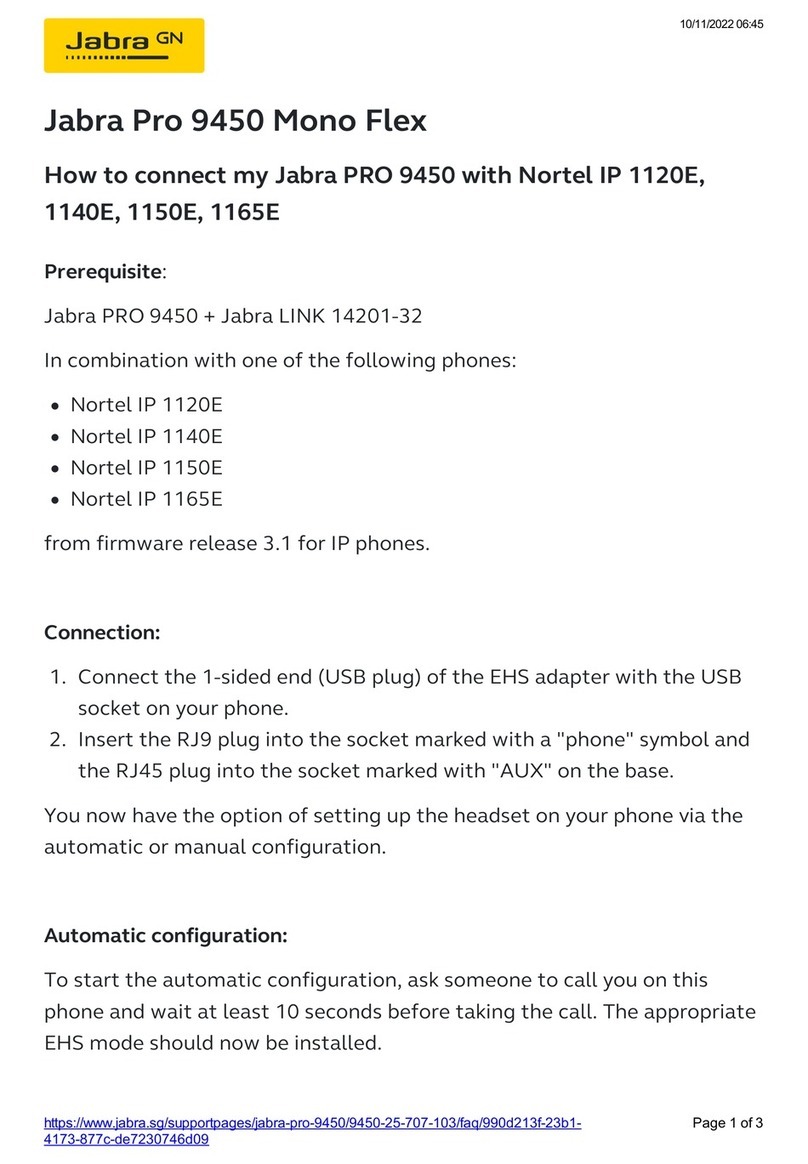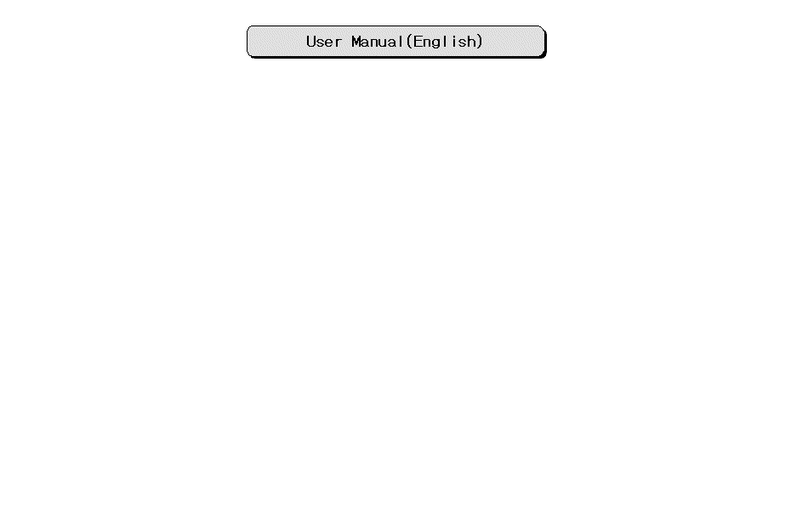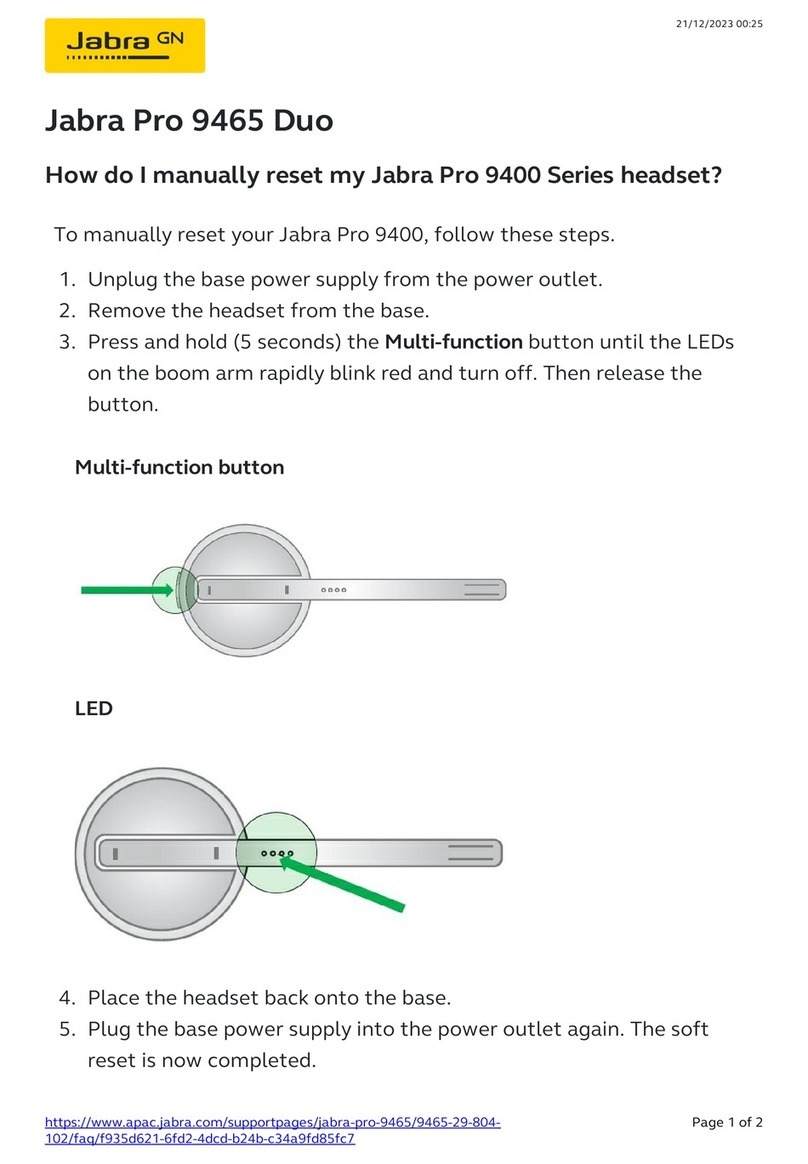Bluetake Technology BT400 GX User manual

BLUETOOTH HEADSET
USER MANUAL
BLUETAKE

1
BLUETOOTH HEADSET
–
USER MANUAL
English
Contents
English…………………………………………………...2
Français…………………………………………………...8
Deutsch…………………………………………………...14
Italiano…………………………………………………...20
Español…………………………………………………...26
Pyccкий …………………………………………………...32
日本語…………………………………………………...38
繁體中文…………………………………………………...44
Wireless Notice………………………………………………..50
DGT Statement…………………………………………………...50
FCC Statement…………………………………………………...51
FCC RF Radiation Exposure Statement……………………...51
Trademarks
"Bluetake" name and logo are trademarks of Bluetake Technology Co., Ltd. “Bluetooth” word
mark and logos are owned by the Bluetooth SIG, Inc. and any use of such marks by Bluetake
Technology Co., Ltd. is under license. “Microsoft”, “Windows", “Windows Media” and “MSN”
are registered trademarks of Microsoft Corporation. “BlueSoleil” is the registered trademark of
IVT Inc. “WIDCOMM” is the registered trademark of Broadcom Corporation. “Toshiba” is the
registered trademark of Toshiba Corporation. “Yahoo!” name and logo are trademarks of
Yahoo! Inc. “Skype” name and logo are trademarks of Skype Technologies S.A. All other
products, brand names or trademarks are those of their respective owners.
Copyrights
© Copyright 2006 Bluetake Technology Co., Ltd. All Rights Reserved.

BLUETOOTH HEADSET
–
USER MANUAL
Page
Index
Safety and General Information……………………………...2
Retail Package Contents…………………….……………..………3
Hardware introduction……………………….……………..………3
Headset Operation Interface……………….....….….……4
Charging……………..…………………………….………4
Pairing………………….……….………………………..5
Changing the ear hook………………….……….………………………..5
Using with the Bluetooth-enabled Mobile Phone / PDA…………..6
Battery and Charging Notice…..………………………….7
Safety and General Information
Please read the following information before using this product (BT400 GX
Bluetooth Headset).
zUsers are not permitted to make changes or modify the product and accessories in
any way. Changes or modifications not expressly approved by the party responsible
for compliance could void the user’s authority to operate the equipment.
zDO NOT put the small parts into mouth to avoid swallowing. The product consists of
small parts and does not suitable for children under the desired ages. Please KEEP
AWAY all products, parts and accessories to children to avoid choking hazard.
zTo avoid electronic interference and/or compatible conflicts, TURN OFF the product in
any facilities where posted notices instruct you to do so. For example: Aircraft, Military
Base, Hospital or Health Care Facilities.
zIf you use any other personal medical device such as the artificial cardiac pacemaker
or hearing aid, consult the manufacture of your device to determine if it is adequately
shielded form RF energy.
zKEEP AWAY of fire, water, and high voltage equipments.
zObserve the charging procedure described in this manual to charge the product.
2 English

3
BLUETOOTH HEADSET
–
USER MANUAL
English
Retail Package Contents
1Bluetooth Headset (BT400 GX)
2USB Charging Cable
3User Manual (in English, French,
German, Italian, Spanish, Russian,
Traditional Chinese, Japanese)
Hardware Introduction
1. Power / Talk / Pairing Button
2. Status Indictor
3. Charge Socket
4. -Volume Button
4
5
2
1
7
6
8
5. + Volume Button
6. Speaker
3
7. Ear Hook
8. Microphone

BLUETOOTH HEADSET
–
USER MANUAL
4 English
Headset Operation Interface
Function Power / Talk / Pairing Button Status Indicator
Turn on / Active Press and Hold for 3 sec Blinking Blue
Turn Off Press and Hold for 3 sec Blinking Red 4 Times
Pairing mode Press and Hold for 6 sec. Red/Blue alternately
Low Battery - Blinking Red every 2 sec
Charging - Constant Red
Note: When the headset fully charged, the status indictor will switch off all light.
zAll specifications are subject to change without prior notice.
Please go to (http://www.bluetake.com/products/BT400GX.htm) to know the possible
update.
Charging
Before you start to charge the BT400 GX headset, please turn off the device in advance.
Step-1: Please make sure the computer is on with power supply in advance, and then
plug the USB Charging Cable into the USB socket of computer.
Step-2: Plug the flat-squared terminal of the USB Charging Cable into the charge
socket of headset.
Notice:
zPlease read carefully the “Battery and Charging Notice” in this manual to know the safety
information for battery charging.
zDO NOT use the USB Power Cable with your electronic appliances except the BT400 GX headset.

5
BLUETOOTH HEADSET
–
USER MANUAL
English
Pairing
Before you start to use the BT400 GX headset with the compatible Bluetooth device
such as a computer, mobile phone, PDA, etc., please pair the headset with the
compatible Bluetooth device in advance.
Step-1: If the headset is already on, please disconnect all Bluetooth services between
the headset and other devices. Then, turn off the headset.
Step-2: Turn on the headset. Then, press and hold the “Power / Talk / Pairing”
Button of headset for 6 seconds, and the Status Indicator of headset will flash Blue
and Red alternately; meanwhile, the headset is in the pairing mode.
After the pairing is completed, the Status Indicator of headset will flash Blue
regularly.
Changing the ear hook
The BT400 GX Bluetooth headset can be worn on either ear. Please follow the below
steps to shift the ear hook for wearing it on the other ear.
Step-1 Carefully removes the ear hook from the headset.
Step-2 Change the direction of the ear hook.
Step-3 Carefully relocates the ear hook to the headset.

BLUETOOTH HEADSET
–
USER MANUAL
6 English
Using with the Bluetooth-enabled Mobile Phone / PDA
<Pairing>
Step-1: Follow “Pairing” procedure to put the BT400 GX headset in the pairing mode
(page 5). If the headset is already on, please disconnect all Bluetooth services
between the headset and other devices in advance.
Step-2: Follow the operating instruction for your Bluetooth mobile phone to start the
pairing process. Typically, this is done by going to a ”Connect” or “Setup” menu and
then selecting the options to search the headset that is still in the pairing mode.
Step-3: The mobile phone / PDA display should indicate to you that it found the
headset named “BT400 GX” and ask if you want to pair it. Please press the
corresponding button such as “Ok”, “Yes” or “Accept” to confirm this action.
Step-4: The mobile phone / PDA display should then prompt you for a passkey or PIN.
Enter 0000 (a sequence of four zeros) and the display should prompt the pairing result.
If the pairing is unsuccessful, please turn off the headset and turn it on again. Then,
return to Step-1 and do the pairing procedure again.
< Answer a Call >
Step-1: If there is an incoming call, the mobile phone / PDA and the headset will ring
simultaneously.
Step-2: Please press the “Power / Talk / Pairing” Button of headset once to answer
the call.
< Make a Call >
Step-1: Use the keypad of mobile phone / PDA to dial the phone number.
Step-2: Press the “Send” or “OK” key of mobile phone / PDA. The mobile phone /
PDA initiate the call and transfer the call from the mobile phone / PDA to the headset.

7
BLUETOOTH HEADSET
–
USER MANUAL
English
< End a Call >
Use either of the following methods to end a call.
zTo end a call from the headset – When you want end a phone call, just press the
“Power / Talk / Pairing” Button of headset once to end the call.
zEnd a call from the keypad of mobile phone / PDA.
Notice:
zThe paired Bluetooth mobile phone has to support Bluetooth HSP or HFP.
zThe actual hands-free functions and operations may vary due to the different paired
mobile phone models and Bluetooth settings.
zIf the headset is distant from the mobile phone, or if there are some metal obstructions
in-between, the hands-free communication may be interrupted or interfered.
Battery and Charging Notice
BATTERY WARNING:
The BT400 GX headset contains rechargeable Lithium battery. To reduce the risk of fire or burns, do
not disassemble, crush, puncture, short external contacts, or dispose of in fire or water.
CHARGING NOTICE:
To reduce the risk of personal injury, electrical shock, fire or damage to the equipments, please follow
all instruction below:
zDo not expose the BT400 GX headset to rain or water.
zDot not install, place or use the BT400 GX headset near any source of heat such as a stove,
radiator, oven, toaster, coffee maker or other apparatus (including microwave oven) that gives off
heat.
zAlways use the original USB Charging Cable included in the BT400 GX retail box to charge the
BT400 GX headset. Using any incorrect power supply device will cause damage to the BT400 GX
headset and void the warranty.

Écouteur Bluetooth - Manuel de l’utilisateu
r
Page
Index
Sécurité et informations générales......................................................................... 8
Contenu de l’emballage vendu au détail................................................................. 9
Présentation du matériel.......................................................................................... 9
Interface d’utilisation de l’écouteur ...................................................................... 10
Chargement............................................................................................................. 10
Appariement.............................................................................................................11
Changer le tour d’oreille..........................................................................................11
Utiliser avec un PDA/téléphone portable Bluetooth ............................................ 12
Avertissement concernant la batterie et le chargement...................................... 13
Sécurité et informations générales
Lisez les informations suivantes avant d’utiliser ce produit (Écouteur Bluetooth
BT400 GX)
zLes utilisateurs n’ont pas le droit de modifier ou de changer ce produit de quelle
manière que ce soit. Tout changement ou modification qui n’est pas approuvé
explicitement par la partie responsable pour la conformité peut priver l’utilisateur du
droit d’utiliser cet appareil.
zNE mettez PAS les petites pièces dans la bouche pour éviter de les avaler. Le produit
contient des pièces de petite taille et ne convient pas à des enfants en bas âge.
Conservez tous ces produits, pièces et accessoires A L’ECART des enfants pour
éviter les risques d’étouffement.
zPour éviter les interférences électroniques et/ou les conflits de compatibilité,
ETEIGNEZ ce produit dans tous les établissements où des avis sont affichés à cet
effet, par exemple dans les avions, bases militaires, hôpitaux ou établissements
médicaux.
zSi vous utilisez un autre appareil médical tel qu’un stimulateur cardiaque ou un
appareil auditif, consultez le fabricant de votre appareil pour savoir s’il est convenable
protégé contre l’énergie de radiofréquence.
zConservez A L’ECART du feu, de l’eau et des appareils à haute tension.
zRespectez la procédure de chargement décrite dans ce manuel pour charger ce
produit.
8 Français

Écouteur Bluetooth - Manuel de l’utilisateu
r
Contenu de l’emballage vendu au détail
1Écouteur Bluetooth (BT400 GX)
2Câble USB de chargement
3Manuel de l’utilisateur (en anglais,
français, allemand, italien, espagnol,
russe, chinois traditionnel, japonais)
Présentation du matériel
9
Français
3
8
4
2
1
7
6
5
5. Bouton Volume +
6. Haut-parleur
7. Tour d’oreille
8. Micro
1. Bouton Marche-arrêt /
conversation /
appariement
2. Témoin d’état
3. Prise de chargement
4. Bouton Volume -

Écouteur Bluetooth - Manuel de l’utilisateu
r
10 Français
Interface d’utilisation de l’écouteur
Fonction Bouton Marche-arrêt /
conversation / appariement Témoin d’état
Allumer / Activer Appuyez pendant 3 secondes Bleu clignotant
Eteindre Appuyez pendant 3 secondes Clignote rouge 4 fois
Mode
d’appariement Appuyez pendant 6 secondes Clignote alternativement
rouge et bleu
Batterie faible - Clignote rouge toutes les
2 secondes
Chargement en
cours - Rouge continu
Remarque : Quand l’écouteur est complètement chargée, le témoin d’état s’éteindra
complètement.
zToutes les spécifications sont sujettes à modification sans préavis.
Visitez (http://www.bluetake.com/products/BT400GX.htm) pour trouver les mises à jour
disponibles
Chargement
Avant de commencer à charger l’écouteur BT400 GX, éteignez d’abord l’appareil.
Etape 1 : Vérifiez d’abord que l’ordinateur est sous tension et allumé puis branchez le
câble USB de chargement dans une prise USB de l’ordinateur.
Etape 2 : Branchez le terminal aplati de câble USB de chargement dans la prise de
chargement de l’écouteur.
Remarque :
zLisez soigneusement la section “Avertissement concernant la batterie et le chargement” dans ce
manuel pour des informations de sécurité concernant le chargement de la batterie.
zN’utilisez PAS le câble USB de chargement avec d’autres appareils électroniques à l’exception de
votre écouteur BT400 GX.

Écouteur Bluetooth - Manuel de l’utilisateu
r
Appariement
Avant de commencer à utiliser l’écouteur BT400 GX avec un appareil Bluetooth
compatible tel qu’un ordinateur, un téléphone portable ou un assistant numérique,
appariez d’abord l’écouteur avec l’appareil Bluetooth compatible.
Etape 1 : Si l’écouteur est déjà allumée, déconnectez tous les services Bluetooth
entre l’écouteur et d’autres appareils puis éteignez l’écouteur.
Etape 2 : Allumez l’écouteur puis appuyez sur le bouton “Marche-arrêt /
conversation / appariement” pendant 6 secondes. Le témoin d’état de l’écouteur
clignotera en bleu et rouge, l’écouteur est alors en mode d’appariement.
Une fois l’appariement terminé, le témoin d’état clignotera régulièrement en
bleu.
Changer le tour d’oreille
L’écouteur Bluetooth BT400 GX peut être portée sur une oreille ou l’autre. Suivez les
étapes ci-dessous pour déplacer le tour d’oreille et portez l’écouteur sur l’autre oreille.
Etape 1 Retirez soigneusement le tour d’oreille de l’écouteur.
Etape 2 Changez la direction du tour d’oreille.
Etape 3 Replacez soigneusement le tour d’oreille sur l’écouteur.
11
Français

Écouteur Bluetooth - Manuel de l’utilisateu
r
12 Français
Utiliser avec un PDA/téléphone portable Bluetooth
<Appariement>
Etape 1 : Suivez la procédure “Appariement” pour mettre l’écouteur BT400 GX en
mode d’appariement (page 5). Si l’écouteur est déjà allumée, déconnectez tous les
services Bluetooth entre l’écouteur et d’autres appareils.
Etape 2 : Suivez les instructions du mode d’emploi de votre téléphone portable
Bluetooth pour lancer la procédure d’appariement. Généralement, cela se fait en
allant dans un menu “Connecter” ou “Configuration” puis en choisissant l’option de
rechercher l’écouteur qui est toujours en mode d’appariement.
Etape 3 : L’écran du téléphone portable / PDA devrait indiquer qu’il a trouvé une
écouteur nommée “BT400 GX” et vous demandant si vous voulez effectuer
l’appariement. Appuyez sur le bouton correspondant à “OK”, “Oui” ou “Accepter” pour
confirmer cette action.
Etape 4 : L’écran du téléphone portable / PDA devrait alors vous demander un code
secret ou un code PIN. Entrez 0000 (quatre zéros à la suite) et l’écran devrait afficher
le résultat de l’appariement. Si l’appariement a échoué, éteignez l’écouteur puis
rallumez-la. Recommencez alors la procédure d’appariement à partir de l’étape 1.
<Prendre un appel>
Etape 1 : S’il y a un appel entrant, le téléphone portable / PDA et l’écouteur sonneront
simultanément.
Etape 2 : Appuyez une fois sur le bouton “Marche-arrêt / Conversation /
Appariement” de l’écouteur pour prendre l’appel.
<Effectuer un appel>
Etape 1 : Utilisez le clavier numérique du téléphone portable / PDA pour effectuer le
numéro de téléphone.
Etape 2 : Appuyez sur la touche “Envoyer” ou “OK” du téléphone portable / PDA. Le
téléphone portable / PDA initie l’appel et transfert l’appel du téléphone portable / PDA
vers l’écouteur.

Écouteur Bluetooth - Manuel de l’utilisateu
r
13
Français
<Terminer un appel>
Utilisez l’une des deux méthodes suivantes pour terminer un appel.
zPour terminer un appel à partir de l’écouteur - Quand vous voulez terminer un
appel téléphonique, appuyez simplement une fois sur le bouton “Marche-arrêt /
Conversation / Appariement” de l’écouteur pour terminer l’appel.
zTerminez l’appel à partir du clavier du téléphone portable / PDA.
Remarques :
zLe téléphone Bluetooth à apparier doit prendre en charge les profils Bluetooth HSP ou
HFP.
zLes fonctions réelles sans main et leur fonctionnement peut varier selon les différents
modèles de téléphones portables appariés et leur configuration Bluetooth.
zSi l’écouteur est trop éloignée du téléphone portable ou s’il y a certains obstacles
métalliques entre eux, la communication sans main peut être interrompue ou subir des
interférences.
Avertissement concernant la batterie et le chargement
Avertissement concernant la batterie :
L’écouteur BT400 GX contient une batterie lithium rechargeable. Pour diminuer les risques d’incendie
ou de brûlure, ne démontez pas, n’écrasez pas, ne court-circuitez pas et ne jetez pas dans le feu ou
dans l’eau.
Remarque sur le chargement :
Pour diminuer les risques de blessure, d’électrocution, d’incendie ou de dégâts matériels, respectez
toutes les instructions ci-dessous :
zN’exposez pas l’écouteur BT400 GX à la pluie ou à l’eau.
zN’installez pas, ne placez pas et n’utilisez pas l’écouteur BT400 GX près d’une source de chaleur
telle que réchaud, radiateur, four, grille-pain, cafetière ou tout autre appareil (y compris four
micro-onde) générant de la chaleur.
zUtilisez toujours le câble USB de chargement original inclut dans l’emballage de vente au détail de
l’écouteur BT400 GX pour charger l’écouteur BT400 GX. L’utilisation d’une alimentation électrique
incorrecte abîmera l’écouteur BT400 GX et annulera la garantie.

BLUETOOTH-KOPFHÖRER– BENUTZERANLEITUNG
Seite
Inhaltsverzeichnis
Sicherheitsanweisungen und allgemeine Informationen.................................... 14
Inhalt der Verpackung ............................................................................................ 15
Einleitung zur Hardware......................................................................................... 15
Kopfhörer-Betriebsschnittstelle ............................................................................ 16
Aufladen .................................................................................................................. 16
Paarbildung............................................................................................................. 17
Den Ohrhaken auswechseln.................................................................................. 17
Anwendung mit dem Bluetooth-betriebenen Mobiltelefon/PDA......................... 18
Hinweise zur Batterie und zum Aufladen.............................................................. 19
Sicherheitsanweisungen und allgemeine Informationen
Vor der Benutzung dieses Gerätes (BT400 GX Bluetooth-Kopfhörer) bitte die
folgende Anleitung durchlesen.
zDas Gerät und dessen Zubehör dürfen vom Benutzer auf keine Weise abgeändert
oder modifiziert werden. Abänderungen oder Modifizierungen, die von der für die
Übereinstimmung verantwortlichen Organization nicht zugelassen sind, können zur
Löschung der Erlaubnis des Benutzers zum Benutzen dieses Gerätes führen.
zDie kleinen Teile nicht in den Mund nehmen; diese können leicht verschluckt
werden. Das Gerät ist aus kleinen Bauteilen aufgebaut und eignet sich daher nicht
für Kinder unter einem bestimmten Alter. Zur Verhütung einer Erstickungsgefahr
halten Sie alle solche Geräte und Zubehörteile außer der Reichweite von Kindern.
zZur Vermeidung von Störungen der elektronischen Geräten und/oder Konflikten
zwischen kompatiblen Geräten schalten Sie das Gerät aus an allen Orten, wo Sie
dazu aufgefordert werden. Beispielsweise in Flugzeugen, Militärstützpunkten,
Krankenhäusern oder in Kliniken.
zFalls Sie ein anderes medizinisches Gerät benutzen, wie beispielsweise einen
Herzschrittmacher oder ein Hörgerät benutzen wenden Sie sich zuerst an den
Hersteller Ihres Gerätes, um sicherzustellen, dass diese ausreichend vor
HF-Energie geschützt sind.
zStets von Feuer, Wasser und Hochspannungsgeräten fernhalten.
zZum Wiederaufladen des Gerätes die in dieser Benutzeranleitung beschriebene
Anleitung zum Vorgang des Wiederaufladens befolgen.
14 Deutsch

BLUETOOTH-KOPFHÖRER– BENUTZERANLEITUNG
Inhalt der Verpackung
1Bluetooth-Kopfhörer (BT400 GX)
2USB-Aufladekabel
3Benutzeranleitung (auf Englisch,
Französisch, Deutsch, Italienisch,
Spanisch, Russisch,
Traditionell-Chinesisch und Japanisch)
15
Deutsch
Einleitung zur Hardware
4
5
2
1
7
6
8
1. Netztaste /
Sprech-/Paarbildungstaste
2. Statusanzeigediode
3. Steckfassung zum Aufladen
4. Lautstärkeregler -
5. Lautstärkeregler +
6. Lautsprecher
7. Ohrhaken
8. Mikrofon
3

BLUETOOTH-KOPFHÖRER– BENUTZERANLEITUNG
16 Deutsch
Kopfhörer-Betriebsschnittstelle
Funktion Netztaste /
Sprech-/Paarbildungstaste Statusanzeigediode
Einschalten /
Aktiv 3 Sekunden gedrückt halten Blau blinken
Ausschalten 3 Sekunden gedrückt halten Blinkt 4 Mal rot
Paarbildungsmodus 6 Sekunden gedrückt halten Abwechseln rot/blau blinkend
Niedrige
Batterieladung - Blinkt rot alle 2 Sekunden
Aufladen - Leuchtet ständig rot
Hinweis: Nach dem Aufladen des Kopfhörers erlöschen alle Statusanzeigedioden.
zÄnderungen aller Angaben ohne Vorbenachrichtigung sind vorbehalten.
Für mögliche Aktualisierungen besuchen Sie die folgende Webseite:
(http://www.bluetake.com/products/BT400GX.htm).
Aufladen
Vor dem Aufladen des BT400 GX-Kopfhörers schalten Sie das Gerät zuerst aus.
Schritt-1: Sicherstellen, dass der Computer zuvor eingeschaltet wurde. Danach das
USB-Aufladekabel an die USB-Anschlußfassung des Computers anschließen.
Schritt-2: Den flachen und quadratischen Stecker des USB-Aufladekabels an die
Auflade-Steckfassung des Kopfhörers anschließen.
Hinweis:
zFür die Anleitung zum sicheren Aufnehmen der Batterie lesen Sie bitte den Abschnitt mit dem Titel
“Hinweise zur Batterie und zum Aufladen” in dieser Benutzeranleitung durch.
zDas USB-Netzkabel nur mit dem BT400 GX-Kopfhörer benutzen, und nicht mit anderen
elektronischen Geräten.

BLUETOOTH-KOPFHÖRER– BENUTZERANLEITUNG
Paarbildung
Vor der Benutzung des BT400 GX-Kopfhörers mit einem kompatiblen Bluetooth-Gerät,
wie z. B. einem Computer, Mobiltelefon, PDA usw., muss zuerst eine Paarbildung mit
einem Bluetooth-Gerät hergestellt werden.
Schritt-1: Falls der Kopfhörer bereits eingeschaltet ist müssen alle Bluetooth-Geräte,
die mit dem Kopfhörer verbunden sind, abgetrennt werden. Danach den Kopfhörer
ausschalten.
Schritt-2: Den Kopfhörer einschalten. Danach die Taste “Netztaste / Sprech- /
Paarbildungstaste” des Kopfhörers 6 Sekunden gedrückt halten, wonach die
Statusanzeigediode des Kopfhörers abwechselnd blau und rot blinkt. Der Modus für
die Paarbildung des Kopfhörers ist somit aktiviert.
Nach dem Herstellung der Paarbildung blinkt die blaue Statusanzeigediode
regelmäßig.
Den Ohrhaken auswechseln
Der BT400 GX Bluetooth-Kopfhörer kann an beiden Ohren getragen werden. Zum
Tragen am anderen Ohr mit dem Ohrhaken befolgen Sie die folgenden Schritte.
Schritt-1 Den Ohrhaken vorsichtig vom Kopfhörer entfernen.
Schritt-2 Die Ausrichtung des Ohrhakens ändern.
Schritt-3 Den Ohrhaken vorsichtig nach dem Kopfhörer ausrichten.
17
Deutsch

BLUETOOTH-KOPFHÖRER– BENUTZERANLEITUNG
18 Deutsch
Anwendung mit dem Bluetooth-betriebenen
Mobiltelefon/ PDA
<Paarbildung>
Schritt-1: Zum Aktivieren des Modus zum Herstellen der Paarbildung des BT400
GX-Kopfhörers den “Paarbildung”-Vorgang befolgen (siehe Seite 5). Falls der
Kopfhörer bereits eingeschaltet ist müssen alle Bluetooth-Verbindungen zwischen
dem Kopfhörer und den anderen Geräten zuerst abgetrennt werden.
Schritt-2: Zum Beginnen mit dem Vorgang des Paarbildungsvorgangs Ihres
Bluetooth-Mobiltelefons befolgen Sie die Betriebsanleitung. Dazu zu einem Menu
“Verbinden” oder “Installieren” gehen und danach die Optionen für die Suche nach
dem Kopfhörer, in dem der Modus für die Paarbildung noch aktiviert ist, auswählen.
Schritt-3: Das Mobiltelefon/der PDA sollte nun anzeigen, dass es/er den Kopfhörer
mit der Bezeichnung “BT400 GX” gefunden hat und Sie werden gefragt, ob Sie damit
eine Paarbildung herstellen wollen. Drücken Sie auf die entsprechende Taste, wie z. B.
“OK”, “Ja” oder “Akzeptieren”, um diesen Vorgang zu bestätigen.
Schritt-4: Im Display des Mobiltelefons/PDA’s werden Sie aufgefordert, ein Paßwort
oder einen PIN einzugeben. Geben Sie die Zahl 0000 (eine Reihe von vier Nullen) ein,
wonach das Ergebnis der Paarbildung angezeigt wird. Falls die Paarbildung nicht
erfolgreich ausgeführt werden konnte, schalten Sie den Kopfhörer aus und danach
wieder ein. Danach wie ab Schritt 1 beschrieben den Vorgang zum Herstellen der
Paarbildung wiederholen.
< Einen Anruf beantworten >
Schritt-1: Bei einem ankommenden Anruf klingeln das Mobiltelefon und der PDA
gleichzeitig.
Schritt-2: Zum Beantworten des Anrufes auf die Taste “Netztaste / Sprech- /
Paarbildungstaste” des Kopfhörers drücken.
< Eine Nummer wählen >
Schritt-1: Mit dem Bedienfeld auf dem Mobiltelefon/PDA die gewünschte
Telefonnummer anwählen.
Schritt-2: Die “Senden”-Taste oder “OK”-Taste des Mobiltelefons oder PDA’s
drücken. Mit dem Mobiltelefon/PDA wird dann der Anruf angewählt und an den
Kopfhörer übertragen.

19
Deutsch
BLUETOOTH-KOPFHÖRER– BENUTZERANLEITUNG
< Einen Anruf beenden >
Zum Beenden eines Anrufes die folgenden Methoden anwenden.
zBeenden eines Anrufes vom Kopfhörer – Zum Beenden eines Telefonanrufes
einfach auf die “Netztaste / Sprech- / Paarbildungstaste” des Kopfhörers
drücken, um den Anruf zu beenden.
zDen Anruf vom Bedienfeld des Mobiltelefons / PDA’s beenden.
Hinweis:
zDas Bluetooth-Mobiltelefon, mit welchem eine Paarbildung gebildet wurde, muss
den Bluetooth HSP oder HFP unterstützen.
zJe nach den unterschiedlich gepaarten Modellen von Mobiltelefonen und den
Bluetooth-Einstellungen können die tatsächlichen Freisprechfunktionen
unterschiedlich sein.
zFalls sich der Kopfhörer zu weit weg vom Mobiltelefon befindet oder sich zwischen
dem Kopfhörer und dem Mobiltelewfon Metallgegenstände befinden kann die
Freisprechkommunikation unterbrochen oder gestört werden.
Hinweise zur Batterie und zum Aufladen
WARNHINWEIS ZUR BATTERIE:
Im BT400 GX-Kopfhörer ist eine wiederaufladbare Lithium-Batterie eingesetzt. Zum Vermeiden eines
Brandes oder von Verbrennungen darf diese Batterie nicht auseinandergenommen, zerdrückt,
gestochen, kurzgeschlossen oder in Feuer oder Wasser geworfen werden.
HINWEISE ZUM AUFLADEN:
Zum Vermeiden von Körperverletzungen, elektrischen Schlägen, Brand oder Schäden des Gerätes
müssen die folgenden Anleitungen befolgt werden:
zDen BT400 GX-Kopfhörer stets vor Regen oder Wasser schützen.
zDen BT400 GX-Kopfhörer nicht in der Nähe von Hitzequellen installieren oder benutzen, wie z. B.
einem Ofen, einem Heizgerät, Toaster, einer Kaffeemaschine oder anderen wärmeerzeugenden
Geräten (inkl. Mikrowellenofen).
zZum Aufladen des BT400 GX-Kopfhörers stets das mitgelieferte USB-Aufladekabel verwenden.
Ein anderes Stromversorgungskabel kann den BT400 GX-Kopfhörer beschädigen und zur
Ungültigkeit der Garantie führen.
Table of contents
Languages:
Other Bluetake Technology Headset manuals