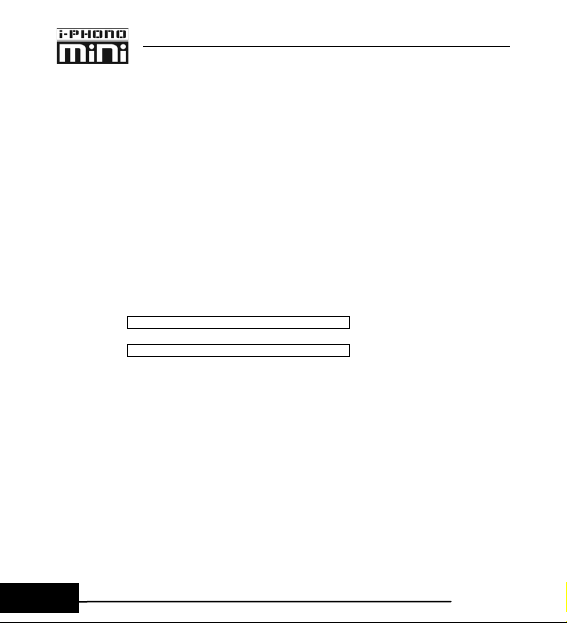
BLUETOOTH STEREO POD TRANSMITTER
QUICK SETUP GUIDE
ng
s
[ Pairing ]
The i-PHONO mini Bluetooth Stereo Pod Transmitter (P/N:BT450Px) can be paired with the
i-PHONO mini Bluetooth Stereo Headphone (P/N:BT450Rx)*1 or i-PHONO PLUS Bluetooth
Stereo Headphone (P/N:BT420Rx)*2 alternatively.*3
Step-1: Turn off both the headphone and stereo pod transmitter in advance, and then put the
headphone in the pairing mode.
Step-2: Afterward, put the stereo pod transmitter in the pairing mode. Press and hold the stereo
transmitter’s Power/Pairing Button until its Status Indicator flashes Blue and Red alternately.
Step-3: Once the stereo pod transmitter is putting in the pairing mode, it will begin to search and
pair with the headphone automatically. After the pairing is completed, both the devices’ Status
Indicators will flash Blue regularly.
Notice:
*1 Please go to (http://www.bluetake.com/products/BT450Rx.htm) to know more information
about i-PHONO mini headphone.
*2 Please go to (http://www.bluetake.com/products/BT420Rx.htm) to know more information
about i-PHONO PLUS headphone.
*3 The Bluetooth connection is only available for one transmitter and one headphone in the
meantime. (Point-to-Point)
[ Using Bluetooth Stereo Pod Transmitter with Sony®PSP™ ]
You can enjoy the game music transmitted wirelessly from the PSP ( PlayStation® Portable )
which is installed the i-PHONO mini Bluetooth Stereo Pod Transmitter (P/N:BT450Px).
Step-1: Pair the headphone with the stereo pod transmitter in advance.
Step-2: Install the stereo pod transmitter to the PSP. The installation is effortless and no driver or
software is necessary. Consult the following figure to plug the 3.5mm(1/8 in.) stereo plug of stereo
pod transmitter into the headset connector of PSP.
Step-3: Play game / music and enjoy it.