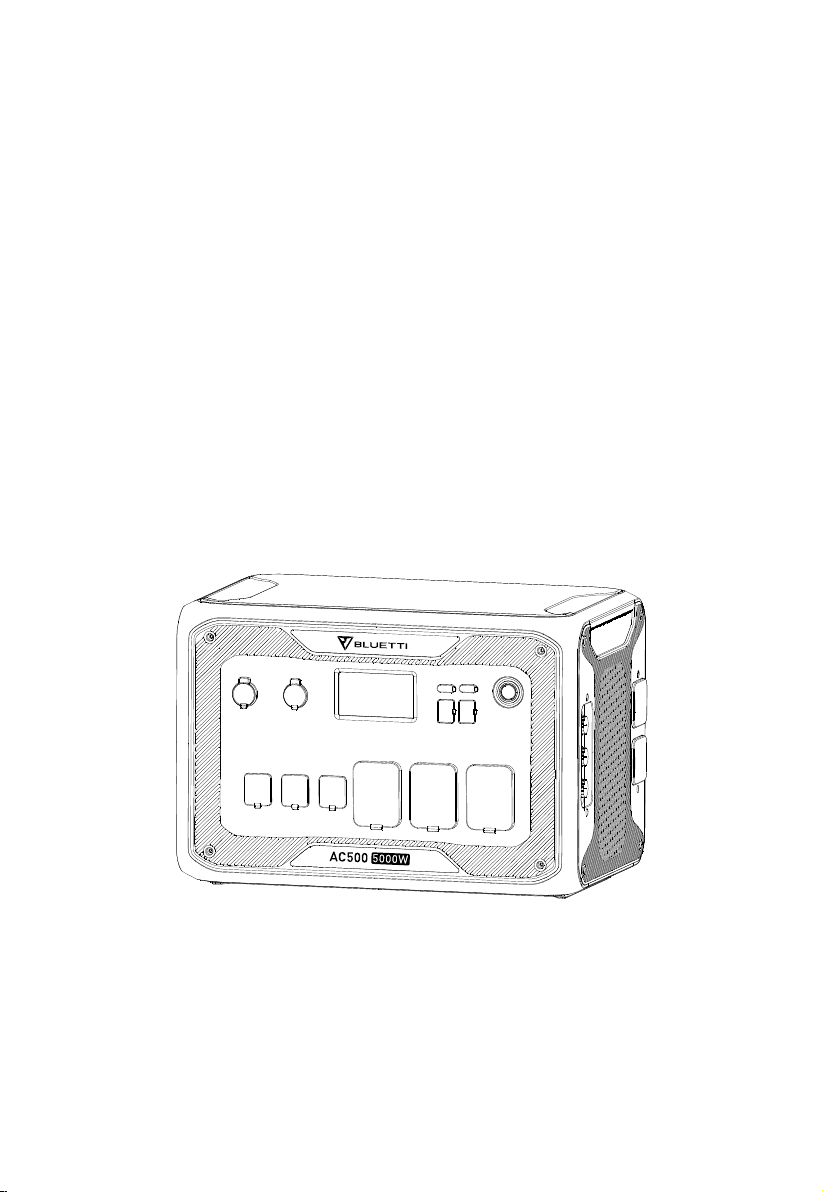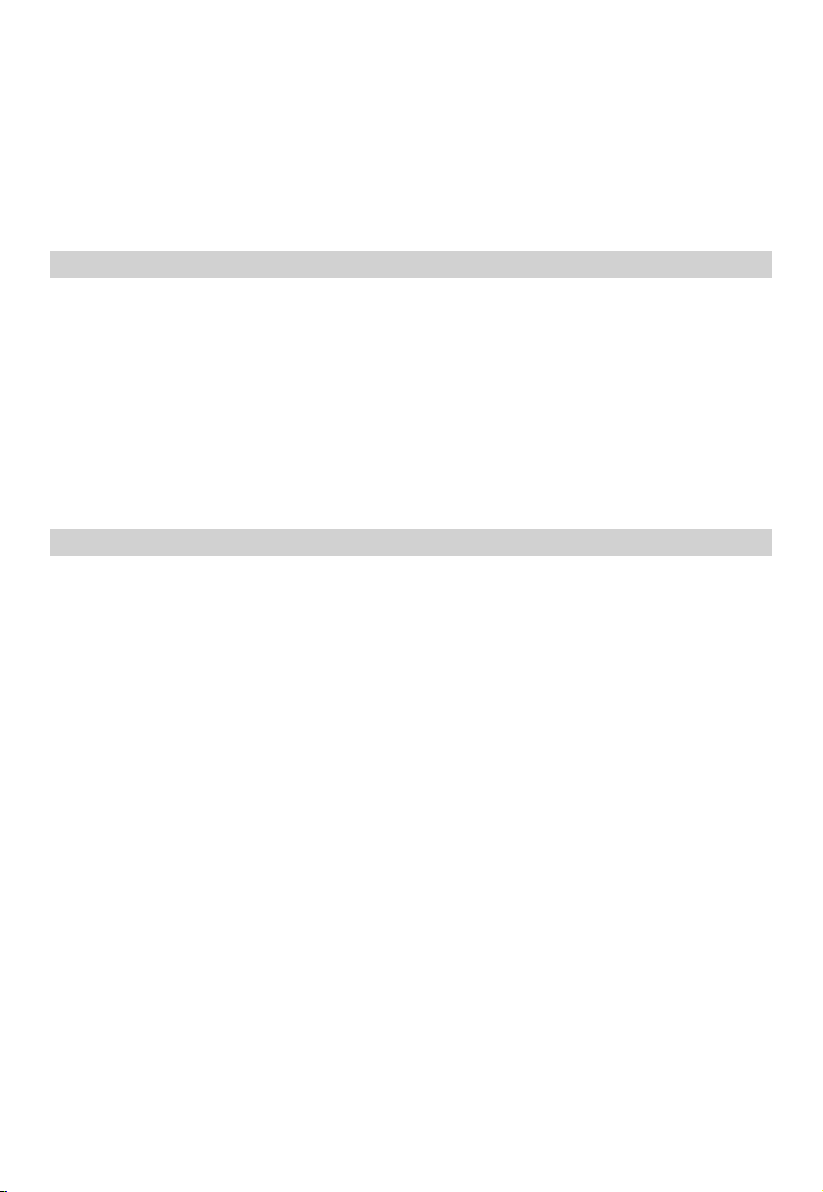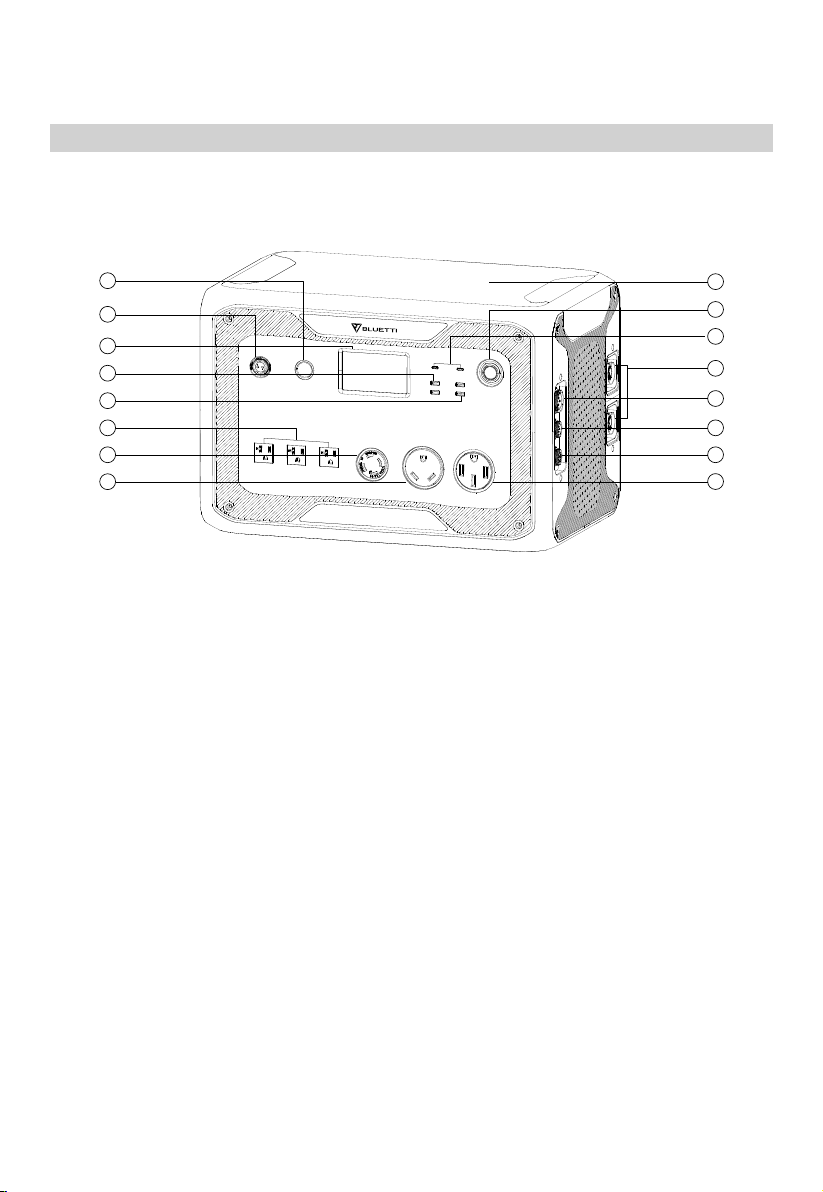5
BLUETTI products are developed to be safe and reliable. Please read this guide for important
safety information about your device. The guide is intended to help you be more comfortable
and productive while using this device. Failure to follow theseguidelines for proper set up, use,
and care for your device may cause damage to this unit and injury to yourself or others.
SAVE THESE INSTRUCTIONS!
•Always operate or store the unit in accordance with specified temperature range.
•DO NOT expose the unit to fire, liquids, sweat, dirt or other contaminants, as that may
cause fire or electric shocks.
•DONOT place the uniton an unstable or tilted surface.
•Make sure the place where you are using the unitis well ventilated and spacious.
•Keep away from children and pets.
•DO NOT ignore those warning signson components or products made by manufacturers.
•DO NOTdismantle, cut, crush, puncture, or otherwise damage the unit in any way.
•DO NOT insert foreign objects into the fan, vents, ports, or other openings.
•NEVER use a damaged batteryor component. Improper use or misuse of damaged batteries
may cause damage to your device or injury to yourself as a result of battery fluid leakage,
fire, overheating, or explosion.
•Use approved battery and accessories ONLY. Improper use, or use of unapproved or
incompatible batteries or components may result in a risk of fire, explosion, or other hazards,
and may invalidate any approval or warranty.
•Turn off the unit IMMEDIATELY in case of malfunction.
•Use dry powder fire extinguisher in case of fire.
Safety Instructions
General Safety