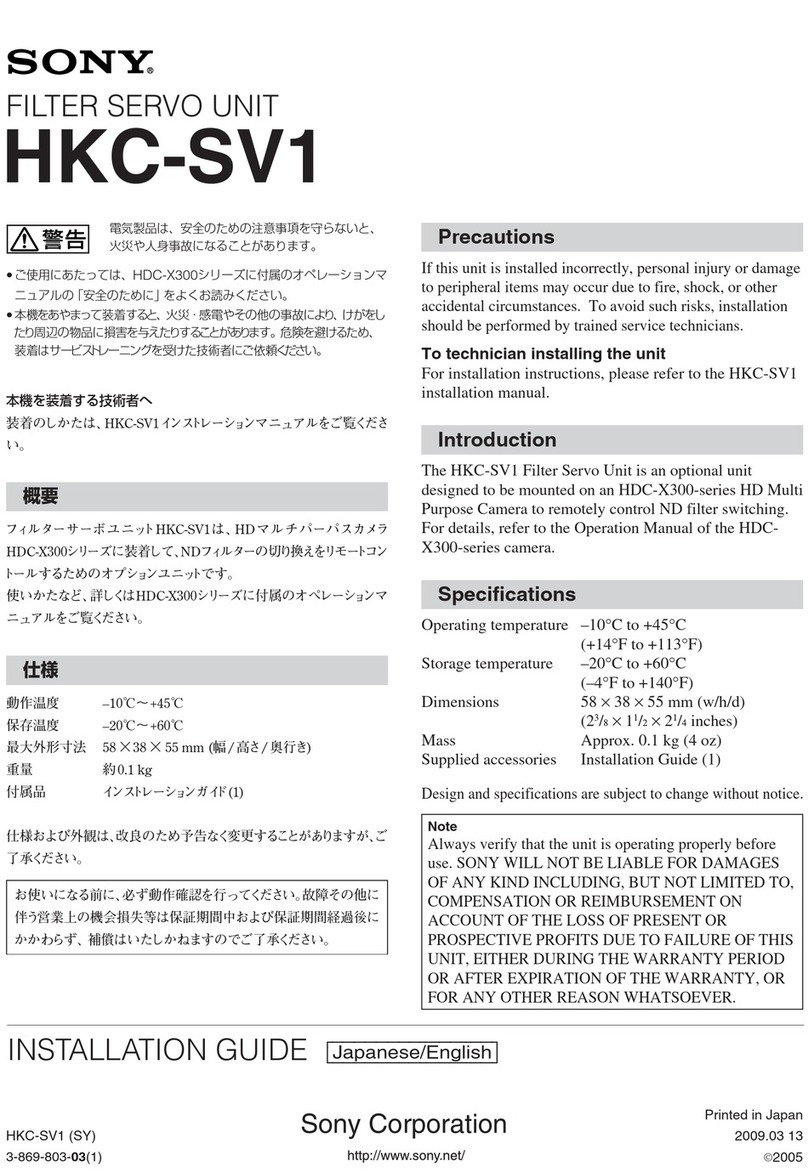Bluevua RO100ROPOT-Lite User manual

1-888-637-0009 (Mon-Fri 9:00-17:00 PST)
https://www.facebook.com/Bluevua https://www.instagram.com/bluevua/
https://twitter.com/Bluevua
https://www.bluevua.com

Thank you for choosing Bluevua!
From a young age, we are taught that water is good
for us. But is all water good for us? The harsh truth:
no. Tap water often contains hundreds of toxic
chemicals that can cause numerous health problems.
At Bluevua, we believe you deserve the best things in
life, including easy access to clean water. Founded in
2021, we aim to make hydration a simple, safe
process. That is why we turned the reverse osmosis
water system into a countertop variation - no plumbing
or installation required. This innovative product yields
purified water, a user-friendly experience, and
convenient features that remind you when it is time to
down a glass of water, along with fun, fruit-infused
capabilities to experiment with.
Now, you and your family can hydrate the right way
every single day.
1. Preparation
1.1 Precautions
1.2 Before Using
1.3 Required Tools
1.4 Product Specifications
1.5 Product & Accessories List
1.6 Product Overview
2. Installation
2.1 Setting up ROPOT Lite
1
4
CONTENTS
1
2
3
4
5
6
6
7
8
9
10
11
12
12
14
14
15
4
5. Troubleshooting
6. Warranty
3. Operation
3.1 Control Panel
3.2 Filtering Water
3.3 TDS Level in Water
3.4 How ROPOT Lite Works
3.5 Making Fruit-infused Water
3.6 Reminders to Hydrate
4. FAQ
4. Maintenance
4.1 Filter Replacement Cycle
4.2 Filter Replacement Steps
4.3 Automatic Backflushing
4.4 Manual Backflushing
4.5 How to Descale Your ROPOT Lite
6
12
16
18
20

Thank you for choosing Bluevua!
From a young age, we are taught that water is good
for us. But is all water good for us? The harsh truth:
no. Tap water often contains hundreds of toxic
chemicals that can cause numerous health problems.
At Bluevua, we believe you deserve the best things in
life, including easy access to clean water. Founded in
2021, we aim to make hydration a simple, safe
process. That is why we turned the reverse osmosis
water system into a countertop variation - no plumbing
or installation required. This innovative product yields
purified water, a user-friendly experience, and
convenient features that remind you when it is time to
down a glass of water, along with fun, fruit-infused
capabilities to experiment with.
Now, you and your family can hydrate the right way
every single day.
1. Preparation
1.1 Precautions
1.2 Before Using
1.3 Required Tools
1.4 Product Specifications
1.5 Product & Accessories List
1.6 Product Overview
2. Installation
2.1 Setting up ROPOT Lite
1
4
CONTENTS
1
2
3
4
5
6
6
7
8
9
10
11
12
12
14
14
15
4
5. Troubleshooting
6. Warranty
3. Operation
3.1 Control Panel
3.2 Filtering Water
3.3 TDS Level in Water
3.4 How ROPOT Lite Works
3.5 Making Fruit-infused Water
3.6 Reminders to Hydrate
4. FAQ
4. Maintenance
4.1 Filter Replacement Cycle
4.2 Filter Replacement Steps
4.3 Automatic Backflushing
4.4 Manual Backflushing
4.5 How to Descale Your ROPOT Lite
6
12
16
18
20

1
Note:
All contents in this chapter are related to safety, users must comply with it.
All contents in this chapter are only for the correct use of this product.
PREPARATION
Prohibition
Avoid installing
under direct sunlight
and outdoor places
Do not expose to an
environment below
0 ºC
Do not store
near the machine
Warning
When the machine breaks down,
supply quickly
Keep out of reach of children
Please do not let children operate
the machine
1.1 Precautions
Attention
Do not disassemble the machine by
yourself as to prevent water leakage
and damage to the machine
Please make sure the temperature
of water source is 5-38 ºC
more than 24 hours, please pour
power supply
In order to run the machine
smoothly, please use accessories
2
Open the packaging and take out the entire machine and all the accessories. Confirm
them per the list to ensure that nothing is missing or damaged during the shipping. If
any part is broken or cracked, please contact Bluevua Support Team instead.
If you prefer video instructions, just visit our
website www.bluevua.com, or scan the code to
watch a step by step tutorial video on how to set
up your ROPOT Lite system!
1.2 Before Using
Tel:1-888-637-0009 Mon-Fri 9:00 AM-5:00 PM PST
PREPARATION
1.4 Product Specifications
Pure Water Rate
Input Water Requirement
Input Water Temperature
Input Water Pressure
Product Size (L*W*H)
Product Model RO100ROPOT-Lite-Bluevua
L248*W340*H357mm
0~30 PSI / 0~0.2 MPa
41~100ºF / 5~38ºC
Tap Water
0.26L Per Minute / 100 Gallon Per Day
Input 100~240V AC
Output 24V DC; 2.0A
Power Specifications
1.3 Required Tools
● Towel
● Happy mood
The filtration rate is affected by water pressure and water temperature. The pure water
rate on the table is measured under 30PSI and 25ºC. When input water pressure and
temperature fluctuate, the pure water rate also fluctuates.
NOTE

1
Note:
All contents in this chapter are related to safety, users must comply with it.
All contents in this chapter are only for the correct use of this product.
PREPARATION
Prohibition
Avoid installing
under direct sunlight
and outdoor places
Do not expose to an
environment below
0 ºC
Do not store
near the machine
Warning
When the machine breaks down,
supply quickly
Keep out of reach of children
Please do not let children operate
the machine
1.1 Precautions
Attention
Do not disassemble the machine by
yourself as to prevent water leakage
and damage to the machine
Please make sure the temperature
of water source is 5-38 ºC
more than 24 hours, please pour
power supply
In order to run the machine
smoothly, please use accessories
2
Open the packaging and take out the entire machine and all the accessories. Confirm
them per the list to ensure that nothing is missing or damaged during the shipping. If
any part is broken or cracked, please contact Bluevua Support Team instead.
If you prefer video instructions, just visit our
website www.bluevua.com, or scan the code to
watch a step by step tutorial video on how to set
up your ROPOT Lite system!
1.2 Before Using
Tel:1-888-637-0009 Mon-Fri 9:00 AM-5:00 PM PST
Email: [email protected]
PREPARATION
1.4 Product Specifications
Pure Water Rate
Input Water Requirement
Input Water Temperature
Input Water Pressure
Product Size (L*W*H)
Product Model RO100ROPOT-Lite-Bluevua
L248*W340*H357mm
0~30 PSI / 0~0.2 MPa
41~100ºF / 5~38ºC
Tap Water
0.26L Per Minute / 100 Gallon Per Day
Input 100~240V AC
Output 24V DC; 2.0A
Power Specifications
1.3 Required Tools
● Towel
● Happy mood
The filtration rate is affected by water pressure and water temperature. The pure water
rate on the table is measured under 30PSI and 25ºC. When input water pressure and
temperature fluctuate, the pure water rate also fluctuates.
NOTE

PREPARATION
3
1.6 Product Overview
Raw Water Tank
Water Tank Cover
Filter Housing Cover
LED Control Panel
High Borosilicate Glass
Infuser Basket
High Borosilicate
Glass Carafe
1.5 Product & Accessories List
User Guide
× 1
RO Water System With
6 in 1 Filter Assembled
Glass Carafe × 1
INSTALLATION
4
2.1 Setting up ROPOT Lite
1. Wash the water tank and the glass
carafe for the first time use.
2. Place the machine on a flat and
stable surface, and make sure there
are available power outlets nearby.
4. Fill the water tank with tap water
up to the MAX fill line.
5. Make sure both the water tank and
glass carafe are stably placed.
3. Plug the power cord into an outlet.
Do not put the infuser basket in
as the new filter has not been
flushed yet.
NOTE

PREPARATION
3
1.6 Product Overview
Raw Water Tank
Water Tank Cover
Filter Housing Cover
LED Control Panel
High Borosilicate Glass
Infuser Basket
High Borosilicate
Glass Carafe
1.5 Product & Accessories List
User Guide
× 1
RO Water System With
6 in 1 Filter Assembled
Glass Carafe × 1
INSTALLATION
4
2.1 Setting up ROPOT Lite
1. Wash the water tank and the glass
carafe for the first time use.
2. Place the machine on a flat and
stable surface, and make sure there
are available power outlets nearby.
4. Fill the water tank with tap water
up to the MAX fill line.
5. Make sure both the water tank and
glass carafe are stably placed.
3. Plug the power cord into an outlet.
Do not put the infuser basket in
as the new filter has not been
flushed yet.
NOTE

OPERATION
6
3.1 Control Panel
Water-making Button
Manual Flush Button
Filter Life IndicatorWater Volume Indicator
Water Volume Button
Real Time Filtered Water
Quality Indicator
Indicator Operating Status Display
Total dissolved solids (TDS) measure the
combined content of all inorganic and organic
substances contained in water. The real time
water quality monitoring shows the TDS level of
filtered water. Note that during the water-making
process, the TDS level usually fluctuates at the
start before gradually becoming stable.
The real time water quality
indicators are on during the
water-making. It continuously
displays the water quality
based on the TDS level. The
indicator remains off during
the standby mode.
Touch the water-making button to start filtering
water. Tap again to stop filtering.
The button flashes during
water-filtering process, and
remains on under standby
mode.
The default volume is 1.2L. Touch the water
Volume button to switch between 2 different
volumes: 0.65L(half) or 1.2L(full).
Both the indicator and the
button are on during
operation and off under
standby mode.
5
INSTALLATION
6. Touch the Flush button to automatically flush water through the system.
7. Pour out the water left in the water tank and the carafe after completing a cycle.
8. Repeat steps 4 through 7 four times to flush out the protective liquid in the filter. Be
aware that the water is NOT drinkable during the flushing process.
The water-changing indicator flashes red when
the input water is lower than the minimum water
level or the water tank does not correctly sit on
the base.
The indicator flashes red until
the water tank is refilled and
placed back to the base.
5
Only the Flush button lights up during the flushing process. Other buttons and indicators
on the control panel will be unlocked after completing 4cycles of flushing.
NOTE
During the first 1 - 2 cycles the raw water in the tank will automatically fill the filters, and
there may be no clean water produced during the first two cycles.
For the first 3 - 5 cycles, it is normal for the pure water made to turn black or grey due to
the activated carbon particles as the filters are flushed clean.
Flush
4x

OPERATION
6
3.1 Control Panel
Water-making Button
Manual Flush Button
Filter Life IndicatorWater Volume Indicator
Water Volume Button
Real Time Filtered Water
Quality Indicator
Indicator Operating Status Display
Total dissolved solids (TDS) measure the
combined content of all inorganic and organic
substances contained in water. The real time
water quality monitoring shows the TDS level of
filtered water. Note that during the water-making
process, the TDS level usually fluctuates at the
start before gradually becoming stable.
The real time water quality
indicators are on during the
water-making. It continuously
displays the water quality
based on the TDS level. The
indicator remains off during
the standby mode.
Touch the water-making button to start filtering
water. Tap again to stop filtering.
The button flashes during
water-filtering process, and
remains on under standby
mode.
The default volume is 1.2L. Touch the water
Volume button to switch between 2 different
volumes: 0.65L(half) or 1.2L(full).
Both the indicator and the
button are on during
operation and off under
standby mode.
5
INSTALLATION
6. Touch the Flush button to automatically flush water through the system.
7. Pour out the water left in the water tank and the carafe after completing a cycle.
8. Repeat steps 4 through 7 four times to flush out the protective liquid in the filter. Be
aware that the water is NOT drinkable during the flushing process.
The water-changing indicator flashes red when
the input water is lower than the minimum water
level or the water tank does not correctly sit on
the base.
The indicator flashes red until
the water tank is refilled and
placed back to the base.
5
Only the Flush button lights up during the flushing process. Other buttons and indicators
on the control panel will be unlocked after completing 4cycles of flushing.
NOTE
During the first 1 - 2 cycles the raw water in the tank will automatically fill the filters, and
there may be no clean water produced during the first two cycles.
For the first 3 - 5 cycles, it is normal for the pure water made to turn black or grey due to
the activated carbon particles as the filters are flushed clean.
Flush
4x

OPERATION OPERATION
7 8
3.3 TDS Level in Water
Ideal drinking water from Reverse Osmosis, which is
perfectly suitable for direct drinking
Mountain springs or aquifers, water naturally low in salt
and minerals
50
Hard water, which contains a high concentration of
calcium and magnesium ion
U.S. Environmental Protection Agency (EPA) maximum
contamination level
Specialty mineral/alkaline drinking water, salty well water
, mineral spotting
High TDS water from the tap or mineral springs
Marginally Acceptable
100
200
300
400
500+
Good
Poor
Fair
Indicator Operating Status Display
The filter life indicator reminds you when is the
time to change the filter. When the filter expires,
the indicators must be reset to restart the filter
life reminder after the filter replacement.
Touch the Flush button to trigger the 30 seconds
backflushing. Touch again the same button to
stop the flushing.
If the system does not detect the floating ball
and the water level goes below the cylinder in
the tank, the system will stop making water and
show E2. Touch any button on the control panel
can leave the E2 error mode.
If ROPOT Lite continuously filters water for more
than 8 minutes, the system will show E1 and
stop making water. Touch any button on the
control panel can leave the E1 error mode.
When the filter expires, the
indicator repeatedly flashes
until the replacement and
reset process are completed.
The button flashes during
water-filtering process, and
remains off under standby
mode.
The E1 error code remains on
under E1 error mode, and will
disappear after leaving the
mode.
The E2 error code remains on
under E2 error mode, and will
disappear after leaving the
mode.
3.2 Filtering Water
1. Fill With Tap Water: Fill the tap water
to the MAX fill line of the water tank.
2. Selecting Volume: Touch the Volume
button to select desired water volume of
half(0.65L) or full(1.2L). The carafe icon
will indicate the selected volume.
Flush
3. Filtering Water: Touch the water
making button, the filtering process will
start filtering. The raw water flows
through the filter and produces pure
water in to the carafe.
4. Empty Waste Water: To extend
service life and maintenance intervals,
please do not reuse the RO reject water
for another round of filtering. Save it for
watering plants or mopping!
Flush

OPERATION OPERATION
7 8
3.3 TDS Level in Water
Ideal drinking water from Reverse Osmosis, which is
perfectly suitable for direct drinking
Mountain springs or aquifers, water naturally low in salt
and minerals
50
Hard water, which contains a high concentration of
calcium and magnesium ion
U.S. Environmental Protection Agency (EPA) maximum
contamination level
Specialty mineral/alkaline drinking water, salty well water
, mineral spotting
High TDS water from the tap or mineral springs
Marginally Acceptable
100
200
300
400
500+
Good
Poor
Fair
Indicator Operating Status Display
The filter life indicator reminds you when is the
time to change the filter. When the filter expires,
the indicators must be reset to restart the filter
life reminder after the filter replacement.
Touch the Flush button to trigger the 30 seconds
backflushing. Touch again the same button to
stop the flushing.
If the system does not detect the floating ball
and the water level goes below the cylinder in
the tank, the system will stop making water and
show E2. Touch any button on the control panel
can leave the E2 error mode.
If ROPOT Lite continuously filters water for more
than 8 minutes, the system will show E1 and
stop making water. Touch any button on the
control panel can leave the E1 error mode.
When the filter expires, the
indicator repeatedly flashes
until the replacement and
reset process are completed.
The button flashes during
water-filtering process, and
remains off under standby
mode.
The E1 error code remains on
under E1 error mode, and will
disappear after leaving the
mode.
The E2 error code remains on
under E2 error mode, and will
disappear after leaving the
mode.
3.2 Filtering Water
1. Fill With Tap Water: Fill the tap water
to the MAX fill line of the water tank.
2. Selecting Volume: Touch the Volume
button to select desired water volume of
half(0.65L) or full(1.2L). The carafe icon
will indicate the selected volume.
Flush
3. Filtering Water: Touch the water
making button, the filtering process will
start filtering. The raw water flows
through the filter and produces pure
water in to the carafe.
4. Empty Waste Water: To extend
service life and maintenance intervals,
please do not reuse the RO reject water
for another round of filtering. Save it for
watering plants or mopping!
Flush

10
9
OPERATION OPERATION
1. Rotate in counter-clockwise
direction to remove the cap.
2. Rotate in clockwise direction to
close the cap.
High Borosilicate
Glass Carafe
High Borosilicate
Glass Infuser
Silicone Seal Lid
Handle
Screw Cap
Sliced Fruits
3.4 How ROPOT Lite Works 3.5 Making Fruit-infused Water
5 Micron Polypropylene Fabric: 5 micron polypropylene (PP) fabric removes
larger particles like silt, sand, rust and dirt.
Coconut Shell Activated Carbon: Coconut Shell Activated Carbon (CTO)
absorbs chlorine and chloramine.
Food Grade RO Antiscalant: Reverse osmosis (RO) antiscalant eliminates
mineral scale to prevent the scaling and fouling of the RO membrane.
1 Micron Polypropylene Fabric: 1 micron polypropylene (PP) fabric removes
smaller particles to further protect and extend lifetime of the RO membrane.
Reverse Osmosis Membrane: RO membrane removes lead, arsenic,
bacteria, virus, fluoride, pesticide and lots of other harmful contaminants.
Post Carbon Filter: Post carbon filter improves the taste of water, giving you
pure, great-tasting drinking water!
1
2
3
4
5
6
Input Water
RO Reject Water Pure Water
1
2
3
4
5
6
Open
Close
Always carry the carafe by holding the handle. Otherwise the lid may get sepaerate from
the carafe and cause the contents to spill out.
NOTE

10
9
OPERATION OPERATION
1. Rotate in counter-clockwise
direction to remove the cap.
2. Rotate in clockwise direction to
close the cap.
High Borosilicate
Glass Carafe
High Borosilicate
Glass Infuser
Silicone Seal Lid
Handle
Screw Cap
Sliced Fruits
3.4 How ROPOT Lite Works 3.5 Making Fruit-infused Water
5 Micron Polypropylene Fabric: 5 micron polypropylene (PP) fabric removes
larger particles like silt, sand, rust and dirt.
Coconut Shell Activated Carbon: Coconut Shell Activated Carbon (CTO)
absorbs chlorine and chloramine.
Food Grade RO Antiscalant: Reverse osmosis (RO) antiscalant eliminates
mineral scale to prevent the scaling and fouling of the RO membrane.
1 Micron Polypropylene Fabric: 1 micron polypropylene (PP) fabric removes
smaller particles to further protect and extend lifetime of the RO membrane.
Reverse Osmosis Membrane: RO membrane removes lead, arsenic,
bacteria, virus, fluoride, pesticide and lots of other harmful contaminants.
Post Carbon Filter: Post carbon filter improves the taste of water, giving you
pure, great-tasting drinking water!
1
2
3
4
5
6
Input Water
RO Reject Water Pure Water
1
2
3
4
5
6
Open
Close
Always carry the carafe by holding the handle. Otherwise the lid may get sepaerate from
the carafe and cause the contents to spill out.
NOTE

11 12
MAINTENANCE
4.2 Filter Replacement Steps
MAX Six-In-One Filter
Replacement Filter Replacement Cycle
Every 12 months
4.1 Filter Replacement Cycle
OPERATION
Well done! You are all set!
Find your FREE Bluevua Infused water recipes to hydrate
yourself with new delicious ways!
A quick glance at the intuitive timeline from 8 am to 6 pm will remind you to drink your
recommended water intake throughout the day. Go conquer your hydration goals!
Fill the water tank to Max line. Select
full volume and press water-making
button to fill the carafe. Drink to the
marker every hour.
Press the
water-making
button again to
refill and repeat.
88 Ounce a day
done.
Simple as that!
1. Remove the filter housing cover:
Unplug the unit and lift up the filter
housing cover to remove it.
2. Remove the expired filter: Twist in
counter-clockwise direction, then pull out
the expired filter.
Flush
6 IN 1
6 IN 1
3.6 Reminders to Hydrate
1. Actual lifetime of the filters may differ depending on the input water quality, season and
the real running time of product. The figures above are evaluated on a general basis,
please replace the filters according to the filter life indicator.
2. If the filter expire, please replace the filter as soon as possible. Otherwise, the
filtration efficiency will be greatly reduced and affect performance.
NOTE
Do not remove the filter during flushing or water-making process to avoid water spillage.
NOTE

11 12
MAINTENANCE
4.2 Filter Replacement Steps
MAX Six-In-One Filter
Replacement Filter Replacement Cycle
Every 12 months
4.1 Filter Replacement Cycle
OPERATION
Well done! You are all set!
Find your FREE Bluevua Infused water recipes to hydrate
yourself with new delicious ways!
A quick glance at the intuitive timeline from 8 am to 6 pm will remind you to drink your
recommended water intake throughout the day. Go conquer your hydration goals!
Fill the water tank to Max line. Select
full volume and press water-making
button to fill the carafe. Drink to the
marker every hour.
Press the
water-making
button again to
refill and repeat.
88 Ounce a day
done.
Simple as that!
1. Remove the filter housing cover:
Unplug the unit and lift up the filter
housing cover to remove it.
2. Remove the expired filter: Twist in
counter-clockwise direction, then pull out
the expired filter.
Flush
6 IN 1
6 IN 1
3.6 Reminders to Hydrate
1. Actual lifetime of the filters may differ depending on the input water quality, season and
the real running time of product. The figures above are evaluated on a general basis,
please replace the filters according to the filter life indicator.
2. If the filter expire, please replace the filter as soon as possible. Otherwise, the
filtration efficiency will be greatly reduced and affect performance.
NOTE
Do not remove the filter during flushing or water-making process to avoid water spillage.
NOTE

MAINTENANCE
4.3 Automatic Backflushing
13
14
MAINTENANCE
3. Insert the new filter: Push down and
simultaneously twist in clockwise
direction to insert the new filter.
4. Put the filter housing cover back:
Place back the filter housing cover and
plug in power supply.
5. Enter filter reset mode: Long press
the Flush button and the water-making
button simultaneously for 5 seconds to
enter Filter Replacement Mode.
6. Flush the filter: Refer back to steps
on page 4 and 5 to flush your new filter.
The filter’s replacement cycle will be
reset after 4 times of flushing.
Flush
6 IN 1
Flush
6 IN 1
The system automatically enters backflushing mode under the circumstances below:
1. When The Power Is On
When the power is on, the system will automatically switch to backflushing mode and
start backflushing for 30 seconds.
2. Everytime Before a Filtration Cycle
The system will do automatic backflushing for 30 seconds before a filtration cycle
starts. Touch the Flush button can stop the backflushing.
3. Everytime After a Filtration Cycle
The system will do automatic backflushing for 30 seconds after a filtration cycle is
finished. Touch the Flush button can stop the flushing.
4. For No Usage Over 24 Hours
The system will do automatic backflushing for 30 seconds if there is no filtering for
more than 24 hours.
4.4 Manual Backflushing
Touch the Flush button to trigger the 30 seconds backflushing. Touch the same button
again to stop flushing. Please ensure there is enough water in the tank for flushing.
Flush Flush
Flush

MAINTENANCE
4.3 Automatic Backflushing
13
14
MAINTENANCE
3. Insert the new filter: Push down and
simultaneously twist in clockwise
direction to insert the new filter.
4. Put the filter housing cover back:
Place back the filter housing cover and
plug in power supply.
5. Enter filter reset mode: Long press
the Flush button and the water-making
button simultaneously for 5 seconds to
enter Filter Replacement Mode.
6. Flush the filter: Refer back to steps
on page 4 and 5 to flush your new filter.
The filter’s replacement cycle will be
reset after 4 times of flushing.
Flush
6 IN 1
Flush
6 IN 1
The system automatically enters backflushing mode under the circumstances below:
1. When The Power Is On
When the power is on, the system will automatically switch to backflushing mode and
start backflushing for 30 seconds.
2. Everytime Before a Filtration Cycle
The system will do automatic backflushing for 30 seconds before a filtration cycle
starts. Touch the Flush button can stop the backflushing.
3. Everytime After a Filtration Cycle
The system will do automatic backflushing for 30 seconds after a filtration cycle is
finished. Touch the Flush button can stop the flushing.
4. For No Usage Over 24 Hours
The system will do automatic backflushing for 30 seconds if there is no filtering for
more than 24 hours.
4.4 Manual Backflushing
Touch the Flush button to trigger the 30 seconds backflushing. Touch the same button
again to stop flushing. Please ensure there is enough water in the tank for flushing.
Flush Flush
Flush

15 16
5. Run three filtration cycles with tap water to rinse the system and remove the odor or
taste of the descaling solution. If the sour taste remains, please repeat for a few more
rounds until the water tastes clean.
MAINTENANCE
4.5 How to Descale Your ROPOT Lite
Limescale can clog up the machine and disrupt water flow. If you start experiencing
slow water flow, it is time to take proper care of it. Use a commercial descaling solution
or make one of these DIY solutions.
VINEGAR
50/50 white
vinegar and water
50/50 lemon juice
and water
2 tablespoons of citric
acid per quart of water
1. Mix up the descaling solution in the water tank, then place it back onto the base.
2. Select the 1.2L total volume and start a filtration cycle.
3. Turn off the system midway through the cycle, and let it sit and soak for an hour.
4. Pour out the descaling solution.
Repeat steps 1 through 4 if your ROPOT Lite system has a heavy buildup or if
you use lemon juice or vinegar.
NOTE
FAQ
Q Is it common to see a spike in output TDS after a period of no use?
Yes, this is commonly referred to as TDS creep - when an RO system sits
idle and there is no active pressure being applied to the raw water side of
the membrane, the appearance of salt can creep into the treated side of
the membrane and lead to a higher TDS. If this happens, you can tap the
Flush button to start the 30 seconds back-flushing and discard the water
from the first cycle.
A
Q What is considered a typical TDS output from the ROPOT system?
ROPOT Lite features the reverse-osmosis technique, which typically
ensures the reduction of 90-95% of TDS. There is no typical TDS output
from the ROPOT Lite system since the TDS output is highly subject to
different water sources and qualities across different states or regions.
Other factors like weather and temperature can also affect the TDS
output. For instance, with raw water that has a TDS of 300, the TDS of
filtered water will have an OUT TDS of around 15-30.
A
All the Bluevua RO products have been through complete Quality Control
(QC)inspection before being packaged. While each filter is independently
examined by air pressure for its filtration reliability, the filtration system is
also inspected with sterile water to ensure the most ideal performance.
Droplets that remained may run out during the shipping. No worries, they
are harmless.
A
Q Why there are droplets on a new unit after opening the package?
With chemical reaction: H2O + CO2 = H2CO3. The more pure the water
is, the more CO2 it can absorb, and the more acidic it will get. The filtered
water from ROPOT can drop from a PH of 7 down to a PH of 6.2.
A
Q What is the pH of Reverse Osmosis water?

15 16
5. Run three filtration cycles with tap water to rinse the system and remove the odor or
taste of the descaling solution. If the sour taste remains, please repeat for a few more
rounds until the water tastes clean.
MAINTENANCE
4.5 How to Descale Your ROPOT Lite
Limescale can clog up the machine and disrupt water flow. If you start experiencing
slow water flow, it is time to take proper care of it. Use a commercial descaling solution
or make one of these DIY solutions.
VINEGAR
50/50 white
vinegar and water
50/50 lemon juice
and water
2 tablespoons of citric
acid per quart of water
1. Mix up the descaling solution in the water tank, then place it back onto the base.
2. Select the 1.2L total volume and start a filtration cycle.
3. Turn off the system midway through the cycle, and let it sit and soak for an hour.
4. Pour out the descaling solution.
Repeat steps 1 through 4 if your ROPOT Lite system has a heavy buildup or if
you use lemon juice or vinegar.
NOTE
FAQ
Q Is it common to see a spike in output TDS after a period of no use?
Yes, this is commonly referred to as TDS creep - when an RO system sits
idle and there is no active pressure being applied to the raw water side of
the membrane, the appearance of salt can creep into the treated side of
the membrane and lead to a higher TDS. If this happens, you can tap the
Flush button to start the 30 seconds back-flushing and discard the water
from the first cycle.
A
Q What is considered a typical TDS output from the ROPOT system?
ROPOT Lite features the reverse-osmosis technique, which typically
ensures the reduction of 90-95% of TDS. There is no typical TDS output
from the ROPOT Lite system since the TDS output is highly subject to
different water sources and qualities across different states or regions.
Other factors like weather and temperature can also affect the TDS
output. For instance, with raw water that has a TDS of 300, the TDS of
filtered water will have an OUT TDS of around 15-30.
A
All the Bluevua RO products have been through complete Quality Control
(QC)inspection before being packaged. While each filter is independently
examined by air pressure for its filtration reliability, the filtration system is
also inspected with sterile water to ensure the most ideal performance.
Droplets that remained may run out during the shipping. No worries, they
are harmless.
A
Q Why there are droplets on a new unit after opening the package?
With chemical reaction: H2O + CO2 = H2CO3. The more pure the water
is, the more CO2 it can absorb, and the more acidic it will get. The filtered
water from ROPOT can drop from a PH of 7 down to a PH of 6.2.
A
Q What is the pH of Reverse Osmosis water?

Does the floating tablet in the water tank float up?
FAQ
Q What should I do if I am going to leave the unit unused for a while?
The system will automatically do self-cleaning every 24 hours. However,
if you are going to unplug the system for a long trip, keeping your filter
inside the refrigerator and storing your unit in a cool and dry place keep
the system safe from possible microbial growth. And please do not drink
the first round of filtered water after you return.
A
Q Can I use the remaining water in the tank for the next filtration?
NO, the remaining water in the water tank after a filtration cycle is NOT
unused or non-filtered water but the RO reject water that holds all the
containments removed from the raw water. To control the concentration
of the RO reject water, once the water level goes below the designed
white cylinder in the tank, the filtering process will immediately stop.
From the principles of Reverse Osmosis, the RO system gets rid of the
dissolved solids (such as dust, heavy metals, microbes, etc.) to produce
pure drinking water. To ensure that the dissolved solids do not stay or
creep back and contaminate the drinking water, the RO process naturally
diverts poor-quality reject water to the drain. To put it short: An RO water
purifier NEEDS to produce wastewater to flush the dissolved particles
and serve pure, clean drinking water. And in the case of the ROPOT Lite
unit, since it is a countertop system and is not connected to the drainpipe,
the well-filtered water goes into the glass carafe while the RO reject
water with contaminants goes to the water tank at the back.
The remaining water should be considered contaminated, and we highly
recommend following the instruction of discarding those water each time
instead of reusing them for the next cycle. Reusing the RO reject water
will cause an accumulation of contaminants that damage the machine
and filters.
A
17 18
TROUBLESHOOTING
The system does not work after pressing the water-making button.
An E1 error happens or the pure water flow is significantly slow.
An E2 error happens.
Check
Take off the silicone sealing cap, then clean up the clogged floating
tablet rail and floating tablet.
Solution
Is the filter clogged?
Check
Is the floating tablet missing from the floating tablet rail?Check
Does limescale build-up in your machine?
Check
Replace the filter and refer back to steps on page 13 to reset the filter
life indicator.
Refer back to the steps on page 15 to descale your machine.
Solution
Does input water level goes below the cylinder in the water tank?Check
Is the water tank stably placed on the water tank base?Check
Has the filter replacement cycle passed?Check
Have you finished the 4 cycles of flushing for your new filter?
Check
Discard the remaining water left in the tank and refill it to the MAX
line for the next cycle.
Lift up the water tank, and place it back onto the water tank base.
Solution
Solution
Refer back to steps on page 4 and 5 to flush your new filter.Solution
Check the filter lifetime indicator, and then refer back to steps on
page 12 and 13 to replace the filter if necessary.
Solution
Solution
Find the floating tablet. Put it back to the floating tablet rail and seal it
with the silicone sealing cap.
Solution
Table of contents
Other Bluevua Water Filtration System manuals
Popular Water Filtration System manuals by other brands

AudioQuest
AudioQuest JitterBug FMJ quick start guide

Waterite
Waterite Vectapure NX Installation and owner's manual

SpectraPure
SpectraPure The Eliminator RO System Installation and operating manual

Penguin
Penguin 150 instructions
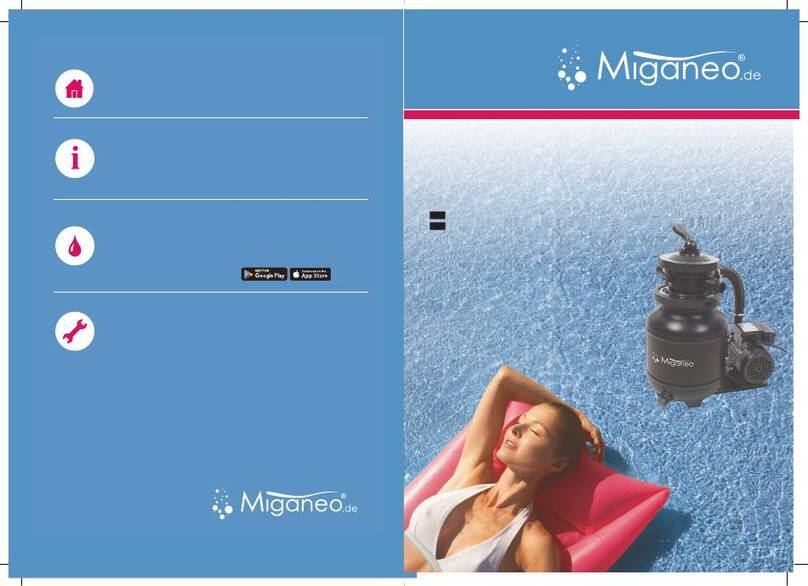
Miganeo
Miganeo Speed Clean 7000 user manual
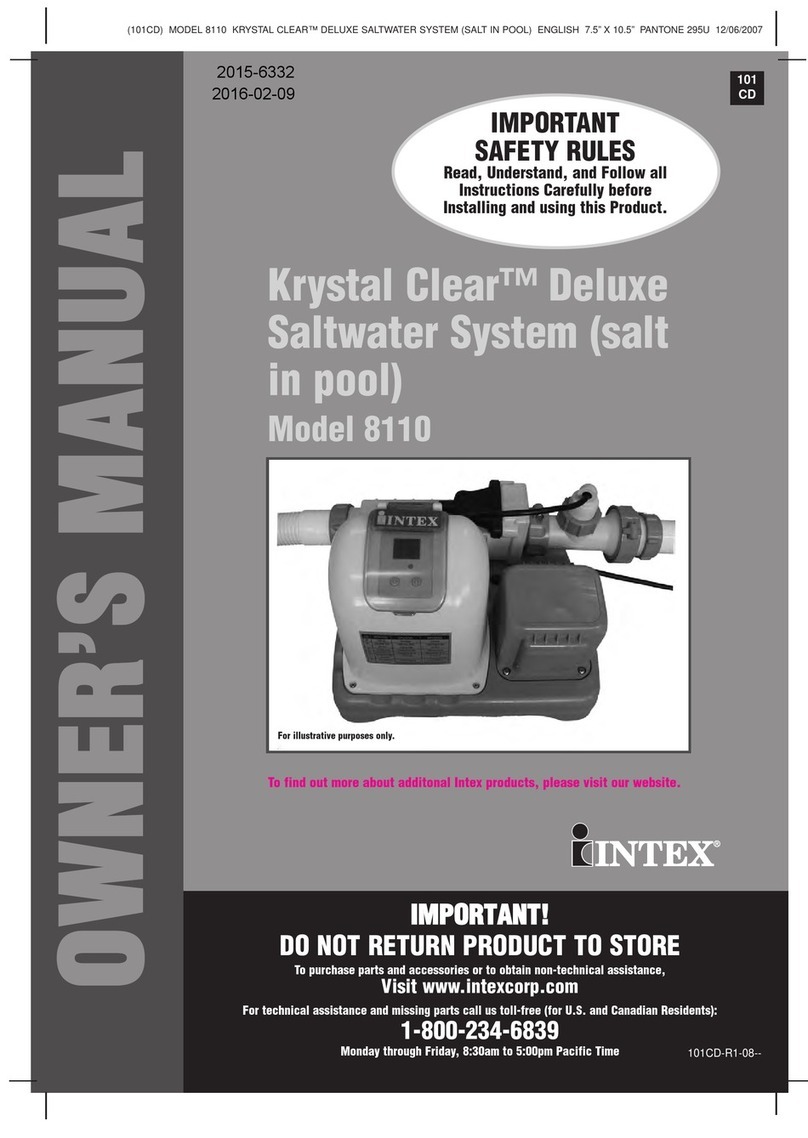
Intex
Intex Krystal Clear 8110 owner's manual