Bluevua RO600X7 User manual


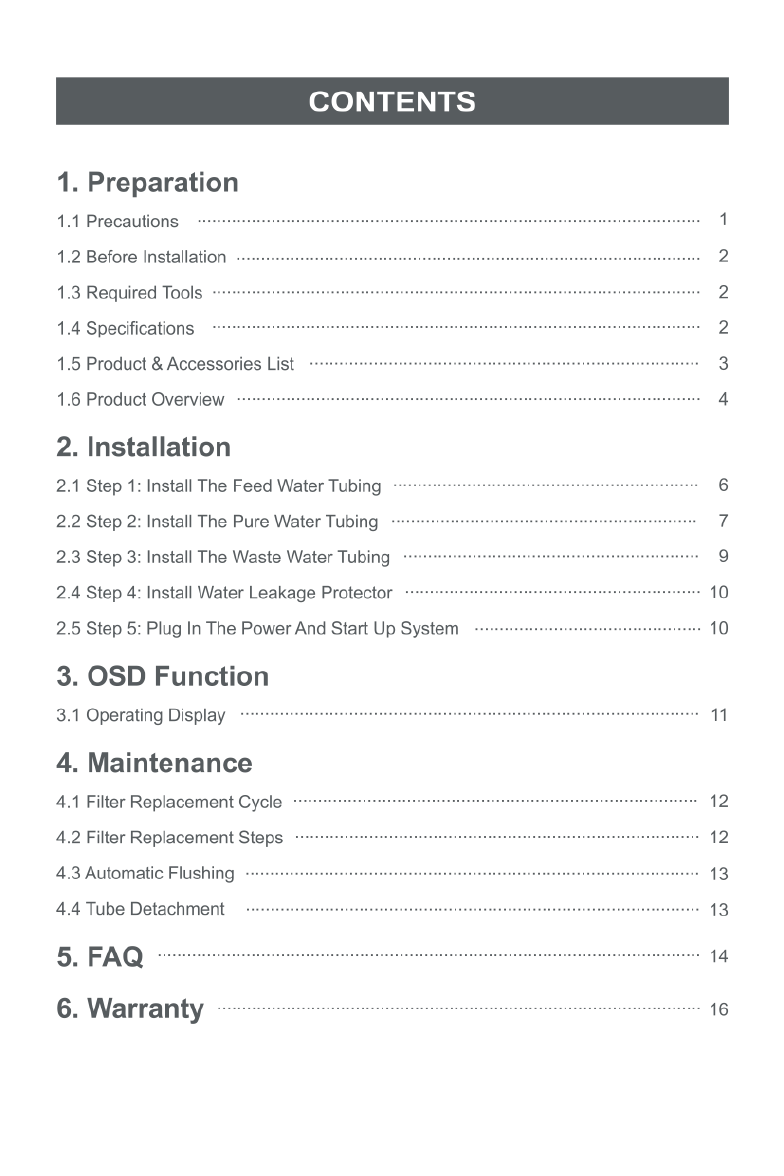
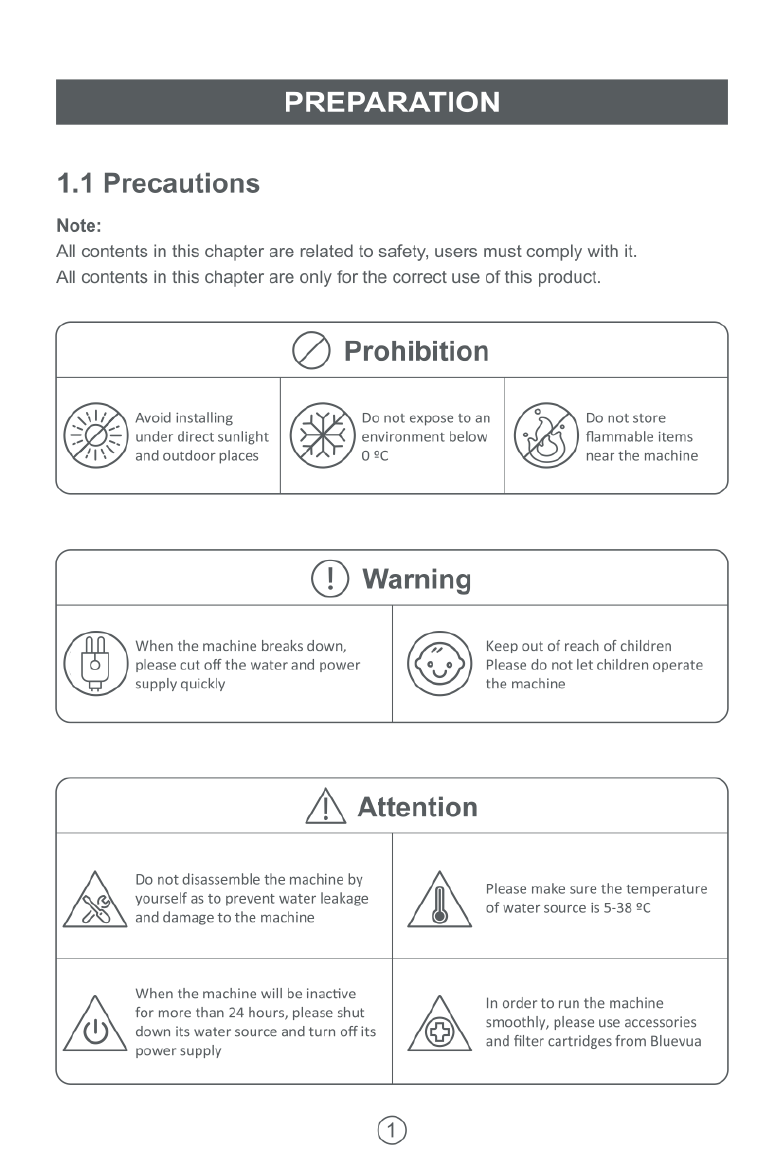
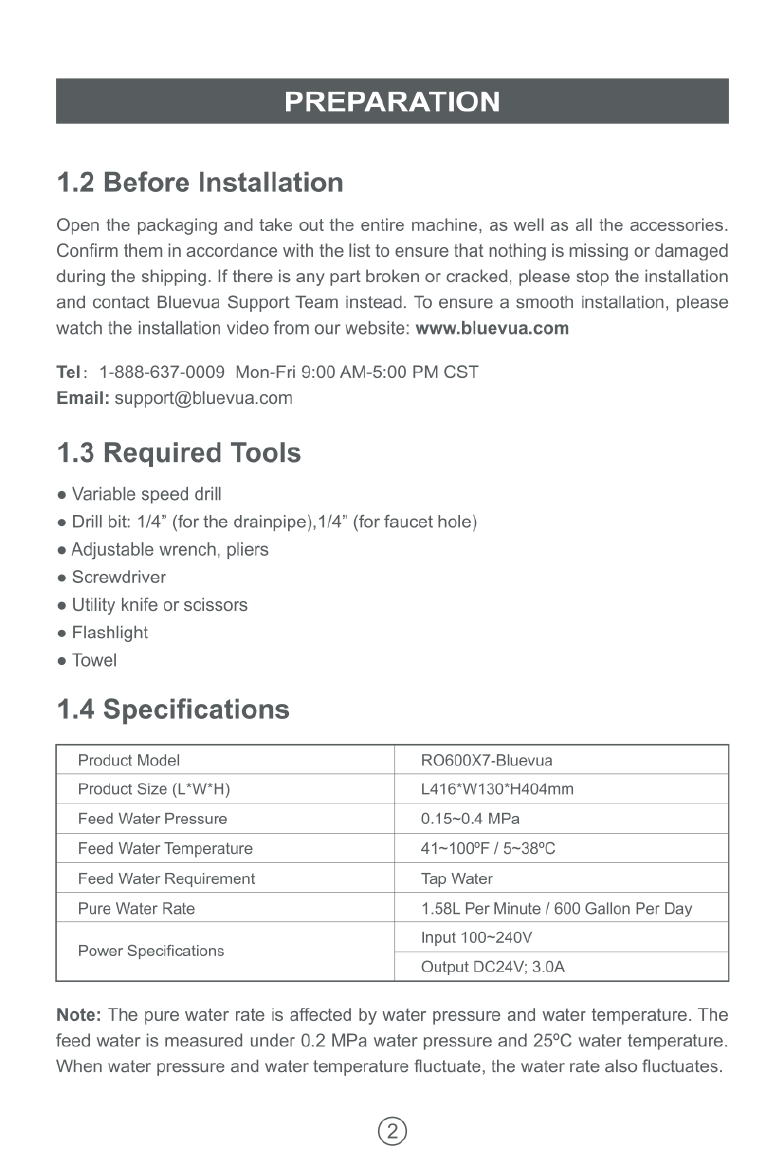


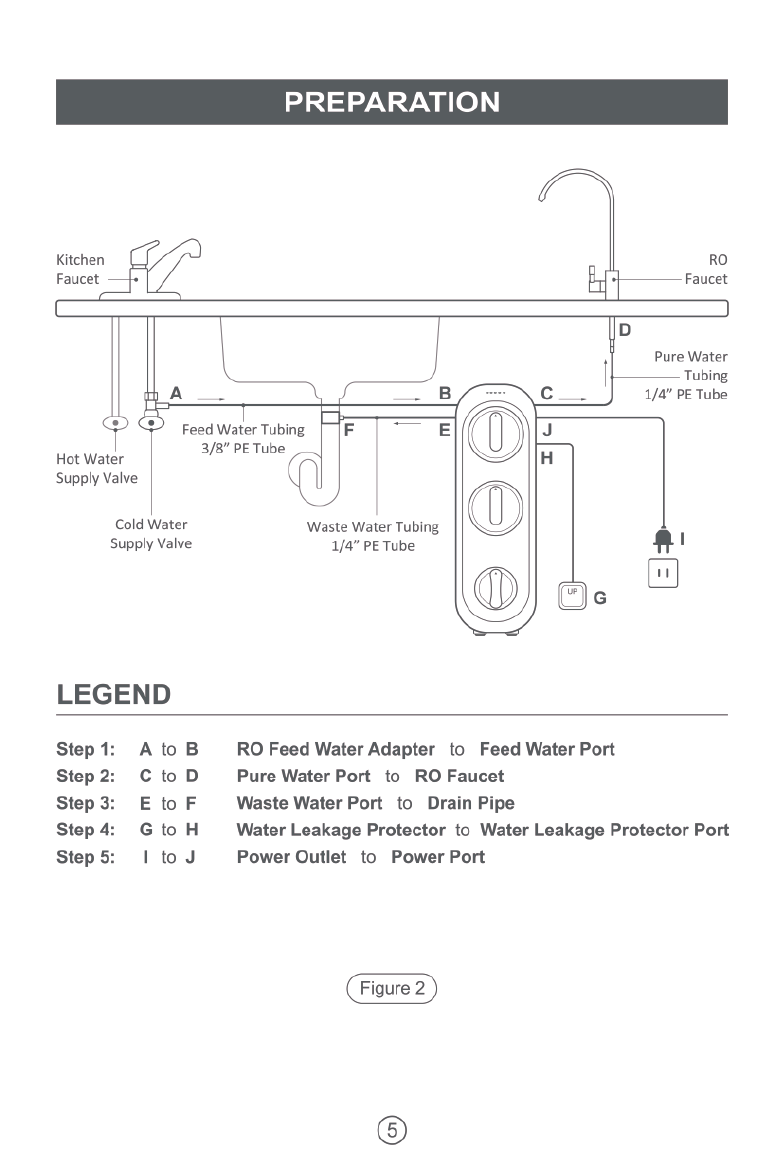

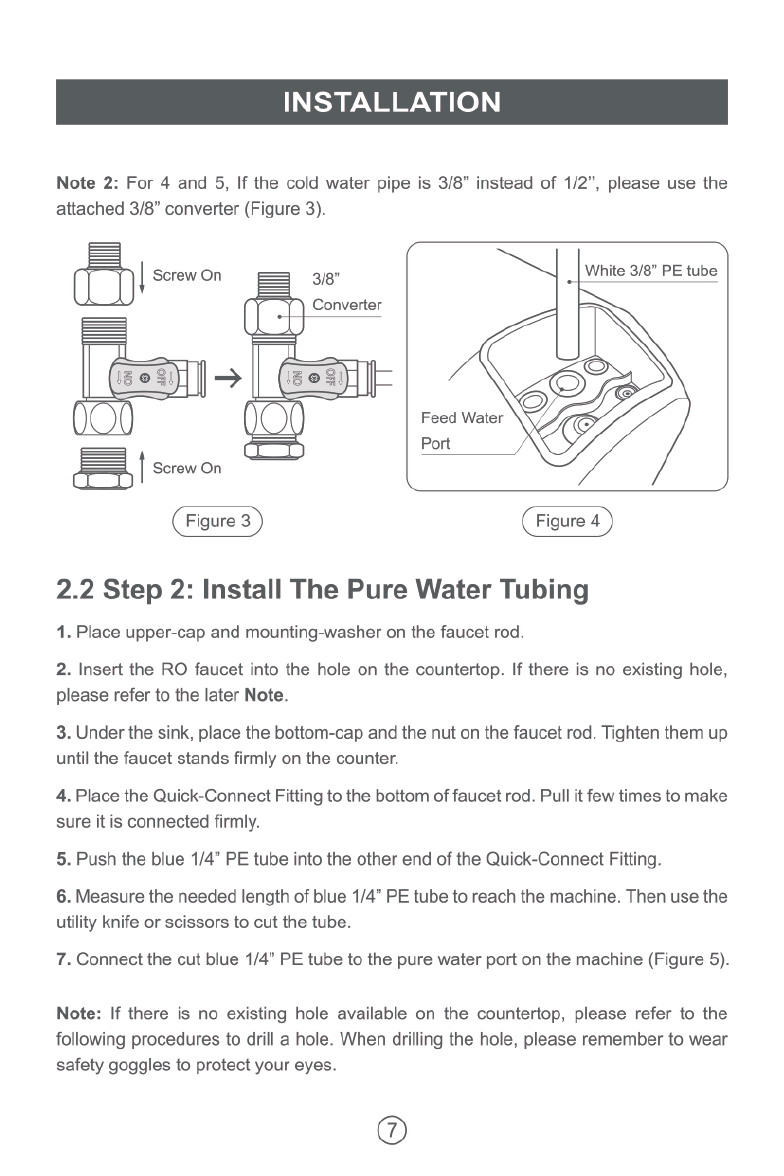



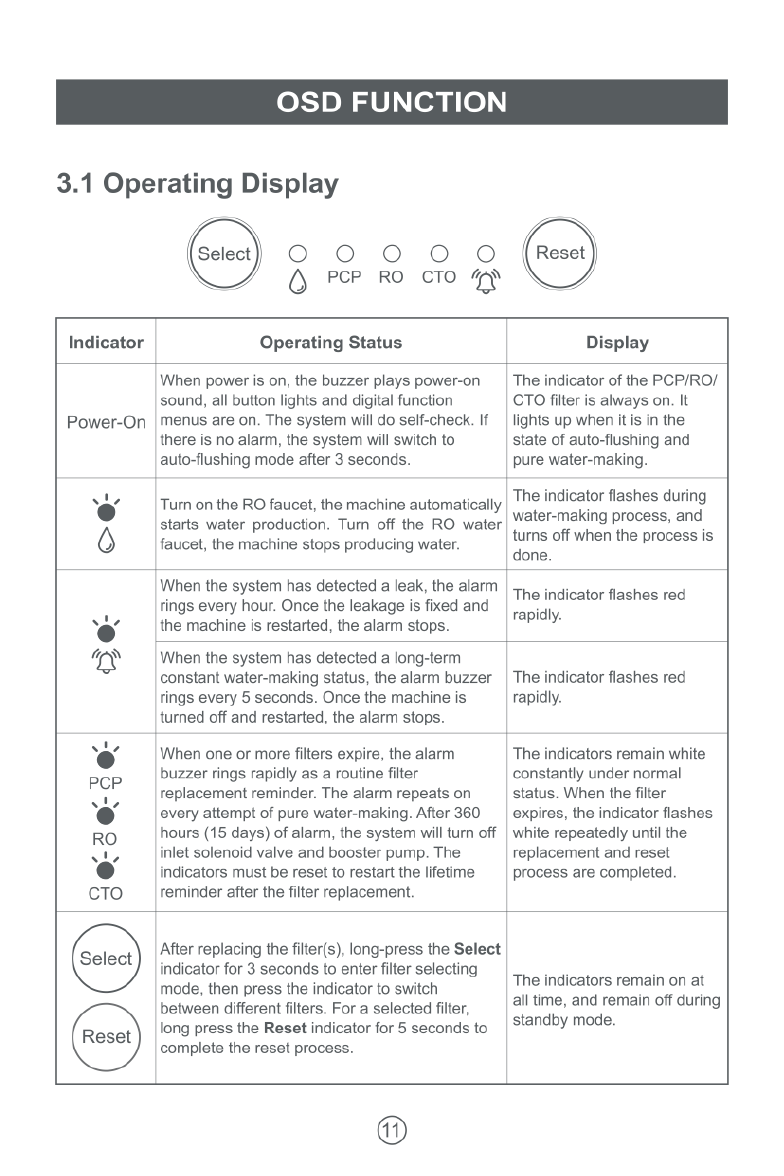



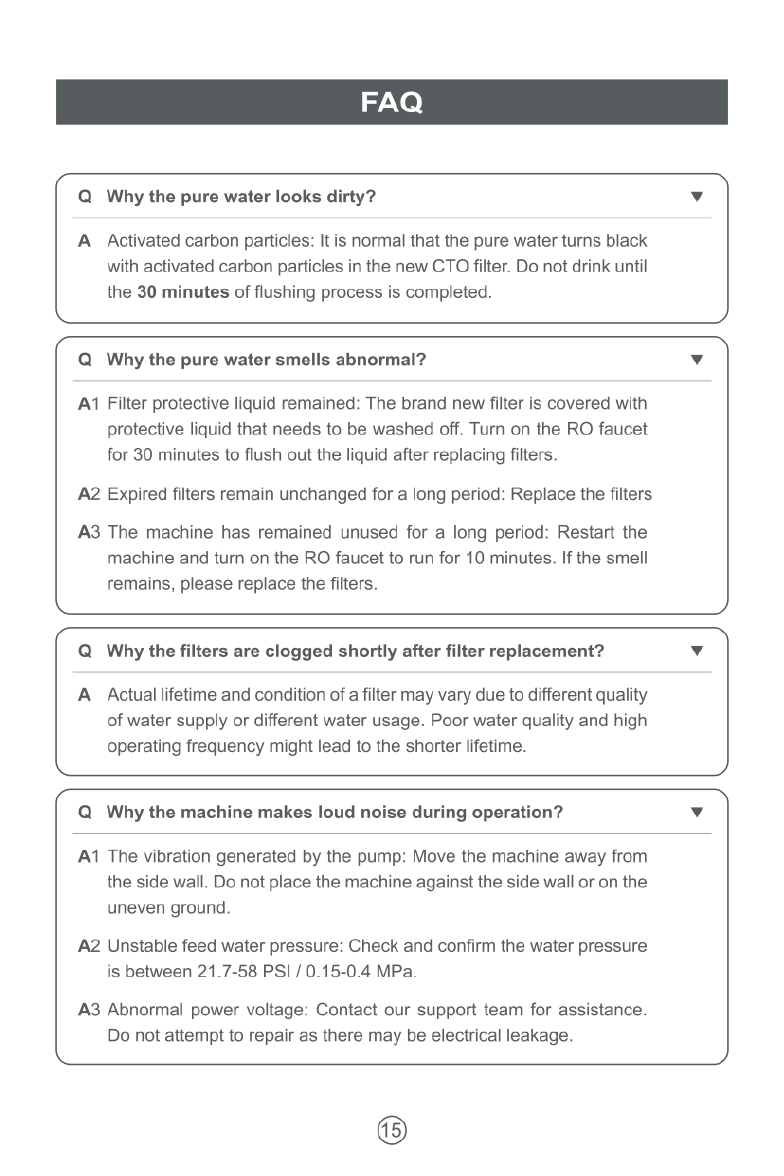


Table of contents
Other Bluevua Water Filtration System manuals
Popular Water Filtration System manuals by other brands
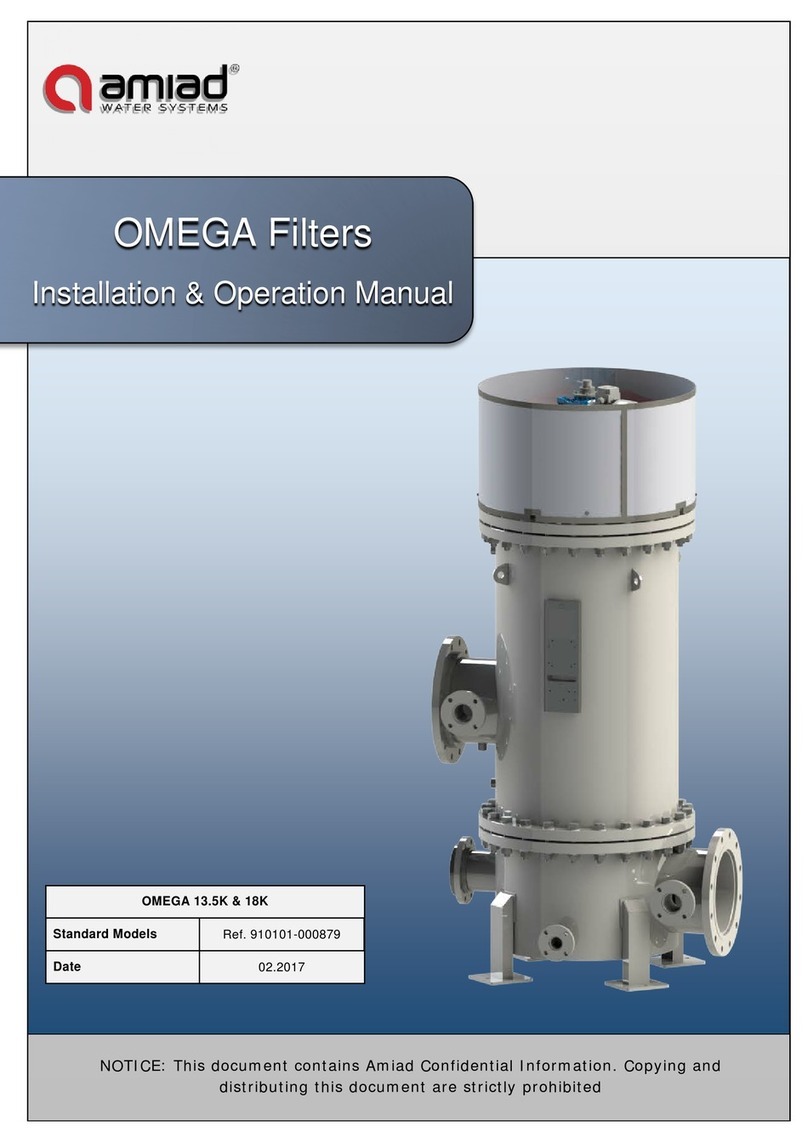
amiad
amiad Omega 13.5K Installation & operation manual

Anetsberger Brothers
Anetsberger Brothers GoldenFRY FFM-150 Installation, user operation & maintenance manual
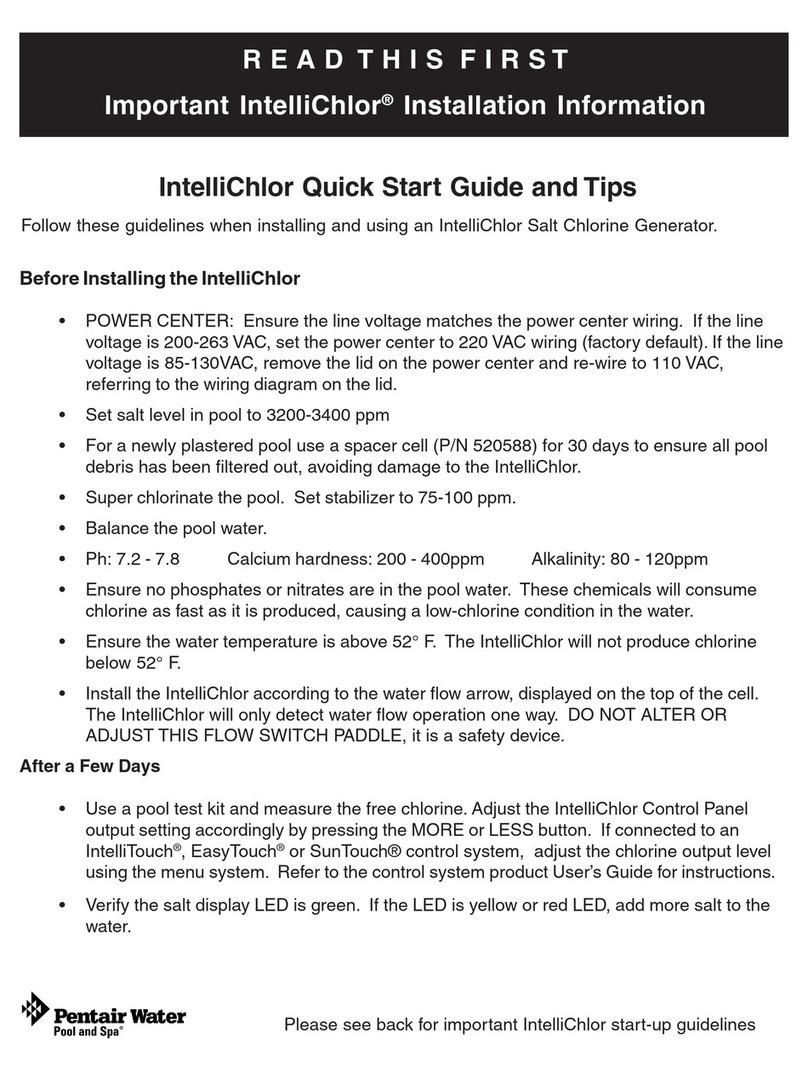
Pentair
Pentair IntelliChlor Installation information

Beko
Beko DRYPOINT M PLUS Instructions for installation and operation

Kessel
Kessel EasyClean Instructions for installation, operation and maintenance
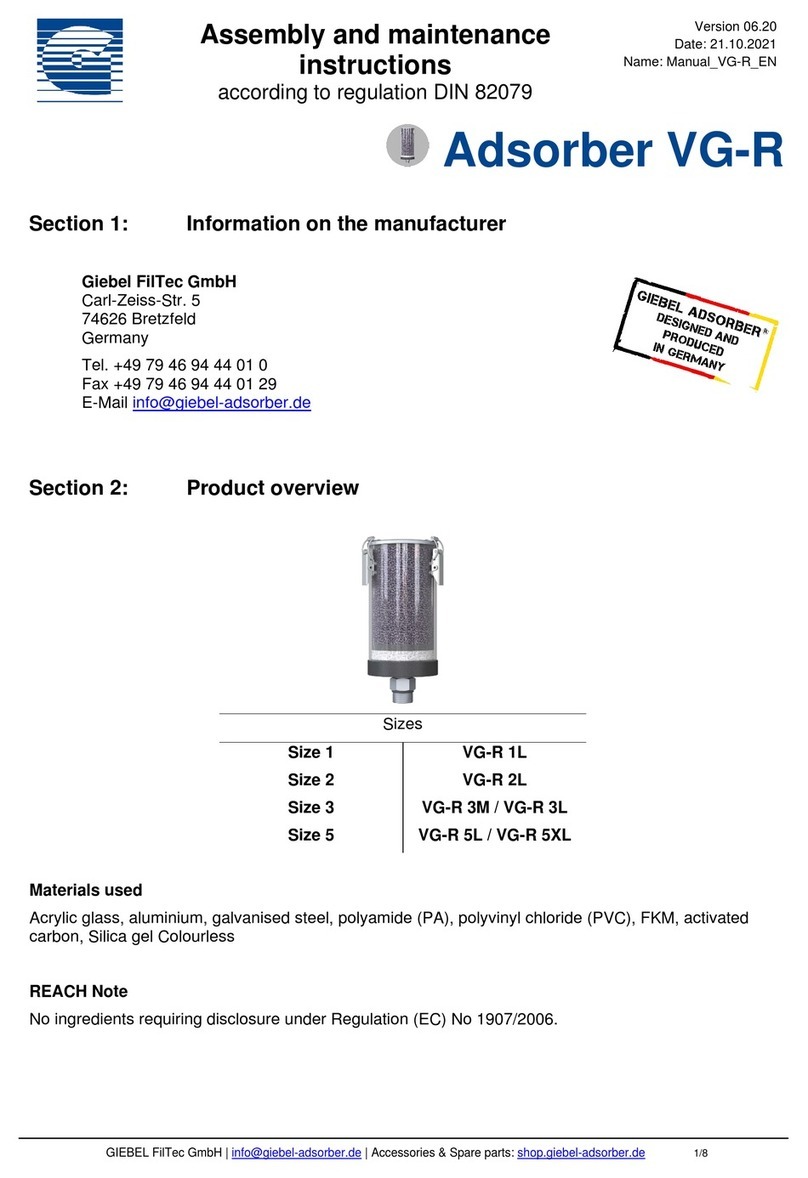
Giebel
Giebel VG-R 1L Assembly and maintenance instructions

Watermark
Watermark Puretec PureMix Z6 user guide
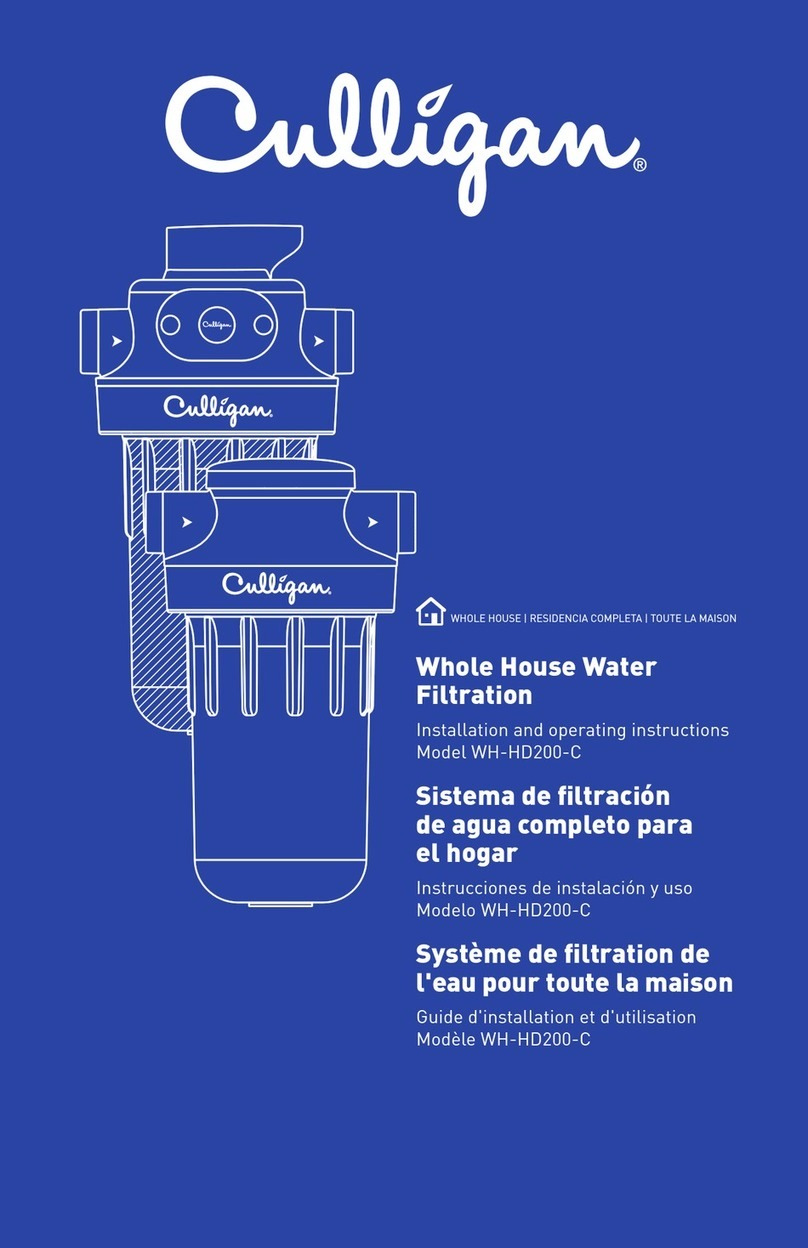
Culligan
Culligan WH-HD200-C Installation and operating instructions

Anchor
Anchor AF-4003 Quick setup guide
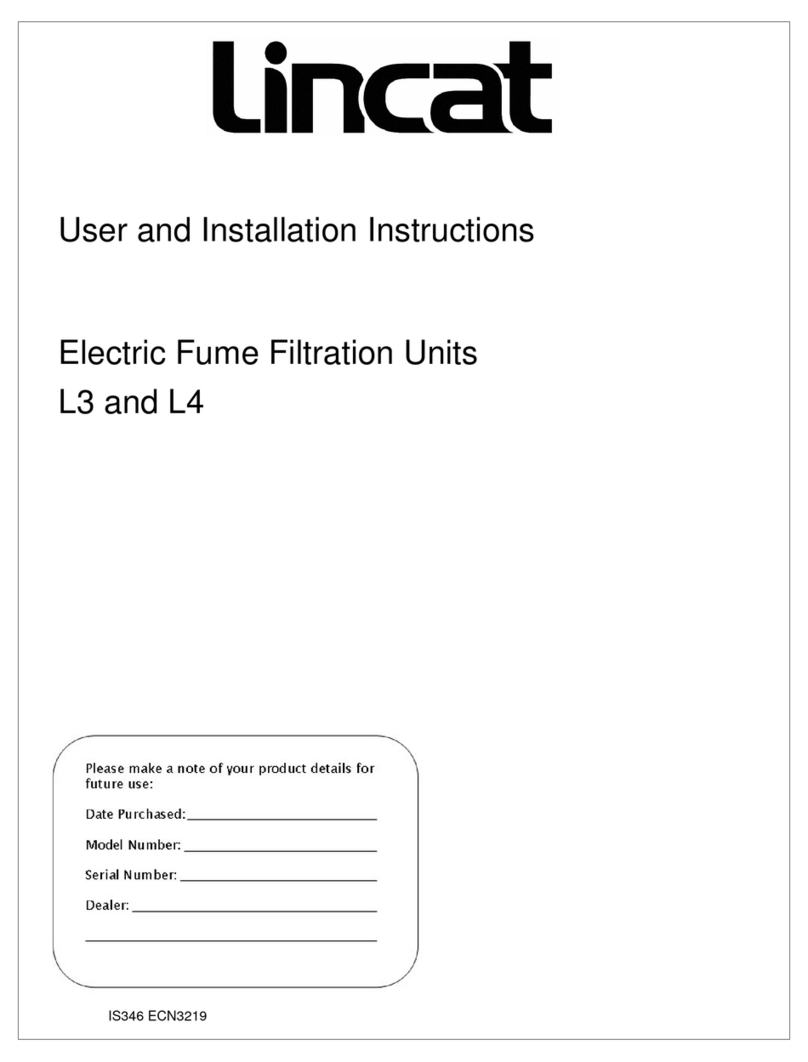
Lincat
Lincat L3 User and installation instructions
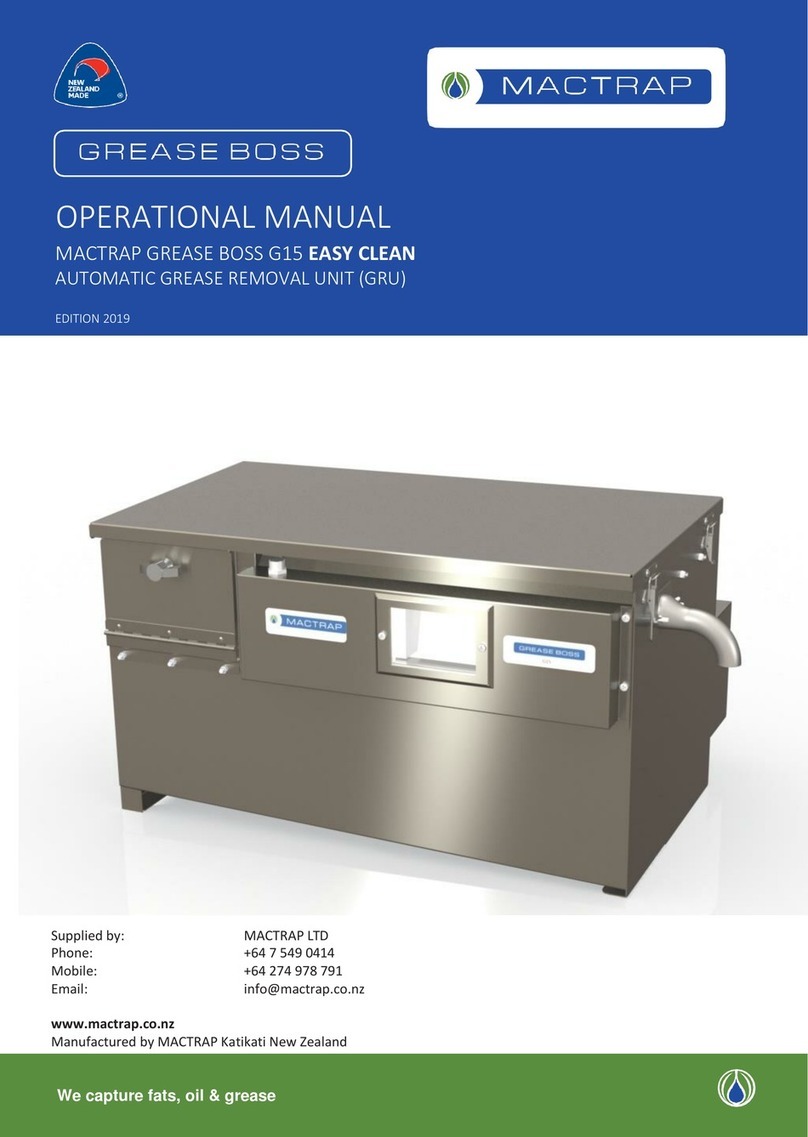
MACTRAP
MACTRAP GREASE BOSS G15 EASY CLEAN Operational manual

Waterdrop
Waterdrop WD-D6-B instruction manual
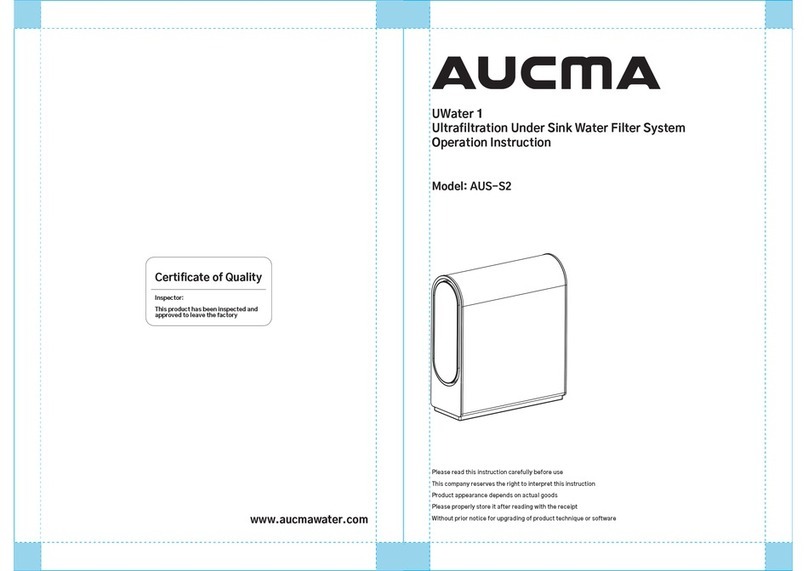
Aucma
Aucma AUS-S2 operation instruction

AQUAMAXX
AQUAMAXX cTech Nano Calcium Reactor user manual
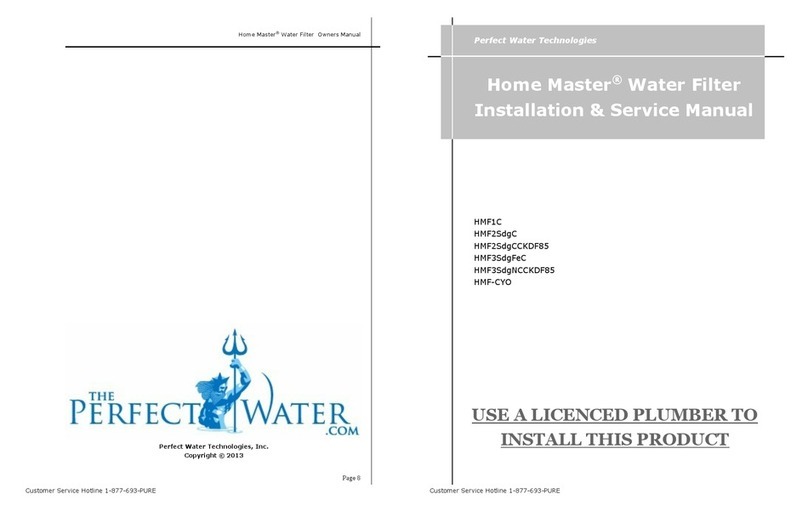
Perfect Water Technologies
Perfect Water Technologies Home Master HMF1C Installation & service manual

SpectraPure
SpectraPure SpectraPlus 2000 Installation and operating manual

SteriPEN
SteriPEN Ultra manual

EcoWater
EcoWater 3500 Series owner's manual



