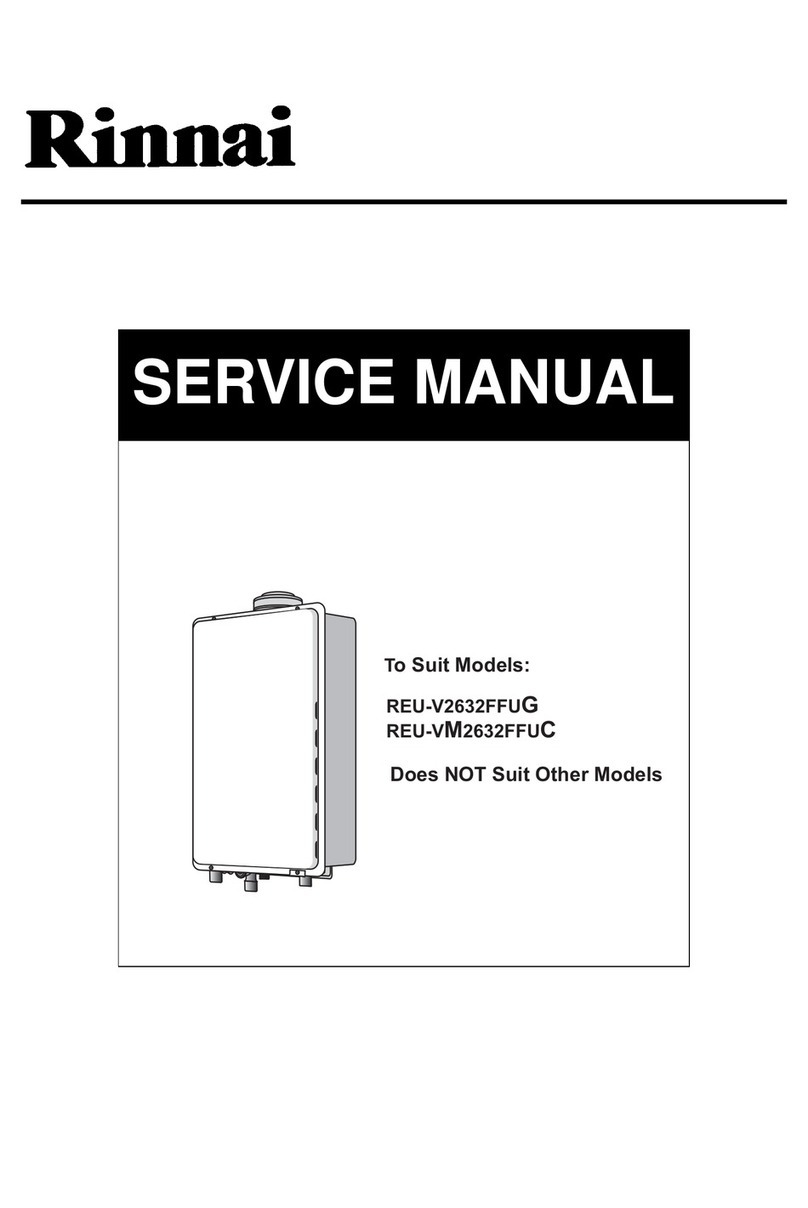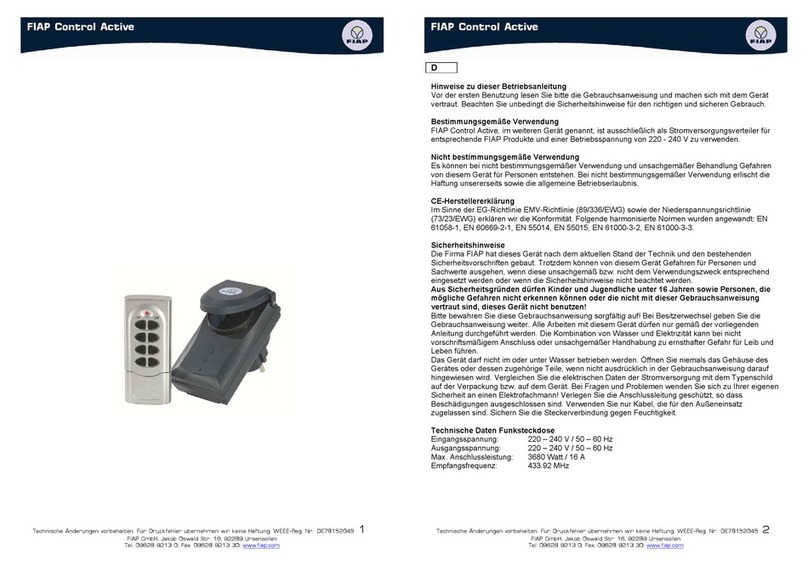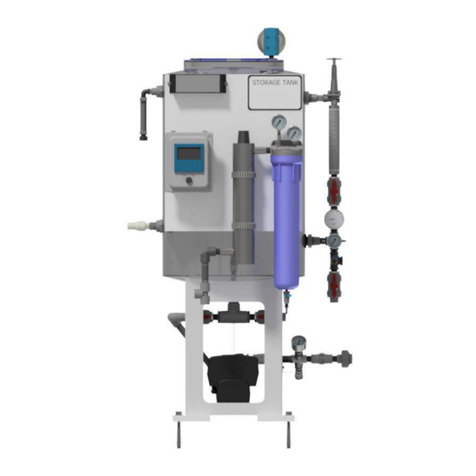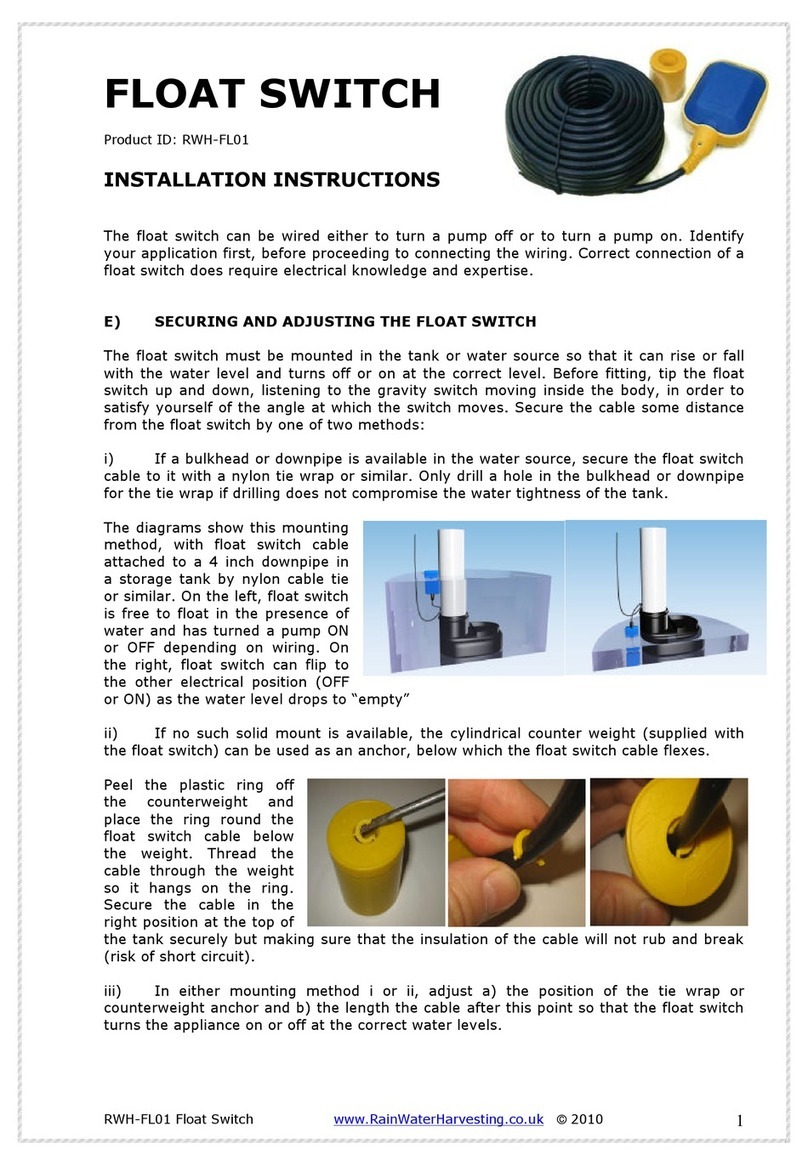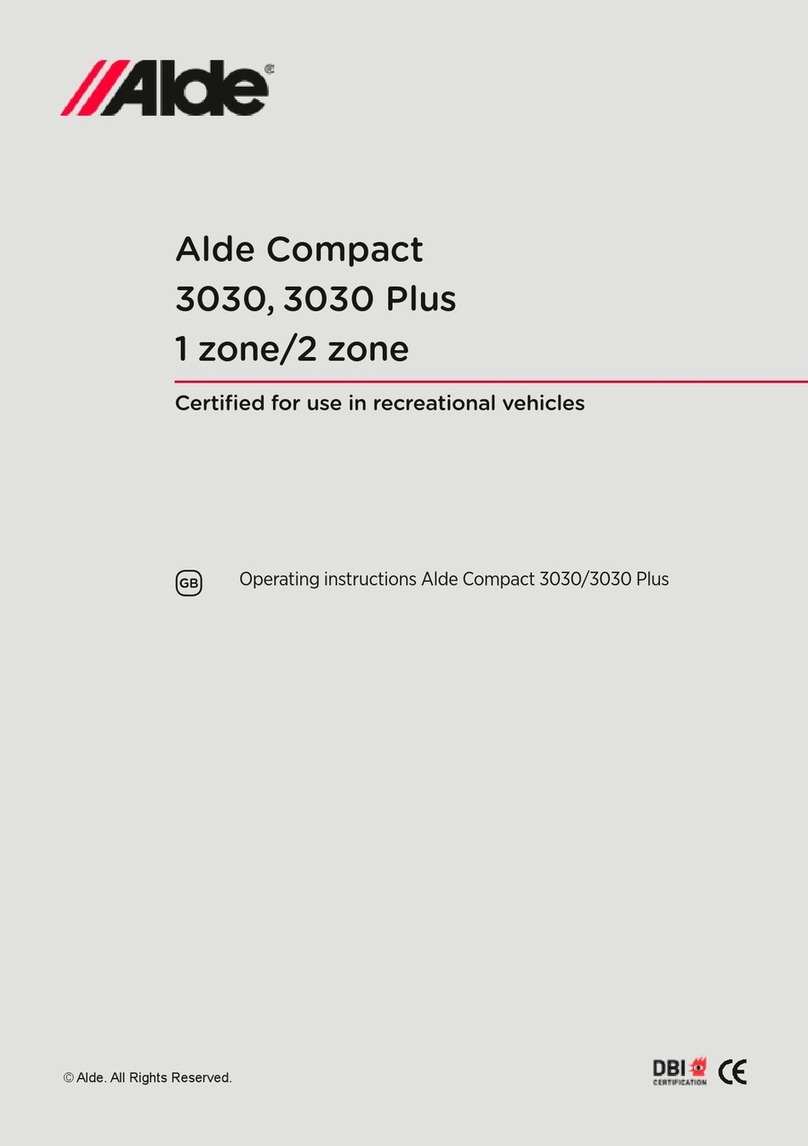Bluevua RO500X6 User manual

1-888-637-0009 (24/7 Customer Service)
https://www.facebook.com/Bluevua https://www.instagram.com/bluevua/
https://twitter.com/Bluevua
https://www.bluevua.com
BLUEVUA WEBSITE

1. Preparation
1.1 Precautions
1.2 Before Installation
1.3 Required Tools
1.4 Specifications
1.5 Product & Accessories List
1.6 Product Overview
2. Installation
2.1 Step 1: Install The Feed Water Tubing
2.2 Step 2: Install The Pure Water Tubing
2.3 Step 3: Install The Waste Water Tubing
2.4 Step 4: Install Water Leakage Protector
2.5 Step 5: Plug In The Power And Start Up System
Thank you for choosing Bluevua!
Every product sold allows us to bring more people to
a healthier lifestyle with clean water, and to a more
sustainable future with less plastic waste.
CONTENTS
2
1
2
2
3
4
6
7
9
10
10
11
12
12
13
13
14
16
3. OSD Function
3.1 Operating Display
6. Warranty
4. Maintenance
4.1 Filter Replacement Cycle
4.2 Filter Replacement Steps
4.3 Automatic Flushing
4.4 Tube Detachment
5. FAQ

Open the packaging and take out the entire machine, as well as all the accessories.
Confirm them in accordance with the list to ensure that nothing is missing or damaged
during the shipping. If there is any part broken or cracked, please stop the installation
and contact Bluevua Support Team instead. To ensure a smooth installation, please
watch the installation video from our website: www.bluevua.com
1
Note: The pure water rate is affected by water pressure and water temperature. The
feed water is measured under 0.2 MPa water pressure and 25ºC water temperature.
When water pressure and water temperature fluctuate, the water rate also fluctuates.
Note:
All contents in this chapter are related to safety, users must comply with it.
All contents in this chapter are only for the correct use of this product.
1.3 Required Tools
1.4 Specifications
1.2 Before Installation
Tel:1-888-637-0009 Mon-Fri 9:00 AM-5:00 PM CST
Email: [email protected]
PREPARATION PREPARATION
● Variable speed drill
● Drill bit: 1/4” (for the drainpipe),1/4” (for faucet hole)
● Adjustable wrench, pliers
● Screwdriver
● Utility knife or scissors
● Flashlight
● Towel
Pure Water Rate
Feed Water Requirement
Feed Water Temperature
Feed Water Pressure
Product Size (L*W*H)
Product Model RO500X6-Bluevua
L425*W150*H417mm
0.15~0.4 MPa
41~100ºF / 5~38ºC
Tap Water
1.3L Per Minute / 500 Gallon Per Day
Input 100~240V AC
Output 24V DC; 3.0A
Power Specifications
2
Prohibition
Avoid installing
under direct sunlight
and outdoor places
Do not expose to an
environment below
0 ºC
Do not store
near the machine
Warning
When the machine breaks down,
supply quickly
Keep out of reach of children
Please do not let children operate
the machine
1.1 Precautions
Attention
Do not disassemble the machine by
yourself as to prevent water leakage
and damage to the machine
Please make sure the temperature
of water source is 5-38 ºC
for more than 24 hours, please shut
power supply
In order to run the machine
smoothly, please use accessories

1.5 Product & Accessories List
PREPARATION PREPARATION
1.6 Product Overview
3 4
Water Leakage
Protector × 1
RO Faucet
× 1 Set
RO Feed Water Adapter
3/8”-1/2” × 1 Set
Adjustable Wrench
Drain Saddle 1/4”
× 1 Set
× 1
User Guide
× 1
White 3/8” PE
Tube × 60”
Tube × 60”
Power Adapter
× 1 Set
Tube × 60”
RO Water System With
PCP+RO500+CF Filters × 1
The accessories are installed and connected as shown in the following (Figure 2).
For a more efficient installation, please check and be familiar with the corresponding
location (Figure 1), and remember to press the unlocking ring (Figure 12) to remove
the trumpet-shaped cap from the port before the installation.
Figure 1
Front View Back View
Water Leakage
Protector Port
Pure Water Port
Waste Water Port
Power Port
Feed Water Port
Touch Panel Display
Side Cover

6. Connect the white 3/8” PE tube to the feed water port on the machine (Figure 4).
Pure Water Port to RO Faucet
INSTALLATION
LEGEND
RO Feed Water Adapter to Feed Water Port
Waste Water Port to Drain Pipe
Water Leakage Protector to Water Leakage Protector Port
Power Outlet to Power Port
5 6
PREPARATION
UP
A B
D
C
F E
H
J
G
I
Cold Water
Supply Valve
Hot Water
Supply Valve
Feed Water Tubing
White PE Tube
Waste Water Tubing
Pure Water
Tubing
Kitchen
Faucet
RO
Faucet
Figure 2
JI to
HG to
FE to
DC to
A Bto
2.1 Step 1: Install The Feed Water Tubing
1. Close the cold water supply valve. Turn on the kitchen faucet to release the water
pressure. Please make sure the kitchen faucet has remained open without any water
coming out, then proceed to the next step.
2. Unscrew the cold water pipe from the cold water supply valve.
3. Insert the white 3/8” PE tube into the side with pull buckle on the RO feed water
adapter. Please make sure the tube is fully inserted and locked.
4. Screw the cold water pipe onto the RO feed water adapter with the original washer
in between. Then tighten the pipe firmly with an adjustable wrench.
5. Screw your RO feed water adapter onto the cold water supply valve with washer in
between. Then tighten the adapter firmly with an adjustable wrench.
Step 1:
Step 2:
Step 3:
Step 4:
Step 5:
3. Insert the white 3/8” PE tube to the adapter
2. Unscrew from the cold water supply valve
4.
Screw onto the adapter with washer between
1. Close the cold water supply valve.
5.
Screw onto the adapter with washer between
Water Supply
Valve
Original Washer
RO Feed Water Adapter
White 3/8” PE Tube
1/2” Cold Water Pipe
Washer
Note 1: DO NOT turn on the cold water supply valve and the RO feed water adapter
before starting up the system.

Note: If there is no existing hole available on the countertop, please refer to the
following procedures to drill a hole. When drilling the hole, please remember to wear
safety goggles to protect your eyes.
7. Connect the cut blue 1/4” PE tube to the pure water port on the machine (Figure 5).
5. Push the blue 1/4” PE tube into the other end of the Quick-Connect Fitting.
6. Measure the needed length of blue 1/4” PE tube to reach the machine. Then use the
utility knife or scissors to cut the tube.
1. Place upper-cap and mounting-washer on the faucet rod.
1. Choose matching drill bits for the
material of the counter: use diamond
core for granite, and use a carbide drill
bit for stainless steel. Avoiding using a
hammer drill on natural stone, glass or
ceramic.
2. Stick the bottom of the faucet rod on
the sink or countertop. Start drilling at
the lowest speed, and hold the drill
straight with firm pressure to prevent the
bit from slipping.
3. Drill a suitable hole according to the
size (1⅜") of the faucet rod.
4. Once the drill bit breaks through the
surface, slightly swirl the drill to apply
pressure in a circle evenly.
2. Insert the RO faucet into the hole on the countertop. If there is no existing hole,
please refer to the later Note.
3. Under the sink, place the bottom-cap and the nut on the faucet rod. Tighten them up
until the faucet stands firmly on the counter.
4. Place the Quick-Connect Fitting to the bottom of faucet rod. Pull it few times to make
sure it is connected firmly.
INSTALLATIONINSTALLATION
Figure 3
7 8
2.2 Step 2: Install The Pure Water Tubing
Mounting Washer
Upper-Cap
Bottom-Cap
Nut
Blue 1/4” PE tube
Quick-Connect
Fitting
Counter
Screw On
Screw On
3/8”
Converter White 3/8” PE tube
Note 2: For 4 and 5, If the cold water pipe is 3/8” instead of 1/2’’, please use the
attached 3/8” converter (Figure 3).
Figure 4
Figure 5
Feed Water
Port
Blue
1/4” PE tube
Pure Water Port

1. Plug the water leakage protector into the water leakage protector port on the
machine (Figure 8).
1. Plug the power adapter into the power outlet, then connect the DC cable to the
power port on the machine (Figure 9).
2. The machine will automatically start flushing for 45 seconds. Turn on the RO faucet.
Let the faucet runs for 30 minutes to flush out the protective liquid in the RO filter. Pay
close attention to each joint of the system during the flushing process. Make sure all
tubing is installed correctly and there is no leakage at any joint, fitting, valve, or PE tube
connection. Be aware that a slow water flow is normal when the RO faucet is turned
on, and the water is NOT drinkable during the flushing process.
2. Tear off the double-sided tape on the water leakage protector; then stick the water
leakage protector near the machine.
1. Choose a preferred location on the drainpipe to install the drain saddle. We highly
suggest to install the drain saddle on the vertical-directed drainpipe.
2. Drill a 1/4” hole on the side of the drainpipe. Be careful not to penetrate the other
side of the drainpipe.
3. Place the front plate on the end of the remaining black 1/4” PE tube, and insert the
tube into the drilled hole for about 1” deep (Figure 6).
4. Place the back plate on the other side of the drainpipe to combine to the front plate.
Use the adjustable wrench to tighten the plates with screws and nuts evenly.
Note: If the leakage protector is correctly installed, no further settings are needed.
When a leak occurs, the leakage protector will sound and pause the system. Please
contact Bluevua Support Team for technical support. If the leakage protection is
triggered by humidity or water from outside, please clean the water on and in the
leakage protector. After cleaning, press the RESET button to start again.
5. Connect the black 1/4” PE tube to the waste water port on the machine (Figure 7).
9 10
INSTALLATIONINSTALLATION
2.3 Step 3: Install The Waste Water Tubing
Figure 6
1”
Figure 9
Drainpipe
Black
1/4” PE Tube
Front Plate
Back Plate
2.4 Step 4: Install The Water Leakage Protector
2.5 Step 5: Plug In The Power and Start Up System
Figure 8
Figure 7
Power Port
DC Cable
Water Leakage
Protector
Leakage
Protector Port
Black
1/4” PE tube
Waste Water Port
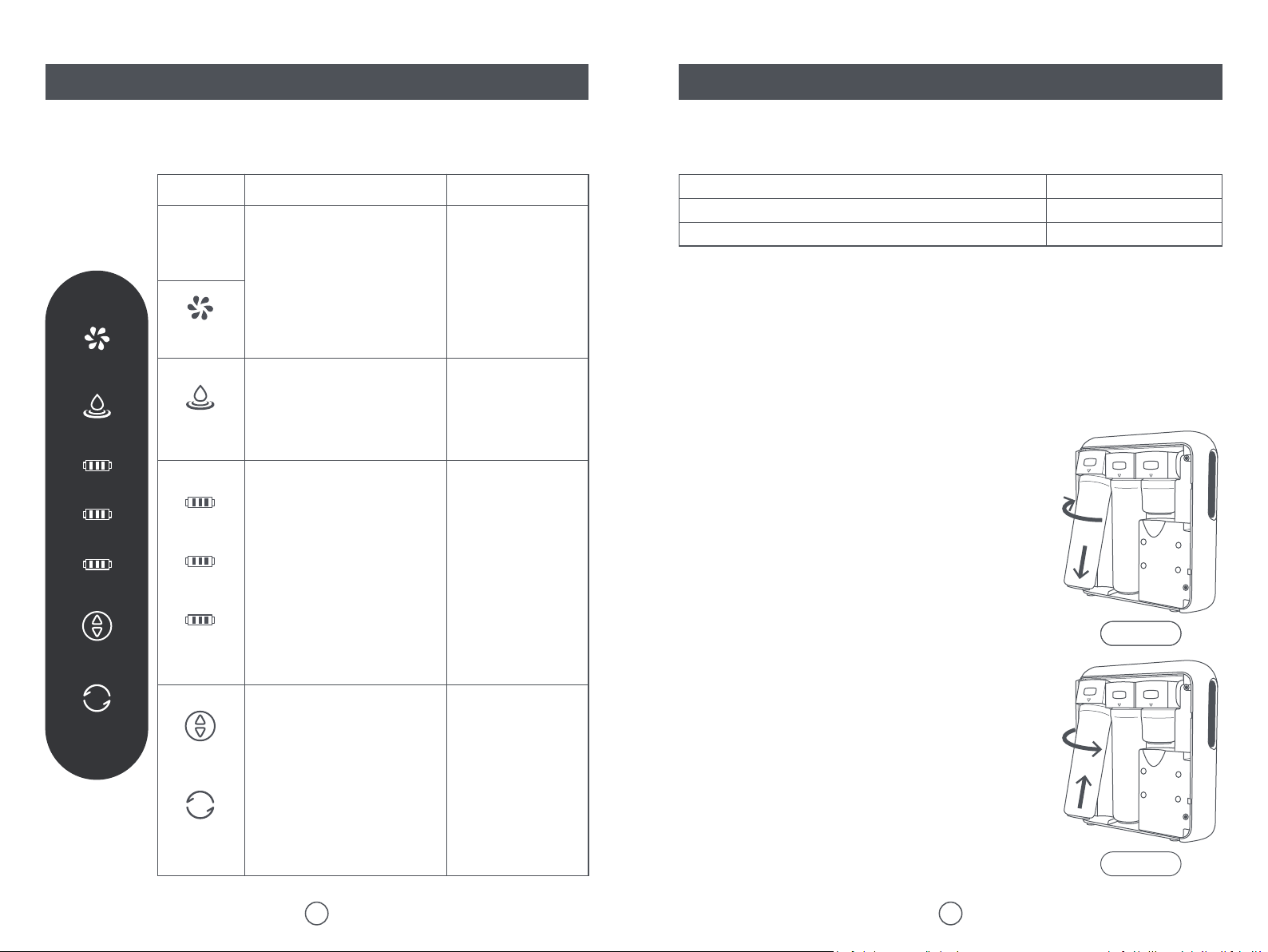
3. Lift up the filter and twist in clockwise direction, then
pull out the expired filter (Figure 10).
Note:
1. Actual lifetime of the filters varies from different regions, water quality, season and
usage. Please replace the filters according to the reminder from the filter lifetime
indicator.
2. If the filters expire, please purchase and replace the filters as soon as possible.
Otherwise, the filtration efficiency will be greatly reduced and affect performance.
Power-On
Indicator Operating Status Display
When power is on, the buzzer
plays power-on sound, all button
lights and digital function menus
are on. The system will do
self-check. If there is no alarm,
the system will switch to
auto-flushing mode after 3
seconds.
Turn on the RO faucet, the
machine automatically starts
water production. Turn off the RO
water faucet, the machine stops
producing water.
When one or more filters expire,
the alarm buzzer rings rapidly as
a routine filter replacement
reminder. The alarm repeats on
every attempt of pure
water-making. After 360 hours
(15 days) of alarm, the system
will turn off inlet solenoid valve
and booster pump. The indicators
must be reset to restart the
lifetime reminder after the filter
replacement.
After replacing the filter(s),
long-press the Select indicator
for 3 seconds to enter filter
selecting mode, then press the
indicator to switch between
different filters. For a selected
filter, long press the Reset
indicator for 5 seconds to
complete the reset process.
The indicator flashes
during water-making
process, and turns off
when the process is
done.
The indicator of the
PCP/RO/CF filter is
always on. It lights up
when it is in the state
of auto-flushing and
pure water-making.
The indicators remain
white under normal
status. When the filter
expires, the indicator
flashes red until the
replacement and reset
process are
completed.
The indicators remain
on at all time, and
remain off during
standby mode.
11 12
OSD FUNCTION MAINTENANCE
3.1 Operating Display 4.1 Filter Replacement Cycle
4.2 Filter Replacement Steps
Reverse Osmosis Membrane Filter
Polypropylene Activated Carbon Filter
RO
Carbon FilterCF
PCP 12 Months
12 Months
24 Months
1. Turn off the power and water supply.
2. Find the edge of the side cover and then remove
the cover.
6. Restart the system. Turn on the RO faucet to flush
out the protective liquid in the filters. Do not drink until
the 30 minutes of flushing process is completed.
4. Insert new filter into the filter base: PCP→RO→CF
from left to right. Turn the filter in counter-clockwise
direction to twist in the filter until the triangle icon on
the top of the filter aligns with the triangle icon on the
filter base (Figure 11).
5. Long press the Select indicator for 3 seconds to
enter filter selecting mode, then press the indicator to
switch between different filters. For a selected filter,
long press the Reset indicator for 5 seconds to
complete the reset process.
FLUSH
SELECT
RESET
PCP
RO
CF
WORK
FLUSH
WORK
PCP
RO
CF
SELECT
RESET
Figure 10
Figure 11
Figure 10

13 14
FAQMAINTENANCE
The system automatically enters flushing mode under the circumstances below:
1. For The First Time Using
When the power is on, the system will automatically switch to auto-flushing mode and
start back-flushing for 18 seconds.
2. For Accumulative Working Time Over 24 Hours
To maintain and extend the lifetime of the filters, the system will do auto back-flushing
for 18 seconds when it accumulatively works up to 24 hours.
3. For No Usage Over 48 Hours
To secure fresh and healthy drinking water, the system will do auto back-flushing for 18
seconds if there is no pure water-making for more than 48 hours.
4. For Restored Power
When the power is restored from an outage, the system will be forced to have auto
back-flushing for 18 seconds.
4.3 Automatic Flushing
To detach the PE tube from the machine, use the adjustable wrench to press the circle
unlocking ring of the quick-connect fitting then pull out the tube.
4.4 Tube Detachment
Excessive bending of water tube: Check and straighten out the tube.
Q Why there is no water dispensing from the RO faucet or the water
output becomes weaker?
A1
RO feed water adapter is being turned off: Check and make sure the
RO feed water adapter switch is being turned on.
Water outage occurred: Check if there are any water outage in the
area. If yes, please wait for the local water supply to be fixed.
A2
A3
Filters clogged: Check filters to see if they are properly inserted. Make
sure all the filters are replaced and have not expired yet.
A4
Feed water pressure lower than rated value: Check and make sure
the tubing is properly connected and no leakage on the pipe(s).
A5
Temperature of feed water is low: Check and make sure the system
runs at water temperature between 41-100°F.
A6
Q Why the system does not function?
Power failure: Check if there is power outage. Check if the power
adapter is properly connected to the machine and power outlet. Or
simply disconnect the system and try another power outlet.
A2
Power-saving mode: Reset the power or touch the button several
times quickly to leave the mode.
A1
Power adapter failure: Replace the power adapter. If you are unsure
about the model of adapter, please contact our Customer Service for
further assistance
A3
Leakage alarm activated: The system automatically shuts down when
the leakage protector detects a leak. Check and make sure all tube
joints and filters are tightened, and check if the protector is accidently
triggered by moisture/liquid near the machine. Either way, unplug the
water leakage protector and clean up the water. After cleaning, press
the RESET button to start again.
A4
Figure 12

Actual lifetime and condition of a filter may vary due to different quality
of water supply or different water usage. Poor water quality and high
operating frequency might lead to the shorter lifetime.
Filter protective liquid remained: The brand new filter is covered with
protective liquid that needs to be washed off. Turn on the RO faucet
for 30 minutes to flush out the liquid after replacing filters.
The machine has remained unused for a long period: Restart the
machine and turn on the RO faucet to run for 10 minutes. If the smell
remains, please replace the filters.
15 16
Q Why the pure water looks dirty?
Activated carbon particles: It is normal that the pure water turns black
with activated carbon particles in the new CTO filter. Do not drink until
the 30 minutes of flushing process is completed.
A
WARRANTYFAQ
Q Why the pure water smells abnormal?
A2Expired filters remain unchanged for a long period: Replace the filters
A3
A1
Q Why the filters are clogged shortly after filter replacement?
A
Q Why the machine makes loud noise during operation?
The vibration generated by the pump: Move the machine away from
the side wall. Do not place the machine against the side wall or on the
uneven ground.
A1
Unstable feed water pressure: Check and confirm the water pressure
is between 21.7-58 PSI / 0.15-0.4 MPa.
A2
Abnormal power voltage: Contact our support team for assistance.
Do not attempt to repair as there may be electrical leakage.
A3
Scan me to register for
1 YEAR WARRANTY
Please scan the QR code above or visit website https://www.bluevua.com/warranty
for 1 year manufacturer warranty registration. Please also feel free to reach out to us if
you have any questions or concerns about your RO drinking water system. Your health
is our priority! We sincerely hope our product will bring health to you and your family!
Other manuals for RO500X6
1
Table of contents
Other Bluevua Water System manuals
Popular Water System manuals by other brands
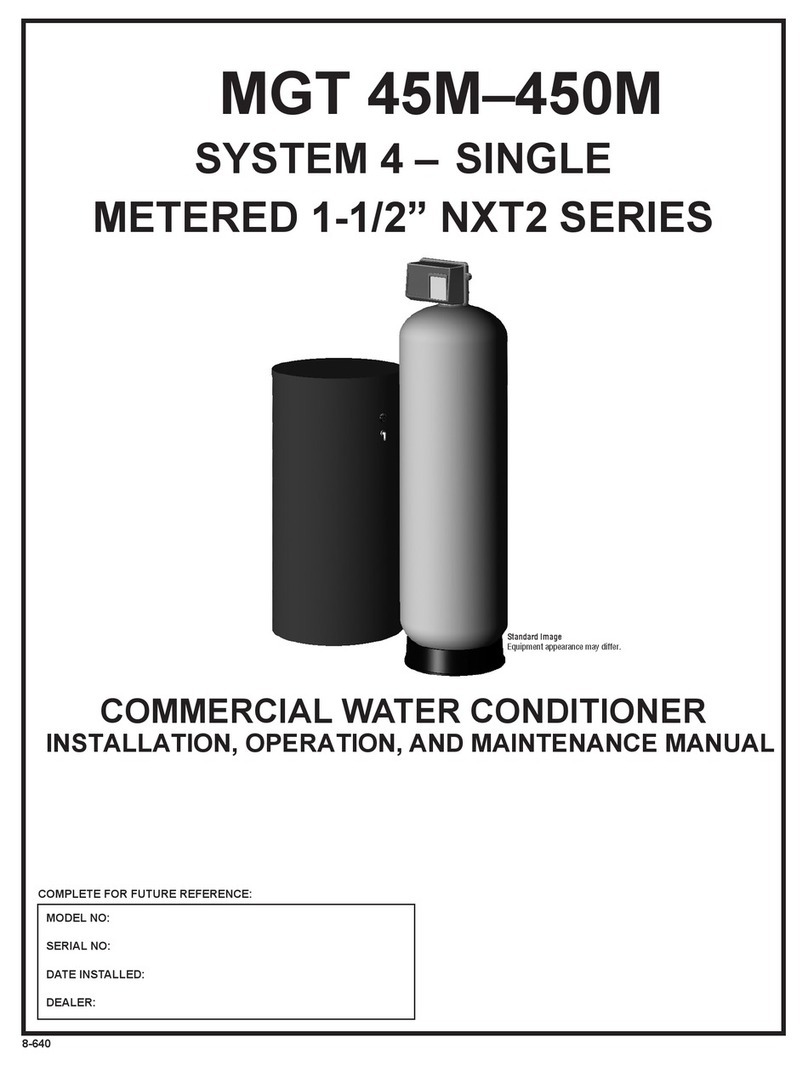
MARLO
MARLO NXT2 Series Installation, operation and maintenance manual
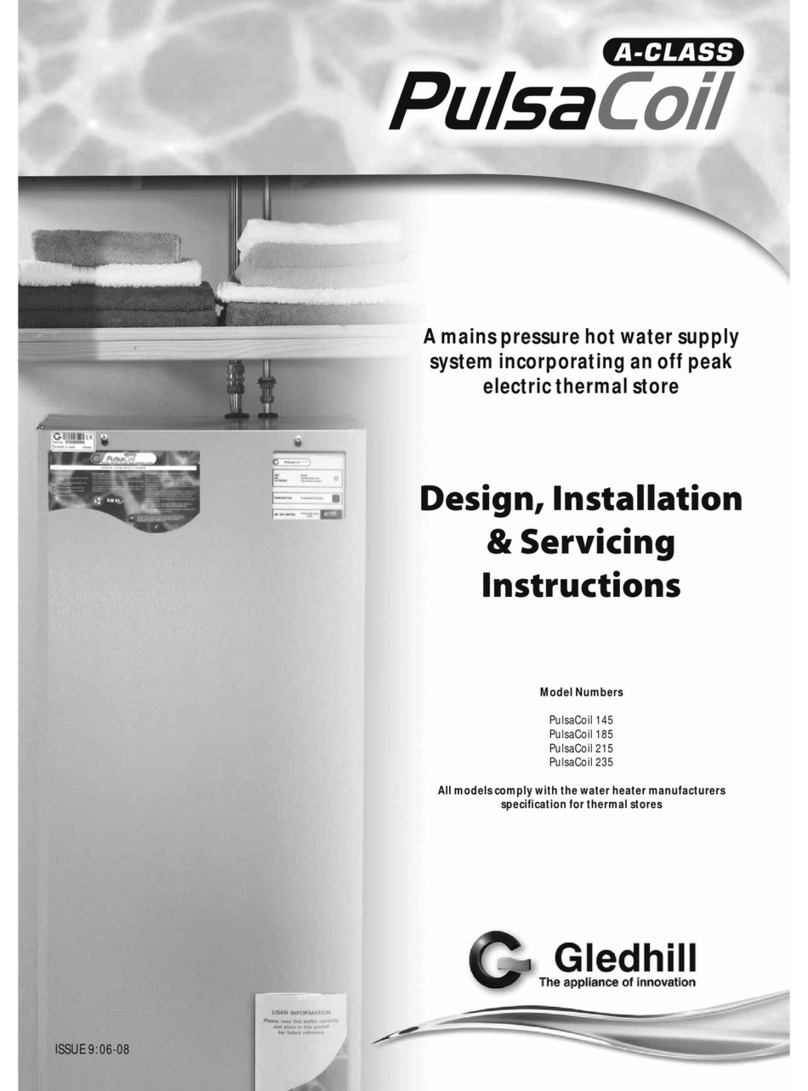
gledhill
gledhill PulsaCoil 145 Design, installation & servicing instructions
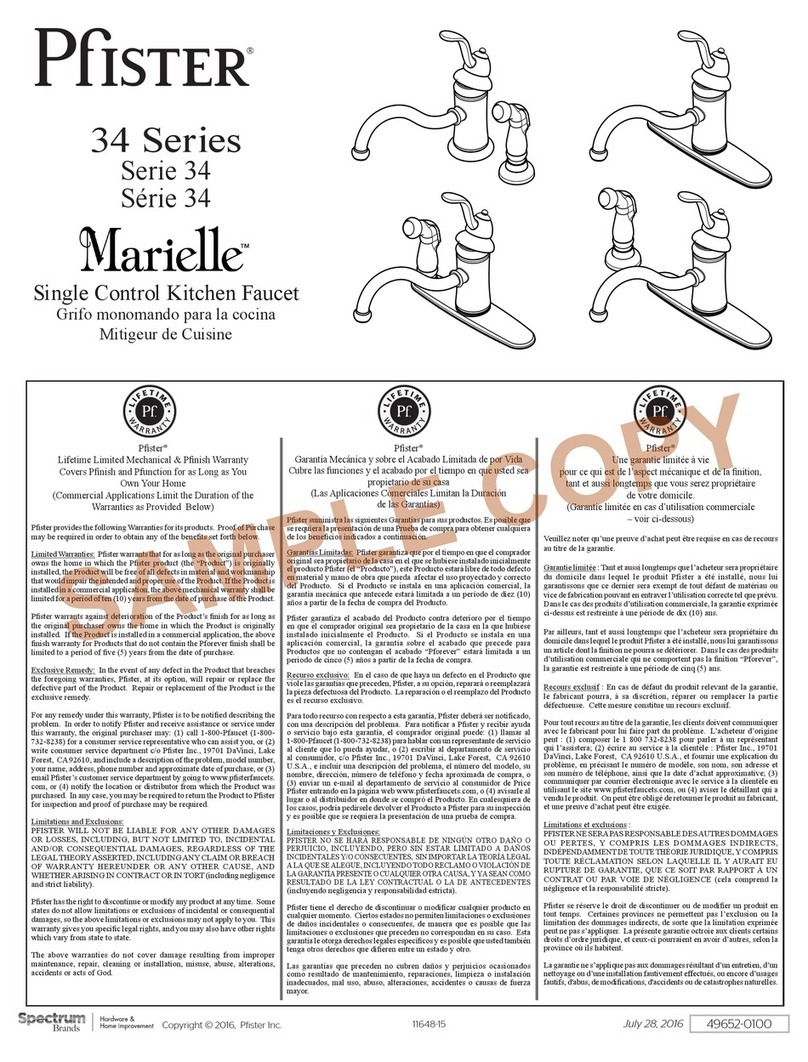
Pfister
Pfister Marielle 34 Series instructions

Everpure
Everpure Twin Series Head EV9272-24 Specification sheet
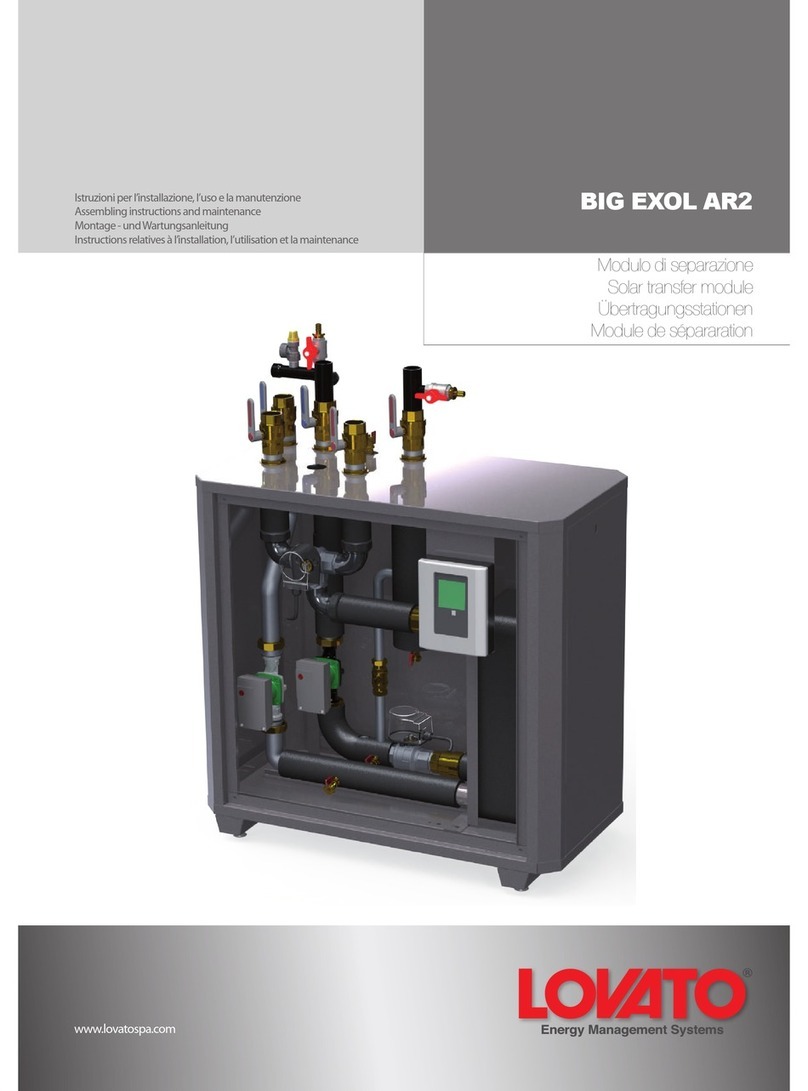
Lovato
Lovato BIG EXOL AR2 Assembling instructions and maintenance

Vetus
Vetus HYDRF12 Operation manual and installation instructions