Borg T3 User manual


















This manual suits for next models
1
Table of contents
Other Borg Water System manuals
Popular Water System manuals by other brands

Kenmore
Kenmore 625.385010 owner's manual
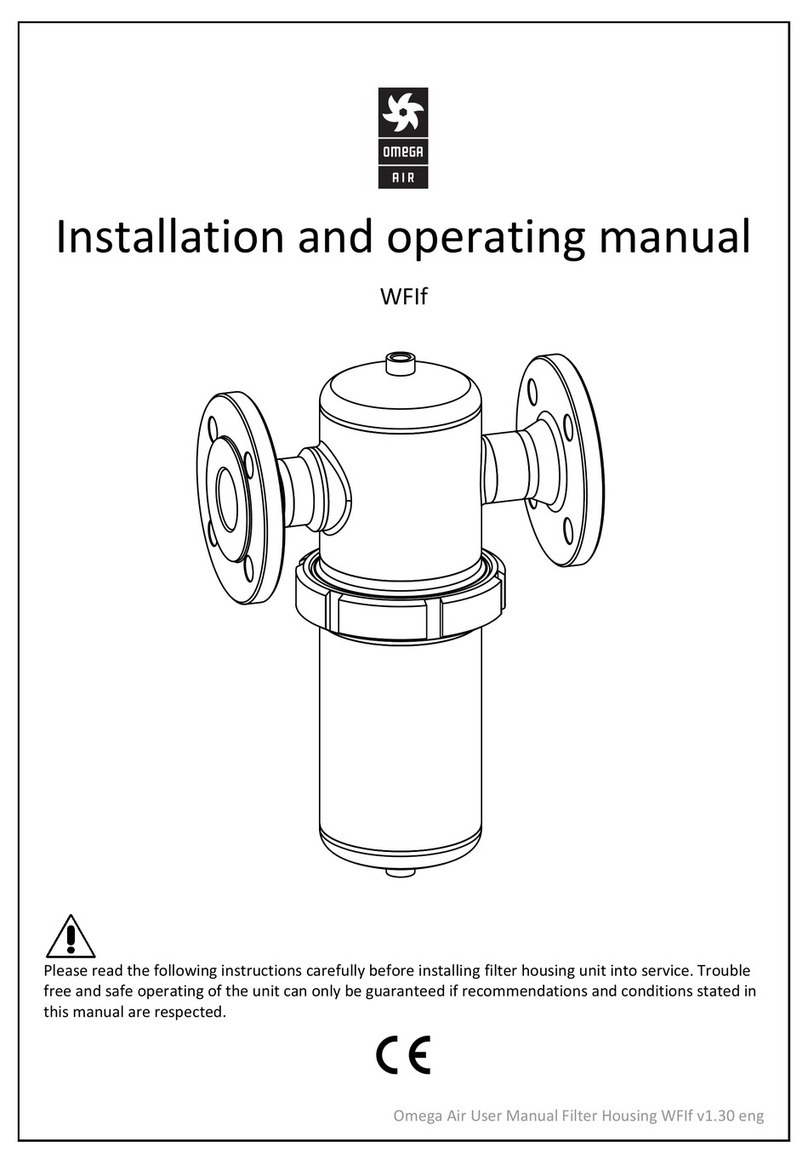
OMEGA AIR
OMEGA AIR WFIf Installation and operating manual

Watermark
Watermark JE Series installation instructions

clage
clage Zip 807121 User and installation instructions

Honeywell Home
Honeywell Home HS10S FA Series installation instructions

VITA-LIFE
VITA-LIFE AcquaPhi Installation and user guide
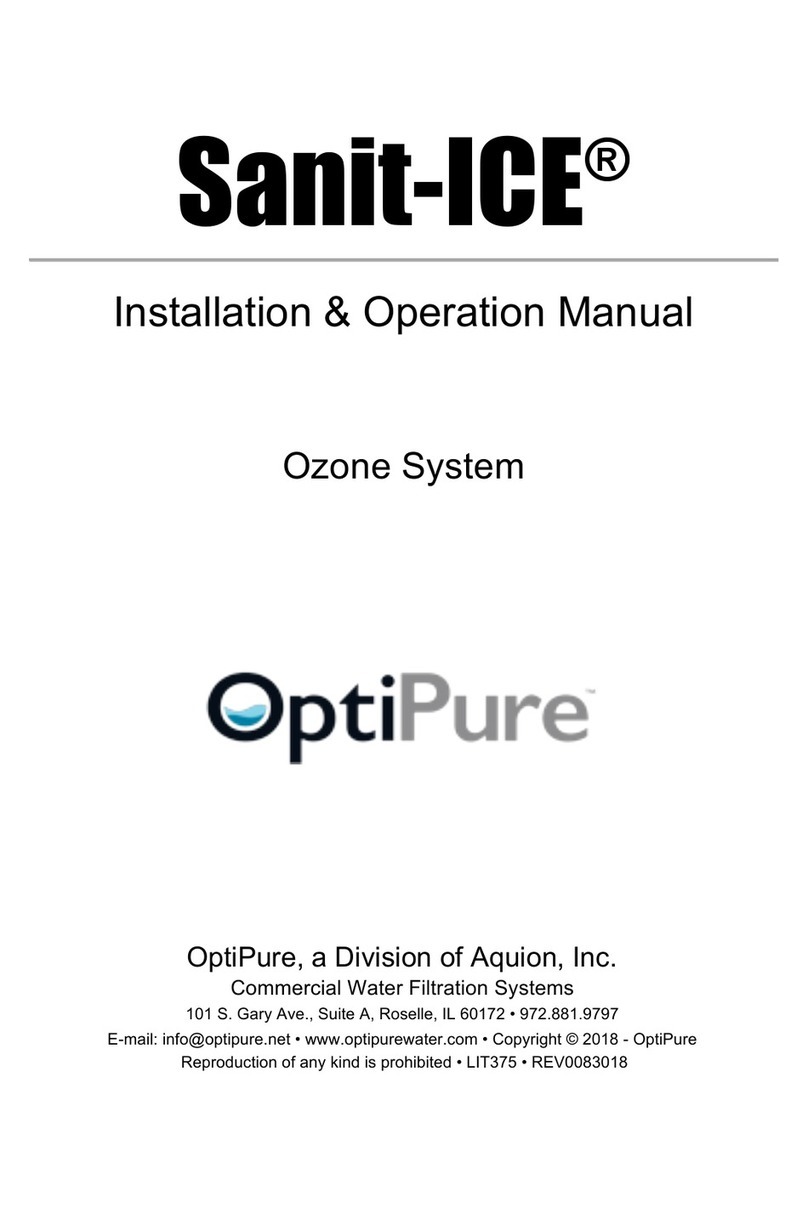
OptiPure
OptiPure Sanit-ICE Installation & operation manual

Rainfresh
Rainfresh RO450 Installation and user manual
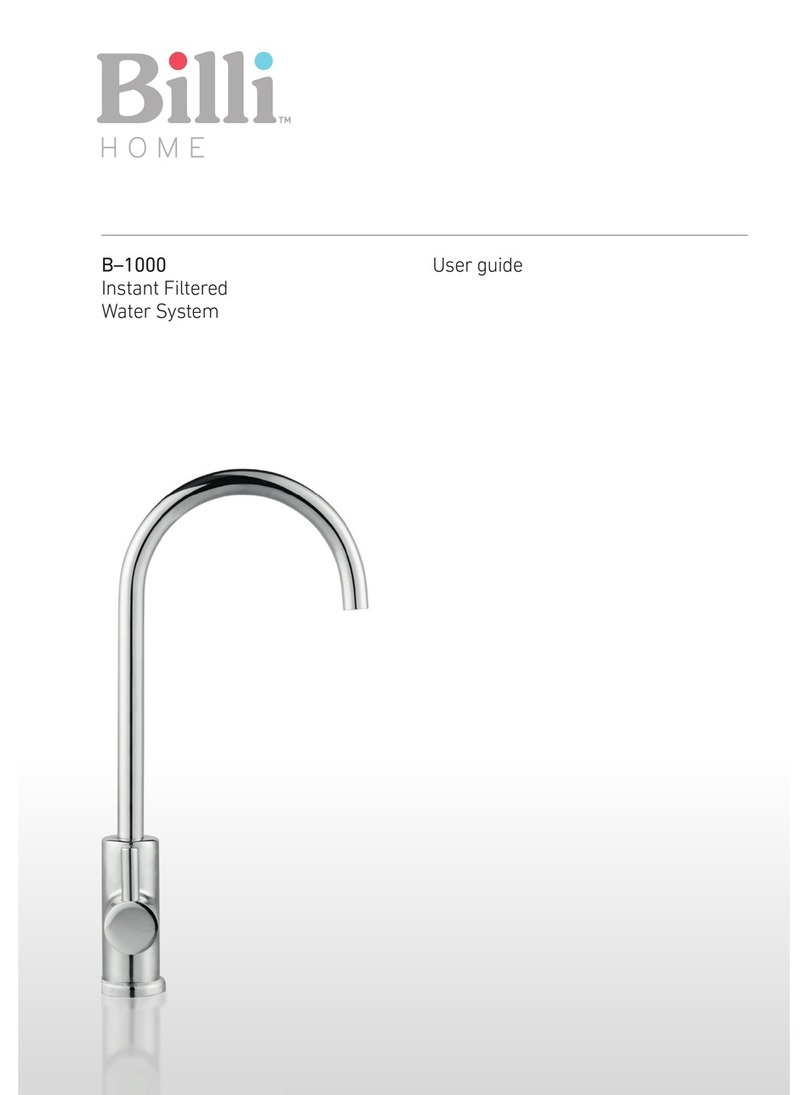
Billi
Billi B–1000 user guide

Watts Premier
Watts Premier RO-PURE Plus Installation, operation and maintenance manual

A.O. Smith
A.O. Smith Dura-Max AJH - 1000A - P instruction manual
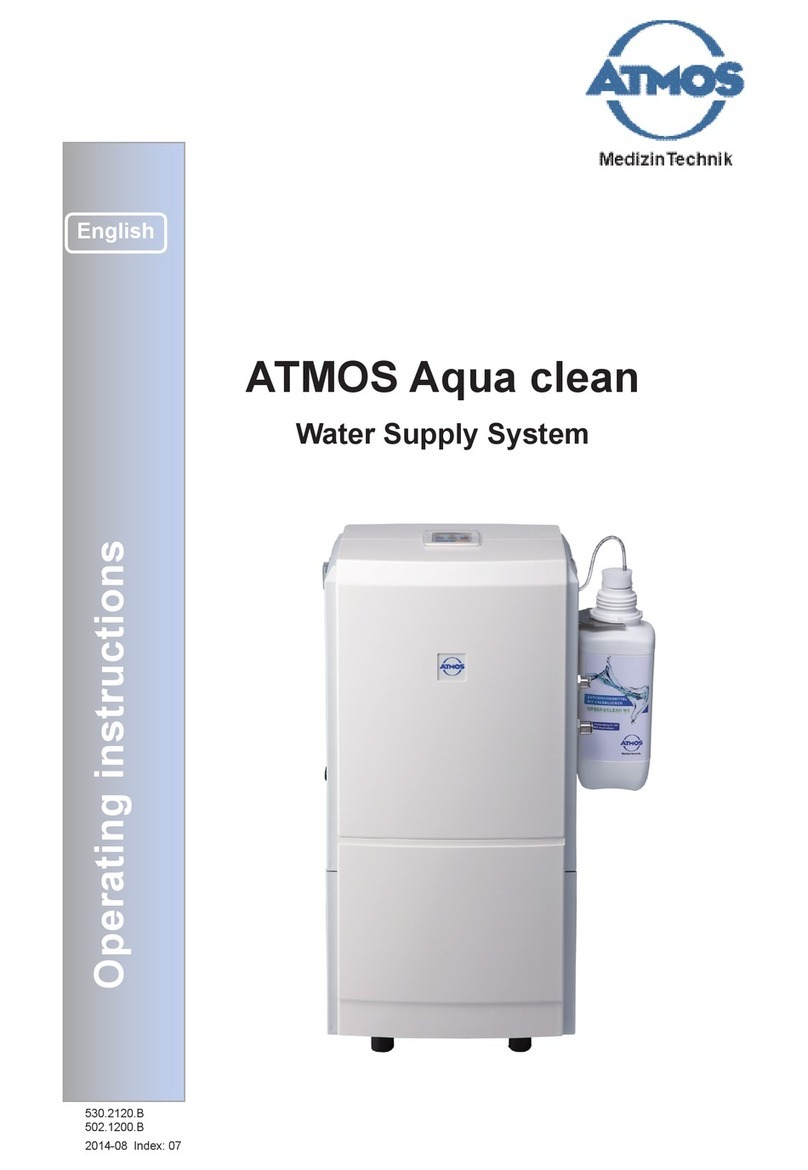
Atmos
Atmos Aqua clean operating instructions
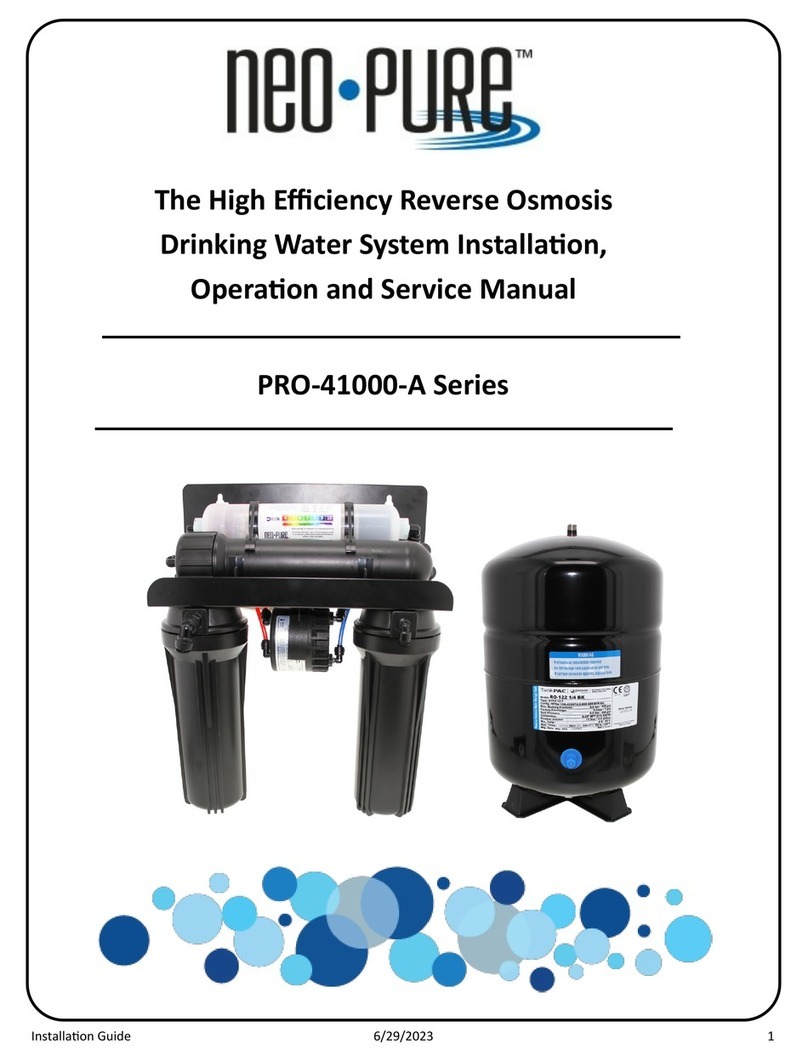
Neo-Pure
Neo-Pure PRO-41000-A Series Installation, operation and service manual

Rinnai
Rinnai SG2152HP installation manual

Pelican
Pelican 1354 NaturSoft owner's manual

Sears
Sears 625.340281 owner's manual

Emco Tech
Emco Tech JP108 Aquarius owner's manual
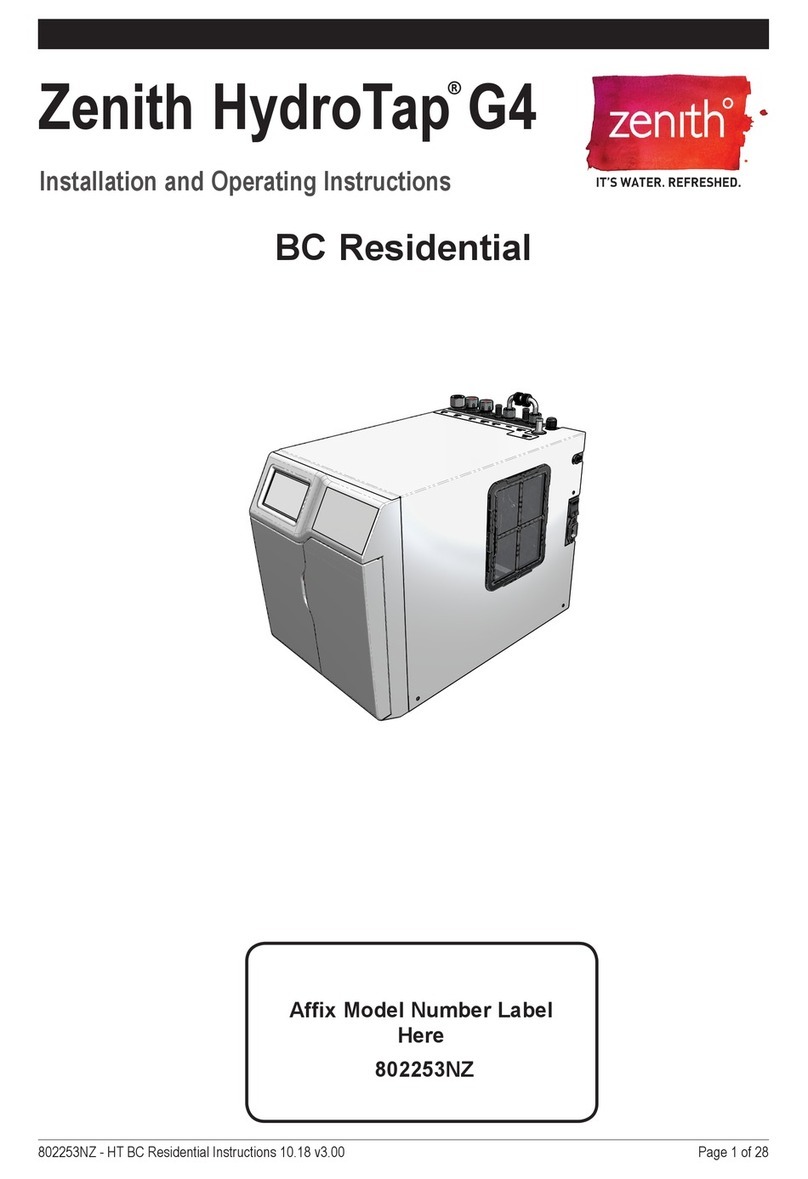
Zenith
Zenith HydroTap G4 Installation and operating instructions


