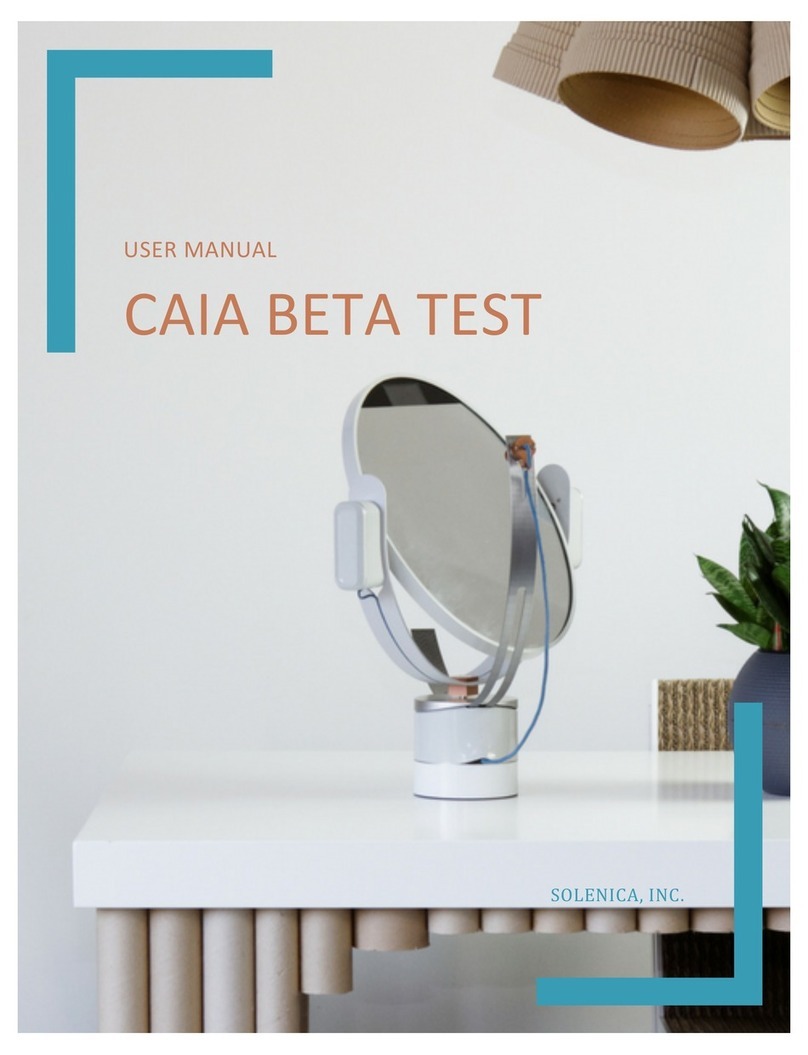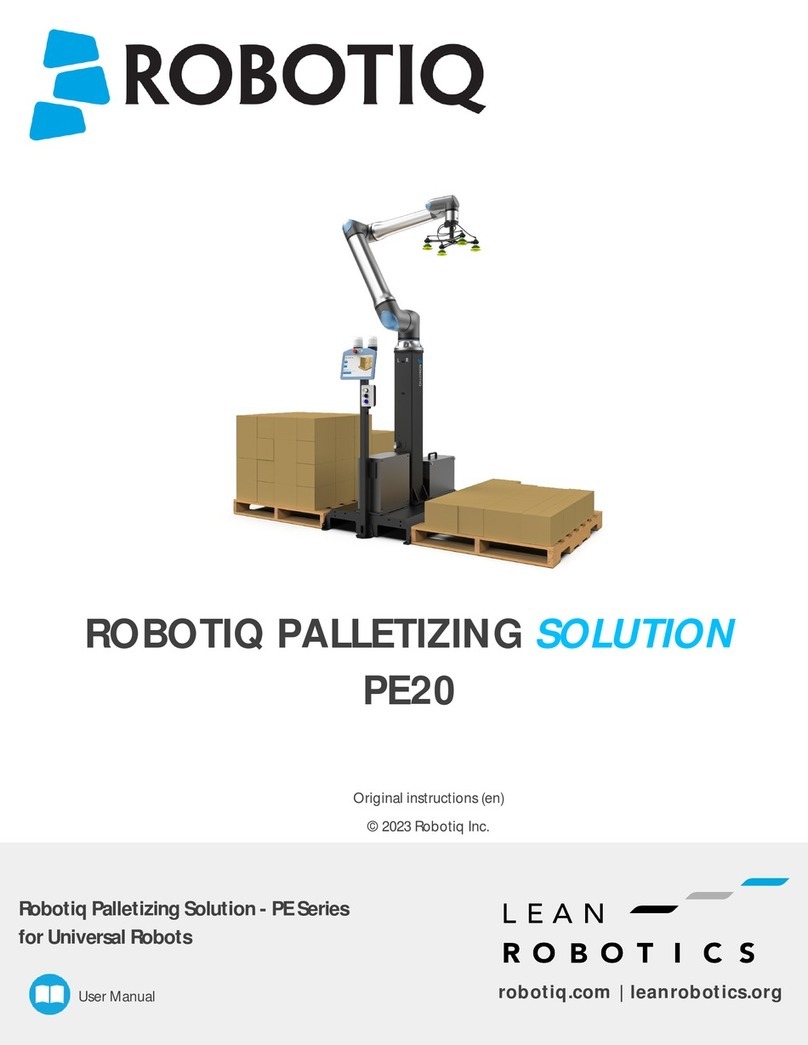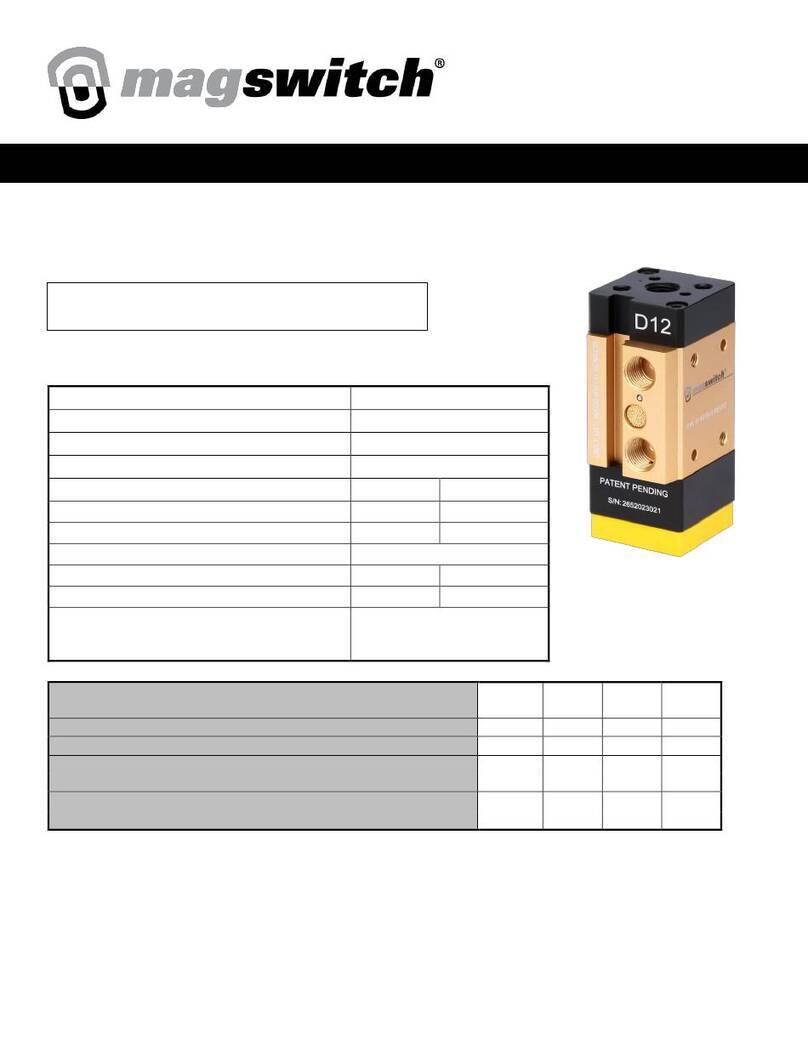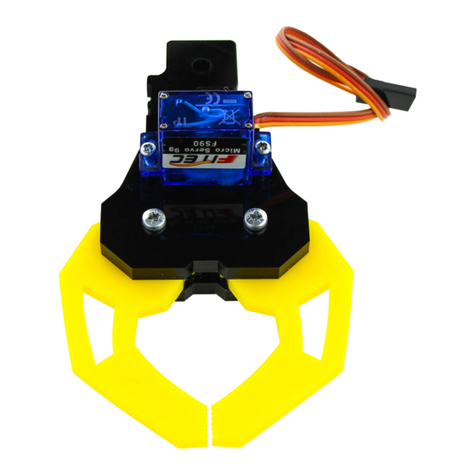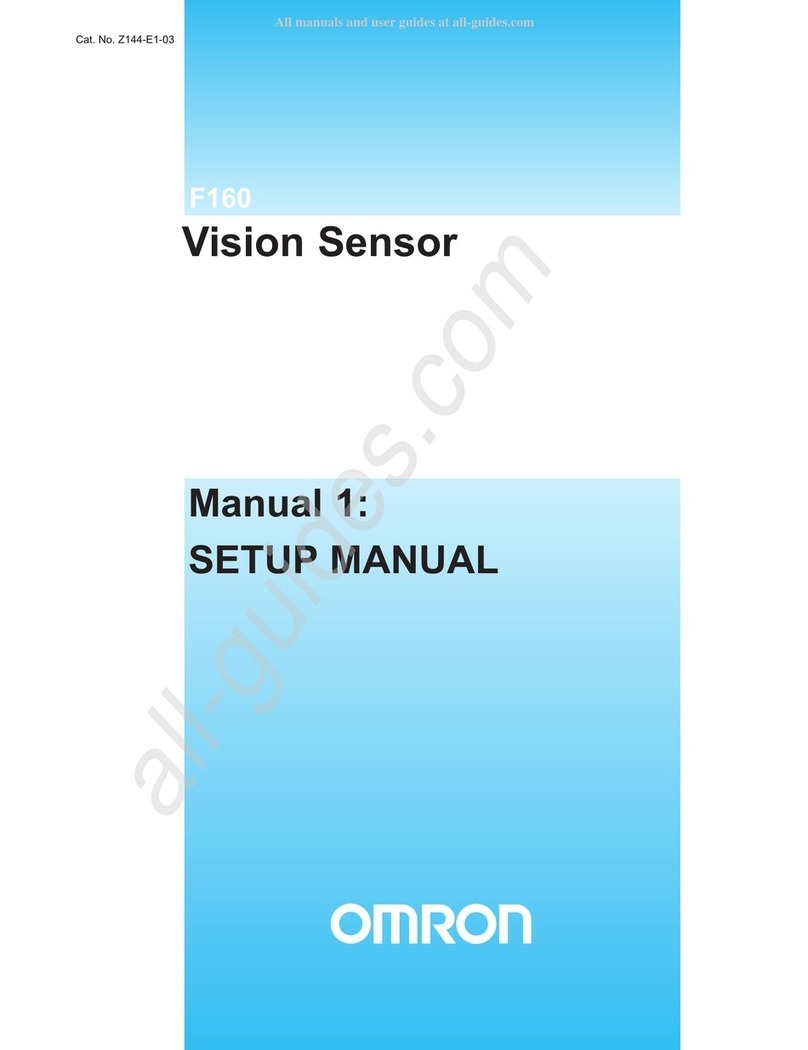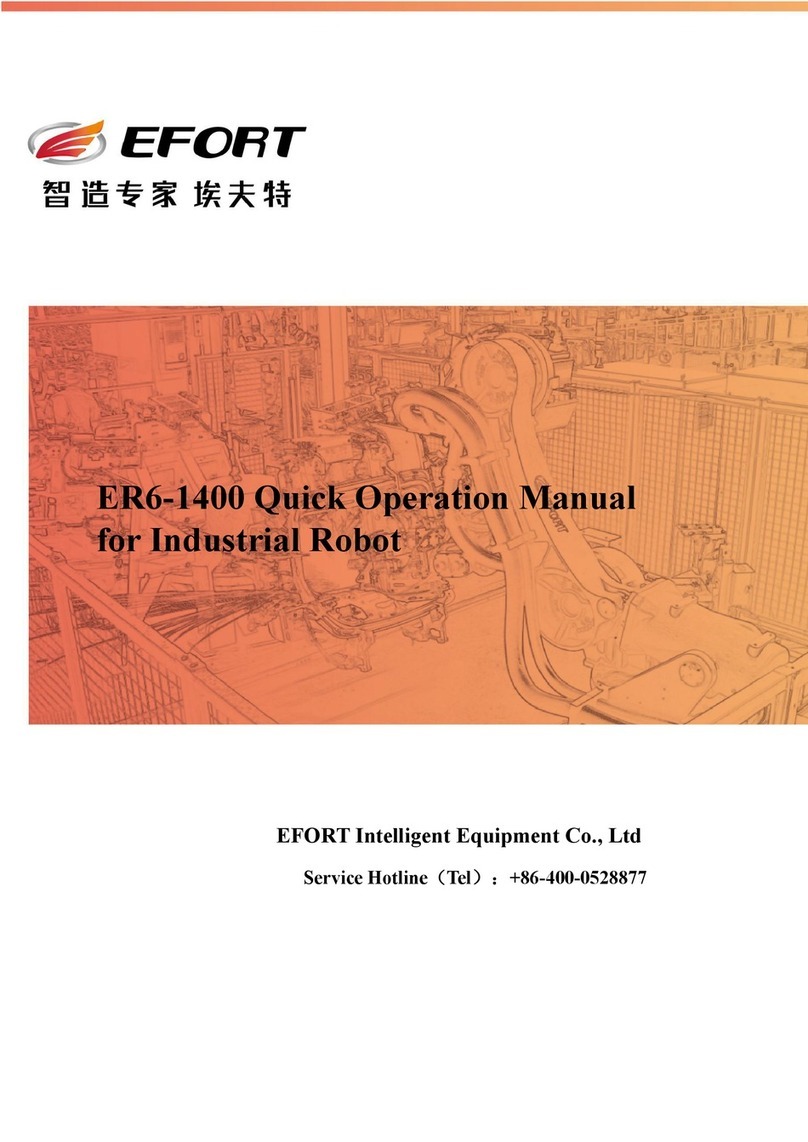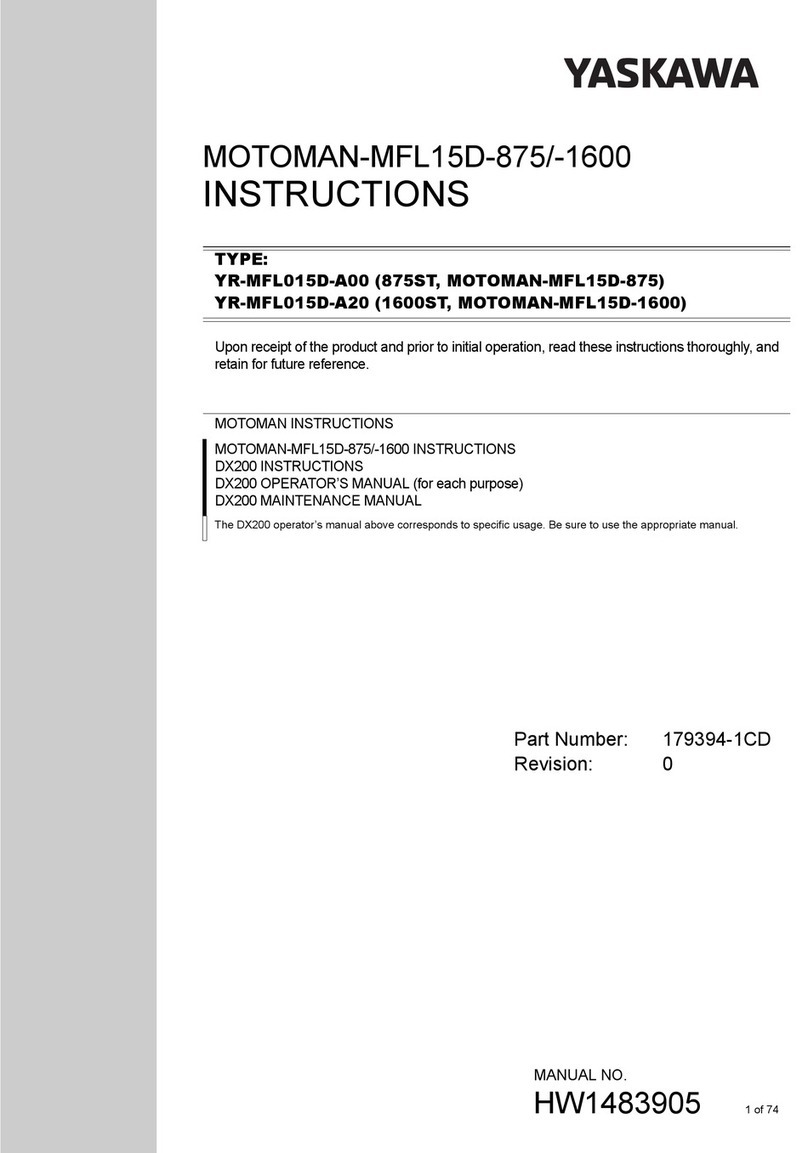BLUGUARD Maqueen Lite User manual

Bluguard Maqueen Lite
Ver 1.0
1
Bluguard Maqueen Lite

Bluguard Maqueen Lite
Ver 1.0
2
TABLE OF CONTENTS
Chapter 1: Introduction to Bluguard Maqueen Lite..............................................................................3
Chapter 2: Import the MakeCode Graphical Library ...........................................................................7
Chapter 3: Read Ultrasonic Distance........................................................................................................9
Chapter 4: Light Operated Sprite............................................................................................................10
Chapter 5: Flash LED Lights ...................................................................................................................12
Chapter 6: Motor Controlling....................................................................................................................14
Chapter 7: Ultrasonic Obstacle Avoidance ............................................................................................17
Chapter 8 : RGB Colourful Breathing LEDs.........................................................................................21
Chapter 9 : Line Tracking .........................................................................................................................24
Chapter 10 : Let’s Party .............................................................................................................................30

Bluguard Maqueen Lite
Ver 1.0
3
Bluguard Maqueen is a micro:bit plug-and-play module allows children to learn graphic
programming in a most entertaining and fun way. It is nurturing children's logical thinking
and programming skills.
Bluguard Maqueen is accessible to both Mind+ and Makecode programming platform
now. Mind+ is a graphical programming platform supporting python, Arduino and other
platforms. On the other hand, MakeCode programming platform allowing users to execute
functions by dragging and snapping the graphical blocks.
Suggest Age: 8 +
Adult supervision is recommended for children under 8 years old.
Chapter 1: Introduction to Bluguard Maqueen Lite
Chapter 2: Import the MakeCode Graphical LibraryChapter 1: Introduction to
Bluguard Maqueen Lite

Bluguard Maqueen Lite
Ver 1.0
4

Bluguard Maqueen Lite
Ver 1.0
5
Features:
•Support for Makecode and Mind+ programming platform
•Small size, flexible movement
•All-metal miniature gear motor
•Line patrol, ambient light, LED lights, ultrasonic interface, buzzer, I2C interface,
mechanical expansion screw hole, etc
•Exclusive customized POM bearing wheel, strong obstacle crossing ability
•Easy to install, easy to use

Bluguard Maqueen Lite
Ver 1.0
6
Specification:
•Supply Voltage: 3.5V~5V DC (Three AAA batteries or 3.6V~3.7V lithium battery)
•Infrared Grayscale Sensor (High-low level) x 2
•Buzzer x 1
•Infrared Receiver (NEC decoder) x 1
•LED Lights (High-low level control) x 2
•RGB Ambient Light (16 million colours) x 4
•SR04, SR04P Ultrasonic Interface(5V) x 1
•IIC Interface (3.3V) x 1
•Gravity Extension Interfaces (P1, P2) x 2
•N20 All-metal Gear Motor x 2
•Motor Reduction Ratio: 1:150
•Maximum Rotate Speed: 133 rpm
•Motor Drive Mode: PWM motor drive
•Bracket and Protective Cover Extension M3 Screw Hole x 6
•Programming Method: Makecode graphical programming, Mind+ graphical
programming (based on Scratch 3.0)
•Dimension: 81mm x 85 mm x 44mm/3.19 x 3.35 x 1.73in
•Weight: 75.55g
Note: micro:bit and the AAA battery are not included

Bluguard Maqueen Lite
Ver 1.0
7
1. Click the link https://makecode.microbit.org, enter the makecode graphical online
programming platform and create New Project. (Note: Loading will be slow the first
time, please wait patiently)
2. Import the extensions.
3. Click on the Maqueen’s library.
Chapter 2: Import the MakeCode Graphical Library
Chapter 2: Import the MakeCode Graphical Library
1. Click on the set icon
1. Click on the set icon
2. Click on the Extensions
Just click on it.
Chapter 3:

Bluguard Maqueen Lite
Ver 1.0
8
4. Import completed.

Bluguard Maqueen Lite
Ver 1.0
9
In this chapter, users will learn how to use ultrasonic to read the distance of ultrasound.
The ultrasonic detects the obstruction in front and the distance will be displayed on the dot-
matrix screen in centimeters.
Step of Makecode Graphical Program:
1. Add the block ‘forever’(Basic) & ‘show number [0]’(Basic). Drag the block ‘show
number [0]’(Basic) into block ‘forever’(Basic).
2. Add the block ‘read ultrasonic sensor cm’(Maqueen) and replace it at ‘[0]’.
3. Go to ‘connect device’after connecting micro:bit with cable. Just follow instructions and
this step is just one-time setup.
4. Click Download to transfer your code to micro:bit.
5. Move your hand towards the ultrasonic and the micro:bit will show you the distance in
cm.
Program Link :
https://makecode.microbit.org/_ghjJuL5gW2kL
Chapter 3: Read Ultrasonic Distance
Chapter 4: Light Operated SpriteChapter 3: Read Ultrasonic Distance

Bluguard Maqueen Lite
Ver 1.0
10
The car does not move in the darker light, and as the flashlight illuminates the LED, the
vehicle's forward speed begins to increase as the intensity of the light increases.
Step of Makecode Graphical Program:
1. Add the block ‘forever’(Basic), ‘if…then...else’(Logic) and ‘[0] < [0]’(Logic).
2. For condition ‘if’, replace left ‘[0]’ with ‘[light level]’(Input). Change the symbol ‘[<]’to
‘[>]’and value another ‘[0]’ to ‘[80]’.
3. For condition ‘then’, add the block ‘motor [left] move [Forward] at speed [0]’(Maqueen)
and replace ‘[0]’ with ‘[light level]’(Input). Duplicate ‘motor [left] move [Forward] at
speed [light level]’(Right-click->Duplicate) and change ‘[left]’to ‘[right]’.
Chapter 4: Light Operated Sprite
Chapter 5: Flash LED LightsChapter 4: Light Operated Sprite

Bluguard Maqueen Lite
Ver 1.0
11
4. For condition ‘else’, slot in the block ‘motor [all] stop’(Maqueen).
5. Click Download to transfer your code to micro:bit.
6. Flash the light towards micro:bit and Maqueen will move forward else will stop.
Program Link :
https://makecode.microbit.org/_XieA1wc05XHu

Bluguard Maqueen Lite
Ver 1.0
12
This chapter will teach you how to control the left and right LEDs flash alternately at an
interval of 500 milliseconds. Meanwhile, the buzzer makes two different tones with the
flashing frequently.
Step of Makecode Graphical Program:
1. Add the block ‘forever’(Basic). Add the block ‘LEDlight [left] turn ‘[ON]’(Maqueen)
and duplicate it. After duplicate change the ‘[left]’to ‘[right]’and ‘[ON]’to ‘[OFF]’.
2. Add the block ‘play tone [Middle C] for [1 beat]’(Music). Add the block ‘pause (ms)
[100]’(Basic) and change value ‘[100]’ to ‘[500]’.
Chapter 5: Flash LED Lights
Chapter 6: Motor ControllingChapter 5: Flash LED Lights

Bluguard Maqueen Lite
Ver 1.0
13
3. Duplicate 2 units block ‘LEDlight [ ] turn [ ]’. Change it to ‘LEDlight [left] turn [OFF]’,
‘LEDlight [right] turn [ON]’. Add the block ‘play tone [Middle E] for [1 beat]’(Music)
and ‘pause (ms) [500]’(Basic).
4. Click Download to transfer your code to micro:bit.
Program Link :
https://makecode.microbit.org/_Pyk5piJq5fCH

Bluguard Maqueen Lite
Ver 1.0
14
In this chapter, you will learn how to control the Maqueen moves forward 1 second, turn
right 1 second, turn left 1 second, move backwards 1 second and turn right 1 second.
Step of Makecode Graphical Program:
1. Add the block ‘forever’(Basic). Next is to add the block ‘motor [all] move [Forward] at
speed [255]’(Maqueen) and block ‘pause (ms) [1000]’(Basic).
2. Duplicate 2 units block ‘motor [ ] move [ ] at speed [ ]’. Change it to ‘motor [left] move
[Forward] at speed [255]’ and ‘motor [right] move [Forward] at speed [0]’. Next is
duplicate block ‘pause (ms) [1000]’.
Chapter 6: Motor Controlling
Chapter 7: Ultrasonic Obstacle AvoidanceChapter 6: Motor Controlling

Bluguard Maqueen Lite
Ver 1.0
15
3. Duplicate 2 units block ‘motor [ ] move [ ] at speed [ ]’. Change it to ‘motor [left] move
[Forward] at speed [0]’and ‘motor [right] move [Forward] at speed [255]’. Next is
duplicate block ‘pause (ms) [1000]’.
4. Add the block ‘motor [all] move [Backward] at speed [255]’(Maqueen) and block ‘pause
(ms) [1000]’(Basic).

Bluguard Maqueen Lite
Ver 1.0
16
5. Duplicate 2 units block ‘motor [ ] move [ ] at speed [ ]’. Change it to ‘motor [left] move
[Backward] at speed [255]’and ‘motor [right] move [Backward] at speed [0]’. Next is
duplicate block ‘pause (ms) [1000]’.
6. Click Download to transfer your code to micro:bit.
Program Link :
https://makecode.microbit.org/_0w6TE93wTW5d

Bluguard Maqueen Lite
Ver 1.0
17
This demo will show you how to use the ultrasonic sensor to constantly detect the
distance between the Maqueen and the obstacle ahead, if it is smaller than 30cm, Maqueen
randomly turns left or right to avoid the obstacle.
Step of Makecode Graphical Program:
1. Add the block ‘forever’(Basic) and block ‘if…then…else’(Logic).
2. Add the block ‘[0] < [0]’(Logic) and ‘read ultrasonic sensor [cm]’(Maqueen). Replace the
value ‘[0]’ with ‘read ultrasonic sensor [cm]’ and change another ‘[0]’ to ‘[30]’.
3. Duplicate the step 2 block and change the symbol ‘[<]’with ‘[≠]’and value ‘[30]’ to ‘[0]’.
4. For condition ‘if’, add the block ‘[ ] and [ ]’(Logic). Slot in ‘[block step 2] and [block step
3]’.
Chapter 7: Ultrasonic Obstacle Avoidance
Chapter 8: RGB Colourful Breathing LEDsChapter 7: Ultrasonic Obstacle
Avoidance

Bluguard Maqueen Lite
Ver 1.0
18
5. Go to (Variables) and make a variable ‘strip’. For condition ‘then’, add the block ‘set
[strip] to [0]’(Variables). Replace the ‘[0]’with ‘pick random true or false’(Math).
6. Add the block ‘if…then’(Logic).
7. For condition ‘if’, add the block ‘[0] = [0]’(Logic). Replace value ‘[0]’ with ‘[strip]’
(Variables) and another ‘[0]’ with ‘[true]’(Logic).

Bluguard Maqueen Lite
Ver 1.0
19
8. For condition ‘then’, add the block ‘motor [left] move [Forward] at speed [255]’
(Maqueen), ‘motor [right] move [Forward] at speed [0]’(Maqueen) and block ‘pause (ms)
[800]’(Basic).
9. Duplicate the block of 2nd conditional block ‘if’. Change the value ‘[true]’to ‘[false]’,
‘[255]’ to ‘[0]’, ‘[0]’to ‘[255]’.
Table of contents
Popular Robotics manuals by other brands
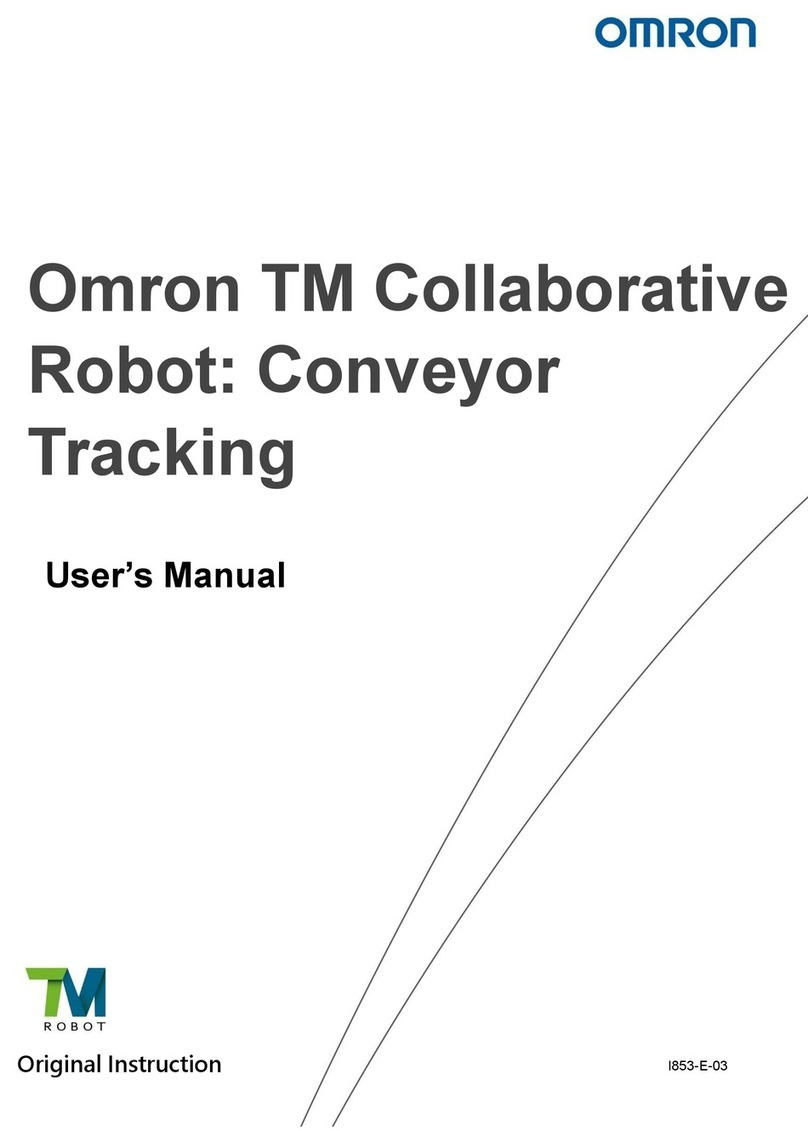
Omron
Omron Techman Robot Series user manual
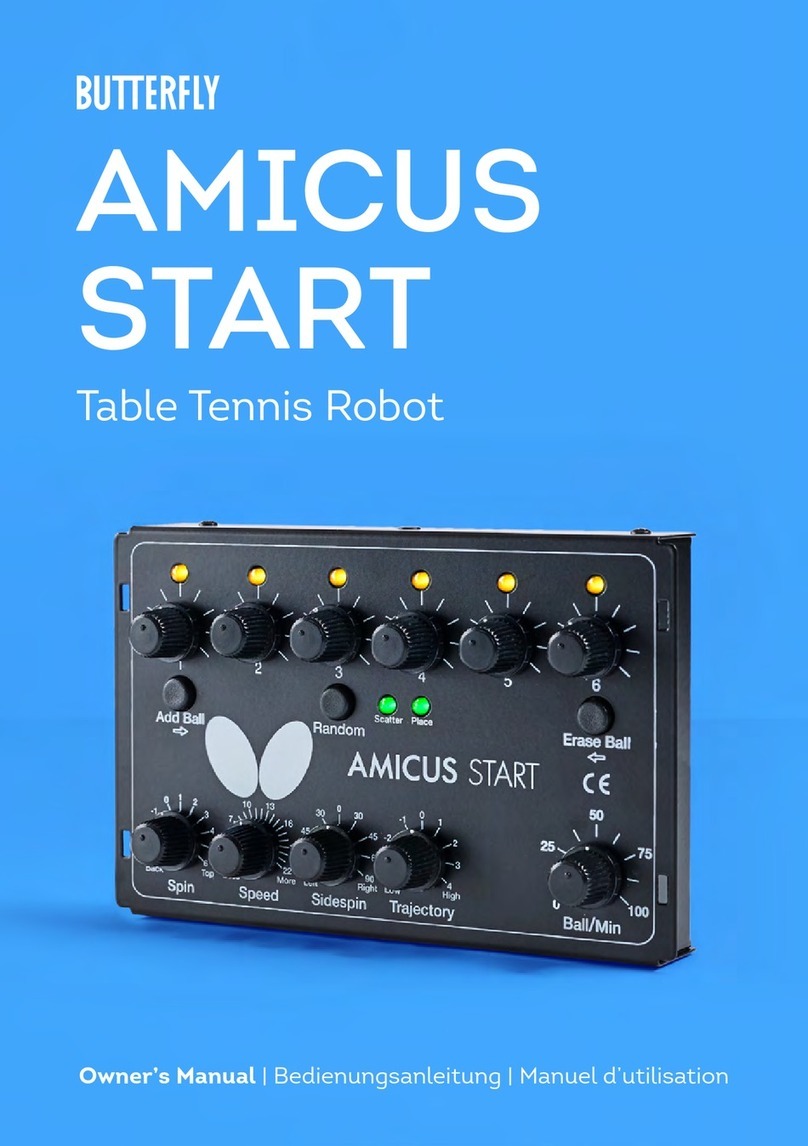
Tamasu Butterfly Europa GmbH
Tamasu Butterfly Europa GmbH AMICUS START owner's manual

Keenon Robotics
Keenon Robotics PEANUT T2 product manual
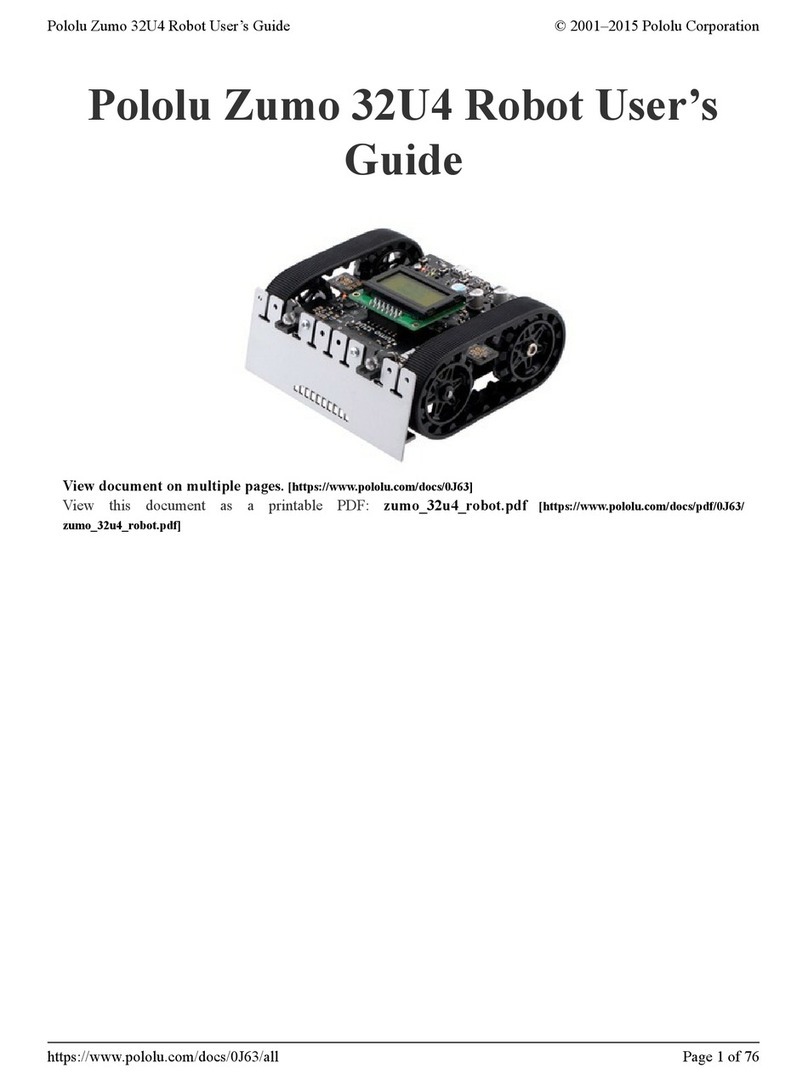
Pololu Corporation
Pololu Corporation Zumo 32U4 user guide

Bioloid
Bioloid Premium Kit Assembly manual
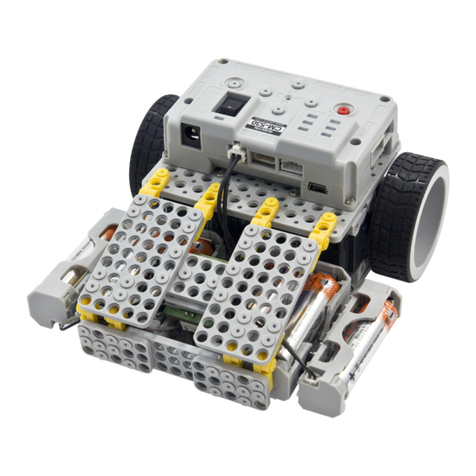
Robotis
Robotis STEM LEVEL1 manual