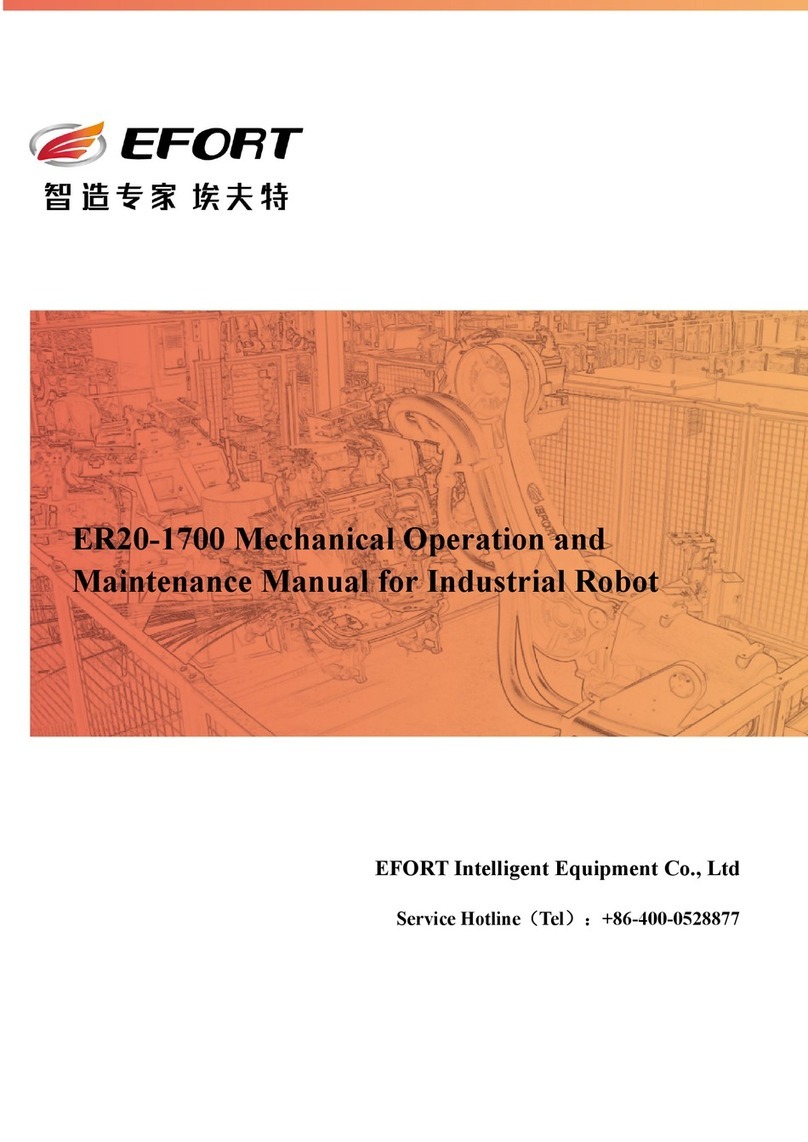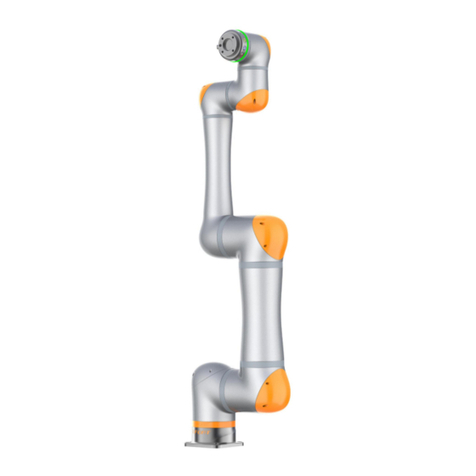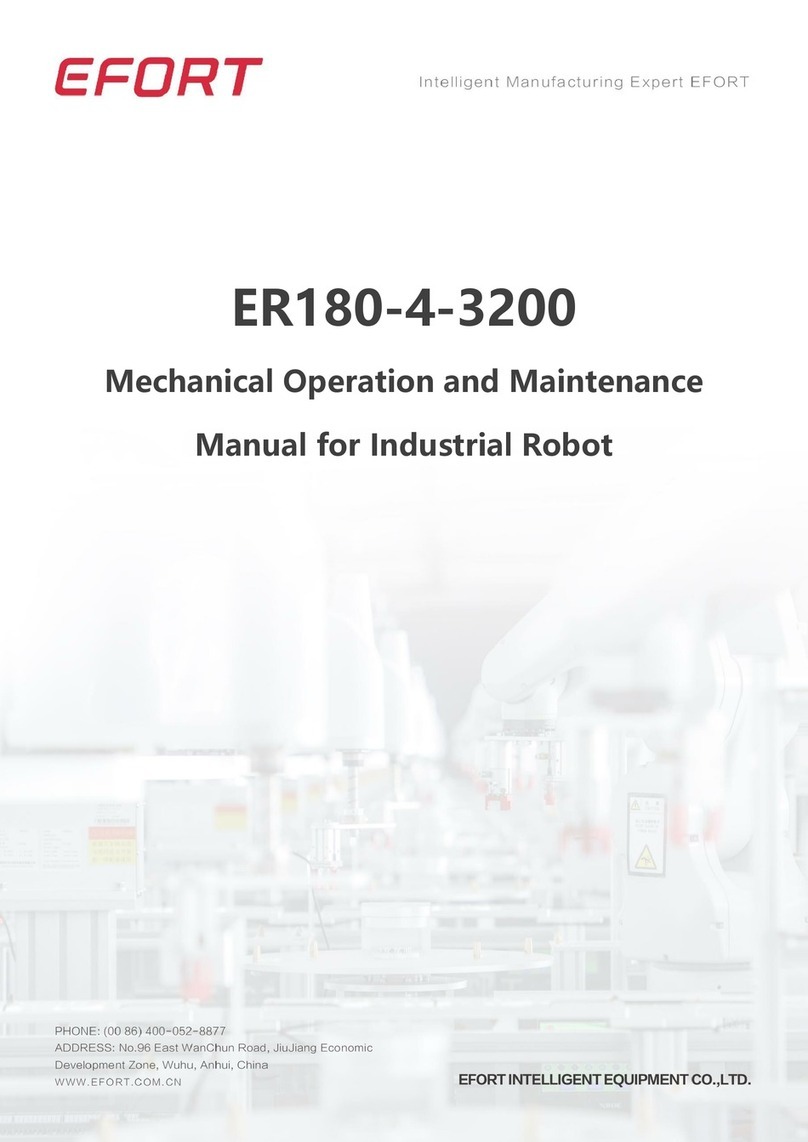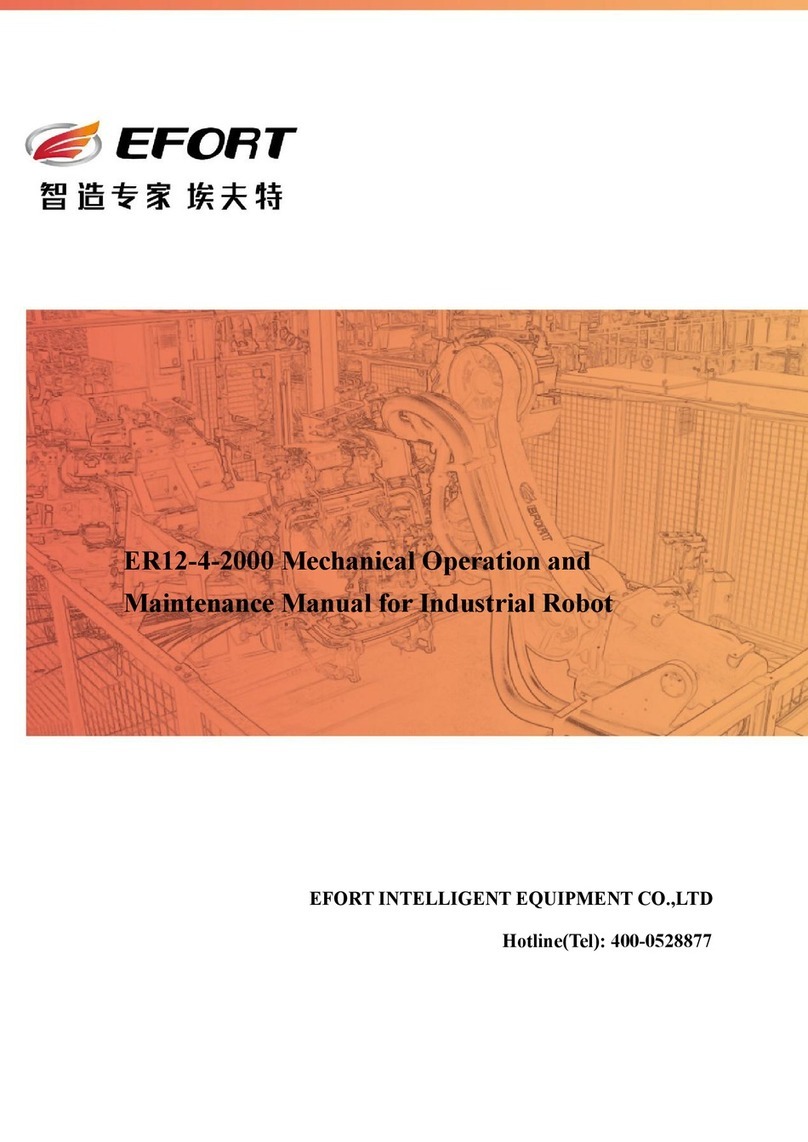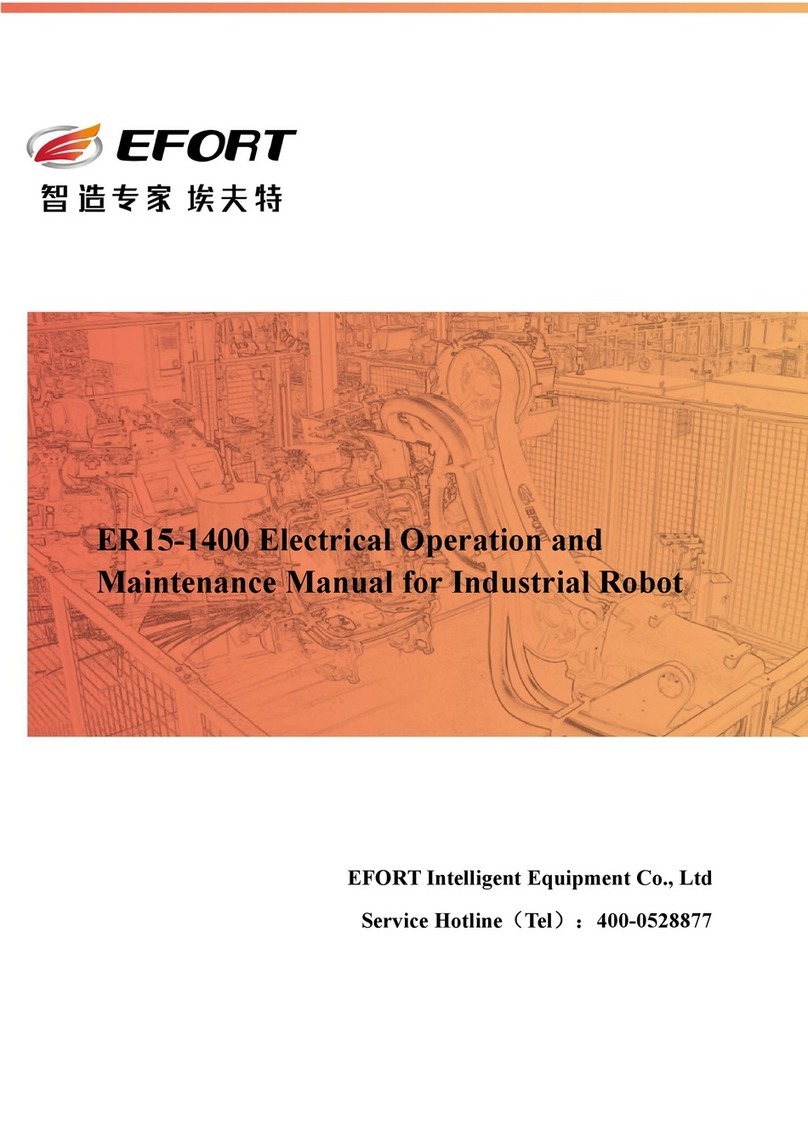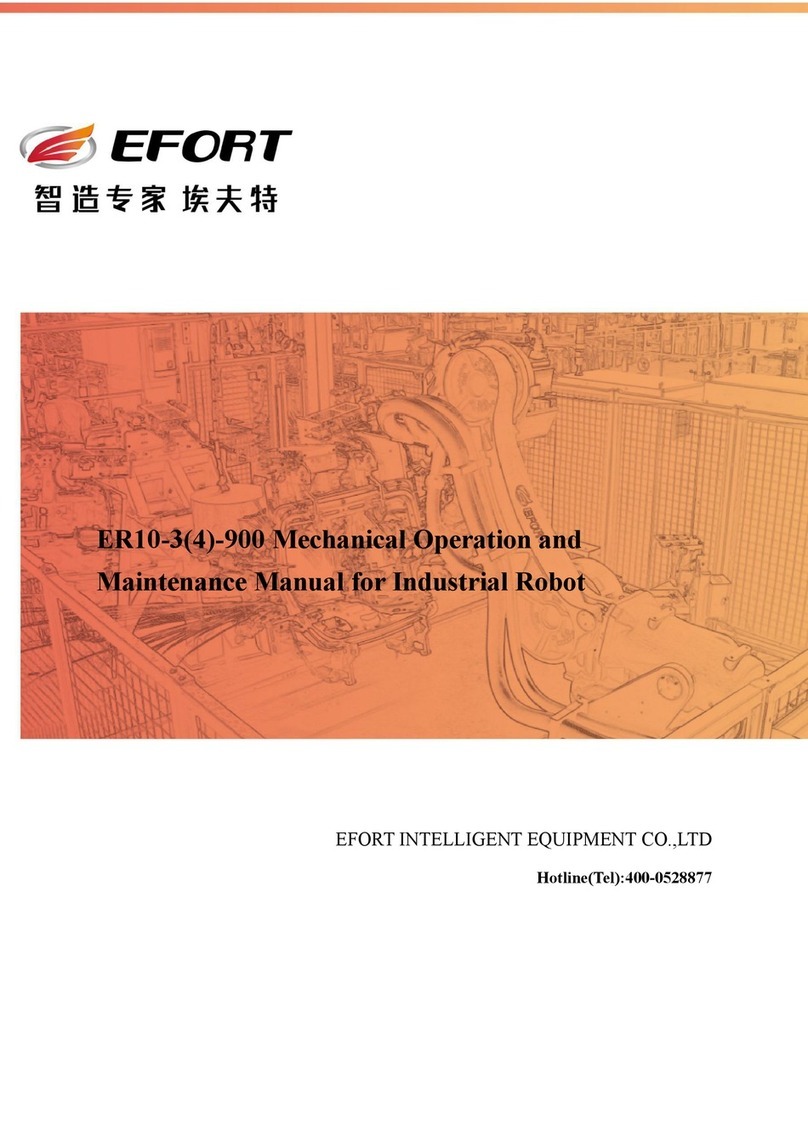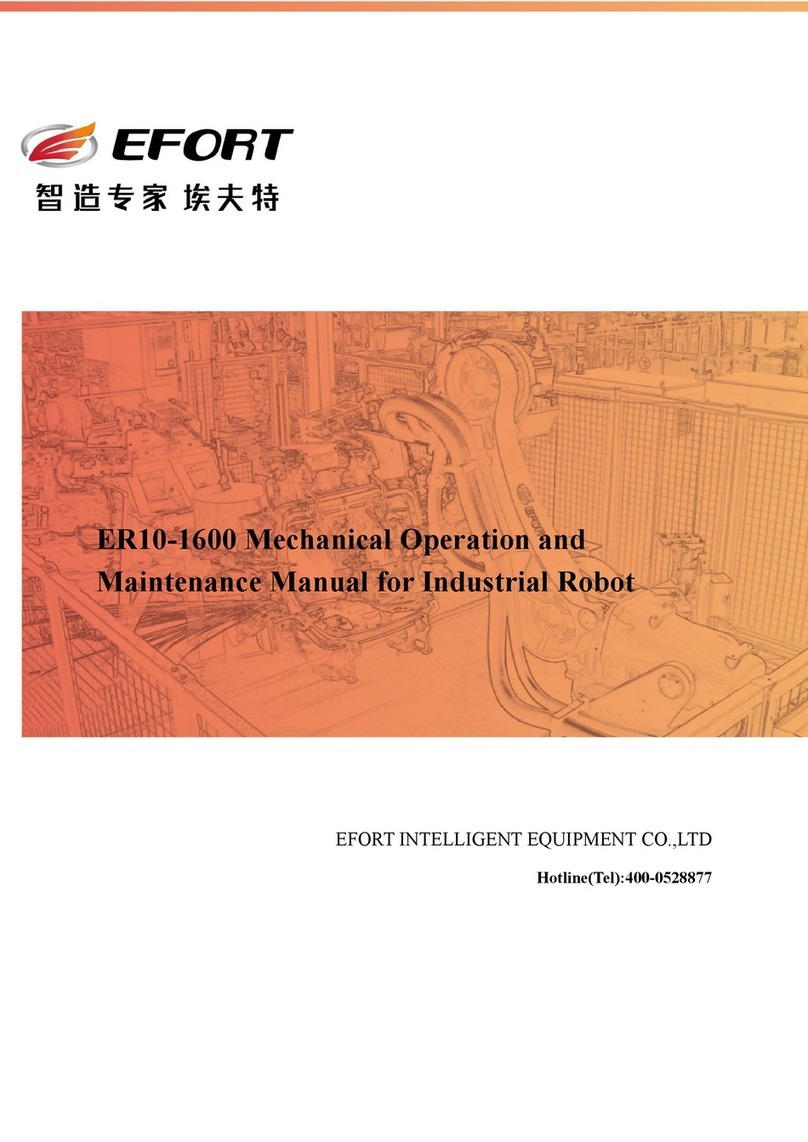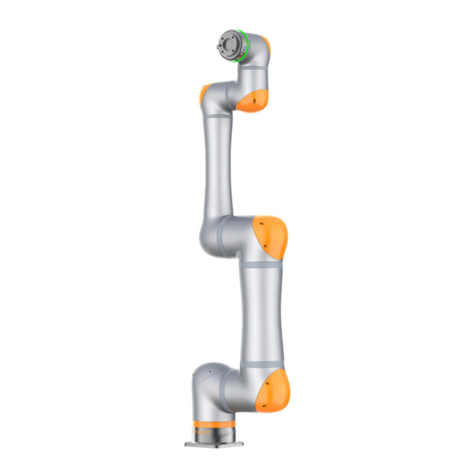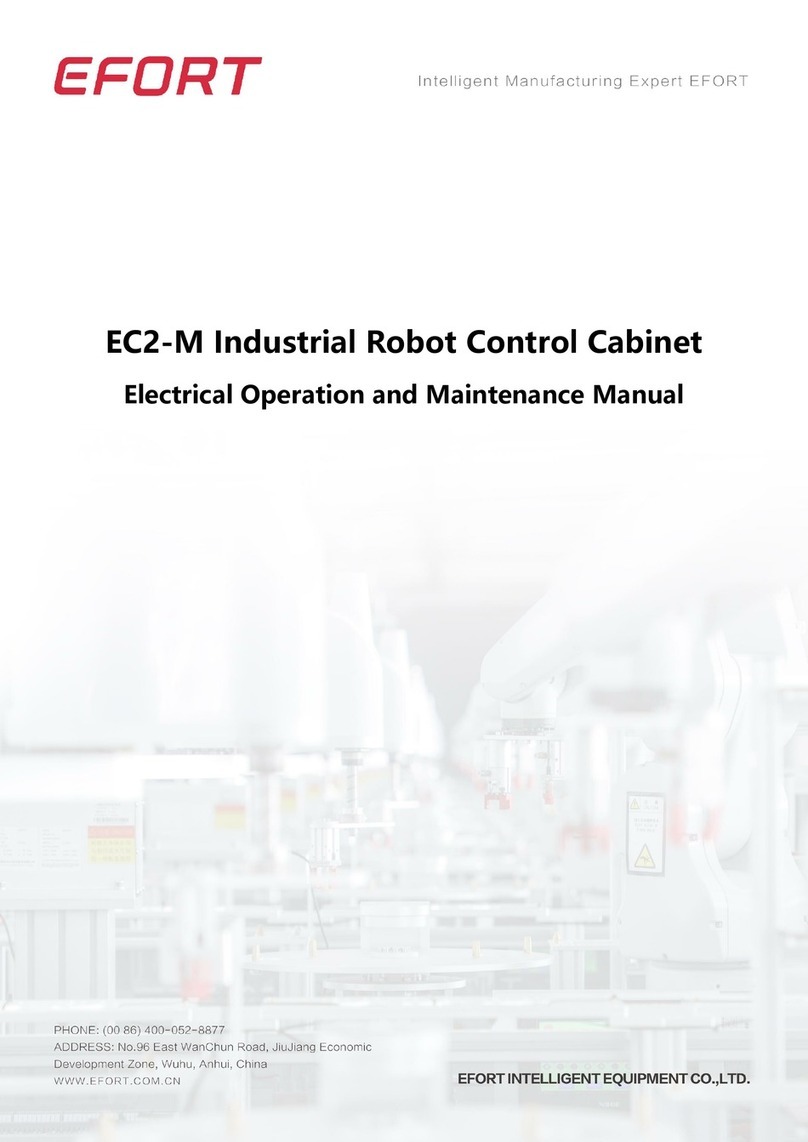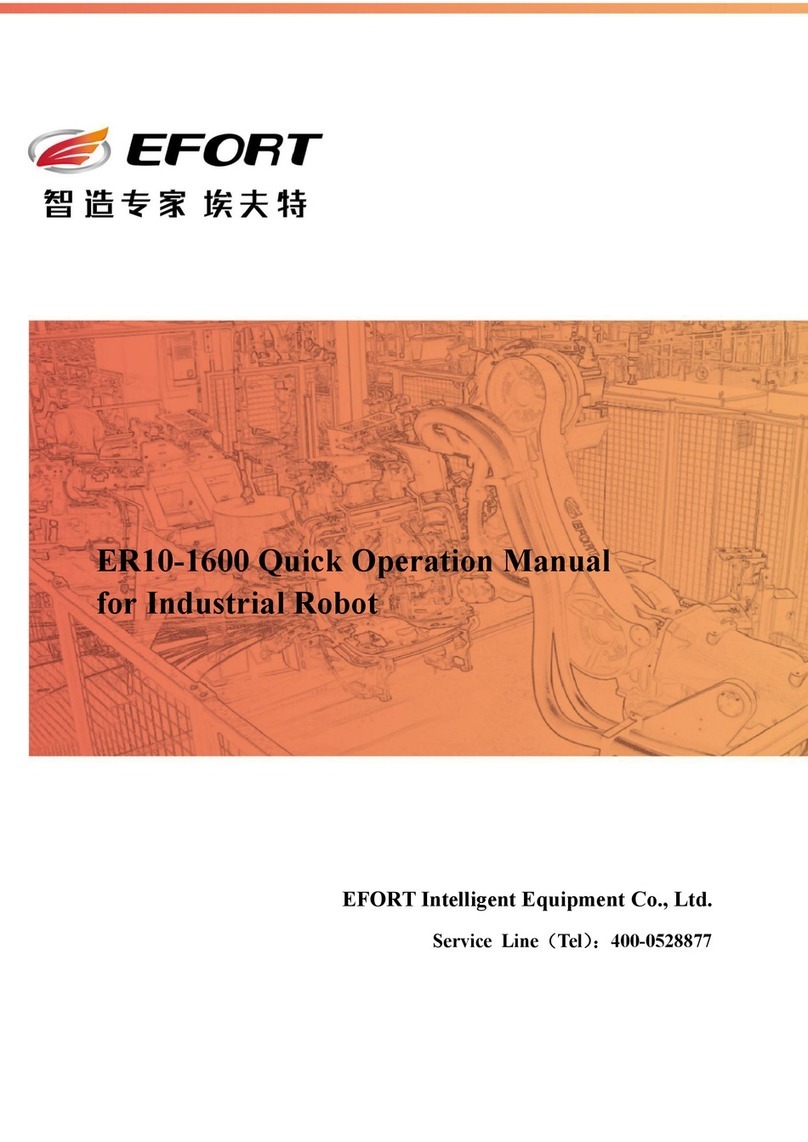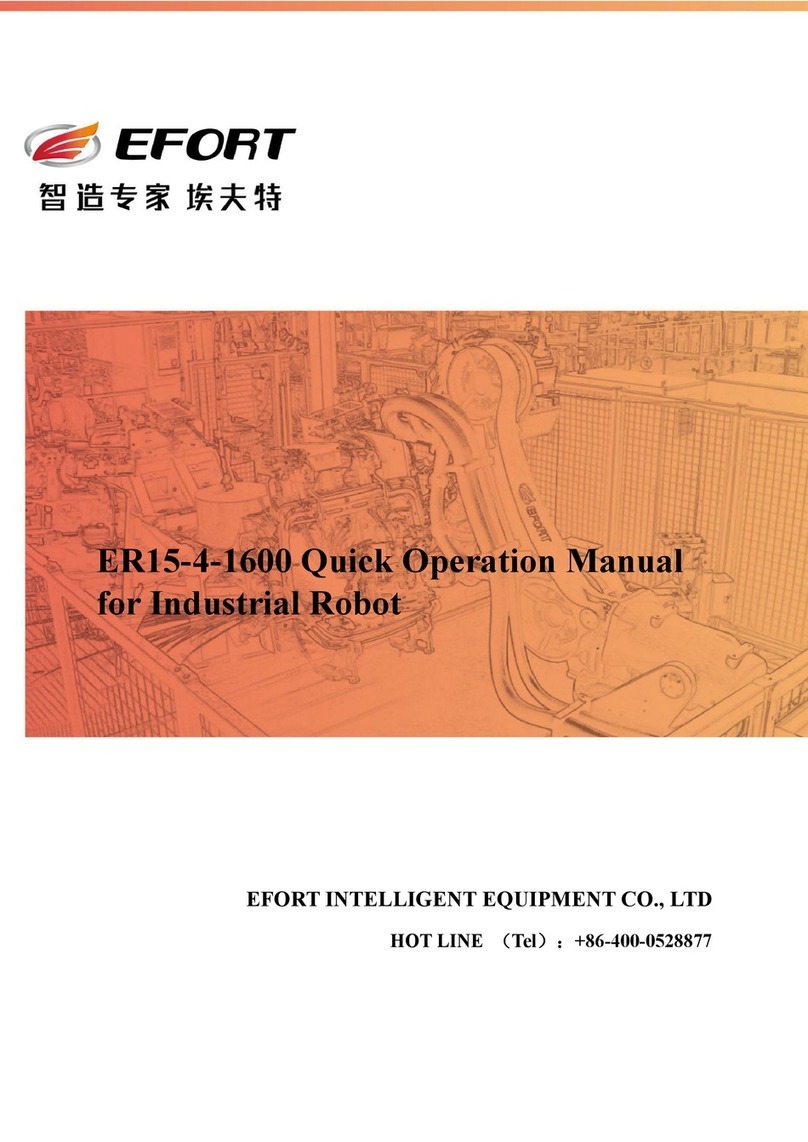ER6-1400V1.01 Industrial Robot Quick Operation Manual
contents
CHAPTER 1 SAFETY....................................................................................................... 4
1.1 SAFETY INSTRUCTIONS.......................................................................................................4
1.2 SAFETY GUIDELINES.........................................................................................................4
CHAPTER 2 HANDLING AND INSTALLATION.......................................................................7
2.2 BASIC DESCRIPTION...........................................................................................................7
2.2.1 unpacking list...................................................................................................... 7
2.2.2 Preparation work before installation................................................................... 8
2.2.3 Robot storage environment................................................................................. 8
2.2.4 Robot operation environment..............................................................................9
2.2.5 Start robot in cold environment...........................................................................9
2.2.6 Table of robot performance parameters.............................................................. 9
2.2.7 Robot workplace............................................................................................... 11
2.3 HANDLING........................................................................................................................12
2.3.1 Precautions for robot handling..........................................................................12
2.3.2 Robot body handling.........................................................................................13
2.3.3 Robot control cabinet handling......................................................................... 15
2.4 INSTALLATION.................................................................................................................. 16
2.4.1 Setting of safety bar.......................................................................................... 16
2.4.2 Robot installation method................................................................................. 16
2.4.3 Ground installation............................................................................................17
2.4.4 Bracket installation............................................................................................18
2.4.5 Upside down installation...................................................................................18
2.4.6 Installation site and environment...................................................................... 19
CHAPTER 3 ELECTRICAL CONNECTION................................................................. 24
3.1 ROBOT POWER SUPPLY..................................................................................................... 24
3.2 ROBOT POWER,SIGNAL AND GROUNDING CABLES.......................................................... 25
3.3 CONTROLLER LOCAL IO DEFINITION................................................................................26
3.4 IO MODULE EXPANSION................................................................................................... 28
3.4.1 Controller local IO extension............................................................................28
3.4.2 Controller remote IO extension.........................................................................29
3.5 IO SETTINGS.................................................................................................................... 30
3.5.1 Update IO module.............................................................................................30
3.5.2 Remote IO configuration.............................................................................31
3.5.3 IO Free configuration........................................................................................33
3.5.4 Analog IO configuration.............................................................................39
3.6 INTRODUCTION OF EXTERNAL EMERGENCY STOP............................................................ 41
3.6.1External emergency stop.................................................................................... 41
3.6.2 Emergency stop output dry contact...................................................................42