bluMartin freeAir100 Assembly instructions
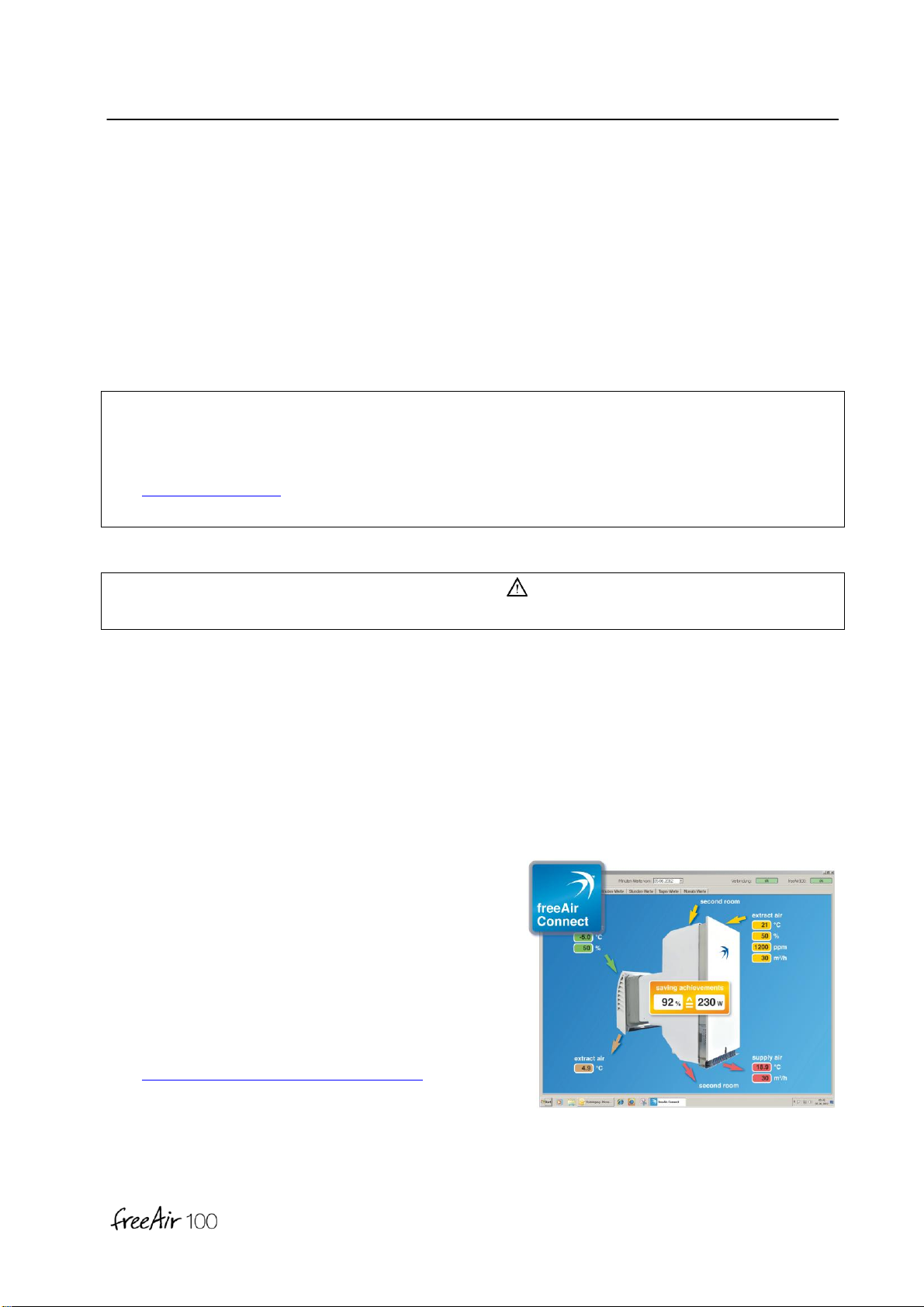



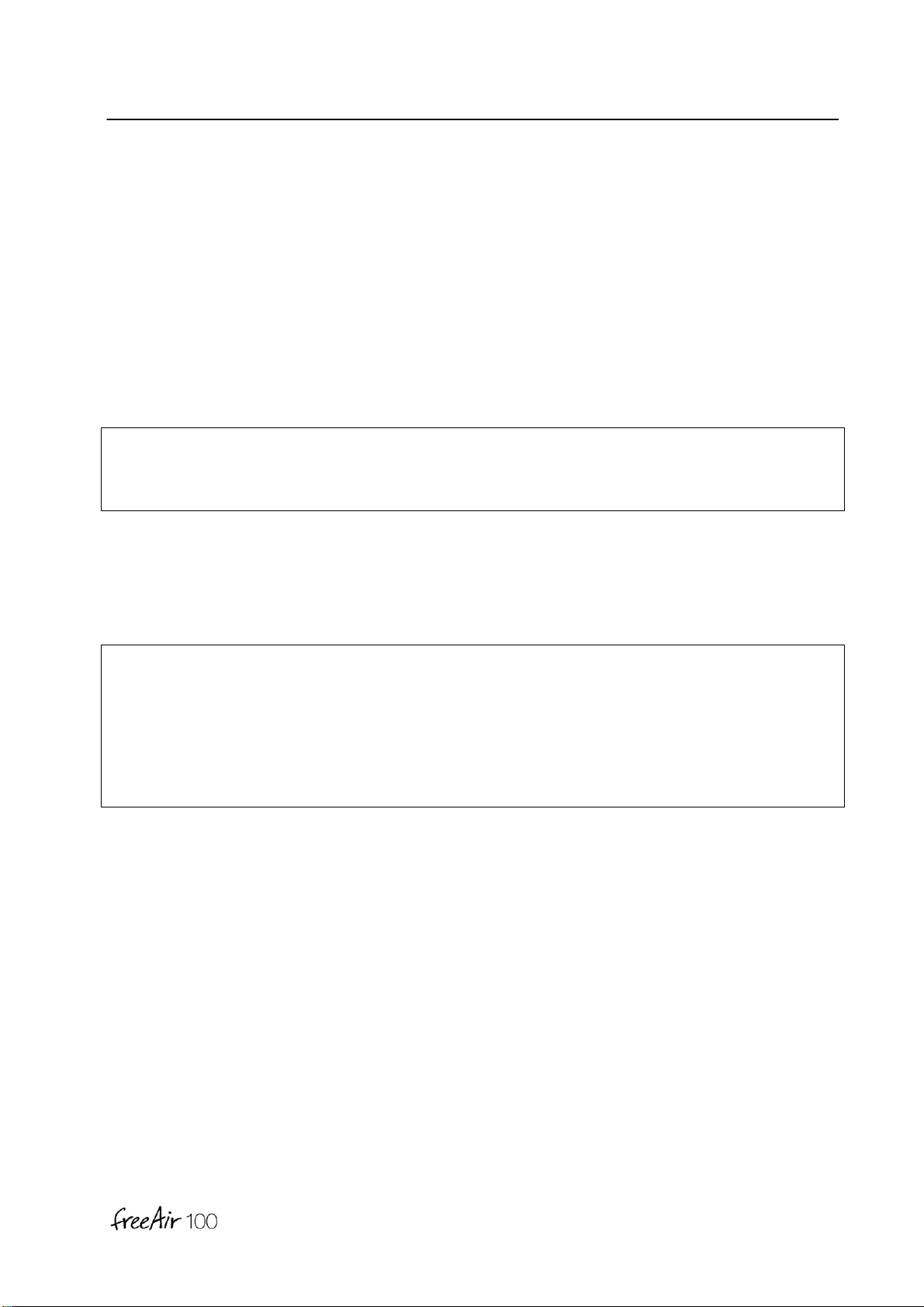
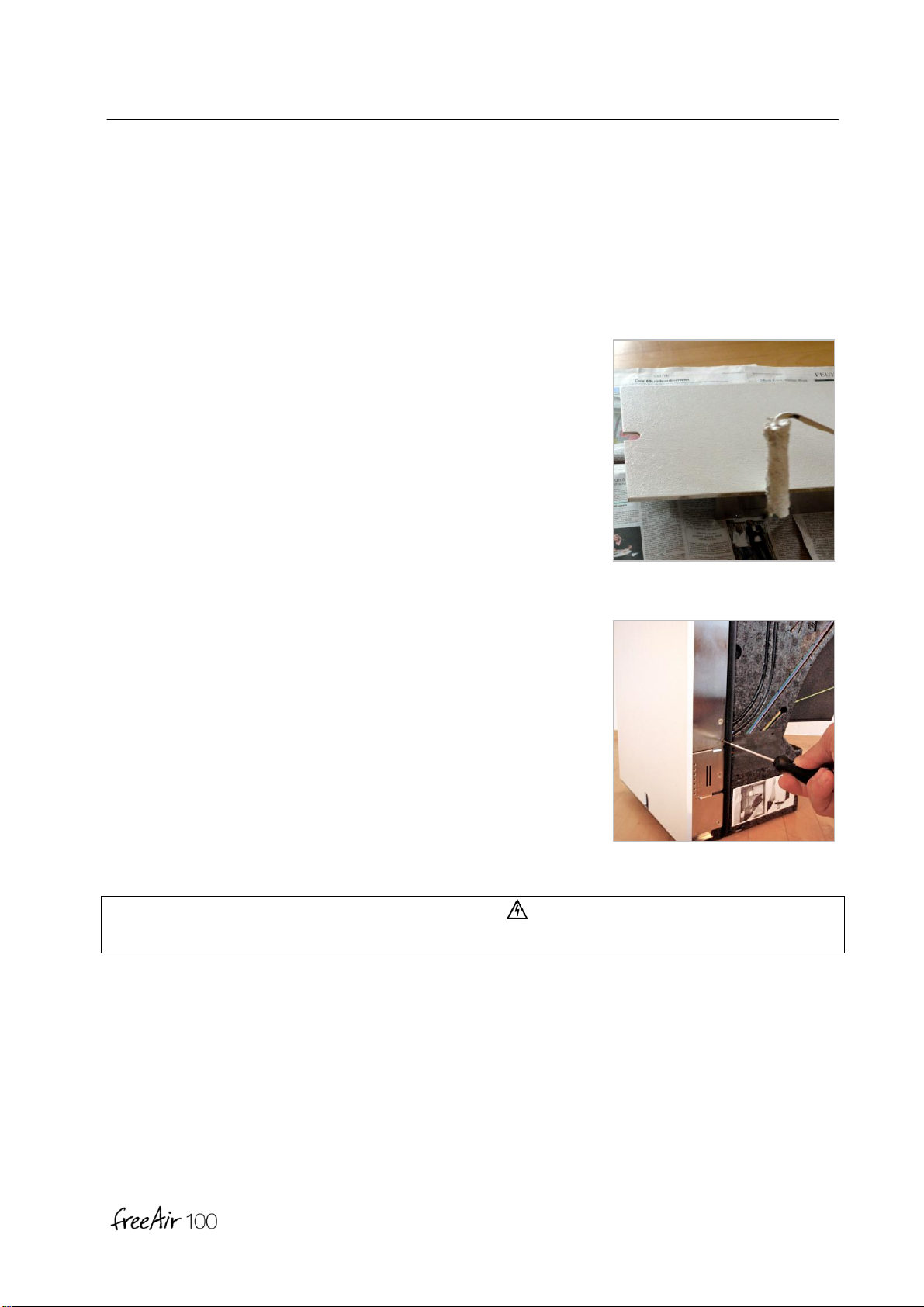



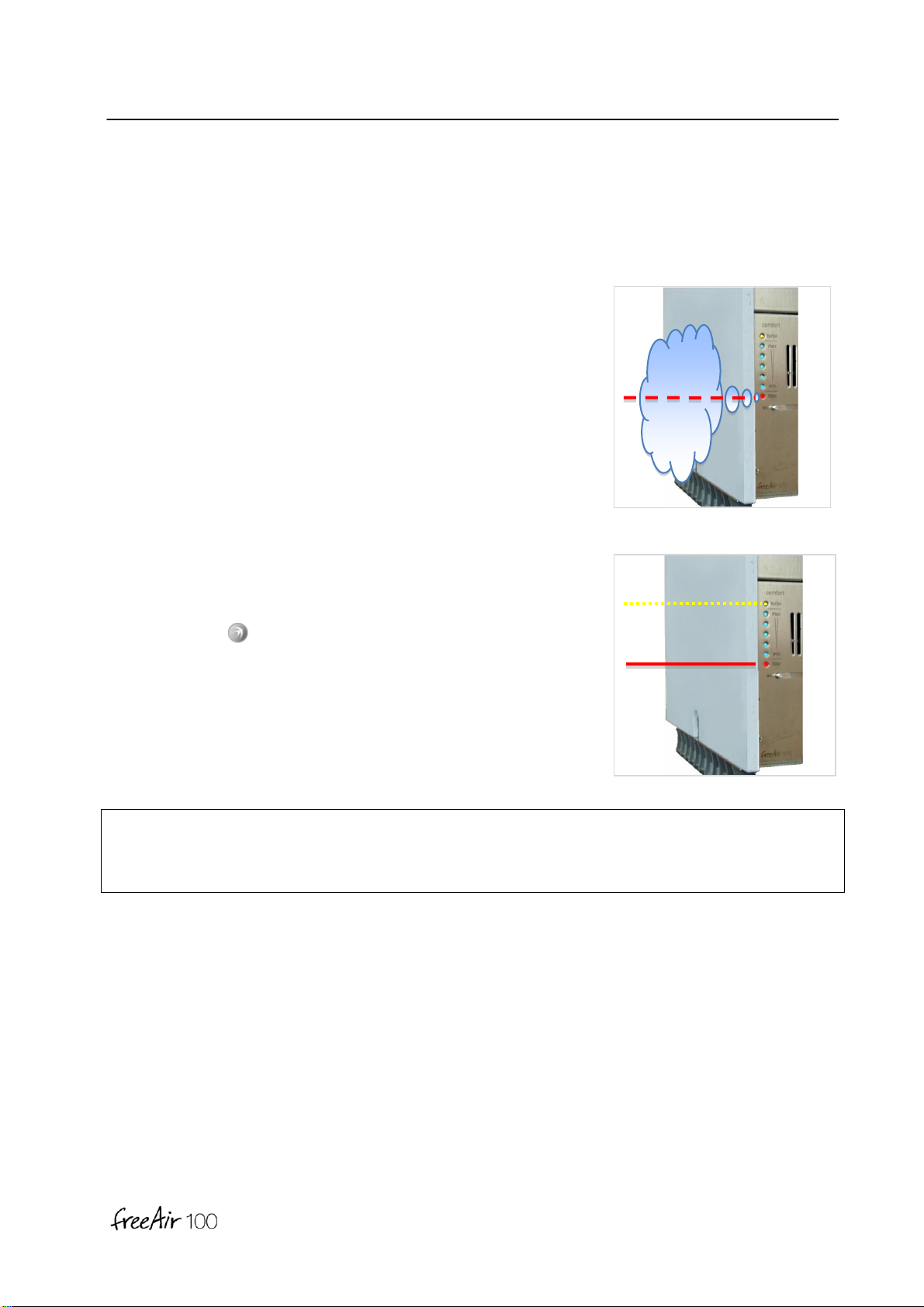





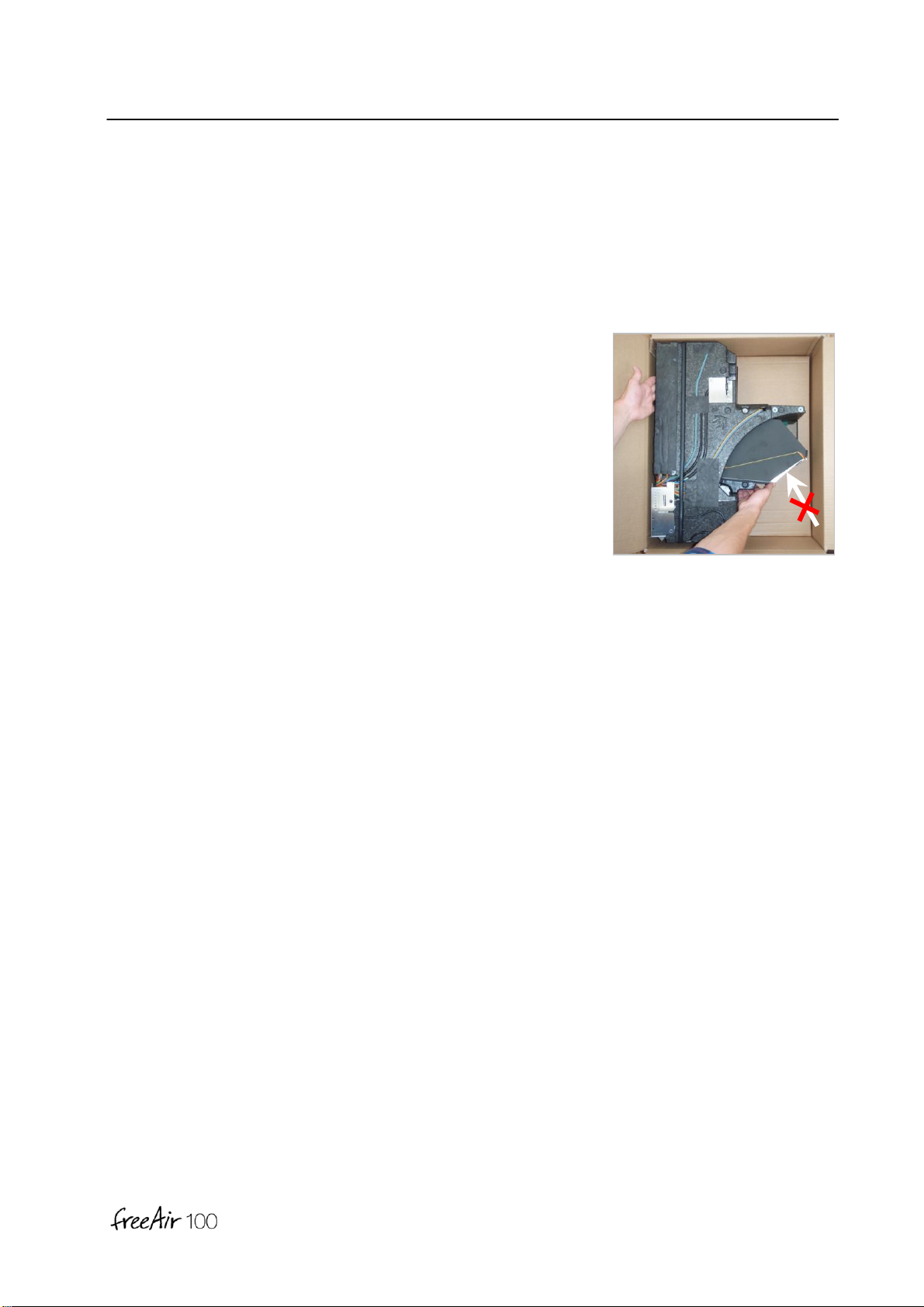


Table of contents
Popular Water Filtration System manuals by other brands

Genebre
Genebre FT00 Series Assembling instructions

AREBOS
AREBOS AR-HE-SA/G/S Original user manual
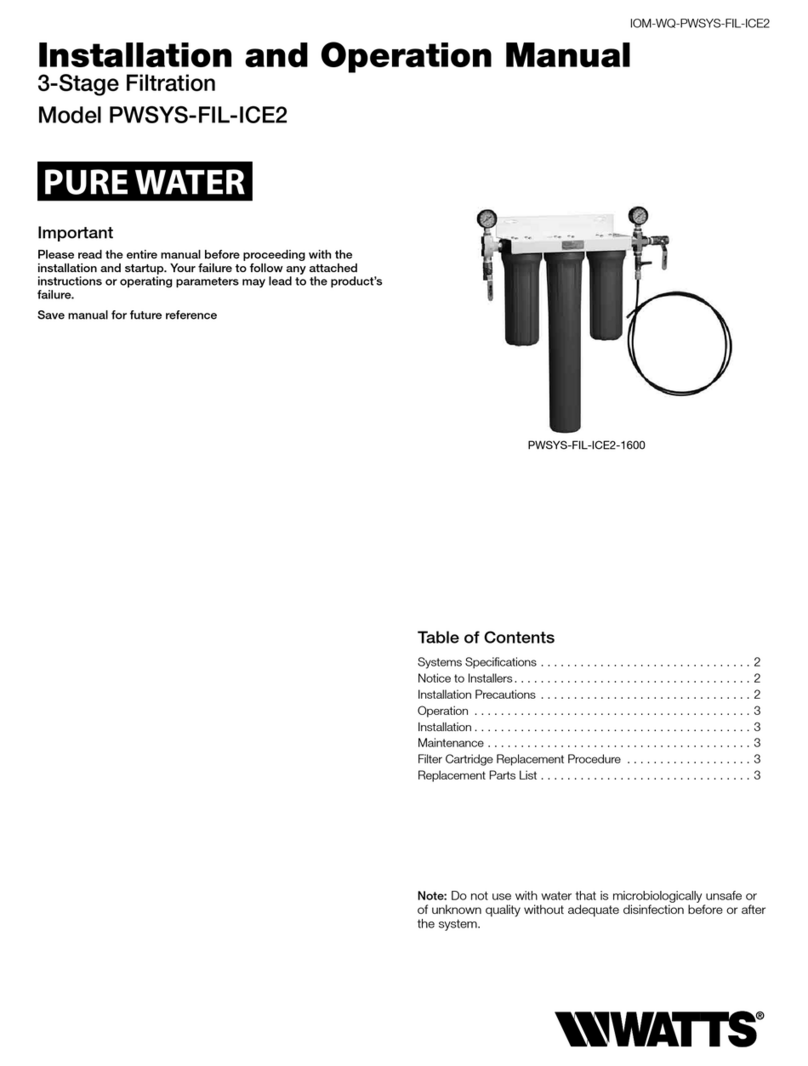
Watts
Watts Pure Water PWSYS-FIL-ICE2 Installation and operation manual

SunSun
SunSun CPF Series Operation manual

Campbell Hausfeld
Campbell Hausfeld MP513803 operating instructions

Steinbach
Steinbach Speedclean Comfort 50 ORIGINAL OWNER'S MANUAL

Anetsberger Brothers
Anetsberger Brothers GoldenFRY FFM-80 Specifications

Forbes
Forbes FLO user manual

Pentair
Pentair Autotrol 255 Logix 740-760 Installer manual

TCL
TCL Breeva A3 quick start guide

Bauer
Bauer FAN Separator Green Bedding Service manual

resideo
resideo Braukmann MiniPlus FF06 installation instructions
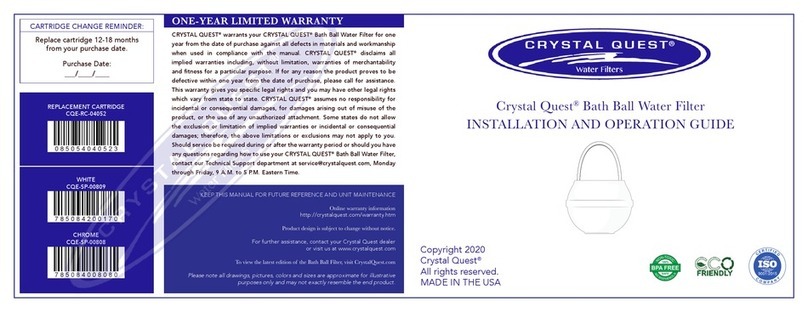
Crystal Quest
Crystal Quest CQE-SP-00809 Installation and operation guide
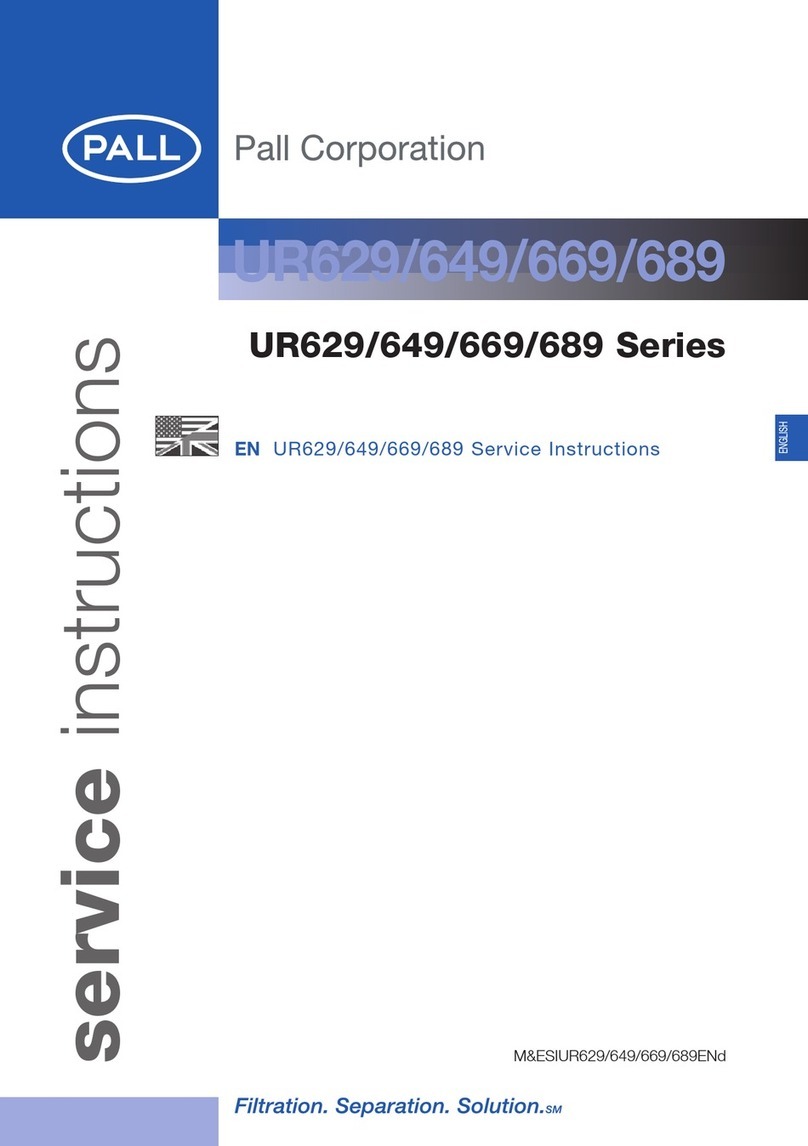
Pall
Pall UR629 Series Service instructions

Xtralis
Xtralis VESDA VSP-005 Cartridge Replacement Instructions

Hamilton Beach
Hamilton Beach AquaFusion 87325 Replacement

Hague Quality Water
Hague Quality Water WaterMax H6000 Owner's manual and installation guide

3M
3M 6001 User instructions