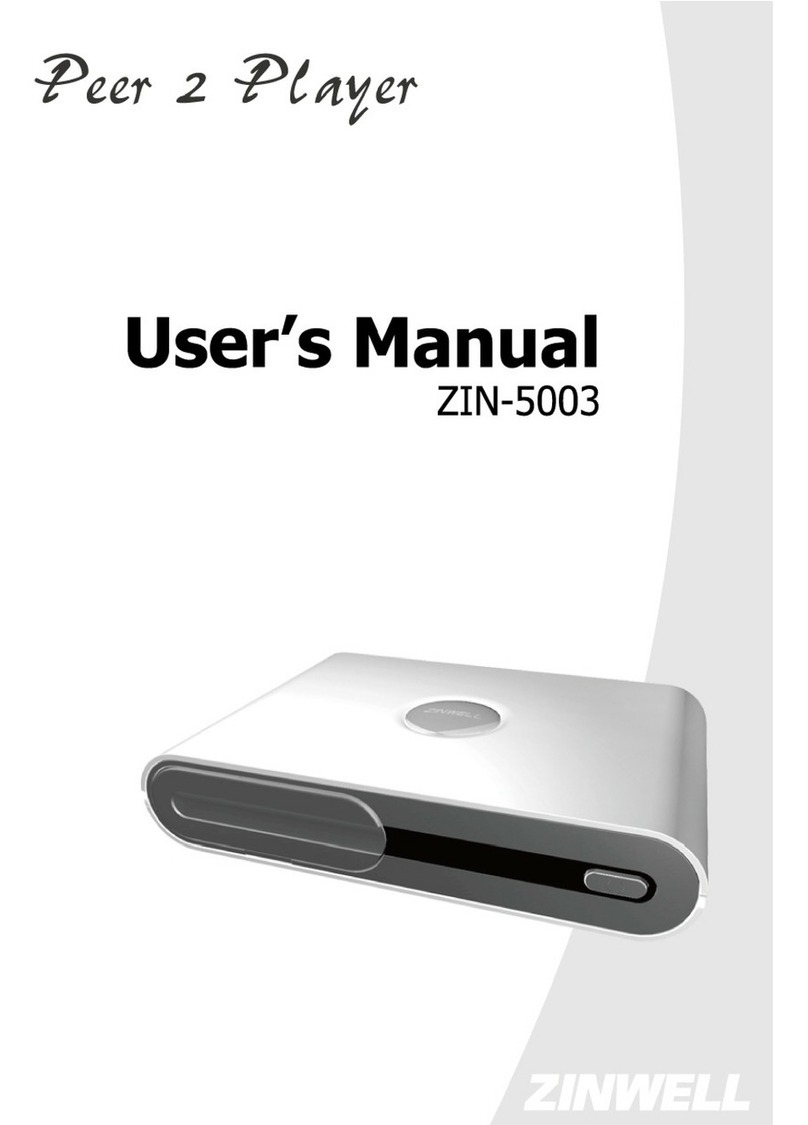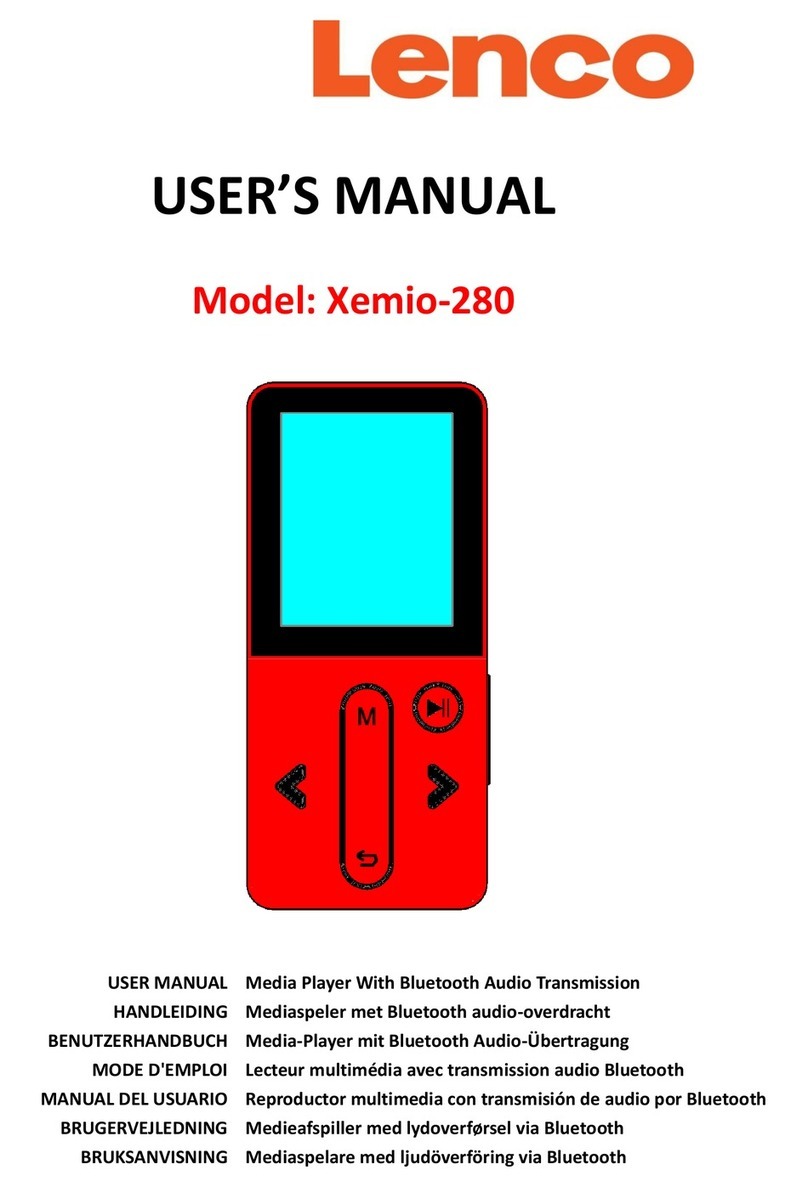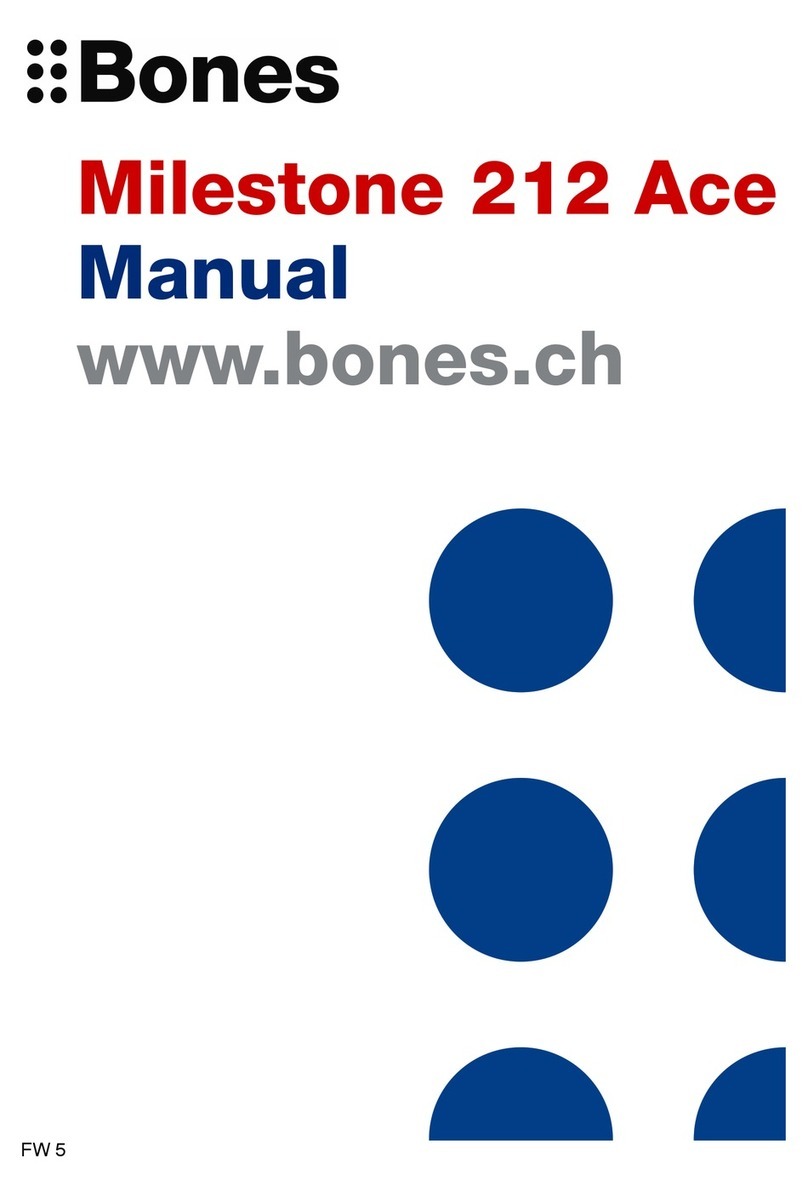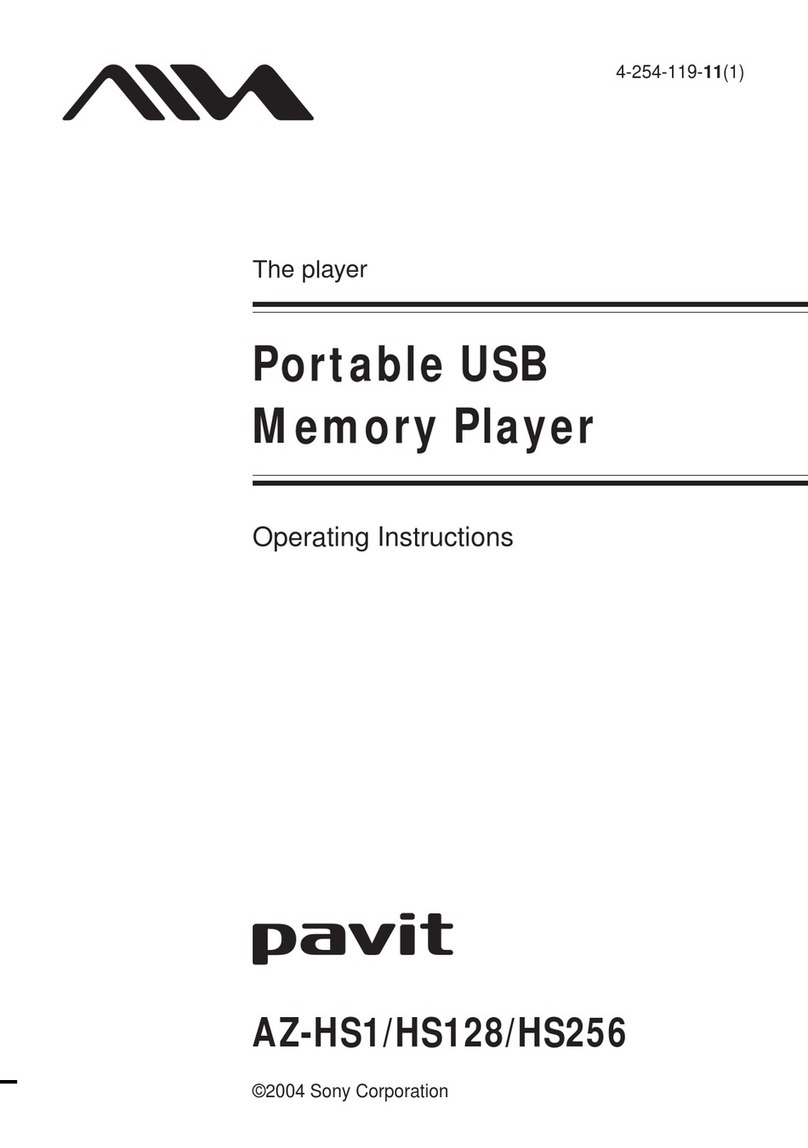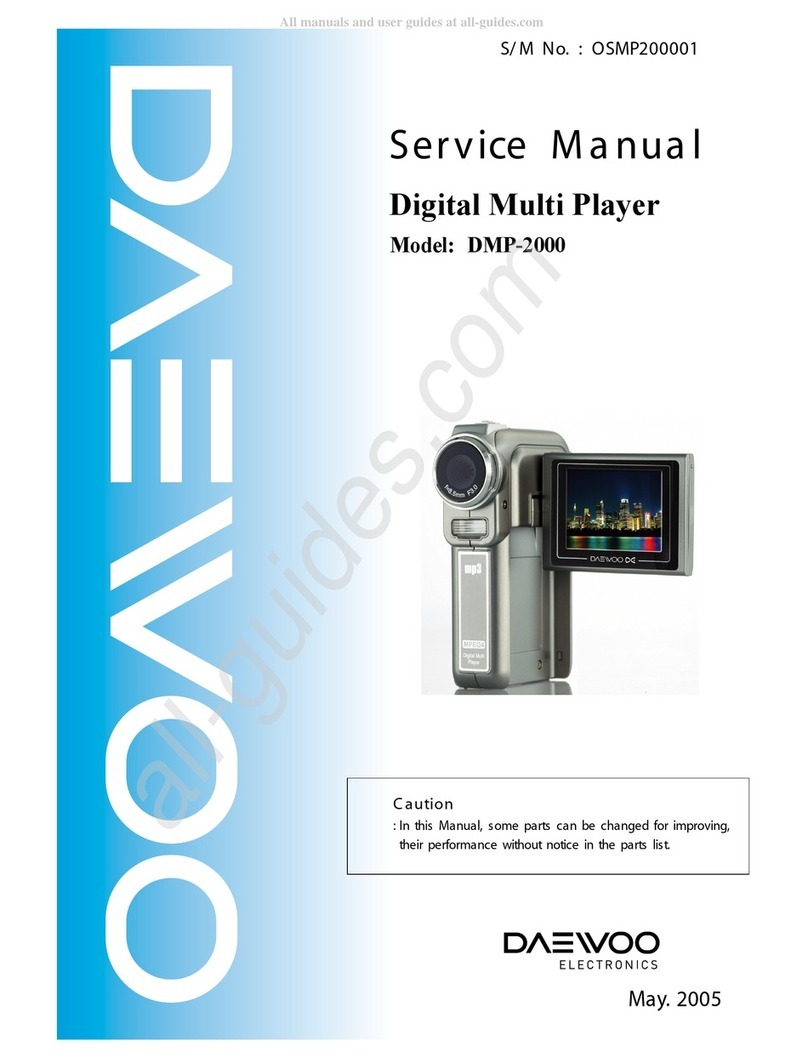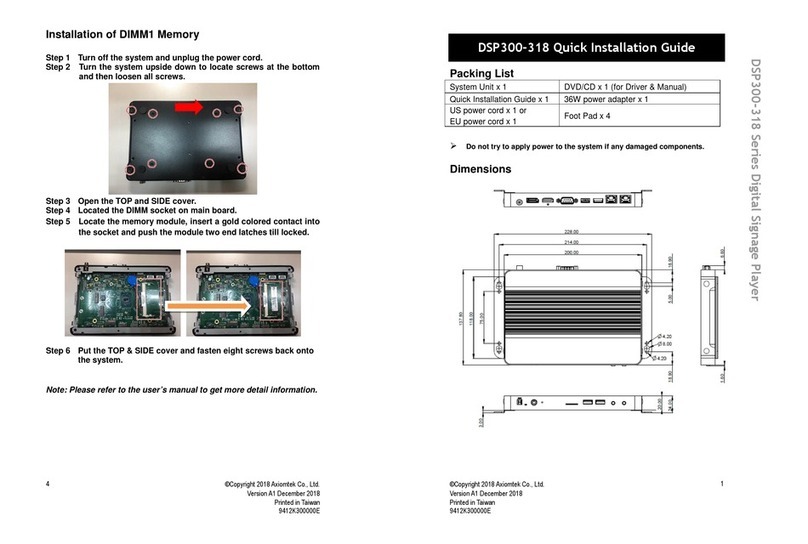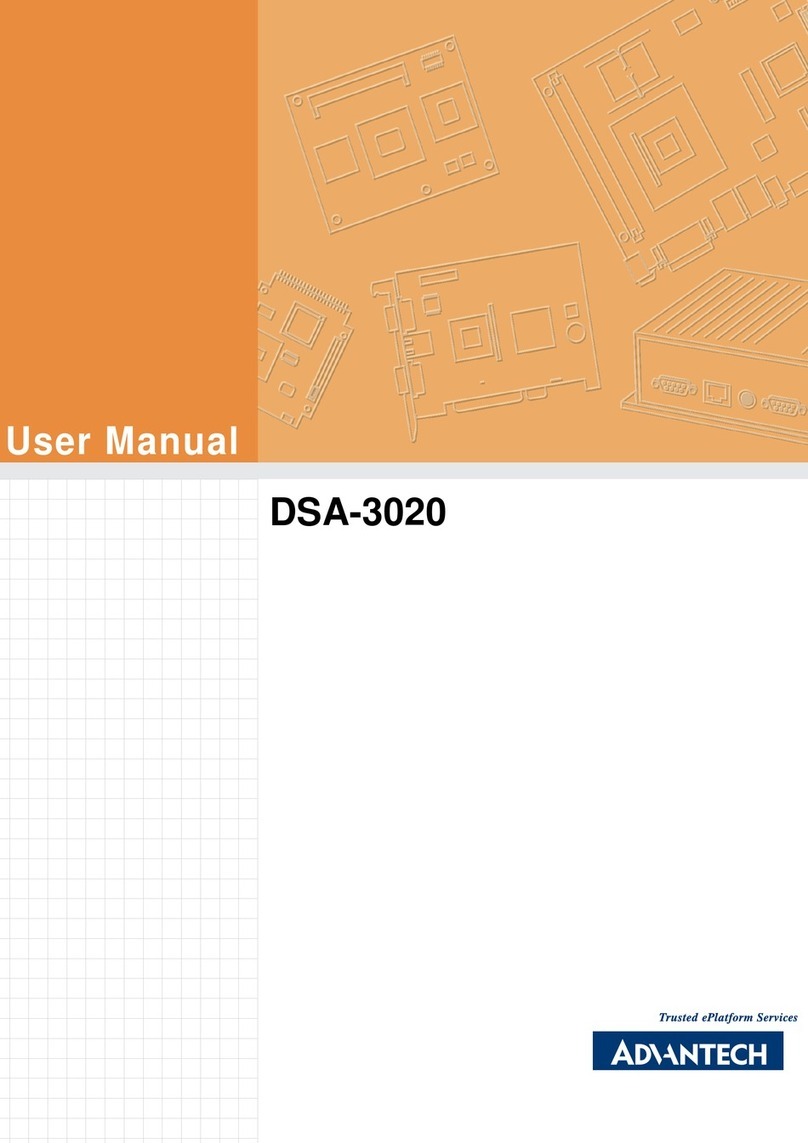Blusens Web tv User manual

Blusens Web:tv
1
ENGLISH
Guía Rápida
G
Web:tv
User
Manual

USER MANUAL
2
Index
1. 1. SAFETY INFORMATION .................................8
2. CONTENTS OF THE BOX.................................16
3. OVERVIEW OF THE DEVICE.............................17
3.1. Main Features .................................................18
3.2. Main Unit .........................................................20
4. INSTALLATION ................................................24
4.1. Basic Configuration........................................24
4.1.1.Electrical Connection.....................................24
4.1.2.TV Connection ................................................25
4.1.3.TDT Antenna Connection ...............................26
4.1.4.Internet connection via Ethernet ...................27
4.1.5.Wireless internet connection.........................29
4.2. Advanced configuration ..................................31
4.2.1.Digital audio connection ................................31
4.2.2.Network configuration ...................................32
4.2.2.1.Internet connection via Ethernet cable.......33

Blusens Web:tv
3
ENGLISH
4.2.2.2.Wireless internet connection......................36
4.2.3.Language settings ........................................40
4.2.4.Output configuration .....................................40
4.2.5.Restore factory settings ...............................41
4.2.6.Firmware update ...........................................42
4.2.7.Information ....................................................43
5. STARTING UP ..................................................44
5.1. To turn Web:tv on/off.......................................44
5.1.1.Standby configuration via Web.......................44
5.2. Basic Operations with the remote control......47
5.3. Updating Web:TV.............................................48
5.4. MAIN MENU ....................................................49
6. DTV ..................................................................51
6.1. DTV TV .............................................................51
6.1.1.Configuration .................................................51
6.1.1.1.Search Channels.........................................52
6.1.1.1.1.Sort Channels...........................................53
6.1.1.2.Add Channels ..............................................55
6.1.2.Watch DTV TV .................................................56

USER MANUAL
4
6.1.2.1.Remote Control Options..............................57
6.1.2.2.Shortcut Menu options................................58
6.1.3.Program Guide ..............................................60
6.1.4.Timeshift ........................................................62
6.1.5.Recording .......................................................64
6.1.5.1.Direct Recording .........................................64
6.1.5.1.1.From the remote control..........................64
6.1.5.1.2.From the shortcut menu..........................65
6.1.5.2.Scheduled Recording ..................................66
6.1.5.2.1.Scheduled from jobs ...............................66
6.1.5.2.2.Scheduled from the Program Guide. .......69
6.1.5.3.Viewing a Recording....................................70
6.2. DTV Radio ........................................................72
6.2.1.Configuration .................................................72
6.2.1.1.Search Channels.........................................72
6.2.1.2.Sort Channels..............................................73
6.2.1.3.Add Channels ..............................................75
6.2.2.Escuchar Radio TDT.......................................76
6.2.2.1.Remote Control Options..............................77

Blusens Web:tv
5
ENGLISH
6.2.2.2.Shortcut Menu Options ...............................78
6.2.3.Timeshift ........................................................80
6.2.4.Recording .......................................................81
6.2.4.1.Direct Recording .........................................82
6.2.4.1.1.From the remote control..........................82
6.2.4.1.2.From the shortcut menu..........................83
6.2.4.2.Scheduled Recording ..................................84
6.2.4.2.1.Scheduled from Jobs ..............................84
6.2.4.3.Playing a Recording ....................................87
7. MULTIMEDIA PLAYBACK ................................89
7.1. Audio Playback................................................89
7.1.1.Shortcut menu ...............................................90
7.1.2.Remote Control..............................................91
7.2. Video Playback ................................................92
7.2.1.Shortcut menu ...............................................93
7.2.2.Remote Control..............................................95
7.3. Viewing Photos................................................96
7.3.1.Menu Contextual ............................................97
7.3.2.Remote Control..............................................98

USER MANUAL
6
8. USB..................................................................99
8.1. Access, Navigation, Options............................99
9. LOCAL NETWORK .........................................102
9.1. Multimedia Client /Samba/NFS....................102
9.2. Acceso, navegación y opciones.....................102
10. NETWORK SERVICES....................................106
10.1.Multimedia Server ........................................106
10.2.Samba Server................................................107
10.3.NFS Server....................................................107
10.4.LiveTV ............................................................108
10.5.Web Interface ................................................112
11. INTERNET .....................................................116
11.1.Web Browser.................................................116
11.2.Blusens TV ....................................................120
11.3.Internet TV.....................................................121
11.4.Internet Radio ...............................................125
11.5.Favorites........................................................129
11.6.Add URL ........................................................130
11.7.Community....................................................130

Blusens Web:tv
7
ENGLISH
11.8.Blusens News ...............................................132
11.9.Search internet channels (TV/Radio)............133
12. APLICACIONES .............................................134
12.1.Snake.............................................................135
12.2.State Lotteries and Betting...........................135
12.3.News Readers...............................................136
12.4.Weather.........................................................137
12.5.Mail App (electronic mail) .............................138
12.6.Blusens Store................................................142
13. VIDEOCLUB ...................................................143
14. FIRMWARE UPDATE......................................148
14.1.Automatic update..........................................149
14.2.Update from USB ..........................................150
15. MENU CONTEXTUAL.....................................152
16. TROUBLESHOOTING.....................................156
17. SPECIFICATIONS...........................................158

USER MANUAL
8
1. SAFETY INFORMATION
PRECAUTION: TO REDUCE THE RISK OF ELECTRIC
SHOCK DO NOT REMOVE COVER (OR BACK PANEL).
NO USER MANAGEABLE ELEMENTS INSIDE. CONTACT
QUALIFIED PERSONNEL.
This symbol is intended to alert
the user to the presence of hazardous
voltages which lack insulation, which may
be of sufficient magnitude to constitute a risk of electric
shock to persons.
This symbol is intended to alert the user about the
existence of important operating and maintenance
information in the manual accompanying
the appliance.

Blusens Web:tv
9
ENGLISH
WARNING: TO REDUCE THE RISK OF FIRE OR
ELECTRIC SHOCK, DO NOT EXPOSE THIS APPLIANCE
TO RAIN OR MOISTURE.
PRECAUTION: Using controls or adjustments or
using processes other than those specified herein may
result in hazardous radiation exposure.
Please study this manual carefully and keep it handy.
However, there are some installation and operation
precautions to keep in mind:
1. READ THE INSTRUCTIONS: All safety and operating
instructions should be read before operating the
product.
2. KEEP THE INSTRUCTIONS: The safety and operating
instructions should be retained for future reference.
3. HEED THE INSTRUCTIONS: All warnings on the
product and the operating instructions should be
heeded.
4. FOLLOW THE INSTRUCTIONS: All instructions for
use and operation should be followed.

USER MANUAL
10
5. CLEANING: Unplug the product from the wall outlet
before cleaning. Do not use liquid or aerosol cleaners.
Use a damp cloth for cleaning.
6. CONNECTION: Do not use connectors which are not
recommended by the manufacturer as they may cause
damage.
7. WATER AND MOISTURE: Do not use this product near
water - for example, near a bathtub, sink or drain - in
a wet basement or near a swimming pool or the like.
8. VENTILATION: The slots and openings in the cover are
arranged for ventilation and to ensure reliable operation
of the product and to protect it from overheating,
and these openings must not be blocked or covered.
The openings should never be blocked by placing the
product on a bed, sofa, rug or similar surfaces. This
product should not be integrated into structures such
as shelves or drawers unless you provide adequate
ventilation or if the manufacturer’s instructions allow.

Blusens Web:tv
11
ENGLISH
9. POWER SUPPLY: This product should be connected
only to the type of power source indicated on the rear
panel. If you are unsure of the type of power in your
home, consult your dealer or local power company.
For products intended to operate as being powered
from batteries or other sources, refer to operating
instructions.
10. PROTECTION OF THE POWER CORD: The power
cords should be placed in a way that they cannot easily
be stepped on or trapped by objects on or against them,
paying particular attention to cords in plugs, connectors
and the place where they exit the product.
11. PLUG CONNECTOR: The product is equipped with
a plug connector with overload protection. This is a
safety feature. If substitution is required, make sure the
technical service has used a replacement plug specified
by the manufacturer with the same overload protection
as the original plug.

USER MANUAL
12
12. GROUNDING OF OUTDOOR ANTENNA: If an outside
antenna or cable system is connected to the product,
make sure the antenna or cable are grounded to
provide protection against voltage surges or static
charges. Article 810 of the NEC (National Electrical
Code) ANSI/NFPA 70 provides information regarding
proper grounding of the mast and structure, the guide
wire to an antenna discharge unit, size of grounding
conductors, location of antenna discharge unit,
connection to grounding electrodes and requirements
for the grounding electrode. See the image below:
13. LIGHTNING: For added protection of the product
during a lightning storm or when not being used for a
long period of time, unplug the product from the wall
outlet and disconnect the antenna or cable system. This
will prevent damage to the product due to lightning and
power surges.
14. POWER LINES: An outside antenna system should
not be placed near power lines or other electric light or

Blusens Web:tv
13
ENGLISH
power circuits or where it can fall into such power lines
or circuits. When installing an outside antenna system,
take extreme care to avoid contact with such power
lines or circuits as contact with them might be fatal.
15. OVERLOAD: Do not overload wall outlets, extenders
or connectors as this may harbor a risk of fire or electric
shock.
16. ENTRY OF OBJECTS OR LIQUIDS: Never insert
objects of any kind into the product through the openings
as they may touch dangerous voltage points or short
out parts that could cause fire or electric shock. Never
spill liquid on the product.
17. REPAIR: Do not attempt to repair this product
yourself as opening or removing covers may expose
you to dangerous voltages or other hazards. Leave all
servicing to qualified service personnel.
18. DAMAGES REQUIRING REPAIR: Unplug the product
from the wall outlet and refer to qualified personnel in
the following cases:

USER MANUAL
14
When the power cord or plug is damaged.
If liquid has been spilled or objects have fallen into
the product.
If the product has been exposed to rain or water.
If the product does not operate normally by following
the operating instructions. Adjust only the controls
covered by the operating instructions as an improper
adjustment of other controls may result in damage and
often requires hard work by a qualified technician to
restore the product to normal operation.
If the product has been hit or otherwise damaged.
When the product exhibits a change in performance.
This indicates the need for repair.
19. SPARE PARTS: When you need spare parts, make
sure the technical service uses spare parts specified by
the manufacturer or with the same characteristics as
the original. Unauthorized substitutions may result in
fire or other damages.

Blusens Web:tv
15
ENGLISH
20. SAFETY CHECK: To complete any repair of the
product, ask the technical service to perform safety
checks to ensure that the product works properly.
21. HEAT: The product should be situated away from
heat sources such as radiators, heat registers, stoves
or other products (including amplifiers) that produce
heat.

USER MANUAL
16
Web:TV
Remote Control
Charger
Ethernet Cable
HDMI Cable
AV Cable
2. CONTENTS OF THE BOX

Blusens Web:tv
17
ENGLISH
3. OVERVIEW OF THE DEVICE
Web:tv is a device as small as the palm of the hand
that takes the Internet to your television.
A device that allows you to see what you want,
whenever and wherever.
Web:tv turns your television into a high-performance
device: Wireless, internet TV, HD DTV, USB, HDMI and
much more.
It is an advanced high definition multimedia player
that can connect over a network to your computer,
network devices, USB hard drives, etc...
It includes Blusens Online Videoclub, a web browser
and external applications.

USER MANUAL
18
3.1. Main Features
Internet TV.
Videoclub on-line.
Internet Radio.
HD 1080p multimedia player.
High definition DTV tuner.
Timeshift recorder.
EPG electronic program guide.
Web browser.
Internet Applications (Widgets).
Email client.
On-line video streaming.
Access to the home network (PC, NAS...).
Multimedia and file server (SAMBA, NFS).
DTV channel stream server (LiveTV).
Internal memory for Timeshift support or
progressive download (2h in SD or 45 min in HD).
High-speed 300 Mbits/sec WIFI/n.

Blusens Web:tv
19
ENGLISH
HDMI 1.3
2xUSB host for connecting external storage devices.
Video formats: AVI, MPG/MPEG, VOB, MKV, MP4/
MOV, ASF, MPEG ES/PS/TS/M2TS, WMV.
Audio formats: MP3, WMA, WAV, MKA.
Image formats: JPEG, GIF, BMP,PNG
Online update
Web interface
Allows file management of USB or LAN devices
(move, copy, paste, delete...)

USER MANUAL
20
3.2. Main Unit
1
1
23 4 5 6 7
7
8
9 10 11 16151412 13
This manual suits for next models
1
Table of contents