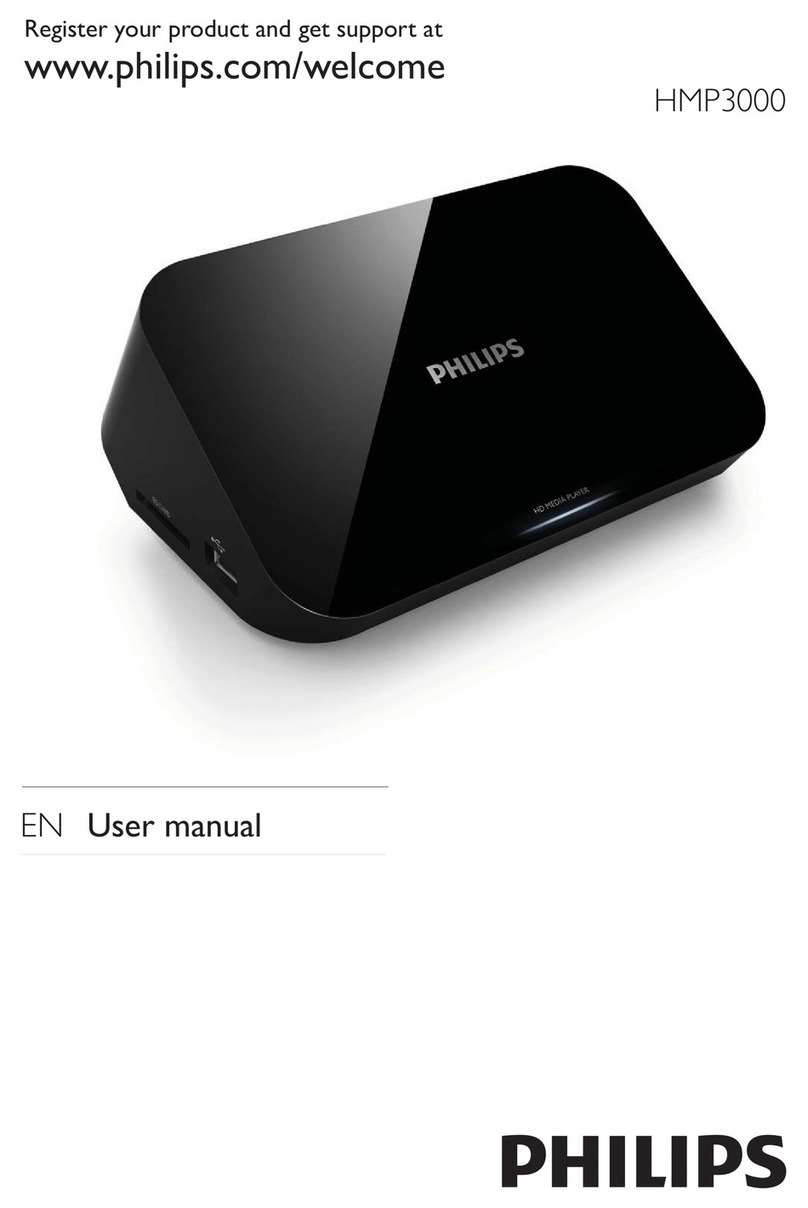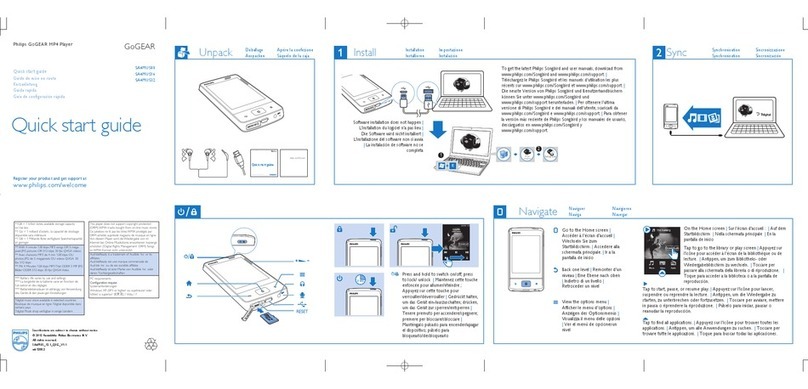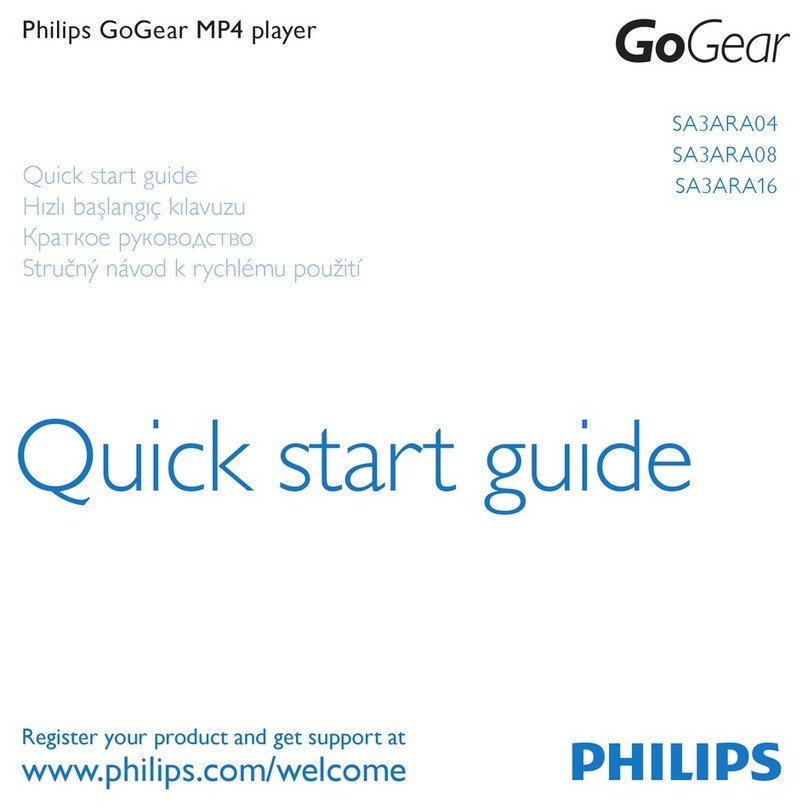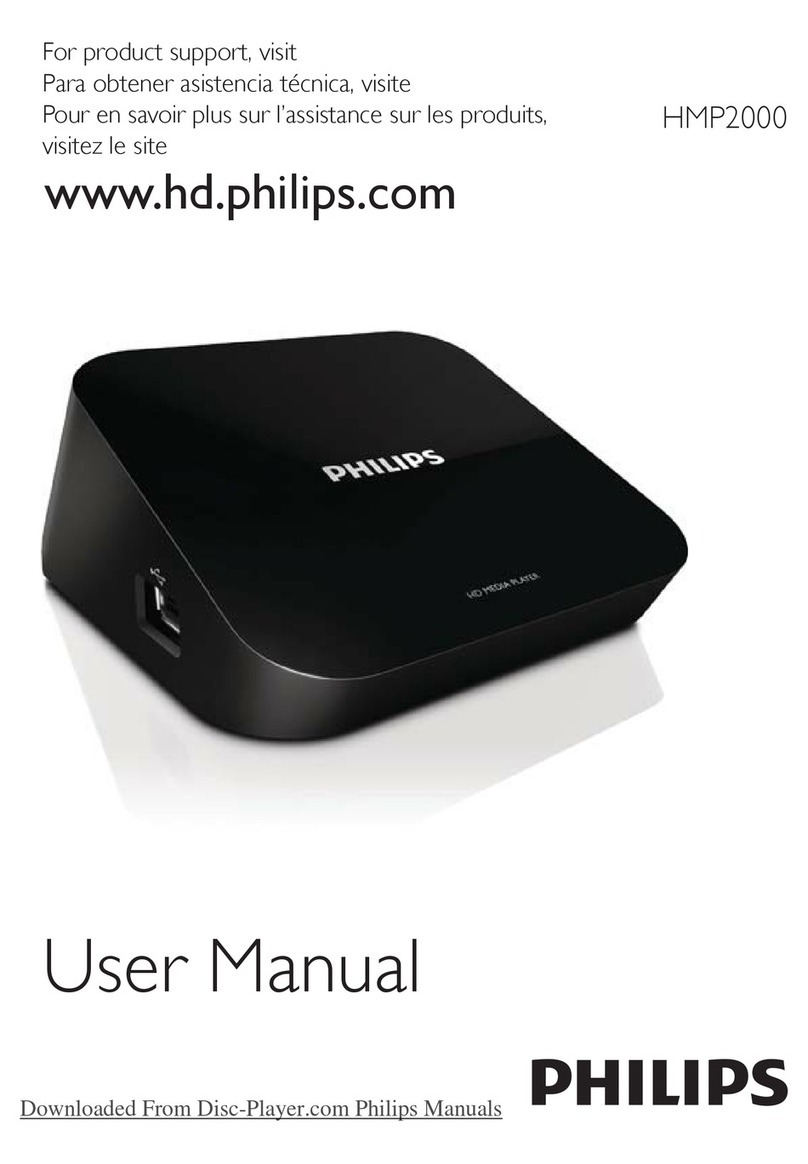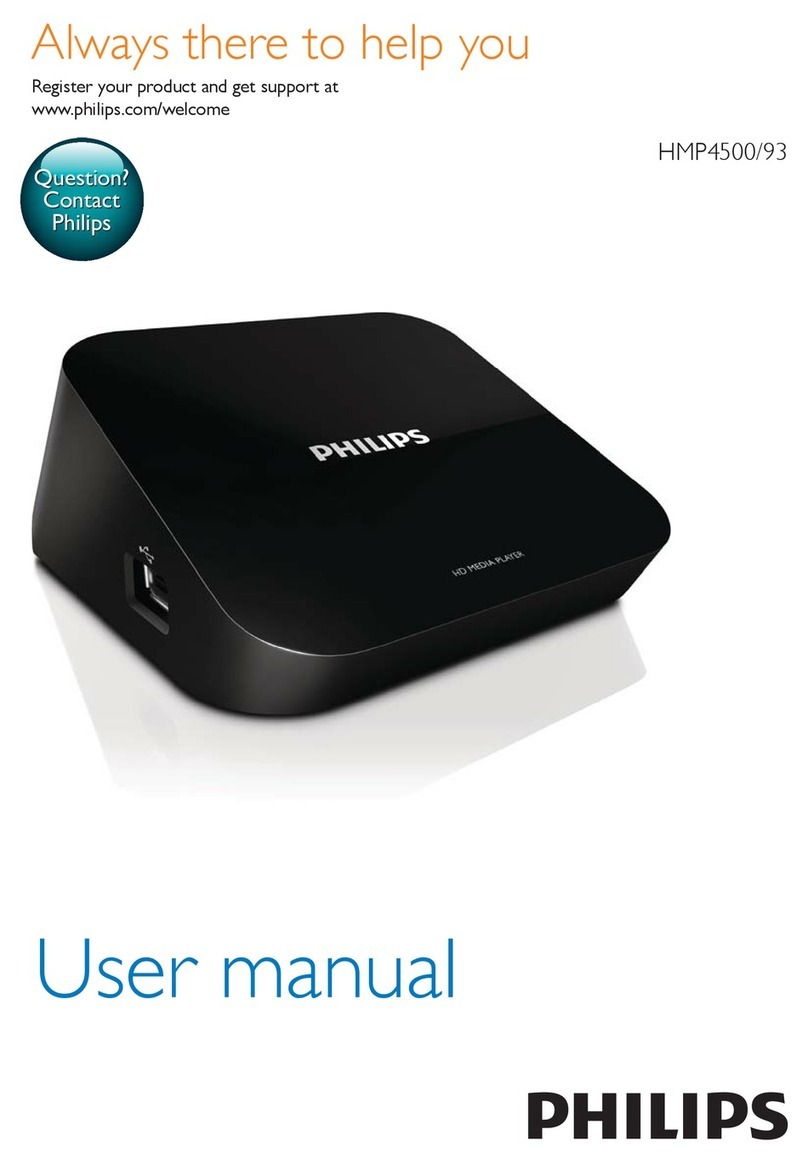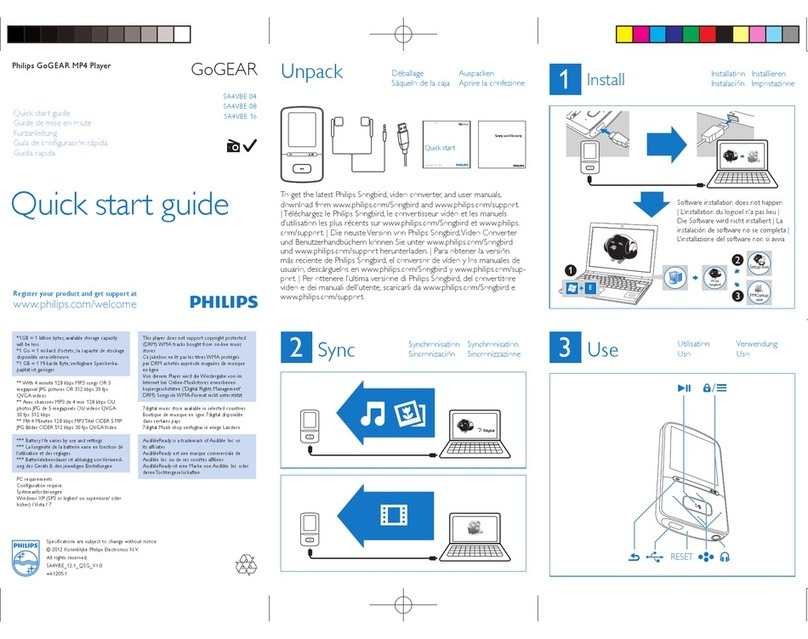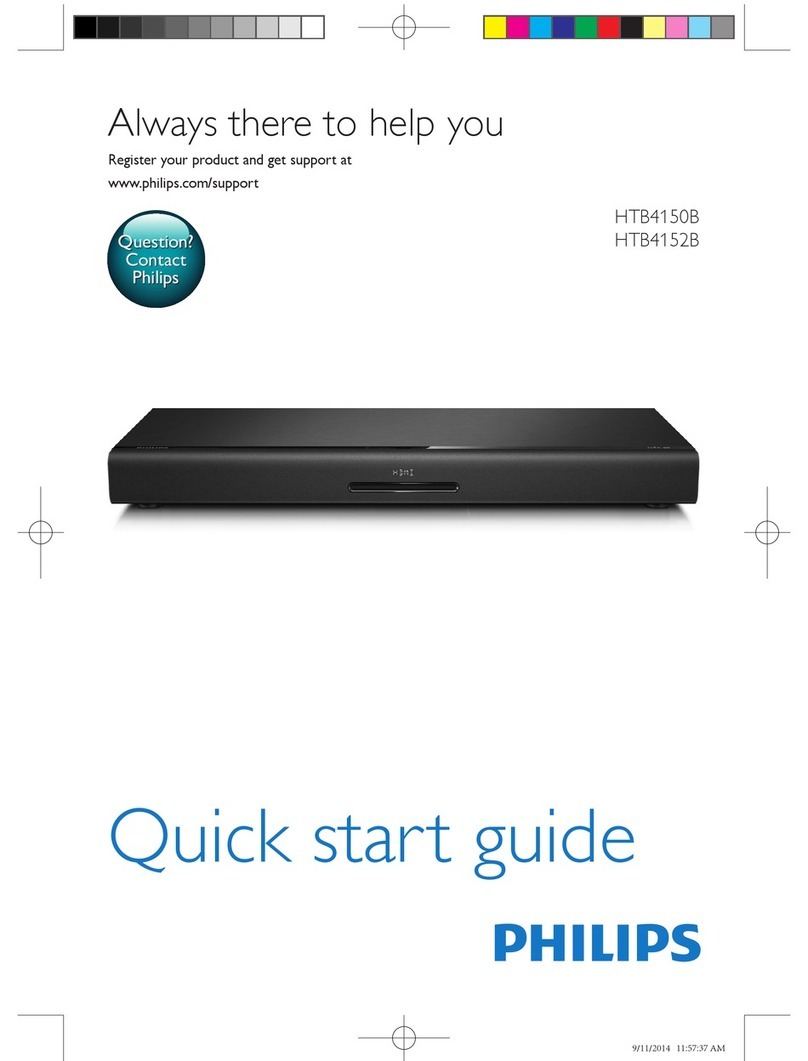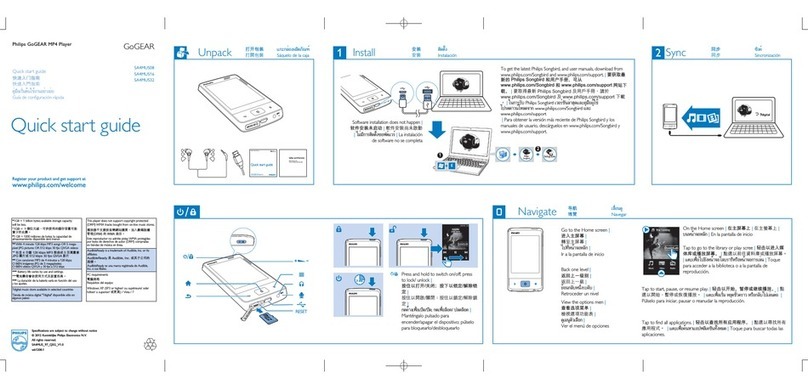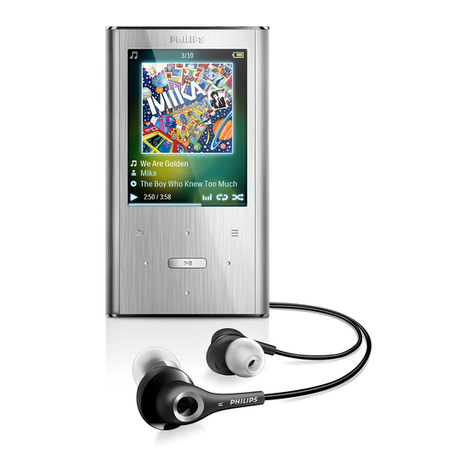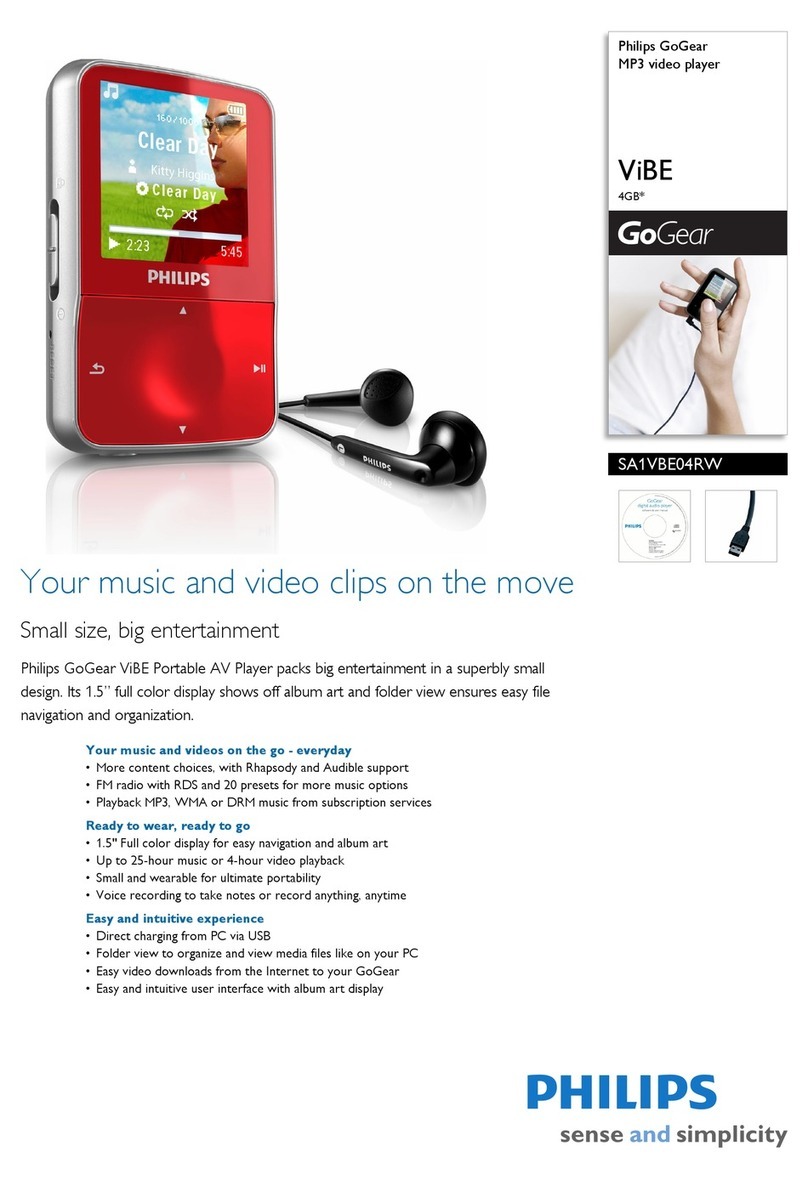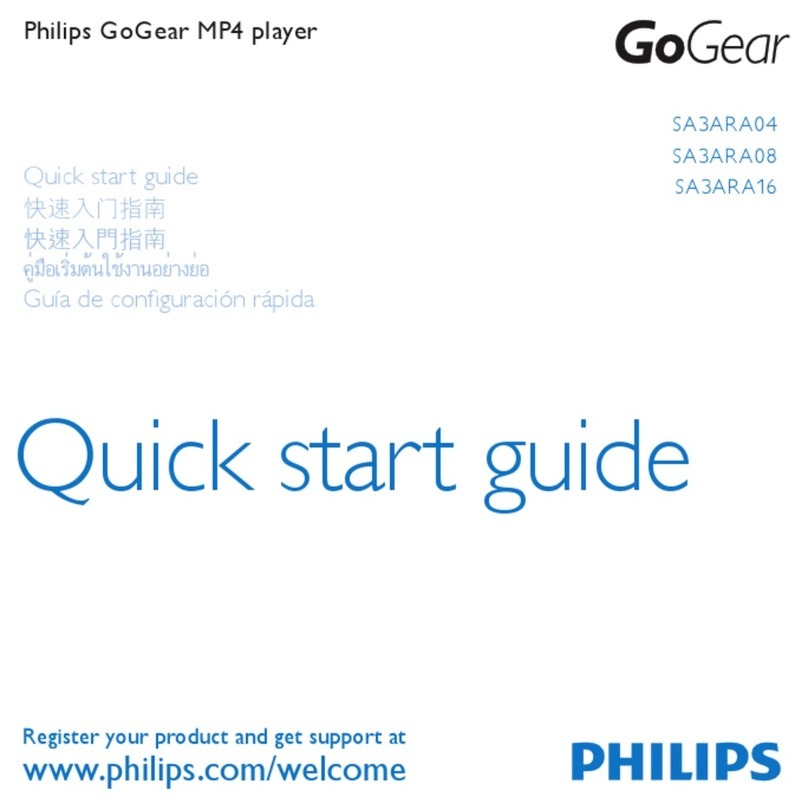Trademark notice
®is
®
®
®®
®®®,
®
®®
EN