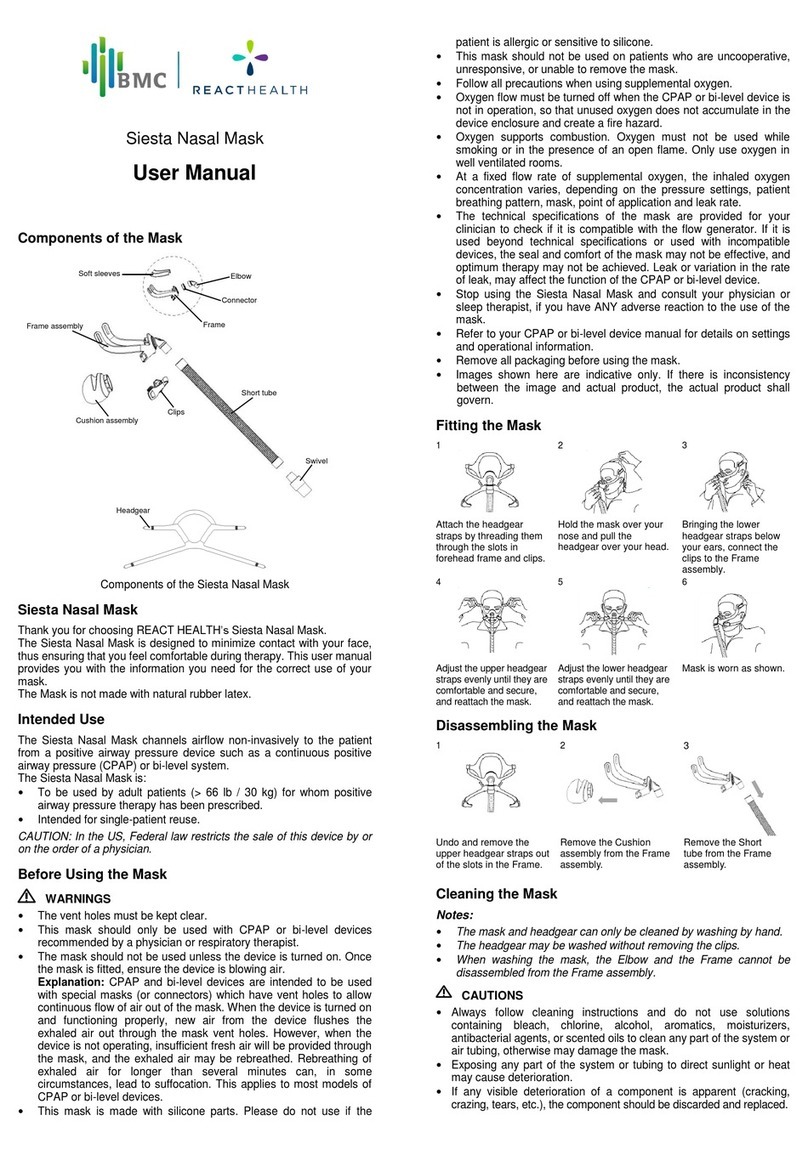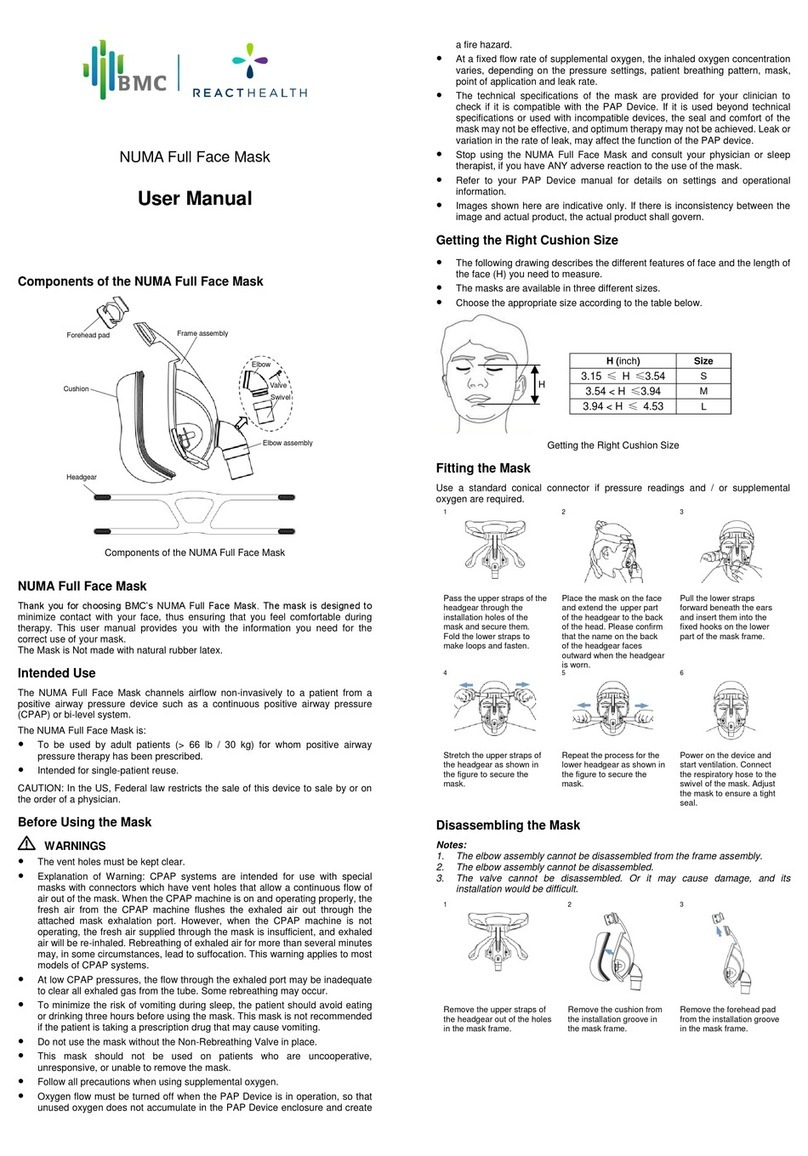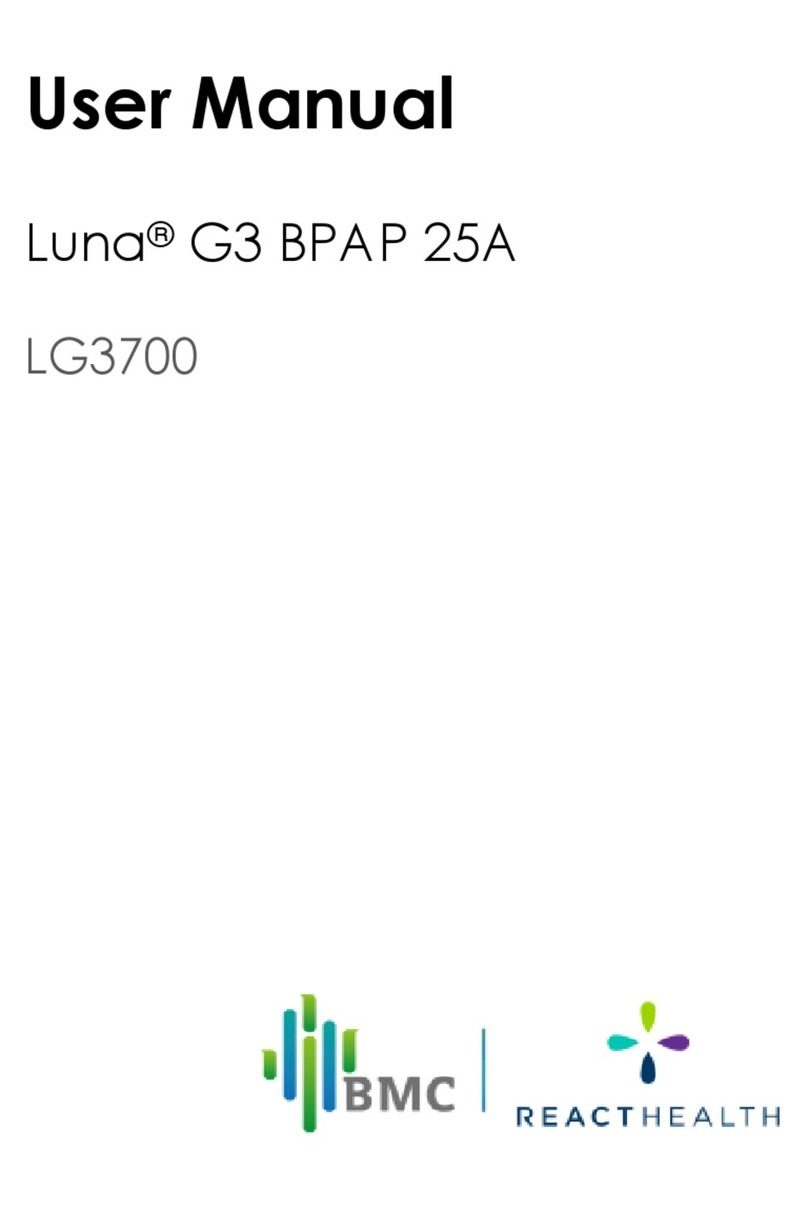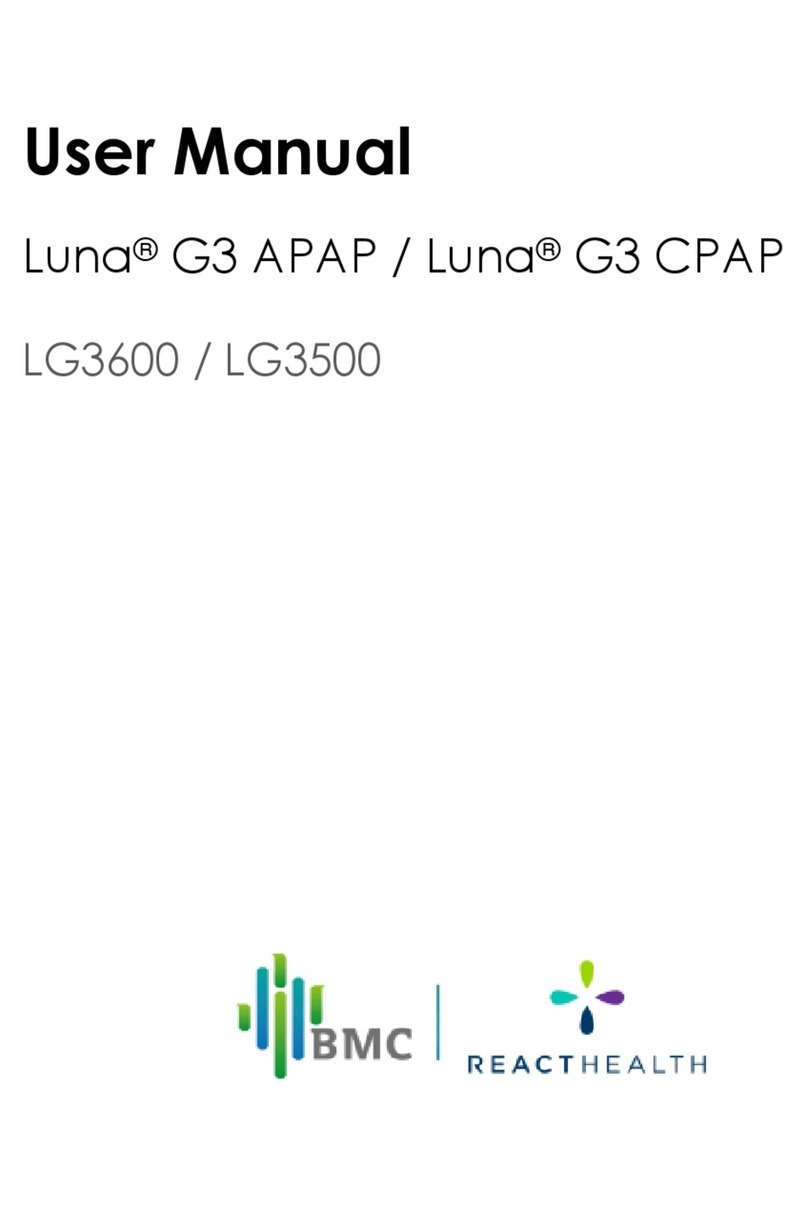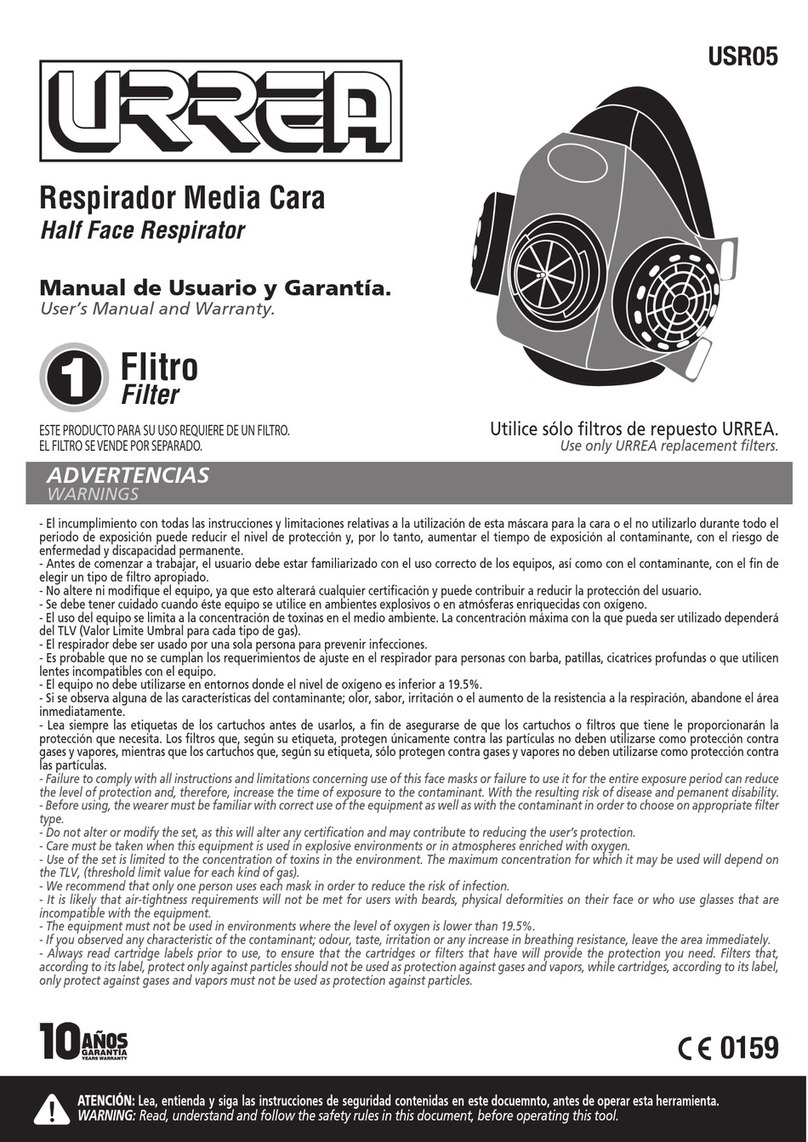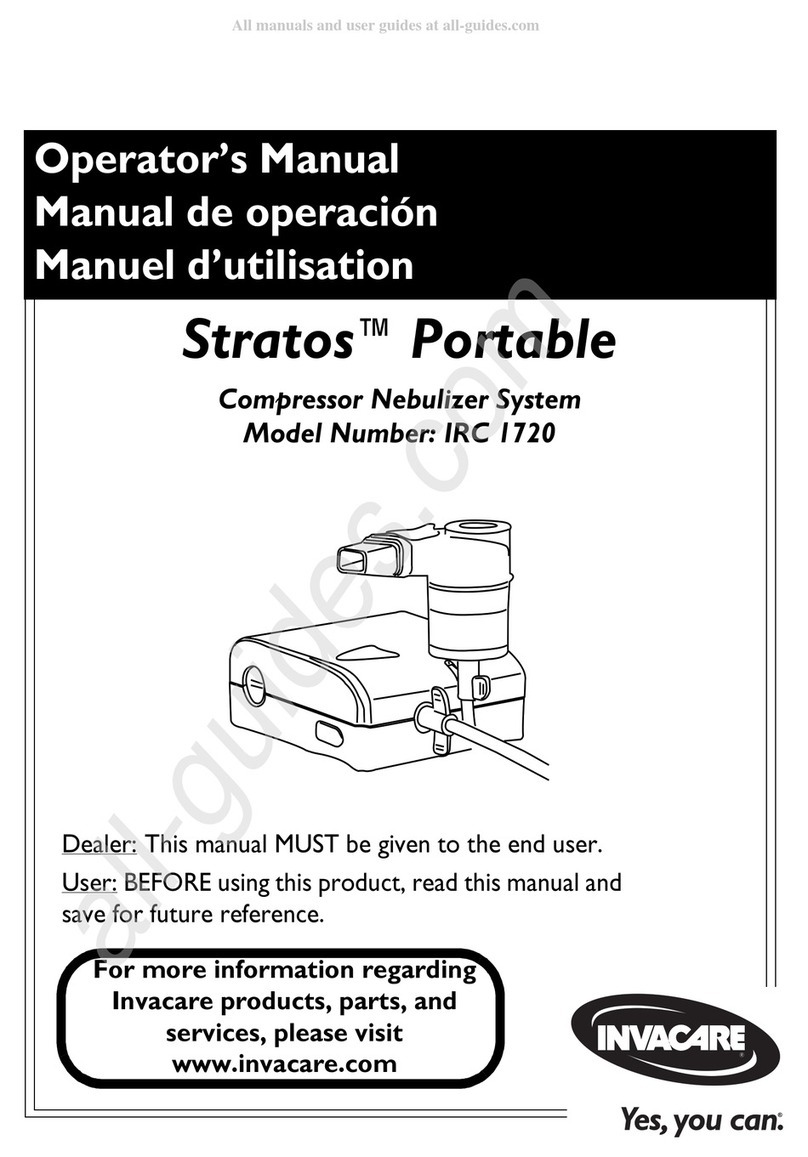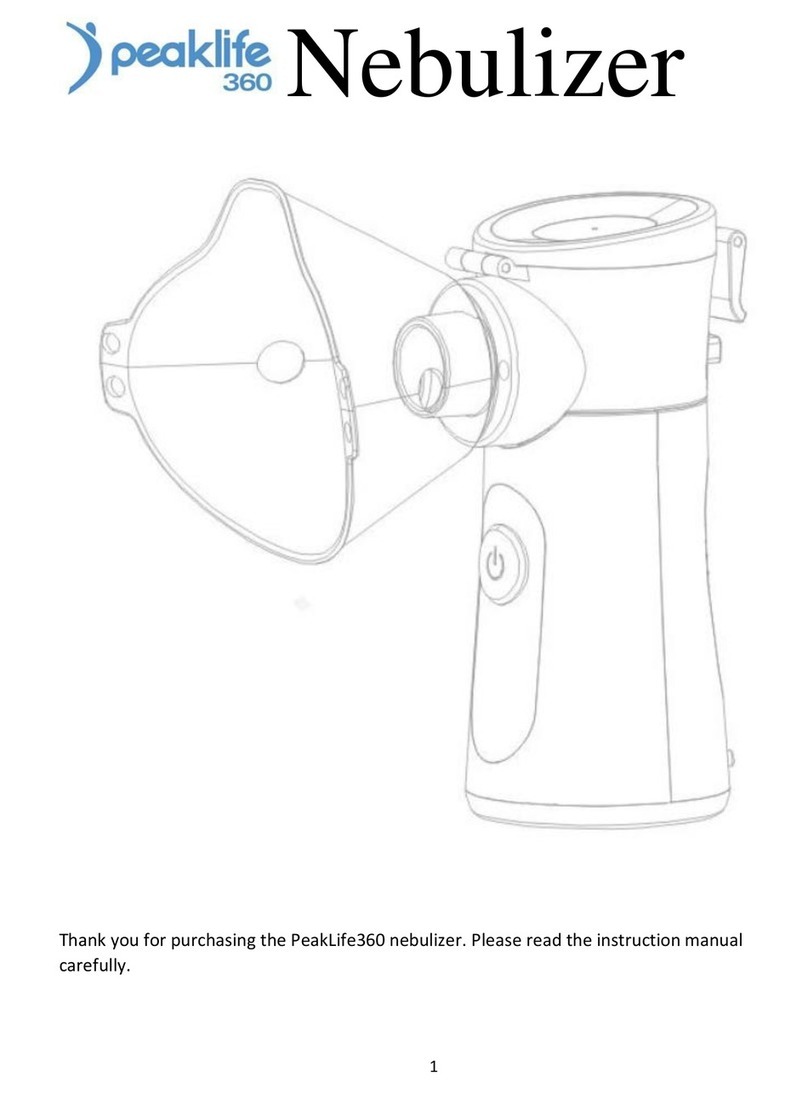BMC 3B RESmart BPAP 25A User manual

RESmart®BPAP 25A User Manual
Table of Contents
Symbols ............................................................................................................ 1
Indications for Use .......................................................................................... 2
Warning, Caution and Important................................................................ 4
Specifications.................................................................................................. 6
Unpacking the System................................................................................... 8
Available Therapies........................................................................................ 9
System Features ............................................................................................ 10
First Time Setup (Patient) ............................................................................. 11
I. Install the Filter ................................................................................. 11
II. Attach the Integrated Heated Humidifier.................................. 11
III. Connect Power Cord .................................................................... 12
IV. Patient Menu Set-Up ...................................................................... 14
Starting the Device...................................................................... 14
Using the Ramp Button ............................................................... 14
Turning the System Off ................................................................ 14
Helpful Hints................................................................................... 14
V. Selecting Patient Device Settings................................................ 15
Reviewing Sleep Data.................................................................19
iCode®and iCode®Connect.................................................... 19
Smartphone Apps........................................................................ 19
VI. Assembling the Circuit (interface "Mask") .................................. 20
Connecting the Circuit (Interface-Mask and Tubing) ........................... 23
Helpful Hints ................................................................................................... 24
Routine Maintenance.................................................................................. 25
Replacing the Filter .............................................................................. 25
Cleaning the System............................................................................ 25
Reordering............................................................................................. 26
Service.................................................................................................... 26
Traveling with RESmart®............................................................................... 27
Troubleshooting ............................................................................................ 28
EMC Requirements....................................................................................... 29
Glossary .......................................................................................................... 33
Limited Warranty .......................................................................................... 36
iCode®and RESmart®are registered trademarks of BMC Medical Co., Ltd.
3B™and Solutions in Sleep Therapy™are trademarks of 3B Products, LLC.

1 / 36
RESmart®BPAP 25A User Manual
Symbols
Control Buttons
Pressure Start / Stop Button
Ramp Button
Humidifier On / Off (iCode®)
User Button
User Button
Device
Attention, Consult Accompanying Documents
Type BF Applied Part
Class II (Double Insulated)
AC Power
IPX1
Drip-Proof, Vertical
Serial Number of the Product
Manufacturer

2 / 36
RESmart®BPAP 25A User Manual
IMPORTANT!
Read and understand the entire User Manual before operating
this system.
If you have any questions concerning the use of this
system, contact your
home care provider or health care
professional.
CAUTION
!
Federal law restricts this device to sale by or on the order of a
physician.
Indications for Use
The 3B and BMC RESmart®BPAP system is a Bi-level PAP (Bi-level
Positive Airway Pressure) device designed for the treatment of
adult Obstructive Sleep Apnea (OSA). The optional integrated
humidifier is indicated for the humidification and warming of air
from the flow generator device. These devices are intended for
single-patient use by prescription in the home or
hospital/institutional environment on adult patients. It is to be used
on patients > 66 lbs / 30 kg for whom positive airway pressure
therapy has been prescribed. The system can deliver bilevel
therapy or auto-bilevel therapy.
Contraindications
The RESmart
®
BPAP device should not be used if you have an
insufficient respiratory drive to endure brief interruptions in non-
invasive ventilation therapy. The BPAP is not a life support
ventilator and may stop operating with power failure or in the
unlikely event of certain fault conditions. If you have any of the
following conditions, tell your doctor before using the BPAP:
Acute sinusitis or inner ear infection.
•
Conditions predisposing to a risk of aspiration of gastric
contents
•
Epitaxis causing a risk of pulmonary aspiration
•
Hypotension or significant intravascular volume depletion
•
Inability to maintain a patent airway or adequately clear
secretions
•
Pneumothorax or pneumomediastinum
•
Recent cranial trauma or surgery.
Caution should be used when prescribing BPAP for susceptible

3 / 36
RESmart®BPAP 25A User Manual
patients
such as those with: cerebral spinal fluid leaks,
abnormalities of the
cribriform plate, prior history of head
trauma, and / or pneumocephalus
(Chest 1989: 96:1425-1426).
Contact your health care professional if you have any
questions concerning your therapy.

4 / 36
RESmart®BPAP 25A User Manual
Warning, Caution and Important
WARNING!
Indicates the possibility for injury to the user or operator.
•
The instructions in this manual are not intended to
supersede
established medical protocols.
•
This device is intended for adult use only
•
This device is not intended for life support
•
BPAP devices have the potential to allow rebreathing of
exhaled air.
•
Contact your health care professional if symptoms of sleep
apnea
recur.
•
Using the RESmart
®
BPAP at an incorrect elevation
setting
could result in airflow pressures higher than the prescribed
setting. Always verify the elevation setting when traveling or
relocating.
To reduce this potential, observe the following:
•
Use BMC circuit accessories.
•
Do not wear the mask and headgear for more than a few
minutes while the device is not operating.
•
Do not block or try to seal the vent holes in the exhalation
port.
•
As with most BPAP devices: At low BPAP pressures, some
exhaled gas (CO
2
) may remain in the mask and be
rebreathed.
•
If the room temperature is warmer than 95˚F (35˚C), the
airflow produced by the RESmart
®
device may exceed
106˚F (41˚C). The room temperature must be kept below
95˚F (35˚C) while the patient uses the device.
•
This equipment is not suitable for use in the presence of a
flammable anesthetic mixture in combination with oxygen
or air, or in the presence of nitrous oxide.
•
If you notice any unexplained changes in the performance
of the RESmart
®
BPAP, if it is making unusual or harsh sounds,
if it has been dropped or mishandled, if the enclosure is
broken, or if water has entered the enclosure, disconnect
the power cord and discontinue use. Contact your home
care provider.
•
To avoid electrical shock, disconnect the power cord

5 / 36
RESmart®BPAP 25A User Manual
before cleaning. DO NOT immerse the device in any fluids.
•
To remove AC power, disconnect the power cord from the
electrical outlet.
•
The use of accessories other than those specified or
recommended by the manufacturer may adversely impact
performance of the device.
•
Inspect the power cord often for any signs of damage.
Replace a damaged cord immediately.
•
DO NOT use the RESmart® BPAP if the display is erratic. Contact
your homecare provider for further instructions.
CAUTION!
Indicates the possibility of damage to the device.
•
Make sure the RESmart
®
BPAP is kept away from any
heating
or cooling equipment (e.g. forced air vents,
radiators, air conditioners). Also make sure that bedding,
curtains, or other items are not blocking the
filter or vents of
the device. Air must flow freely around the device for the
system to work properly.
•
Tobacco smoke may cause tar build-up within the RESmart
®
BPAP that may result in the device malfunctioning.
IMPORTANT!
Additional warnings and cautions are located throughout this
manual as they apply.
WARNING!
DO NOT connect any equipment to the RESmart
®
BPAP unless
recommended by BMC or your health care provider.
CAUTION!
If the RESmart
®
BPAP has been exposed to
either very hot or
very cold temperatures, allow it to adjust to
room temperature
(approximately 2 hours) before beginning
setup.
WARNING!
DO NOT use the RESmart
®
BPAP if the display is
erratic. Contact
your home care provider for further instructions.

6 / 36
RESmart®BPAP 25A User Manual
Specifications
Device Size
Dimensions: 8.66 × 7.6 × 4.4 (220 mm x 194 mm x 112mm) with
Integrated Heated Humidifier
Weight: 3.5 lbs. (2.2 kg), 4.8 lbs. (3 kg) 6.6 lbs. (with Integrated
Heated Humidifier)
Product Use, Transport and Storage
Operation Transport and Storage
Temperature: 41˚F to 95˚F (5˚C to 35˚C) -4˚F to 131˚F (-20˚C to
55˚C) Humidity: ≤80% Non-condensing ≤
93% Non-condensing
Atmospheric Pressure: 860 to 1060 cmH2O500 to 1060 cmH2O
Mode of Operation
Continuous
Work Mode
CPAP, S, Auto S
AC Power Consumption
100 –240V AC, 50/60 Hz, 95VA max
Type of Protection against Electric Shock
Class II Equipment
Degree of Protection against Electric Shock
Type BF Applied Part
Degree of Protection against Ingress of Water
IPX1 –Drip-Proof, Vertical
Pressure Range
4 to 25 cmH2O*(in 0.5 cmH2Oincrements)
Pressure Stability
Static Pressure Stability: 4 to 20/25 hPa (±0.5 hPa)
Dynamic Pressure Stability: 4 to 20/25 hPa (±1.0 hPa)
Altitude setting
Manual setting: level 0-2
Automatic altitude compensation for therapy pressure
Sound Pressure Level
< 30 dB, when the device is working at a pressure of 10 cmH2O

7 / 36
RESmart®BPAP 25A User Manual
Maximum Flow
Test Pressure (cmH2O)
4
10
15
20
25
Average flow
at the
patient connection
port (L/min)
70.1
73
64
73.4
74.6
Accessories
The RESmart
®
BPAP are not sold with mask, tubing or bacterial
filters.
Accessories may be purchased separately. The RESmart
®
product
line is designed to accommodate standard CPAP tubing (22 mm)
for easy interconnectivity of masks and air tubing.
WARNINGS AND CAUTION
1. This device is restricted to sale by or on the order of a
physician.
2. Ensure that the SD card is inserted into the device before you
turn on RESmart
®
BPAP device.
3. In order to avoid impairing SD card or the data saved in it,
please do not insert or pull out the SD card when the device is
connected to a power source.

8 / 36
RESmart®BPAP 25A User Manual
Unpacking the System
Includedwith your RESmart
®
unit:
No.
Item
Qty.
1
RESmart
®
BPAP
1
2
Power cord
1
3
Carrying Case with shoulder strap
1
4
User Manual
1
5
Provider Instructions
1
6
Flexible tubing
1
7
Extra Filter (M1020)
1
8
Humidifier Plug
1
9
SD Card
1
All parts and accessories are not made with natural rubber latex.
SN Record Serial Number
IMPORTANT!
Ifany of the above parts are missing,contact your home care
provider.
To order any accessories not included with this system, contact
your home
care provider.
Home Care Provider Contact Information

9 / 36
RESmart®BPAP 25A User Manual
Available Therapies
The RESmart®BPAP is available in the model 25A, which delivers the
following therapies:
CPAP Mode: DeliversContinuous PositiveAirway Pressure;CPAP
maintains a constant level of pressure throughout the breathing
cycle. Ifyour health care professional prescribed ramp for you, you
can press the Ramp button to reduce the pressure and then
gradually increase the pressure to the therapeutic pressure setting
so that you can fall asleep more comfortably.
S Mode: Delivers dual Continuous Positive Airway Pressures at
set levels for inhalation and exhalation, which affords added
comfort during treatment.
Shown With Humidifier
Auto S Mode: Automatically adjustsdual therapy pressures for
inhalation and exhalation within prescribed
pressure ranges
determined by your physician or healthcare
provider.
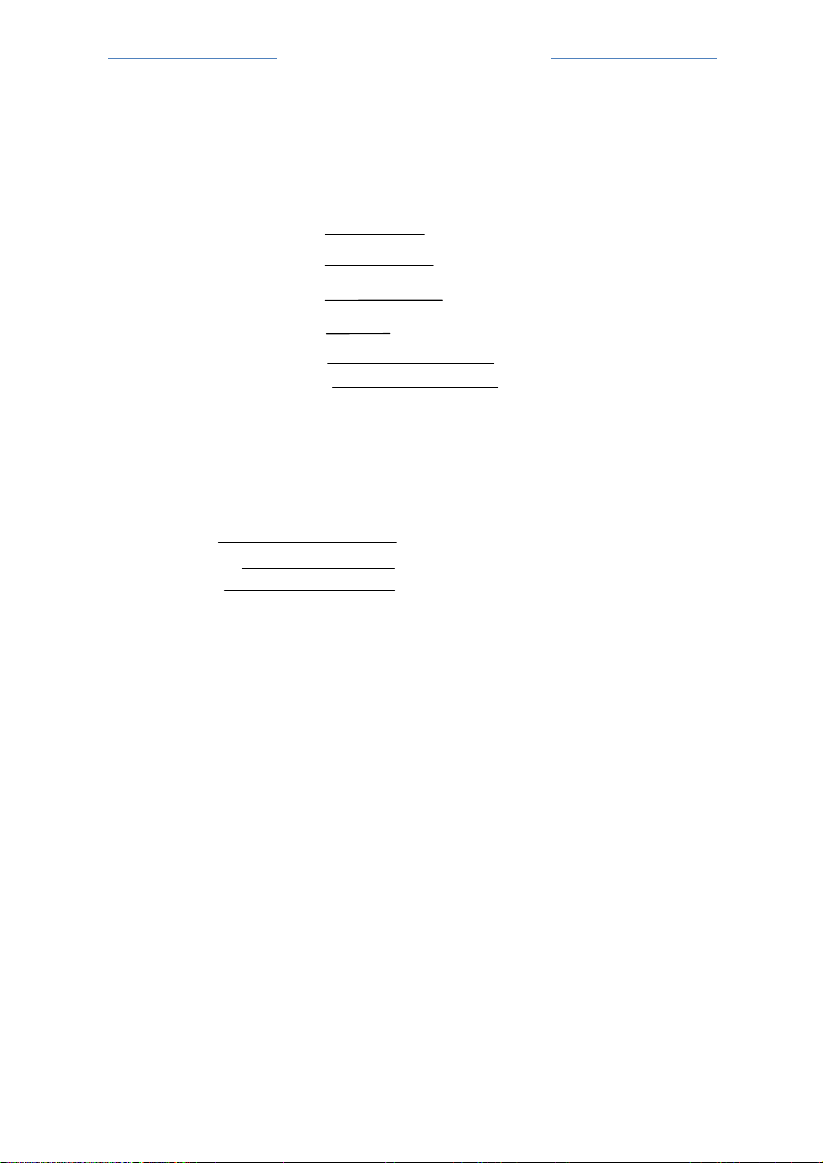
10 / 36
RESmart®BPAP 25A User Manual
System Features
User Buttons
Display Screen
Handle
Medical Product
Note (bottom)
SD Card Slot
Filter Cap & Filters
Humidifier Controller
Air Outlet
Humidifier Power
Display Screen: All system settings, total operating time, and
therapy hours will appear here.
User Buttons: These buttons can be used to turn on / off the
system and change the system settings.
Humidifier Controller: This controller turns the Integrated Heated
Humidifier on / off and allows the heat setting to be adjusted. This
button allows access to iCode®data when the device is turned
off.
Air Outlet: Connect the flexible tubing (coaxial 22 mm) here.
Handle: This handle is for lifting and carrying the device.
Medical Product Note: For ease at airport security stations, there is
a note on the bottom of the RESmart
®
BPAP stating that it is
medical equipment. It may help if you also take this manual with
you when you travel.
AC Inlet: Connect / disconnect the AC power cord here.
SD Card Slot: Used to insert the SD card. As a memory medium,

11 / 36
RESmart®BPAP 25A User Manual
the SD card can record and save all patient treatment data.
Communications Connector: For clinical use with the Data
Management Software. Connect the communications cable
here (RS232 Cable).
Filter Cap & Filters: The foam filter screens out normal household
dust and pollens. The filter cap is designed to reduce noise from
the RESmart®BPAP.
First Time Setup (Patient)
WARNING!
Do not use the RESmart
®
BPAP system until an appropriate
professional adjusts the settings.
Note to home care provider: Before beginning setup, be sure that
you have available the RESmart
®
Setup Instructions. Clinician’s
(Provider’s) Setup instructions are not included in this manual.
DO NOT connect any equipment to the RESmart
®
BPAP unless
recommended in this manual or by your health care provider.
CAUTION!
If the RESmart
®
BPAP has been exposed to either very hot or very
cold temperatures, allow it to adjust to room temperature
(approximately 2 hours) before beginning setup.
Place the RESmart®BPAP on a firm flat surface
I. Install the Filter
Place the foam filter into the filter area on the back of the
RESmart
®
withtheblue side facing out.
CAUTION!
The foam filter must be in place at all times when the
RESmart
®
BPAP is operating.
IMPORTANT!
Remove power to the device by disconnecting the
power cord from the electrical outlet.
WARNING!
Inspect the power cord often for any signs of damage.
Replace a damaged cord immediately.
II. Attach the Integrated Heated Humidifier
Please see the RESmart
®
Integrated Heated Humidifier User
Manual enclosed with your device.
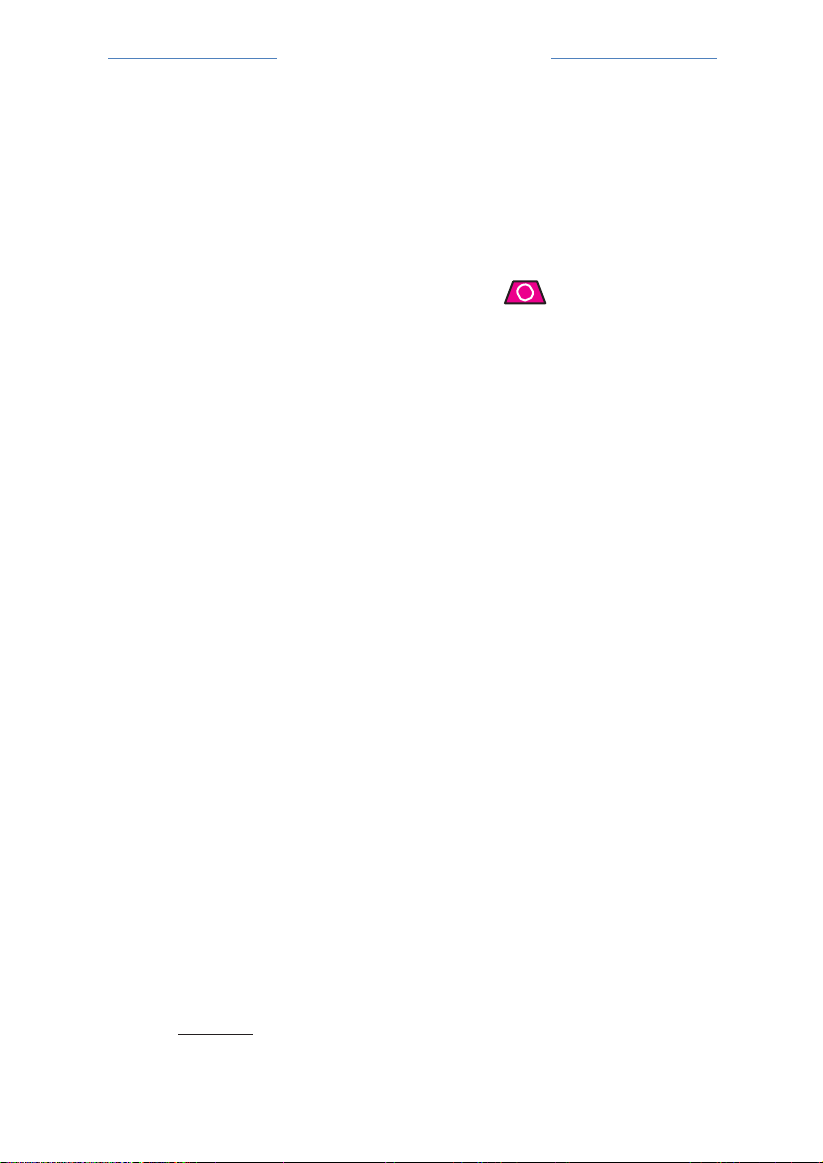
12 / 36
RESmart®BPAP 25A User Manual
III. Connect Power Cord
Plug the socket end of the power cord into the AC inlet on the
back of the RESmart®BPAP. Plug the pronged end of the power
cord into an electrical outlet. System status will appear on the
RESmart®
BPAP screen.
The RESmart®BPAP is powered on for use when the power cord is
connected. Pressing the Start / Stop Button turns the blower
on / off.
CAUTION!
Make sure the RESmart®BPAP is away from any heating
or cooling equipment (e.g. forced air vents, radiators, air
conditioners). Also make sure that bedding, curtains, or other
items are not blocking the filter or vents of the device. Air must
flow freely around the device for the system to work properly.
Standby
When you plug the device into a power source it will be in
Standby mode. The blower will not engage unless you put your
mask on or you press the start / stop button. After powering on,
the system status will appear on display screen as described
below.
Display Screen: LED screen where all device settings will appear
as well as iCode®data and last night’s sleep report.
User Buttons: These buttons can be used when entering the
Patient and Clinician’s menus to change the RESmart®BPAP
settings.
+/- User Buttons are used to go to the previous / next option
and operate as up and down keys to change the settings.
Ramp Button is used to confirm the setting change.
Start / Stop Button will allow you to exit the Setup Menu without
saving, will turn on / off the blower.
Pressure Start / Stop Button: Use this button to start / stop the
airflow. DO NOT start the airflow until the circuit tubing is
connected.

13 / 36
RESmart®BPAP 25A User Manual
Heated Humidifier Button: Use this button when the optional
Integrated Heated Humidifier has been prescribed. This button will
control the optional heated humidifier’s output. This button will
also provide iCode®
data when humidifier is off. See iCode®.
IMPORTANT: The humidifier button is active only when an
Integrated Heated Humidifier is connected or when the RESmart®
BPAP is in the Setup Menu. Refer to the Integrated Heated
Humidifier’s
instruction for additional information.
Ramp Button: When the airflow is turned on, use this button to
restart the ramp cycle (which lowers the airflow pressure and then
gradually increases it). This will allow you to fall asleep more
comfortably. When the airflow is turned off, use this button to
access the patient menu and to retrieve the previous night’s
sleep data.
Note: The ramp feature is not prescribed for all users.
Ramp Starting Pressure (Ramp P): The starting pressure after
blower is turned on. Default setting is 4 cmH2O.
Treatment Pressure (Treat P): The Physician prescribed pressure
which is the baseline for system automatic adjustment after ramp
time. Default setting is 6 cmH2O.
Ramp Time: The ramp time from starting pressure to system
automatic adjustment. This enables the patient to comfortably
move from wakefulness to sleep and can be adjusted in 5 minute
increments. Default setting is 0 minutes.
IMPORTANT!
Pressing the ramp button (when the airflow is turned on) will lower
the airflow pressure, if prescribed, and then will gradually increase
it.
Ramp 00
4.0--6.0
Ramp Time
Treatment
Pressure
Ramp Starting
Pressure
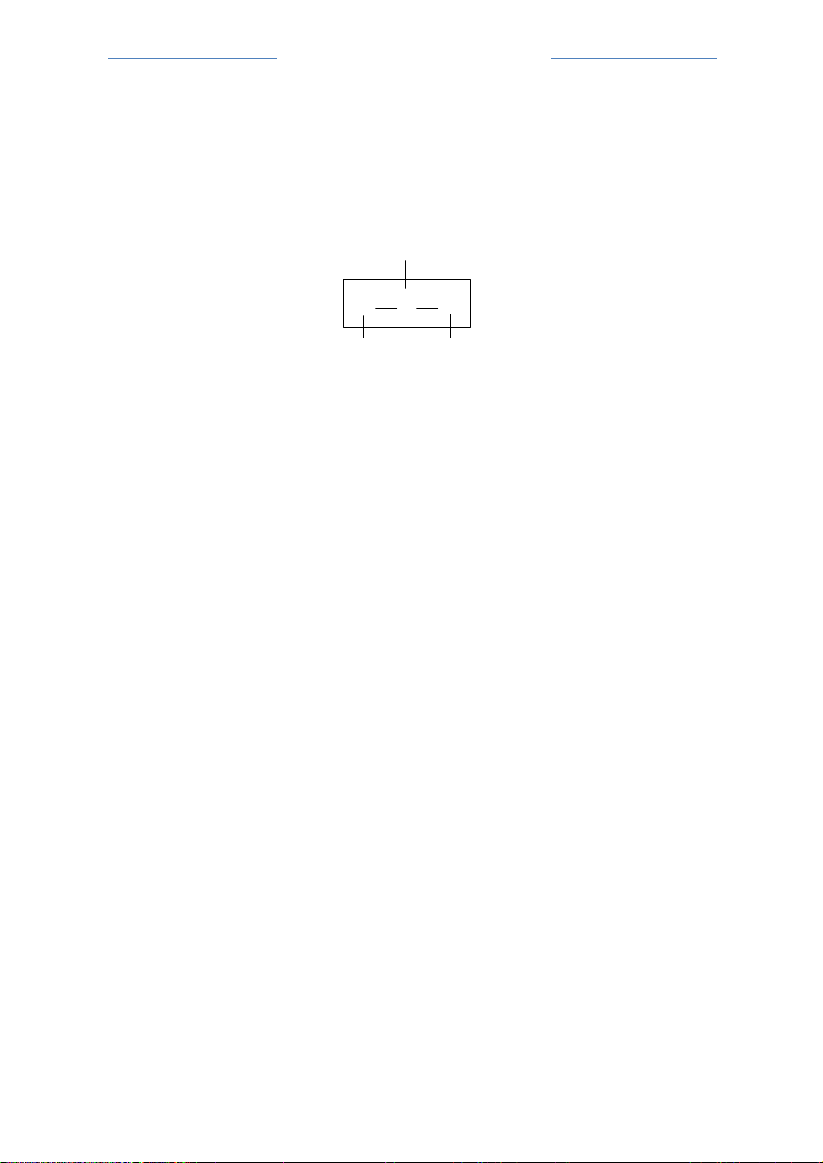
14 / 36
RESmart®BPAP 25A User Manual
IV. Patient Menu Set-Up
Starting the Device
Standby
After power on, system status will appear on display screen as
below.
Work Mode
P1 P2
06 10
S Mode
Work Mode: The starting Mode. Default setting is S Mode.
P1: EPAP when device work on Mode S, Default setting is 6 cmH2O.
P2: IPAP when device work on Mode S , Default setting is 10 cmH2O.
Using the Ramp Button
Pressing the ramp button will reduce the air pressure when you
are trying to fall asleep. The air pressure will gradually increase
until your prescription pressure is reached. If your physician
prescribed ramp for you, pressing the button will reduce the
pressure and then gradually increase (ramp) the pressure to the
therapeutic pressure setting so that you can fall asleep more
comfortably.
Note: The ramp feature is not prescribed for all users.
Press the Ramp button on the top of the RESmart®BPAP. You can
use the Ramp button as often as you wish during the night.
Turning the System Off
Remove the mask and headgear. Press the pressure start / stop
button on the top of the RESmart®BPAP to stop the airflow. Or, if
the Auto Off setting has been enable, the airflow will
automatically turn off.
IMPORTANT!
The humidifier button is active only when a RESmart®Heated
Humidifier is connected or when the RESmart®BPAP is in the Setup
Menu. Refer to the RESmart®Heated Humidifier’s instructions for
additional information.
Helpful Hints
•
If the alert tone sounds, press any button on the RESmart®BPAP
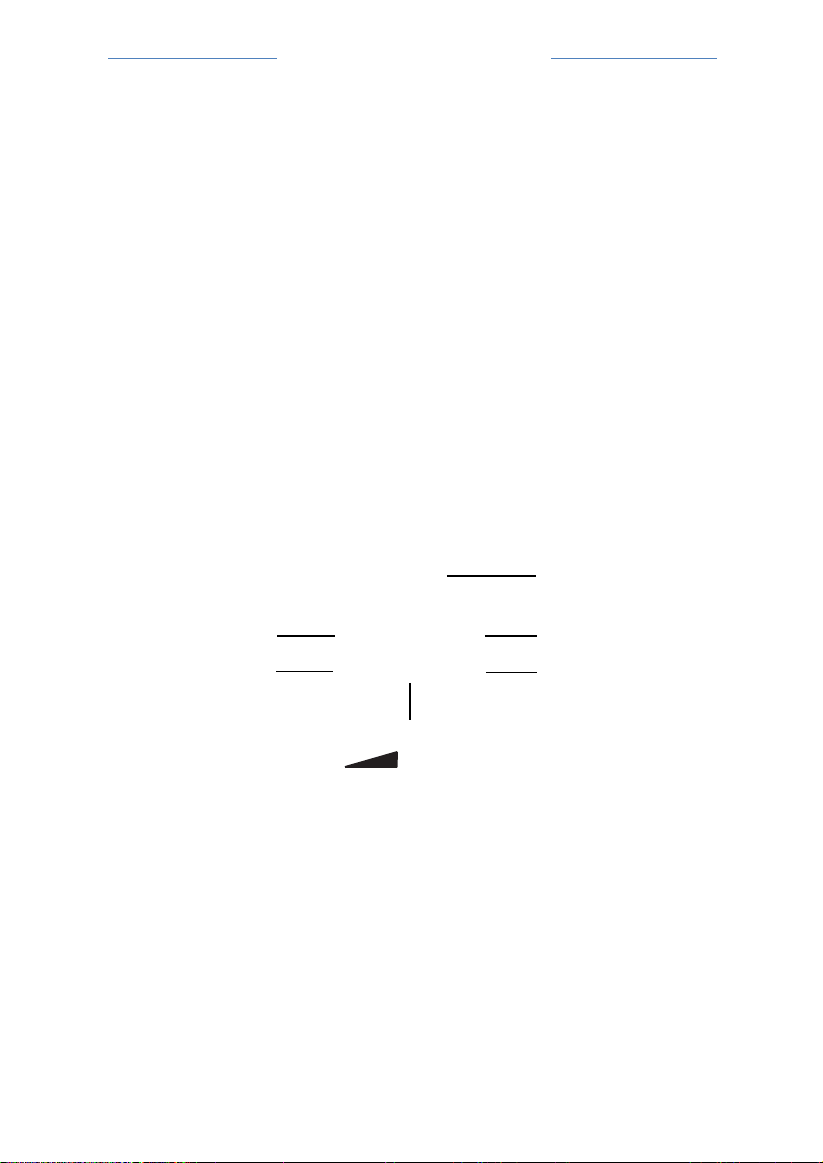
15 / 36
RESmart®BPAP 25A User Manual
to silence the alert tone. Refer to the “Troubleshooting”
Section of the manual for further instructions.
•
Make sure that bedding, curtains, or other items are not
blocking the filter or vents of the RESmart®BPAP. Air must flow
freely around the RESmart®BPAP for the system to work
properly.
•
If the airflow from the RESmart®BPAP feels cold, reposition the
circuit tubing so that it runs under your bed covers to reduce
heat loss while you sleep.
•
If interruption of the power supply occurs during system
working, the audible alert (a beeping sound) will start and
continue. Restoration of the power supply will stop the audible
alert.
•
After interruption and restoration of the power supply, the
RESmart®BPAP will resume with the working status before
interruption automatically.
V. Selecting Patient Device Settings
Depress the Ramp button for 3 seconds
(The airflow must be turned OFF)
You are now in the Patient Menu Set-up. You will need to go
through each option by pushing the + or - Button. The cursor
will blink, and values may be changed using the User Buttons
(+/-). Confirm the setting by pressing the ramp again and the
cursor will stop blinking. Setting changes are not finalized until
they are saved by pressing the ramp button on the Save
screen at the end of the menu option cycle.
Press +/- user buttons to access the menu settings. Proceed
through the following settings: (1) Heater, (2) Altitude, (3) Auto
On, (4) Auto Off, (5) Light, (6) Alert, (7) Reslex, (8) Ramp Time, (9)
Delay, (10) Save.
Display Screen
User Button
User Button
Heated
Humidifier
Button
Ramp Button
Pressure Start / Stop Button

16 / 36
RESmart®BPAP 25A User Manual
WARNING!
DO NOT use the RESmart®BPAP if the display is erratic. Contact
your home care provider for further instructions.
IMPORTANT!
If at any time you wish to exit the setup menu, press the Pressure
Start / Stop Button and the display will go back to the system
standby screen.
Setting the Humidifier
When the optional RESmart®Heated Humidifier is used, this setting
can change the temperature and humidity of airflow between
level 0 to 5. Default setting is 3.
Heater
3
Setting the Altitude
The altitude setting can be changed between level 0 to 2.
Default setting is 0.
0 = less than 2,460 ft. (< 750 m)
1 = 2,460 to 4,921 ft. (750 to 1500 m)
2 = 4,924 to 8,202 ft. (1501 to 2500 m)
*over 8,202 ft. = The airflow pressure may not be accurate.
Contact your home care provider to have your pressure setting
adjusted.
Altitude
0
Setting Auto On
When the RESmart®BPAP is standby and wearing mask, your
deep breath will start airflow automatically. Default setting is On.
There are two options, On /Off.
Auto On
On
Setting Auto Off
When the mask is removed, the RESmart®BPAP will stop airflow
automatically. Default setting is Off. There are two options, On /
Off.
Auto Off
Off

17 / 36
RESmart®BPAP 25A User Manual
Setting the LCD Light
This setting allows you to adjust the LCD light among Auto, On
and Off. Default setting is Auto.
Auto: LCD light will be turned on when any button pressing and
turned off after few seconds.
On: LCD light will be turned ON always.
Off: LCD light will be turned OFF always.
Light
Auto
Setting the Alert
This setting allows you to turn on / off the patient disconnect alert.
When a large, continuous air leak (such as mask removal) has
been detected in the circuit, this setting enables/disables the
audible alert (a beeping sound). This setting is only effective when
the Auto Off setting is disabled. Default setting is Off. There are
two options, On /Off.
Alert
Off
Setting Reslex
This setting monitors the inhale and exhale timing in therapy. the
pressure will be lower when exhale so the patient will feel more
comfortable. The pressure setting can be changed between level
0 to 3. The default setting, 0, indicates that the feature is disabled.
Reslex
0
Setting the Ramp Time
In order to increase comfort and help the patient fall asleep
easily, the pressure can increase gradually, when the Ramp
feature is enabled. The ramp time during which the initial pressure
rises to the prescribed treatment pressure can be adjusted. This
can be increased or decreased by 5 minute intervals. The ramp
time is between 0 and 60 minutes. The default setting is “0 min.”
The screen displays a real-time countdown of the remaining ramp
time in minutes.
Ramp Time
0 min

18 / 36
RESmart®BPAP 25A User Manual
Setting the Delay
When the optional RESmart®Heated Humidifier is used, this setting
allows the air flow continue for about 15 minutes at very low
pressure (about 2 hPa) after the RESmart®BPAP is turned off. This
will blow off the left vapor and protect the RESmart®BPAP.
Default setting is Off. There are two options, On / Off.
Delay
Off
Exit the Settings
The settings are complete. Press the +/- user button to access the
SAVE setting and Ramp Button to save all changes and exit the
settings menu.
Save
Table of contents
Other BMC Respiratory Product manuals
Popular Respiratory Product manuals by other brands

Dräger
Dräger PAS Colt Series Instructions for use
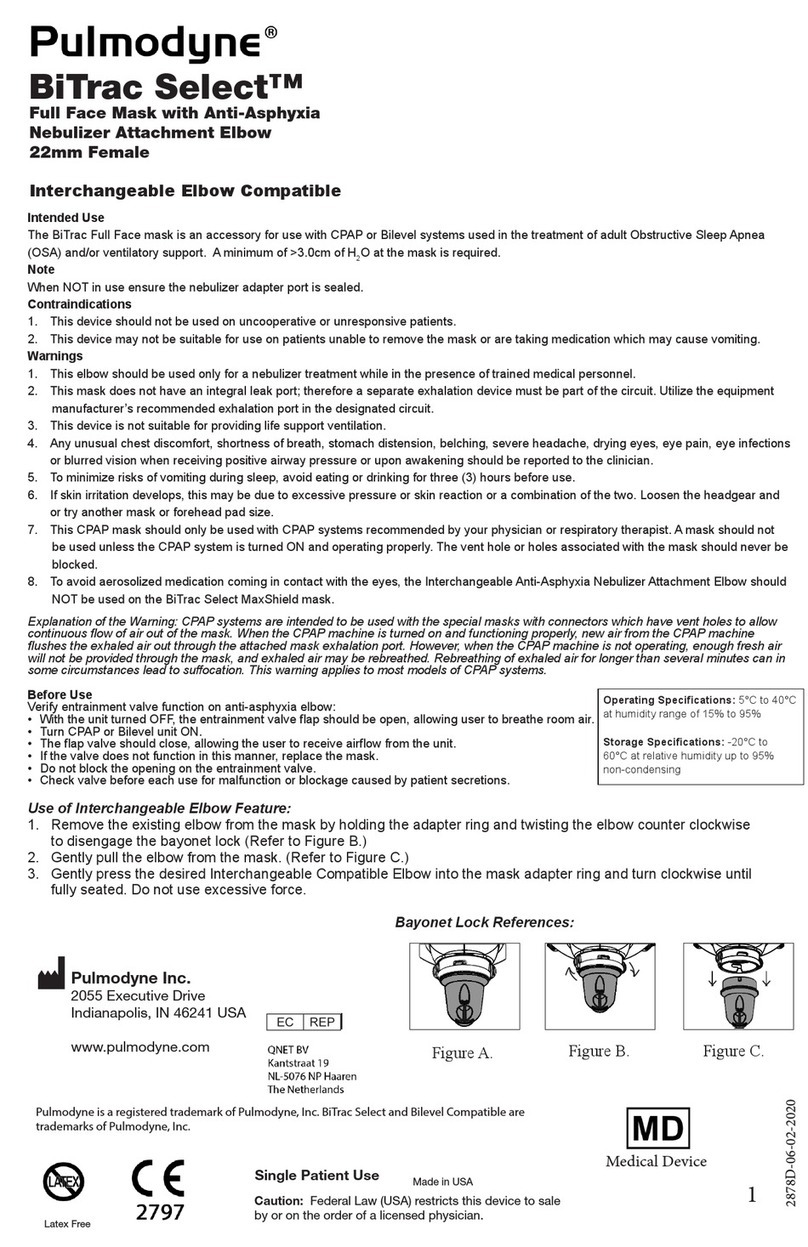
Pulmodyne
Pulmodyne BiTrac Select 313-9001W manual

Kimberly-Clark
Kimberly-Clark Kimtech N95 instruction manual
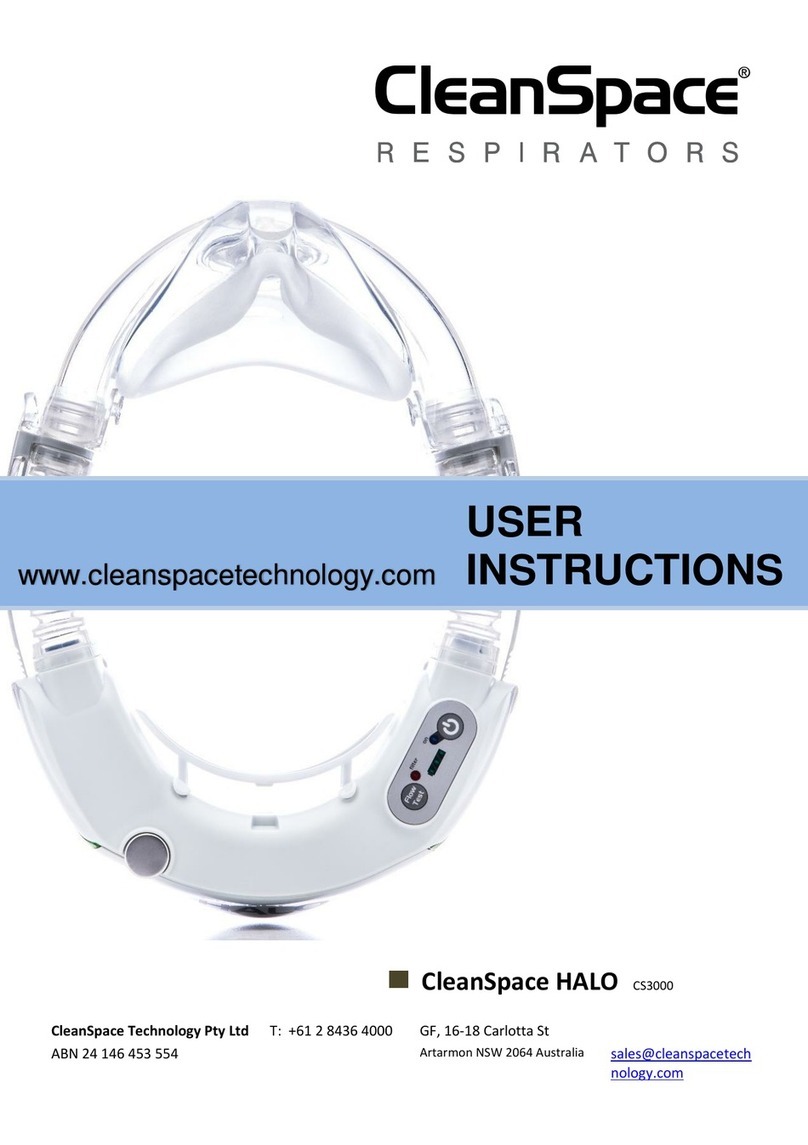
CleanSpace
CleanSpace HALO User instructions
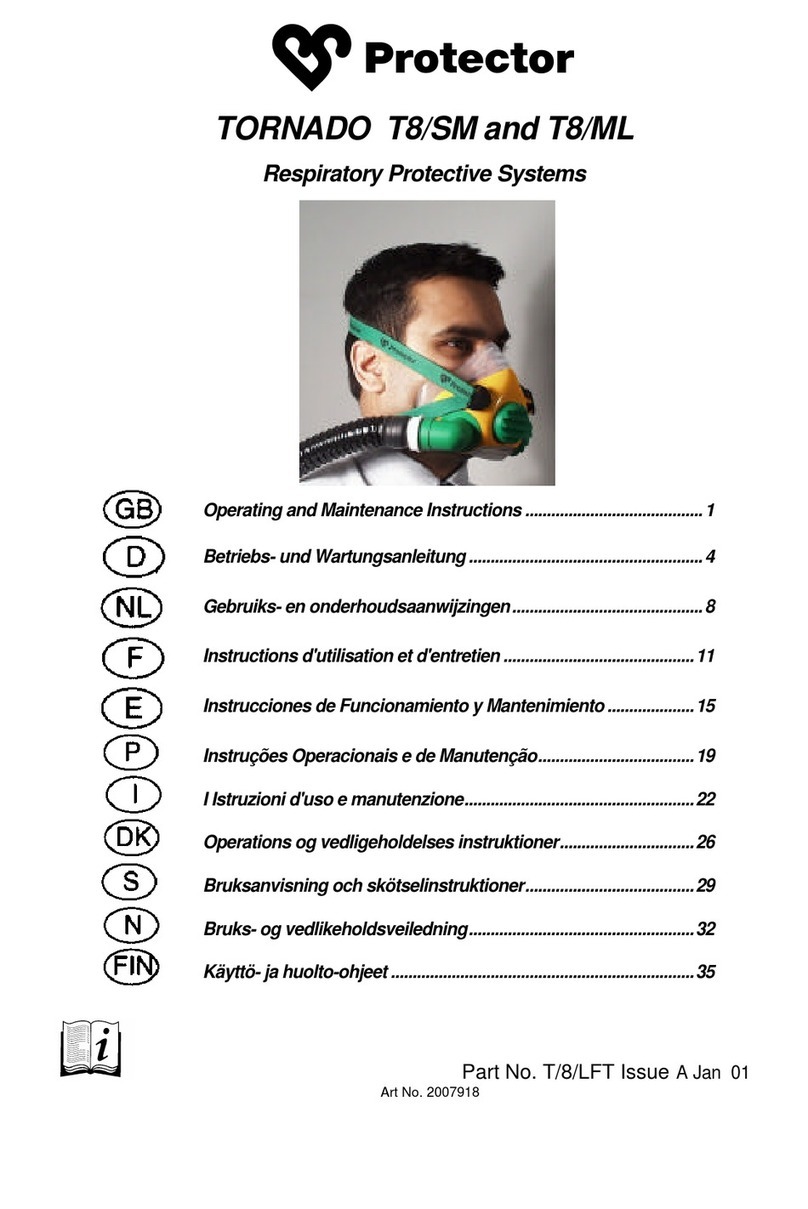
Protector
Protector TORNADO T8/SM Operating and maintenance instructions
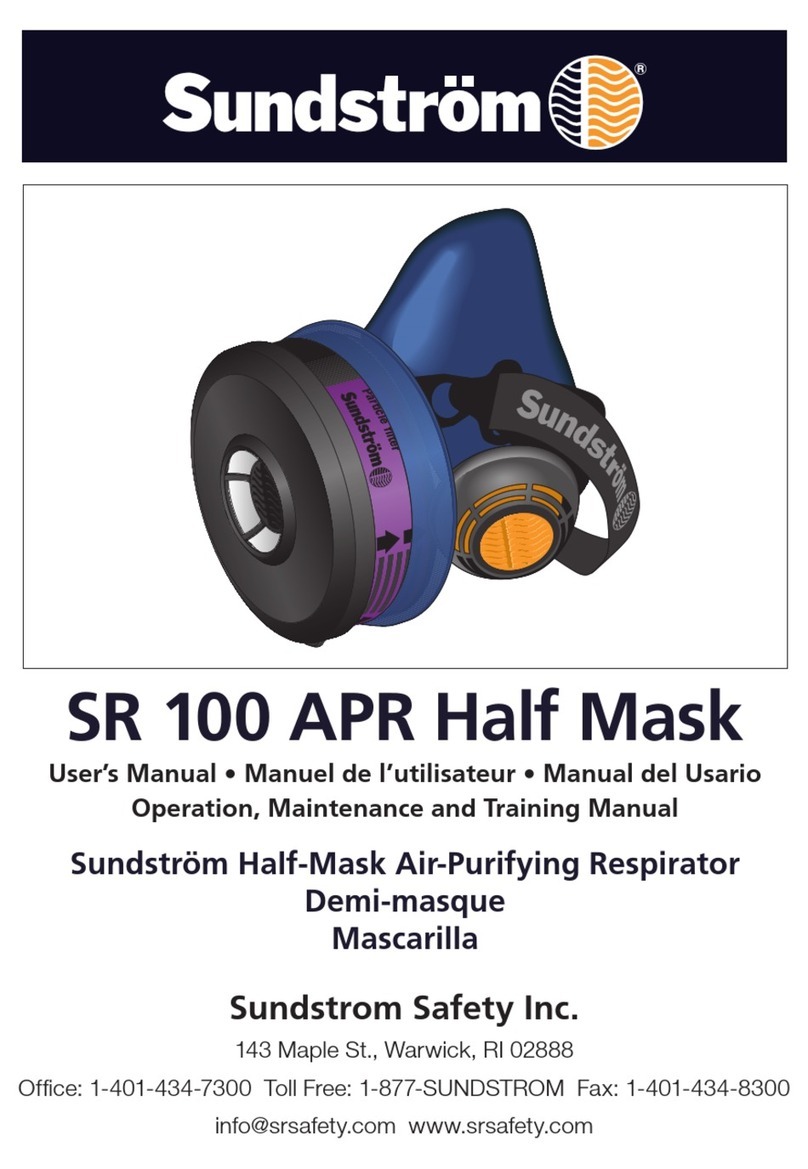
Sundstrom
Sundstrom SR 100 APR user manual