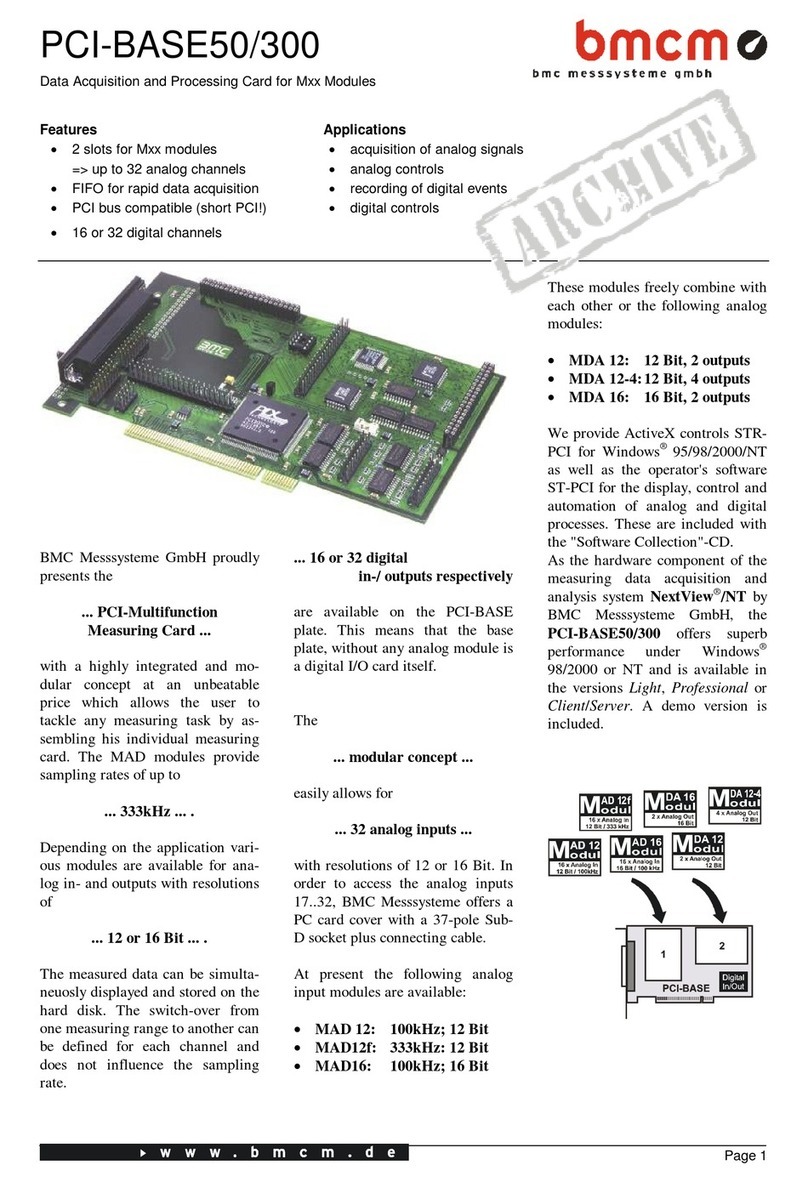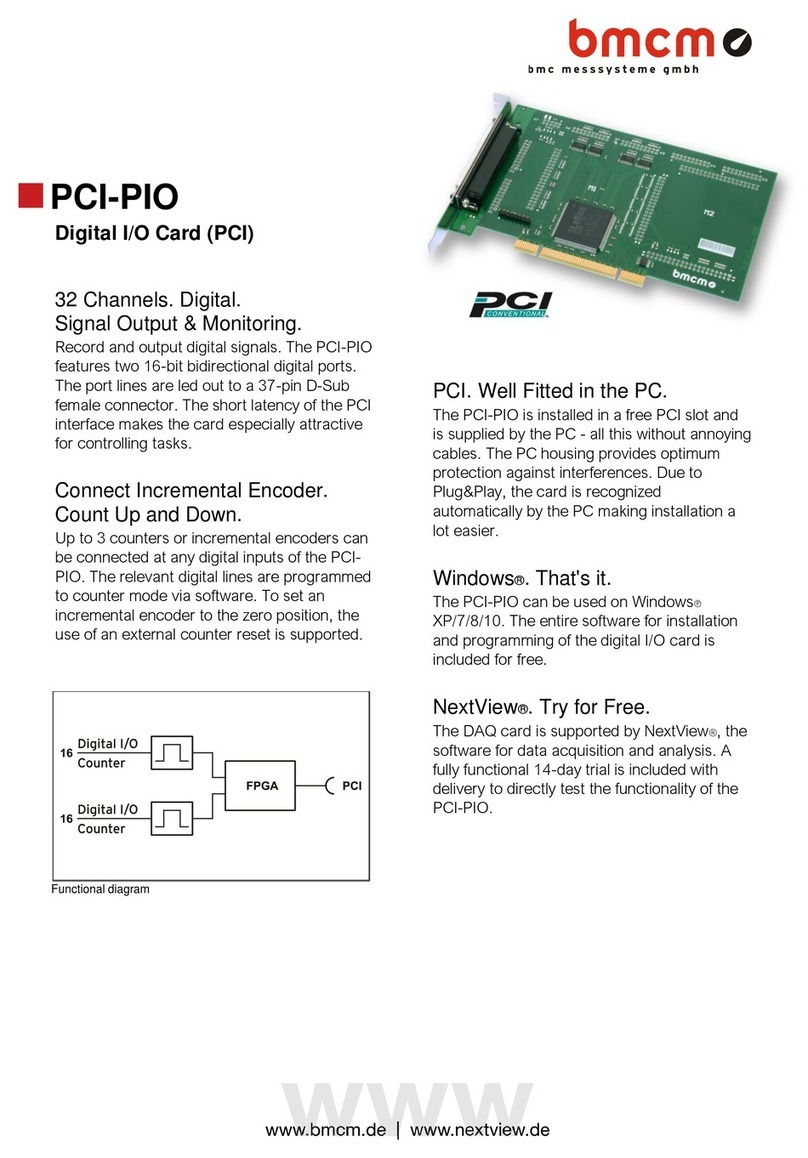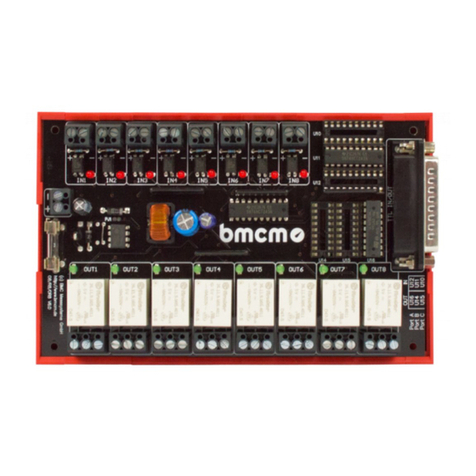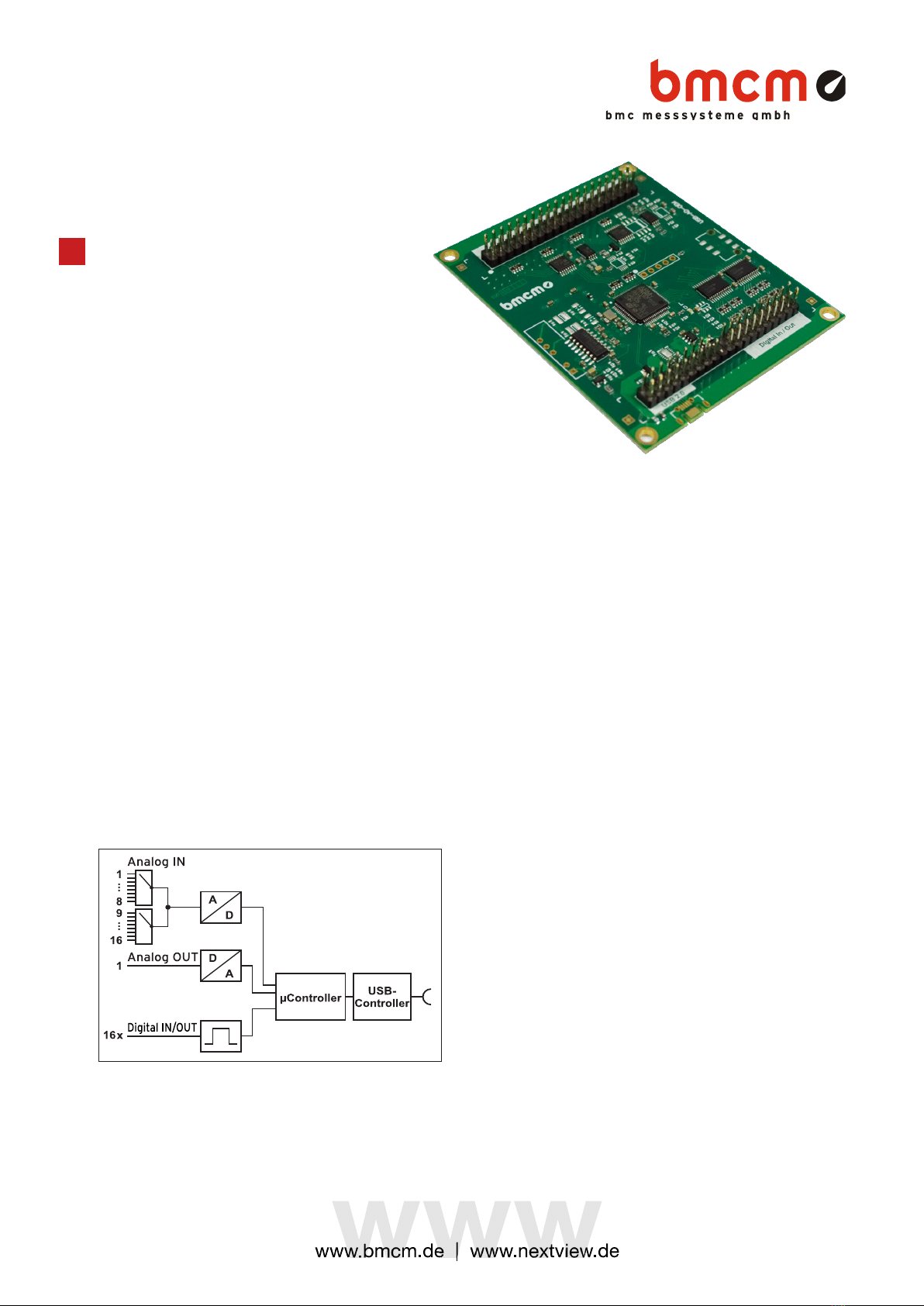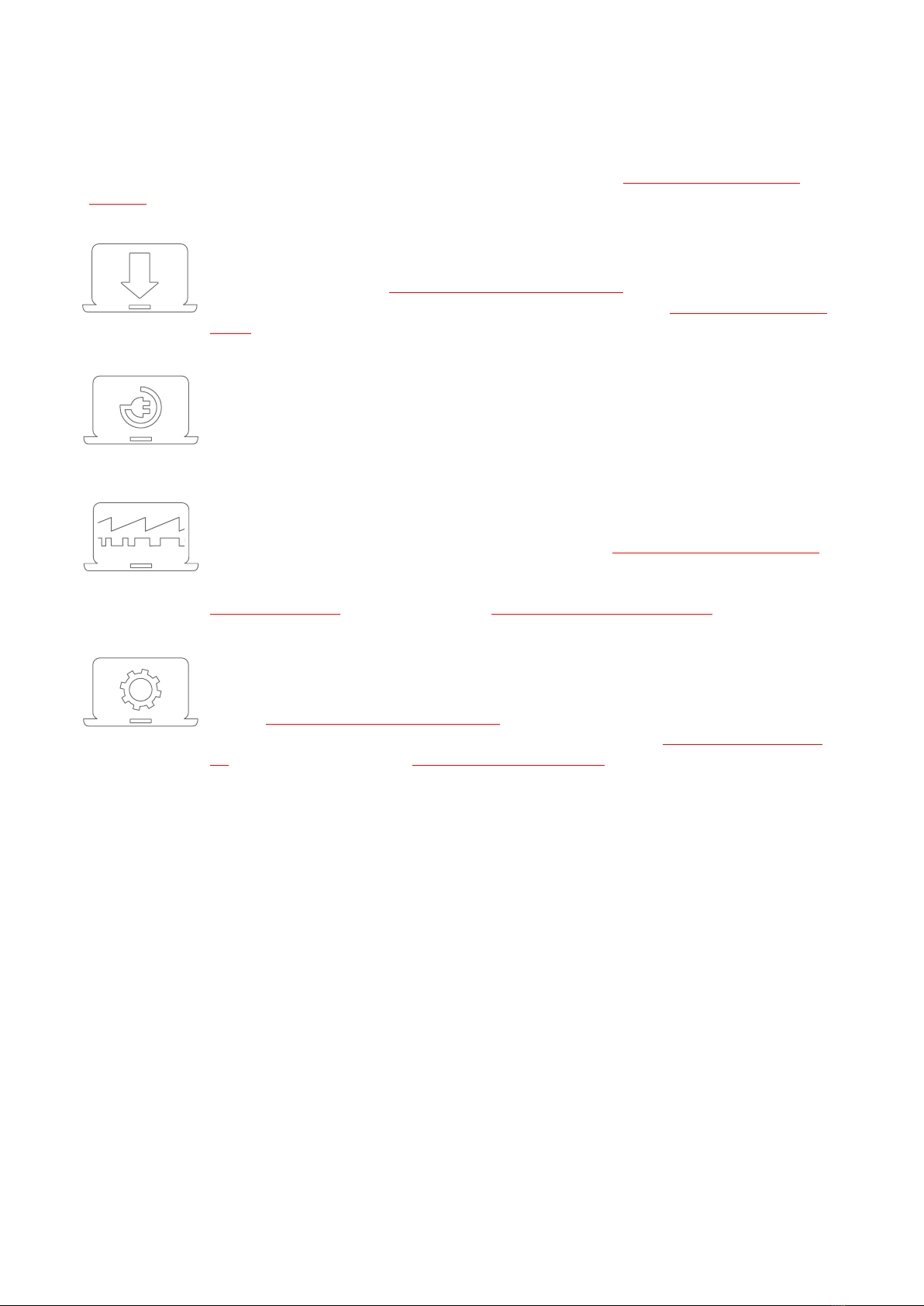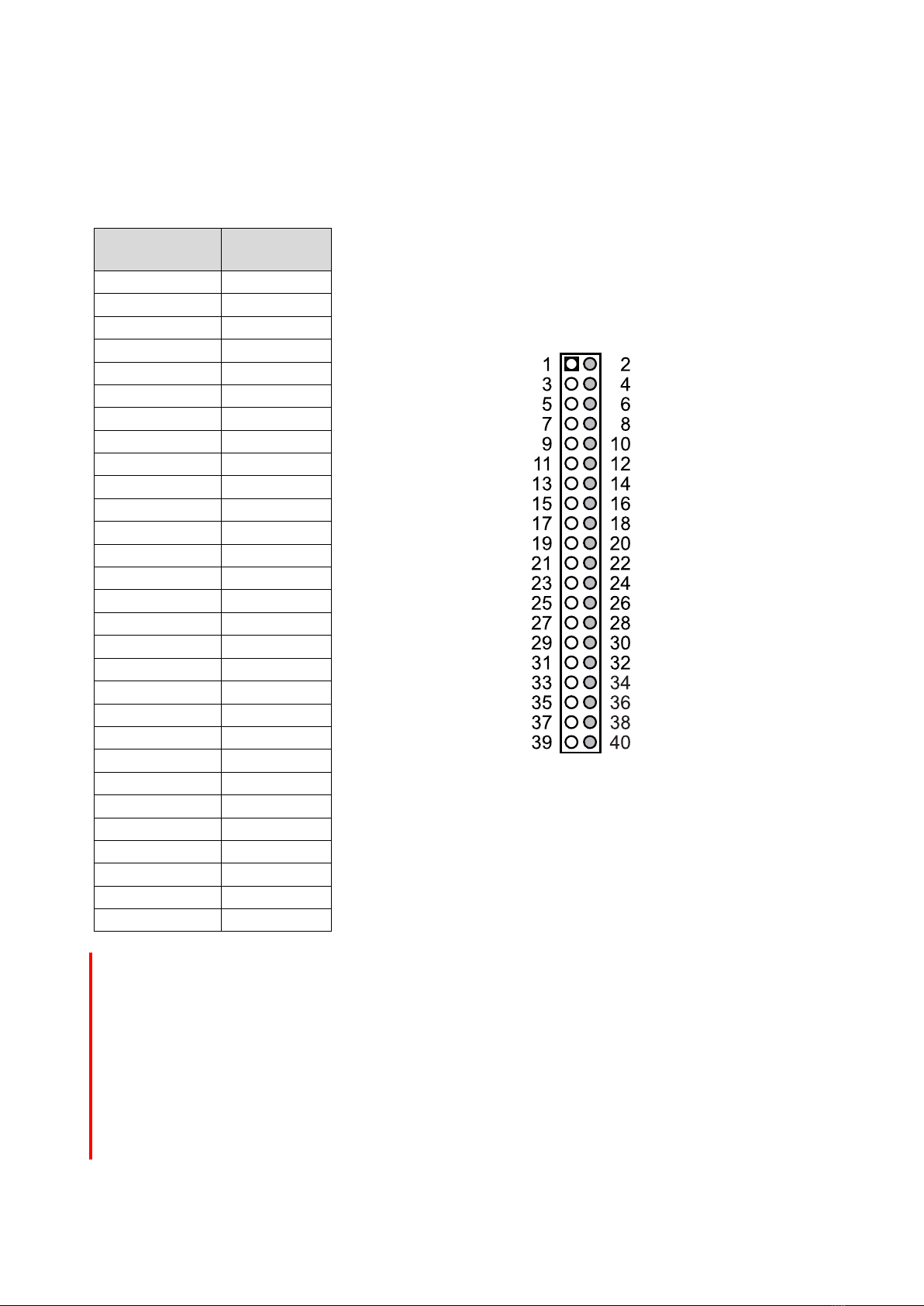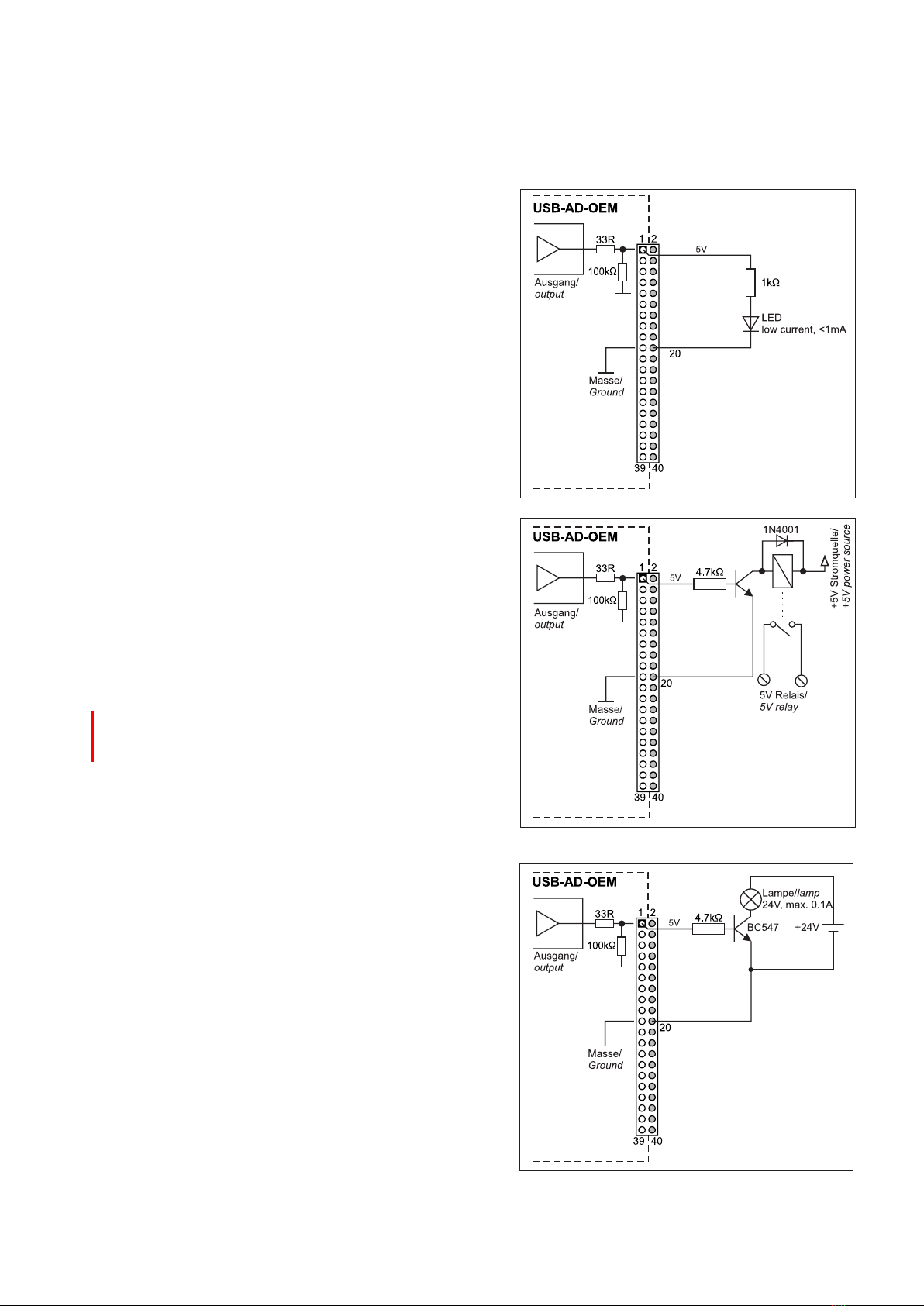USB-AD-OEM
Page 8
5 Important Notes for Using the USB-AD-OEM
• The device is only suitable for extra-low voltages – please observe the relevant regulations! Only
use the device with housing closed. ESD voltages at open lines may cause malfunction.
• Only use non-solvent detergents for cleaning. The product is designed to be maintenance-free.
• Signal cables are connected at the 40-way pin connector – preferably use shielded cables. For
best possible interference suppression, connect shield at one end only. Close open inputs if
necessary.
• Connect the earth of the board with the functional earth. Be sure to avoid ground loops since they
will cause measuring errors!
• PCs (notebooks) which are not grounded often produce high potentials to earth at the USB socket
so that safe operation cannot be guaranteed. Connect the measuring system to earth in this case.
• The gain is adjusted to even values. Therefore, only 4000 values (for 12 bit) of the full range of the
converter are used. As a result, the measuring ranges are slightly larger (e.g. ±5.12V) than the
indicated measuring ranges so that overranges can be recognized. The AD converter of the USB-
AD-OEM has a code noise of up to ±1 LSB
• The device must not be used for safety-relevant tasks. With the use of the product, the customer
becomes manufacturer by law and is therefore fully responsible for the proper installation and use
of the product. In the case of improper use and/or unauthorized interference, our warranty ceases
and any warranty claim is excluded.
Do not dispose of the product in the domestic waste or at any waste collection places. It has to be
either duly disposed according to the WEEE directive or can be returned to bmcm at your own
expense.
3 Technical Data (typical at 20°C, after 5min., +5V supply)
• Analog Inputs
Channels // Sampling rate
16 single-ended // up to 10 values/second per channel can be sampled (depending on software and PC)
max. ±12V (when turned on), max. ±7V (when turned off), max. ±20mA in total of all input channels!
Input resistance // Input capacity:
1MW(with PC turned off: 1kW) // 5pF
The values for accuracy always relate to the respective measuring range. Errors might add at worst.
• Analog Output
Voltage range // Output current:
1 voltage output with ±5V // 1mA max.
12 bit // typ. ±4 LSB, max. ±20 LSB
• Digital Inputs/Outputs
16 digital lines // CMOS/TTL compatible (low: 0V..0.7V; high: 3V..5V)
min. 1MW(with PC turned off: 1kW)
Current pick-up per output pin:
25 mA per pin; 50 mA per pin
max. ±5.5V, protected with 33W
• General Data
+4.5V..+5.5V from USB connection to the PC, max. 100mA
USB 2.0 compatible (full speed)
Connections (analog + digital):
2x40way pin connectors (RM2,54)
EN61000-6-1, EN61000-6-3, EN61010-1; for decl. of conformity (PDF) visit www.bmcm.de
ElektroG // ear registration:
RoHS and WEEE compliant // WEEE Reg.-No. DE75472248
Max. permissible potentials:
60V DC acc. to VDE
, max. 1kV ESD on open lines
Available accessories (optional):
2 years from date of purchase at bmcm, claims for damages resulting from improper use excluded
• Software
Software free of charge download:
LIBAD4 SDK for C/C++ programming on Windows® 8/10;
trial version of the measuring software NextView® to test and operate the hardware
professional software (versions: Professional, Lite) for the acquisition and analysis of measurement data on
Windows®8/10
Manufacturer: BMC Messsysteme GmbH. Subject to change due to technical improvements. Errors and printing errors excepted. Rev. 1.1
04/29/2020