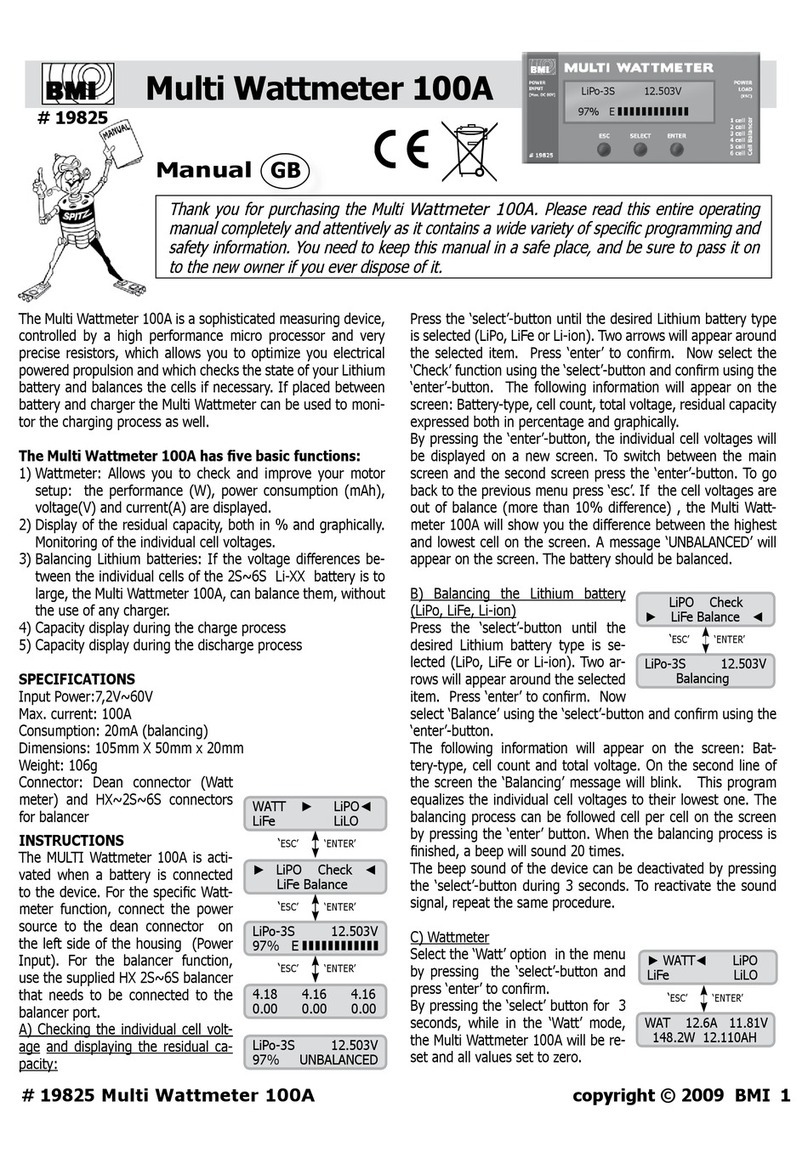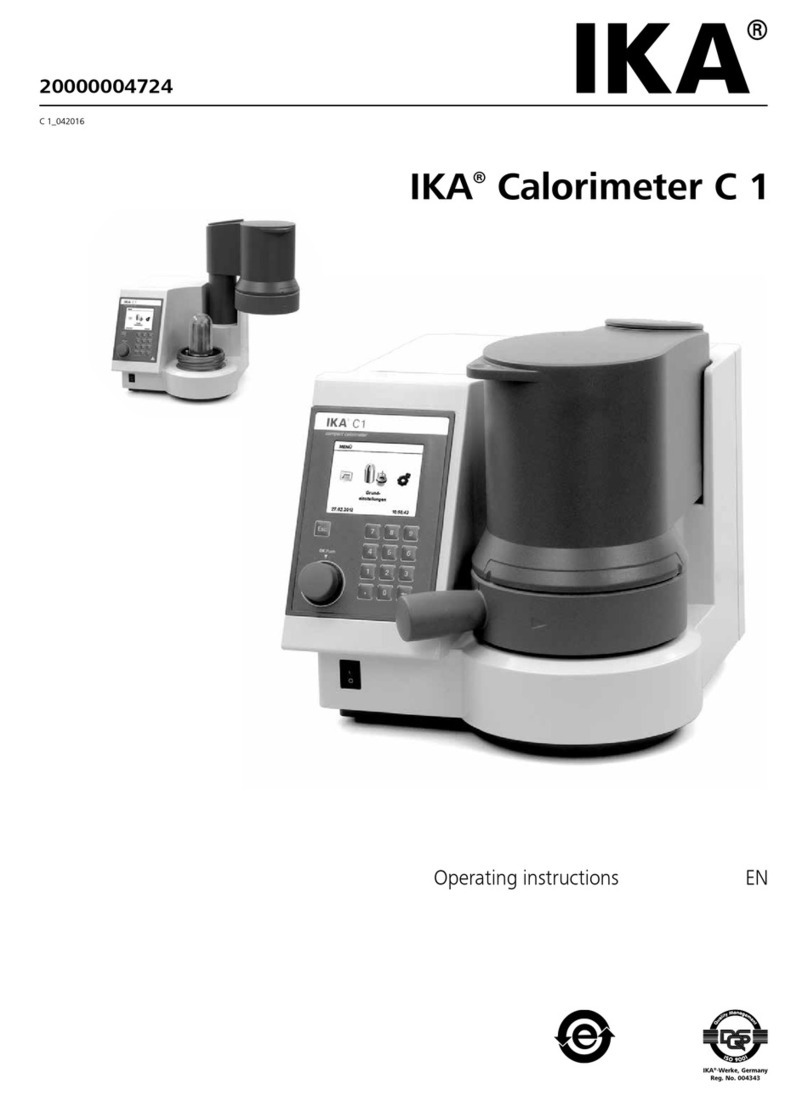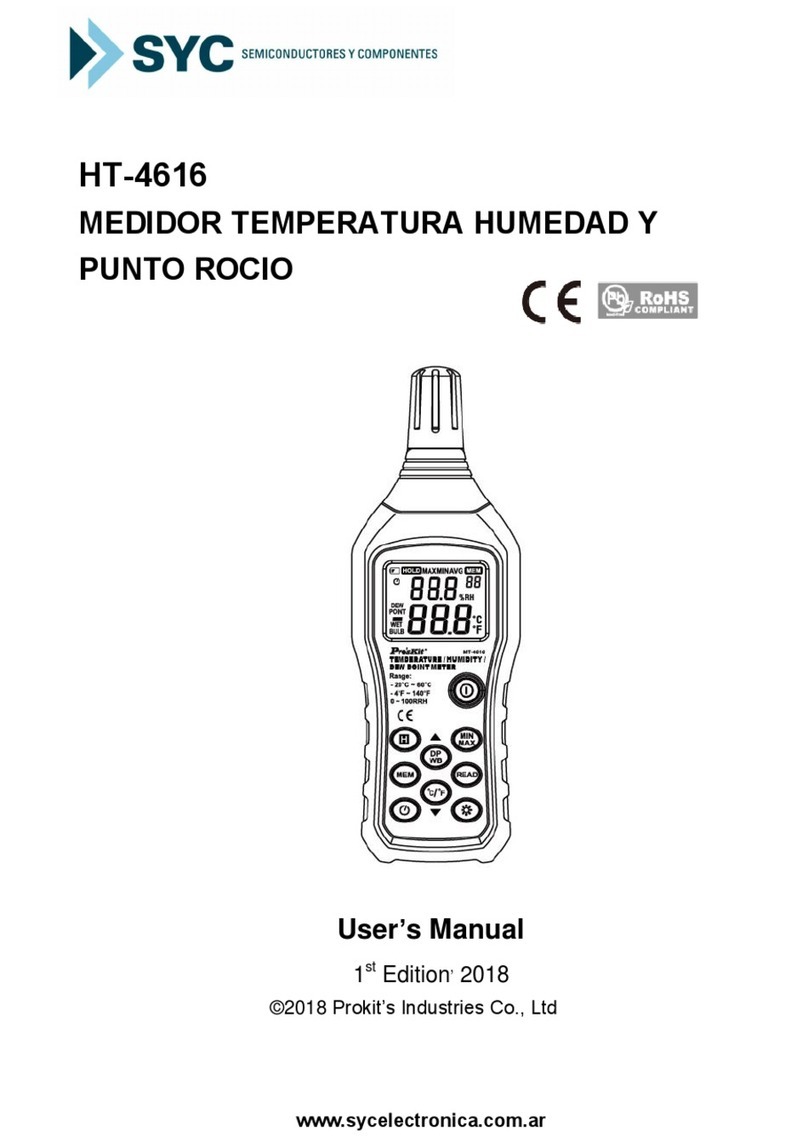BMI AutoMagic User manual

1 1
Manual
BMI –AutoMagic
Automatic crossline- plus 5 dot - laser
(
pulsed laser lines for the use of receiver)
Content
1. Introduction page 2
2. Laser Safety page 2
3. Power supply page 3
4. Startup operation and function display page 3
4.1 Activate page 4
4.2 Selection of laser lines / laser-dots page 4
4.3 Deactivate page 4
5. Accuracy check page 5
5.1 Checking accuracy of horizontal laser line and laser dots
pointing right, l left and forward page 5
5.2 Checking accuracy of horizontal laser line page 6
5.3 Checking accuracy of 90° - angles between laser beams page 7
5.4 Checking the rectitude of the horizontal laser lines page 8
5.5 Checking accuracy of the plumb beams page 9
6. Technical data page 10

2 2
1. Introduction
The BMI –AutoMagic is a fully automatic, self leveling
Crosslines- and 5 - points –laser.
The BMI –AutoMagic can be used for Indoor- and outdoor area.
The device has to be kept dry.
( Protection class IP 54).
CAUTION: Never insert the device into water!
Note that the usage of the BMI –AutoMagic under humid and wet
weather conditions may affect the measurements due to the water
drops on the laser.
The device has to be under dry conditions when returned back to its
transport case.
2. Laser safety
The BMI –AutoMagic has the Laser category class 2 M / EN 60825-1:2007
with a wavelength of 630 to 670 nm and max. output von ≤ 1 mW.
Safety instructions
DO NOT REMOVE THE WARNING SIGN OF LASER DEVICE SIE
DO NOT STARE DIRECTLY INTO THE LASER BEAM
DO NOT AIM AT ANY OTHER PERSON WITH THE LASER EVEN OUT
OF A LONG DISATNCE
DO NOT INSTALL THE LASER WITHIN THE EYE LEVEL!
DO NOT OPEN THE DIVCE
If the device is opened by any unauthorized person, the liability of the manufacturer
or dealer will expire immediately for any accruing damages.

3 3
3. Power supply
The BMI –AutoMagic runs on customary batteries.
(4 pcs, 1,5 V LR6 / AA).
Red LED above the activation button starts to blink when the batteries are on low
capacity and should be replaced.
To change the batteries, open
the battery cover, take off
the used batteries and replace them.
Mind the polarity
4. Start up operation and function display
Button 1
ON / OFF
Selection button
Slide
Pendulum-transport
safety lock
ON / OFF
Control-LED
Pendulum
transport-safety
Battery-Capacity
Control-LED
pulsed Lines
ON
Button 2
pulsed Lines
On / Off

4 4
4.1 Activate the BMI –AutoMagic
Button 1 ON / OFF - Press shortly
Shift the slide of the Pendulum –Transport lock to the right
The device levels out automatically. The Cross lines of the laser will be illustrated.
Red LED above the On / Off –button is on, when the pendulum-transport lock is
not disengaged. The laser lines blink slowly.
The self-leveling mode is not activated!
Red LED above the ON / OFF–button blinks, when the batteries are running on
low capacity and need to be replaced
. If the automatic leveling function is not possible, e.g. because
the surface on which the measuring tool stands deviates
by more than 4° from the horizontal plane, the laser beams flash slowly
If the laser is used for inclinations, the slide of the pendulum- transport lock has to
be shifted to the left in order to lock the pendulum. The self-leveling is
deactivated! The laser lines will blink slowly and the LED above the ON / OFF –
button is on.
The pulsed laser lines allow the use and work with the receiver –ex. Outdoor
In order to work with the receiver, press button 2 shortly. The pulse mode is now
activated and verified by the blue LED above the button 2. To terminate the pulse
mode repress the button 2.
4.2 Selection of the requested laser lines / laser-dots
Button 1 - Press 1 x
Horizontal line is on.
Button 1 - Press 2 x
Vertical line is on.
Button 1 - Press 3 x
All 5 –laser dots are on.
Button 1 - Press 4 x
Laser cross lines and the 5 laser dots will be on.
4.3 Deactivate the BMI –AutoMagic
Button 1 ON/OFF press long, the laser light will go off.
Shift the slide of the pendulum transport lock safety to the left.

5 5
Abbildung 2
5. Accuracy Check
Before the activation, a drop or a hit we recommend to run a check up
of the device; otherwise the manufacturer’s liability is expired.
5.1 Checking accuracy of the horizontal laser line and laser dots pointing
right, left and forward
Mount the device on the multi-functional adapter.
Select 2 walls in a distance of a minimum of 5m from each other.
(1) Place the device with a distance of ca. 10 cm in front of Wall 2.
(2) Disengage the transport lock, press button 1. The device levels out automatically.
(3) Mark the intersection of horizontal and vertical lines of the cross line (Marking pointA)
(4) Turn the device around 180° without changing the height. (picture 1)
Mark the intersection of the cross line (Marking point B).
(5) Put the device with a distance of ca. 10 cm in front of Wall 2. Mark intersection of
horizontal and vertical lines of the cross line (Marking point B)
(6) Turn the device around 180° without changing the height.
Mark the intersection of the cross line (Marking point A1) ( picture 2)
(7) Messen Sie den Abstand zwischen „A“ und „A1“.
If the marking points A and A1 are identical, the device is conform:
Fläche 1
Picture 2
Wall 1
Wall 2
A1
Section of measurements „S“ 5 m
picture 1
wall 2
wall 1
B
A

6 6
Section of
measurement
„S“
Max. tolerable
Distance A –A1
5 m
2 mm
10 m
4 mm
15 m
6 mm
20 m
8 mm
.
5.2 Checking the accuracy of the vertical laser line
(1) Select a door frame of at least a 2.5 m open space on side of the door (picture 3).
(2) Place the device with a 2.5 m distance from the middle of door frame on point A.
(3) Disengage the transport safety lock, press button 1. The device levels out
automatically.
(4) Mark the point „B“centered underneath the door frame.
(5) Mark a point „C“ within a 5 m distance from point „A“.
(6) Mark a point „D“within the door lintel.
(7) Place the device on the point „C“ and set up the Laser line exact on the point „B“ .
(8) Measure now the gap the laser line from the marked point „D“within the door lintel.
If the gap is less than 1 mm, the device is conform and respects the tolerances.
5.3 Checking 90° angles between laser beams
Picture 3

7 7
Picture 4
Mount the device on the multi-functional adapter.
(1) Set up the device in the middle of an approx. 6x6 m room (picture 4). Switch all laser
lines
(Button 1 press 4x)
(2) Let the laser level itself ,then mark the intersection of laser lines A and all dots
( B, C, D and E)
(3) Turn device about 90° around plumb axis of dot E, until the laser dot C is on the mark
D. Mark the points A´, B´ und D´.
(4) Measure the distance between A –Dˊ, B –Aˊund C –B´
If all deviations are less than 2 mm, the device is conform and respects the
tolerances

8 8
Wall 1
Picture 5
5.4 Checking the accuracy of horizontal laser line
Mount the device on the multi-functional adapter and on a tripod
(1) Set up the device in the middle of an approx. 6x6 m room (picture 4). Switch all
laser lines (Button 1 press 4x)
(2) Mark directly the laser line front intersection point with A on wall 1
(3) Turn the device around in 90°steps, mark each of horizontal laser dots (D,E,F) and
both ends of horizontal laser line ( B,C) near point A. Name them B, C, D, E,F.
(4) Measure distance between the highest and lowest marking point
If the gap is less them 3 mm, the device is conform and respects the
tolerances

9 9
B
B1
B
B1
Picture 6
5.5 Checking accuracies of plumb beams (up and down)
Mount the device on the multi-functional adapter and on a tripod
(1) Set up the device on a tripod 1m above ground in a room of 2,5m height
(picture 6).
Turn on the plumb line (button 1, press 3x)
(2) Mark the laser point on the ground with A, the point on the ceiling with B
(3) Turn the device on the tripod by 180°, move tripod until plumb down points directly on
point A again. Now name the new point position at ceiling B1
(4) Now name the new point position at ceiling B1
(5) Measure the distance between point B und B1
If the gap is less them 1 mm, the device is conform and respects the tolerances
1,5 m
1 m
A
A

10 10
6. Technical Data of the BMI –autoMAGIC
Laser type: red diode laser, wavelength 630 bis 670 nm
Output: ≤1 mW; Laser class 2 M (EN 60825-1)
Levelling range: ± 4°
Accuracy horizontal/vertical: ± 3 mm / 10 m
Plumb beam, up: ± 2 mm auf 10 m
Plumb beam, down: ± 2 mm auf 10 m
Laser range: up to 30 m depending on brightness
Range with receiver: up to 55 m
Operating range: -10° to +50° C
Storage temperature: -25° to +70° C
Power supply: 4 x 1,5 V LR6 / type AA
Service time: ca. 16 hrs.
Protective system: IP54
Tripod connection size device: 1/4 “and 5/8 “
Tripod connection size adapter: 1/4" and 5/8”
Table of contents
Other BMI Measuring Instrument manuals