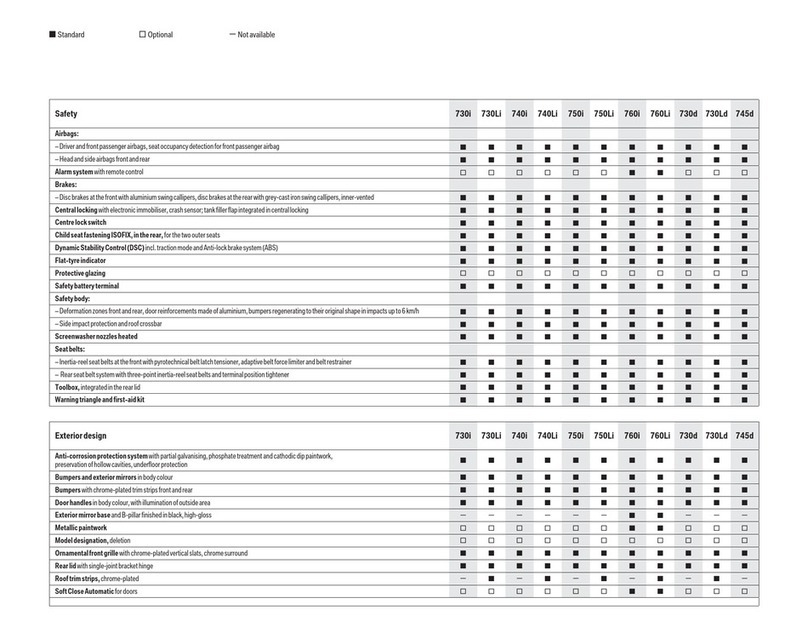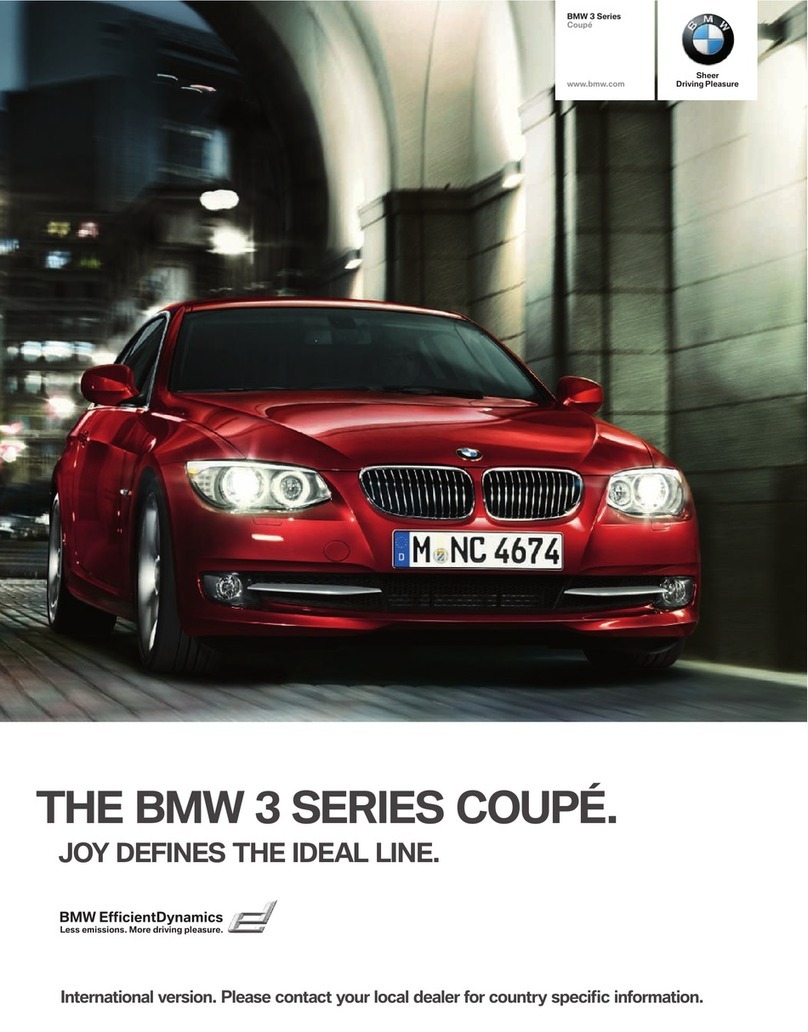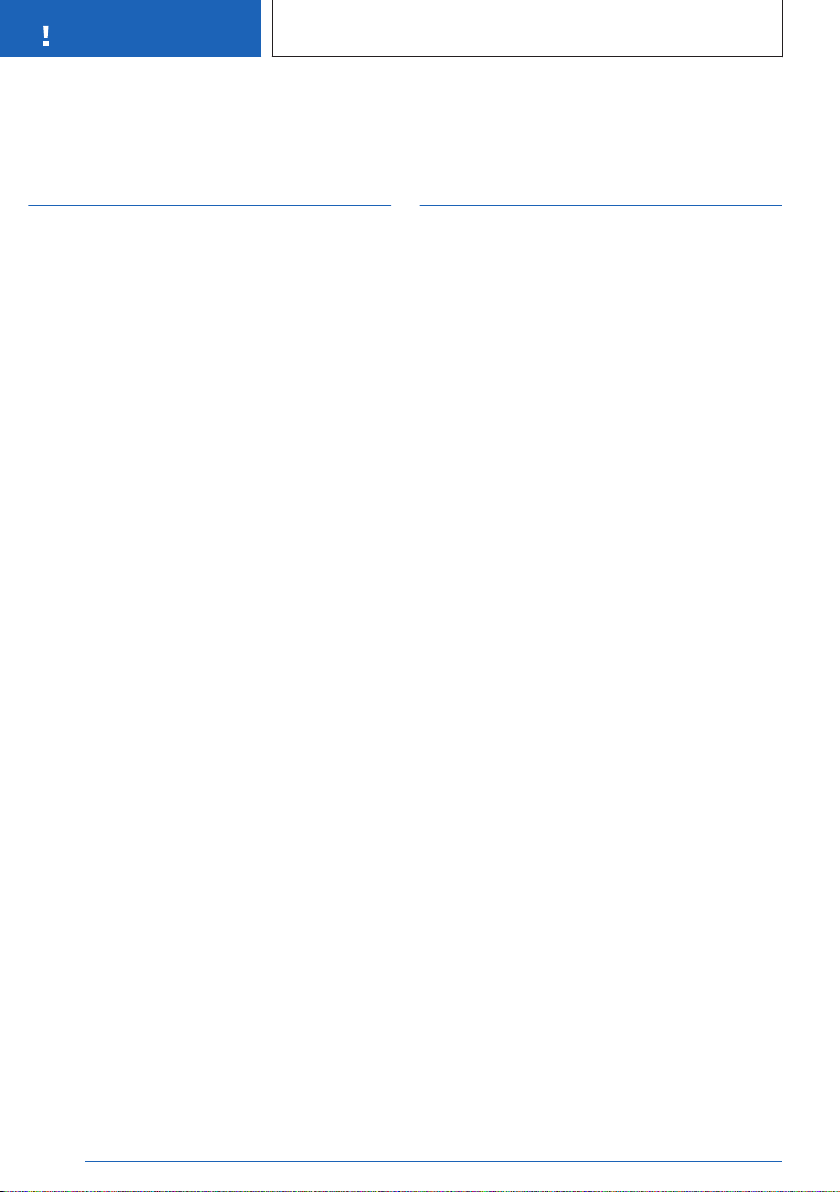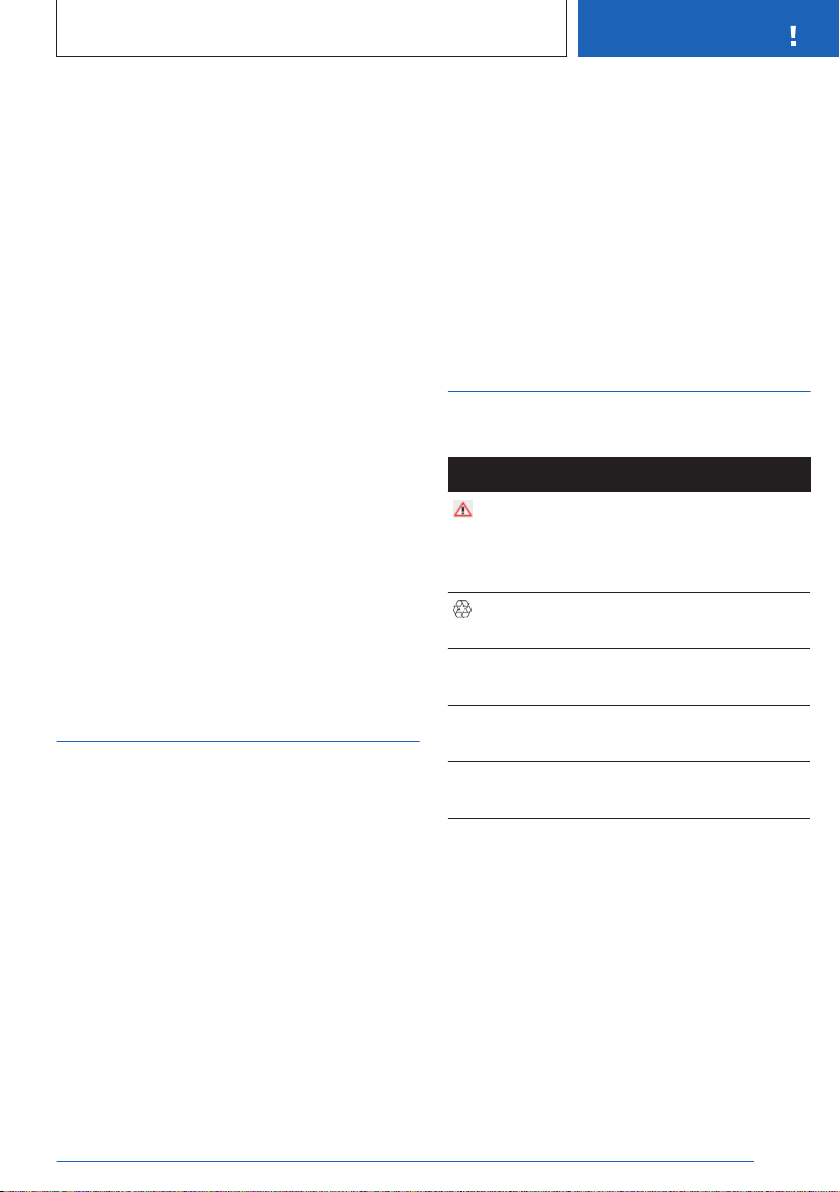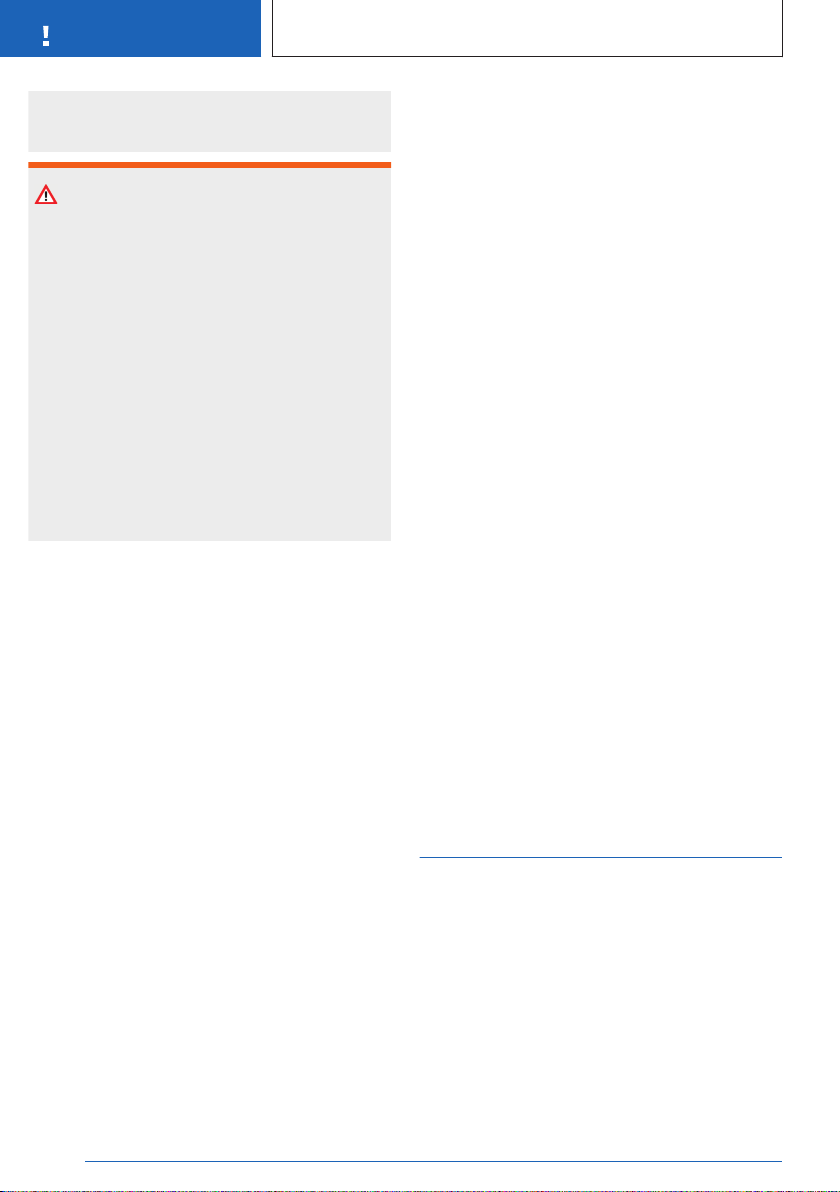▷Owner's Manual.
▷Information on the vehicle. Do not remove
stickers.
▷Technical vehicle data.
▷The traffic, speed, and safety laws where
the vehicle is driven.
▷Vehicle documents and statutory docu-
ments.
Warranty
Your vehicle is technically configured for the
operating conditions and registration require-
ments applicable in the country of first delivery,
also known as homologation. If your vehicle is
to be operated in a different country it might
be necessary to adapt your vehicle to poten-
tially differing operating conditions and regis-
tration requirements. Noncompliance with ho-
mologation requirements in a certain country
may affect warranty coverage. Please consult
the New Vehicle Limited Warranty Booklet for
further information on warranty matters.
Maintenance and repairs
Advanced technology, for instance the use of
modern materials and high-performance elec-
tronics, requires suitable maintenance and re-
pair work.
The manufacturer of the vehicle recommends
that you entrust corresponding procedures to
a BMW center. If you choose to use another
service facility, BMW recommends use of a
facility that performs work, e.g., maintenance
and repair, according to BMW specifications
with properly trained personnel, referred to
in the Owner's Manual as "another qualified
service center or repair shop".
If work is performed improperly, for instance
maintenance and repair, there is a risk of sub-
sequent damage and related safety risks.
Improperly performed work on the vehicle
paintwork can lead to a failure or fault of com-
ponents, e.g., the radar sensors, and thereby
result in a safety hazard.
Parts and accessories
BMW recommends the use of parts and acces-
sory products approved by BMW.
Approved parts and accessories and advice on
their use and installation are available from a
BMW center.
BMW parts and accessories have been tested
by BMW for their safety and suitability in BMW
vehicles.
BMW warrants genuine BMW parts and acces-
sories.
BMW does not evaluate whether each individ-
ual product from another manufacturer can be
used with BMW vehicles without presenting a
safety hazard, even if a country-specific official
approval was issued. BMW does not evaluate
whether these products are suitable for BMW
vehicles under all usage conditions.
California Proposition 65 Warning
For vehicles sold in California, the law requires
vehicle manufacturers to provide the following
warning:
Warning
Engine exhaust and a wide variety of Au-
tomobile components and parts, including
components found in the interior furnishings
in a vehicle, contain or emit chemicals known
to the State of California to cause cancer
and birth defects and reproductive harm. In
addition, certain fluids contained in vehicles
and certain products of component wear con-
tain or emit chemicals known to the State
of California to cause cancer and birth de-
fects or other reproductive harm. Battery
posts, terminals and related accessories con-
tain lead and lead compounds. Batteries also
contain other chemicals known to the State
of California to cause cancer. Wash your
hands after handling. Used engine oil con-
tains chemicals that have caused cancer in
laboratory animals. Always protect your skin
by washing thoroughly with soap and water.
Seite 9
Information NOTES
9
Online Edition for Part no. 01405A5EA63 - VI/22