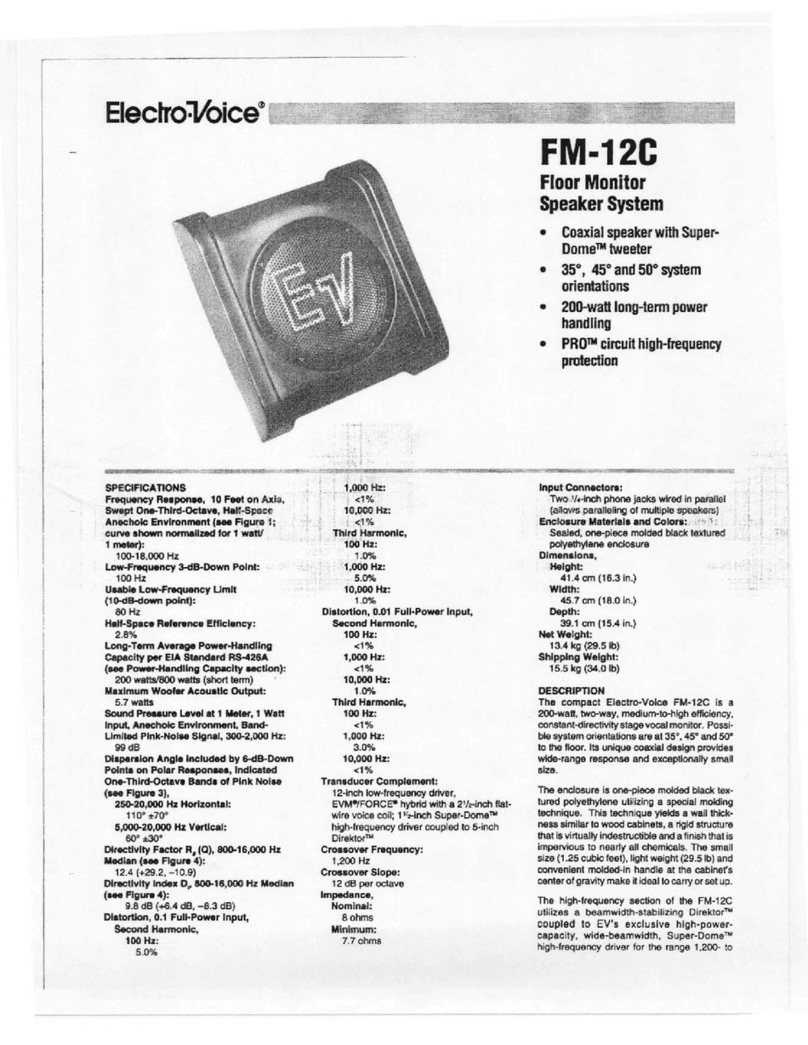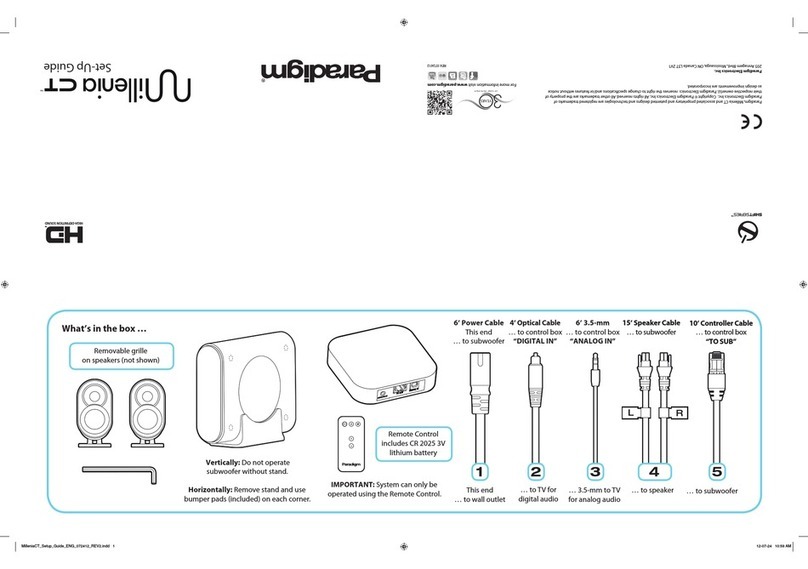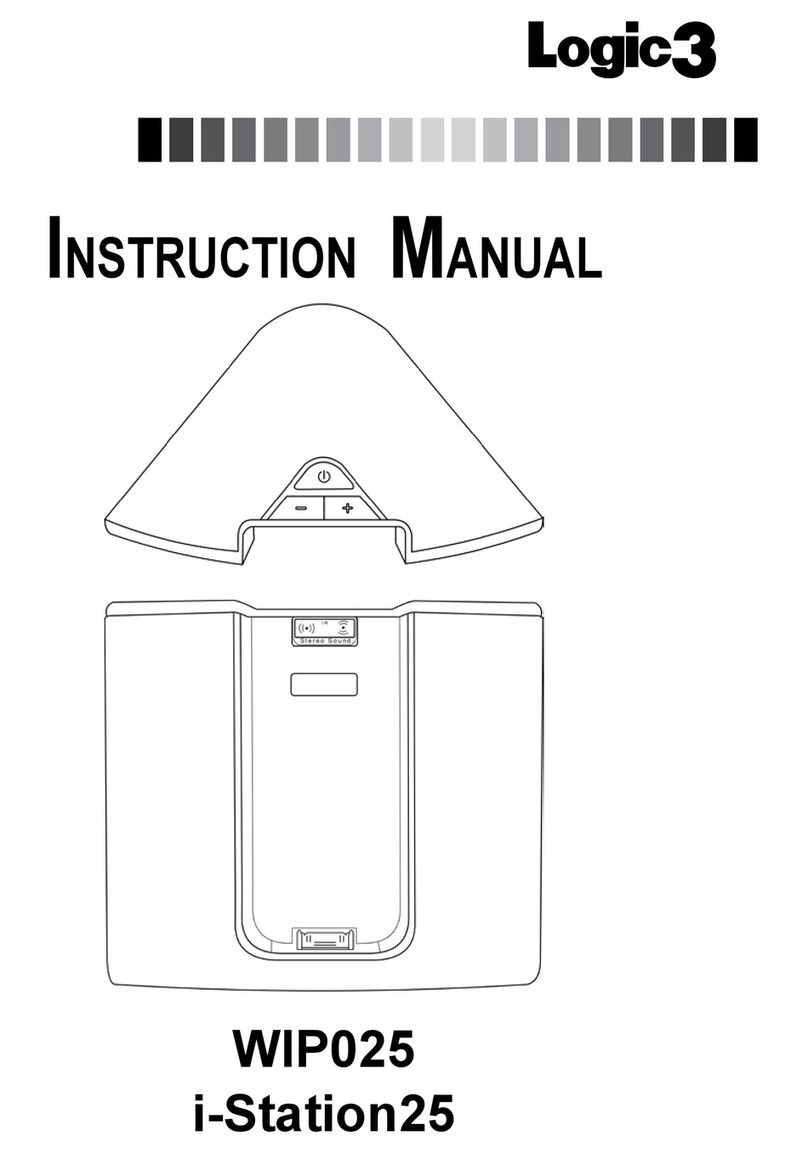boAt AAVANTE BAR 1800 User manual

Discover a new level of immersive, cinematic audio experience at your home with boAt
Aavante Bar 1800 with wireless subwoofer. With a powerful 120W output, the slim sound
bar brings together every aspect of your entertainment be it songs, shows or movies to life
in the volume and clarity it deserves. Drivers at each end of the sound bar deliver a clear
mid and high range and the 60W wireless subwoofer lls in the rumbling lows. The 2.1
channel sound system provides a balanced sound and deep bass for your movies, music,
video games and you can experience cinematic sound that revolves around you. Stay
plugged into the true sound with an array of wired connections and Bluetooth wireless
technology. Bring your home to life with the Aavante Bar 1800.
2.1 Channel Home Theatre Sound Bar
with Wireless Subwoofer
Model:boAt AAVANTE BAR 1800
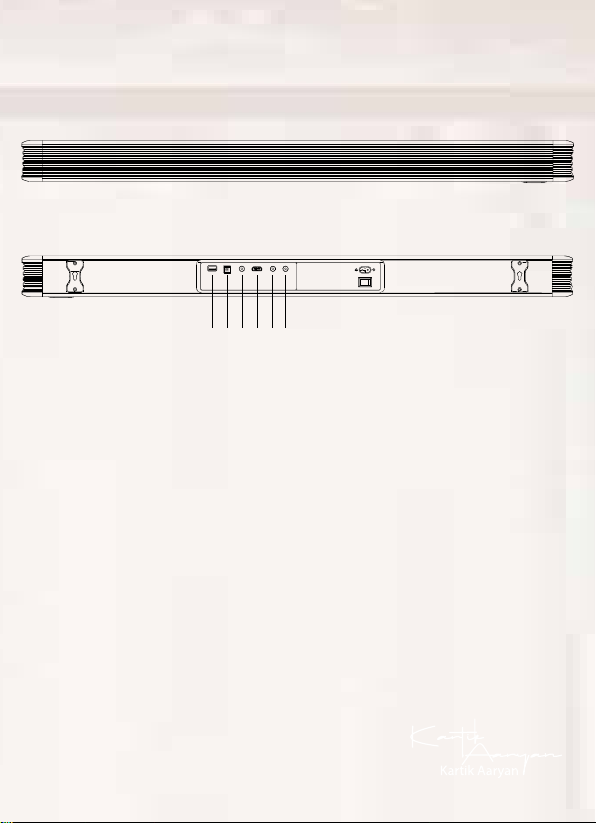
2 3 4 5 61
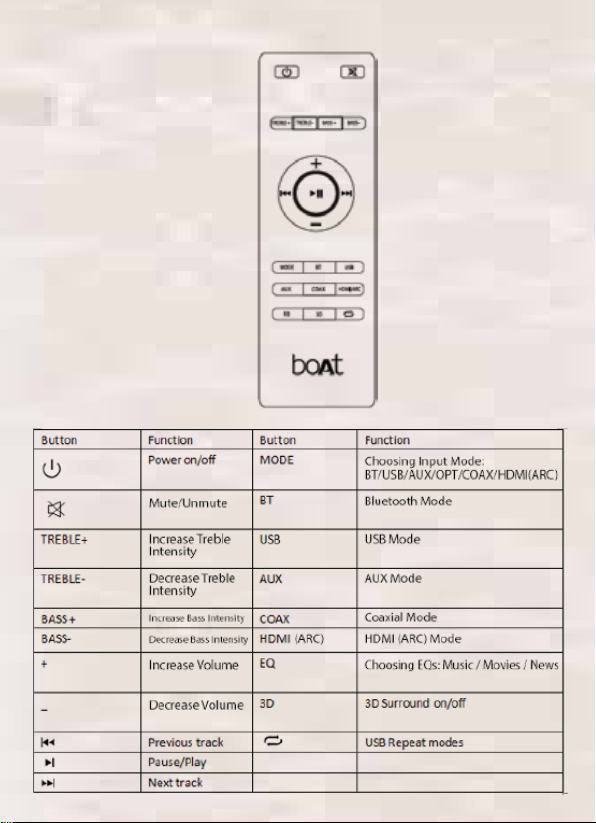
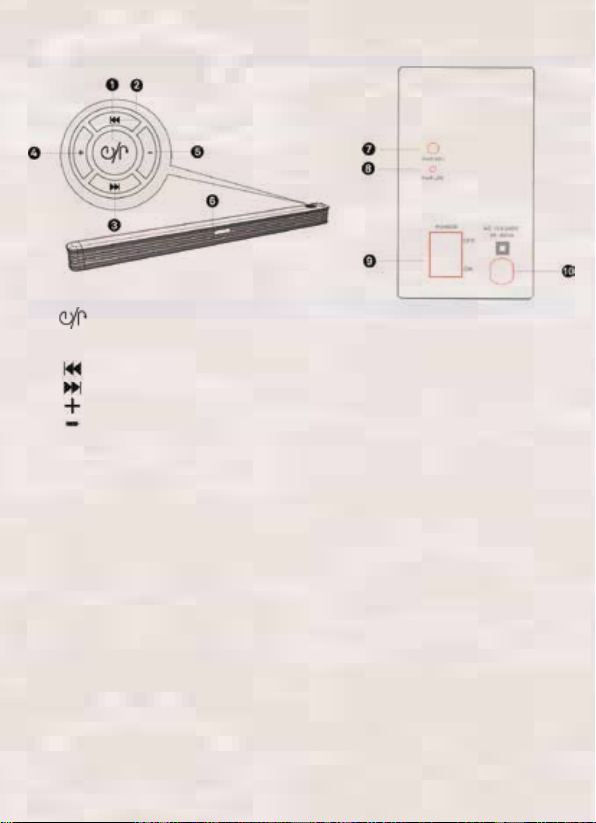
1: Short press to turn on, long press to turn o. Short press to select your
preferred input mode(BT/USB/AUX/OPTICAL/COAXIAL/HDMI(ARC)).
2: Previous Track.
3: Next Track.
4: Increase the volume
5: Decrease the Volume
6: LED Display -
• Red LED: Standby mode •BT: Bluetooth mode
• USB: USB media mode •AUX: Auxiliary input mode
• OPT: Optical mode •COA: Coaxial mode
• ARC: HDMI(ARC) mode
7: Pair Button: Press to pair the subwoofer to the soundbar (only required if it does not
connect automatically). Long press the "Play/Pause" button on the remote control to
choose between CH1 or CH2, then the LED display will show it accordingly. In the
meantime, short press the "Pair" button on the rear end of the subwoofer. Blue LED
blinking once in the Subwoofer’s LED indicates that CH1 signal from the soundbar is being
received by the wireless subwoofer, whereas blue LED blinking twice indicates that the
CH2 signal from soundbar is being receiving by wireless subwoofer. After that the LED
turns into solid red, which indicates the wireless subwoofer getting successfully connected
with the soundbar. The LED getting turned o indicates the subwoofer’s disconnection
with soundbar.
8: Pair LED indicator: Solid ‘Red’ LED turns on when subwoofer and soundbar get
successfully connected.
9: ON/OFF: For switching on/o the subwoofer.
10: Subwoofer power in.
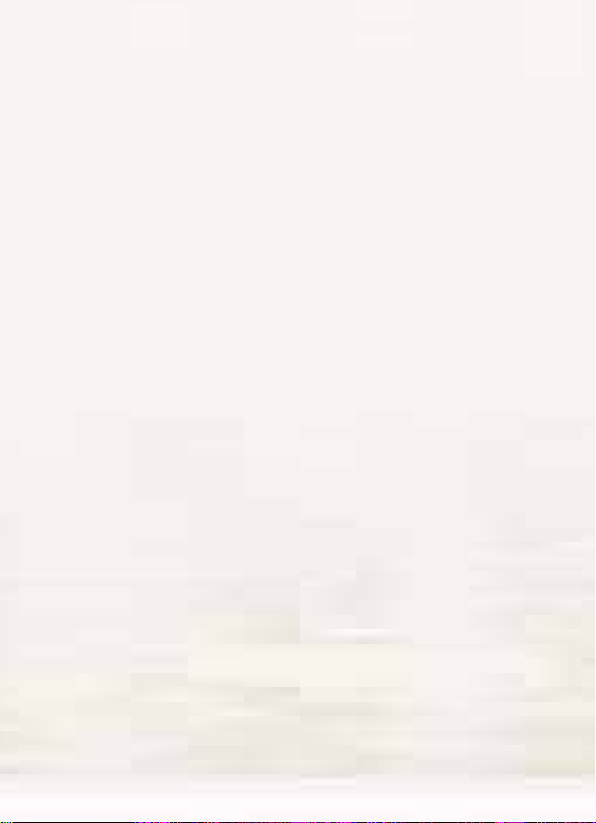

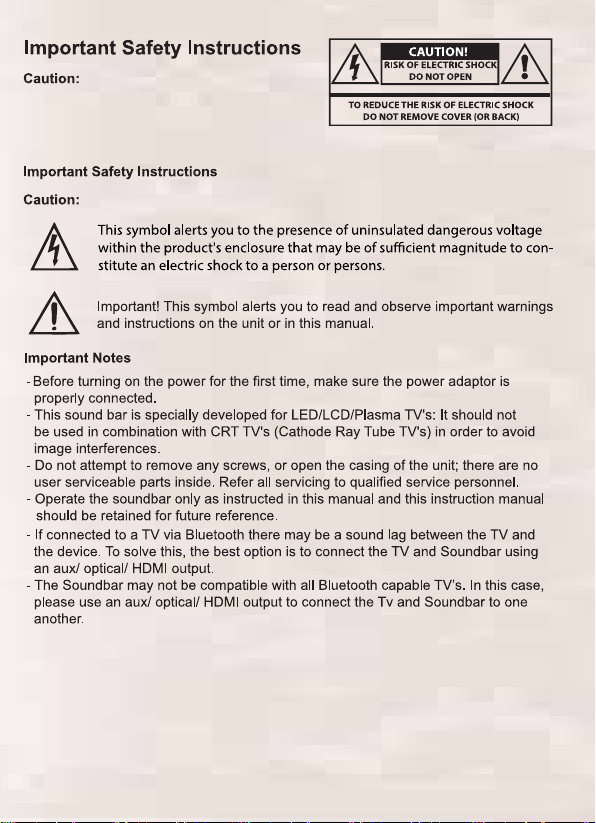
To reduce the risk of electric shock, do not
dismantle the AAVANTE Bar 1800 and do
not expose the apparatus to rain or moisture.
Please ensure that the boAt AAVANTE Bar 1800 is not exposed to the following:
- Dripping or splashing water or placed in a humid atmosphere such as a bathroom.
- places exposed to direct sunlight or close to radiators.
- On top of other stereo equipment that radiate too much heat.
- Blocking ventilation or in a dusty area.
- Areas where there is constant vibration.
- Humid or moist places.
- Do not place the sound bar near candles or other naked flames.
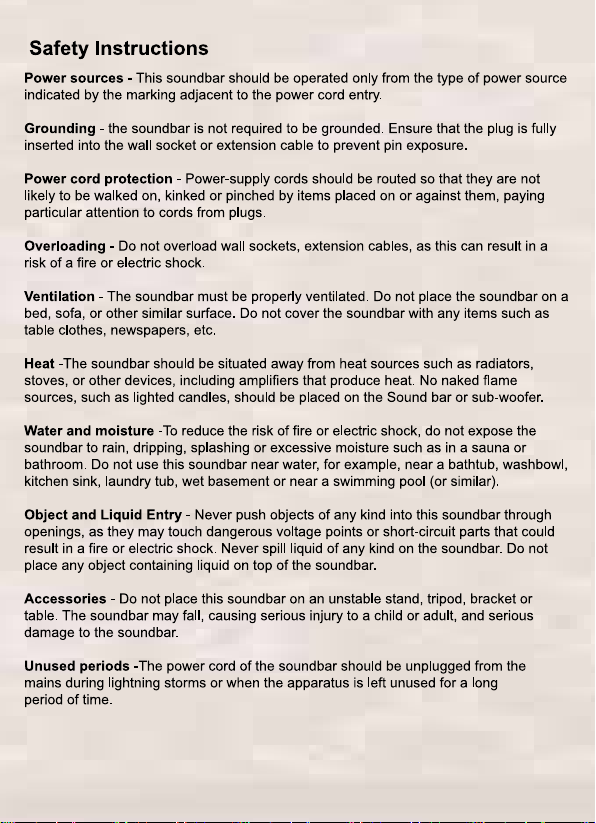

/ Coax output
/ Coax output
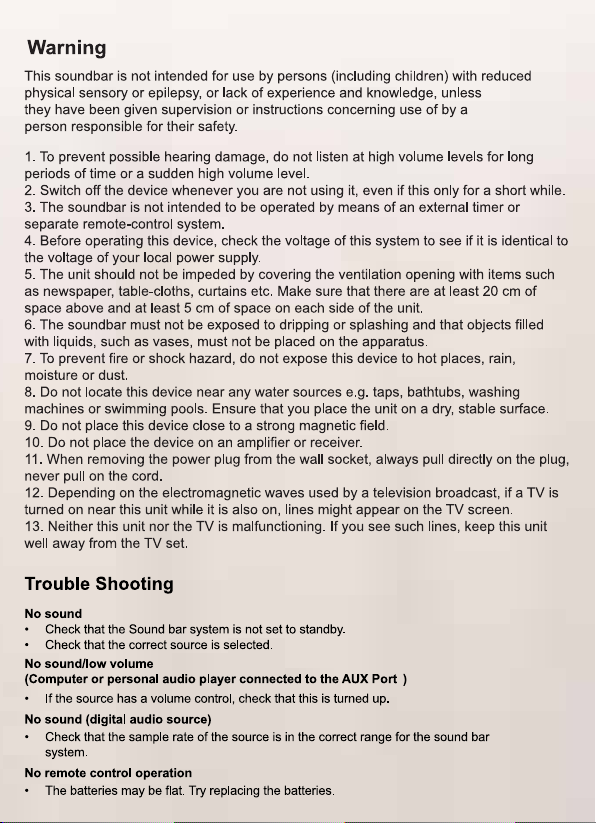
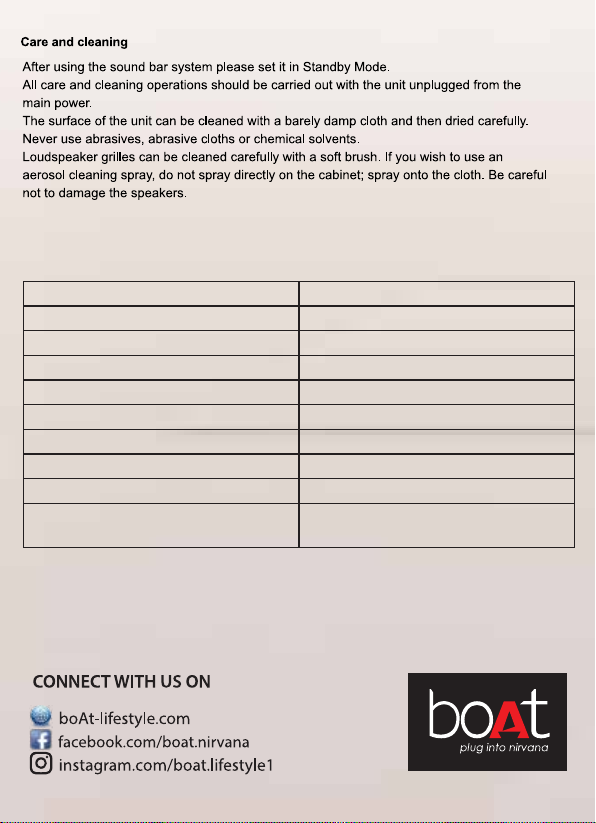
Model boAt AAVANTE BAR 1800
Technology USB, Optical, Coaxial, HDMI(ARC), AUX, Bluetooth
Drivers 4 x 2" SB + 1 x 6.5" SW
Output Power 15Wx4 + 60W = 120W RMS
Frequency Response 45Hz-20KHz
Signal-to-Noise Ratio ≥ 72dB
Impedance 4Ω*2+4Ω
Power Input AC 110-240v ~ 50Hz/60Hz
Bluetooth V5.0 + EDR, Range: Up to 10m
Dimensions Soundbar:73H*78D*960Lmm Subwoofer:
190W*368H*315D mm

Other boAt Speakers System manuals

boAt
boAt Aavante Bar 1200N User manual
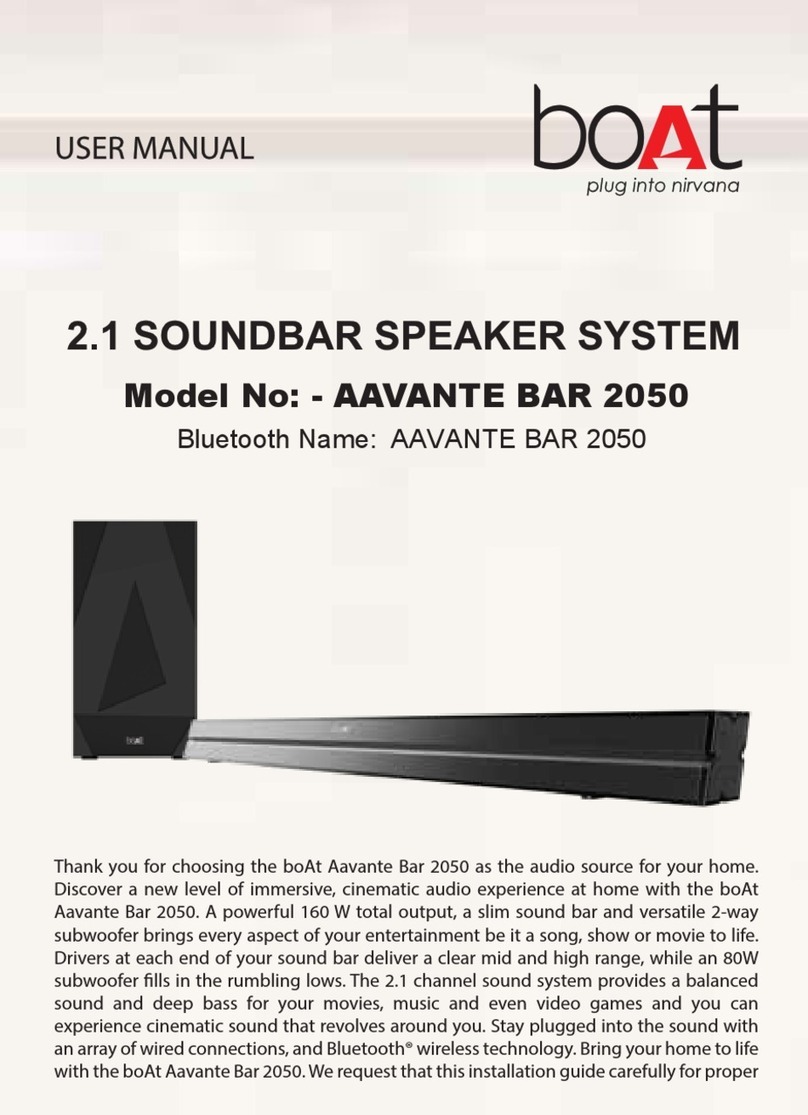
boAt
boAt AAVANTE BAR 2050 User manual

boAt
boAt AAVANTE BAR 3100D User manual

boAt
boAt AAVANTE BAR 1800V2 User manual

boAt
boAt AAVANTE BAR 1500 User manual

boAt
boAt AAVANTE BAR 1300 User manual

boAt
boAt Aavante 1580 Instruction Manual

boAt
boAt AAVANTE BAR 1650D User manual

boAt
boAt AAVANTE BAR 1750 User manual

boAt
boAt Aavante Bar 1250 User manual