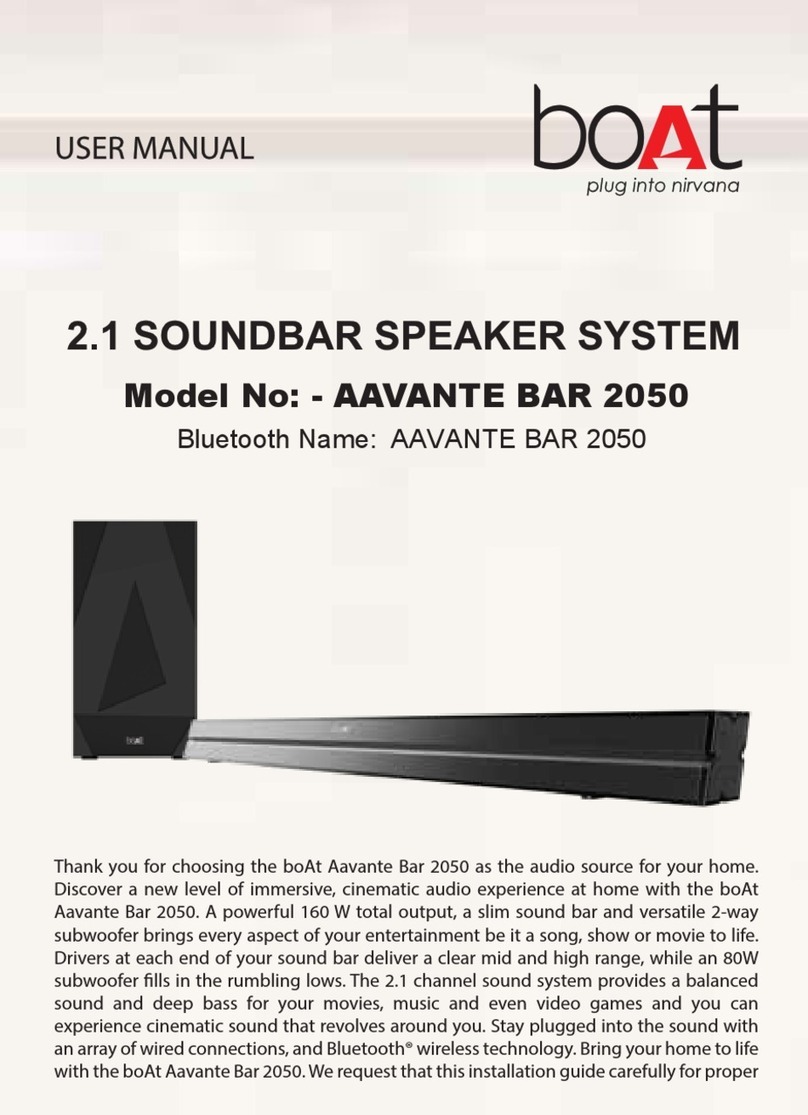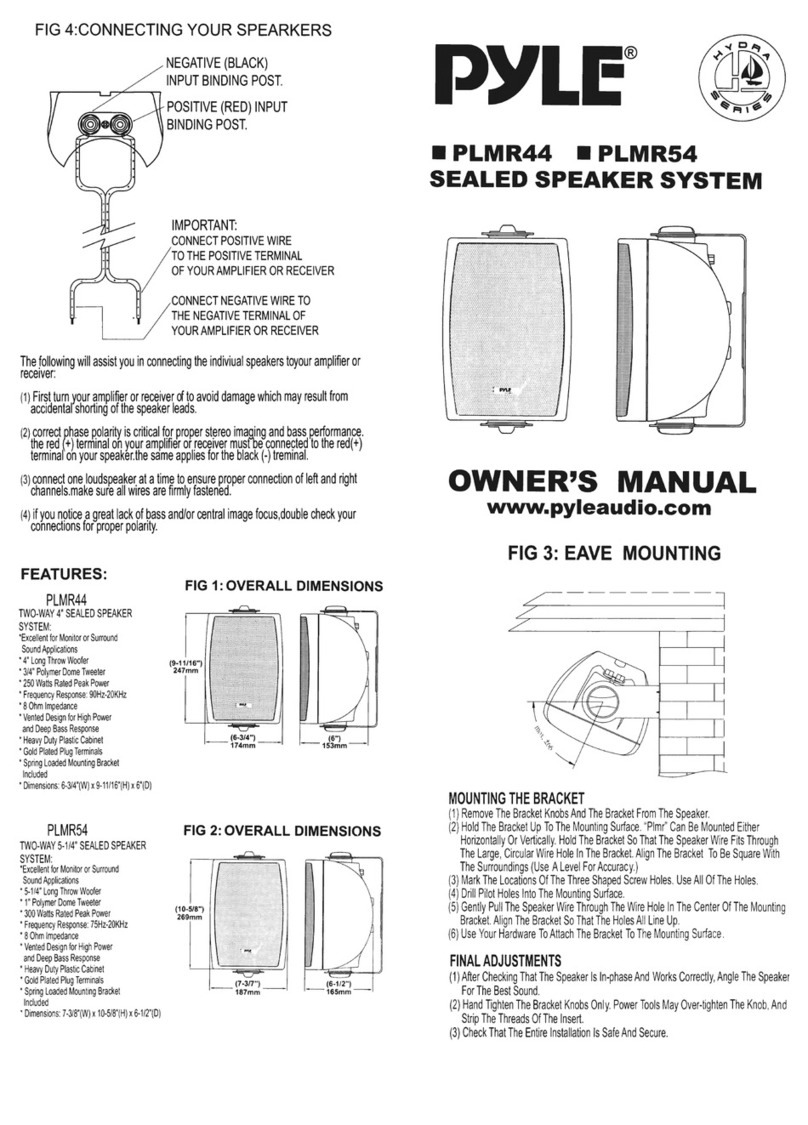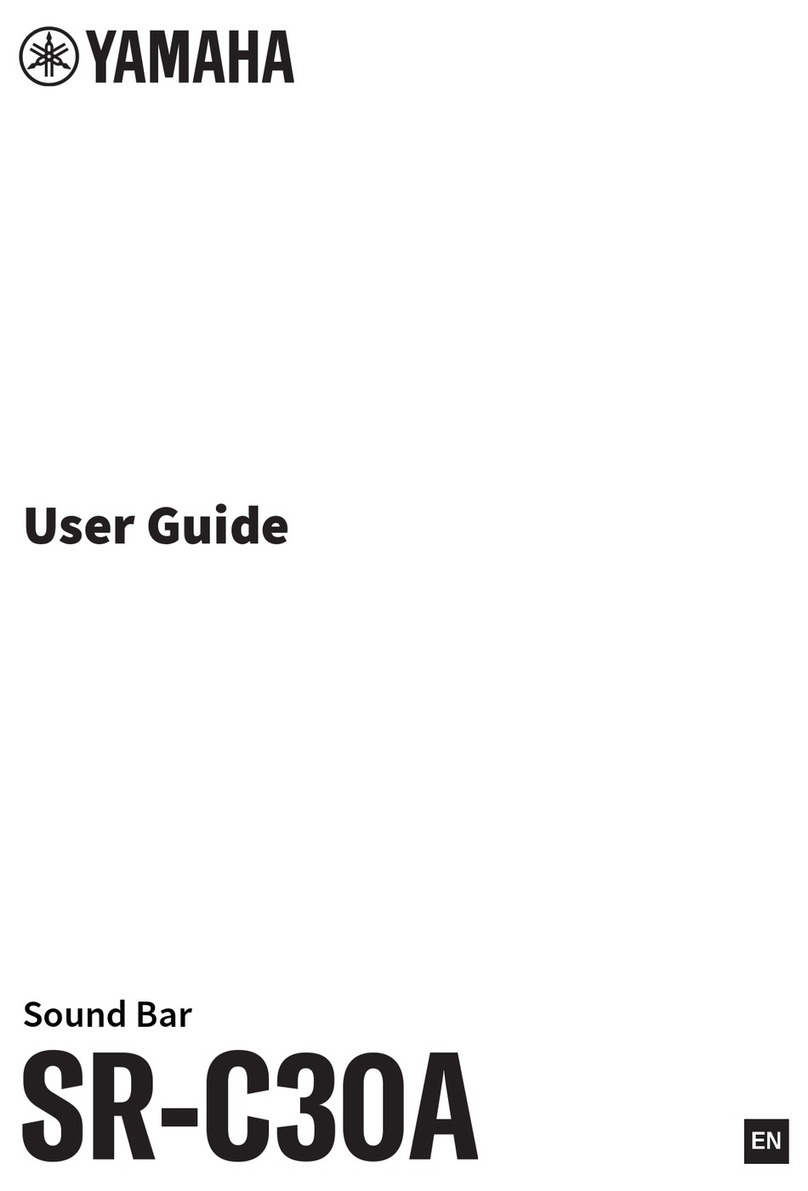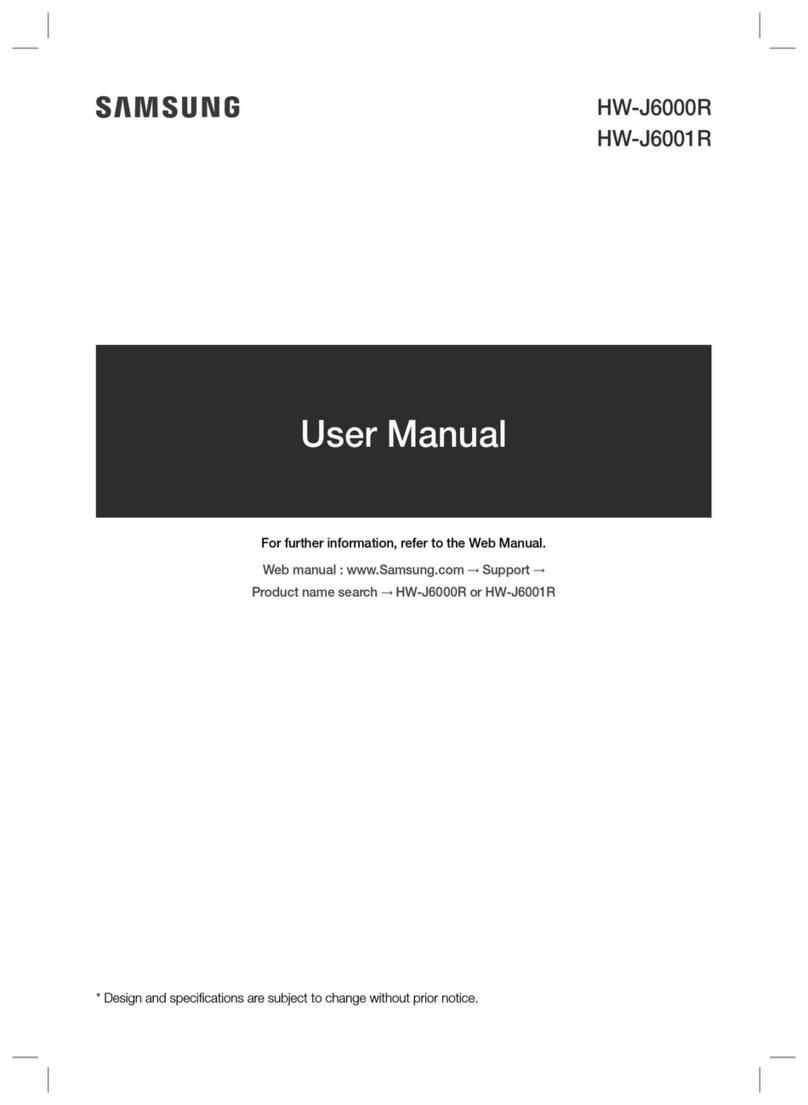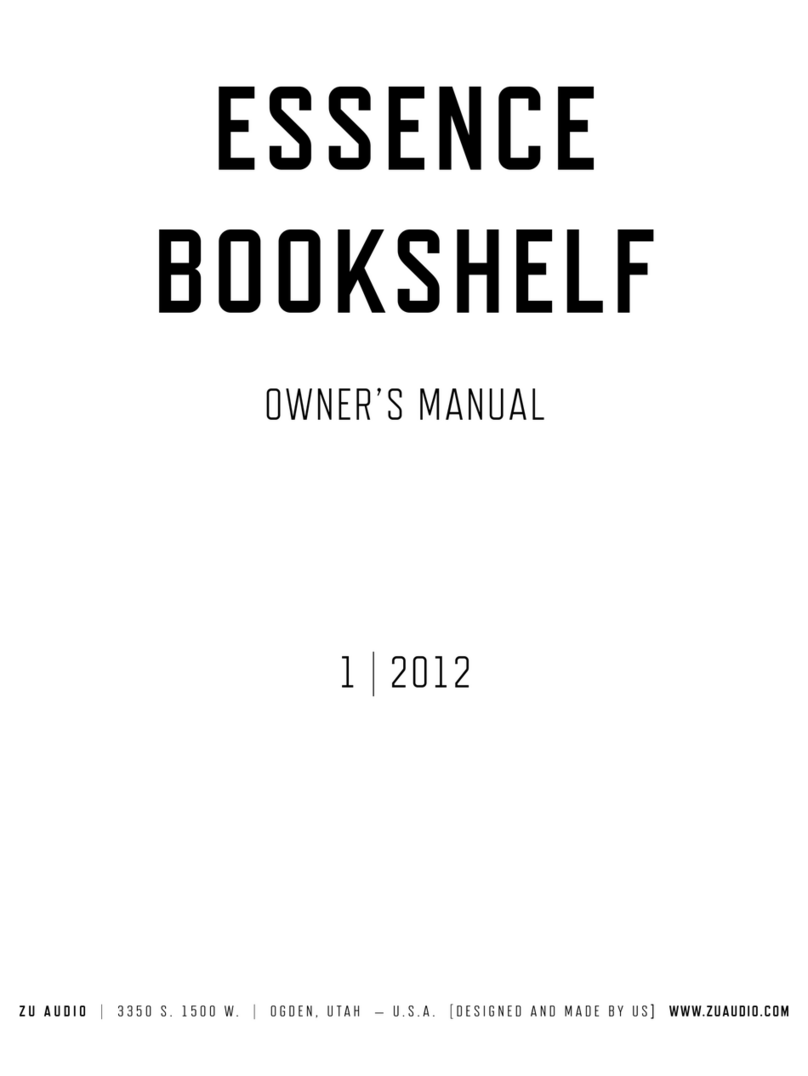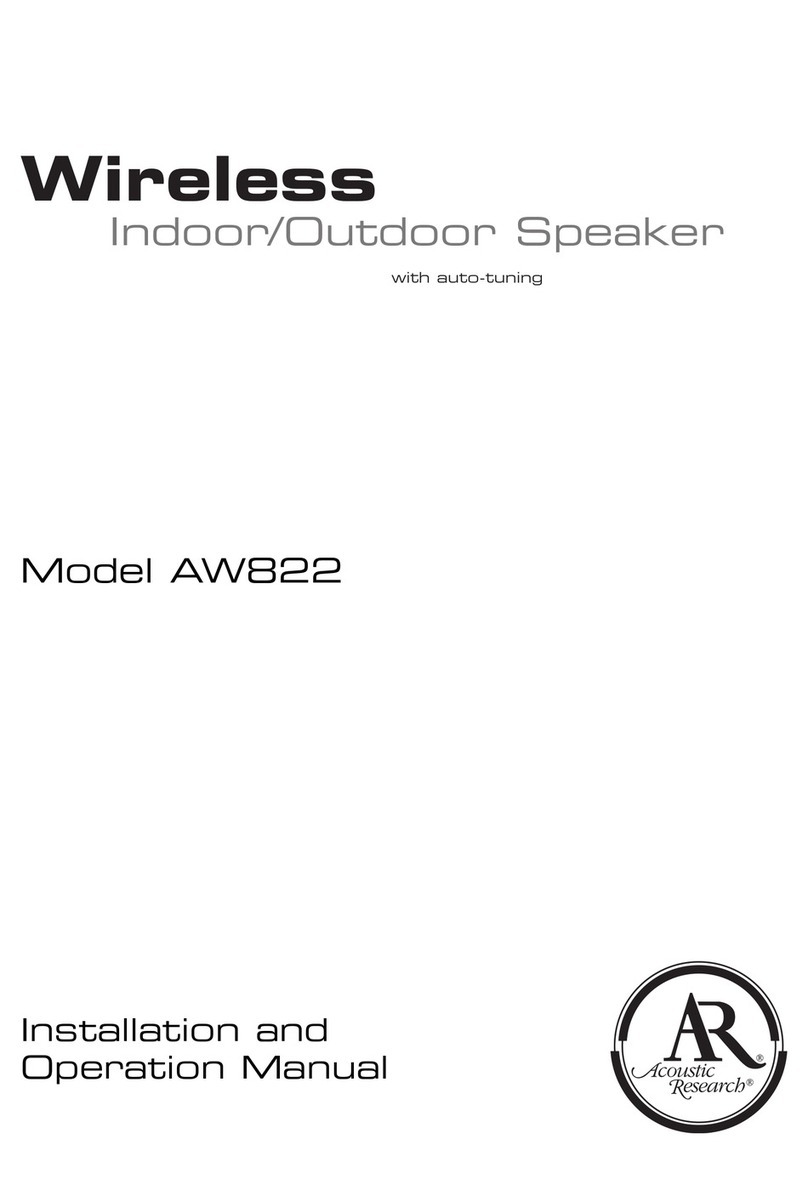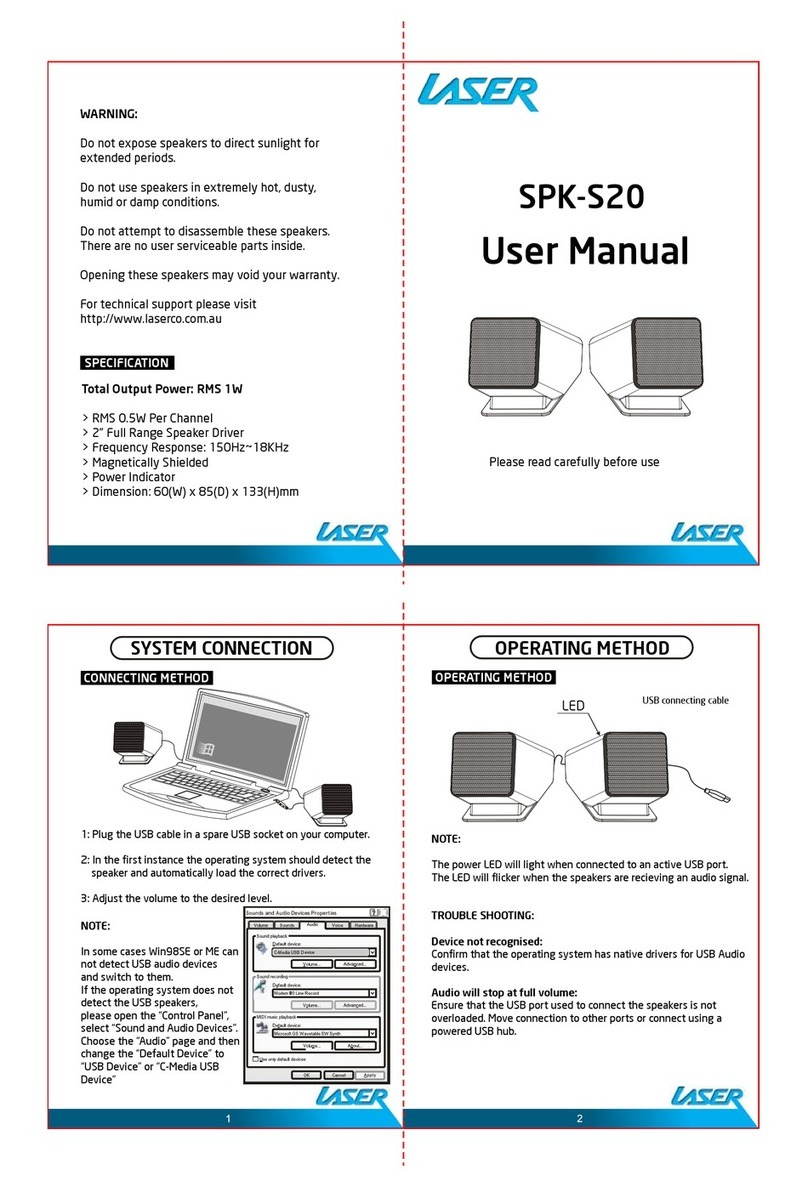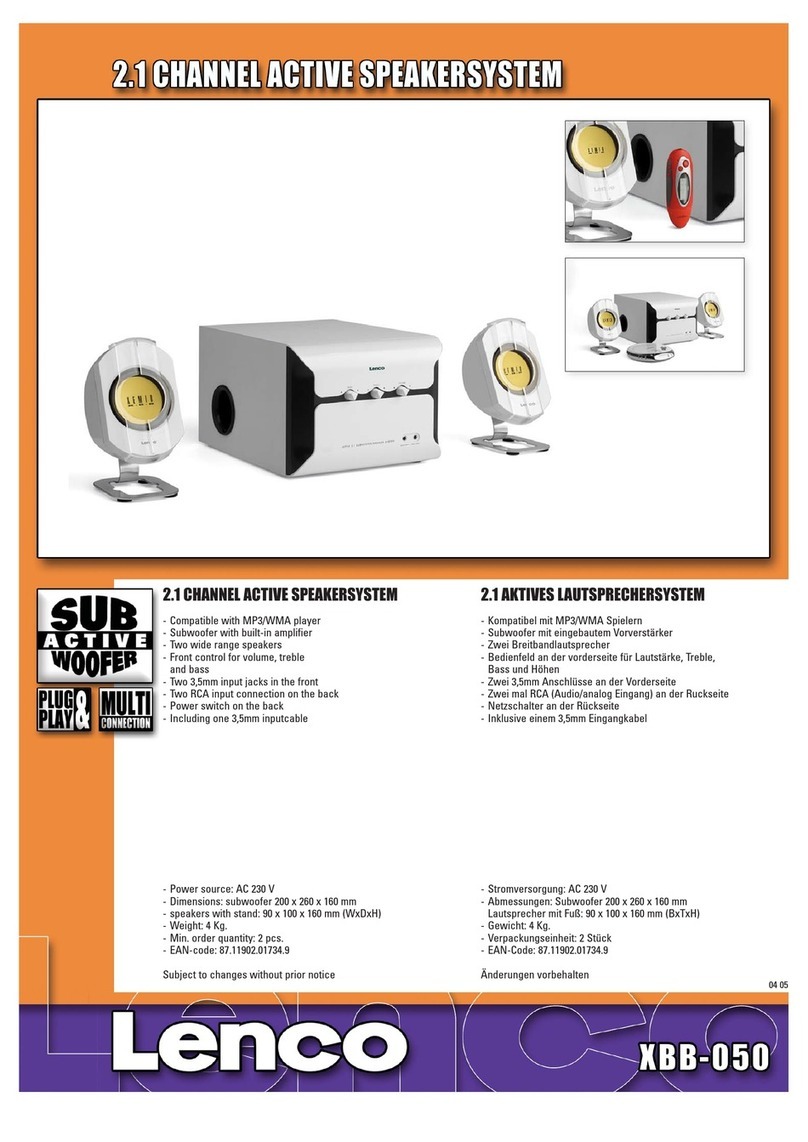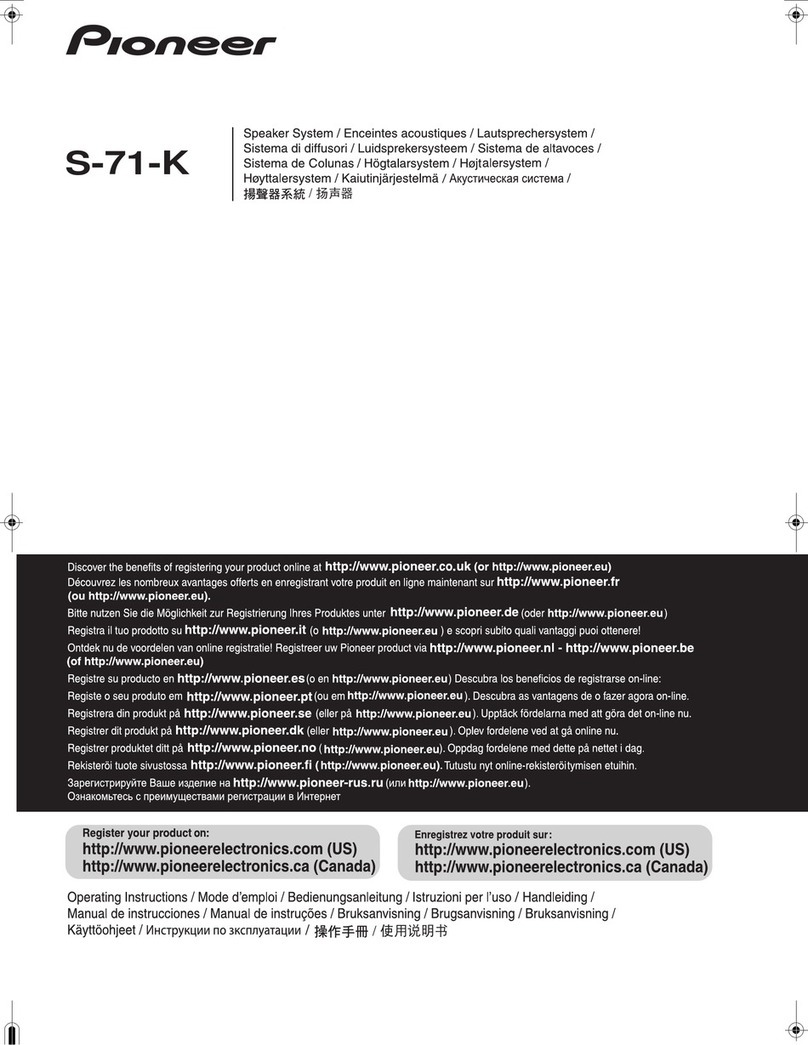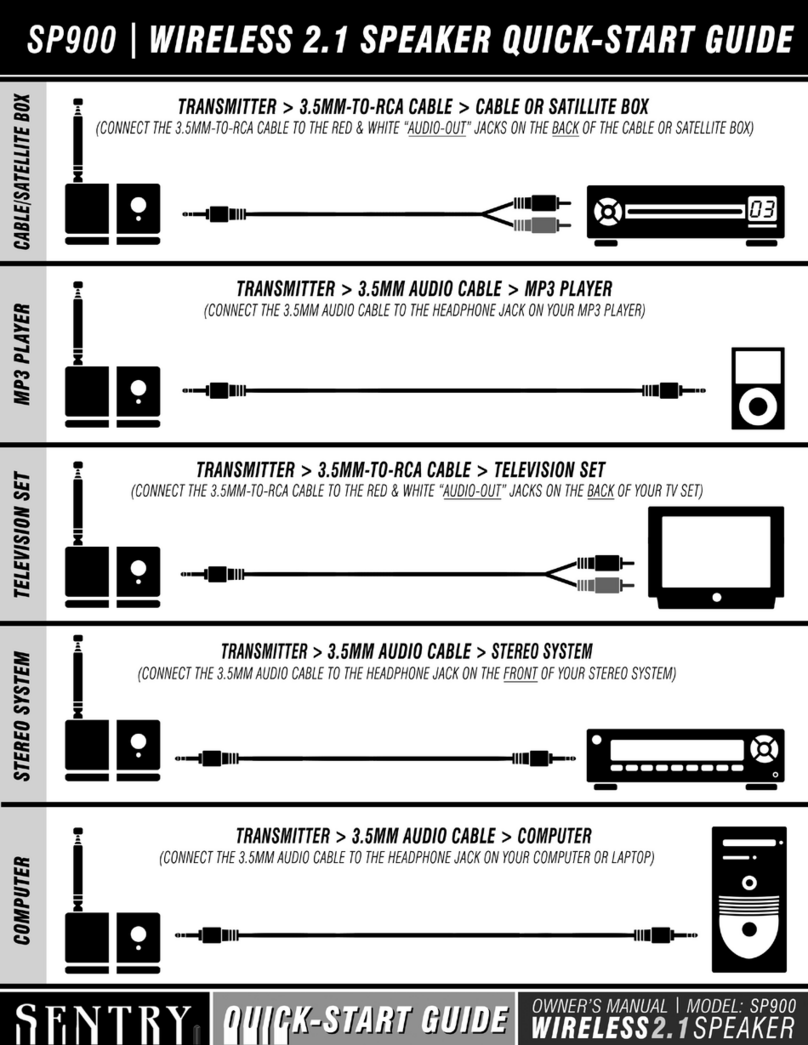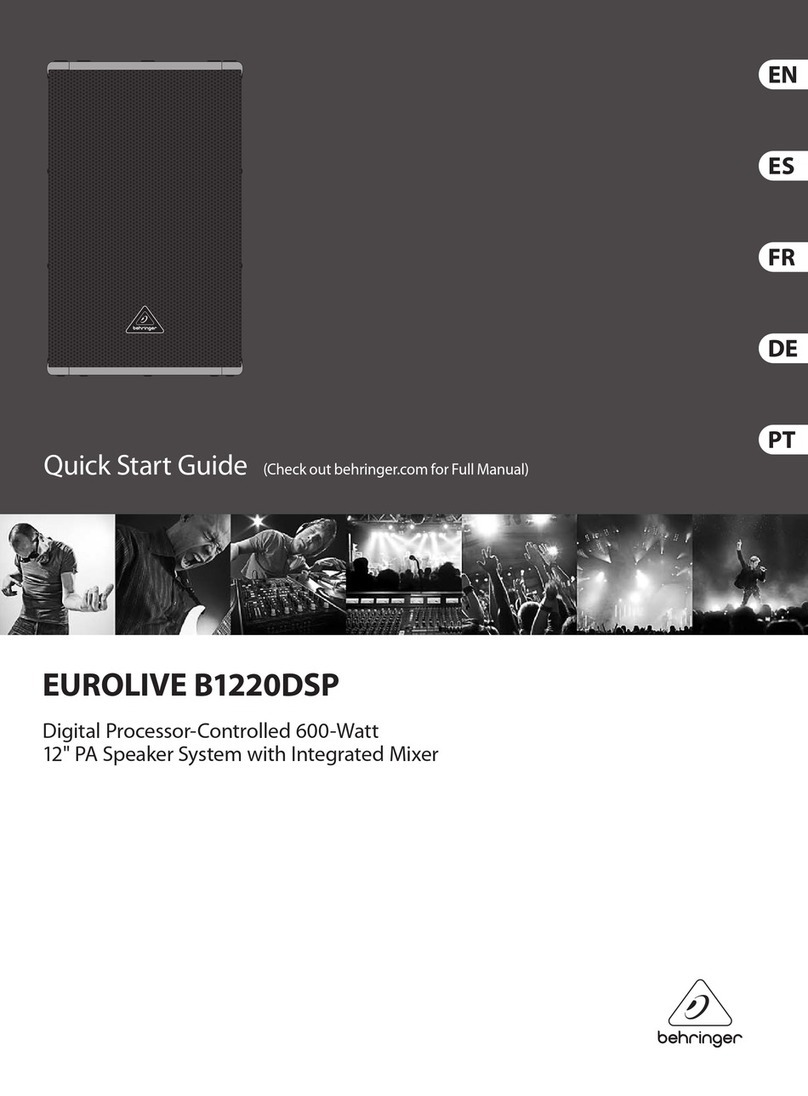6. What if there is no sound output ?
•Ans Check to see if the device has been properly connected, i.e. the jack is properly inserted into the device for
aux, properly connected with the HDMI cable from unit's HDMI (ARC) slot to the HDMI (ARC) slot on your
ARC compatible TV, check if the protective cap of the OPTICAL socket is removed, then connect an OPTICAL cable
to the TV’s OPTICAL OUT socket and the OPTICAL socket on the unit, the USB that is connected is functional or if it
is connected by Bluetooth then it is paired properly and the blue light is not blinking to indicate it is properly paired
in Bluetooth mode.
•When using either of the Digital inputs, if there is no audio, try setting the TV output to PCM or connect directly to
your Blu-ray/other source, some TVs do not pass through digital audio, check the TV manual for details.
•Your TV may be set to variable audio output. Confirm that the audio output setting is set to FIXED or STANDARD,
not VARIABLE. Consult your TV’s user manual for more detailed information.
•Check if the device has been properly connected to the power socket and if the problem occurs on all modes of
playback. If connected to the TV, ensure that the connections are secure, the TV supports the playback mode and
the volume is set properly on the TV.
•Check if the device was not subject to any mishandling, or exposed to direct sunlight or hazards like fire.