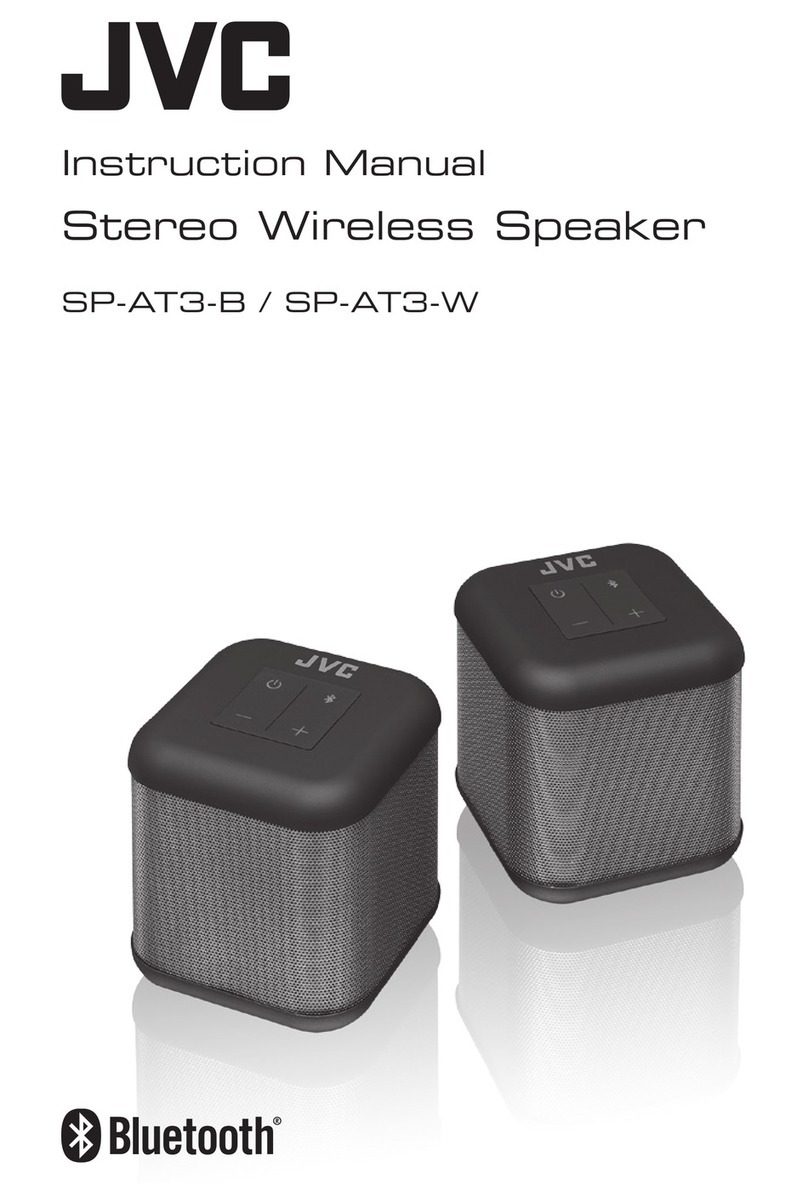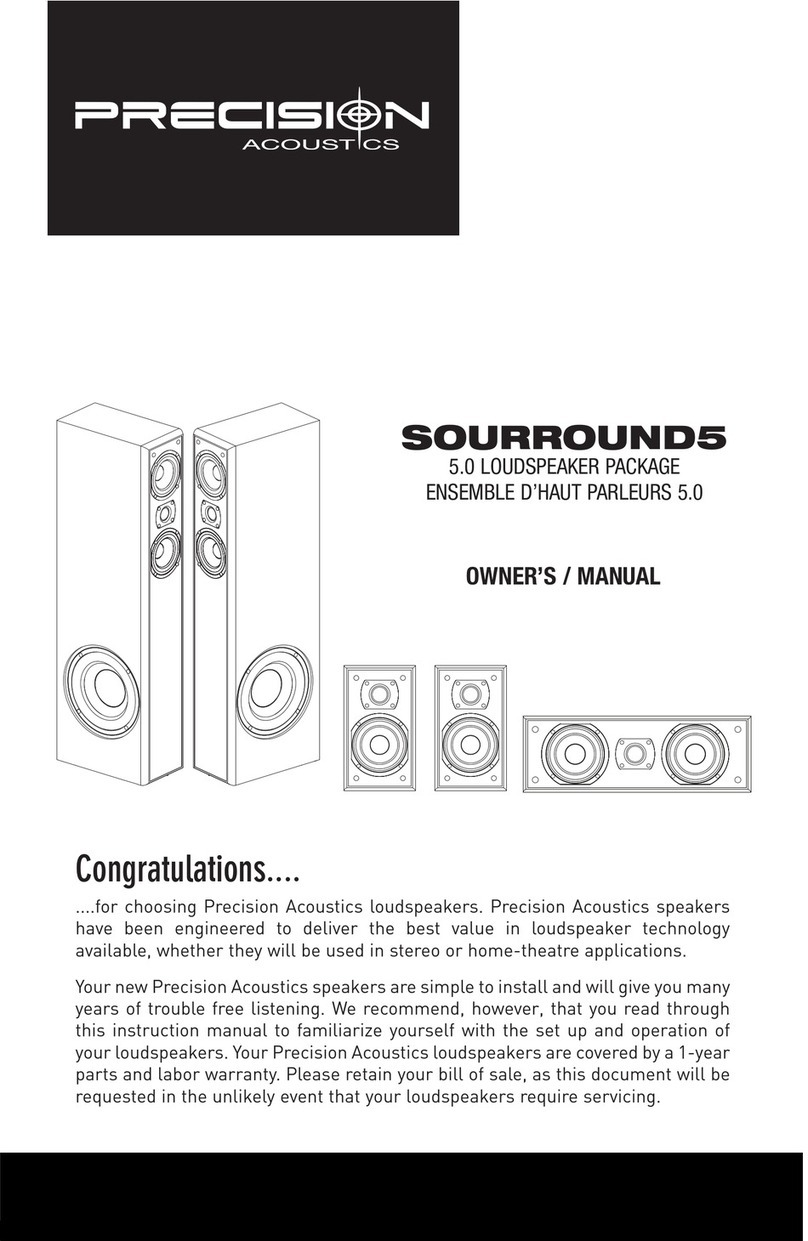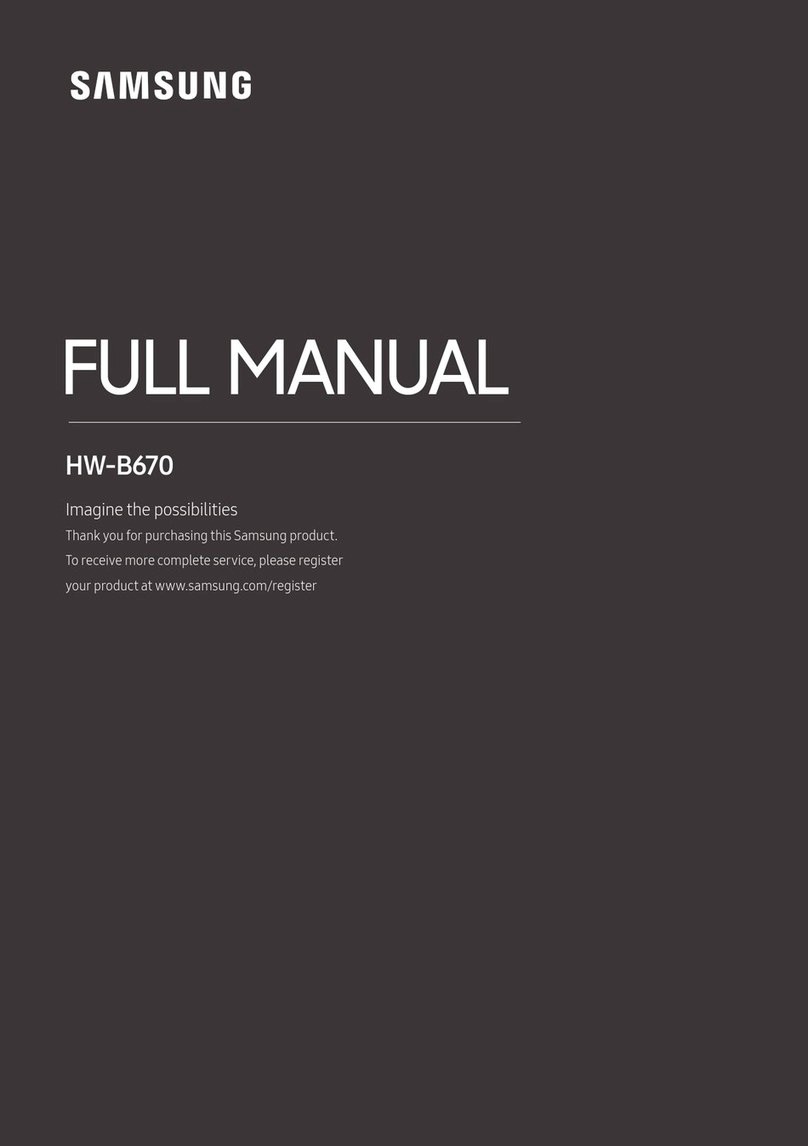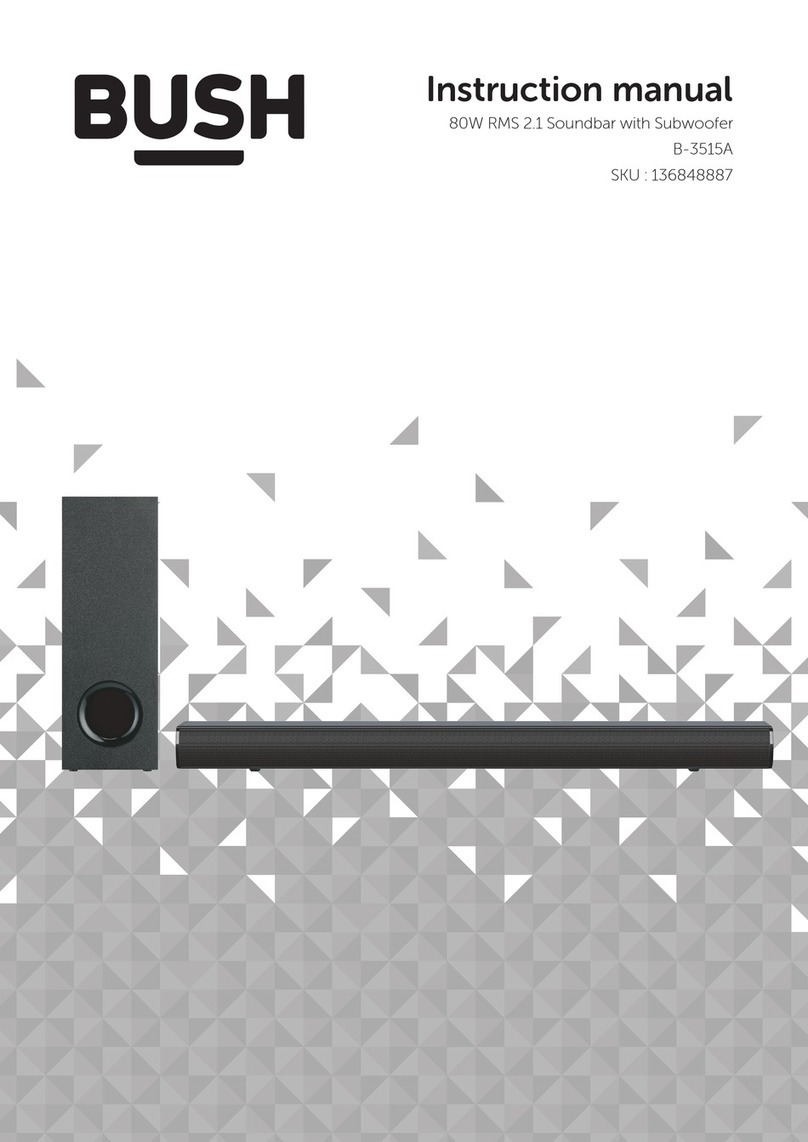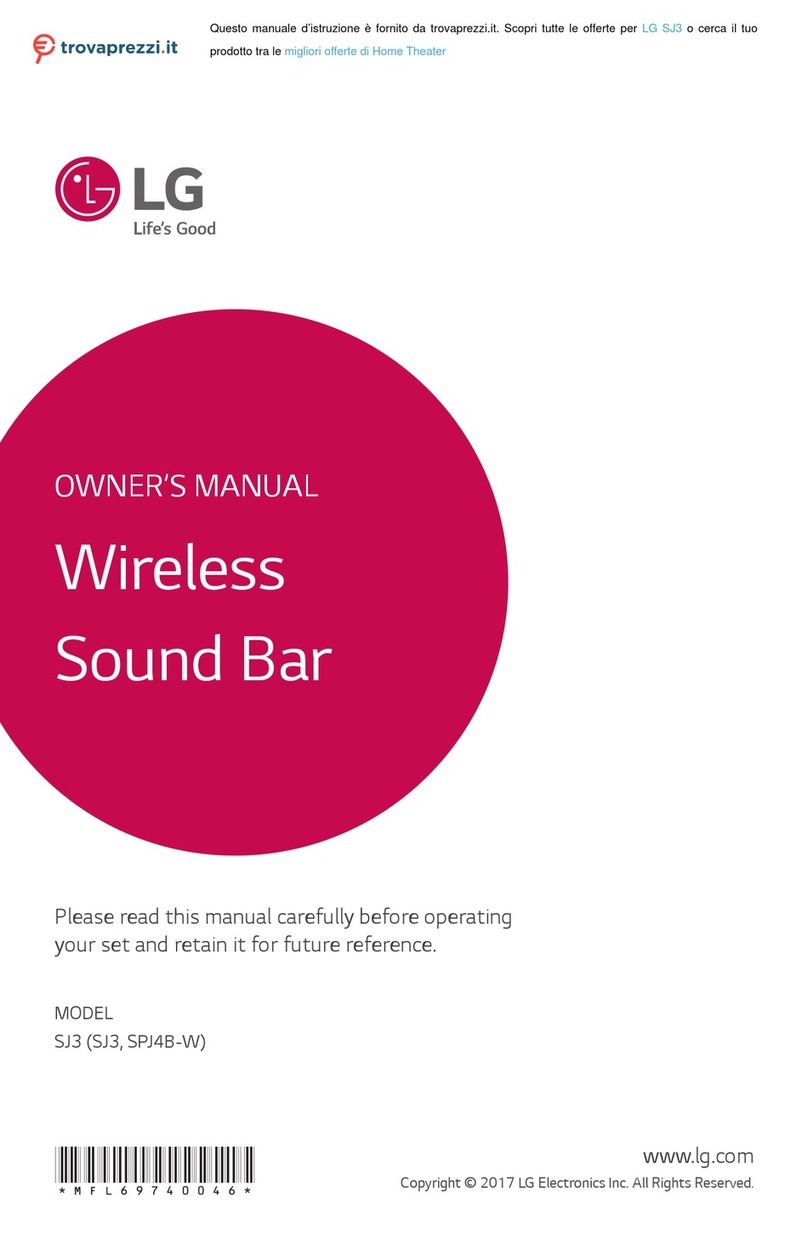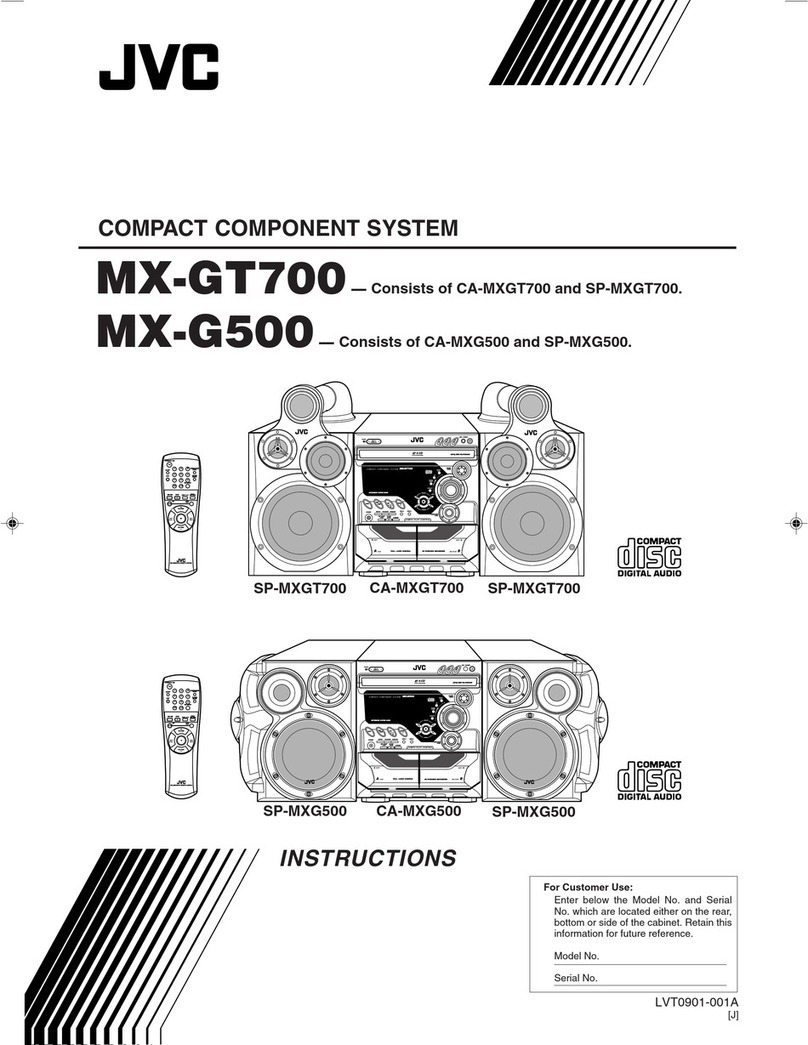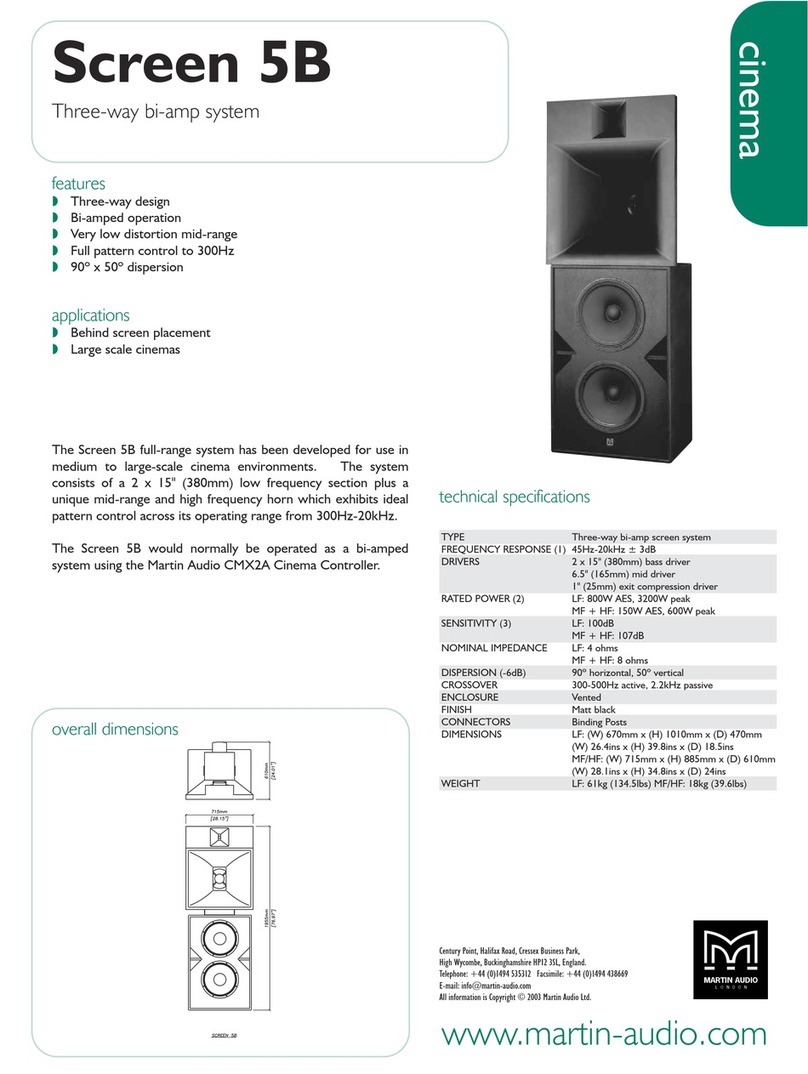boAt AAVANTE BAR 3100D User manual
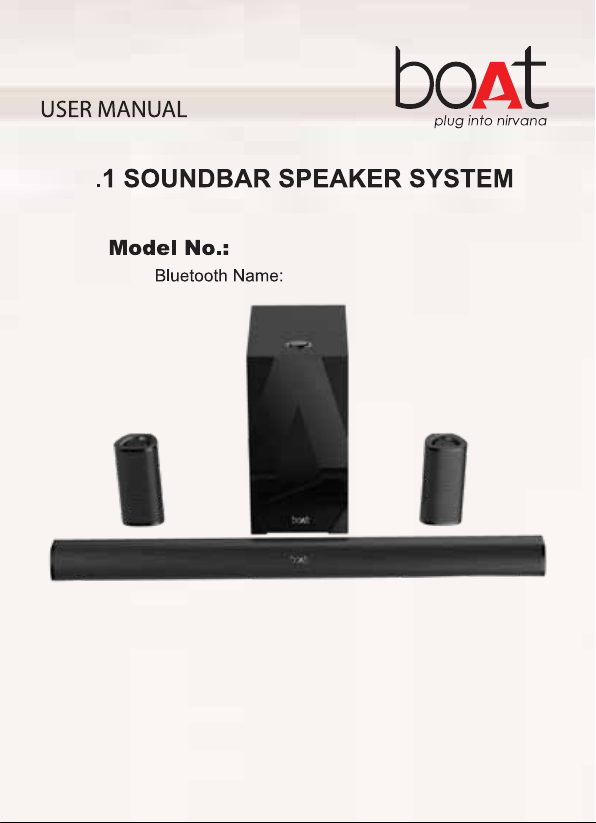
5
Dolby Digital/Digital Plus BT Sound Bar with Subwoofer
Aavante Bar 3100D
AAVANTE BAR 3100D
Discover a new era of immersive, cinematic audio experience at home with boAt AAVANTE BAR 3100D, 5.1 Channel Home Theatre
Soundbar that comes with Dolby Digital
/Digital Plus
. With a powerful 260W total audio output, the sleek and slim sound bar
along with the versatile subwoofer brings every aspect of your entertainment be it music, shows or movies to a new life in the
volume and true clarity it deserves. The thumping drivers deliver clarity on mid and high ranges, and the 60W subwoofer lls in
the rumbling lows. The 5.1 channel surround sound system provides a balanced sound and deep bass for your movies, music and
even video games, so that you can experience cinematic sound that revolves around you. Stay plugged into Nirvana with an array
of connectivity options, including the Bluetooth V5.0 wireless technology.
Dolby Digital/ Digital Plus: It is equipped with Dolby Digital
/Digital Plus
technology for an enthralling, breath-taking auditory
experience. Dolby Digital
/Digital Plus
features greatly improved sound, more channels, less compression, and a more realistic audio
experience as compared to standard-denition audio formats. At higher bit rates it is virtually indistinguishable from the source audio.
Bring your home to life with boAt AAVANTE BAR 3100D.


Model boAt AAVANTE BAR 3100D
Technology USB/BT/AUX/Optical/HDMI(ARC)
CODEC Dolby Digital/Digital Plus
Drivers 2.5'*2+2.5'*1+2.5'*2 + 6.5' SW
Output Power 40W*5+60W=260W R.M.S.
Frequency Response 45Hz-20KHz
Signal-to-Noise Ratio ≥ 72dB
Impedance 8Ω*5+4Ω
Power Input SMPS 110V-240V~50Hz/60Hz
Bluetooth V5.0, Range: up to 10m
Dimensions
Soundbar:72.5H*81.5D*900L mm
Satellites: 190H*81.5D*72.5L mm
Subwoofer: 375.5H*318.5D*191.5L mm
SPECIFICATIONS
Multifunction control knob
(Power/Active lnput Selection/Volume)
Left(AUX)
Right(AUX)
HDMI (ARC)
OPTICAL
Surround Left
Surround Right
Center
Front Left
Front Right
AC IN
USB
7
1
2
3
4
5
6
7
8
9
10
11
12
8
9
10
11
12
DISPLAY
13
13
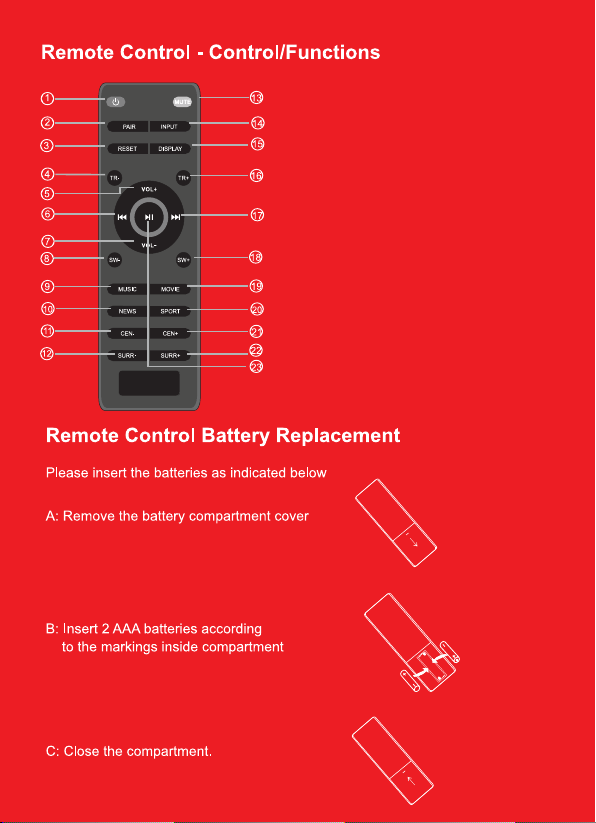
1. Standby Mode for Power On/O
2. Connect to or disconnect from the pairing device
(Long press for more than 2 seconds)
3. Reset the Channel volume levels to factory default and switch the EQ
to Music mode (Long press for more than 2 seconds)
4. Increase Treble Intensity
5. Increase master volume
6. Previous Program (Works under only USB & BT modes)
7. Decrease master volume
8. Decrease Subwoofer Channel’s volume
9. Music EQ Eect
10. News EQ Eect
11. Decrease Centre Channel’s volume
12. Decrease Surround Channel’s volume
13. Mute / Unmute
14. Input Mode (AUX/USB/HDMI (ARC)/OPT/BT)
15. Turn on/o LED Display (Works under only power on state)
16. Increase Treble Intensity
17. Next Program (Works under only USB and BT modes)
18. Increase Subwoofer Channel’s volume
19. Movie EQ Eect
20. Sports EQ Eect
21. Increase Centre Channel’s volume
22. Increase Surround Channel’s volume
23. Play/Pause (Works under only USB and BT modes)
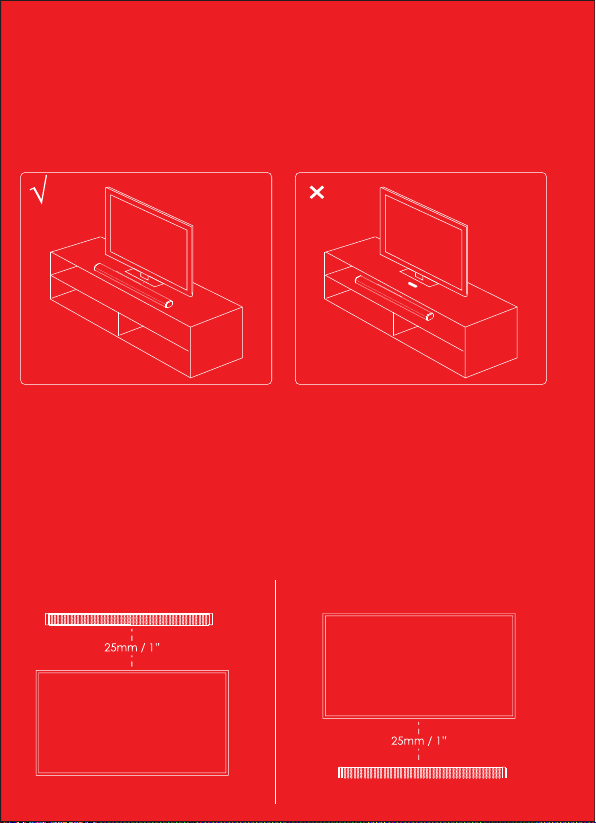
Place on a flat Surface
Place the sound bar horizontally on a flat surface such as a TV unit or shelves and align it centrally
with the TV screen. Allow some space between the speaker and the wall. Don’t place inside a cabinet
or an a walled shelf. Follow this guidance for best sound output and good airflow around the sound bar.
Positioning the Sound Bar
Mount on the wall
WARNING: If you don’t feel confident to correctly and securely wall-mount the sound bar, Seek the
assistance of an experienced person or professional.
Install the speaker on a vertical, fast, reinforced area of wall. For plaster walls, it is recommended to
screw into wall studs for greater security. For optimum performance, allow at least 25mm/1’’distance
between the sound bar and the TV.
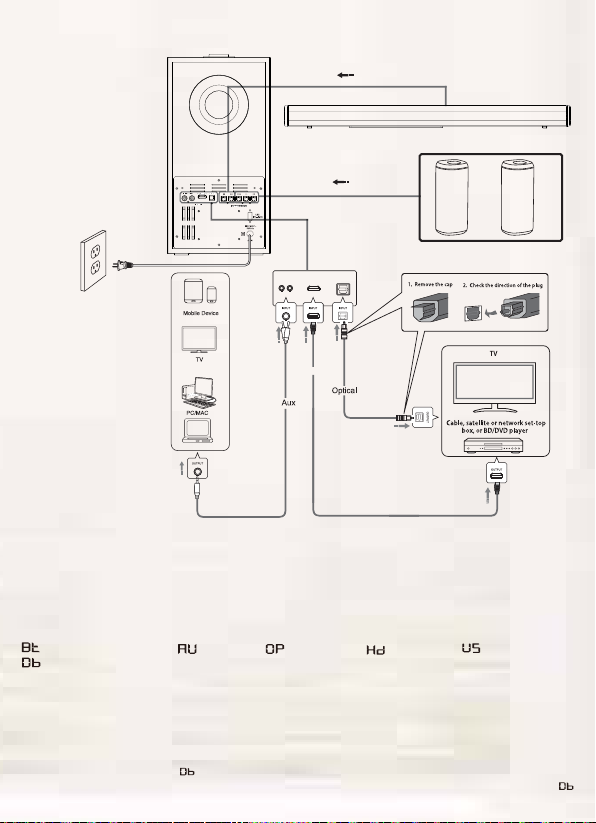
5. To turn off, press and hold the Power button for 2 seconds or unplug from wall outlet
Setting Up
the Soundbar
1: Plug in the power cord and the display will light up (Standby mode)
2: Switch on the soundbar by using power button on soundbar or by using STANDBY button on remote. After
switching on, the default input mode will appear on display
3: lnput mode can be changed by using the INPUT button on remote
4:Below are input mode names appearing in the soundbar display:
-Bluetooth Pairing mode, -AUX mode, -Optical mode,
-Dolby mode
-HDMI mode, -USB mode,
Note: For Dolby Digital/Digital Plus audio, you can play the movies or videos that contain Dolby Digital/Digital
Plus technology under Optical or HDMI (ARC) mode. Go to the Sound or Speakers menu of the TV/Computer
and select External Speakers or Audio System. Refer to the TV's sound settings / computer's audio control
panel to select the audio system.
The soundbar LED will display ' ' while the videos with Dolby Digital/Digital Plus technology gets played. If
you use set top box or any other media device such as Blu ray other than TV then the LED won't display ‘ ’,
though the Dolby audio will be played regardless of that.
OPERATION INSTRUCTIONS
HDMI(ARC)

Playing Audio via BT Connection
1. Turn on sound bar and then short-press the Input button to switch to BT mode and the
LED will show
2. Activate the pairing function on your phone or other compatible device and select“Aavante Bar 3100D”
3. When successfully paired, you will hear a tone and the LED Display will stay on
4. The remote control includes BT mode playback controls
.
Notes:
• If your pairing device gets switched off or gets manually disconnected, the sound bar will automatically
enter pairing mode
• Successful connection will be re-established with the already paired device(s) once you re-enter
wireless range (10m). To connect to other devices, repeat the above pairing steps.
• There is no automatic shutdown in pairing mode. The sound bar will remain in pairing mode even if
no device is paired, so switch off if not in use
AUX mode
Note:
For some computers, you may need to access the audio control panel to manually set the
sound bar
Playing Audio via USB Port
The sound bar automatically switches to USB input mode with the LED display ( ) when a USB flash drive is
inserted (this mode isn't selectable on the sound bar or remote control unless a USB flash drive is connected).
1. Ensure that your USB flash drive contains MP3 or WMA audio files (other file types not supported)
2. Connect the USB flash drive to the USB port on the sound bar (or your own USB extension cable
connected to the USB port); music will automatically play
3. The remote control includes USB input mode playback controls
Connect the sound bar to your PC, tablet, smartphone, TV, or other device using the included
audio cable. Short-press the Input button to switch to audio input mode with the LED Display
lit up ( )
In this mode, playback can only be controlled on your connected device
Optical Mode
HDMI Mode
Use this operating mode to play music from the optical digital input for example from a TV on your soundbar.
The TV must have an optical digital output. Use an optical cable to make the connection.
Proceed as follows:
• Connect the optical cable to the optical digital output of your TV.
• Then connect the optical cable to the optical digital input of your soundbar.
• Switch the TV set and sound bar on. Set the connected TV to “PCM Stereo” or “Stereo 2.0”(For any doubt or
• Start playing on the TV.
•
Press “INPUT” button on the sound bar or on the remote controller to select the OPTICAL mode to open optical
digital input of your sound bar. Once switched to Optical mode, the LED display will show . Movie or music
that you selected will be played on through sound bar and TV.
• You can use the volume buttons to adjust the volume to your requirements.
• If you wish, you can change the audio settings using the relevant buttons on the remote control.
1. The Soundbar supports HDMI with Audio Return Channel(ARC). lf your TV is HDMI ARC compliant, you can hear
the TV audio through your Soundbar by using a single HDMI cable
2. Using an HDMI compatible cable, connect the HDMI TV(ARC) connector on the soundbar to the HDMI ARC
connector on the TV. The HDMI ARC connector on the TV might be labelled differently. For details, see the TV
user manual. Once switched to HDMI Mode, the LED will display ‘ ’.
details please refer to the TV manual).
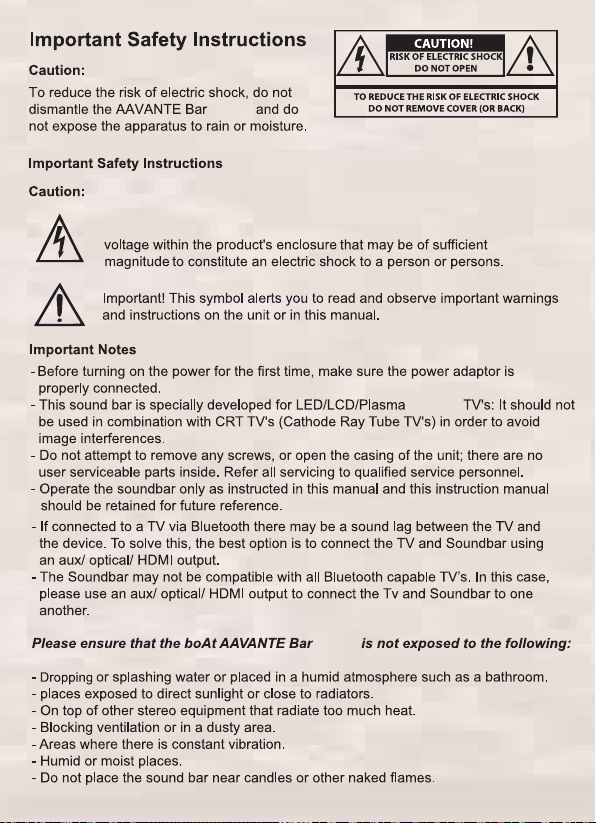
3100D
3100D
This symbol alerts you about the presence of uninsutated dangerous
& Smart
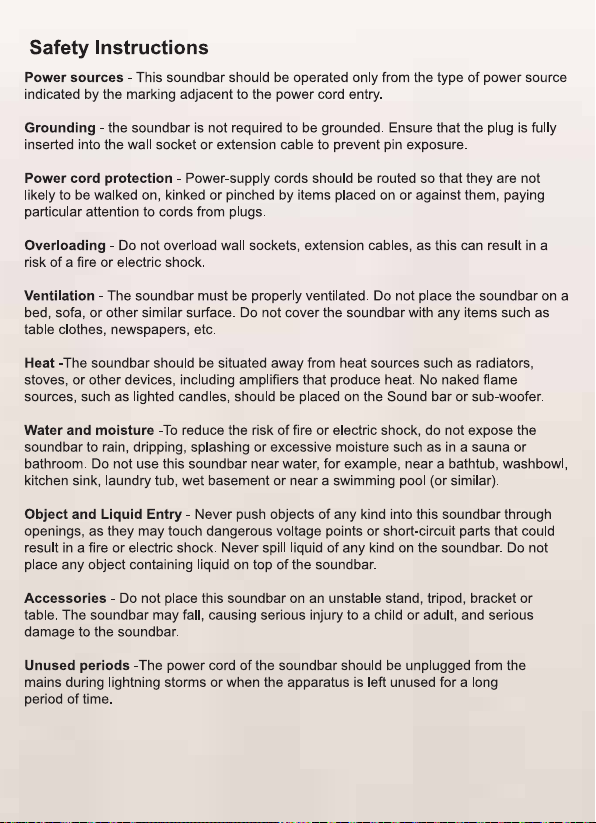
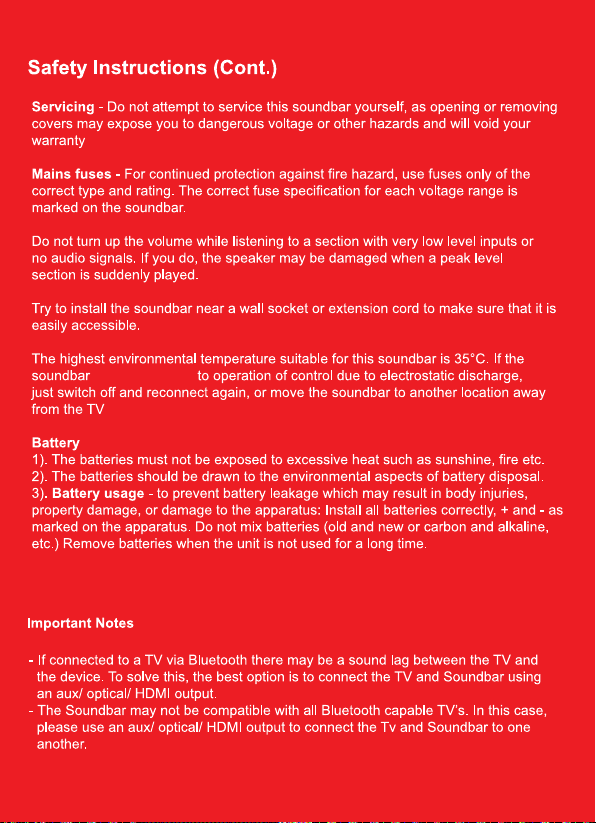
doesn’t respond
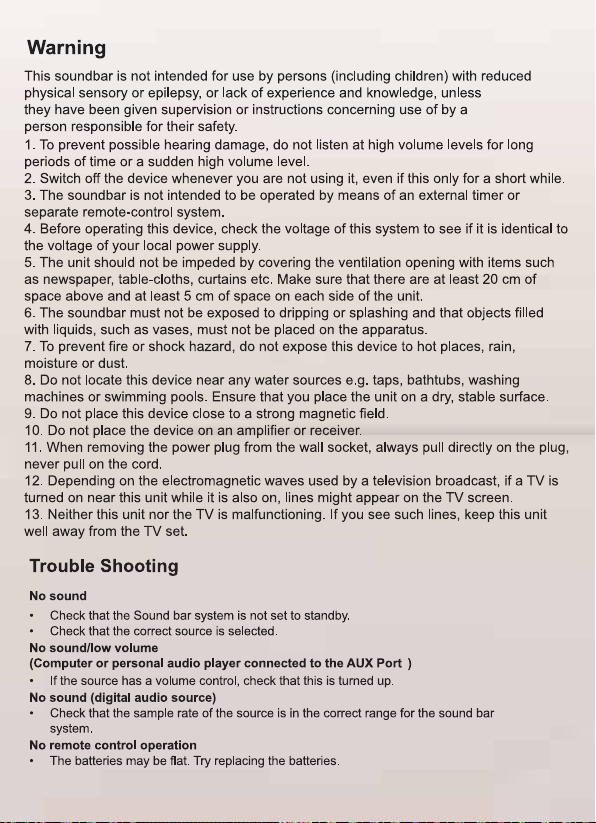
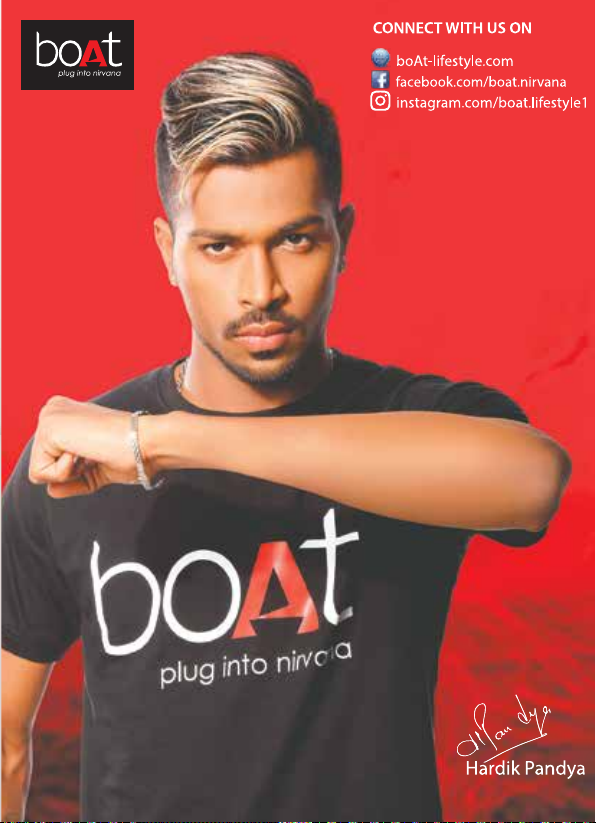
Table of contents
Other boAt Speakers System manuals

boAt
boAt Aavante 1580 Instruction Manual

boAt
boAt AAVANTE BAR 1800V2 User manual
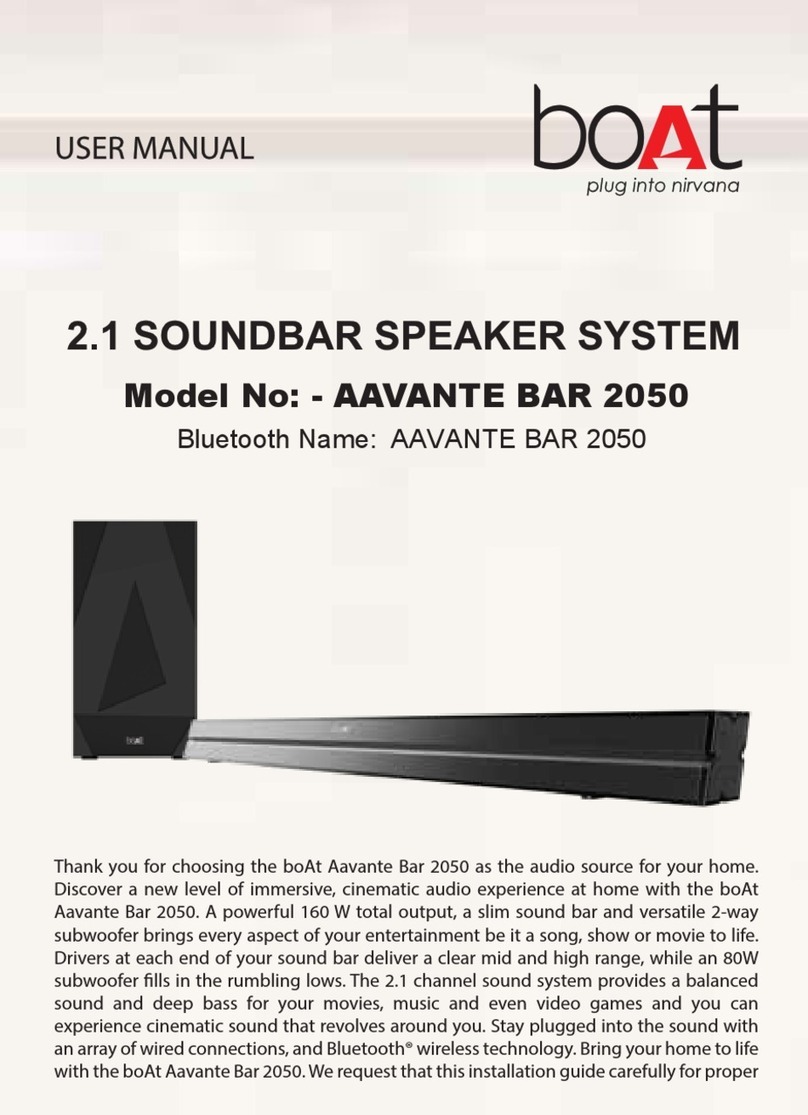
boAt
boAt AAVANTE BAR 2050 User manual

boAt
boAt AAVANTE BAR 1700D User manual

boAt
boAt AAVANTE BAR 1150D User manual

boAt
boAt AAVANTE BAR 1300 User manual

boAt
boAt AAVANTE BAR 1500 User manual

boAt
boAt AAVANTE BAR 1650D User manual

boAt
boAt Aavante Bar 1200N User manual

boAt
boAt AAVANTE BAR 1800 User manual