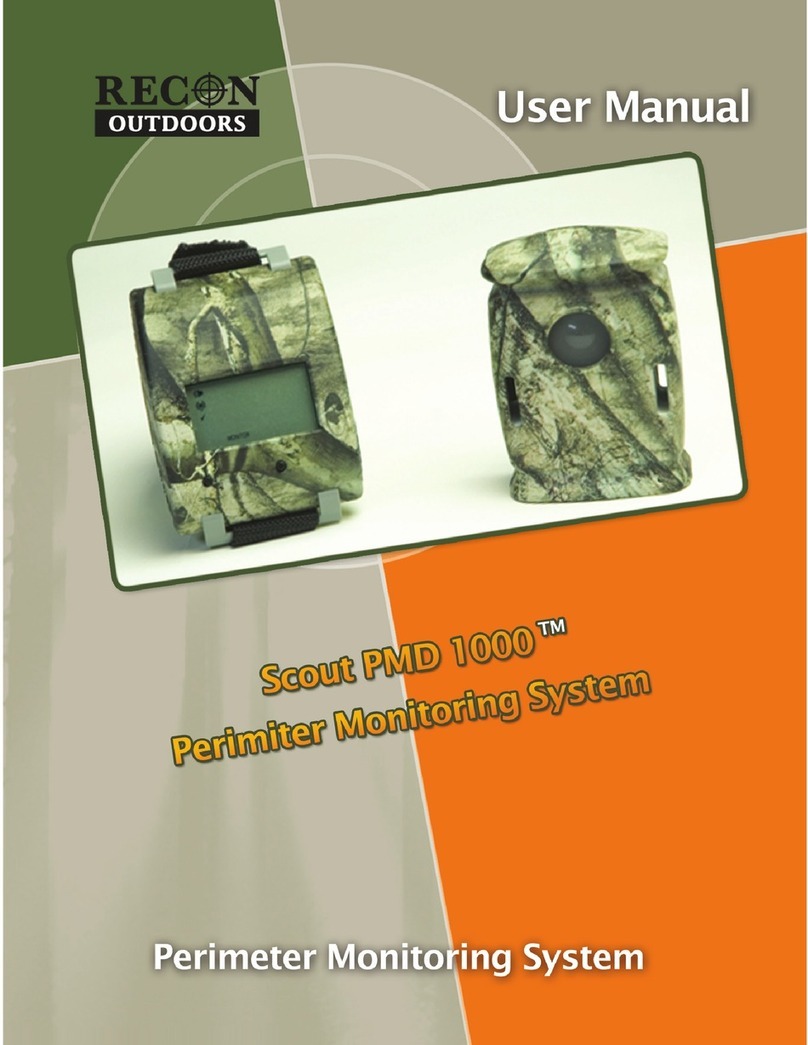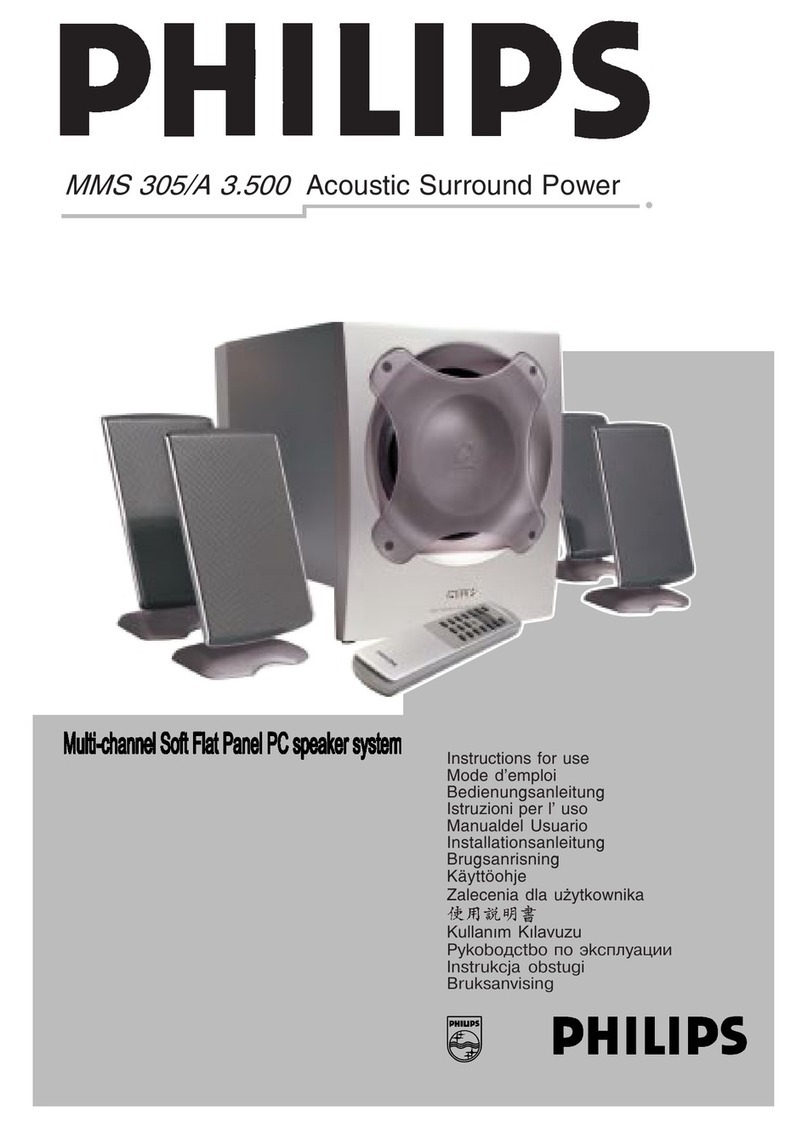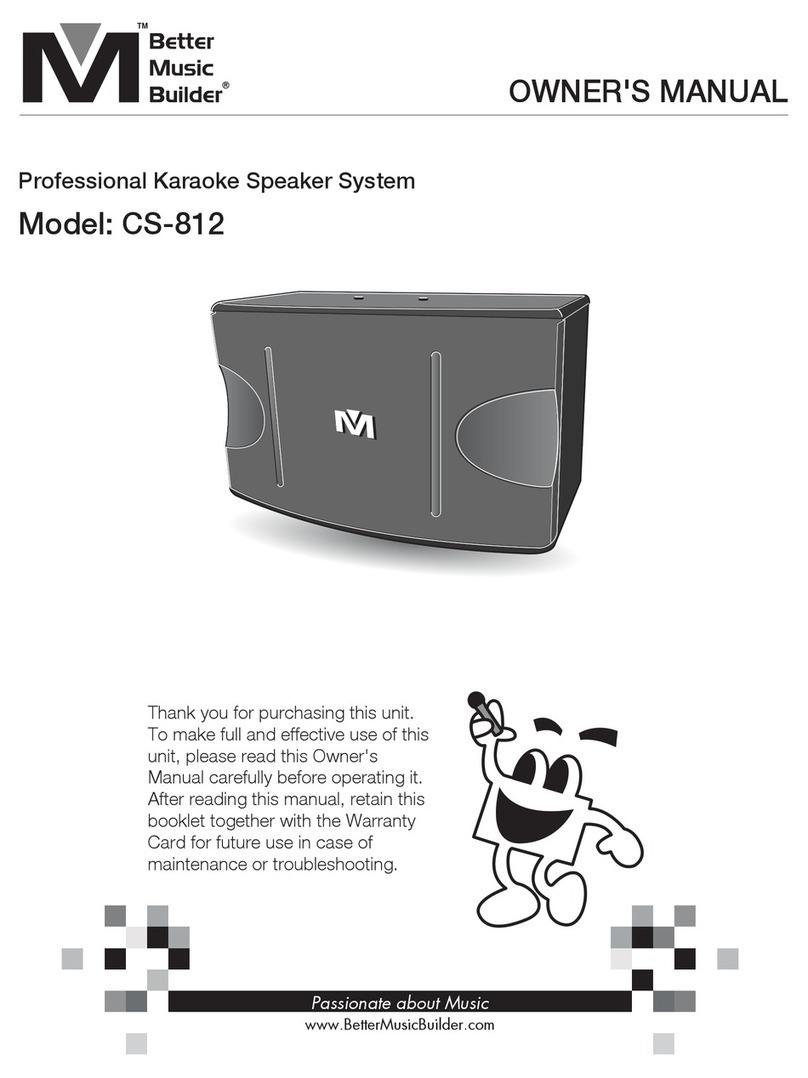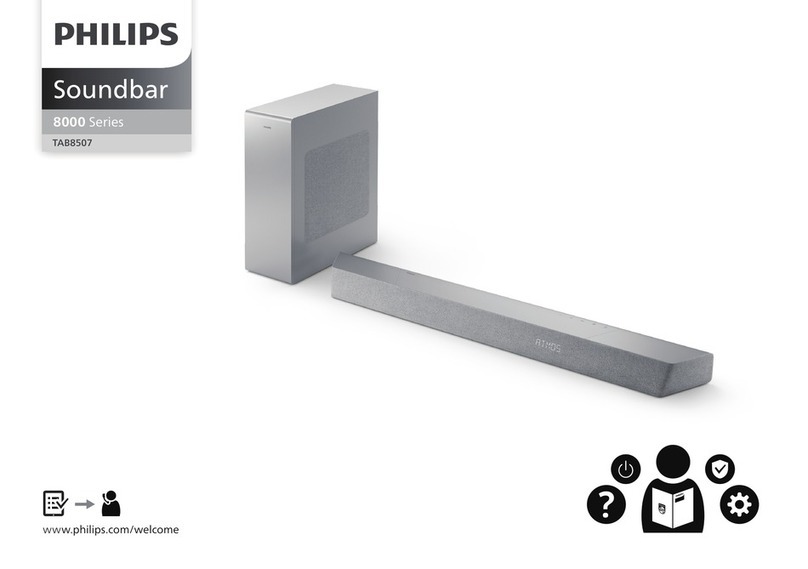boAt Aavante Bar 1250 User manual
Other boAt Speakers System manuals

boAt
boAt AAVANTE BAR 1750 User manual

boAt
boAt AAVANTE BAR 1800 User manual
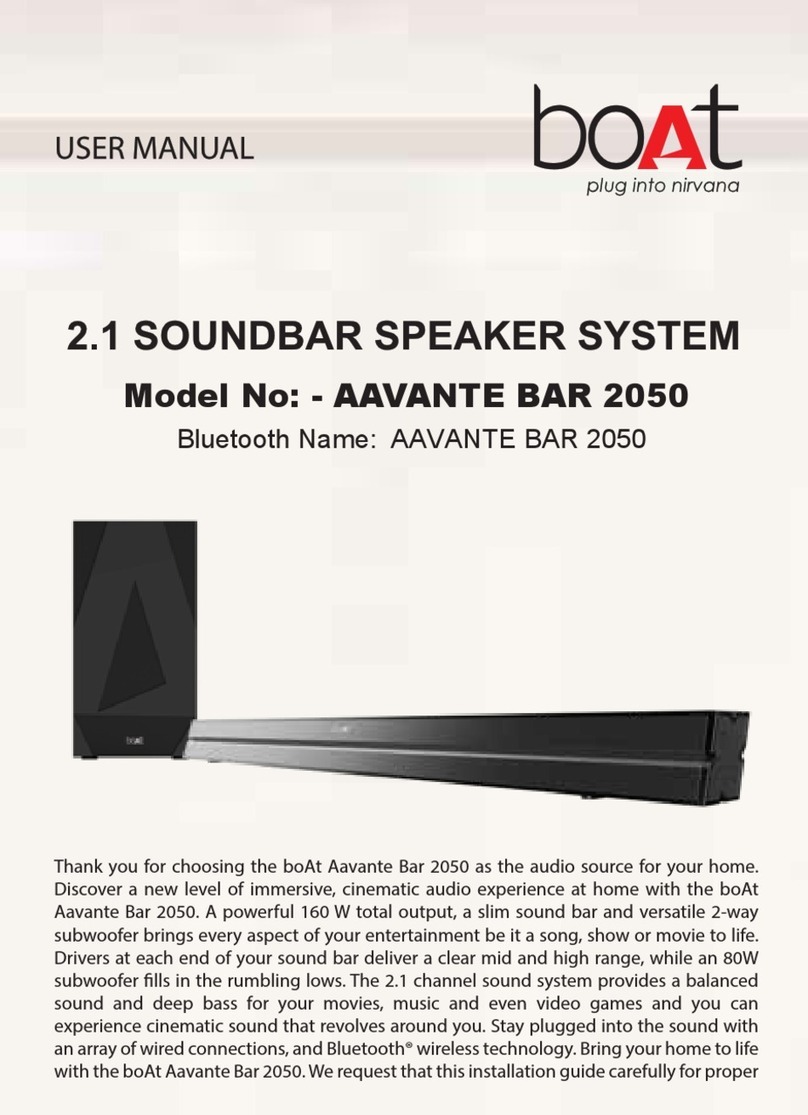
boAt
boAt AAVANTE BAR 2050 User manual

boAt
boAt Aavante 1580 Instruction Manual

boAt
boAt AAVANTE BAR 1300 User manual

boAt
boAt AAVANTE BAR 1150D User manual

boAt
boAt Aavante Bar 1200N User manual

boAt
boAt AAVANTE BAR 1700D User manual

boAt
boAt AAVANTE BAR 1650D User manual

boAt
boAt AAVANTE BAR 3100D User manual