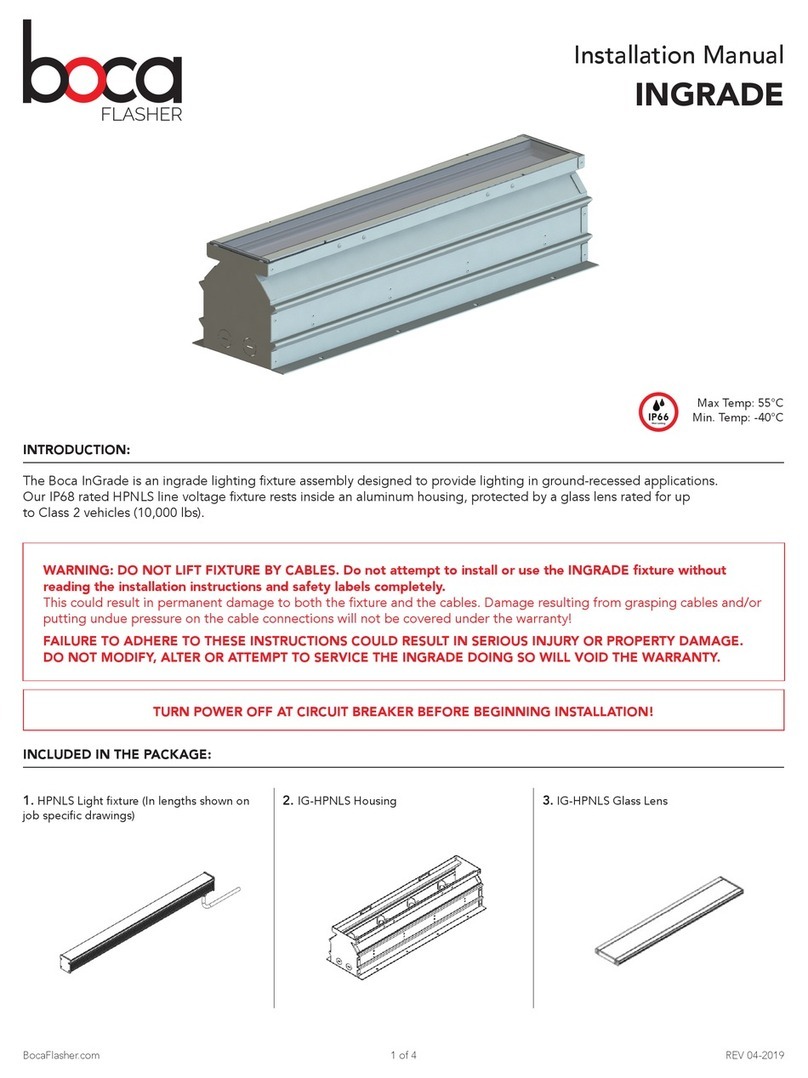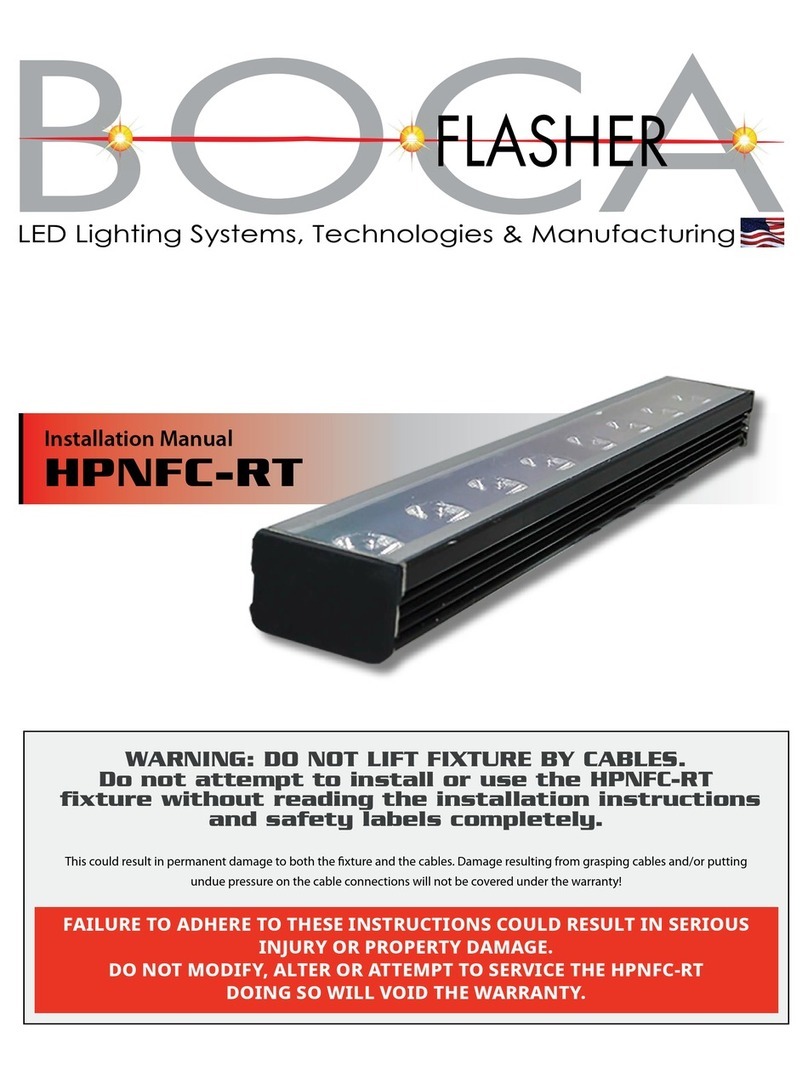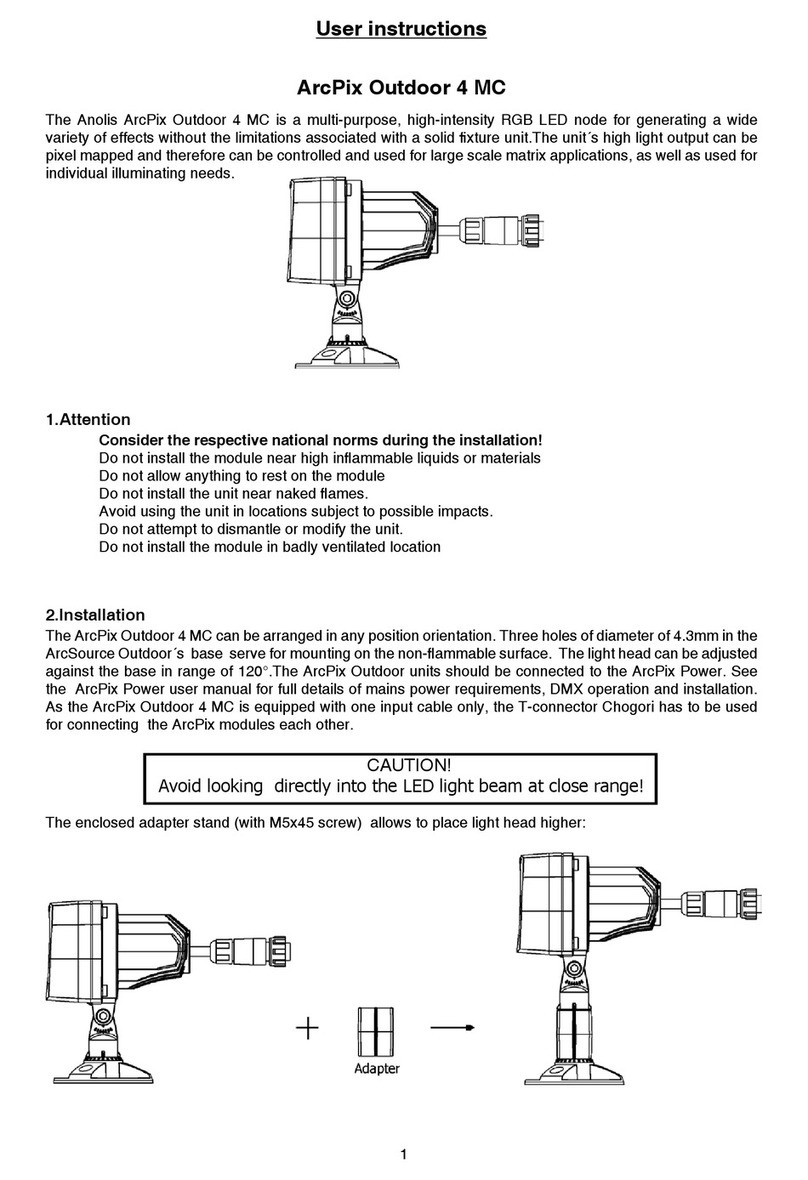Boca Flasher HPNFC-RT User manual

Installation Manual
HPNFC-RT
BocaFlasher.com 1 of 7 REV 04-2019
IP60
Dry Listing Damp Listing
IP65 IP68
Wet Listing
INTRODUCTION:
The Boca HPNFC-RT is a line voltage xture that eliminates the need for secondary transformers, making installation contractor
friendly. The housing is a clear anodized aluminum with a durable nish making it weather and abrasion resistant. It is UL Listed
for dry, damp or wet location (model dependent). See layout drawings for model provided.
1. Input Voltage: 90-120VAC, 230-277VAC
2. Total linear ft per 20A breaker: HO8 = 175’
Total linear ft per 20A breaker: HO6 = 200’
Total linear ft per 15A breaker: HO8 = 130’
Total linear ft per 15A breaker: HO6 = 150’
3. Input Current: HO8 = 114mA RMS per linear ft.
Input Current: HO6 = 95mA RMS per linear ft.
ELECTRICAL SPECIFICATIONS:
Fixtures must be installed by a qualied and licensed electrician
in accordance with all national, state and local electrical codes
and regulations. If any part of this manual does not meet the
necessary codes and regulations, contact the factory for more
information before attempting to install.
WARNING: DO NOT LIFT FIXTURE BY CABLES. Do not attempt to install or use the HPNFC-RT xture without
reading the installation instructions and safety labels completely.
This could result in permanent damage to both the xture and the cables. Damage resulting from grasping cables and/or
putting undue pressure on the cable connections will not be covered under the warranty!
FAILURE TO ADHERE TO THESE INSTRUCTIONS COULD RESULT IN SERIOUS INJURY OR PROPERTY DAMAGE.
DO NOT MODIFY, ALTER OR ATTEMPT TO SERVICE THE HPNFC-RT DOING SO WILL VOID THE WARRANTY.
Max Temp: 55°C
Min. Temp: -40°C
Storage:
Store in a dry, well-ventilated area when product is not in
use. Keep the electrical cord away from heated surfaces
when in use or not in use. If cord shows signs of damage
do not use, return product to manufacturer.
Cleaning:
Dry and Damp (IP65) Rated Fixtures:
To clean surface use a soft damp cloth.
Wet (IP68) Rated Fixtures:
To clean surface use a soft cloth with mild soap and water.
MAINTENANCE:

BocaFlasher.com 2 of 7
Installation Manual
HPNFC-RT
REV 04-2019
TURN POWER OFF AT CIRCUIT BREAKER BEFORE BEGINNING INSTALLATION!
INCLUDED IN THE PACKAGE:
1. HPNFC-RT Fixtures
(In lengths shown on job
specic drawings)
2. Mounting Brackets
(2 brackets per xture)
3. Job Specic Drawings
Power cord length is
6.5ft per UL standard
OR
OR
Fixed
3” Arc
Swivel
6” Arc
HPNFC-HO
HPNFC-RT
CAUTION: Before installing any type of clip (xed, swivel or arc) onto the mounting surface determine
if the xtures have rigid or twist lock connections at each end (examples of the rigid and twist lock types
are shown in section 4).
INSTALLATION OF CLIPS FOR LIGHT FIXTURES WITH RIGID CONNECTIONS:
1. Light xtures that have rigid connections on each end must be installed in the same plane and must also be in a straight
alignment. Using a chalk line or laser, mark a line on the at surface where the clips are to be mounted. Align each clip to the
chalk line using the same reference point on each clip (clip edge or hole) and space the clips according to the length of each
xture (see gure A). Clip placement: Boca Flasher recommends clips to be installed 1.5” from end cap.
2. Snap in the rst light xture into the clips (see section 2, installing xtures into clips). Snap the 2nd. light xture into adjacent
clips ensuring that the connections will mate (male to female, see gure B).
3. Slide the second light xture into the rst light xture until fully seated. ( see gure B & 4d).
4. Install #2 lock screw (see gure 4e).
5. CAUTION DO NOT MATE FIXTURES THAT ARE NOT IN LINE OR FORCE TOGETHER BY WIGGLING. THIS CAN CAUSE
PERMANENT DAMAGE TO FIXTURE CONNECTION AND OPERATION. ( see gure B).
6. Continue this process until all light xtures are installed according to the job specic layout drawings.
7. Connect xtures to power per section 5 and 6.

BocaFlasher.com 3 of 7
Installation Manual
HPNFC-RT
REV 04-2019
FIGURE A: CLIP ALIGNMENT
Locking Swivel Bracket:
1. Boca Flasher recommends
using an off set Philips screw
driver with a #2 bit.
2. Screwdriver should be capable
of making a 90° bend.
Screw Information:
1. Screws not provided by
Boca Flasher.
2. Boca Flasher recommends
wide washer at head Philips
#8 screw (not to exceed
.418” in diameter).
3. Length of screw will vary
depending on mounting
surface.
4. For outdoor installations,
installer should use a screw
with weatherproof coating.
1: INSTALL CLIPS INTO SUBSTRATE
1. Fixed Clips
1a 1b
3. 3” Arc and 6” Arc Bracket Installation
1a
1b
1a 1b
2. Swivel Clips

BocaFlasher.com 4 of 7
Installation Manual
HPNFC-RT
REV 04-2019
2. INSTALL FIXTURE INTO CLIPS
2a Place the notch on the clip into the rst notch of the xture. 2b Fixture will pivot on notch as it is pushed down.
2c Clip will securely snap into place. 2d If using the Swivel Clip or Arc Bracket loosen the screw
where the clip and swivel bracket meet to adjust angle of
the xture.
“SNAP!”
3. CLIP POSITIONING
3a Fixed Mounting Clip
3c Swivel Mounting Clip
3b Arc Mounting Clip

BocaFlasher.com 5 of 7
Installation Manual
HPNFC-RT
REV 04-2019
4. CONNECT DMX CABLES TOGETHER (AS SHOWN ON JOB SPECIFIC DRAWING)
HPNFC-HO
HPNFC-HO
HPNFC-RT
BF-01
INSTALLATION OF CLIPS FOR LIGHT FIXTURES WITH TWIST LOCK CONNECTIONS:
1. Light xtures that have twist lock connections on each end may be installed in areas where the surface plane may be at slightly
different levels between light xtures. Also, the light xtures do not have to be in straight alignment and can be laid out to
different angles and patterns.
2. Using a chalk line or laser mark a line on the at surface where the 2 clips for the 1st. xture are to be mounted. (See Figure: A)
3. Snap in the rst light xture into the clips (see section 2 installing xtures into clips).
4. Using a chalk line or laser mark a line on the at surface where the 2 clips for the 2nd xture are to be mounted, this xture
can be placed on a slightly different plane as long as the cord between the 2 xtures is long enough. Also, this xture can be
placed at a different angle than the rst xture (see gure 4).
5. Snap in the 2nd light xture into the clips (see section 2 installing xtures into clips).
6. Continue this process until all light xtures are installed according to the job specic layout drawings.
7. Connect xtures to power per section 5 and 6.
various angles and levels.
IMPORTANT NOTE: Not screwing xtures together represents an
incomplete install and voids the warranty if any xtures are damaged
as a result of improper installation
4a Rotate xture to see bottom and note
each label.
4b Cross-reference with Job Specic
Drawing.
4c Connect Male and Female end
caps in order shown on job specic
drawings.
4c Push together until you hear a
“CLICK” then twist until secure.
“CLICK!”

BocaFlasher.com 6 of 7
Installation Manual
HPNFC-RT
REV 04-2019
5. CONNECT FIXTURES TOGETHER TWIST LOCK CONNECTION
5a See above for information on determining layout.
5b Connect Male and Female twist lock cables in order shown
on job specic drawings.
5c Push together and then twist until completely connected
and sealed if outdoors.
Add tape to twist locks. Place
thumb over tape at starting point
and PULL around connector area
until tape overlaps itself.
6a. CONNECT FIXTURES TO POWER RECOMMENDED INSTALL - OPTION 1
Exterior version shown
6b. CONNECT FIXTURES TO POWER RECOMMENDED INSTALL - OPTION 2

BocaFlasher.com 7 of 7
Installation Manual
HPNFC-RT
REV 04-2019
7. CONNECT TO A DIMMING SYSTEM
8. REMOVING FIXTURES FROM CLIPS (IF NECESSARY)
8a Slide a athead screwdriver in
between the clip and xture.
8b While holding the xture with your
other hand, pull back on screwdriver
to release from notch.
8c Once released from one notch,
xture can be fully removed.
1. DANGER:
To reduce the risk electric shock, always unplug the HPNFC-RT from electrical outlet before cleaning.
Cut breaker if outlet is not available.
2. To reduce the risk of burns, re, electric shock or injury to persons:
– Use the HPNFC-RT only for its intended use as described in these instructions.
– Do not use attachments not recommended by Boca Flasher.
– Never operate the HPNFC-RT if it has a damaged cord, cable or plug, if it is not working properly, if it has been dropped or
damaged, or dropped into water. If the seal appears to be damaged/broken/torn return the xture to a service center for
examination or repair.
– Keep cables away from heated surfaces
– Never drop or insert any object into any opening.
– Do not operate where aerosol (spray) products are being used or where oxygen is being administered.
3. WARNING:
– Do not attempt to install or use the HPNFC-RT without reading the installation instructions and safety labels.
– Failure to adhere to these instructions could result in serious injury or property damage.
4. Do not modify, alter or attempt to service the HPNFC-RT:
– Doing so will void the warranty.
5. There are no serviceable parts within the HPNFC-RT:
– Please contact your local representative if issues arise on site during or after installation.
6. Do not use sharp tools near or on the xture lens:
– Doing so will result in property damage and void the warranty.
Boca Flasher, Inc. 508 South Military Trail, Deereld Beach, Florida 33442 USA Phone: 561.989.5338 Fax: 561.982.8323 © 2017 Boca Flasher, Inc
We are constantly improving our xtures and reserve the right to change options and specications. Additional information & details at www.bocaasher.com. For
specic requirements, contact your Boca Flasher sales representative. All rights reserved. All names and trademarks are property of their respective owners.
Table of contents
Other Boca Flasher Light Fixture manuals
Popular Light Fixture manuals by other brands
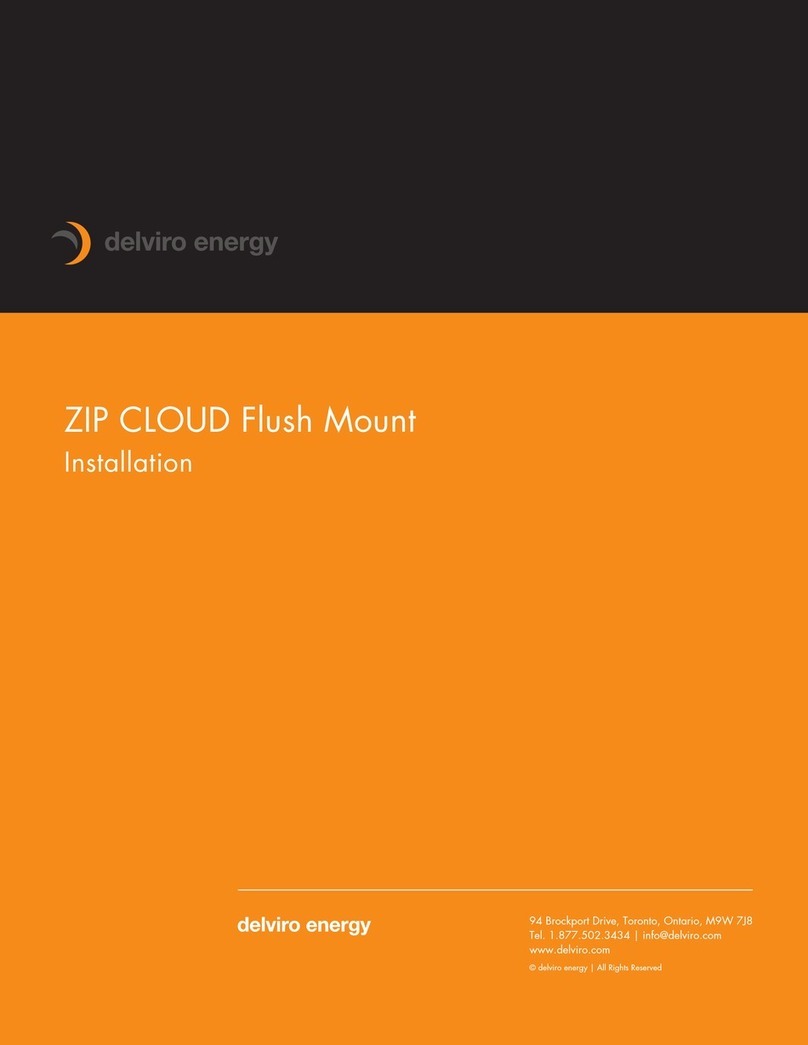
delviro energy
delviro energy Zip Cloud Flush Mount installation guide

Health Zenith
Health Zenith 4114 Installation and operating instructions

Cooper Lighting
Cooper Lighting Halo L710 Specifications
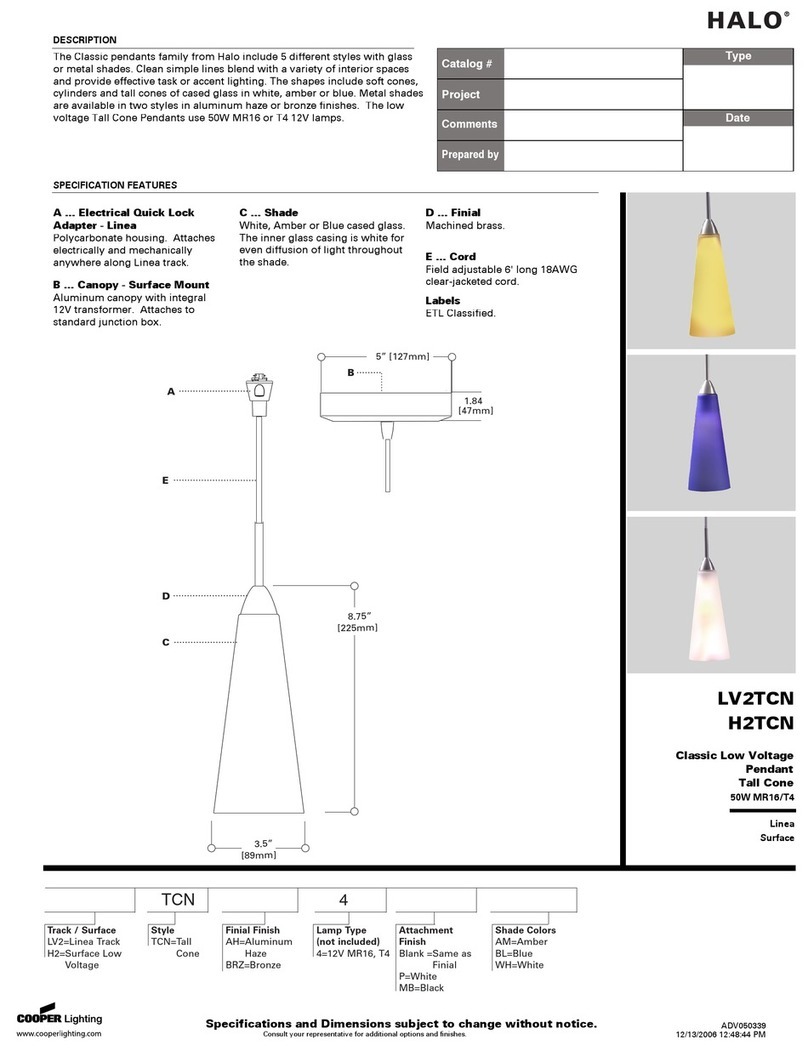
Cooper Lighting
Cooper Lighting Halo H2TCN specification
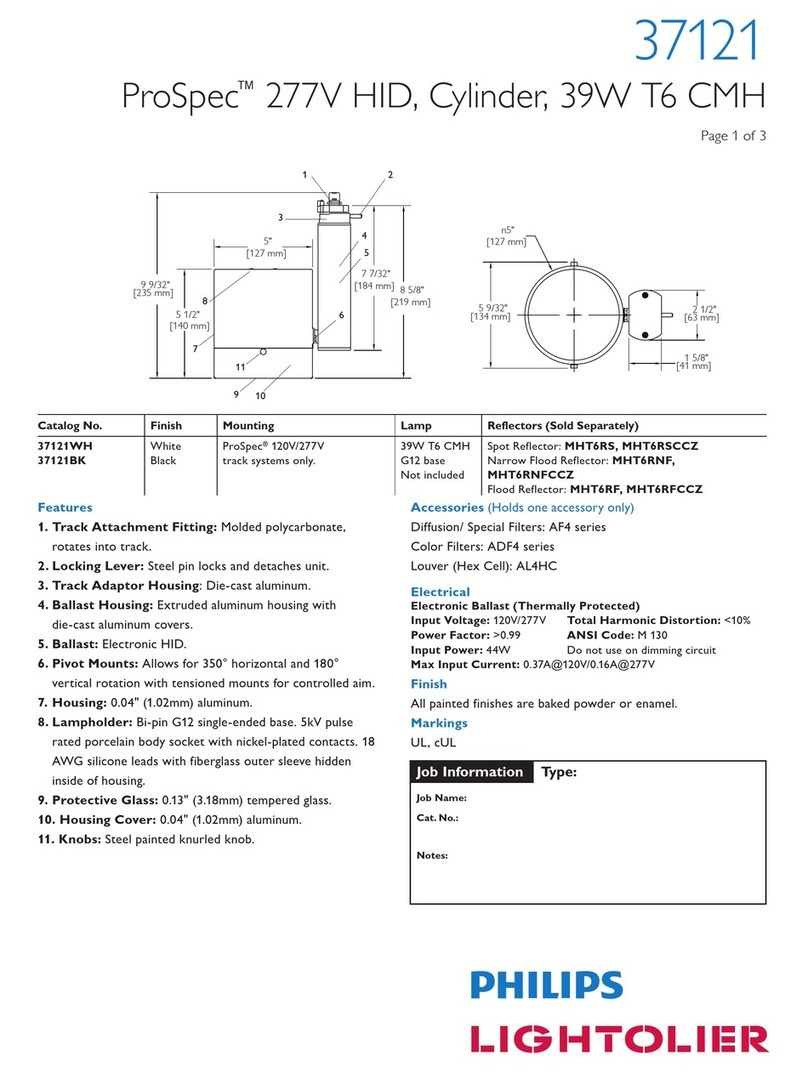
Lightolier
Lightolier ProSpec 37121 specification

Briloner
Briloner MAL 2044-000 Mounting instructions

GERA
GERA Z LED 60 operating instructions
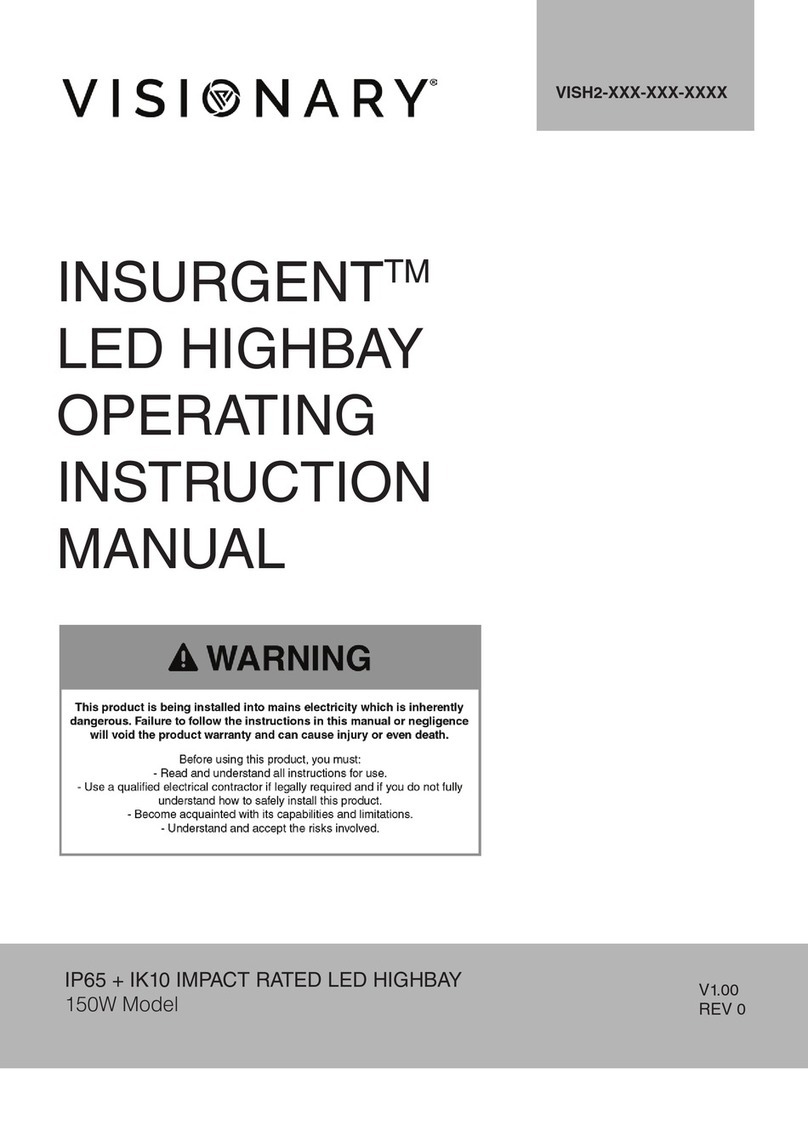
Visionary
Visionary INSURGENT VISH2 Series Operating instructions manual
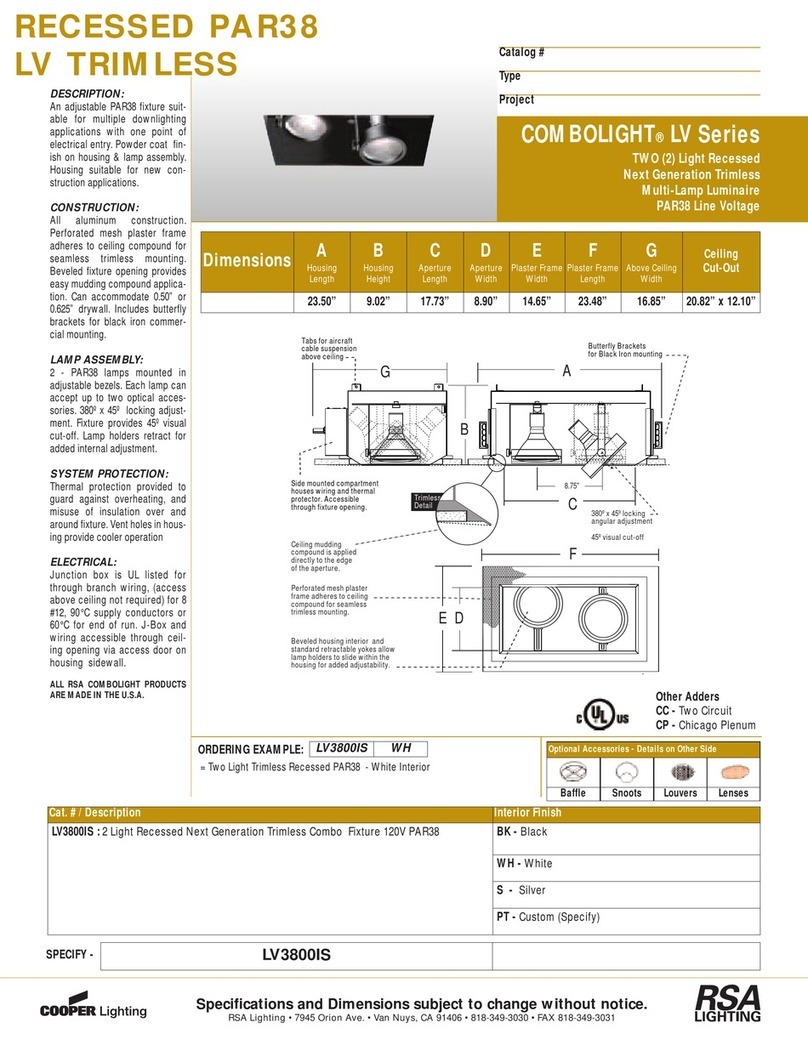
RSA Lighting
RSA Lighting Combolight LV Series LV3800IS Specifications

Modulex
Modulex SX-B9451D/CE installation guide

Eureka
Eureka MEGA BASS Installation sheet

Thorn
Thorn GTLED PRO MS installation instructions