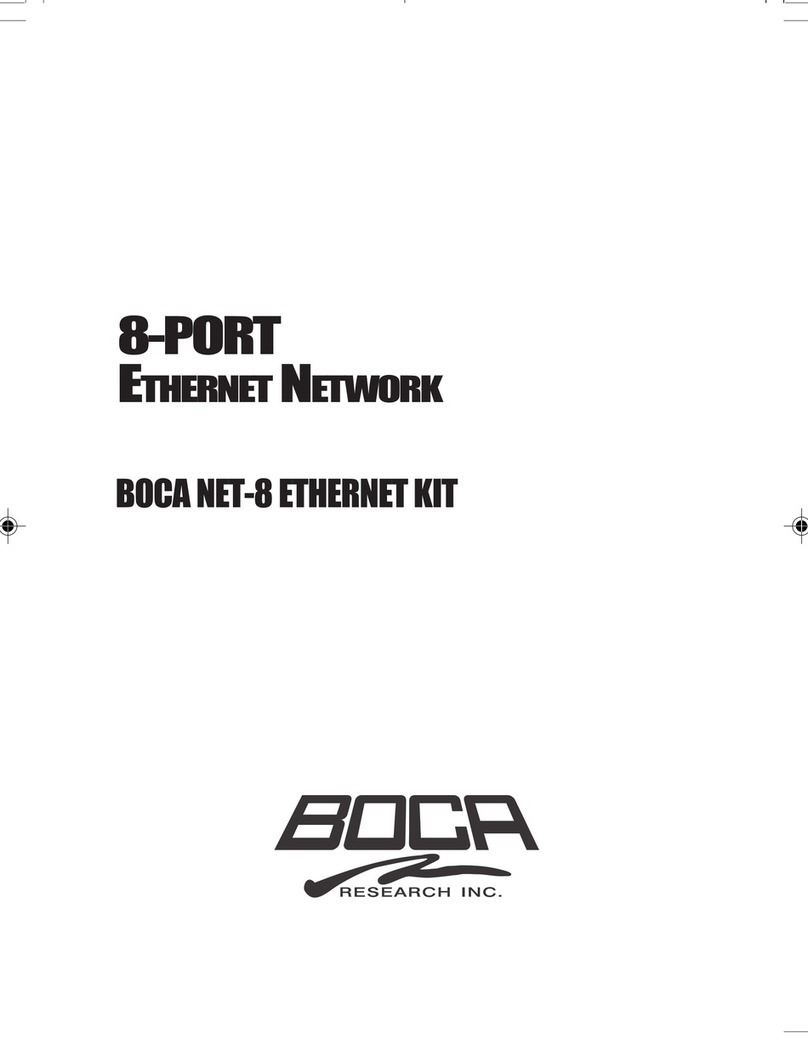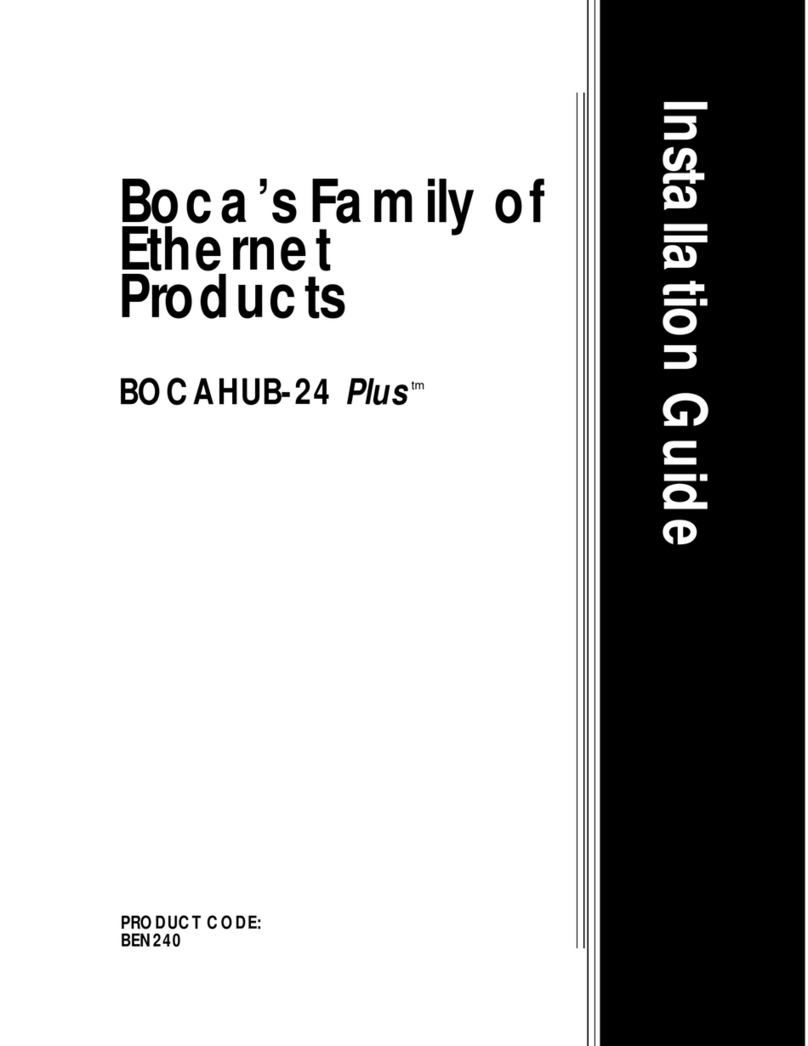Boca BocaNET-24 User manual

11
11
1
Boca’s Family ofBoca’s Family of
Boca’s Family ofBoca’s Family of
Boca’s Family of
EtherEther
EtherEther
Ethernetnet
netnet
net
PrPr
PrPr
Productsoducts
oductsoducts
oducts
BocaNETBocaNET
BocaNETBocaNET
BocaNET-24-24
-24-24
-24
24-P24-P
24-P24-P
24-Poror
oror
ort Ethert Ether
t Ethert Ether
t Ethernet Hubnet Hub
net Hubnet Hub
net Hub
Installation GuideInstallation Guide
Installation GuideInstallation Guide
Installation Guide
tm
9379.p65 1/28/99, 2:50 PM1

22
22
2
BocaNETBocaNET
BocaNETBocaNET
BocaNET-24-24
-24-24
-24
9379.p65 1/28/99, 2:50 PM2

33
33
3
BefBef
BefBef
Beforor
oror
oree
ee
e YY
YY
You Begou Beg
ou Begou Beg
ou Begin yin y
in yin y
in your Installaour Installa
our Installaour Installa
our Installationtion
tiontion
tion
Many products have large, easy-to-read legends to
allow for the easy configuring of the product. This
installation manual contains detailed instructions.
Most included software has automatic installation
programs to place the software correctly onto your
computer. However, as all computers are configured
differently, you may be required to perform some basic DOS or Windows
tasks. If you are not familiar with basic DOS commands such as DIR,
CD, or EDIT, you should check your DOS manual, or seek assistance
from you local computer dealer to install the product.
HoHo
HoHo
How to getw to get
w to getw to get
w to get TT
TT
Technicalechnical
echnicalechnical
echnical AssistanceAssistance
AssistanceAssistance
Assistance
The dealer that you purchased this product or your computer from is the
first place you should go for technical assistance. The dealer is usually
the most qualified source of help, and is most
familiar with your system and how this product
should be installed. Many dealers have customer
service and technical support programs, with
varying levels of support offered, depending on
your needs and computer knowledge.
Please contact the dealer firstPlease contact the dealer first
Please contact the dealer firstPlease contact the dealer first
Please contact the dealer first
whenever a prwhenever a pr
whenever a prwhenever a pr
whenever a problem occurs.oblem occurs.
oblem occurs.oblem occurs.
oblem occurs.
If your Dealer Can’t Assist youIf your Dealer Can’t Assist you
If your Dealer Can’t Assist youIf your Dealer Can’t Assist you
If your Dealer Can’t Assist you
If you can’t get assistance from your dealer, the manufacturer provides
varying levels of technical assistance as summarized on the following
page.
9379.p65 1/28/99, 2:50 PM3

44
44
4
BocaNETBocaNET
BocaNETBocaNET
BocaNET-24-24
-24-24
-24
The Standard Free Technical
Support number is for quick
answers to specific inquiries
on product features and
technical questions (call 561-561-
561-561-
561-
241-8088241-8088
241-8088241-8088
241-8088; M-F, 8 am to 6:30 pm
EST). Direct access to technical
support representatives is
provided on a limited basis. If
you require immediate
attention or in-depth help with
the installation of the product,
please call our 900-priority
support number for service. This number gives you immediate access to
senior-level technicians. The number is 900-555-4900900-555-4900
900-555-4900900-555-4900
900-555-4900. You will be charged
$2.00 per minute. The charges will appear on your next phone bill.
Damaged or Missing ItemsDamaged or Missing Items
Damaged or Missing ItemsDamaged or Missing Items
Damaged or Missing Items
We use many world-class quality assurance programs to ensure the
product you purchased is of the highest caliber. Sometimes, however, a
component may be missing from the box, or is damaged or corrupt in
some way. If this happens, immediately return the entire package to your
place of purchase so you may exchange it for a new one. Your dealer
should be able to provide you with an exchange far more quickly than by
contacting us directly. If for some reason you are unable to return the
product directly to its place of purchase, refer to the “Servicing Your
Product” and “Warranty” sections in this manual for instructions.
Standard FrStandard Fr
Standard FrStandard Fr
Standard Freeee
eeee
ee
TT
TT
Technical Supportechnical Support
echnical Supportechnical Support
echnical Support
561-241-8088561-241-8088
561-241-8088561-241-8088
561-241-8088
2
3
1
4
56
79
8
TT
TT
Technicalechnical
echnicalechnical
echnical
Support FaxSupport Fax
Support FaxSupport Fax
Support Fax
561-997-2163561-997-2163
561-997-2163561-997-2163
561-997-2163
2
3
1
4
56
79
8
AutomatedAutomated
AutomatedAutomated
Automated
Fax Retrieval SystemFax Retrieval System
Fax Retrieval SystemFax Retrieval System
Fax Retrieval System
561-995-9456561-995-9456
561-995-9456561-995-9456
561-995-9456
Priority ServicePriority Service
Priority ServicePriority Service
Priority Service
900-555-4900900-555-4900
900-555-4900900-555-4900
900-555-4900
($2 per minute)($2 per minute)
($2 per minute)($2 per minute)
($2 per minute)
On-Line Support!On-Line Support!
On-Line Support!On-Line Support!
On-Line Support!
CompuServeCompuServe
CompuServeCompuServe
CompuServe
: GO BOCA: GO BOCA
: GO BOCA: GO BOCA
: GO BOCA
InternetInternet
InternetInternet
Internet
::
::
:
email:email:
email:email:
email:
on the Won the W
on the Won the W
on the World-wide WEB:orld-wide WEB:
orld-wide WEB:orld-wide WEB:
orld-wide WEB:
http://wwwhttp://www
http://wwwhttp://www
http://www.bocaresearch.com.bocaresearch.com
.bocaresearch.com.bocaresearch.com
.bocaresearch.com
Boca BBSBoca BBS
Boca BBSBoca BBS
Boca BBS
561-241-1601561-241-1601
561-241-1601561-241-1601
561-241-1601
9379.p65 1/28/99, 2:50 PM4

55
55
5
ContentsContents
ContentsContents
Contents
Section One: IntroductionSection One: Introduction
Section One: IntroductionSection One: Introduction
Section One: Introduction............................................................................................................
............................................................................................................
...................................................... 66
66
6
Section Two: InstallationSection Two: Installation
Section Two: InstallationSection Two: Installation
Section Two: Installation ..........................................................................................................
..........................................................................................................
..................................................... 1313
1313
13
Section Three: Network ConfigurationSection Three: Network Configuration
Section Three: Network ConfigurationSection Three: Network Configuration
Section Three: Network Configuration ......................................................
......................................................
........................... 1717
1717
17
3.1 10BASE-T Ports3.1 10BASE-T Ports
3.1 10BASE-T Ports3.1 10BASE-T Ports
3.1 10BASE-T Ports....................................................................................................................
....................................................................................................................
.......................................................... 1717
1717
17
3.2 10BASE2 Ports3.2 10BASE2 Ports
3.2 10BASE2 Ports3.2 10BASE2 Ports
3.2 10BASE2 Ports........................................................................................................................
........................................................................................................................
............................................................ 1919
1919
19
3.3 AUI Ports3.3 AUI Ports
3.3 AUI Ports3.3 AUI Ports
3.3 AUI Ports ..........................................................................................................................................
..........................................................................................................................................
..................................................................... 2121
2121
21
3.4 Network Combinations3.4 Network Combinations
3.4 Network Combinations3.4 Network Combinations
3.4 Network Combinations......................................................................................
......................................................................................
........................................... 2222
2222
22
3.5 Single Workgroup3.5 Single Workgroup
3.5 Single Workgroup3.5 Single Workgroup
3.5 Single Workgroup..........................................................................................................
..........................................................................................................
..................................................... 2323
2323
23
3.6 Cascaded Network3.6 Cascaded Network
3.6 Cascaded Network3.6 Cascaded Network
3.6 Cascaded Network........................................................................................................
........................................................................................................
.................................................... 2424
2424
24
3.7 Cascaded Network with Routers3.7 Cascaded Network with Routers
3.7 Cascaded Network with Routers3.7 Cascaded Network with Routers
3.7 Cascaded Network with Routers....................................................
....................................................
.......................... 2525
2525
25
3.8 Expanded Network3.8 Expanded Network
3.8 Expanded Network3.8 Expanded Network
3.8 Expanded Network......................................................................................................
......................................................................................................
................................................... 2626
2626
26
Section Four: Cabling CharacteristicsSection Four: Cabling Characteristics
Section Four: Cabling CharacteristicsSection Four: Cabling Characteristics
Section Four: Cabling Characteristics ............................................................
............................................................
.............................. 2828
2828
28
4.1 Cable Type4.1 Cable Type
4.1 Cable Type4.1 Cable Type
4.1 Cable Type ....................................................................................................................................
....................................................................................................................................
.................................................................. 2828
2828
28
4.2 10BASE-T Pin Assignments4.2 10BASE-T Pin Assignments
4.2 10BASE-T Pin Assignments4.2 10BASE-T Pin Assignments
4.2 10BASE-T Pin Assignments......................................................................
......................................................................
................................... 2929
2929
29
4.3 Crossover Function4.3 Crossover Function
4.3 Crossover Function4.3 Crossover Function
4.3 Crossover Function ......................................................................................................
......................................................................................................
................................................... 3030
3030
30
4.4 Straight-Through Wiring4.4 Straight-Through Wiring
4.4 Straight-Through Wiring4.4 Straight-Through Wiring
4.4 Straight-Through Wiring................................................................................
................................................................................
........................................ 3131
3131
31
4.5 Crossover Wiring4.5 Crossover Wiring
4.5 Crossover Wiring4.5 Crossover Wiring
4.5 Crossover Wiring..............................................................................................................
..............................................................................................................
....................................................... 3131
3131
31
Section Five: TroubleshootingSection Five: Troubleshooting
Section Five: TroubleshootingSection Five: Troubleshooting
Section Five: Troubleshooting........................................................................................
........................................................................................
............................................ 3333
3333
33
5.1 Status/Diagnostic LEDs5.1 Status/Diagnostic LEDs
5.1 Status/Diagnostic LEDs5.1 Status/Diagnostic LEDs
5.1 Status/Diagnostic LEDs ....................................................................................
....................................................................................
.......................................... 3333
3333
33
5.2 Installation Test5.2 Installation Test
5.2 Installation Test5.2 Installation Test
5.2 Installation Test..................................................................................................................
..................................................................................................................
......................................................... 3636
3636
36
Appendix A: SpecificationsAppendix A: Specifications
Appendix A: SpecificationsAppendix A: Specifications
Appendix A: Specifications..................................................................................................
..................................................................................................
................................................. 3737
3737
37
Appendix B: FCC ComplianceAppendix B: FCC Compliance
Appendix B: FCC ComplianceAppendix B: FCC Compliance
Appendix B: FCC Compliance ........................................................................................
........................................................................................
............................................ 3838
3838
38
Appendix C: Servicing Your Boca ProductAppendix C: Servicing Your Boca Product
Appendix C: Servicing Your Boca ProductAppendix C: Servicing Your Boca Product
Appendix C: Servicing Your Boca Product ..........................................
..........................................
..................... 3939
3939
39
WarrantyWarranty
WarrantyWarranty
Warranty ........................................................................................................................................................................
........................................................................................................................................................................
.................................................................................... 4343
4343
43
GlossaryGlossary
GlossaryGlossary
Glossary ..........................................................................................................................................................................
..........................................................................................................................................................................
..................................................................................... 4444
4444
44
9379.p65 1/28/99, 2:50 PM5

66
66
6
BocaNETBocaNET
BocaNETBocaNET
BocaNET-24-24
-24-24
-24
Section One: IntrSection One: Intr
Section One: IntrSection One: Intr
Section One: Introductionoduction
oductionoduction
oduction
Congratulations on purchasing Boca Research’s BocaNET-24.
This low-cost compact Ethernet hub is fully compliant with
IEEE 802.3 standards. Its highly integrated solution
constantly monitors signal quality ensuring increased
network reliability. The case is designed for desktop usage,
rack, or wall mounting. Multiple concentrators for cascading
may be placed on one another.
FF
FF
Feaea
eaea
eaturtur
turtur
ture Highlights:e Highlights:
e Highlights:e Highlights:
e Highlights:
• Low-cost complete network expansion capabilities
• Designed with highly integrated DP83959 ASICs
• Attachment Unit Interface (AUI) port allows connectivity
with 10BASE5 (“thick” Ethernet), 10BASE2 (“thin”
Ethernet), as well as 10BASE-FL and/or Fiber Optic Inter-
repeater Link (FOIRL) segments (with appropriate adapter)
• Includes one expansion port for 10BASE2, AUI, or Fiber-
optic
• Fully compliant with IEEE 802.3 specifications
9379.p65 1/28/99, 2:51 PM6

77
77
7
• Easy installation and setup
• Supports automatic partitioning: the logical disabling of
ports that experience an excessive number of collisions.
Automatic re-connection occurs when error conditions
have been corrected.
• Twisted-pair Link Test capability conforming to the
10BASE-T standard.
• Automatic polarity detection and correction permits
automatic recovery due to wiring errors.
Functional DescriptionFunctional Description
Functional DescriptionFunctional Description
Functional Description
The BocaNET-24 is an implementation of an IEEE 802.3/
Ethernet repeater or hub. It provides 24 10BASE-T ports, one
10BASE2 port, one AUI port, and one expansion port in a
single hub. The BocaNET-24 complies with the full set of
repeater basic functions as defined in section 9 of ISO 8802.3
(ANSI/IEEE 802.3). These functions are defined below:
Repeater FunctionRepeater Function
Repeater FunctionRepeater Function
Repeater Function
If any single network port senses the start of a valid packet
on its receive lines, then the BocaNET-24 will re-transmit the
received data to all other enabled network ports.
IntroductionIntroduction
IntroductionIntroduction
Introduction
9379.p65 1/28/99, 2:51 PM7

88
88
8
BocaNETBocaNET
BocaNETBocaNET
BocaNET-24-24
-24-24
-24
Signal RegenerationSignal Regeneration
Signal RegenerationSignal Regeneration
Signal Regeneration
When re-transmitting a packet, the BocaNET-24 ensures that
the outgoing packet complies with the 802.3 specification in
terms of preamble structure, voltage amplitude, and timing
characteristics.
JJ
JJ
Jaa
aa
abber Locbber Loc
bber Locbber Loc
bber Lockup Prkup Pr
kup Prkup Pr
kup Protectionotection
otectionotection
otection
The BocaNET-24 implements a built-in jabber protection
scheme to ensure that the network is not disabled due to the
transmission of excessively long data packets.
Collision HandlingCollision Handling
Collision HandlingCollision Handling
Collision Handling
The BocaNET-24 will detect and respond to collision
conditions as specified in 802.3. It will also protect the
network from excessive collisions by “partitioning” the
offending port from the rest of the network. Once a port is
partitioned, the data received from that port will not be
repeated. However, any other data on the network will be re-
transmitted on that port. If the collisions that cause the
partitioning cease, the port will be re-connected to the rest of
the network.
The status of the partitioning scheme can be checked at any
time by observing the bi-color LINK/PRT LED on the front
of the BocaNET-24. If any ports are currently partitioned, the
corresponding LED will be REDRED
REDRED
RED.
9379.p65 1/28/99, 2:51 PM8

99
99
9
IntroductionIntroduction
IntroductionIntroduction
Introduction
LinkLink
LinkLink
Link TT
TT
Testest
estest
est
The BocaNET-24 implements the Link test function as
specified in the 802.3 10BASE-T standard. It transmits Link
test pulses to any port after that port’s transmitter has been
inactive for a short period of time. The device connected to
the port will respond in the same manner. The Link Status of
ports 1-24 can be viewed on the bi-color LINK/PRT LEDs of
the BocaNET-24
.
If a successful link has been established, the
corresponding LED will be GREENGREEN
GREENGREEN
GREEN.
Polarity ReversalPolarity Reversal
Polarity ReversalPolarity Reversal
Polarity Reversal
The BocaNET-24 automatically detects and adjusts to
reversed polarity of received data.
9379.p65 1/28/99, 2:51 PM9

1010
1010
10
BocaNETBocaNET
BocaNETBocaNET
BocaNET-24-24
-24-24
-24
IndicaIndica
IndicaIndica
Indicatortor
tortor
tors (frs (fr
s (frs (fr
s (front vieont vie
ont vieont vie
ont view)w)
w)w)
w)
POWERPOWER
POWERPOWER
POWER: This LED lights whenever power is applied to the
BocaNET-24. During normal operation, this light should be
ON.
ACTIVITYACTIVITY
ACTIVITYACTIVITY
ACTIVITY: This LED flashes whenever there is data activity
on any of the BocaNET-24 ports. A steady activity LED
indicates a busy network.
COLLISIONCOLLISION
COLLISIONCOLLISION
COLLISION: This yellow LED lights whenever two or more
ports are receiving data at the same time (i.e., collision). In
this situation, the BocaNET-24 partitions (isolates) the
colliding ports. The colliding ports remain partitioned until
valid data is received on the colliding ports. At this time, the
partitioned port is reconnected.
cascade
switch
BNC
connector
(LINK/PRT)
bi-color LEDs
2612255080
POWER
BNC
AUI
ACTIVITY
COLLISION
ALERT
PERCENT USAGE
9379.p65 1/28/99, 2:51 PM10

1111
1111
11
LINKLINK
LINKLINK
LINK: These bi-color LEDs light GREENGREEN
GREENGREEN
GREEN when the
corresponding port is connected and receiving valid link
pulses.
PRPR
PRPR
PRTT
TT
T: These bi-color LEDs light REDRED
REDRED
RED when the corresponding
port is partitioned due to jabbering or excessive collisions.
BNC, AUIBNC, AUI
BNC, AUIBNC, AUI
BNC, AUI: The green LEDs are the partition LEDs for their
associated ports.
ALERALER
ALERALER
ALERTT
TT
T: This red LED lights when traffic level exceeds 80%
for one second or more, or when any of the 10Base-T ports is
partitioned (isolated) for one second or more.
PERCENT USAGEPERCENT USAGE
PERCENT USAGEPERCENT USAGE
PERCENT USAGE: These LEDS indicate the percentage of
current network traffic levels (2=2-5%; 6=6-11%; 12=12-24%;
25=25-49%; 50=50-79%; 80=80-100%).
ConnectorConnector
ConnectorConnector
Connectors (rs (r
s (rs (r
s (rear vieear vie
ear vieear vie
ear view)w)
w)w)
w)
AUI PORT
IntroductionIntroduction
IntroductionIntroduction
Introduction
OPTION PORT AC power
connector
9379.p65 1/28/99, 2:51 PM11

1212
1212
12
BocaNETBocaNET
BocaNETBocaNET
BocaNET-24-24
-24-24
-24
24 10BASE-T POR24 10BASE-T POR
24 10BASE-T POR24 10BASE-T POR
24 10BASE-T PORTSTS
TSTS
TS: These are RJ-45 8-pin connectors used
to connect to 10BASE-T UTP (unshielded twisted pair) cable.
Switch allows Port 24 to cascade.
1 AUI POR1 AUI POR
1 AUI POR1 AUI POR
1 AUI PORTT
TT
T: This connector is used to interface with
10BASE5 (“thick” Ethernet coaxial cable), 10BASE2 (“thin”
Ethernet coaxial cable), 10BASE-T, or 10BASE-F segments
with an appropriate adapter.
1 BNC POR1 BNC POR
1 BNC POR1 BNC POR
1 BNC PORTT
TT
T: Used to connect to 10BASE2 (“thin” Ethernet).
1 OPTION POR1 OPTION POR
1 OPTION POR1 OPTION POR
1 OPTION PORTT
TT
T::
::
: This can be used with optional plug-in
modules for BNC, AUI, or fiber-optic.
1 POWER CONNECTOR1 POWER CONNECTOR
1 POWER CONNECTOR1 POWER CONNECTOR
1 POWER CONNECTOR: Connects to 120/220V AC wall
outlet.
For cable types and maximum lengths, seeFor cable types and maximum lengths, see
For cable types and maximum lengths, seeFor cable types and maximum lengths, see
For cable types and maximum lengths, see
Section ThrSection Thr
Section ThrSection Thr
Section Three: Networkee: Network
ee: Networkee: Network
ee: Network
Configuration and Section Four: Cabling Characteristics.Configuration and Section Four: Cabling Characteristics.
Configuration and Section Four: Cabling Characteristics.Configuration and Section Four: Cabling Characteristics.
Configuration and Section Four: Cabling Characteristics.
9379.p65 1/28/99, 2:51 PM12

1313
1313
13
SectionSection
SectionSection
Section TT
TT
Tww
ww
wo: Installao: Installa
o: Installao: Installa
o: Installationtion
tiontion
tion
The Contents ofThe Contents of
The Contents ofThe Contents of
The Contents of YY
YY
Your Pour P
our Pour P
our Pacac
acac
ackagekage
kagekage
kage
Connecting the Power SupplyConnecting the Power Supply
Connecting the Power SupplyConnecting the Power Supply
Connecting the Power Supply
1. Connect the appropriate end of the power cord to the back
of the BocaNET-24 and insert the remaining end to any
conveniently accessible wall outlet.
AC PowerAC Power
AC PowerAC Power
AC Power
corcor
corcor
cordd
dd
d
BNCBNC
BNCBNC
BNC TT
TT
T--
--
-
ConnectorConnector
ConnectorConnector
Connector
2 stacking2 stacking
2 stacking2 stacking
2 stacking
bracketsbrackets
bracketsbrackets
brackets
2 rack2 rack
2 rack2 rack
2 rack
mountingmounting
mountingmounting
mounting
anglesangles
anglesangles
angles
1
1
1
8 4-40 x 1/4"8 4-40 x 1/4"
8 4-40 x 1/4"8 4-40 x 1/4"
8 4-40 x 1/4"
Phillips pan-Phillips pan-
Phillips pan-Phillips pan-
Phillips pan-
head scrhead scr
head scrhead scr
head scree
ee
ewsws
wsws
ws
Installation Guide
Boca’s Family of
Ethernet
Products
InstallationInstallation
InstallationInstallation
Installation
GuideGuide
GuideGuide
Guide
InstallationInstallation
InstallationInstallation
Installation
BocaNETBocaNET
BocaNETBocaNET
BocaNET-24-24
-24-24
-24
9379.p65 1/28/99, 2:51 PM13

1414
1414
14
BocaNETBocaNET
BocaNETBocaNET
BocaNET-24-24
-24-24
-24
2. Check the front panel LEDs. If the power (POWER) LED is
not ON, turn to Section Five: Troubleshooting.
For other installation options, turn to the next page.
NOTE: For safety purposes, connect the unit as closeNOTE: For safety purposes, connect the unit as close
NOTE: For safety purposes, connect the unit as closeNOTE: For safety purposes, connect the unit as close
NOTE: For safety purposes, connect the unit as close
as possible to its power source, ensuring the socket-as possible to its power source, ensuring the socket-
as possible to its power source, ensuring the socket-as possible to its power source, ensuring the socket-
as possible to its power source, ensuring the socket-
outlet is easily accessible.outlet is easily accessible.
outlet is easily accessible.outlet is easily accessible.
outlet is easily accessible.
AC PowerAC Power
AC PowerAC Power
AC Power
connectorconnector
connectorconnector
connector
REAR OF BocaNETREAR OF BocaNET
REAR OF BocaNETREAR OF BocaNET
REAR OF BocaNET-24-24
-24-24
-24
9379.p65 1/28/99, 2:51 PM14

1515
1515
15
If StacIf Stac
If StacIf Stac
If Stacking Multiple BocaNETking Multiple BocaNET
king Multiple BocaNETking Multiple BocaNET
king Multiple BocaNET-24s-24s
-24s-24s
-24s
IfIf
IfIf
If WW
WW
Wall-Mounting One or Morall-Mounting One or Mor
all-Mounting One or Morall-Mounting One or Mor
all-Mounting One or More BocaNETe BocaNET
e BocaNETe BocaNET
e BocaNET-24s-24s
-24s-24s
-24s
stackingstacking
stackingstacking
stacking
bracketsbrackets
bracketsbrackets
brackets
You will need one pair of stacking brackets for every BocaNET-
24 case you add to the stack. Each bracket comes with four
holes (two for the lower case, two for the next case above).
Attach four (4) 4-40 1/4-inch Phillips pan-head screws
Included) on one side and four on the other to secure the cases
for vertical stacking.
InstallationInstallation
InstallationInstallation
Installation
top oftop of
top oftop of
top of
casecase
casecase
case
goes togoes to
goes togoes to
goes to
wallwall
wallwall
wall
rack-rack-
rack-rack-
rack-
mountingmounting
mountingmounting
mounting
angleangle
angleangle
angle
rack-rack-
rack-rack-
rack-
mountingmounting
mountingmounting
mounting
angleangle
angleangle
angle
bottom ofbottom of
bottom ofbottom of
bottom of
casecase
casecase
case
stackingstacking
stackingstacking
stacking
bracketsbrackets
bracketsbrackets
brackets
You will need one pair of
rack-mounting angles for
every BocaNET-24 case you
mount to the wall. Attach
the 1 1/2" angle portion (4
holes) to two sides of the
case using the 4-40 1/4"
screws (included). Attach
the 7/8" angle portion (2
holes) to the wall. This will
require 4 additional screws.
9379.p65 1/28/99, 2:51 PM15

1616
1616
16
BocaNETBocaNET
BocaNETBocaNET
BocaNET-24-24
-24-24
-24
If RacIf Rac
If RacIf Rac
If Rack Mounting One or Mork Mounting One or Mor
k Mounting One or Mork Mounting One or Mor
k Mounting One or More BocaNETe BocaNET
e BocaNETe BocaNET
e BocaNET-24s-24s
-24s-24s
-24s
7/8-inch7/8-inch
7/8-inch7/8-inch
7/8-inch
sideside
sideside
side
1 1/2-1 1/2-
1 1/2-1 1/2-
1 1/2-
inchinch
inchinch
inch
sideside
sideside
side
RACK MOUNTINGRACK MOUNTING
RACK MOUNTINGRACK MOUNTING
RACK MOUNTING
ANGLEANGLE
ANGLEANGLE
ANGLE You will need one pair of rack-
mounting angles for every BocaNET-
24 case you attach to a rack. Attach
the 1 1/2" angle portion (4 holes) to
two sides of the case using the 4-40
1/4" screws (included). Attach the
7/8" angle portion (2 holes) to attach
the assembly to the vertical rack. This
will require 4 additional screws.
9379.p65 1/28/99, 2:51 PM16

1717
1717
17
SectionSection
SectionSection
Section ThrThr
ThrThr
Three: Netwee: Netw
ee: Netwee: Netw
ee: Networor
oror
ork Confk Conf
k Confk Conf
k Configuraigura
iguraigura
igurationtion
tiontion
tion
The BocaNET-24 is intended to connect multiple
workstations (stand-alone) and/or other concentrators to an
Ethernet star topology network.
3.1 10B3.1 10B
3.1 10B3.1 10B
3.1 10BASE-T PORASE-T POR
ASE-T PORASE-T POR
ASE-T PORTSTS
TSTS
TS
The BocaNET-24 has 24 10BASE-T UTP (unshielded twisted
pair) ports to connect to other hubs or workstations. This
connection uses an RJ-45 8-pin connector. When connecting
to workstations, a straight-through connector is used. When
connecting to other hubs, a “crossed” cable is used.
Connections are on the next page. See Section Four: Cabling
Characteristics for pin-outs of cables.
NOTE: If a straight cable is used to connect toNOTE: If a straight cable is used to connect to
NOTE: If a straight cable is used to connect toNOTE: If a straight cable is used to connect to
NOTE: If a straight cable is used to connect to
another hub, use the switch to internally cross Port 24another hub, use the switch to internally cross Port 24
another hub, use the switch to internally cross Port 24another hub, use the switch to internally cross Port 24
another hub, use the switch to internally cross Port 24
the transmit and receive pairs of the cable.the transmit and receive pairs of the cable.
the transmit and receive pairs of the cable.the transmit and receive pairs of the cable.
the transmit and receive pairs of the cable.
Network ConfigurationNetwork Configuration
Network ConfigurationNetwork Configuration
Network Configuration
9379.p65 1/28/99, 2:51 PM17

1818
1818
18
BocaNETBocaNET
BocaNETBocaNET
BocaNET-24-24
-24-24
-24
123
123
1 2 3 4 5 6 7 8...
123
123
12
12
123
123
12
12
12
12
123
123
12
12
12
12
24
RJ45 (10-pin or 8-RJ45 (10-pin or 8-
RJ45 (10-pin or 8-RJ45 (10-pin or 8-
RJ45 (10-pin or 8-
pin) (see Sectionpin) (see Section
pin) (see Sectionpin) (see Section
pin) (see Section
Four for pinouts.Four for pinouts.
Four for pinouts.Four for pinouts.
Four for pinouts.
9379.p65 1/28/99, 2:51 PM18

1919
1919
19
3.2 10B3.2 10B
3.2 10B3.2 10B
3.2 10BASE2 PORASE2 POR
ASE2 PORASE2 POR
ASE2 PORTSTS
TSTS
TS
The BocaNET-24 has one 10BASE2 (BNC) connector which
interfaces directly to a 10BASE2 (“thin” Ethernet) network.
The 10BASE2 connection must be to RG58 A/U or C/U 50-
ohm coaxial cable. The ends of the cable segment must have
50-ohm terminators installed. Up to 30 connections (taps)
can be made to a 10BASE2 segment. The BocaNET-24 is
connected to a 10BASE2 segment with a BNC T-connector,
which is illustrated on the next page.
Network ConfigurationNetwork Configuration
Network ConfigurationNetwork Configuration
Network Configuration
9379.p65 1/28/99, 2:51 PM19

2020
2020
20
BocaNETBocaNET
BocaNETBocaNET
BocaNET-24-24
-24-24
-24
For Installation in the middle of a 10BASE2 SegmentFor Installation in the middle of a 10BASE2 Segment
For Installation in the middle of a 10BASE2 SegmentFor Installation in the middle of a 10BASE2 Segment
For Installation in the middle of a 10BASE2 Segment
For Installation at the end of a 10BASE2 SegmentFor Installation at the end of a 10BASE2 Segment
For Installation at the end of a 10BASE2 SegmentFor Installation at the end of a 10BASE2 Segment
For Installation at the end of a 10BASE2 Segment
10BASE2 Cable10BASE2 Cable
10BASE2 Cable10BASE2 Cable
10BASE2 Cable
(Thin Ethernet)(Thin Ethernet)
(Thin Ethernet)(Thin Ethernet)
(Thin Ethernet) BNC “T”BNC “T”
BNC “T”BNC “T”
BNC “T”
ConnectorConnector
ConnectorConnector
Connector 10BASE2 Cable10BASE2 Cable
10BASE2 Cable10BASE2 Cable
10BASE2 Cable
(Thin Ethernet)(Thin Ethernet)
(Thin Ethernet)(Thin Ethernet)
(Thin Ethernet)
10BASE2 Cable10BASE2 Cable
10BASE2 Cable10BASE2 Cable
10BASE2 Cable
(Thin Ethernet)(Thin Ethernet)
(Thin Ethernet)(Thin Ethernet)
(Thin Ethernet) BNC “T”BNC “T”
BNC “T”BNC “T”
BNC “T”
ConnectorConnector
ConnectorConnector
Connector
Connect to coaxConnect to coax
Connect to coaxConnect to coax
Connect to coax
port on BocaNET-port on BocaNET-
port on BocaNET-port on BocaNET-
port on BocaNET-
2424
2424
24
Connect to coaxConnect to coax
Connect to coaxConnect to coax
Connect to coax
port on BocaNET-port on BocaNET-
port on BocaNET-port on BocaNET-
port on BocaNET-
2424
2424
24
50-ohm coaxial50-ohm coaxial
50-ohm coaxial50-ohm coaxial
50-ohm coaxial
terminatorterminator
terminatorterminator
terminator
9379.p65 1/28/99, 2:51 PM20
Table of contents
Other Boca Switch manuals
Popular Switch manuals by other brands

PowerBox Systems
PowerBox Systems Smart-Switch operating instructions

EtherWAN
EtherWAN EX17908A installation guide

UTEPO
UTEPO UTP7304GE Quick installation guide
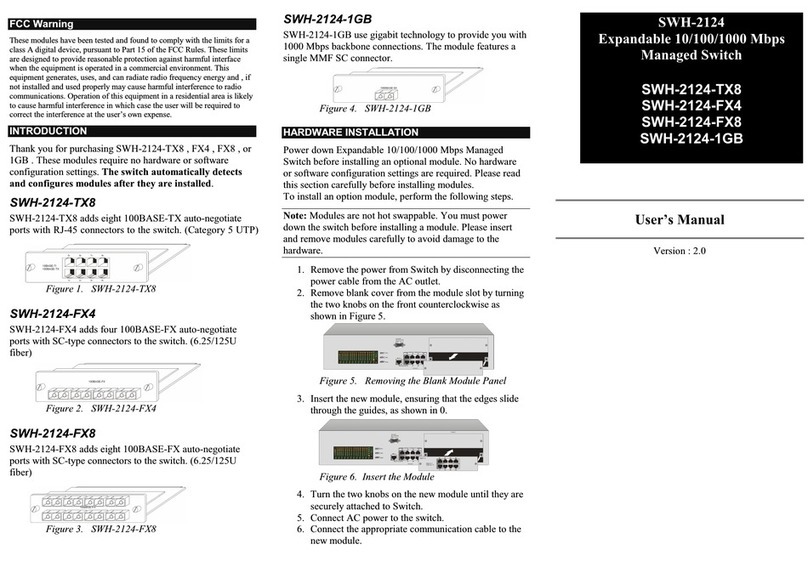
Orienta Data
Orienta Data SWH-2124-TX8 user manual
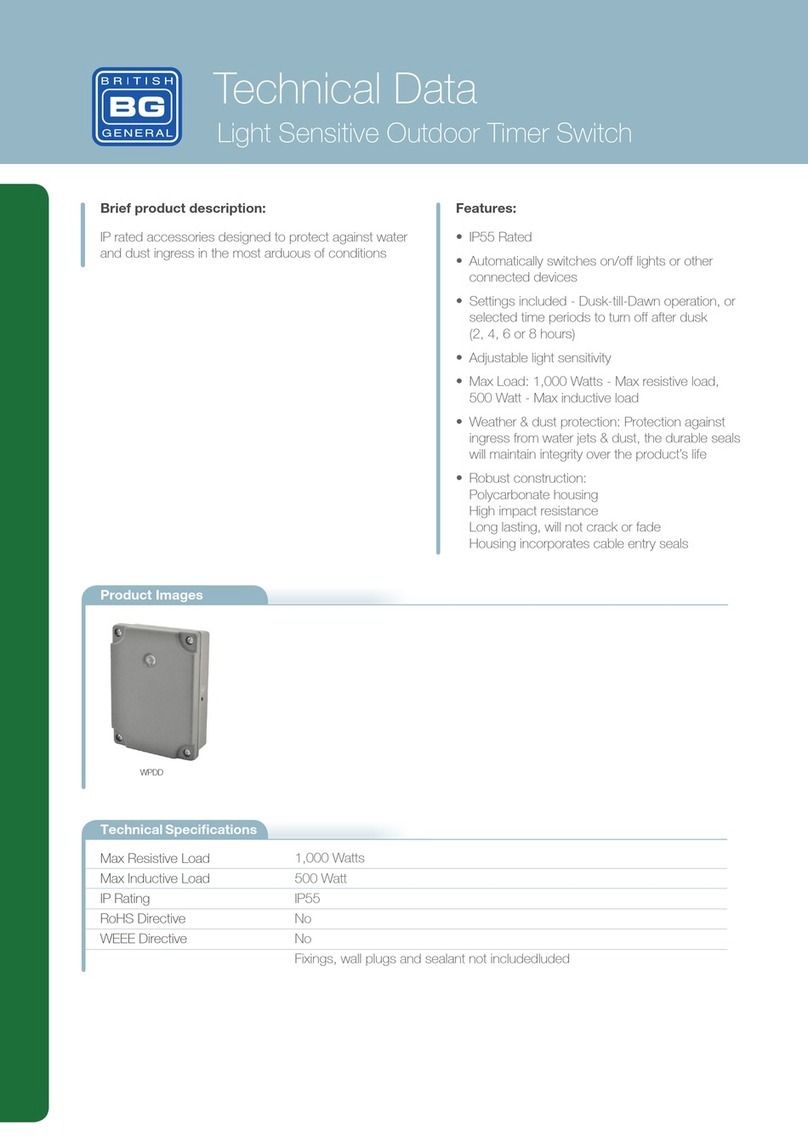
British General
British General WPDD Technical data
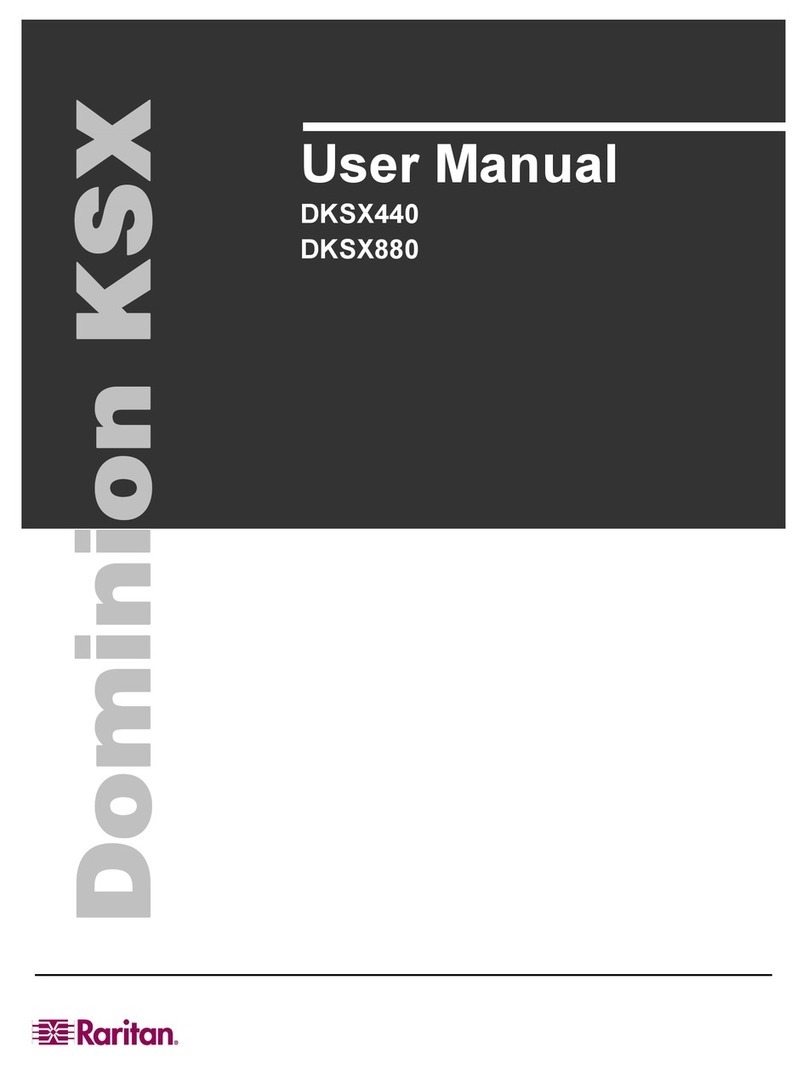
Raritan
Raritan Dominion KSX DKSX440 user manual
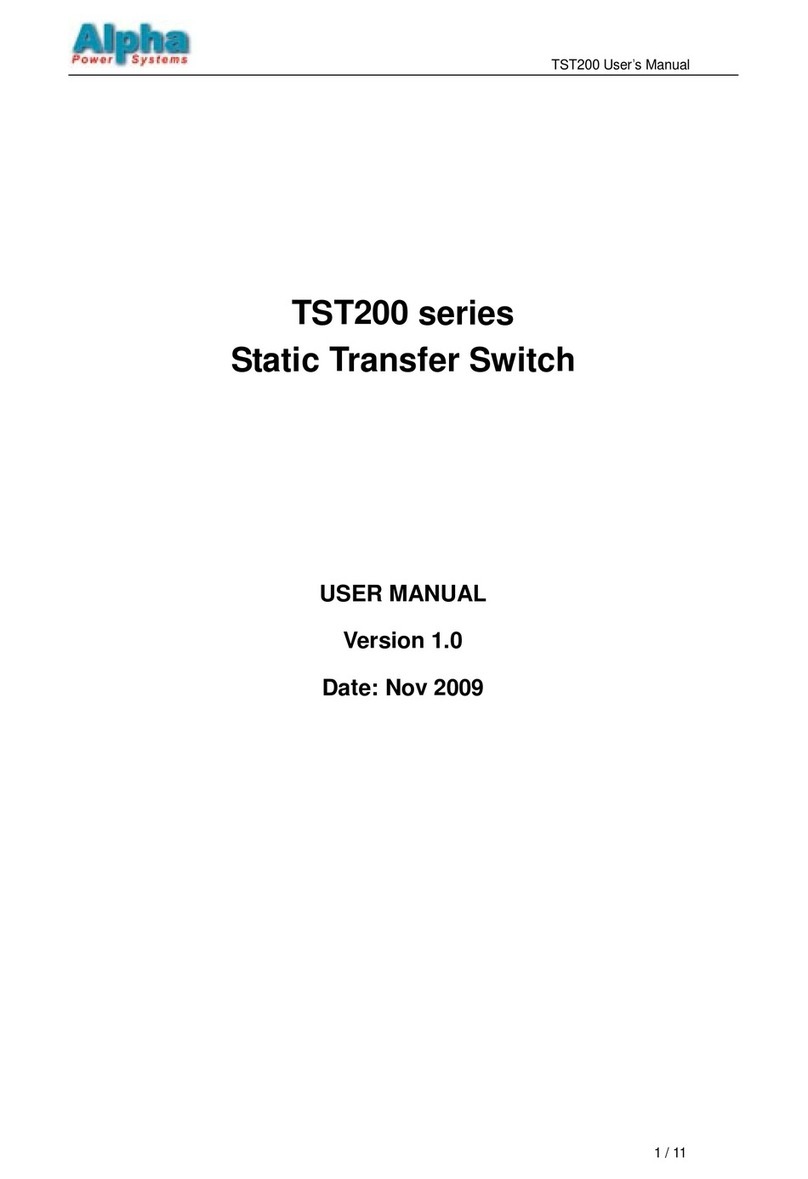
Alpha Power
Alpha Power TST200 series user manual
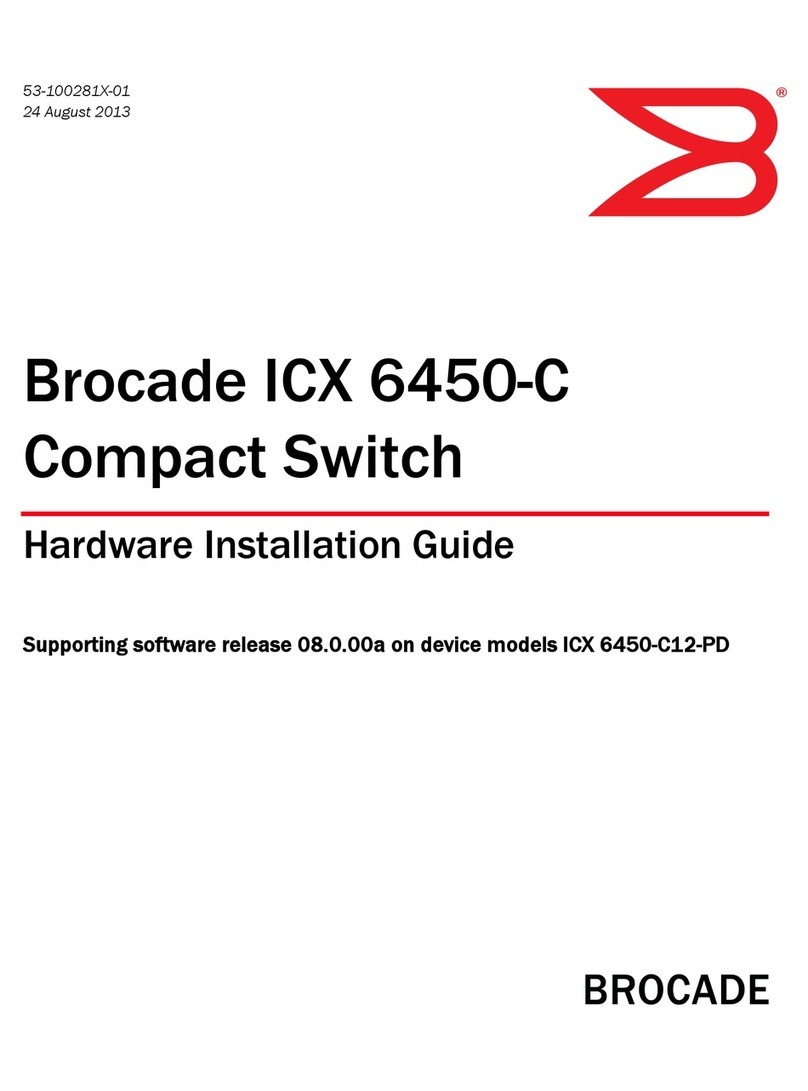
Brocade Communications Systems
Brocade Communications Systems ICX 6450-C Hardware installation guide

Connect Tech
Connect Tech XHG101 user guide

EDM
EDM 49302 instruction manual
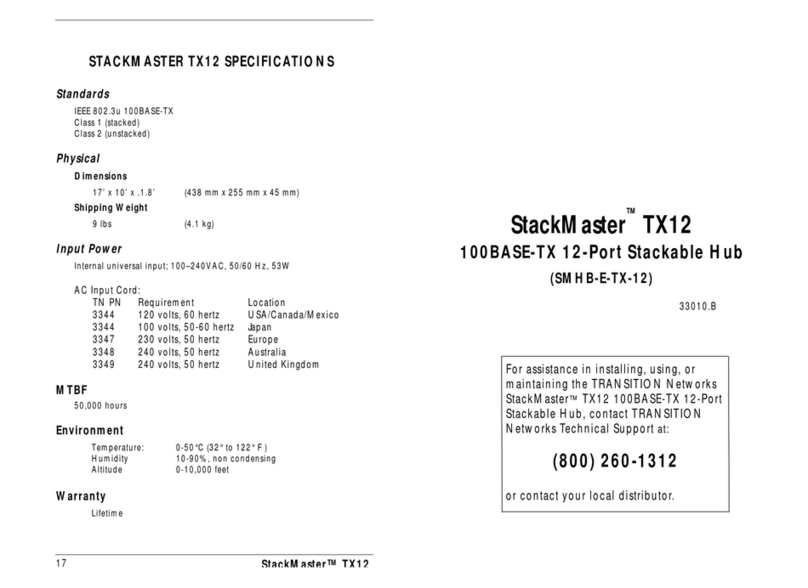
Transition Networks
Transition Networks STACKMASTER TX12 user manual
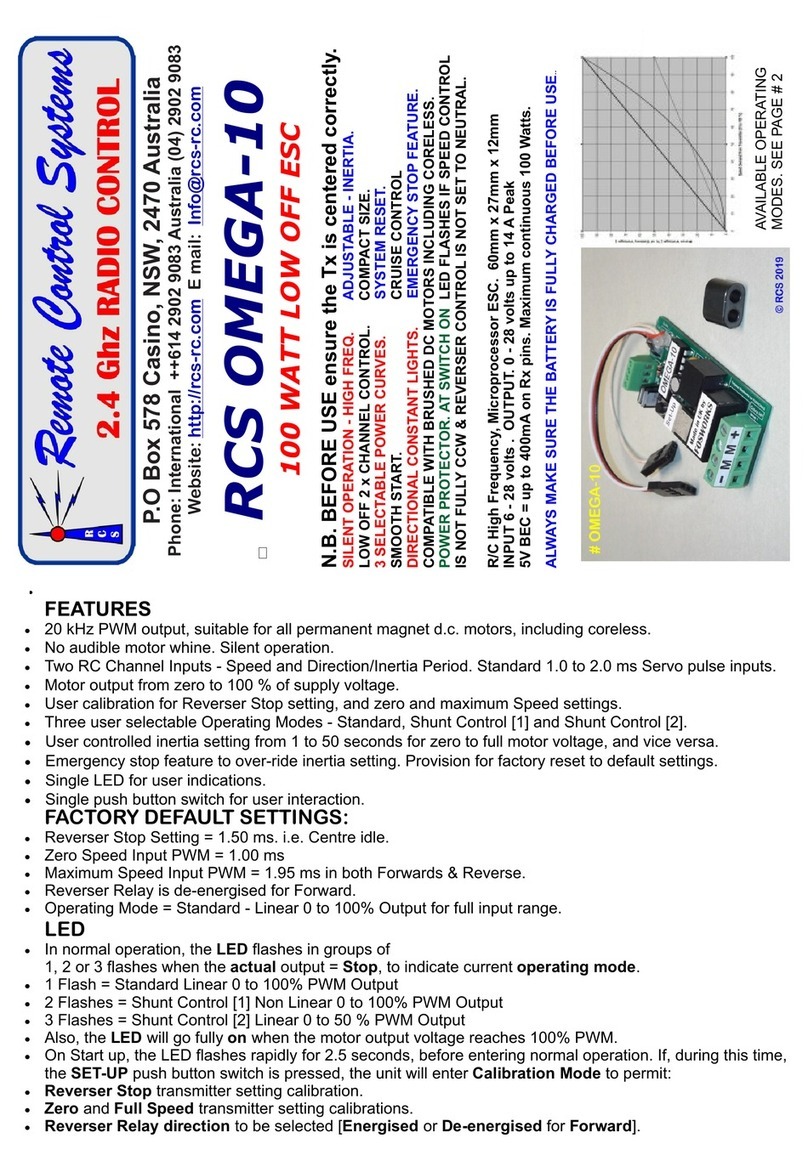
Remote Control Systems
Remote Control Systems OMEGA-10 manual