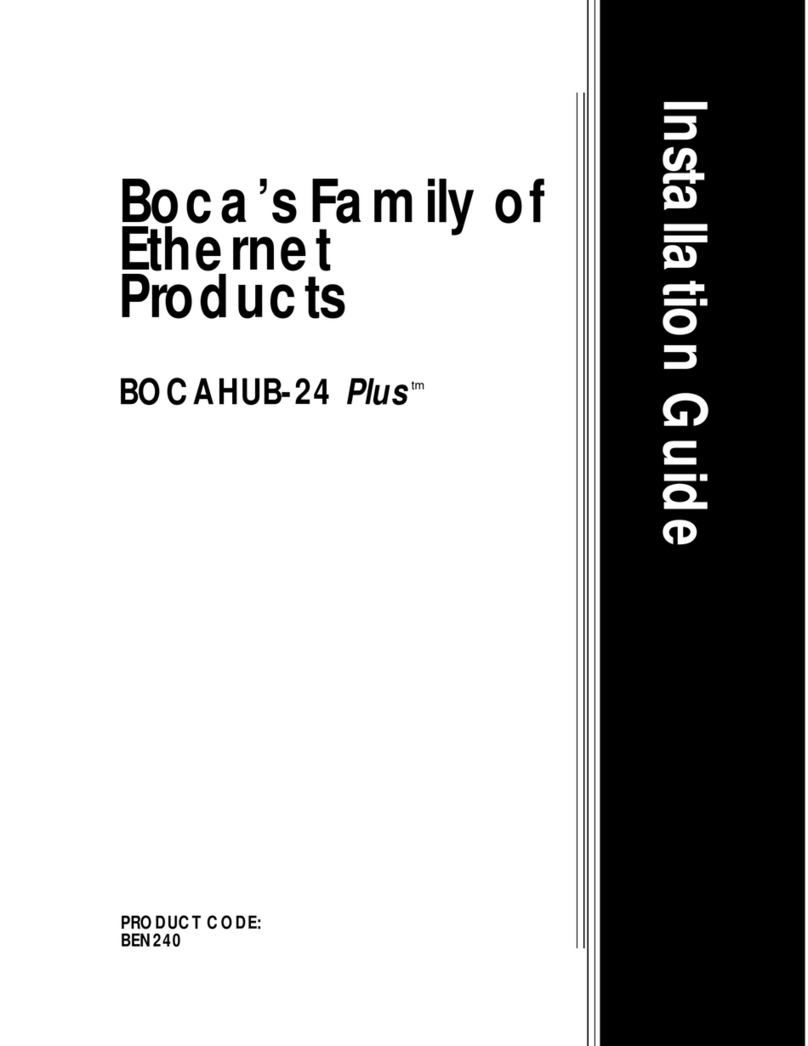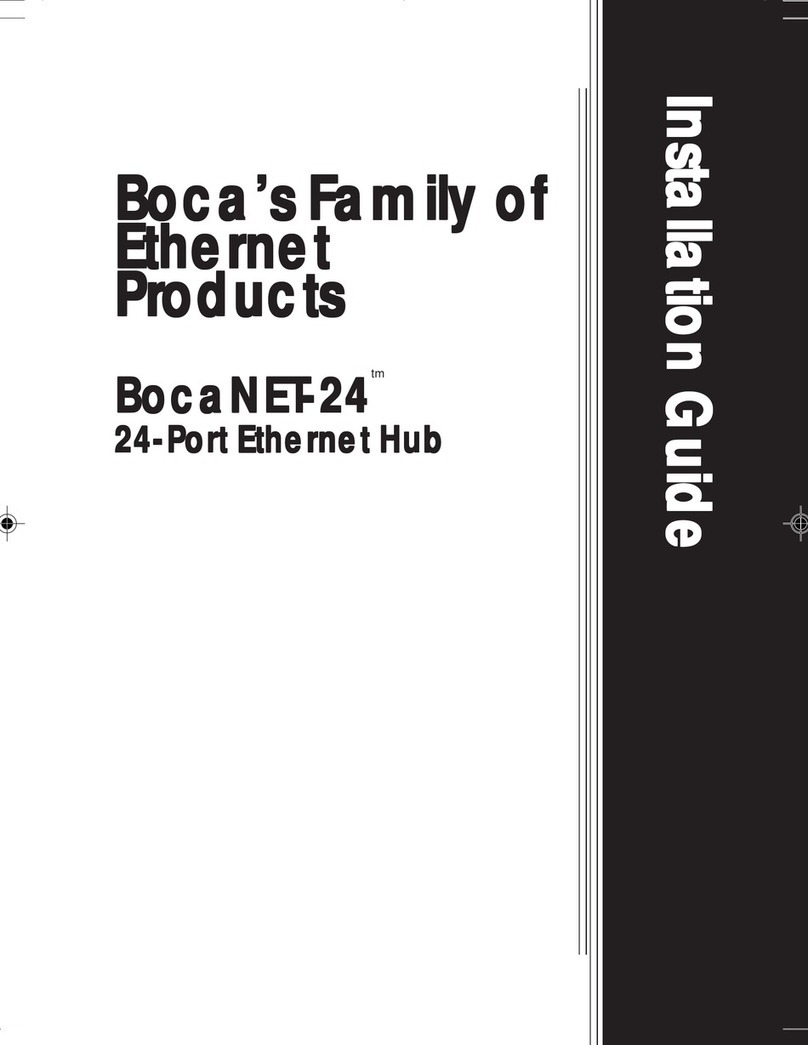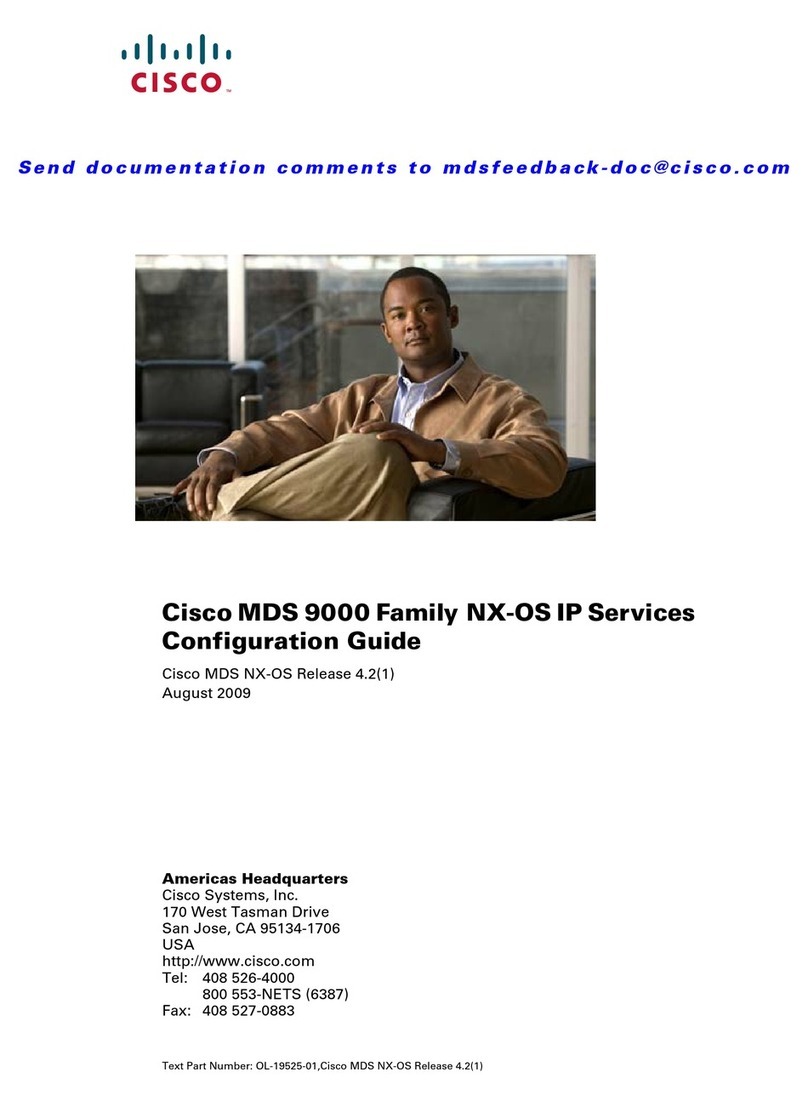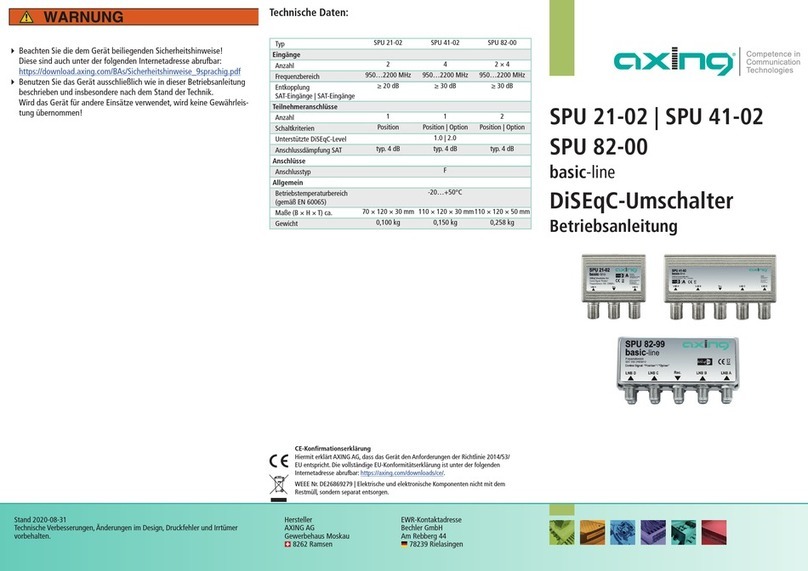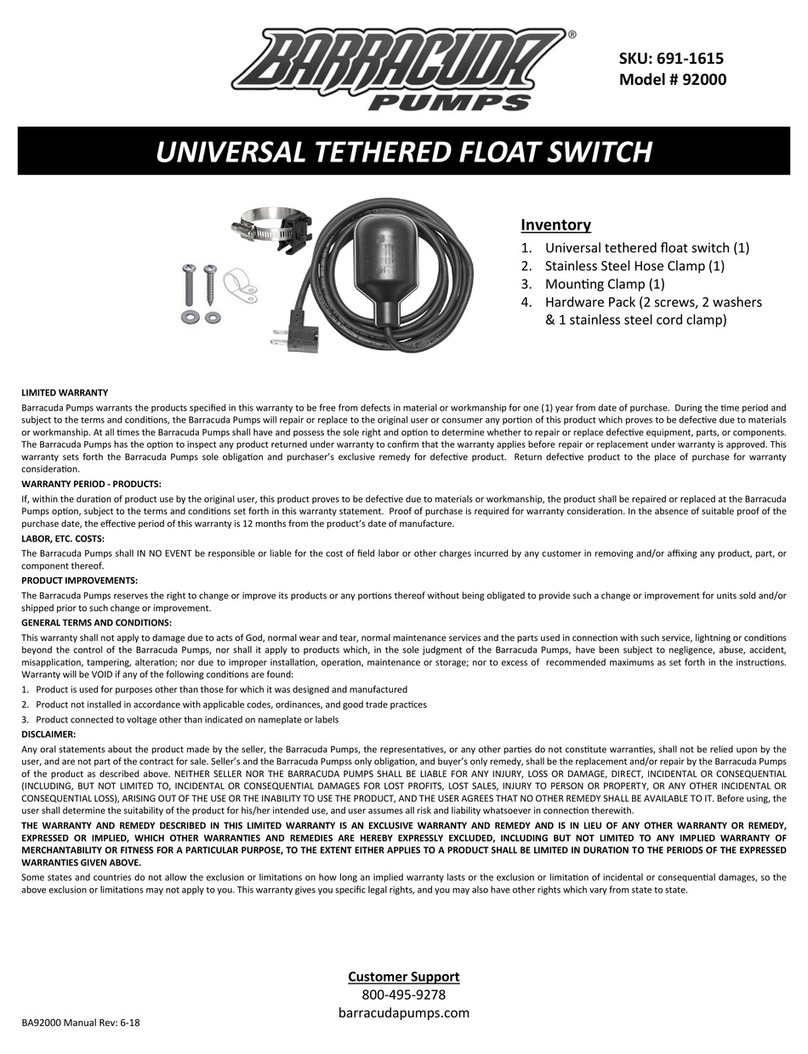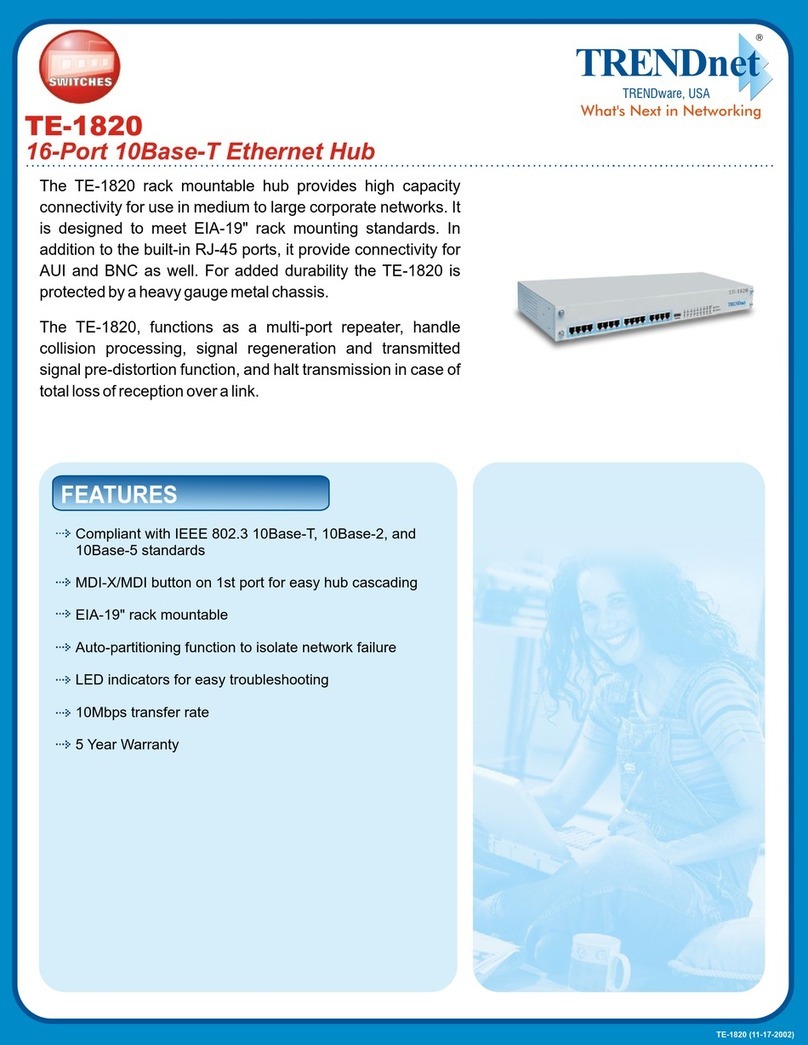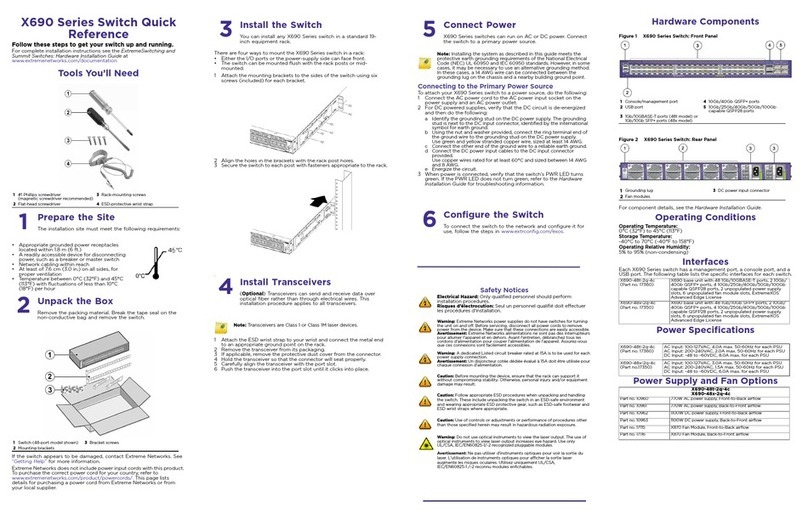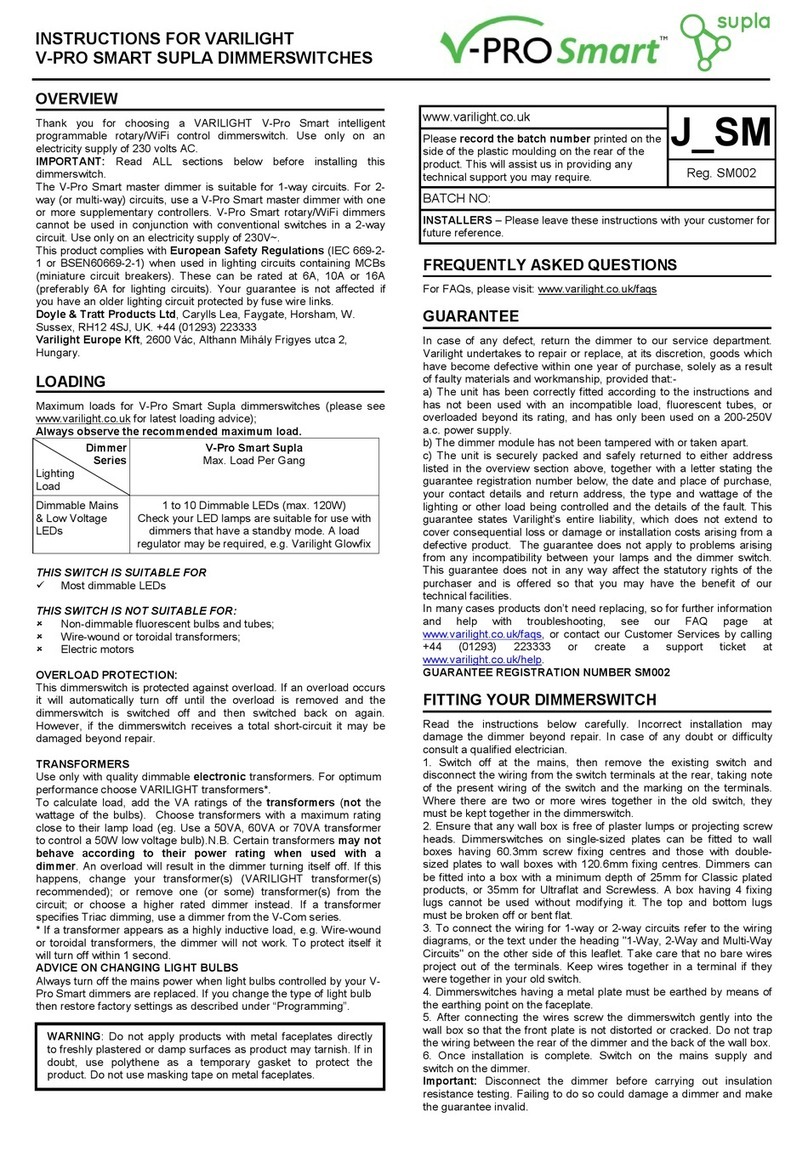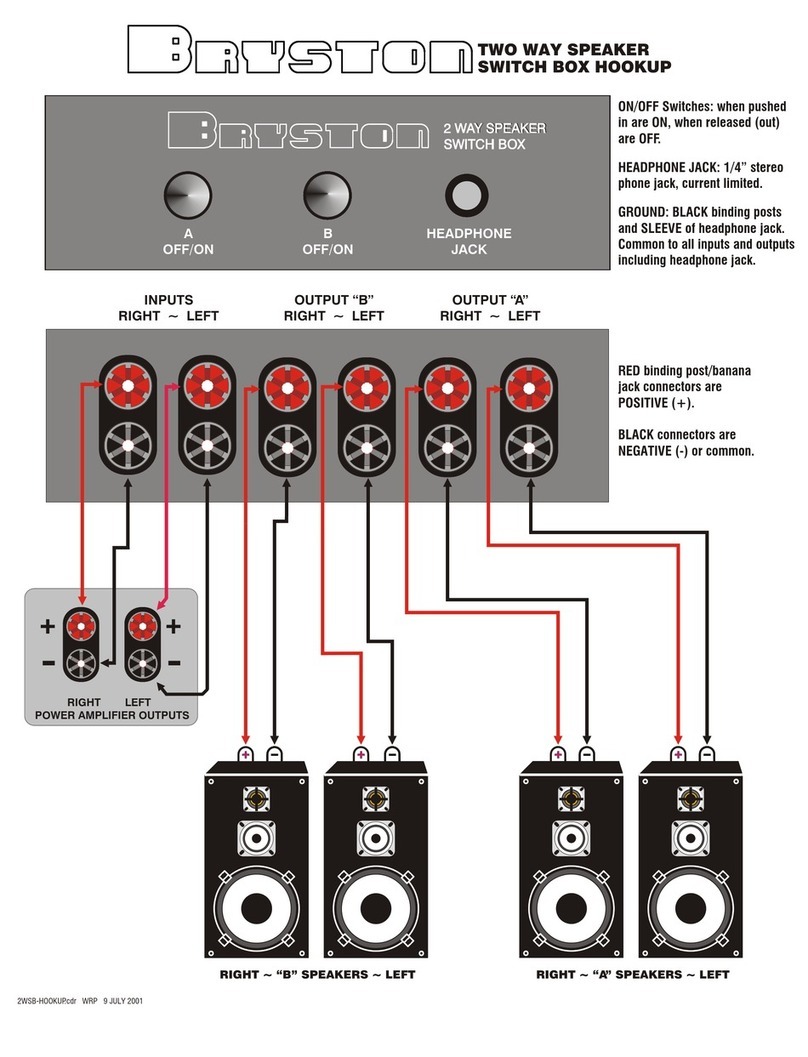Boca NET-8 User manual

8-PORT
E
THERNET
N
ETWORK
BOCA NET-8 ETHERNET KIT
9370.p65 1/28/99, 2:57 PM1

22
22
2
BOCA NETBOCA NET
BOCA NETBOCA NET
BOCA NET-8 Ethernet Kit-8 Ethernet Kit
-8 Ethernet Kit-8 Ethernet Kit
-8 Ethernet Kit
9370.p65 1/28/99, 2:57 PM2

33
33
3
BefBef
BefBef
Beforor
oror
oree
ee
e YY
YY
You Begou Beg
ou Begou Beg
ou Begin yin y
in yin y
in your Installaour Installa
our Installaour Installa
our Installationtion
tiontion
tion
The product you have purchased is designed
to be easily installed with most IBM PC or
compatible systems. Many products have
large, easy-to-read legends to allow for the
easy configuring of the product. This
installation manual contains detailed
instructions. Most included software has automatic installation
programs to place the software correctly onto your computer.
However, as all computers are configured differently, you may
be required to perform some basic DOS or Windows tasks. If
you are not familiar with basic DOS commands such as DIR,
CD, or EDIT, you should check your DOS manual, or seek
assistance from you local computer dealer to install the
product.
HoHo
HoHo
How to getw to get
w to getw to get
w to get TT
TT
Technicalechnical
echnicalechnical
echnical AssistanceAssistance
AssistanceAssistance
Assistance
The dealer that you purchased this
product or your computer from is the first
place you should go for technical
assistance. The dealer is usually the most
qualified source of help, and is most
familiar with your system and how this product should be
installed. Many dealers have customer service and technical
support programs, with varying levels of support offered,
depending on your needs and computer knowledge.
PleasePlease
PleasePlease
Please
contact the dealer first whenever a prcontact the dealer first whenever a pr
contact the dealer first whenever a prcontact the dealer first whenever a pr
contact the dealer first whenever a problem occurs.oblem occurs.
oblem occurs.oblem occurs.
oblem occurs.
9370.p65 1/28/99, 2:57 PM3

44
44
4
BOCA NETBOCA NET
BOCA NETBOCA NET
BOCA NET-8 Ethernet Kit-8 Ethernet Kit
-8 Ethernet Kit-8 Ethernet Kit
-8 Ethernet Kit
If yIf y
If yIf y
If your Dealer Can’our Dealer Can’
our Dealer Can’our Dealer Can’
our Dealer Can’tt
tt
t Assist yAssist y
Assist yAssist y
Assist youou
ouou
ou
If you can’t get assistance from your dealer, the manufacturer
provides varying levels of technical assistance as summarized
on the opposite page.
The Standard Free Technical Support number is for quick
answers to specific inquiries on product features and technical
questions (call 561-241-8088561-241-8088
561-241-8088561-241-8088
561-241-8088; M-F, 8 am to 6:30 pm EST). Direct
access to technical support representatives is provided on a
limited basis. If you require immediate attention or in-depth
help with the installation of the product, please call our 900-
priority support number for service. This number gives you
immediate access to senior-level technicians. The number is
900-555-4900900-555-4900
900-555-4900900-555-4900
900-555-4900. You will be charged $2.00 per minute. The
charges will appear on your next phone bill.
Damaged or Missing ItemsDamaged or Missing Items
Damaged or Missing ItemsDamaged or Missing Items
Damaged or Missing Items
We use many world-class quality assurance programs to ensure
the product you purchased is of the highest caliber. Sometimes,
however, a component may be missing from the box, or is
damaged or corrupt in some way. If this happens, immediately
return the entire package to your place of purchase so you may
exchange it for a new one. Your dealer should be able to
provide you with an exchange far more quickly than by
contacting us directly. If for some reason you are unable to
return the product directly to its place of purchase, refer to the
“Servicing Your Product” and “Warranty” sections in this
manual for instructions.
9370.p65 1/28/99, 2:57 PM4

55
55
5
On-Line SupporOn-Line Suppor
On-Line SupporOn-Line Suppor
On-Line Support!t!
t!t!
t!
CompuServeCompuServe
CompuServeCompuServe
CompuServe
: GO BOCA: GO BOCA
: GO BOCA: GO BOCA
: GO BOCA
InternetInternet
InternetInternet
Internet
::
::
:
email:email:
email:email:
email:
on the Won the W
on the Won the W
on the World World W
orld World W
orld Wide WEB:ide WEB:
ide WEB:ide WEB:
ide WEB:
http://wwwhttp://www
http://wwwhttp://www
http://www.bocaresearch.com.bocaresearch.com
.bocaresearch.com.bocaresearch.com
.bocaresearch.com
Boca BBSBoca BBS
Boca BBSBoca BBS
Boca BBS
561-241-1601561-241-1601
561-241-1601561-241-1601
561-241-1601
Priority ServicePriority Service
Priority ServicePriority Service
Priority Service
900-555-4900900-555-4900
900-555-4900900-555-4900
900-555-4900
($2 per minute)($2 per minute)
($2 per minute)($2 per minute)
($2 per minute)
Standard FrStandard Fr
Standard FrStandard Fr
Standard Freeee
eeee
ee
TT
TT
Technical Supportechnical Support
echnical Supportechnical Support
echnical Support
561-241-8088561-241-8088
561-241-8088561-241-8088
561-241-8088
2
3
1
4
56
79
8
AutomatedAutomated
AutomatedAutomated
Automated
Fax RetrievalFax Retrieval
Fax RetrievalFax Retrieval
Fax Retrieval
SystemSystem
SystemSystem
System
561-995-9456561-995-9456
561-995-9456561-995-9456
561-995-9456
2
3
1
4
56
79
8
TT
TT
Technicalechnical
echnicalechnical
echnical
Support FaxSupport Fax
Support FaxSupport Fax
Support Fax
561-997-2163561-997-2163
561-997-2163561-997-2163
561-997-2163
9370.p65 1/28/99, 2:57 PM5

66
66
6
BOCA NETBOCA NET
BOCA NETBOCA NET
BOCA NET-8 Ethernet Kit-8 Ethernet Kit
-8 Ethernet Kit-8 Ethernet Kit
-8 Ethernet Kit
ContentsContents
ContentsContents
Contents
Part I:Part I:
Part I:Part I:
Part I: Introduction and Package ContentsIntroduction and Package Contents
Introduction and Package ContentsIntroduction and Package Contents
Introduction and Package Contents..........
..........
.....
88
88
8
Part II:Part II:
Part II:Part II:
Part II: The BOCA NET-8 HubThe BOCA NET-8 Hub
The BOCA NET-8 HubThe BOCA NET-8 Hub
The BOCA NET-8 Hub
Section One: InstallationSection One: Installation
Section One: InstallationSection One: Installation
Section One: Installation ........................................................................
........................................................................
.................................... 1414
1414
14
Section Two: Network ConfigurationSection Two: Network Configuration
Section Two: Network ConfigurationSection Two: Network Configuration
Section Two: Network Configuration..........................
..........................
............. 1515
1515
15
2.1 Small Stand-Alone Network2.1 Small Stand-Alone Network
2.1 Small Stand-Alone Network2.1 Small Stand-Alone Network
2.1 Small Stand-Alone Network ..................................
..................................
................. 1515
1515
15
2.2 Cascaded Network2.2 Cascaded Network
2.2 Cascaded Network2.2 Cascaded Network
2.2 Cascaded Network........................................................................
........................................................................
.................................... 1616
1616
16
Section Three: Cabling CharacteristicsSection Three: Cabling Characteristics
Section Three: Cabling CharacteristicsSection Three: Cabling Characteristics
Section Three: Cabling Characteristics ......................
......................
........... 1818
1818
18
3.1 Cable Type3.1 Cable Type
3.1 Cable Type3.1 Cable Type
3.1 Cable Type ....................................................................................................
....................................................................................................
.................................................. 1818
1818
18
3.2 Pin Assignments3.2 Pin Assignments
3.2 Pin Assignments3.2 Pin Assignments
3.2 Pin Assignments ..............................................................................
..............................................................................
....................................... 1818
1818
18
3.3 Crossover Function3.3 Crossover Function
3.3 Crossover Function3.3 Crossover Function
3.3 Crossover Function......................................................................
......................................................................
................................... 1919
1919
19
3.4 Straight-Through Wiring3.4 Straight-Through Wiring
3.4 Straight-Through Wiring3.4 Straight-Through Wiring
3.4 Straight-Through Wiring................................................
................................................
........................ 2020
2020
20
3.5 Crossover Wiring3.5 Crossover Wiring
3.5 Crossover Wiring3.5 Crossover Wiring
3.5 Crossover Wiring ............................................................................
............................................................................
...................................... 2020
2020
20
Part III:Part III:
Part III:Part III:
Part III: The 10Base-T Network CardThe 10Base-T Network Card
The 10Base-T Network CardThe 10Base-T Network Card
The 10Base-T Network Card
Section One: InstallationSection One: Installation
Section One: InstallationSection One: Installation
Section One: Installation ............................................................................
............................................................................
...................................... 2121
2121
21
1.1 Inserting the Adapter1.1 Inserting the Adapter
1.1 Inserting the Adapter1.1 Inserting the Adapter
1.1 Inserting the Adapter ................................................................
................................................................
................................ 2222
2222
22
1.2 Adapter Configuration1.2 Adapter Configuration
1.2 Adapter Configuration1.2 Adapter Configuration
1.2 Adapter Configuration ............................................................
............................................................
.............................. 2525
2525
25
Single BoardSingle Board
Single BoardSingle Board
Single Board ................................................................................................
................................................................................................
................................................ 2525
2525
25
Multiple BoardMultiple Board
Multiple BoardMultiple Board
Multiple Board ..........................................................................................
..........................................................................................
.............................................2525
2525
25
9370.p65 1/28/99, 2:57 PM6

77
77
7
Section Two: ConfigurationSection Two: Configuration
Section Two: ConfigurationSection Two: Configuration
Section Two: Configuration ..................................................................
..................................................................
................................. 2626
2626
26
2.1 Driver Support2.1 Driver Support
2.1 Driver Support2.1 Driver Support
2.1 Driver Support ........................................................................................
........................................................................................
............................................ 2626
2626
26
2.2 Installation Notes2.2 Installation Notes
2.2 Installation Notes2.2 Installation Notes
2.2 Installation Notes ..............................................................................
..............................................................................
....................................... 2626
2626
26
2.3 Configuration2.3 Configuration
2.3 Configuration2.3 Configuration
2.3 Configuration ............................................................................................
............................................................................................
.............................................. 3232
3232
32
2.4 Windows 95 Driver Installation2.4 Windows 95 Driver Installation
2.4 Windows 95 Driver Installation2.4 Windows 95 Driver Installation
2.4 Windows 95 Driver Installation ............................
............................
.............. 3232
3232
32
Part IVPart IV
Part IVPart IV
Part IV::
::
:TT
TT
Trr
rr
roubleshootingoubleshooting
oubleshootingoubleshooting
oubleshooting
1.1 BOCA NET-8 Hub1.1 BOCA NET-8 Hub
1.1 BOCA NET-8 Hub1.1 BOCA NET-8 Hub
1.1 BOCA NET-8 Hub ........................................................................
........................................................................
.................................... 3535
3535
35
1.2 10Base-T Network Card1.2 10Base-T Network Card
1.2 10Base-T Network Card1.2 10Base-T Network Card
1.2 10Base-T Network Card ....................................................
....................................................
.......................... 3838
3838
38
Part VPart V
Part VPart V
Part V::
::
:AppendicesAppendices
AppendicesAppendices
Appendices
Appendix A: SpecificationsAppendix A: Specifications
Appendix A: SpecificationsAppendix A: Specifications
Appendix A: Specifications................................................................
................................................................
................................ 4242
4242
42
Appendix B: Pin AssignmentsAppendix B: Pin Assignments
Appendix B: Pin AssignmentsAppendix B: Pin Assignments
Appendix B: Pin Assignments..........................................................
..........................................................
............................. 4444
4444
44
Appendix C:Appendix C:
Appendix C:Appendix C:
Appendix C:
NET.CFG Options for NetWareNET.CFG Options for NetWare
NET.CFG Options for NetWareNET.CFG Options for NetWare
NET.CFG Options for NetWare ....................
....................
..........
4545
4545
45
Appendix D: Installing Boot ROMsAppendix D: Installing Boot ROMs
Appendix D: Installing Boot ROMsAppendix D: Installing Boot ROMs
Appendix D: Installing Boot ROMs......................................
......................................
................... 4848
4848
48
Appendix E: FCC ComplianceAppendix E: FCC Compliance
Appendix E: FCC ComplianceAppendix E: FCC Compliance
Appendix E: FCC Compliance ......................................................
......................................................
........................... 5050
5050
50
Appendix F: Servicing Your Boca ProductAppendix F: Servicing Your Boca Product
Appendix F: Servicing Your Boca ProductAppendix F: Servicing Your Boca Product
Appendix F: Servicing Your Boca Product ..........
..........
..... 5151
5151
51
Appendix G: WarrantyAppendix G: Warranty
Appendix G: WarrantyAppendix G: Warranty
Appendix G: Warranty ....................................................................................
....................................................................................
.......................................... 5353
5353
53
9370.p65 1/28/99, 2:57 PM7

88
88
8
BOCA NETBOCA NET
BOCA NETBOCA NET
BOCA NET-8 Ethernet Kit-8 Ethernet Kit
-8 Ethernet Kit-8 Ethernet Kit
-8 Ethernet Kit
PP
PP
PARAR
ARAR
ART I: IntrT I: Intr
T I: IntrT I: Intr
T I: Introduction and Poduction and P
oduction and Poduction and P
oduction and Pacac
acac
ackage Contentskage Contents
kage Contentskage Contents
kage Contents
Congratulations on purchasing the BOCA NET-8 Ethernet
kit, which provides everything you need for your network
in one box. Our compact hub, which fits conveniently on
the corner of a desk is fully compliant with IEEE 802.3
standards. Its highly integrated single-chip solution
constantly monitors signal quality ensuring reliability of
your network reliability.
In addition, your 10Base-T Ethernet cards get you started
in connecting your ISA bus-based (or compatible) systems
to an Ethernet network. The 10Base-T card features an
RJ45 connector for easy connection to the supplied 8-port
via twisted-pair connector cables from Belkin (supplied).
9370.p65 1/28/99, 2:57 PM8

99
99
9
FF
FF
Feaea
eaea
eaturtur
turtur
tures of the BOCes of the BOC
es of the BOCes of the BOC
es of the BOCA NETA NET
A NETA NET
A NET-8:-8:
-8:-8:
-8:
• High-performance, highly integrated one-chip solution from
Advanced Micro Devices.
• The 8-port concentrator allows you to connect up to eight nodes
using unshielded twisted-pair cabling.
• A crossover switch for “cascading” multiple units to support
flexible growth.
• Status LEDs monitor status and operation at all times.
• Automatic partitioning disables ports that experience collisions
and automatically reconnects those ports when the error
condition is cleared.
FF
FF
Feaea
eaea
eaturtur
turtur
tures of the 10Base-T Netwes of the 10Base-T Netw
es of the 10Base-T Netwes of the 10Base-T Netw
es of the 10Base-T Networor
oror
ork Cark Car
k Cark Car
k Card:d:
d:d:
d:
• Compliant with ISO/ANSI IEEE 802.3 specifications
• High-performance, highly integrated one-chip solution
• On-board support for connecting to a 10Base-T network.
• Designed to work with 286, 386, 486, and Pentium-based
systems.
• Plug and Play compatible (ISA Plug and Play, v. 1.0a)
• Full-duplex capability with a full-duplex hub (not supplied)
• Jumperless adapter—all features such as interrupt channel and
I/O address are software-selectable.
• Easy installation and maintenance.
• Uses existing NE2000 drivers—no need to install new drivers.
• Low-cost solution for networks requiring 10Base-T or 10Base2
connection.
• One link/receive (GREEN) status LED indicator and one
transmit (RED) status LED indicator.
• NE2000/NE2000+ compatible.
IntrIntr
IntrIntr
Introductionoduction
oductionoduction
oduction
Part I: Introduction and
Package Contents
9370.p65 1/28/99, 2:57 PM9

1010
1010
10
BOCA NETBOCA NET
BOCA NETBOCA NET
BOCA NET-8 Ethernet Kit-8 Ethernet Kit
-8 Ethernet Kit-8 Ethernet Kit
-8 Ethernet Kit
Functional DescrFunctional Descr
Functional DescrFunctional Descr
Functional Description fiption f
iption fiption f
iption for the BOCor the BOC
or the BOCor the BOC
or the BOCA NETA NET
A NETA NET
A NET-8-8
-8-8
-8
The BOCA NET-8 is an implementation of an IEEE 802.3/
Ethernet repeater or hub. It provides eight 10Base-T ports in a
compact package. The BOCA NET-8 complies with the full set
of repeater basic functions as defined in section 9 of ISO 8802.3
(ANSI/IEEE 802.3c). These functions are defined below:
RepeaRepea
RepeaRepea
Repeater Functionter Function
ter Functionter Function
ter Function
If any single network port senses the start of a valid packet on
its receive lines, then the BOCA NET-8 will re-transmit the
received data to all other enabled network ports.
Signal RegeneraSignal Regenera
Signal RegeneraSignal Regenera
Signal Regenerationtion
tiontion
tion
When re-transmitting a packet, the BOCA NET-8 ensures that
the outgoing packet complies with the 802.3 specification in
terms of preamble structure, voltage amplitude, and timing
characteristics.
JJ
JJ
Jaa
aa
abber Locbber Loc
bber Locbber Loc
bber Lockup Prkup Pr
kup Prkup Pr
kup Protectionotection
otectionotection
otection
The BOCA NET-8 implements a built-in jabber protection
scheme to ensure that the network is not disabled due to the
transmission of excessively long data packets.
Collision HandlingCollision Handling
Collision HandlingCollision Handling
Collision Handling
The BOCA NET-8 will detect and respond to collision
conditions as specified in 802.3. It will also protect the network
from an excessive duration of, or frequent collisions by
“partitioning” the offending port from the rest of the network.
Once a port is partitioned, the data received from that port will
not be repeated. However, any other data on the network will
be re-transmitted on that port.
9370.p65 1/28/99, 2:57 PM10

1111
1111
11
If the collisions that cause the partitioning cease, the port will
be re-connected to the rest of the network.
The status of the partitioning scheme can be checked at any
time by moving the LNK/PRT switch on the front of the BOCA
NET-8 to the PRT position. If any ports are currently
partitioned, the corresponding LED will come ON.
LinkLink
LinkLink
Link TT
TT
Testest
estest
est
The BOCA NET-8 implements the Link test function as
specified in the 802.3 10Base-T standard. It transmits Link test
pulses to any port after that port’s transmitter has been inactive
for a short period of time. The device connected to the port will
respond in the same manner.
The Link Status can be viewed on the LEDs of the BOCA NET-8
when the LNK/PRT switch is in the LNK position. If a
successful link has been established, the corresponding LED
will be ON.
PP
PP
Polarolar
olarolar
olarity Reity Re
ity Reity Re
ity Revv
vv
verer
erer
ersalsal
salsal
sal
The BOCA NET-8 automatically detects and adjusts to reversed
polarity of received data.
IntrIntr
IntrIntr
Introductionoduction
oductionoduction
oduction
9370.p65 1/28/99, 2:57 PM11

1212
1212
12
BOCA NETBOCA NET
BOCA NETBOCA NET
BOCA NET-8 Ethernet Kit-8 Ethernet Kit
-8 Ethernet Kit-8 Ethernet Kit
-8 Ethernet Kit
FRONT VIEW OF BOCA NET-8
REAR VIEW OF BOCA NET-8
9370.p65 1/28/99, 2:57 PM12

1313
1313
13
Contents ofContents of
Contents ofContents of
Contents of YY
YY
Your Pour P
our Pour P
our Pacac
acac
ackagekage
kagekage
kage
10Base-T Network Cards (2)
Driver diskette
AC Power adapter
The BOCA NET-8 Hub
installation guide
8-PORT
E
THERNET
N
ETWORK
Contents ofContents of
Contents ofContents of
Contents ofYY
YY
Your Pour P
our Pour P
our Pacac
acac
ackaka
kaka
kagg
gg
gee
ee
e
12
12
RJ-45 Belkin 15’ cables (2)
9370.p65 1/28/99, 2:57 PM13

1414
1414
14
BOCA NETBOCA NET
BOCA NETBOCA NET
BOCA NET-8 Ethernet Kit-8 Ethernet Kit
-8 Ethernet Kit-8 Ethernet Kit
-8 Ethernet Kit
PP
PP
PARAR
ARAR
ART II:T II:
T II:T II:
T II: The BOCThe BOC
The BOCThe BOC
The BOCA NETA NET
A NETA NET
A NET-8 Hub-8 Hub
-8 Hub-8 Hub
-8 Hub
Section One: InstallaSection One: Installa
Section One: InstallaSection One: Installa
Section One: Installationtion
tiontion
tion
1. Connect the appropriate end of the power cord to the front of
the BOCA NET-8 (marked 9VAC) and insert the remaining
end to any conveniently accessible wall outlet.
2. Check the front panel LEDs. If the power (PWR) LED is not
ON, turn to
Part IV: Troubleshooting
.
9370.p65 1/28/99, 2:57 PM14

1515
1515
15
SectionSection
SectionSection
Section TT
TT
Tww
ww
wo: Netwo: Netw
o: Netwo: Netw
o: Networor
oror
ork Confk Conf
k Confk Conf
k Configuraigura
iguraigura
igurationtion
tiontion
tion
The BOCA NET-8 is intended to connect multiple personal
computers (stand-alone) and/or other concentrators to an
Ethernet star topology network.
2.1 Small Stand-Alone Netw2.1 Small Stand-Alone Netw
2.1 Small Stand-Alone Netw2.1 Small Stand-Alone Netw
2.1 Small Stand-Alone Networor
oror
orkk
kk
k
A single BOCA NET-8 can support a maximum of eight nodes,
one per port. Each device is connected directly to the twisted-
pair port (RJ-45 connector) via a twisted pair link segment (RJ-
45 cable).
If the Ethernet adapter in any given machine in the stand-alone
network does not have an RJ-45 connector, a transceiver may be
connected to interface the adapter to an RJ-45 connector. The
other end of the transceiver is then connected to an RJ-45 port
on the concentrator with a twisted-pair link segment (RJ-45
cable). In the example below, work station number 8, with an
Ethernet adapter without an RJ-45 connector, requires a
transceiver.
NOTE: Maximum RJ-45 cabling distance is 100NOTE: Maximum RJ-45 cabling distance is 100
NOTE: Maximum RJ-45 cabling distance is 100NOTE: Maximum RJ-45 cabling distance is 100
NOTE: Maximum RJ-45 cabling distance is 100
meters (328 feet).meters (328 feet).
meters (328 feet).meters (328 feet).
meters (328 feet).
10Base-T
Transceiver
Server Workstations
Twisted-Pair
Link Segments
(Max. 328'/100m)
NetwNetw
NetwNetw
Network Configurationork Configuration
ork Configurationork Configuration
ork Configuration
Part II:The BOCA NET-8
Hub
9370.p65 1/28/99, 2:57 PM15

1616
1616
16
BOCA NETBOCA NET
BOCA NETBOCA NET
BOCA NET-8 Ethernet Kit-8 Ethernet Kit
-8 Ethernet Kit-8 Ethernet Kit
-8 Ethernet Kit
2.2 Cascaded Netw2.2 Cascaded Netw
2.2 Cascaded Netw2.2 Cascaded Netw
2.2 Cascaded Networor
oror
orkk
kk
k
The star network may be expanded to a maximum of 91
stations through “cascading”. This amounts to 3 levels of
concentrators as shown on the next page. The firstfirst
firstfirst
first is the main
concentrator. One of its eight ports is connected to a network
card in the server. The remaining 7 ports are connected to 7
concentrators. This makes up the secondsecond
secondsecond
second level. Six of the 7
concentrators have 7 ports available which are connected to 7
workstations for a total of 42 stations on Level 242 stations on Level 2
42 stations on Level 242 stations on Level 2
42 stations on Level 2.
Seven ports on the remaining concentrator are connected to 7
additional concentrators. This makes up the thirdthird
thirdthird
third level. Seven
workstations may be connected to each of these concentrators
for a total of 49 stations on Level 349 stations on Level 3
49 stations on Level 349 stations on Level 3
49 stations on Level 3. 49 on Level 3 and 42 on
Level 2 yield a total of 91 stations. See diagram on following
page.
When cascading from one BOCAWhen cascading from one BOCA
When cascading from one BOCAWhen cascading from one BOCA
When cascading from one BOCA NETNET
NETNET
NET-8 to a second-8 to a second
-8 to a second-8 to a second
-8 to a second
BOCABOCA
BOCABOCA
BOCA NETNET
NETNET
NET-8, set port 8 on the first BOCA-8, set port 8 on the first BOCA
-8, set port 8 on the first BOCA-8, set port 8 on the first BOCA
-8, set port 8 on the first BOCA NETNET
NETNET
NET-8 to the-8 to the
-8 to the-8 to the
-8 to the
non-X position Use a straight-through cable from port 8non-X position Use a straight-through cable from port 8
non-X position Use a straight-through cable from port 8non-X position Use a straight-through cable from port 8
non-X position Use a straight-through cable from port 8
on the first BOCAon the first BOCA
on the first BOCAon the first BOCA
on the first BOCA NETNET
NETNET
NET-8 to any one port (1-7) on the-8 to any one port (1-7) on the
-8 to any one port (1-7) on the-8 to any one port (1-7) on the
-8 to any one port (1-7) on the
second BOCAsecond BOCA
second BOCAsecond BOCA
second BOCA NETNET
NETNET
NET-8.-8.
-8.-8.
-8.
9370.p65 1/28/99, 2:57 PM16

1717
1717
17
777777
(7 x 6 = 42)
(91)
LEVEL 1
(7 x 7 = 49)
Server with
network
card
LEVEL 2
(7)
LEVEL 3
NOTE: Maximum RJ-45 cabling distance is 100 meters (328 feet).NOTE: Maximum RJ-45 cabling distance is 100 meters (328 feet).
NOTE: Maximum RJ-45 cabling distance is 100 meters (328 feet).NOTE: Maximum RJ-45 cabling distance is 100 meters (328 feet).
NOTE: Maximum RJ-45 cabling distance is 100 meters (328 feet).
When connecting concentrators
there can be no more than 4
concentrators between any 2
workstations.
The diagram shown is the
maximum allowable configuration.
The system can have only one set
of Level 3 concentrators.
This is only a sample configuration.
Other configurations are possible.
NetwNetw
NetwNetw
Network Configurationork Configuration
ork Configurationork Configuration
ork Configuration
9370.p65 1/28/99, 2:57 PM17

1818
1818
18
BOCA NETBOCA NET
BOCA NETBOCA NET
BOCA NET-8 Ethernet Kit-8 Ethernet Kit
-8 Ethernet Kit-8 Ethernet Kit
-8 Ethernet Kit
SectionSection
SectionSection
Section ThrThr
ThrThr
Three: Caee: Ca
ee: Caee: Ca
ee: Cabling Characterbling Character
bling Characterbling Character
bling Characteristicsistics
isticsistics
istics
3.1 Ca3.1 Ca
3.1 Ca3.1 Ca
3.1 Cableble
bleble
ble TT
TT
Typeype
ypeype
ype
NOTE: If purchasing additional cables, read this section,NOTE: If purchasing additional cables, read this section,
NOTE: If purchasing additional cables, read this section,NOTE: If purchasing additional cables, read this section,
NOTE: If purchasing additional cables, read this section,
otherwise, continue with Part III.otherwise, continue with Part III.
otherwise, continue with Part III.otherwise, continue with Part III.
otherwise, continue with Part III.
Cable: UTP (Unshielded Twisted Pair)
Type: 100 Ohm UTP
22-26 AWG (0.4-0.6 mm)
2 pairs minimum; category 3 or higher
Male Connector: 8-pin RJ-45
Distance: Maximum: 100m (328'); Minimum: .6m (2')
3.2 10Base-T Pin3.2 10Base-T Pin
3.2 10Base-T Pin3.2 10Base-T Pin
3.2 10Base-T Pin AssignmentsAssignments
AssignmentsAssignments
Assignments
An Ethernet twisted pair link segment calls for two pairs of wires,
with each pair differentiated by color. Each twisted pair link
segment must have an RJ-45 male connector attached to both ends.
Pins 1 and 2 on the RJ-45 connector are for transmitting data while
pins 3 and 6 are for receiving data. See chart below:
Looking into the RJ-45 connector
on the network card
RJ-45 Assignment
1 Tx+
2 Tx-
3 Rx+
6 Rx-
Looking into the RJ-45 connector
on the BOCA NET-8
RJ-45 Assignment
1 Rx+
2 Rx-
3 Tx+
6 Tx-
Pin 1Pin 1
Pin 1Pin 1
Pin 1 Pin 8Pin 8
Pin 8Pin 8
Pin 8
Bottom ofBottom of
Bottom ofBottom of
Bottom of
plugplug
plugplug
plug
This is theThis is the
This is theThis is the
This is the
concentrator schemeconcentrator scheme
concentrator schemeconcentrator scheme
concentrator scheme
for Ports 1-7.for Ports 1-7.
for Ports 1-7.for Ports 1-7.
for Ports 1-7.
This is standard forThis is standard for
This is standard forThis is standard for
This is standard for
Ethernet devices . TheEthernet devices . The
Ethernet devices . TheEthernet devices . The
Ethernet devices . The
BOCABOCA
BOCABOCA
BOCA NETNET
NETNET
NET-8 is crossed-8 is crossed
-8 is crossed-8 is crossed
-8 is crossed
over (except for port 8)over (except for port 8)
over (except for port 8)over (except for port 8)
over (except for port 8)
88
88
8-pin RJ45-pin RJ45
-pin RJ45-pin RJ45
-pin RJ45
ConnectorConnector
ConnectorConnector
Connector
9370.p65 1/28/99, 2:57 PM18

1919
1919
19
* The “+” and “-” signs are used to represent the polarity of the
two wires that make up each wire pair.
NONO
NONO
NOTE:TE:
TE:TE:
TE: EacEac
EacEac
Each wirh wir
h wirh wir
h wire pair me pair m
e pair me pair m
e pair must be connected to the RJ-45 connectorust be connected to the RJ-45 connector
ust be connected to the RJ-45 connectorust be connected to the RJ-45 connector
ust be connected to the RJ-45 connectorss
ss
s
in a specifin a specif
in a specifin a specif
in a specific oric or
ic oric or
ic orientaienta
ientaienta
ientation. Reftion. Ref
tion. Reftion. Ref
tion. Refer beloer belo
er beloer belo
er below to 3.3 Crw to 3.3 Cr
w to 3.3 Crw to 3.3 Cr
w to 3.3 Crossoosso
ossoosso
ossovv
vv
ver Function fer Function f
er Function fer Function f
er Function foror
oror
or
details.details.
details.details.
details.
3.3 Cr3.3 Cr
3.3 Cr3.3 Cr
3.3 Crossoosso
ossoosso
ossovv
vv
ver Functioner Function
er Functioner Function
er Function
Two Ethernet 10Base-T devices can communicate only if the
transmitter on one device is connected to the receiver of the
other device. The 10Base-T specification suggests that the
crossover function be implemented in the concentrator itself.
On the BOCA NET-8, this crossover function is implemented in
all ports. However, the last port can be switched to straight-
through to simplify installation when cascading concentrators.
This switch is labelled “X” and located on the front of the
BOCA NET-8.
The BOCA NET-8 features internal cross-over for each port. So,
when a BOCA NET-8 port labelled with an “X” is connected to
a network card that does not feature internal crossover, then
straight-through wiring must be used.
When connecting two identical twisted-pair ports (that is, ports
that either BOTH support or NOT support the crossover
function), a crossover must be implemented in the wiring (see
3.5).
CabCab
CabCab
Cabling Characteristicsling Characteristics
ling Characteristicsling Characteristics
ling Characteristics
9370.p65 1/28/99, 2:57 PM19

2020
2020
20
BOCA NETBOCA NET
BOCA NETBOCA NET
BOCA NET-8 Ethernet Kit-8 Ethernet Kit
-8 Ethernet Kit-8 Ethernet Kit
-8 Ethernet Kit
3.4 Straight-Thr3.4 Straight-Thr
3.4 Straight-Thr3.4 Straight-Thr
3.4 Straight-Throughough
oughough
ough WW
WW
Wirir
irir
iringing
inging
ing
If the twisted pair link segment is to connect two devices and
only one of the devices features an internal crossover, the two
pairs of wires must be straight-through:
STRAIGHTSTRAIGHT
STRAIGHTSTRAIGHT
STRAIGHT-THROUGH RJ-45 PIN ASSIGNMENTS-THROUGH RJ-45 PIN ASSIGNMENTS
-THROUGH RJ-45 PIN ASSIGNMENTS-THROUGH RJ-45 PIN ASSIGNMENTS
-THROUGH RJ-45 PIN ASSIGNMENTS
Device 1 Device 2
1 (Rx+) 1 (Tx+)
2 (Rx-) 2 (Tx-)
3 (Tx+) 3 (Rx+)
6 (Tx-) 6 (Rx-)
3.5 Cr3.5 Cr
3.5 Cr3.5 Cr
3.5 Crossoosso
ossoosso
ossovv
vv
verer
erer
er WW
WW
Wirir
irir
iringing
inging
ing
If you are connecting two devices directly that do not
implement internal crossover, then the crossover must be
implemented in the wiring.
CROSSOVER RJ-45 PIN ASSIGNMENTSCROSSOVER RJ-45 PIN ASSIGNMENTS
CROSSOVER RJ-45 PIN ASSIGNMENTSCROSSOVER RJ-45 PIN ASSIGNMENTS
CROSSOVER RJ-45 PIN ASSIGNMENTS
Device 1 Device 2
1 (+) 1 (+)
2 (-) 2 (-)
3 (+) 3 (+)
6 (-) 6 (-)
NOTE ON SIGNAL POLARITYNOTE ON SIGNAL POLARITY
NOTE ON SIGNAL POLARITYNOTE ON SIGNAL POLARITY
NOTE ON SIGNAL POLARITY
If a receive data pair has the “+” and “-” signals unintentionally
reversed, the BOCA NET-8 automatically detects and adjusts
this reversal so the data path will function properly.
The assignments will vary if both areThe assignments will vary if both are
The assignments will vary if both areThe assignments will vary if both are
The assignments will vary if both are
“X”, or both are NOT “X”.“X”, or both are NOT “X”.
“X”, or both are NOT “X”.“X”, or both are NOT “X”.
“X”, or both are NOT “X”.
9370.p65 1/28/99, 2:57 PM20
Table of contents
Other Boca Switch manuals
Popular Switch manuals by other brands

Novatek-electro
Novatek-electro PEF-319 operating manual
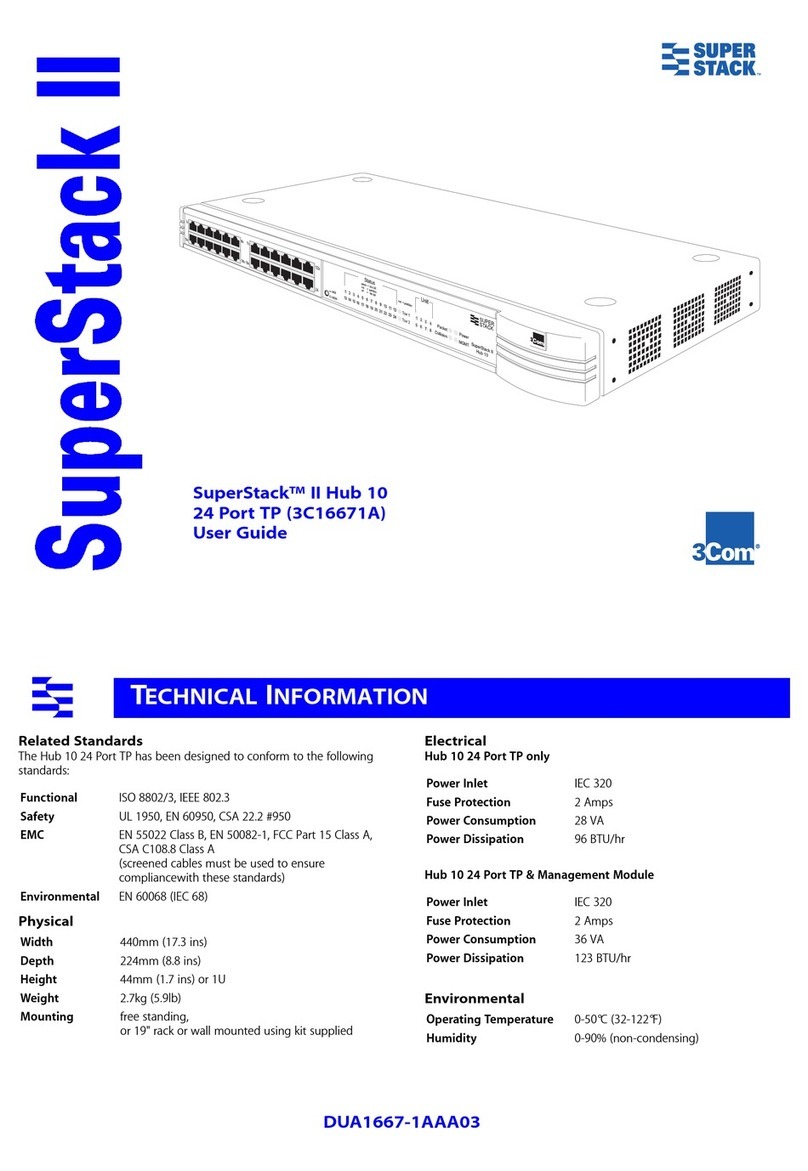
3Com
3Com SUPERSTACK II HUB 10 24-PORT TP user guide
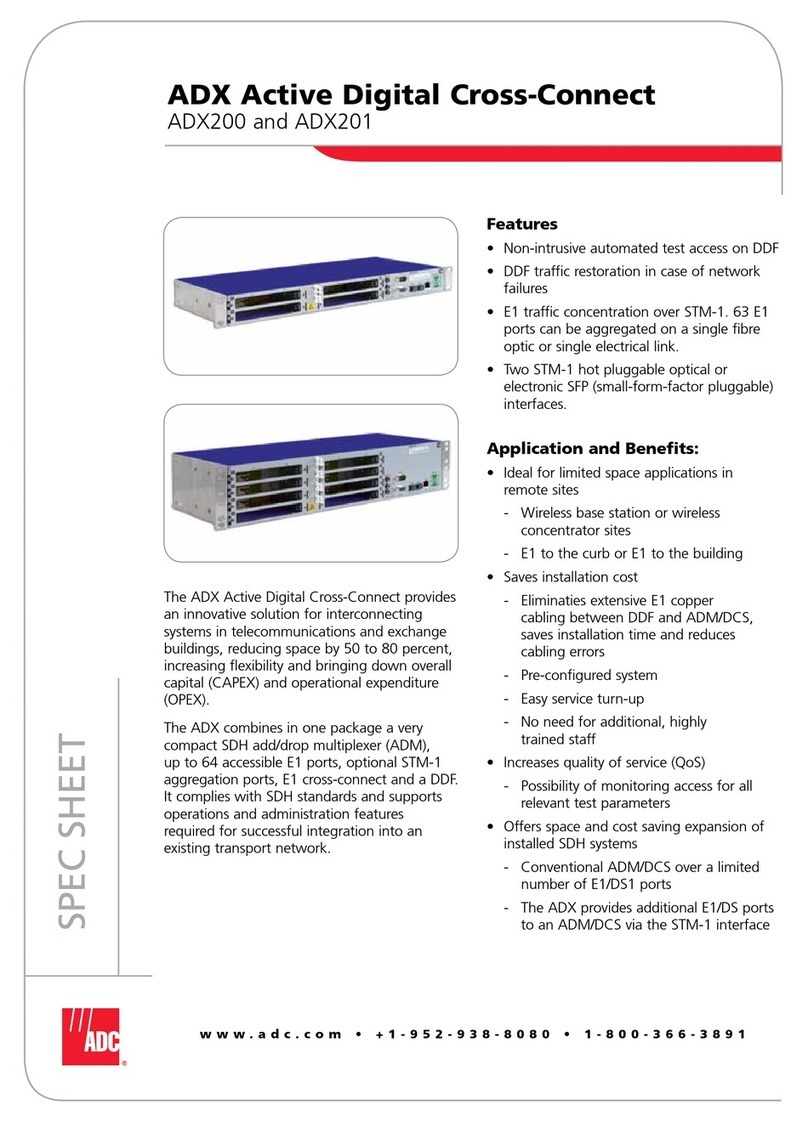
ADC
ADC ADX Active Digital Cross-Connect ADX200 Specification sheet
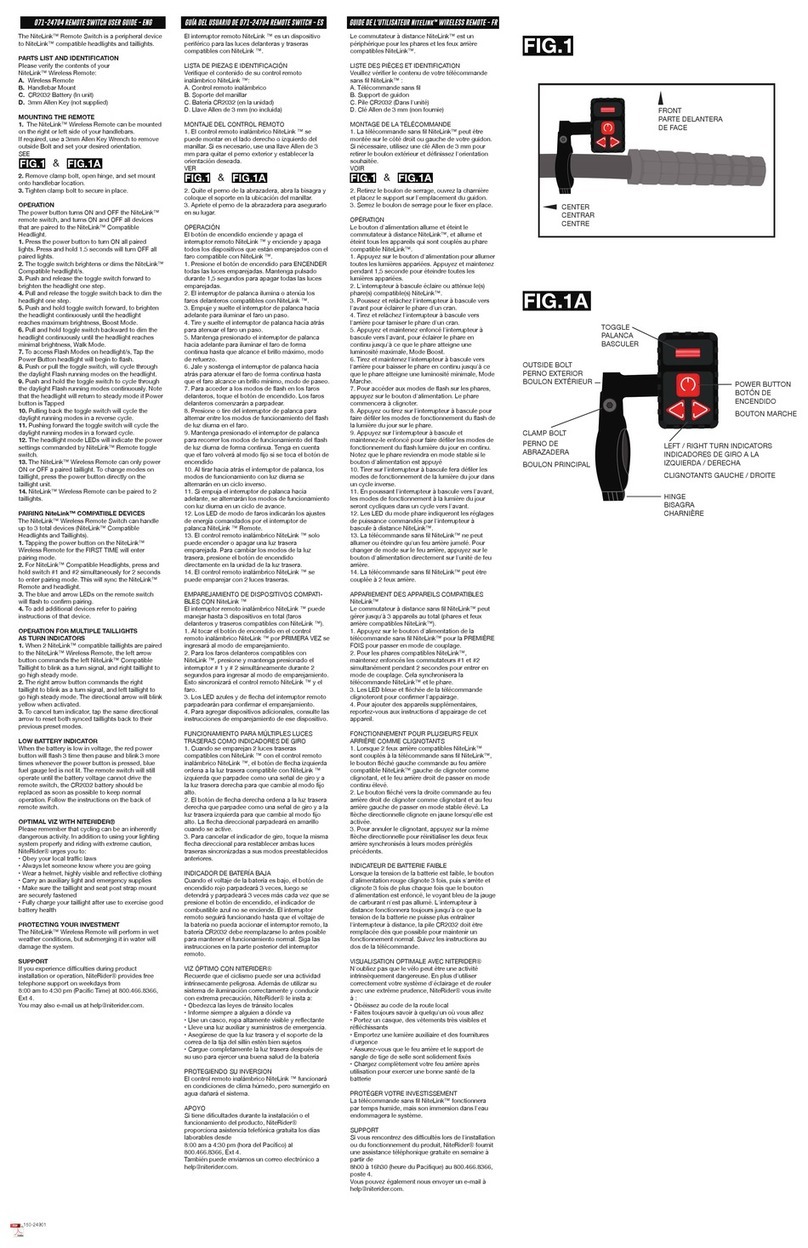
NiteRider
NiteRider NiteLink 071-24704 user guide

Hycontrol
Hycontrol DP600 instruction manual

TP-Link
TP-Link TL-SG105 Mounting guide