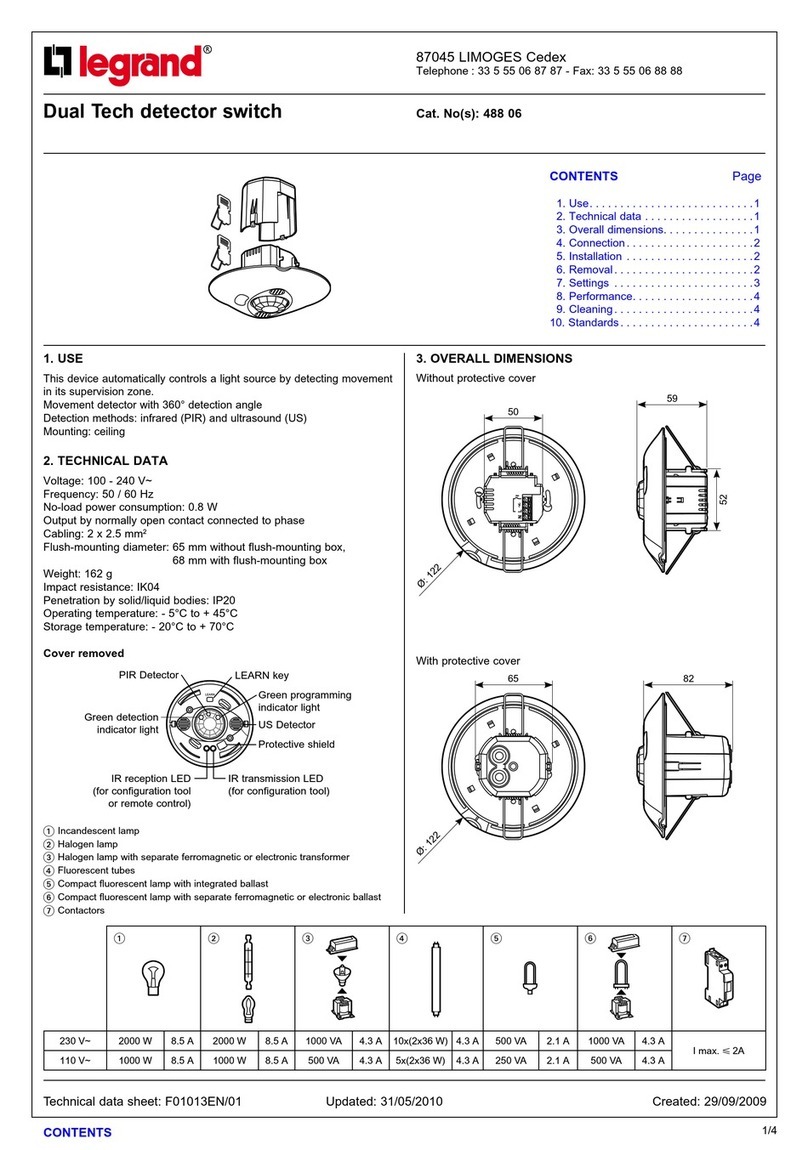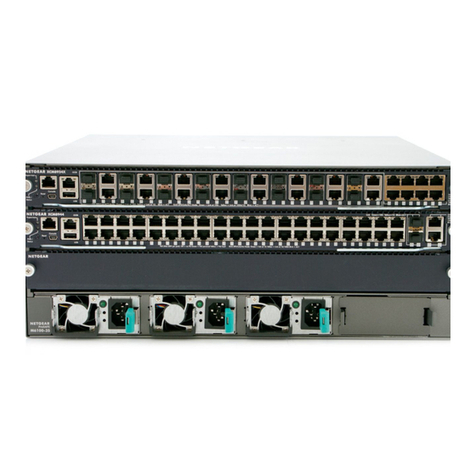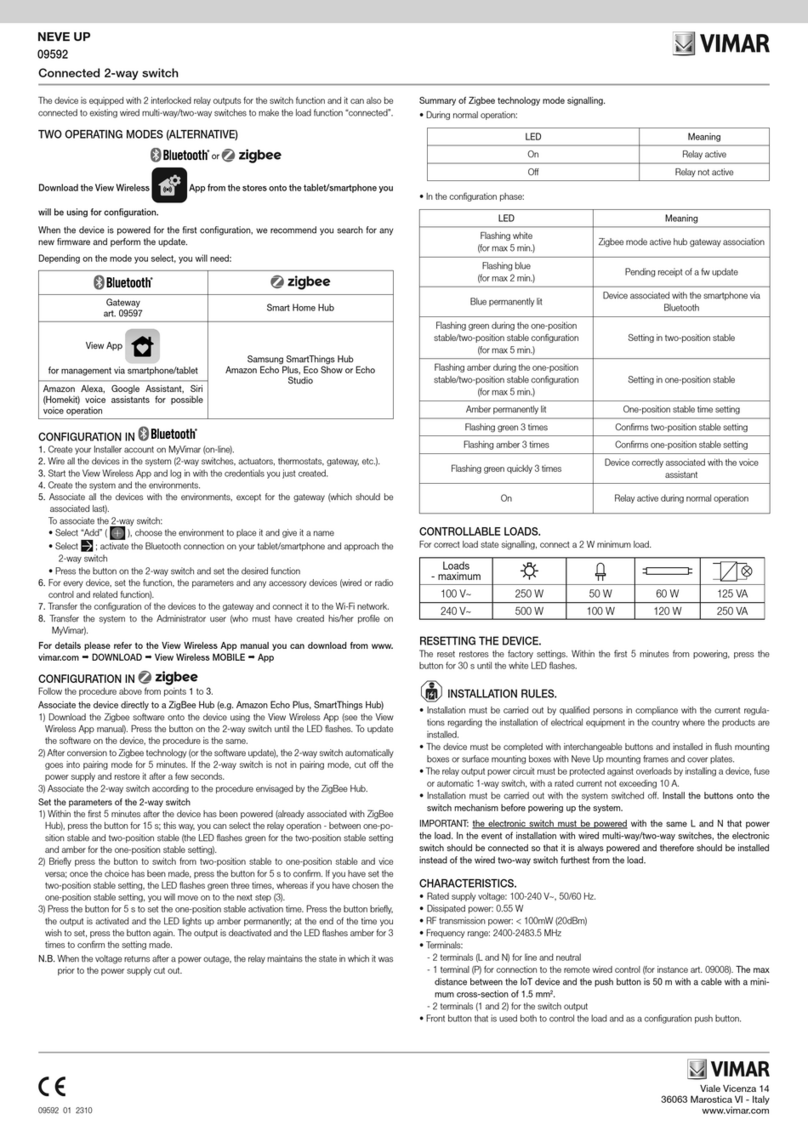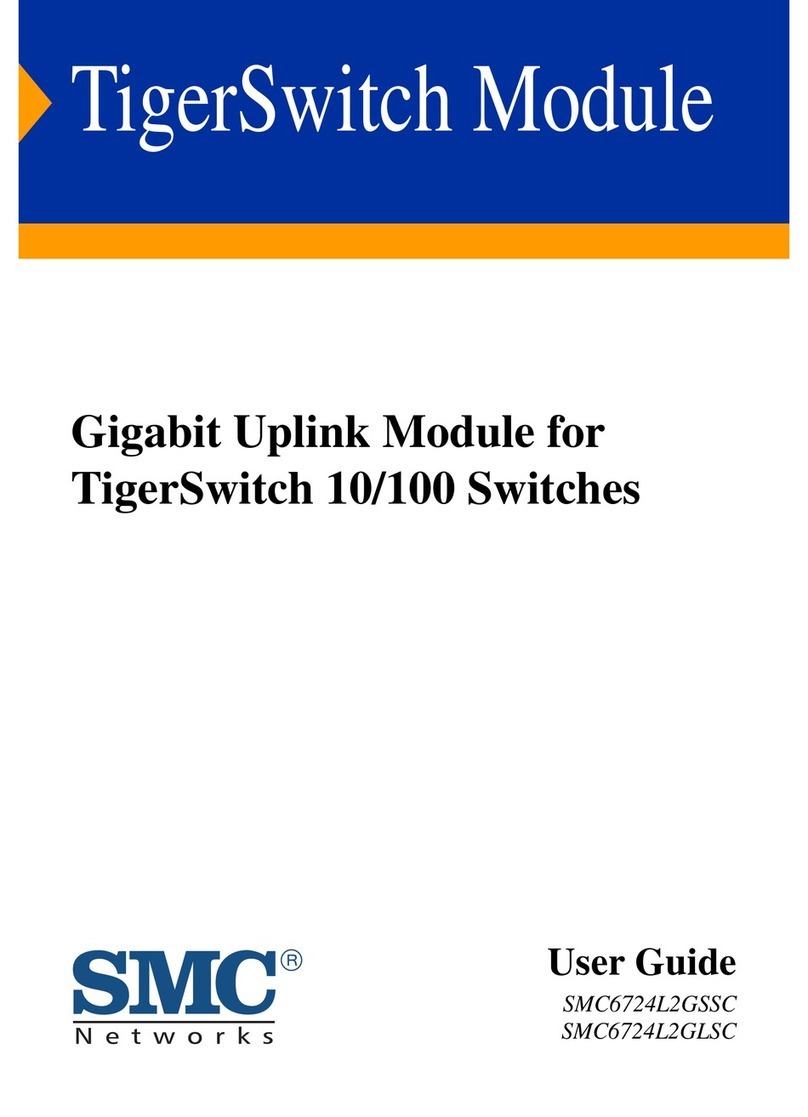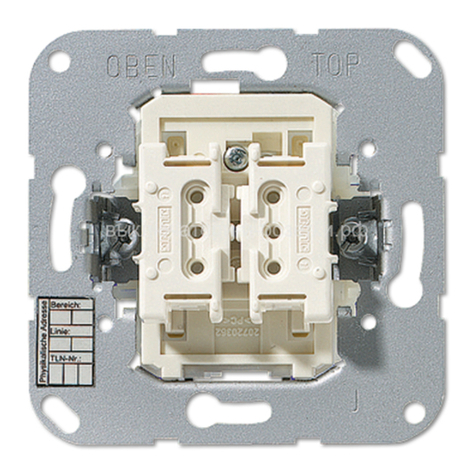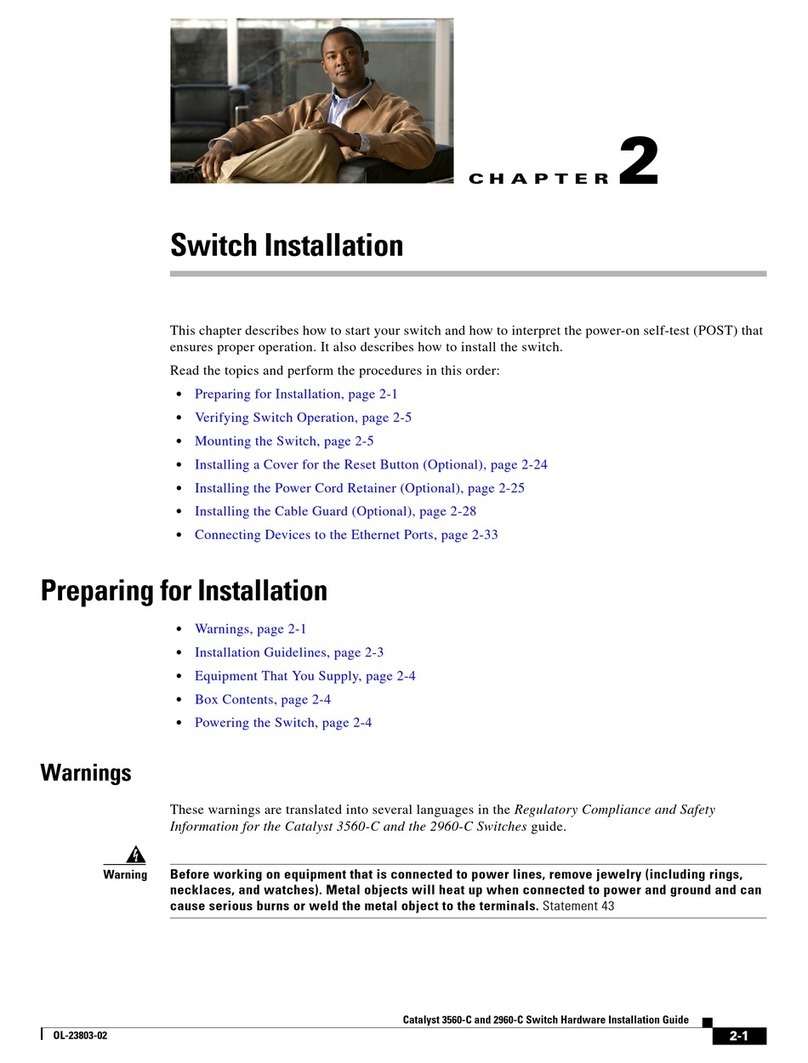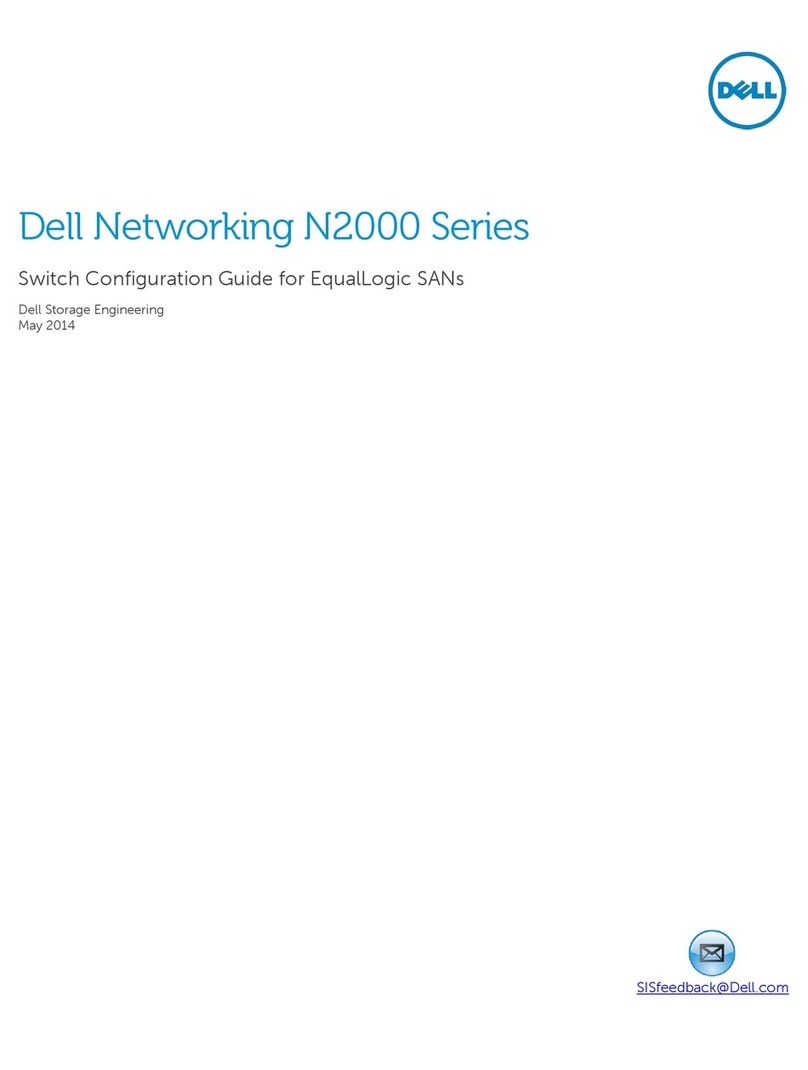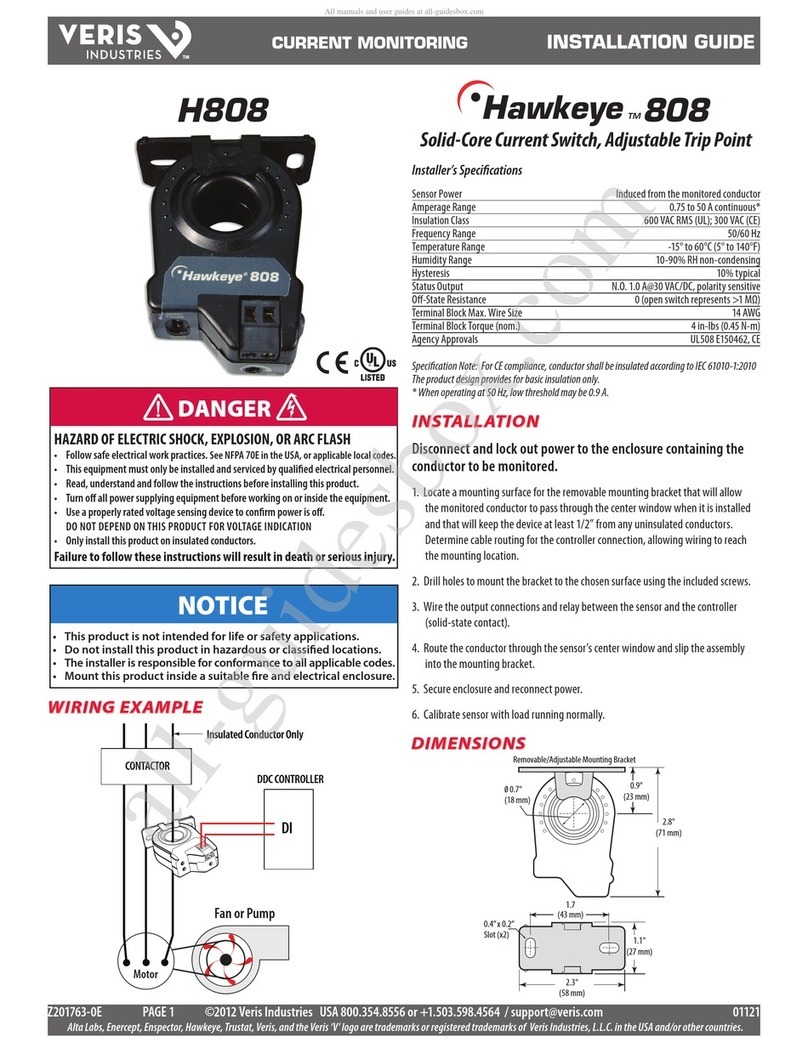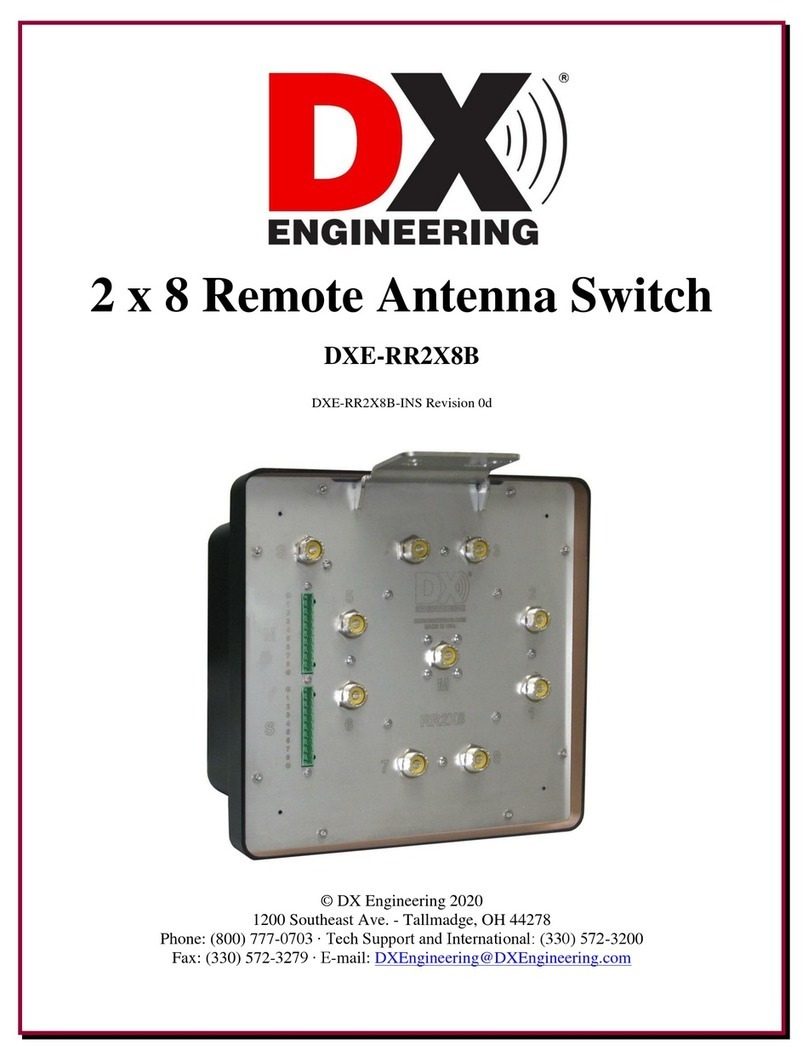NiteRider NiteLink 071-24704 User manual

071-24704 REMOTE SWITCH USER GUIDE - ENG
150-24901
The NiteLink™ Remote Switch is a peripheral device
to NiteLink™ compatible headlights and taillights.
PARTS LIST AND IDENTIFICATION
Please verify the contents of your
NiteLink™ Wireless Remote:
A. Wireless Remote
B. Handlebar Mount
C. CR2032 Battery (In unit)
D. 3mm Allen Key (not supplied)
MOUNTING THE REMOTE
1. The NiteLink™ Wireless Remote can be mounted
on the right or left side of your handlebars.
If required, use a 3mm Allen Key Wrench to remove
outside Bolt and set your desired orientation.
SEE
2. Remove clamp bolt, open hinge, and set mount
onto handlebar location.
3. Tighten clamp bolt to secure in place.
OPERATION
The power button turns ON and OFF the NiteLink™
remote switch, and turns ON and OFF all devices
that are paired to the NiteLink™ Compatible
Headlight.
1. Press the power button to turn ON all paired
lights. Press and hold 1.5 seconds will turn OFF all
paired lights.
2. The toggle switch brightens or dims the NiteLink™
Compatible headlight/s.
3. Push and release the toggle switch forward to
brighten the headlight one step.
4. Pull and release the toggle switch back to dim the
headlight one step.
5. Push and hold toggle switch forward, to brighten
the headlight continuously until the headlight
reaches maximum brightness, Boost Mode.
6. Pull and hold toggle switch backward to dim the
headlight continuously until the headlight reaches
minimal brightness, Walk Mode.
7. To access Flash Modes on headlight/s, Tap the
Power Button headlight will begin to flash.
8. Push or pull the toggle switch, will cycle through
the daylight Flash running modes on the headlight.
9. Push and hold the toggle switch to cycle through
the daylight Flash running modes continuously. Note
that the headlight will return to steady mode if Power
button is Tapped
10. Pulling back the toggle switch will cycle the
daylight running modes in a reverse cycle.
11. Pushing forward the toggle switch will cycle the
daylight running modes in a forward cycle.
12. The headlight mode LEDs will indicate the power
settings commanded by NiteLink™ Remote toggle
switch.
13. The NiteLink™ Wireless Remote can only power
ON or OFF a paired taillight. To change modes on
taillight, press the power button directly on the
taillight unit.
14. NiteLink™ Wireless Remote can be paired to 2
taillights.
PAIRING NiteLink™ COMPATIBLE DEVICES
The NiteLink™ Wireless Remote Switch can handle
up to 3 total devices (NiteLink™ Compatible
Headlights and Taillights).
1. Tapping the power button on the NiteLink™
Wireless Remote for the FIRST TIME will enter
pairing mode.
2. For NiteLink™ Compatible Headlights, press and
hold switch #1 and #2 simultaneously for 2 seconds
to enter pairing mode. This will sync the NiteLink™
Remote and headlight.
3. The blue and arrow LEDs on the remote switch
will flash to confirm pairing.
4. To add additional devices refer to pairing
instructions of that device.
OPERATION FOR MULTIPLE TAILLIGHTS
AS TURN INDICATORS
1. When 2 NiteLink™ compatible taillights are paired
to the NiteLink™ Wireless Remote, the left arrow
button commands the left NiteLink™ Compatible
Taillight to blink as a turn signal, and right taillight to
go high steady mode.
2. The right arrow button commands the right
taillight to blink as a turn signal, and left taillight to
go high steady mode. The directional arrow will blink
yellow when activated.
3. To cancel turn indicator, tap the same directional
arrow to reset both synced taillights back to their
previous preset modes.
LOW BATTERY INDICATOR
When the battery is low in voltage, the red power
button will flash 3 time then pause and blink 3 more
times whenever the power button is pressed, blue
fuel gauge led is not lit. The remote switch will still
operate until the battery voltage cannot drive the
remote switch, the CR2032 battery should be
replaced as soon as possible to keep normal
operation. Follow the instructions on the back of
remote switch.
OPTIMAL VIZ WITH NITERIDER®
Please remember that cycling can be an inherently
dangerous activity. In addition to using your lighting
system properly and riding with extreme caution,
NiteRider® urges you to:
• Obey your local traffic laws
• Always let someone know where you are going
• Wear a helmet, highly visible and reflective clothing
• Carry an auxiliary light and emergency supplies
• Make sure the taillight and seat post strap mount
are securely fastened
• Fully charge your taillight after use to exercise good
battery health
PROTECTING YOUR INVESTMENT
The NiteLink™ Wireless Remote will perform in wet
weather conditions, but submerging it in water will
damage the system.
SUPPORT
If you experience difficulties during product
installation or operation, NiteRider® provides free
telephone support on weekdays from
8:00 am to 4:30 pm (Pacific Time) at 800.466.8366,
Ext 4.
You may also e-mail us at help@niterider.com.
FIG.1
FIG.1A
OUTSIDE BOLT
PERNO EXTERIOR
BOULON EXTÉRIEUR
CENTER
CENTRAR
CENTRE
HINGE
BISAGRA
CHARNIÈRE
TOGGLE
PALANCA
BASCULER
POWER BUTTON
BOTÓN DE
ENCENDIDO
BOUTON MARCHE
LEFT / RIGHT TURN INDICATORS
INDICADORES DE GIRO A LA
IZQUIERDA / DERECHA
CLIGNOTANTS GAUCHE / DROITE
CLAMP BOLT
PERNO DE
ABRAZADERA
BOULON PRINCIPAL
FRONT
PARTE DELANTERA
DE FACE
&
GUÍA DEL USUARIO DE 071-24704 REMOTE SWITCH - ES
El interruptor remoto NiteLink ™ es un dispositivo
periférico para las luces delanteras y traseras
compatibles con NiteLink ™.
LISTA DE PIEZAS E IDENTIFICACIÓN
Verifique el contenido de su control remoto
inalámbrico NiteLink ™:
A. Control remoto inalámbrico
B. Soporte del manillar
C. Batería CR2032 (en la unidad)
D. Llave Allen de 3 mm (no incluida)
MONTAJE DEL CONTROL REMOTO
1. El control remoto inalámbrico NiteLink ™ se
puede montar en el lado derecho o izquierdo del
manillar. Si es necesario, use una llave Allen de 3
mm para quitar el perno exterior y establecer la
orientación deseada.
VER
2. Quite el perno de la abrazadera, abra la bisagra y
coloque el soporte en la ubicación del manillar.
3. Apriete el perno de la abrazadera para asegurarlo
en su lugar.
OPERACIÓN
El botón de encendido enciende y apaga el
interruptor remoto NiteLink ™ y enciende y apaga
todos los dispositivos que están emparejados con el
faro compatible con NiteLink ™.
1. Presione el botón de encendido para ENCENDER
todas las luces emparejadas. Mantenga pulsado
durante 1,5 segundos para apagar todas las luces
emparejadas.
2. El interruptor de palanca ilumina o atenúa los
faros delanteros compatibles con NiteLink ™.
3. Empuje y suelte el interruptor de palanca hacia
adelante para iluminar el faro un paso.
4. Tire y suelte el interruptor de palanca hacia atrás
para atenuar el faro un paso.
5. Mantenga presionado el interruptor de palanca
hacia adelante para iluminar el faro de forma
continua hasta que alcance el brillo máximo, modo
de refuerzo.
6. Jale y sostenga el interruptor de palanca hacia
atrás para atenuar el faro de forma continua hasta
que el faro alcance un brillo mínimo, modo de paseo.
7. Para acceder a los modos de flash en los faros
delanteros, toque el botón de encendido. Los faros
delanteros comenzarán a parpadear.
8. Presione o tire del interruptor de palanca para
alternar entre los modos de funcionamiento del flash
de luz diurna en el faro.
9. Mantenga presionado el interruptor de palanca
para recorrer los modos de funcionamiento del flash
de luz diurna de forma continua. Tenga en cuenta
que el faro volverá al modo fijo si se toca el botón de
encendido
10. Al tirar hacia atrás el interruptor de palanca, los
modos de funcionamiento con luz diurna se
alternarán en un ciclo inverso.
11. Si empuja el interruptor de palanca hacia
adelante, se alternarán los modos de funcionamiento
con luz diurna en un ciclo de avance.
12. Los LED de modo de faros indicarán los ajustes
de energía comandados por el interruptor de
palanca NiteLink ™ Remote.
13. El control remoto inalámbrico NiteLink ™ solo
puede encender o apagar una luz trasera
emparejada. Para cambiar los modos de la luz
trasera, presione el botón de encendido
directamente en la unidad de la luz trasera.
14. El control remoto inalámbrico NiteLink ™ se
puede emparejar con 2 luces traseras.
EMPAREJAMIENTO DE DISPOSITIVOS COMPATI-
BLES CON NiteLink ™
El interruptor remoto inalámbrico NiteLink ™ puede
manejar hasta 3 dispositivos en total (faros
delanteros y traseros compatibles con NiteLink ™).
1. Al tocar el botón de encendido en el control
remoto inalámbrico NiteLink ™ por PRIMERA VEZ se
ingresará al modo de emparejamiento.
2. Para los faros delanteros compatibles con
NiteLink ™, presione y mantenga presionado el
interruptor # 1 y # 2 simultáneamente durante 2
segundos para ingresar al modo de emparejamiento.
Esto sincronizará el control remoto NiteLink ™ y el
faro.
3. Los LED azules y de flecha del interruptor remoto
parpadearán para confirmar el emparejamiento.
4. Para agregar dispositivos adicionales, consulte las
instrucciones de emparejamiento de ese dispositivo.
FUNCIONAMIENTO PARA MÚLTIPLES LUCES
TRASERAS COMO INDICADORES DE GIRO
1. Cuando se emparejan 2 luces traseras
compatibles con NiteLink ™ con el control remoto
inalámbrico NiteLink ™, el botón de flecha izquierda
ordena a la luz trasera compatible con NiteLink ™
izquierda que parpadee como una señal de giro y a
la luz trasera derecha para que cambie al modo fijo
alto.
2. El botón de flecha derecha ordena a la luz trasera
derecha que parpadee como una señal de giro y a la
luz trasera izquierda para que cambie al modo fijo
alto. La flecha direccional parpadeará en amarillo
cuando se active.
3. Para cancelar el indicador de giro, toque la misma
flecha direccional para restablecer ambas luces
traseras sincronizadas a sus modos preestablecidos
anteriores.
INDICADOR DE BATERÍA BAJA
Cuando el voltaje de la batería es bajo, el botón de
encendido rojo parpadeará 3 veces, luego se
detendrá y parpadeará 3 veces más cada vez que se
presione el botón de encendido, el indicador de
combustible azul no se enciende. El interruptor
remoto seguirá funcionando hasta que el voltaje de
la batería no pueda accionar el interruptor remoto, la
batería CR2032 debe reemplazarse lo antes posible
para mantener el funcionamiento normal. Siga las
instrucciones en la parte posterior del interruptor
remoto.
VIZ ÓPTIMO CON NITERIDER®
Recuerde que el ciclismo puede ser una actividad
intrínsecamente peligrosa. Además de utilizar su
sistema de iluminación correctamente y conducir
con extrema precaución, NiteRider® le insta a:
• Obedezca las leyes de tránsito locales
• Informe siempre a alguien a dónde va
• Use un casco, ropa altamente visible y reflectante
• Lleve una luz auxiliar y suministros de emergencia.
• Asegúrese de que la luz trasera y el soporte de la
correa de la tija del sillín estén bien sujetos
• Cargue completamente la luz trasera después de
su uso para ejercer una buena salud de la batería
PROTEGIENDO SU INVERSION
El control remoto inalámbrico NiteLink ™ funcionará
en condiciones de clima húmedo, pero sumergirlo en
agua dañará el sistema.
APOYO
Si tiene dificultades durante la instalación o el
funcionamiento del producto, NiteRider®
proporciona asistencia telefónica gratuita los días
laborables desde
8:00 am a 4:30 pm (hora del Pacífico) al
800.466.8366, Ext 4.
También puede enviarnos un correo electrónico a
help@niterider.com.
&
GUIDE DE L'UTILISATEUR NiteLink™WIRELESS REMOTE - FR
Le commutateur à distance NiteLink™ est un
périphérique pour les phares et les feux arrière
compatibles NiteLink™.
LISTE DES PIÈCES ET IDENTIFICATION
Veuillez vérifier le contenu de votre télécommande
sans fil NiteLink™:
A. Télécommande sans fil
B. Support de guidon
C. Pile CR2032 (Dans l'unité)
D. Clé Allen de 3 mm (non fournie)
MONTAGE DE LA TÉLÉCOMMANDE
1. La télécommande sans fil NiteLink™ peut être
montée sur le côté droit ou gauche de votre guidon.
Si nécessaire, utilisez une clé Allen de 3 mm pour
retirer le boulon extérieur et définissez l'orientation
souhaitée.
VOIR
2. Retirez le boulon de serrage, ouvrez la charnière
et placez le support sur l'emplacement du guidon.
3. Serrez le boulon de serrage pour le fixer en place.
OPÉRATION
Le bouton d'alimentation allume et éteint le
commutateur à distance NiteLink™, et allume et
éteint tous les appareils qui sont couplés au phare
compatible NiteLink™.
1. Appuyez sur le bouton d'alimentation pour allumer
toutes les lumières appariées. Appuyez et maintenez
pendant 1,5 seconde pour éteindre toutes les
lumières appariées.
2. L'interrupteur à bascule éclaire ou atténue le(s)
phare(s) compatible(s) NiteLink™.
3. Poussez et relâchez l'interrupteur à bascule vers
l'avant pour éclairer le phare d'un cran.
4. Tirez et relâchez l'interrupteur à bascule vers
l'arrière pour tamiser le phare d'un cran.
5. Appuyez et maintenez enfoncé l'interrupteur à
bascule vers l'avant, pour éclairer le phare en
continu jusqu'à ce que le phare atteigne une
luminosité maximale, Mode Boost.
6. Tirez et maintenez l'interrupteur à bascule vers
l'arrière pour baisser le phare en continu jusqu'à ce
que le phare atteigne une luminosité minimale, Mode
Marche.
7. Pour accéder aux modes de flash sur les phares,
appuyez sur le bouton d'alimentation. Le phare
commencera à clignoter.
8. Appuyez ou tirez sur l'interrupteur à bascule pour
faire défiler les modes de fonctionnement du flash de
la lumière du jour sur le phare.
9. Appuyez sur l'interrupteur à bascule et
maintenez-le enfoncé pour faire défiler les modes de
fonctionnement du flash lumière du jour en continu.
Notez que le phare reviendra en mode stable si le
bouton d'alimentation est appuyé
10. Tirer sur l'interrupteur à bascule fera défiler les
modes de fonctionnement de la lumière du jour dans
un cycle inverse.
11. En poussant l'interrupteur à bascule vers l'avant,
les modes de fonctionnement à la lumière du jour
seront cycliques dans un cycle vers l'avant.
12. Les LED du mode phare indiqueront les réglages
de puissance commandés par l'interrupteur à
bascule à distance NiteLink™.
13. La télécommande sans fil NiteLink™ ne peut
allumer ou éteindre qu'un feu arrière jumelé. Pour
changer de mode sur le feu arrière, appuyez sur le
bouton d'alimentation directement sur l'unité de feu
arrière.
14. La télécommande sans fil NiteLink™ peut être
couplée à 2 feux arrière.
APPARIEMENT DES APPAREILS COMPATIBLES
NiteLink™
Le commutateur à distance sans fil NiteLink™ peut
gérer jusqu'à 3 appareils au total (phares et feux
arrière compatibles NiteLink™).
1. Appuyez sur le bouton d'alimentation de la
télécommande sans fil NiteLink™ pour la PREMIÈRE
FOIS pour passer en mode de couplage.
2. Pour les phares compatibles NiteLink™,
maintenez enfoncés les commutateurs #1 et #2
simultanément pendant 2 secondes pour entrer en
mode de couplage. Cela synchronisera la
télécommande NiteLink™ et le phare.
3. Les LED bleue et fléchée de la télécommande
clignoteront pour confirmer l'appairage.
4. Pour ajouter des appareils supplémentaires,
reportez-vous aux instructions d'appairage de cet
appareil.
FONCTIONNEMENT POUR PLUSIEURS FEUX
ARRIÈRE COMME CLIGNOTANTS
1. Lorsque 2 feux arrière compatibles NiteLink™
sont couplés à la télécommande sans fil NiteLink™,
le bouton fléché gauche commande au feu arrière
compatible NiteLink™ gauche de clignoter comme
clignotant, et le feu arrière droit de passer en mode
continu élevé.
2. Le bouton fléché vers la droite commande au feu
arrière droit de clignoter comme clignotant et au feu
arrière gauche de passer en mode stable élevé. La
flèche directionnelle clignote en jaune lorsqu'elle est
activée.
3. Pour annuler le clignotant, appuyez sur la même
flèche directionnelle pour réinitialiser les deux feux
arrière synchronisés à leurs modes préréglés
précédents.
INDICATEUR DE BATTERIE FAIBLE
Lorsque la tension de la batterie est faible, le bouton
d'alimentation rouge clignote 3 fois, puis s'arrête et
clignote 3 fois de plus chaque fois que le bouton
d'alimentation est enfoncé, le voyant bleu de la jauge
de carburant n'est pas allumé. L'interrupteur à
distance fonctionnera toujours jusqu'à ce que la
tension de la batterie ne puisse plus entraîner
l'interrupteur à distance, la pile CR2032 doit être
remplacée dès que possible pour maintenir un
fonctionnement normal. Suivez les instructions au
dos de la télécommande.
VISUALISATION OPTIMALE AVEC NITERIDER®
N'oubliez pas que le vélo peut être une activité
intrinsèquement dangereuse. En plus d'utiliser
correctement votre système d'éclairage et de rouler
avec une extrême prudence, NiteRider® vous invite
à:
• Obéissez au code de la route local
• Faites toujours savoir à quelqu'un où vous allez
• Portez un casque, des vêtements très visibles et
réfléchissants
• Emportez une lumière auxiliaire et des fournitures
d'urgence
• Assurez-vous que le feu arrière et le support de
sangle de tige de selle sont solidement fixés
• Chargez complètement votre feu arrière après
utilisation pour exercer une bonne santé de la
batterie
PROTÉGER VOTRE INVESTISSEMENT
La télécommande sans fil NiteLink™ fonctionnera
par temps humide, mais son immersion dans l'eau
endommagera le système.
SUPPORT
Si vous rencontrez des difficultés lors de l'installation
ou du fonctionnement du produit, NiteRider® fournit
une assistance téléphonique gratuite en semaine à
partir de
8h00 à 16h30 (heure du Pacifique) au 800.466.8366,
poste 4.
Vous pouvez également nous envoyer un e-mail à
help@niterider.com.
&

071-24704 REMOTE SWITCH BENUTZERHANDBUCH - DE
Der NiteLink™ Remote Switch ist ein Peripheriegerät
für NiteLink™ kompatible Scheinwerfer und
Rücklichter.
TEILELISTE UND IDENTIFIZIERUNG
Bitte überprüfen Sie den Inhalt Ihrer NiteLink™
Wireless Remote:
A. Drahtlose Fernbedienung
B. Lenkerhalterung
C. CR2032-Batterie (im Gerät)
D. 3 mm Inbusschlüssel (nicht mitgeliefert)
MONTAGE DER FERNBEDIENUNG
1. Die NiteLink™ Wireless Remote kann an der
rechten oder linken Seite Ihres Lenkers montiert
werden. Verwenden Sie bei Bedarf einen 3 mm
Inbusschlüssel, um die äußere Schraube zu
entfernen und die gewünschte Ausrichtung
einzustellen.
SEHEN
2. Entfernen Sie die Klemmschraube, öffnen Sie das
Scharnier und setzen Sie die Halterung auf die
Lenkerposition.
3. Ziehen Sie die Klemmschraube fest, um sie zu
sichern.
BETRIEB
Der Netzschalter schaltet den NiteLink™-Fernschal-
ter ein und aus und schaltet alle Geräte ein und aus,
die mit dem NiteLink™-kompatiblen Scheinwerfer
gekoppelt sind.
1. Drücken Sie den Netzschalter, um alle
gekoppelten Lichter einzuschalten. Halten Sie 1,5
Sekunden gedrückt, um alle gekoppelten Lichter
auszuschalten.
2. Der Kippschalter hellt oder dimmt den/die NiteLink
™-kompatiblen Scheinwerfer.
3. Drücken Sie den Kippschalter nach vorne und
lassen Sie ihn los, um den Scheinwerfer um eine
Stufe heller zu machen.
4. Ziehen Sie den Kippschalter und lassen Sie ihn
wieder los, um den Scheinwerfer um eine Stufe zu
dimmen.
5. Drücken und halten Sie den Kippschalter nach
vorne, um den Scheinwerfer kontinuierlich
aufzuhellen, bis der Scheinwerfer die maximale
Helligkeit erreicht, Boost-Modus.
6. Ziehen und halten Sie den Kippschalter nach
hinten, um den Scheinwerfer kontinuierlich zu
dimmen, bis der Scheinwerfer die minimale Helligkeit
erreicht, Walk-Modus.
7. Um auf die Blitzmodi des/der Scheinwerfer/s
zuzugreifen, tippen Sie auf die Ein-/Aus-Taste der
Scheinwerfer beginnt zu blinken.
8. Drücken oder ziehen Sie den Kippschalter, um
durch die Tageslicht-Blitzbetriebsmodi des
Scheinwerfers zu schalten.
9. Drücken und halten Sie den Kippschalter, um
kontinuierlich durch die Tageslicht-Blitzbetriebsmodi
zu wechseln. Beachten Sie, dass der Scheinwerfer in
den Dauermodus zurückkehrt, wenn der
Netzschalter angetippt wird
10. Durch Zurückziehen des Kippschalters werden
die Tageslichtfahrmodi in umgekehrter Reihenfolge
durchlaufen.
11. Wenn Sie den Kippschalter nach vorne drücken,
werden die Tageslichtfahrmodi in einem
Vorwärtszyklus durchlaufen.
12. Die Scheinwerfermodus-LEDs zeigen die
Energieeinstellungen an, die vom NiteLink™
Remote-Kippschalter befohlen werden.
13. Die NiteLink™ Wireless Remote kann nur ein
gekoppeltes Rücklicht ein- oder ausschalten. Um die
Modi des Rücklichts zu ändern, drücken Sie die
Power-Taste direkt an der Rücklichteinheit.
14. NiteLink™ Wireless Remote kann mit 2
Rücklichtern gekoppelt werden.
KOPPELN VON NiteLink™-KOMPATIBLEN
GERÄTEN
Der NiteLink™ Wireless Remote Switch kann
insgesamt bis zu 3 Geräte bedienen (NiteLink™
kompatible Scheinwerfer und Rücklichter).
1. Wenn Sie zum ERSTEN MAL auf den Netzschalter
der NiteLink™ Wireless-Fernbedienung tippen, wird
der Pairing-Modus aktiviert.
2. Halten Sie bei NiteLink™-kompatiblen
Scheinwerfern die Schalter #1 und #2 gleichzeitig 2
Sekunden lang gedrückt, um in den Pairing-Modus
zu gelangen. Dadurch werden die NiteLink
™-Fernbedienung und der Scheinwerfer
synchronisiert.
3. Die blauen und die Pfeil-LEDs auf der
Fernbedienung blinken, um die Kopplung zu
bestätigen.
4. Um zusätzliche Geräte hinzuzufügen, lesen Sie die
Pairing-Anweisungen für dieses Gerät.
BEDIENUNG FÜR MEHRERE RÜCKLICHTER ALS
BLINKER
1. Wenn 2 NiteLink™-kompatible Rücklichter mit der
NiteLink™-Fernbedienung gekoppelt sind, befiehlt
die linke Pfeiltaste, dass das linke NiteLink
™-kompatible Rücklicht als Blinker blinkt und das
rechte Rücklicht in den hohen Dauermodus
wechselt.
2. Die rechte Pfeiltaste weist das rechte Rücklicht an,
als Blinker zu blinken, und das linke Rücklicht, um in
den Dauerlichtmodus zu wechseln. Der Richtungsp-
feil blinkt bei Aktivierung gelb.
3. Um den Blinker zu deaktivieren, tippen Sie auf
denselben Richtungspfeil, um beide synchronisierten
Rücklichter auf ihre vorherigen voreingestellten Modi
zurückzusetzen.
SCHWACHER BATTERIEANZEIGE
Wenn die Batteriespannung niedrig ist, blinkt die rote
Power-Taste dreimal, dann pausiert und blinkt noch
dreimal, wenn die Power-Taste gedrückt wird, die
blaue Tankanzeige leuchtet nicht. Der Fernschalter
funktioniert noch, bis die Batteriespannung den
Fernschalter nicht ansteuern kann. Die CR2032-Bat-
terie sollte so schnell wie möglich ausgetauscht
werden, um den normalen Betrieb aufrechtzuerh-
alten. Folgen Sie den Anweisungen auf der
Rückseite des Fernschalters.
OPTIMALE VIZ MIT NITERIDER®
Bitte denken Sie daran, dass Radfahren eine von
Natur aus gefährliche Aktivität sein kann. Neben der
richtigen Verwendung Ihres Beleuchtungssystems
und dem Fahren mit äußerster Vorsicht empfiehlt
NiteRider® Ihnen dringend:
• Befolgen Sie Ihre örtlichen Verkehrsregeln
• Lassen Sie immer jemanden wissen, wohin Sie
gehen
• Tragen Sie einen Helm, gut sichtbare und
reflektierende Kleidung
• Tragen Sie ein Zusatzlicht und Notversorgung
• Stellen Sie sicher, dass das Rücklicht und die
Sattelstützengurthalterung sicher befestigt sind
• Laden Sie Ihr Rücklicht nach Gebrauch vollständig
auf, um eine gute Batteriegesundheit zu
gewährleisten
SCHÜTZEN SIE IHRE INVESTITION
Die NiteLink™ Wireless-Fernbedienung funktioniert
bei nassen Wetterbedingungen, aber wenn Sie sie in
Wasser eintauchen, wird das System beschädigt.
UNTERSTÜTZUNG
Wenn Sie während der Installation oder des Betriebs
des Produkts Schwierigkeiten haben, bietet
NiteRider® werktags von
8:00 bis 16:30 Uhr (Pacific Time) unter 800.466.8366,
Ext 4.
Sie können uns auch eine E-Mail an help@niterid-
er.com senden.
&
071-24704 REMOTE SWITCH ユーザーガイド
NiteLink™リモートスイッチは、NiteLink™互換のヘッドライトおよびテールライトの周辺機器です。パーツリストと識別NiteLink™ワイヤレスリモコンの内容を確認してください。A.ワイヤレスリモコンB.ハンドルバーマウントC. CR2032バッテリー(ユニット内)D. 3mmアレンキー(付属していません)リモコンの取り付け1.NiteLink™ワイヤレスリモコンは、ハンドルバーの右側または左側に取り付けることができます。必要に応じて、3mmアレンキーレンチを使用して外側のボルトを取り外し、希望の方向に設定します。見る2.クランプボルトを取り外し、ヒンジを開き、マウントをハンドルバーの位置にセットします。3.クランプボルトを締めて所定の位置に固定します。手術電源ボタンは、NiteLink™リモートスイッチのオンとオフを切り替え、NiteLink™互換ヘッドライトとペアリングされているすべてのデバイスのオンとオフを切り替えます。1.電源ボタンを押して、ペアになっているすべてのライトをオンにします。1.5秒間押し続けると、ペアになっているすべてのライトがオフになります。2.トグルスイッチは、NiteLink™互換ヘッドライトを明るくしたり暗くしたりします。3.トグルスイッチを前方に押して放し、ヘッドライトを1
ステップ明るくします。4.トグルスイッチを引いて放し、ヘッドライトを1ステップ暗くします。5.トグルスイッチを前方に押したままにして、ヘッドライトが最大輝度に達するまでヘッドライトを継続的に明るくします(ブーストモード)。6.トグルスイッチを後方に引いたままにして、ヘッドライトが最小の明るさに達するまでヘッドライトを連続的に暗くします(ウォークモード)。7.ヘッドライトのフラッシュモードにアクセスするには、電源ボタンをタップします。ヘッドライトが点滅し始めます。8.トグルスイッチを押すか引くと、ヘッドライトのデイライトフラッシュ実行モードが切り替わります。9.トグルスイッチを押したままにして、デイライトフラッシュの実行モードを継続的に切り替えます。電源ボタンをタップすると、ヘッドライトが定常モードに戻ることに注意してください10.トグルスイッチを引き戻すと、デイライトランニングモードが逆のサイクルで循環します。11.トグルスイッチを前方に押すと、デイライトランニングモードが前方サイクルで循環します。12.ヘッドライトモードのLEDは、NiteLink™リモートトグルスイッチによって指令された電力設定を示します。13.NiteLink™ワイヤレスリモコンは、ペアのテールライトの電源をオンまたはオフにすることしかできません。テールライトのモードを変更するには、テールライトユニットの電源ボタンを直接押します。14.NiteLink™ワイヤレスリモコンは2つのテールライトとペアリングできます。NiteLink™互換デバイスのペアリングNiteLink™ワイヤレスリモートスイッチは、合計3つまでのデバイス(NiteLink™互換ヘッドライトおよびテールライト)を処理できます。1.NiteLink™ワイヤレスリモコンの電源ボタンを初めてタップすると、ペアリングモードになります。2.NiteLink™互換ヘッドライトの場合、スイッチ#1と#2を同時に2秒間押し続けて、ペアリングモードに入ります。これにより、NiteLink™リモートとヘッドライトが同期されます。3.リモートスイッチの青色と矢印のLEDが点滅して、ペアリングを確認します。4.デバイスを追加するには、そのデバイスのペアリング手順を参照してください。ターンインジケーターとしての複数のテールライトの操作1. 2つのNiteLink™互換テールライトがNiteLink™ワイヤレスリモコンとペアリングされている場合、左矢印ボタンは左側のNiteLink™互換テールライトに方向指示器として点滅し、右側のテールライトに高定常モードに移行するように指示します。2.右矢印ボタンは、右テールライトに方向指示器として点滅するように命令し、左テールライトに高定常モードに移行するように命令します。有効にすると、方向矢印が黄色に点滅します。3.方向指示器をキャンセルするには、同じ方向矢印をタップして、同期された両方のテールライトを以前のプリセットモードにリセットします。バッテリー低下インジケーターバッテリーの電圧が低い場合、赤い電源ボタンが3回点滅し、電源ボタンが押されるたびに一時停止してさらに3回点滅し、青い燃料計のLEDは点灯しません。リモートスイッチは、バッテリー電圧がリモートスイッチを駆動できなくなるまで動作します。通常の動作を維持するには、CR2032バッテリーをできるだけ早く交換する必要があります。リモートスイッチの背面にある指示に従ってください。NITERIDER®を使用した最適なVIZ
サイクリングは本質的に危険な活動である可能性があることを忘れないでください。NiteRider®は、照明システムを適切に使用し、細心の注意を払って走行することに加えて、次のことをお勧めします。•地域の交通法を遵守してください•あなたがどこに行くのかを常に誰かに知らせてください•ヘルメット、視認性が高く反射性の高い服を着用してください•補助ライトと緊急物資を運ぶ•テールライトとシートポストストラップマウントがしっかりと固定されていることを確認します•バッテリーの健康を維持するために、使用後にテールライトを完全に充電してくださいあなたの投資を保護するNiteLink™ワイヤレスリモコンは雨天でも動作しますが、水中に沈めるとシステムが損傷します。サポート製品のインストールまたは操作中に問題が発生した場合、NiteRider®は平日から無料の電話サポートを提供します。午前8時から午後4時30分(太平洋標準時)、800.466.8366、内線4。また、help @ niterider.comまでメールでお問い合わせください。&
071-24704 REMOTE SWITCH
NiteLink ™ Remote Switch
NiteLink
™.
NiteLink ™:
.
C. CR2032 ) )
) 3 )
1. NiteLink ™
Allen Key Wrench 3
.
2.
.
3. .
NiteLink ™
NiteLink ™.
1. .
1.5 .
2. /
NiteLink ™.
3. .
4.
.
5.
.
6.
.
7. /
.
8.
.
9.
.
10.
.
11.
.
12. LED
NiteLink ™
Remote.
13. NiteLink ™
.
.
14. NiteLink ™
.
NiteLink ™
NiteLink ™
) 3
NiteLink ™).
1.
NiteLink ™
.
2. NiteLink ™
2 # 1 #
.
NiteLink ™ Remote .
3. LED
.
4.
.
1. NiteLink ™
NiteLink ™
NiteLink ™
.
2.
.
.
3.
.
3 3
.
CR2032
.
.
NITERIDER®
.
NiteRider® :
•
•
•
•
•
•
NiteLink ™ Wireless Remote
.
NiteRider®
( ) 4:30 8:00
4 800.466.8366.
help@niterid-
er.com.
&
FIG.1
FIG.1A
CENTER
中心VORDERSEITE
フロント
UMSCHALTEN
トグル
AUSSENSCHRAUBE
外側のボルト
BLINKER LINKS / RECHTS
左/右ターンインジケーター /
Scharnier
ヒンジ
POWER-TASTE
電源スイッチ
KLEMMSCHRAUBE
クランプボルト

TECNOLOGÍA NFC INTEGRADA VERIFIR
El NiteLink™ Wireless Remote está equipado con tecnología NFC integrada.
Toque con su dispositivo móvil el logotipo de VerifiR ubicado en la parte superior de la luz para iniciar la experiencia NiteRider®
VerifiR.
Dentro de la experiencia NiteRider® VerifiR, puede rápida y fácilmente:
• Aprenda a desbloquear / bloquear su luz
• Registre su producto
• Acceder a las guías de uso / instrucciones
• Informe la pérdida o el robo de su luz
APOYO
Si tiene dificultades durante la instalación o el funcionamiento del producto, NiteRider® brinda asistencia telefónica gratuita de lunes
a viernes desde 8:00 a.m. a 4:30 p.m. (hora del Pacífico) al 800.466.8366, extensión 4.
También puede enviarnos un correo electrónico a support@niterider.com.
GARANTÍA
NiteRider® respalda sus productos con las siguientes garantías:
• Garantía de por vida: cubre cualquier defecto en el material
y mano de obra, componentes mecánicos (carcasas, cubiertas, soportes y sujetadores) y LED
• Garantía de 2 años: placas de circuito impreso, interruptores y adaptadores de CA
• Garantía de 1 año: pilas de batería recargables
Para obtener el servicio de garantía, tenga su recibo de compra original. Póngase en contacto con el servicio al cliente de NiteRider®
Departamento al 800.466.8366, ext. 4 para obtener un número de Autorización de devolución de mercancía (RMA).
El número de RMA debe mostrarse de manera destacada en el exterior de su paquete.
El producto debe estar debidamente embalado para evitar daños en tránsito.
Para clientes internacionales, comuníquese con su distribuidor local de NiteRider®. Ir:
niterider.com/pages/international-distributors
Para obtener información completa sobre la garantía, visite nuestro sitio web en www.NiteRider.com
TECHNOLOGIE NFC INTÉGRÉE VERIFIR
Le NiteLink™ Wireless Remote est équipé de la technologie NFC intégrée.
Appuyez sur votre appareil mobile sur le logo VerifiR situé en haut de la lumière pour lancer l'expérience NiteRider® VerifiR.
Dans le cadre de l'expérience NiteRider® VerifiR, vous pouvez rapidement et facilement:
• Apprenez à déverrouiller / verrouiller votre éclairage
• Enregistrez votre produit
• Accédez aux guides pratiques / utilisateurs
• Signaler votre lumière perdue ou volée
SOUTIEN
Si vous rencontrez des difficultés lors de l'installation ou de l'utilisation du produit, NiteRider® fournit une assistance téléphonique
gratuite en semaine à partir de
8 h 00 à 16 h 30 (heure du Pacifique) au 800.466.8366, poste 4.
Vous pouvez également nous envoyer un e-mail à support@niterider.com.
GARANTIE
NiteRider® soutient ses produits avec les garanties suivantes:
• Garantie à vie: couvre tous les défauts de matériau
et fabrication, composants mécaniques (boîtiers, couvercles, supports et attaches) et LED
• Garantie de 2 ans: cartes de circuits imprimés, commutateurs et adaptateurs secteur
• Garantie d'un an: piles rechargeables
Pour obtenir le service de garantie, ayez votre ticket de caisse d'origine. Contacter le service client NiteRider®
Département au 800.466.8366, poste 4 pour obtenir un numéro d'autorisation de retour de marchandise (RMA). Le numéro RMA doit
être affiché bien en évidence à l'extérieur de votre colis.
Le produit doit être correctement emballé pour éviter tout dommage pendant le transport.
Pour les clients internationaux, veuillez contacter votre distributeur NiteRider® local. Aller à:
niterider.com/pages/international-distributors
Pour des informations complètes sur la garantie, veuillez visiter notre site Web à www.NiteRider.com
VERIFIR INTEGRATED NFC TECHNOLOGY
The NiteLink™ Wireless Remote is equipped with integratred NFC Technology.
Tap your mobile device on the VerifiR Logo located on the top of the light to launch the NiteRider® VerifiR experience.
Within the NiteRider® VerifiR experience you can quickly and easily:
• Learn how to unlock/lock your light
• Register your product
• Access How to / User Guides
• Report your light lost or stolen
SUPPORT
If you experience difficulties during product installation or operation, NiteRider®provides free telephone support
on weekdays from 8:00 am to 4:30 pm (Pacific Time) at 800.466.8366, Ext 4.
You may also e-mail us at support@niterider.com.
WARRANTY
NiteRider®stands behind its products with the following warranties:
• Lifetime warranty: Covers any defects in material
and workmanship, mechanical components (housings, covers, mounts and fasteners) and LEDs
• 2-year warranty: Printed circuit boards, switches, and AC adapters
• 1-year Warranty: Rechargeable battery cells
To obtain warranty service have your original sales receipt. Contact the NiteRider®Customer Service
Department at 800.466.8366, Ext. 4 to obtain a Return Merchandise Authorization (RMA) number.
The RMA number must be prominently displayed on the outside of your package.
The product must be properly packaged to prevent damage in transit.
For International customers, please contact your local NiteRider®Distributor. Go to:
niterider.com/pages/international-distributors
For complete warranty information, please visit our website at www.NiteRider.com
VerifiR統合NFCテクノロジーNiteLink™ Wireless Remote には、統合されたNFCテクノロジーが搭載されています。ライトの上部にあるVerifiRロゴをモバイルデバイスでタップして、NiteRider®VerifiRエクスペリエンスを起動します。NiteRider®VerifiRエクスペリエンスでは、次のことができます。•ライトのロックを解除/ロックする方法を学ぶ•製品を登録する•アクセス方法/ユーザーガイド•光の紛失または盗難を報告するサポート製品のインストールまたは操作中に問題が発生した場合、NiteRider®は平日の無料電話サポートを提供します午前8時から午後4時30分(太平洋時間)、800.466.8366、Ext4。[email protected]に電子メールを送信することもできます。保証NiteRider®は、以下の保証により、製品を支えています。•生涯保証:材料の欠陥をカバーしますおよび仕上がり、機械部品(ハウジング、カバー、マウント、ファスナー)およびLED•2年間の保証:プリント基板、スイッチ、ACアダプタ•1年間の保証:充電式バッテリーセル保証サービスを受けるには、元の販売レシートをお持ちください。NiteRider®カスタマーサービスにお問い合わせください800.466.8366、Ext。4返品承認(RMA)番号を取得します。RMA番号は、パッケージの外側に目立つように表示する必要があります。輸送中の損傷を防ぐため、製品は適切に梱包する必要があります。海外のお客様は、最寄りのNiteRider®ディストリビューターにお問い合わせください。移動:niterider.com/pages/international-distributors完全な保証情報については、www.NiteRider.comのWebサイトにアクセスしてください。 VeriR NFC
NiteLink™ Wireless Remote NFC .
VeriR NiteRider® VeriR.
NiteRider® VeriR :
• /
•
• /
•
NiteRider®
8:00 4 800.466.8366 ( ) 4:30 .
support@niterider.com.
NiteRider® :
• :
( ) LED
• :
• :
. NiteRider®
4 . 800.466.8366 (RMA). RMA .
.
NiteRider® .:
niterider.com/pages/international-distributors
www.niterider.com
ENG
ES
FR
DE
INTEGRIERTE VERIFIR-NFC-TECHNOLOGIE
Die NiteLink™ Wireless Remote ist mit einer integrierten NFC-Technologie ausgestattet.
Tippen Sie auf das VerifiR-Logo oben auf der Lampe, um NiteRider® VerifiR zu starten.
Der NiteRider® VerifiR-Dienst bietet Ihnen schnelle und einfache Unterstützung bei den folgenden Punkten:
• Wie Sie Ihr Licht entsperren/sperren
• Wie Sie Ihr Produkt registrieren
• Zugang zu Nutzungsfragen/dem Handbuch
• Wie Sie Ihr Licht als verloren oder gestohlen melden
UNTERSTÜTZUNG
Wenn Sie während der Installation oder des Betriebs des Produkts auf Schwierigkeiten stoßen, bietet NiteRider® an Wochentagen
ab 8.00 bis 16.30 Uhr (pazifische Zeit) um 800.466.8366, Durchwahl 4.
Sie können uns auch eine E-Mail an support@niterider.com senden.
GARANTIE
NiteRider® steht mit folgenden Garantien hinter seinen Produkten:
• Lebenslange Garantie: Deckt alle Materialfehler ab
und Verarbeitung, mechanische Komponenten (Gehäuse, Abdeckungen, Halterungen und Befestigungselemente) und LEDs
• 2 Jahre Garantie: Leiterplatten, Schalter und Netzteile
• 1 Jahr Garantie: Wiederaufladbare Batteriezellen
Um einen Garantieservice zu erhalten, haben Sie Ihren Original-Kaufbeleg. Wenden Sie sich an den NiteRider®-Kundendienst
Abteilung unter 800.466.8366, Durchwahl 4, um eine RMA-Nummer (Return Merchandise Authorization) zu erhalten.
Die RMA-Nummer muss auf der Außenseite Ihres Pakets gut sichtbar angezeigt werden.
Das Produkt muss ordnungsgemäß verpackt sein, um Transportschäden zu vermeiden.
Für internationale Kunden wenden Sie sich bitte an Ihren lokalen NiteRider®-Händler. Gehe zu:
niterider.com/pages/international-distributors
Umfassende Informationen zur Garantie finden Sie auf unserer Website unter www.NiteRider.com

ENG - 071-24704 Remote Switch
Industry Canada Compliance
NiteLink™ Wireless Remote - (P/N 24704), IC: 26701-24704
This device complies with Industry Canada license-exempt RSS standard. Operation is subject to the following two conditions:
(1) this device may not cause interference, and (2) this device must accept any interference, including interference that may
cause undesired operation of the device.
Le présent appareil est conforme aux CNR d’Industrie Canada applicables aux appareils radio exempts de licence. L’exploitation
est autorisée aux deux conditions suivantes : (1) l’appareil ne doit pas produire de brouillage, et (2) l’utilisateur de l’appareil doit
accepter tout brouillage radioélectrique subi, même si le brouillage est susceptible d’en compromettre le fonctionnement.
IC Radiation Exposure Statement
This equipment complies with IC RSS-102 radiation exposure limit set forth for an uncontrolled environment. This equipment
should bevinstalled and operated with minimum distance 0.5 cm between the radiator and your body.
Cet équipement est conforme aux CNR-102 d’Industrie Canada. Cet équipement doit êtreinstallé et utilisé avec une distance
minimale de 0.5 centimètres entre le radiateur et votrecorps. Cet émetteur ne doit pas être co-localisées ou opérant en conjonction
avec autreantenne ou émetteur. Les antennes utilisées pour cet émetteur doivent être installés etfournir une distance de séparation
d’au moins 0.5 centimètre de toute personne et doit pas être co-située ni fonctionner en conjonction avec une autre antenne ou
émetteur.
Federal Communication Commission Compliance
NiteLink™ Wireless Remote- FCC ID: 2AXZQ-24704
This equipment has been tested and found to comply with the limits for a Class B digital device, pursuant to Part 15 of the FCC
Rules. These limits are designed to provide reasonable protection against harmful interference in a residential installation.
This equipment generates, uses and can radiate radio frequency energy and, if not installed and used in accordance with the
instructions, may cause harmful interference to radio communications. However, there is no guarantee that interference will not
occur in a particular installation.
If this equipment does cause harmful interference to radio or television reception, which can be determined by turning the
equipment off and on, the user is encouraged to try to correct the interference by one of the following measures:
• Reorient or relocate the receiving antenna.
• Increase the separation between the equipment and receiver.
• Connect the equipment into an outlet on a circuit different from that to which the receiver is connected.
• Consult the dealer or an experienced radio/TV technician for help.
FCC CAUTION:
TO ASSURE CONTINUED COMPLIANCE, ANY CHANGES OR MODIFICATIONS NOT EXPRESSLY APPROVED BY THE PARTY
RESPONSIBLE FOR COMPLIANCE COULD VOID THE USER’S AUTHORITY TO OPERATE THIS EQUIPMENT. (EXAMPLE - USE
ONLY SHIELDED INTERFACE CABLES WHEN CONNECTING TO COMPUTER
OR PERIPHERAL DEVICES).
FCC Radiation Exposure Statement
This equipment complies with FCC RF radiation exposure limits set forth for an uncontrolled environment. This equipment should
be installed and operated with a minimum distance of 0.5 centimeters between the radiator and your body.
This transmitter must not be co-located or operating in conjunction with any other antenna or transmitter.
The antennas used for this transmitter must be installed to provide a separation distance of at least 0.5 cm from all persons and
must not be co-located or operating in conjunction with any other antenna or transmitter.
This device complies with Part 15 of the FCC Rules.
Operation is subject to the following two conditions:
(1) This device may not cause harmful interference, and (2) This device must accept any interference received, including
interference that may cause undesired operation.
ES - 071-24704 Remote Switch
Cumplimiento de la industria de Canadá
NiteLink™ Wireless Remote - (P / N 24704), IC: 26701-24704
Este dispositivo cumple con el estándar RSS exento de licencia de Industry Canada. El funcionamiento está sujeto a las dos
condiciones siguientes: (1) este dispositivo no puede causar interferencias y (2) este dispositivo debe aceptar cualquier
interferencia, incluidas las interferencias que puedan causar un funcionamiento no deseado del dispositivo.
Declaración de exposición a la radiación de IC
Este equipo cumple con el límite de exposición a la radiación IC RSS-102 establecido para un entorno no controlado. Este equipo
debe instalarse y utilizarse con una distancia mínima de 0.5 cm entre el radiador y su cuerpo.
Cumplimiento de la Comisión Federal de Comunicaciones
NiteLink™ Wireless Remote - ID de la FCC: 2AXZQ-24704
Este equipo ha sido probado y cumple con los límites para un dispositivo digital de Clase B, de acuerdo con la Parte 15 de las
Reglas de la FCC. Estos límites están diseñados para proporcionar una protección razonable contra interferencias perjudiciales en
una instalación residencial.
Este equipo genera, usa y puede irradiar energía de radiofrecuencia y, si no se instala y usa de acuerdo con las instrucciones,
puede causar interferencias dañinas en las comunicaciones por radio. Sin embargo, no hay garantía de que no se produzcan
interferencias en una instalación en particular.
Si este equipo causa interferencia dañina en la recepción de radio o televisión, lo cual se puede determinar encendiendo y
apagando el equipo, se recomienda al usuario que intente corregir la interferencia mediante una de las siguientes medidas:
• Reorientar o reubicar la antena receptora.
• Aumente la separación entre el equipo y el receptor.
• Conecte el equipo a una toma de corriente en un circuito diferente al que está conectado el receptor.
• Consulte con el distribuidor o con un técnico de radio / TV experimentado para obtener ayuda.
PRECAUCIÓN DE LA FCC:
PARA ASEGURAR EL CUMPLIMIENTO CONTINUADO, CUALQUIER CAMBIO O MODIFICACIÓN NO APROBADO EXPRESAMENTE
POR LA PARTE RESPONSABLE DEL CUMPLIMIENTO PODRÍA ANULAR LA AUTORIDAD DEL USUARIO PARA OPERAR ESTE
EQUIPO. (EJEMPLO: USE SOLO CABLES DE INTERFAZ PROTEGIDOS CUANDO SE CONECTE A UNA COMPUTADORA O
DISPOSITIVOS PERIFÉRICOS).
Declaración de exposición a la radiación de la FCC
Este equipo cumple con los límites de exposición a la radiación de RF de la FCC establecidos para un entorno no controlado.
Este equipo debe instalarse y utilizarse con una distancia mínima de 0.5 centímetros entre el radiador y su cuerpo.
Este transmisor no debe ubicarse ni funcionar junto con ninguna otra antena o transmisor.
Las antenas utilizadas para este transmisor deben instalarse para proporcionar una distancia de separación de al menos 20 cm
de todas las personas y no deben ubicarse ni funcionar junto con ninguna otra antena o transmisor.
Este dispositivo cumple con la Parte 15 de las Reglas de la FCC.
El funcionamiento está sujeto a las dos condiciones siguientes:
(1) Este dispositivo no puede causar interferencias dañinas y (2) Este dispositivo debe aceptar cualquier interferencia recibida,
incluidas las interferencias que puedan causar un funcionamiento no deseado.
FR - 071-24704 Remote Switch
Conformité d'Industrie Canada
NiteLink™ Wireless Remote- (P / N 24632), IC: 26701-24704
Cet appareil est conforme à la norme RSS sans licence d'Industrie Canada. Son fonctionnement est soumis aux deux conditions
suivantes: (1) cet appareil ne doit pas provoquer d'interférences, et (2) cet appareil doit accepter toute interférence, y compris les
interférences susceptibles d'entraîner un fonctionnement indésirable de l'appareil.
Déclaration d'exposition aux rayonnements IC
Cet équipement est conforme à la limite d'exposition aux rayonnements IC RSS-102 définie pour un environnement non contrôlé.
Cet équipement doit être installé et utilisé à une distance minimale de 0,5 cm entre le radiateur et votre corps.
Conformité de la Commission fédérale des communications
NiteLink™ Wireless Remote - ID FCC: 2AXZQ-24704
Cet équipement a été testé et déclaré conforme aux limites d'un appareil numérique de classe B, conformément à la partie 15 des
règles FCC. Ces limites sont conçues pour fournir une protection raisonnable contre les interférences nuisibles dans une
installation résidentielle.
Cet équipement génère, utilise et peut émettre de l'énergie radiofréquence et, s'il n'est pas installé et utilisé conformément aux
instructions, peut provoquer des interférences nuisibles aux communications radio. Cependant, il n'y a aucune garantie que des
interférences ne se produiront pas dans une installation particulière.
Si cet équipement provoque des interférences nuisibles à la réception de la radio ou de la télévision, ce qui peut être déterminé en
éteignant et en rallumant l'équipement, l'utilisateur est encouragé à essayer de corriger les interférences par l'une des mesures
suivantes:
• Réorientez ou déplacez l'antenne de réception.
• Augmentez la séparation entre l'équipement et le récepteur.
• Connectez l'équipement à une prise sur un circuit différent de celui sur lequel le récepteur est connecté.
• Consultez le revendeur ou un technicien radio / TV expérimenté pour obtenir de l'aide.
ATTENTION FCC:
POUR ASSURER LA CONFORMITÉ CONTINUE, TOUT CHANGEMENT OU MODIFICATION NON EXPRESSÉMENT APPROUVÉ PAR
LA PARTIE RESPONSABLE DE LA CONFORMITÉ POURRAIT ANNULER L'AUTORITÉ DE L'UTILISATEUR À FAIRE FONCTIONNER
CET ÉQUIPEMENT. (EXEMPLE - UTILISEZ UNIQUEMENT DES CÂBLES D'INTERFACE BLINDÉS LORS DE LA CONNEXION À UN
ORDINATEUR OU À DES PÉRIPHÉRIQUES).
Déclaration d'exposition aux radiations de la FCC
Cet équipement est conforme aux limites d'exposition aux rayonnements RF de la FCC définies pour un environnement non
contrôlé. Cet équipement doit être installé et utilisé à une distance minimale de 0,5 centimètres entre le radiateur et votre corps.
Cet émetteur ne doit pas être colocalisé ou fonctionner en conjonction avec une autre antenne ou un autre émetteur.
Les antennes utilisées pour cet émetteur doivent être installées de manière à fournir une distance de séparation d'au moins 0,5 cm
de toutes les personnes et ne doivent pas être colocalisées ou fonctionner en conjonction avec toute autre antenne ou émetteur.
Cet appareil est conforme à la partie 15 des règles FCC.
Son fonctionnement est soumis aux deux conditions suivantes:
(1) Cet appareil ne doit pas causer d'interférences nuisibles, et (2) Cet appareil doit accepter toute interférence reçue, y compris les
interférences susceptibles d'entraîner un fonctionnement indésirable.
DE - 071-24704 Remote Switch
ICC-Erklärung
NiteLink™ Wireless Remote– (P/N 24704), IC: 26701-24704
Dieses Gerät entspricht dem lizenzbefreiten RSS-Standard der kanadischen Industrie. Der Betrieb unterliegt den folgenden beiden
Bedingungen: (1) Dieses Gerät darf keine funktechnischen Störungen verursachen und (2) dieses Gerät muss alle empfangenen
Störungen unterdrücken, einschließlich solcher, die einen unerwünschten Betrieb verursachen können.
IC-Strahlenbelastungserklärung
Dieses Gerät erfüllt die IC-Strahlenbelastungsgrenze RSS-102,
die für eine unkontrollierte Umgebung gilt. Dieses Gerät sollte mit einem Mindestabstand von 0.5 cm
zwischen der Sendeantenne und Ihrem Körper
angebracht und betrieben werden.
FCC-Konformitätserklärung
NiteLink™ Wireless Remote – FCC ID: 2AXZQ-24704
Dieses Gerät wurde geprüft und erfüllt die Grenzwerte für ein Digitalgerät der Klasse B gemäß Abschnitt 15 der Richtlinien der
FCC. Diese Grenzwerte stellen einen angemessenen Schutz gegen schädliche Funkstörungen innerhalb von Wohngebäuden
sicher. Dieses Gerät erzeugt und verwendet Funkfrequenzenergie, die ausgestrahlt wird und bei unsachgemäßer, nicht der
Anleitung des Herstellers entsprechender Installation und Verwendung schädliche Störungen des Rundfunkempfangs verursachen
kann. Es gibt jedoch keine Garantie, dass bei einer bestimmten Installation keine Störungen auftreten.
DE CONT.
Kommt es durch das Gerät zu Störungen im Radio- oder Fernsehempfang, was sich durch Ein- und Ausschalten des Geräts
überprüfen lässt, sollte der Nutzer versuchen, die Störung durch eine oder mehrere der folgenden Maßnahmen zu beheben:
• Richten Sie die Empfangsantenne neu aus, oder stellen Sie diese an einem anderen Ort auf.
• Vergrößern Sie den Abstand zwischen Gerät und Empfänger.
• Schließen Sie das Gerät an eine Steckdose an, die nicht von demselben Stromkreis wie die Steckdose des Empfängers versorgt wird.
• Wenden Sie sich an den Händler oder einen erfahrenen Radio-/Fernsehtechniker.
FCC-WARNHINWEIS:
JEGLICHE ÄNDERUNGEN ODER MODIFIKATIONEN, DIE NICHT AUSDRÜCKLICH VON DER FÜR DIE ÜBEREINSTIMMUNG
VERANTWORTLICHEN STELLE ZUGELASSEN SIND; KÖNNEN DIE BERECHTIGUNG DES ANWENDERS ZUM BETRIEB DES GERÄTES
ERLÖSCHEN LASSEN. (BEISPIEL: VERWENDEN SIE AUSSCHLIESSLICH ABGESCHIRMTE SCHNITTSTELLENKABEL FÜR DIE
VERBINDUNG MIT COMPUTERN
ODER PERIPHÄRIEGERÄTEN).
FCC-Strahlenbelastungserklärung
Dieses Gerät erfüllt die FCC RF-Grenzwerte für Strahlenbelastung, die für eine unbeaufsichtigte Umgebung vorgeschrieben sind.
Dieses Gerät sollte mit einem Mindestabstand von 0.5 cm zwischen der Sendeantenne und Ihrem Körper installiert und betrieben
werden.
Dieser Sender darf nicht zusammen mit anderen Antennen oder Sendern aufgestellt oder betrieben werden.
Die für diesen Sender verwendeten Antennen müssen mit einem Mindestabstand von 0.5 cm zu allen Personen installiert werden und
dürfen nicht
zusammen mit anderen Antennen oder Sendern betrieben werden.
Dieses Gerät entspricht Teil 15 der FCC-Bestimmungen.
Der Betrieb unterliegt den folgenden beiden Bedingungen:
(1) Dieses Gerät darf keine funktechnischen Störungen verursachen und (2) dieses Gerät muss alle empfangenen Störungen
unterdrücken, einschließlich solcher, die einen unerwünschten Betrieb verursachen können.
カナダ産業省のコンプライアンスNiteLink™ Wireless Remote-(P / N 24704)、IC:26701-24704
このデバイスは、カナダ産業省のライセンス免除RSS標準に準拠しています。操作には、次の2つの条件があります。(1)このデバイスは干渉を引き起こさないこと、および(2)このデバイスは、デバイスの望ましくない操作を引き起こす可能性のある干渉を含む、あらゆる干渉を受け入れる必要があります。IC放射線被ばくに関する声明この装置は、制御されていない環境に対して定められたICRSS-102放射線被曝制限に準拠しています。この装置は、ラジエーターと身体の間に0.5cm以上の距離を置いて設置および操作する必要があります。連邦通信委員会のコンプライアンスNiteLink™ Wireless Remote -FCCID:2AXZQ-24704
この機器はテスト済みであり、FCC規則のパート15に準拠したクラスBデジタルデバイスの制限に準拠していることが確認されています。これらの制限は、住宅設備での有害な干渉に対する合理的な保護を提供するように設計されています。この機器は、無線周波数エネルギーを生成、使用、および放射する可能性があり、指示に従って設置および使用しない場合、無線通信に有害な干渉を引き起こす可能性があります。ただし、特定の設置で干渉が発生しないという保証はありません。この機器がラジオやテレビの受信に有害な干渉を引き起こす場合は、機器の電源をオフにしてからオンにすることで判断できます。ユーザーは、次のいずれかの方法で干渉を修正することをお勧めします。•受信アンテナの向きを変えるか、再配置します。•機器と受信機の間の間隔を広げます。•受信機が接続されているものとは別の回路のコンセントに機器を接続します。•販売店または経験豊富なラジオ/テレビ技術者に相談してください。FCC注意:継続的なコンプライアンスを保証するために、コンプライアンスの責任を負う当事者によって明示的に承認されていない変更または修正は、この機器を操作するユーザーの権限を無効にする可能性があります。(例-コンピューターまたは周辺機器に接続するときは、シールドされたインターフェースケーブルのみを使用してください)。FCC放射線被ばく声明この機器は、制御されていない環境に対して定められたFCCRF放射線被曝制限に準拠しています。この機器は、ラジエーターと身体の間に20センチ以上の距離を置いて設置および操作する必要があります。この送信機は、他のアンテナまたは送信機と同じ場所に配置したり、一緒に操作したりしないでください。この送信機に使用されるアンテナは、すべての人から少なくとも0.5 cmの距離を確保するように設置する必要があり、他のアンテナまたは送信機と同じ場所に配置したり、一緒に操作したりしないでください。このデバイスは、FCC規則のパート15に準拠しています。操作には、次の2つの条件が適用されます。(1)このデバイスは、有害な干渉を引き起こしてはなりません。(2)このデバイスは、望ましくない動作を引き起こす可能性のある干渉を含め、受信した干渉を受け入れる必要があります。
NiteLink™ Wireless Remote- (P / N 24704) IC: 26701-24704
RSS (2) (1) : .
.
IC
IC RSS-102 0.5 .
.
NiteLink™ Wireless Remote - : A2AXZQ-24704
15 (FCC).
.
.
.
:
• .
• .
• .
• / .
:
) .
-).
(FCC) .
0.5 .
.
0.5
.
15 FCC.
:
(1) (2)
.
日本語071-24704RemoteSwitch
071-24704 Remote Switch