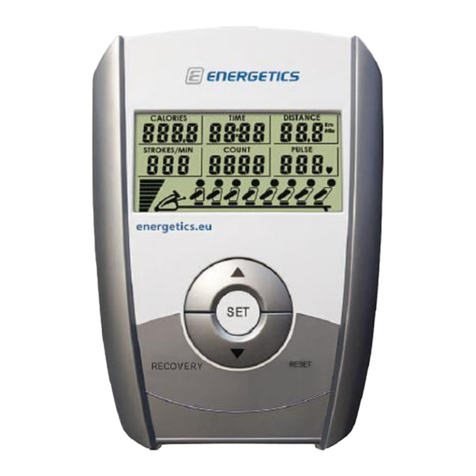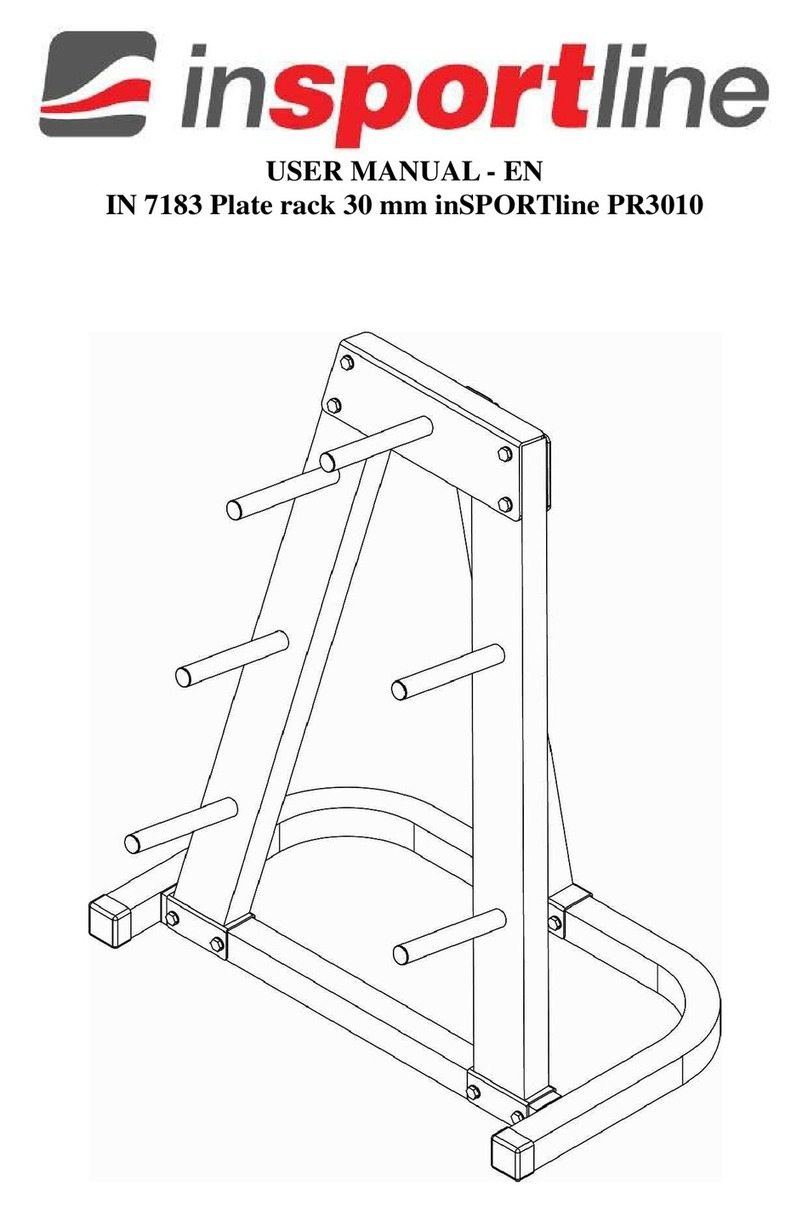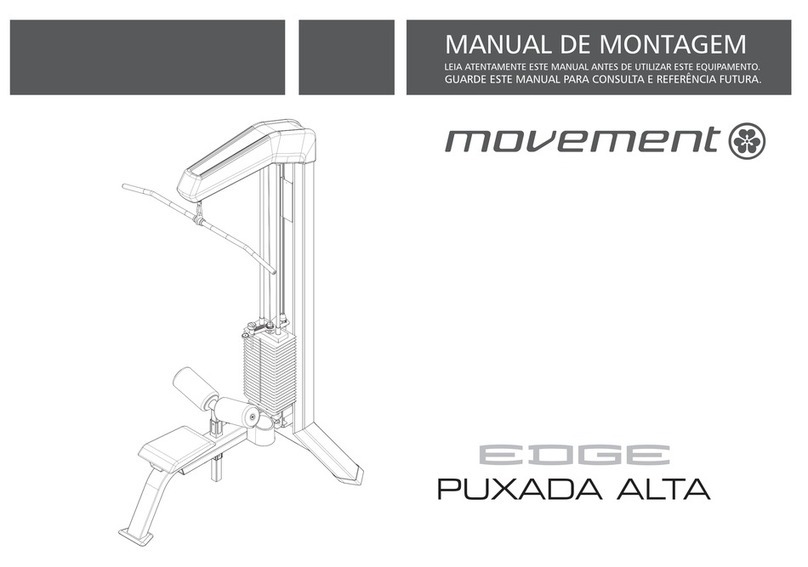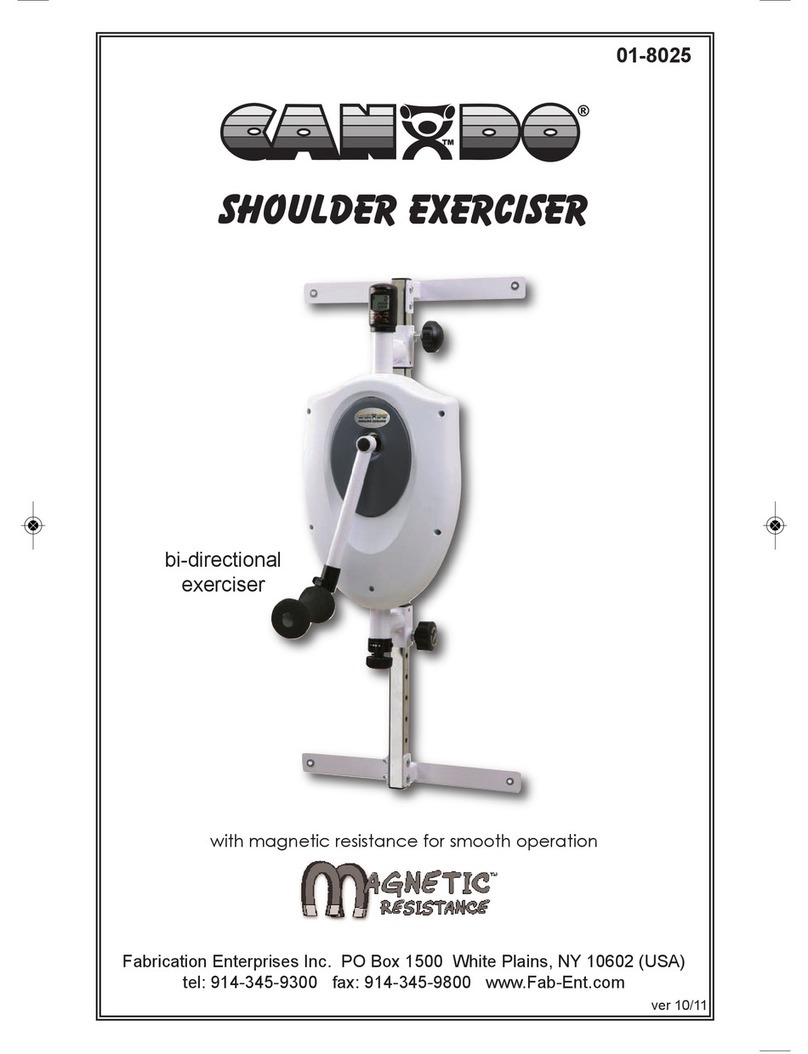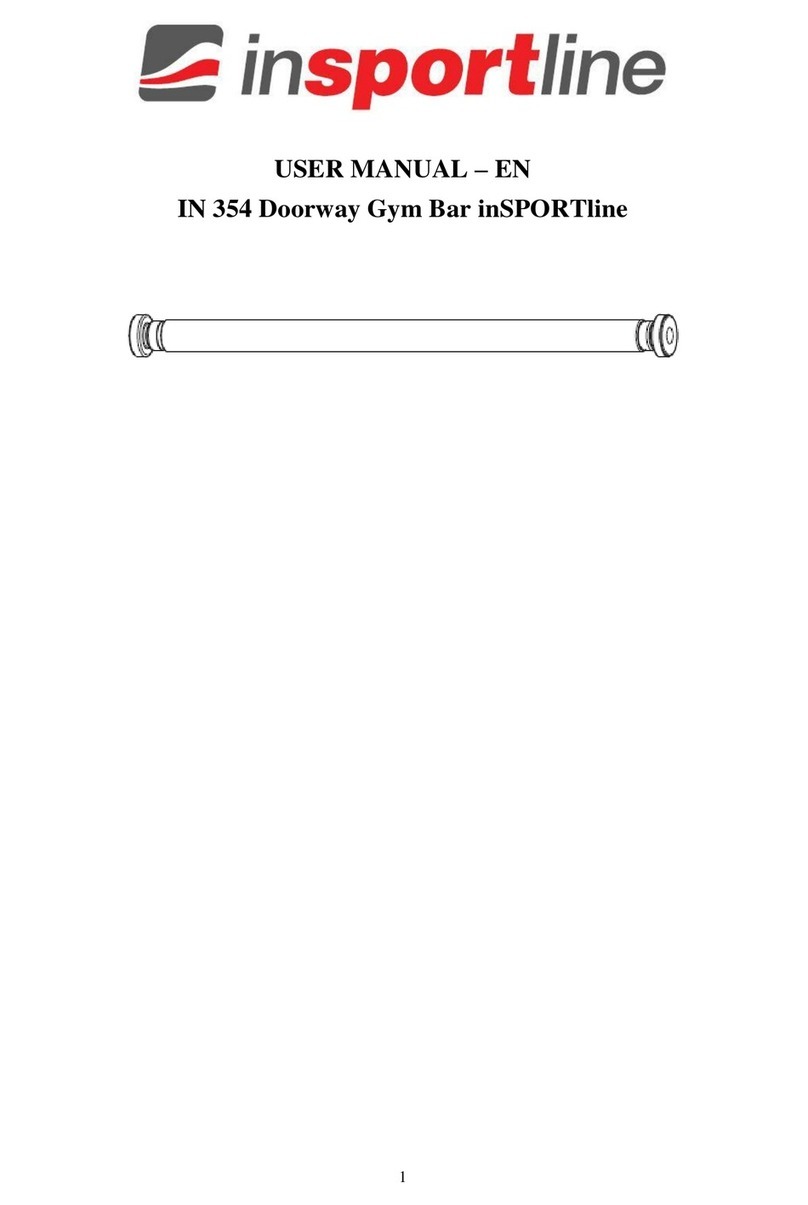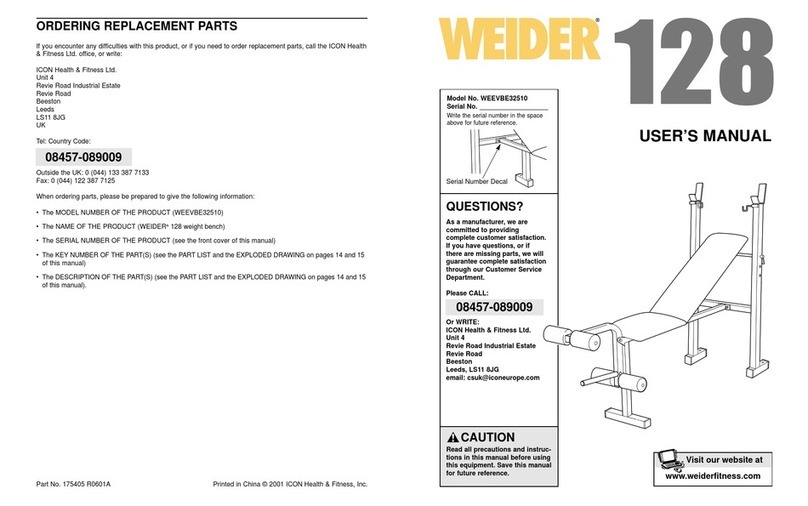Body Charger GB7009EMS User manual

Total Body Trainer PRO
GB7009EMS INSTRUCTION MANUAL
GB7009EMS-9’

SAFETY PRECAUTIONS
This exercise equipment was designed and built for optimum safety. However, certain
precautions apply whenever you operate a piece of exercise equipment. Be sure to read
the entire manual before assembly and operation of this machine.
Also, please note the following safety precautions:
1. Read all instructions carefully before using the machine.
2. Consult your physician or other health care professional before beginning this
or any type of exercise program.
3. Always wear proper exercise apparel when using the machine.
4. If at any time you feel faint, light-headed or dizzy while operating the machine, stop
exercise immediately. You should also stop exercising if you are experiencing pain or
pressure.
5. Keep children and pets away from the machine while in use.
6. Only one person can use the machine at a time.
7. Make sure your machine is correctly assembled before you use it. Be sure all screws,
nuts, and bolts are tightened prior to use and retighten periodically.
8. Do not operate this or any exercise equipment if it is damaged.
9. Keep hands and feet away from any moving parts. Do not insert any objects into any
openings.
10.Keep clothes, jewelry or loose items away from moving parts.
Please note:
Maximum weight capacity for the GB7009EMS is 226 KG (500LBS)
WARNING
BEFORE BEGINNING ANY EXERCISE PROGRAM CONSULT YOUR PHYSICIAN.
THIS IS ESPECIALLY IMPORTANT FOR INDIVIDUALS OVER THE AGE OF 35 OR
PEOPLE WITH PRE-EXISTING HEALTH PROBLEMS. READ ALL INSTRUCTIONS
BEFORE USING THIS FITNESS EQUIPMENT. WE ASSUME NO RESPONSIBILITY
FOR PERSONAL INJURY OR PROPERTY DAMAGE SUSTAINED BY OR THROUGH
THE USE OF THIS PRODUCT.

EXPLODED DRAWING

PARTS LIST
No.
Description
Qty
No.
Description
Qty
No.
Description
Qty
1
Main Frame
1
29
Main Gear
2
57
Crank Hub
2
2
Left Plate
1
30
Sub Gear
2
58
Crank Seat Covered
2
3
Right Plate
1
31
Pulley Sleeve
1
59
Plastic Washer
4
4
Cylinder Bracket
1
32
Copper Washer(2)
2
60
Level Base Cover
1
5
Stabilizer Board(C)
1
33
Copper Washer(1)
2
61
Controller Line
1
6
Swivel Handle
1
34
Interval Tube(6)
2
62
Interval Tube for Roller
8
7
Located Pin
1
35
Interval Tube(7)
1
63
Upper Housing(L)
1
8
Display Post
1
36
Interval Tube(3)
1
64
Upper Housing(R)
1
9
Rail-Board
1
37
Interval Tube(9)
1
65
Decorated cover
1
10
Movement Level
1
38
Interval Tube(5)
1
66
Lower Housing(L)
1
11
Aluminum Rail
2
39
Interval Tube(4)
1
67
Lower Housing(R)
1
12
Seat Base Frame
1
40
Plate Washer
1
68
Interval Ring
1
13
Level Head
1
41
Plastic Washer
6
69
PC Sleeve
1
14
Seat Support Frame
1
42
Aluminum Pulley
1
70
Sand Paper
1
15
Back Seat Fixed
1
43
Interval Tube(11)
1
71
Seat
1
16
Seat Handle
1
44
Bearing Base(A)
8
72
Back Seat
1
17
Cylinder
1
45
Bearing Base(B)
2
73
V-Belt 460 J6
1
18
POM Bushing
1
46
Housing Stabilizing
1
74
Timing Belt HTD5M1100
1
19
Fixed Column
7
47
Arm Crank Handle
2
75
Timing Belt HTD5M1200
1
20
Fixed Column
7
48
Hand Bar
2
76
Timing Belt HTD5M400
2
21
Upper Main Axis
1
49
Located Block
1
77
One-Way Bearing
L3530-INA
4
22
Lower Main Axis
1
50
Power Connected
Board
1
78
Bearing #6004zz
10
23
Upper Sub Axis
1
51
Cover Plate
1
79
Sleeve Bearing TC-F1006+8
2
24
Lower Sub Axis
1
52
Display Bracket
1
80
Bearing #6001zz
4
25
Mid Axis
1
53
Located Tube
1
81
Bearing #6204zz
3
26
Timing Pulley A
1
54
Feet Board
1
82
Display
1
27
Timing Pulley B
2
55
Magnet Seat
1
83
PCB Control Board
1
28
Timing Pulley C
1
56
Decorated Tin Plate
1
84
EMS Magnetic Flywheel
1

PARTS LIST
No.
Description
Q'y
No.
Description
Q'y
No.
Description
Q'y
85
Power Adapter
1
107
Spring Washer M6
52
129
Square Plug 40*80*1.5T
1
86
Speed Sensor &
Magnet
1
108
Hex Head Bolt M8*22L
4
130
Adj. Fix Cushion 3/8”*25L
8
87
Stabilizer Board
1
109
Nylon Nut M8
2
131
Square Key 6*6*20L
4
88
Power Inlet
1
110
Set Screw M5
2
132
Square Key 6*6*65L
1
89
Display Wire
1
111
Set Screw M4
2
133
Crank(Pair)
1
90
Black Knob
2
112
Hex Bolt M6*15L
62
134
Foot Paddle(Pair)
1
91
Grey Knob(25mm)
1
113
Mushroom Head Hex
Bolt M8*100L
2
135
Scroll Spring(R)
1
92
Grey Knob(19mm)
1
114
Grey PU Roller
2
136
Scroll Spring(L)
1
93
Display Arm
1
115
Spring Washer M10
2
137
Stopper
4
94
Power Connect Cover
1
116
Idle Support
1
138
Power Cable
1
95
Hex Bolt M8*15L
20
117
Timing Pulley (D)
1
139
Arms Seat
1
96
Plate Washer
ID8*OD16*1.6T
14
118
Idle Pulley
1
140
Located Pin
1
97
Interval Column for
Idler
3
119
Tension Spring
1
141
Flat Washer
1
98
Hex Bolt M6*20L
5
120
Compress Spring
1
142
Nut M10
1
99
Plate Washer
ID6.5*16*1.5T
15
121
C-ring S20
10
143
Hex Bolt M6*6L
2
100
Nylon Nut M8
11
122
R-ring R47
3
144
Hex Bolt M6*8L
1
101
Hex Bolt M12*25L
4
123
R-ring R42
8
145
Back Seat Cover
1
102
Hex Bolt M10*55L
2
124
R-ring R28
2
103
Mushroom Screw
M5*15L
22
125
Roller
8
104
Mushroom Screw
M5*6L
40
126
Handle Sponge
ID31.8*550L
2
105
Mushroom Head Bolt
M8*25L
8
127
Round Plug OD76
2
106
Back Covered
1
128
Round Plug OD31.8
2

INSTALLATION TOOL SET:
10m/m L Type Tool
1pc
13*14 Tool
1pc
Please Note:
Before you start to assemble this unit, please check to be sure you
have the correct quantity of parts that are listed above.
WARNING:
Indication that the free area shall be not less than 0,6 m greater than the
training area in the directions from which the equipment is accessed. The
free area must also include the area for emergency dismount. Where
equipment is positioned adjacent to each other the value of the free area
may be shared. The free area and training area shall be illustrated with a
dedicated figure.
Warning that if any of the adjustment devices are left projecting, they could
interfere with the user’s movement.
Please examined regularly for belt, pulleys, rollers and connection points. If
there any problem with the equipment please keep the equipment out of use
until repair. Please use the equipment on a firm and flat ground.
This Total Body Trainer is for Indoor use only

ASSEMBLY
Step 1
Assembling the Seat Back
Insert the seat back support frame (14) that is
connected to the seat back (72) into the seat
base frame (12). Using the bolt (113) and the
nut (100) secure in place.
Step 2
Assembling Seat Back Cover
Attached seat back cover (145) onto the seat
back (72) using bolts (95) to secure tightly.
Step 3
Connecting the Seat to the Frame
Pull back and hold the Movement Lever (10)
then slide the entire assembly forward into the
seat-rail, making sure the rollers are moving
smoothly within the Aluminum rail (11).

ASSEMBLY
Step 4
Attaching the Display
Attach the Display arm (93) to the main frame
using 3 of the M5 screws (103). Slide the
Display (82) onto the Display post (8), and
tighten the screws.
Step 5
Inserting the Arm Cranks
Place each arm crank handle rod (47) through
the slot into the crank hub (57). To secure
the crank handle, fasten with the black
adjustment knob (90).
Step 6
Attaching the foot pedals
Fasten each foot pedal (134) to the pedal
cranks (133) using the open-end wrench, tool
“13*14”. Please note the left pedal will be a
reverse thread.
Check that the pedals are tight at least once a
month and tighten if needed.
Please note:
Connect the power adaptor to the unit and power on before use.

OPERATING FUNCTIONS
1. Swivel Sweat: Pull up on the yellow, horizontal seat handle, and
swivel to rotate the seat right or left, up to 90 degrees. Release the
handle to lock into position.
2. Wheelchair Access: Pull back on the seat adjustment lever to adjust
the seat position. Continue to slide the seat off the rail to allow for
wheel chair access.

OPERATING FUNCTIONS
3. Crank Arm Length: Pull out the black knob to adjust the crank arm
length, there are 3 positions. Be sure to hold onto the handle so the
arm does not drop.
4. Pivoting Crank Arm Head: Pull out the orange knob to adjust the
arm crank height and positioning, there are multiple angle settings.
Lock into place by releasing the orange knob and tightening.

OPERATING FUNCTIONS
5. Rotating Display: The display rotates 360 degrees for adjusted
viewing angles.
6. Seatback Adjustments: Pull out the back seat knob to adjust the
angle of seat back.

COMPUTER INSTRUCTION MANUAL
1. TO START –SELECT QUICKSTART TO START MANUAL MODE OR WORKOUTS TO
BEGIN A PROGRAM. IF YOU HAVE NOT SELECTED ANYTHING AFTER 5 MINUTES THE
DISPLAY WILL AUTOMATICALLY POWER OFF.
WORKOUTS:
IF YOU SELECT THE WORKOUT KEY YOU CAN THEN CHOOSE AN EXERCISE PROGRAM.
2. COOL DOWN MODE
2.1 AFTER FINISHING A SELECTED PROGRAM, THE BEEP SOUNDS 3 TIMES THEN
CONTINUOUSLY TO LET YOU KNOW YOU ARE ENTERING THE COOL DOWN MODE.
2.2 IN COOL DOWN MODE, YOU WILL HAVE 3 MINUTES OF RECOVERY EXERCISE; THE LEVEL
DECREASES BY 50% PER MINUTE. (THE LAST ONE MINUTE MUST BE LEVEL 1). E.G.
WORKOUT FINISHED WITH LEVEL 10, THE FIRST MINUTE OF COOL DOWN IS LEVEL 5,
SECOND MINUTE IS LEVEL 3, AND THIRD MINUTE IS LEVEL 1. PLEASE NOTE THE
RESISTANCE LEVEL CAN NOT BE ADJUSTED DURING COOL DOWN.
2.3 IN COOL DOWN MODE, THE DISPLAY SHOWS “COOL DOWN” AFTER 4 SEC., THEN YOU
PRESS PAUSE FOR WORKOUT SUMMARY.
2.4SUMMARY MODE:
AFTER COOL DOWN MODE, THE DISPLAY SHOWS WORKOUT SUMMARY.

YOU WILL THEN SEE THE MESSAGE “PLEASE INSERT USB BEFORE PRESSING REPORT”. YOU
THEN HAVE 1 MINUTE TO PRESS REPORT AND START THE PROCESS OF RECORDING YOUR
WORKOUT SUMMARY ON A USB DRIVE.
2.5 TO EXPORT THE REPORT FIRST INSERT ANY USB INTO THE USB PORT ON THE BACK OF THE
DISPLAY, THE SYSTEM WILL AUTOMATICALLY DETECT THE USB AND ENABLE THE
FUNCTION.
2.6 THE SUMMARY MODE DISPLAYS YOUR PERSONAL DATA AS SHOW BELOW. YOUR AVG
[METS], TOTAL[ CALORIES ], TOTAL [ TIME ], TOTAL [ DISTANCE ] ; YOUR AVG [ WATTS ];
YOUR AVG [SPM], AND YOUR AVG [PULSE]. THESE ARE THE VALUES THAT CAN BE
RECORDED VIA USB.
3. SLEEP MODE
3.1 IF YOU DO NOT USE THE UNIT FOR FIVE MINUTES THE DISPLAY WILL AUTOMATICALLY
POWER OFF.
3.2 IN SLEEP MODE, THE LCD MONITOR WILL BE POWERED OFF; ANY BUTTONS OR USB
FUNCTIONS WILL BE DISABLED.
3.3 TO WAKE UP THE UNIT –START USING THE MACHINE AGAIN AND IT WILL POWER ON
SHORTLY.
4. REPORT MODE
4.1 WHEN THE USB DRIVE IS INSERTED INTO THE USB PORT AND SUCCESSFULLY AND
DETECTED THE DISPLAY WILL SHOW THE ICON “USB” AS SHOWN BELOW.
4.2 WHEN YOU ARE IN SUMMARY MODE, PRESS THE REPORT BUTTON TO ENTER REPORT MODE.
4.3 HOW TO EXPORT YOUR WORKOUT REPORT
4.3.1 AFTER YOU PRESS THE REPORT KEY, THE WORDS “EXPORT REPORT” WILL SHOW ALONG

THE BOTTOM OF THE DISPLAY. THEN IT WILL SHOW THE MESSAGE “PRESS ENTER TWICE TO SET
ID”.
4.3.2 AFTER PRESSING ENTER TWICE, YOU CAN THEN SET UP YOUR PERSONAL [ID _____] BY
PRESSING THE [+] / [-] BUTTONS TO SCROLL THROUGH THE VALUES [A-Z OR #0-9]. TO SELECT A
VALUE, PRESS ENTER TO MOVE ONTO THE NEXT SPACE. CONTNUE ON AND WHEN YOU WHEN
YOU HAVE FINISHED SELECTING YOUR ID, COMPLETE BY PRESSING ENTER AND ONCE YOU PASS
THE LAST SPACE YOU WILL MOVE ONTO THE NEXT STEP. PLEASE NOTE: AT ANYTIME YOU CAN
PRESS PAUSE TO RETURN TO THE PREVIOUS STEP.
4.3.3 AFTER YOU HAVE SET YOUR PERSONAL ID - THEN PRESS ENTER TO SELECT THE DATE.
[DATE __/__/__]. BY PRESSING THE [+] / [-] BUTTONS SCROLL THROUGH THE VALUES [A-Z OR
#0-9]. PLEASE NOTE AFTER THE DATE IS SELECTED, PRESS ENTER TO CONFIRM AND COMPLETE.
AFTER CONFIRMED THE DISPLAY WILL SHOW THE MESSAGES “EXPORT” AND “PRESS ENTER TO
EXPORT DATA”.
[DATE __/__/__] DEFINED AS: [DATE day / month / year].

4.3.4. AFTER YOU PRESS ENTER, WAIT AND THE DATA WILL BE SUCCESSFULLY EXPORTED INTO
A .CSV FILE THAT YOU CAN OPEN IN EXCEL. THE DISPLAY WILL READ COMPLETE WHEN IT HAS
BEEN EXPORTED SUCCESSFULLY.
4.4.5 IF THERE IS AN ERROR DURING DATA EXPORT, DISPLAY WILL READ “ERROR” AND THEN
RETURN TO THE PREVIOUS STEP SO YOU CAN TRY AGAIN.

GENERAL INFORMATION
1. GENDER
1.1 Men is MALE, women is FEMALE, preset value is [MALE].
1.2 The Dot Matrix windows display [M] / [F] when setting。
2. AGE
2.1 Setting range between from 10 to 99, preset value is 40 years old。
2.2 The [METS] windows display when setting。
3. WEIGHT
3.1 Preset value is 68KG / 150LB, range between 30 to180KG and 40 to 400LB 68KG/150LB。
3.2 The [CALORIES] windows display when setting。
4. T.H.R
4.1 The formula: (220-AGE) * X %. The X is PERCENT value。
4.2 When setting age it will modify the proposal heartbeat value accord to the age, the user can
modify the value for other set goals heartbeat at this time.
4.3 In HRC 65%, HRC 85% programs can be either use by touching heart rate sensor or wireless
heart rate sensor.
5. PULSE
5.1 At any time, is able to measure heart rate, the calculation range is from 40 to 220. If the
heart rate cannot detected the PULSE windows to show as (_P_).
5.2 To use both wire/wireless heart rate sensors as two inputs; use wireless heart rate sensor is
always priority on the detection. If the wireless heart rate continues without signal in 2
seconds, the system will turn to check the wire heart rate signal.
6. UNIT
6.1 Mile shows M. Preset value is [M].
6.2 Kilometer shows KM.
7. METS
7.1 METS = (1.8*WATTS / BM (KG) +7) / 3.5 –1, BM MEANS WEIGHT
7.2 METS = VO2 / 3.5 –1 , VO2 MEANS MAXIMAL OXYGEN CONSUMPTION
7.3 GROSS VO2 = 7 + 1.8 X WATTS / BM
8. SPM “STEPS PER MINUTE”
8.1 1 SPM = 1 RPM / 2
KEY FUNCTION

- 1 -
1. QUICK START
1.1. Press the QUICK START to start your workout in manual mode.
2. ENTER KEY
2.1. Press this button to enter settings or to confirm or modify values.
2.2. In REPORT MODE, press the ENTER button to do data confirmation.
3. Up(▲) KEY
3.1. Setting for increasing value.
3.2. Press over 1 sec will be a frequency of 4 times per second to make a plus function.
3.3. Press one time to increase one LEVEL.
3.4. Press one time to increase each segment value.
4. Down(▼) KEY
4.1. Setting for reducing value.
4.2. Press over 1 sec will be a frequency of 4 times per second to make a minus function.
4.3. Press one time to reduce one LEVEL.
4.4. Press one time to reduce each segment value.
5. WORKOUTS KEY
5.1. BEFORE YOU START YOUR WORKOUT, press WORKOUTS KEY to select your PROGRAM
mode. IF YOU HAVE ALREADY STARTED, PRESS RESET THEN THE WORKOUTS KEY TO GET
TO PROGRAMS.
6. RECOVERY KEY
8.1 In any status can perform these functions. (Must have touching heart rate sensor or
wireless heart rate sensor)
6.1. When heart rate is detected, press RECOVERY button to perform this function.
6.2. When perform this function, press RECOVER button will directly interrupt this mode and
return to [IDLE MODE].
6.3. When perform this function, all buttons will be disabled, only RECOVERY button is enable.
7. PAUSE KEY
7.1. During exercise press the PAUSE button to enter into [PAUSE MODE], workout value will be
temporary suspended; the display will show PAUSE and show the message “PRESS
QUICKSTART TO RESUME OR RESET FOR WORKOUT SUMMARY”.
7.2. In PAUSE MODE] press RESET button to finish workout, enters into SUMMARY MODE.
7.3. When entering data and in REPORT MODE, pressing the PAUSE button will return you to
the previous step.

- 2 -
8. RESET KEY
8.1 When exercising press the RESET button, to enter into SUMMARY MODE.
8.2 When entering data, pressing the RESET button, will direct enter into IDLE MODE.
8.3 When in IDLE MODE, press and hold the RESET button for 3 sec., to restart the system back
to preset settings.
9. REPORT KEY
9.1. Enables the USB export function.
9.2. In SUMMARY MODE if you press the REPORT button you will enter into REPORT MODE.
HOW TO SETUP YOUR WORKOUT PROGRAM
1. QUICK START
1.1. Pressing the QUICK START button will start MANUAL MODE, gender, age, weight etc.
will default to the preset values, and time will start counting up from 00:00. Other data
will start count up from 0, and resistance LEVEL starts from level1.
2. MANUAL
2.1. Press the WORKOUTS button to select MANUAL MODE, the display will scroll MANUAL.
Then it will tell you to “PRESS ENTER TO MODIFY OR START TO BEGIN WORKOUT”. Press
the “ENTER” button to enter this mode. If no modifications are made, the program
will use the preset values; if you press the QUICK START button the program will start
now, or press the RESET button to return to the home screen. Then, press PAUSE to
return to the previous step.
2.2. Press the ENTER button to modify your gender, the display shows word tips [ ADJUST
GENDER THEN PRESS ENTER ] , In the display [ M ], press Up(▲) /Down(▼) button to
modify for [ F ], then press ENTER button to confirm and enter the next setting value to
modify or press QUICK START button to perform program, or press RESET key to return
to the home screen, or press PAUSE to return previous step.
2.3. Press the ENTER button to modify age, in [ METS ] windows it will display [ 40 ], and
shows word tips [ ADJUST AGE THEN PRESS ENTER ], press Up(▲) /Down(▼) button to
modify age, then press ENTER button to confirm and enter to next setting value to
modify or press QUICK START button to perform program, or press RESET key to return
to the home screen, or press PAUSE to return previous step.
2.4. Press the ENTER button to modify weight, in [ CALORIES ] windows display [ 68 ], the
display shows word tips [ ADJUST WEIGHT THEN PRESS ENTER ], press Up(▲) /Down(▼)
button to modify weight, then press the ENTER button to confirm and enter to next
setting value to modify or press QUICK START button to perform program, or press
RESET key to return to the home screen, or press PAUSE to return previous step.
2.5. Press ENTER button to modify workout time, in [ TIME ] windows flashing display

- 3 -
[ 00:00 ], the display shows word tips [ ADJUST TIME THEN PRESS ENTER ], press Up(▲)
/Down(▼) button to modify age, then press the ENTER button to confirm, or press
QUICK START button to perform program, or press RESET key to return to the home
screen, or press PAUSE to return previous step.

- 4 -
3. WORKOUTS
3.1. In [PROGRAM MODE] including preset program as following: Warm Up, Interval, Valley,
Ramp, Mountain, Rolling, Climb, Random, Hill, Fat Burn, Cardio, and Strength.
3.2. Press WORKOUTS button to select [ PROGRAM MODE ], the dot-matrix display
corresponding profile, the matrix windows shows word tips [ PRESS ENTER TO MODIFY
OR START TO BEGIN WORKOUT ], Press Enter button to enter its set mode. If no
modification will use preset value as main, press QUICK START button to start direct, or
press RESET button to return [IDLE MODE], press PAUSE to return previous step.
3.3. After selecting your program press ENTER button to modify gender, the matrix windows
shows word tips [ ADJUST GENDER THEN PRESS ENTER ] , In the dot-matrix windows
display [ M ], press Up(▲) /Down(▼) button to modify for [ F ], then press ENTER
button to confirm and enter to next setting or press QUICK START button to direct
perform program, or press RESET key to return [ IDLE MODE ], press PAUSE to return
previous step.
3.4. After the last setting, press ENTER button to modify age, in [ METS ] windows display
[ 40 ], the matrix windows shows word tips [ ADJUST AGE THEN PRESS ENTER ], press
Up(▲) /Down(▼) button to modify age, then press ENTER button to confirm and enter
to next setting or press QUICK START button to direct perform program, or press RESET
key to return [ IDLE MODE ], press PAUSE to return previous step.
3.5. After the last setting, press ENTER button to modify weight, in [ CALORIES ] windows
display [ 68 ], the matrix windows shows word tips [ ADJUST WEIGHT THEN PRESS
ENTER ], press Up(▲) /Down(▼) button to modify weight, then press ENTER button to
confirm and enter to next setting or press QUICK START button to direct perform
program, or press RESET key to return [ IDLE MODE ], press PAUSE to return previous
step.
3.6. After the last setting, press ENTER button to modify time, in [ TIME ] windows display
[ 30:00 ], the matrix windows shows word tips [ ADJUST TIME THEN PRESS ENTER ],
press Up(▲) /Down(▼) button to modify age, then press ENTER button to confirm,
after the confirmation for time the matrix windows shows word tips [ PRESS START TO
BEGIN WORKOUT ]. Press QUICK START button to perform program, or press RESET key
to return [IDLE MODE ], press PAUSE to return previous step.
EXERCISING:
3.7. Press QUICK START button, the matrix windows display [ PROGRAM NAME ], the
dot-matrix display LEVEL’s profile, press Up(▲) /Down(▼) button to adjust LEVEL, the
profile will along with LEVEL value to change until LEVEL value to be max or minimum.
3.8. Select [COOL DOWN], the time count is completed, the beeper 3 times sound to
indicate the program is finished to enter into [COOL DOWN MODE].
Table of contents
Other Body Charger Fitness Equipment manuals
Popular Fitness Equipment manuals by other brands
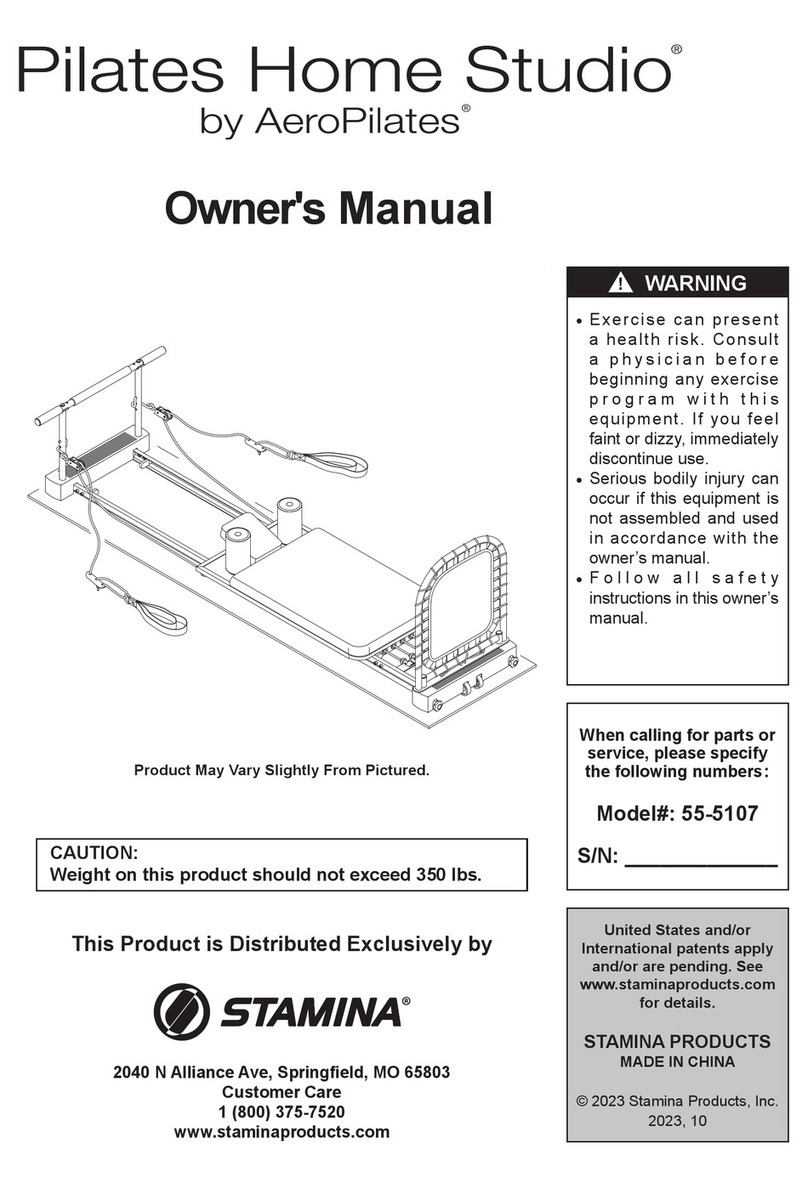
Stamina
Stamina AeroPilates Pilates Home Studio 55-5107 owner's manual
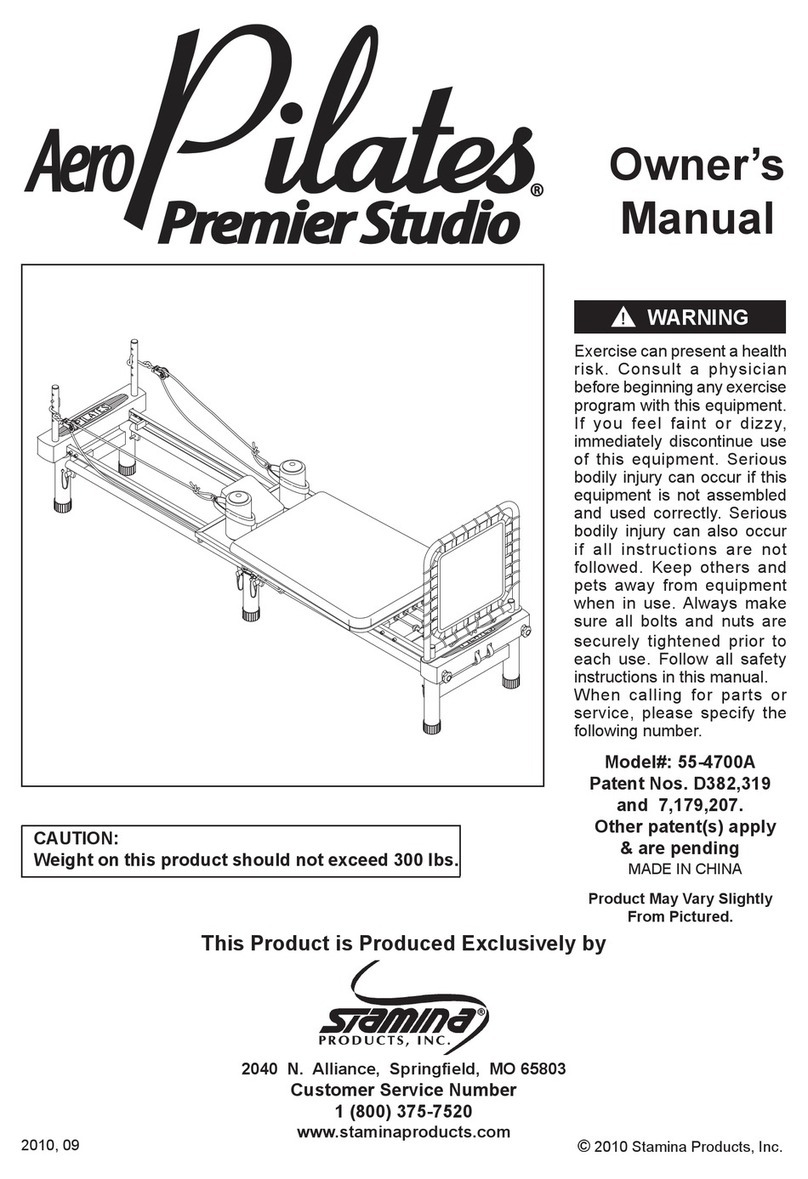
Stamina
Stamina AeroPilates Premier Studio owner's manual

InvertMate
InvertMate 12462 user guide
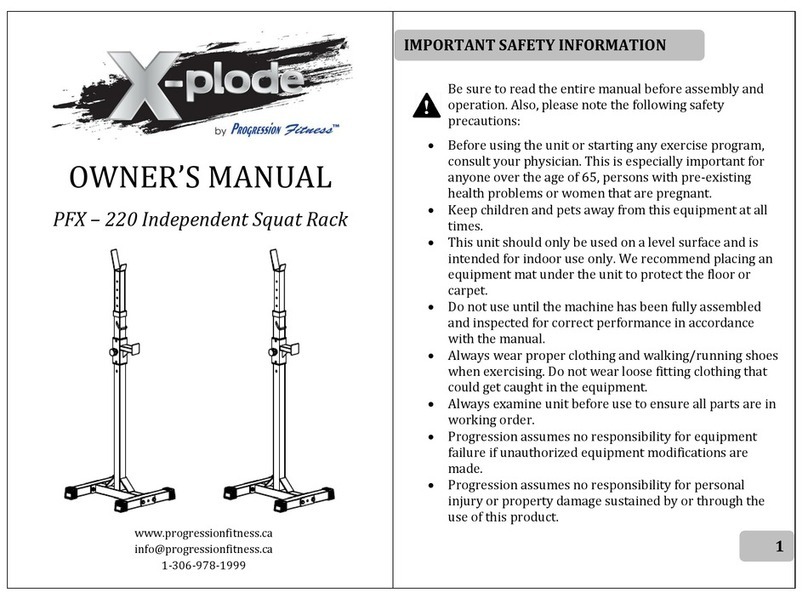
Progression Fitness
Progression Fitness X-plode PFX – 220 owner's manual

GLOBAL TRAKTUS
GLOBAL TRAKTUS Handy Gym instruction manual
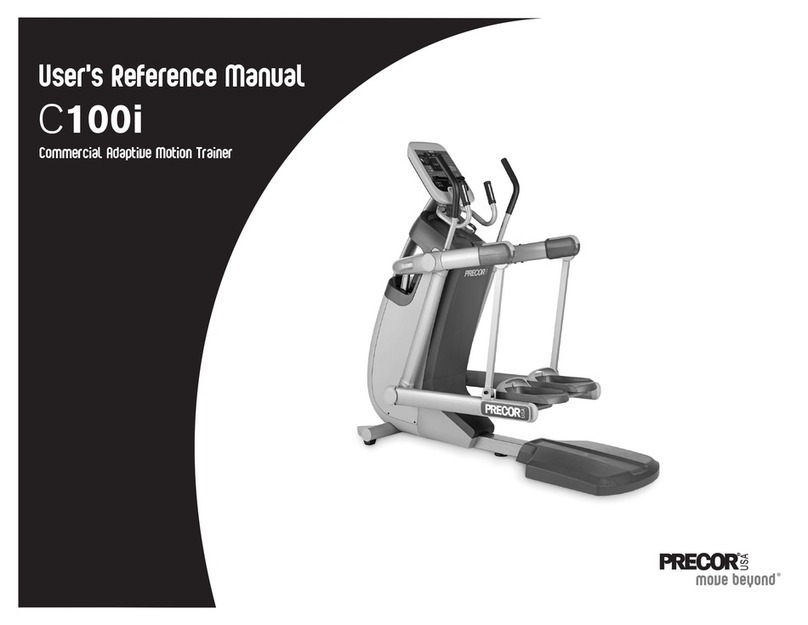
Precor
Precor Commercial Adaptive Motion Trainer C100i User's reference manual