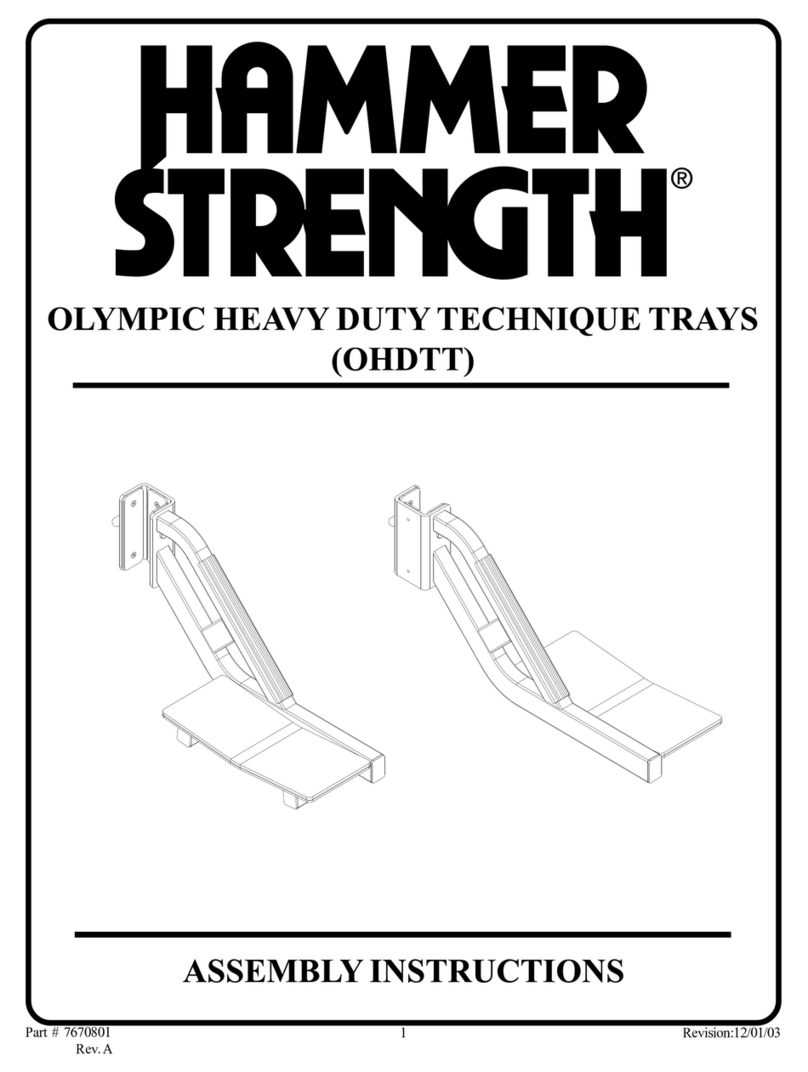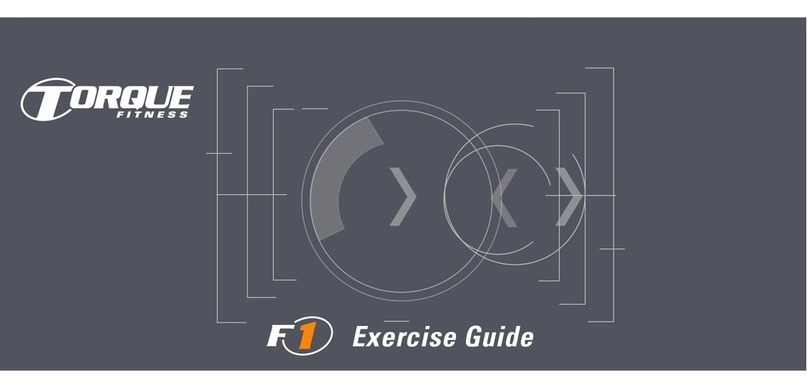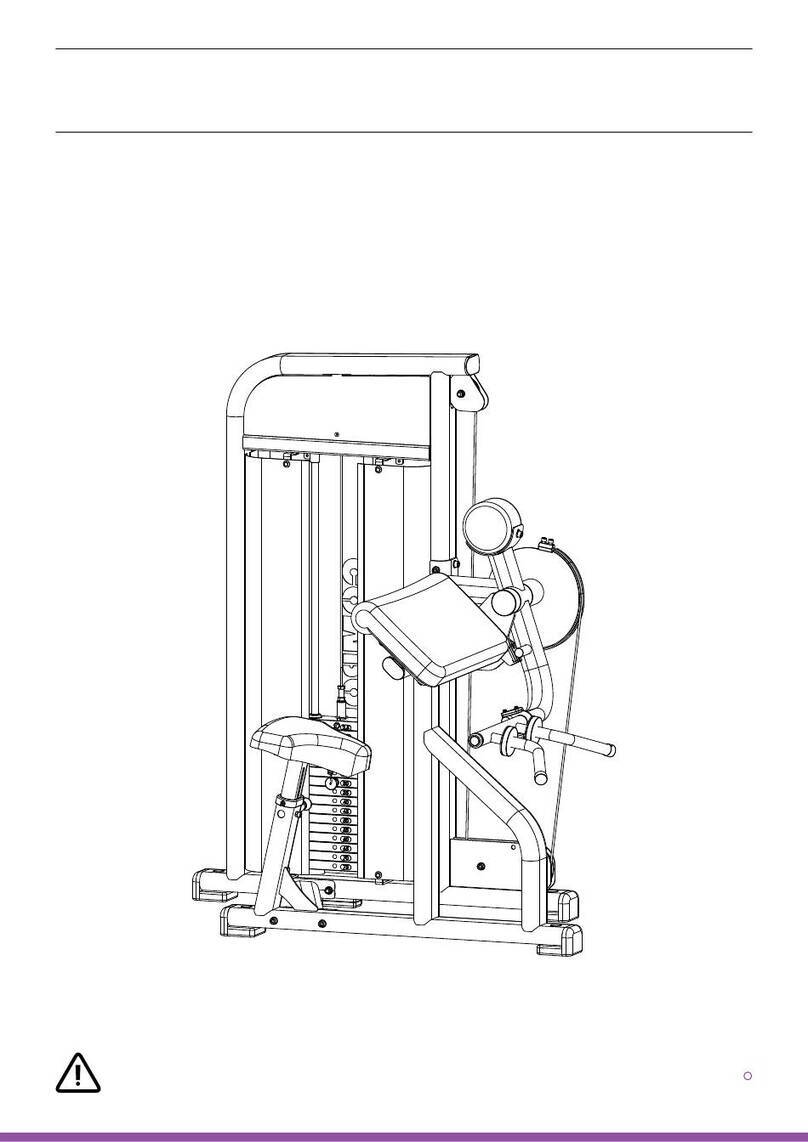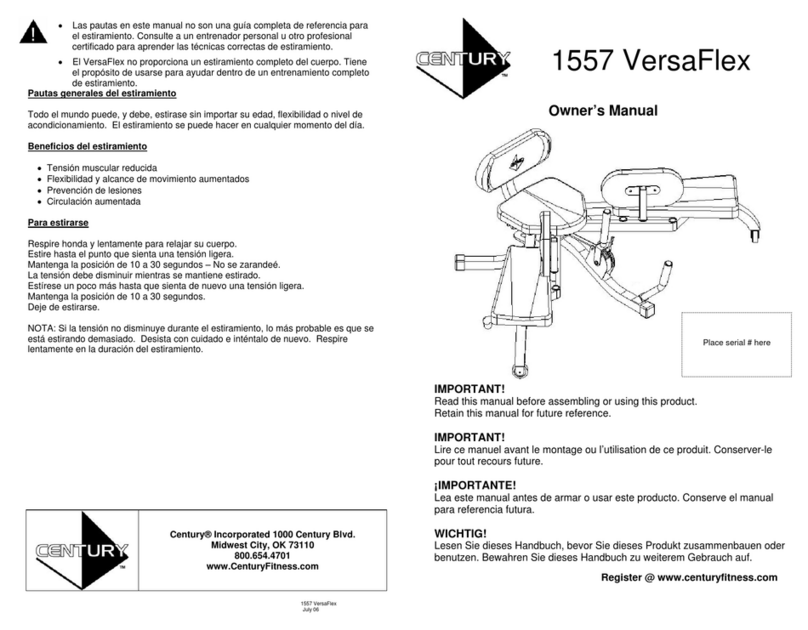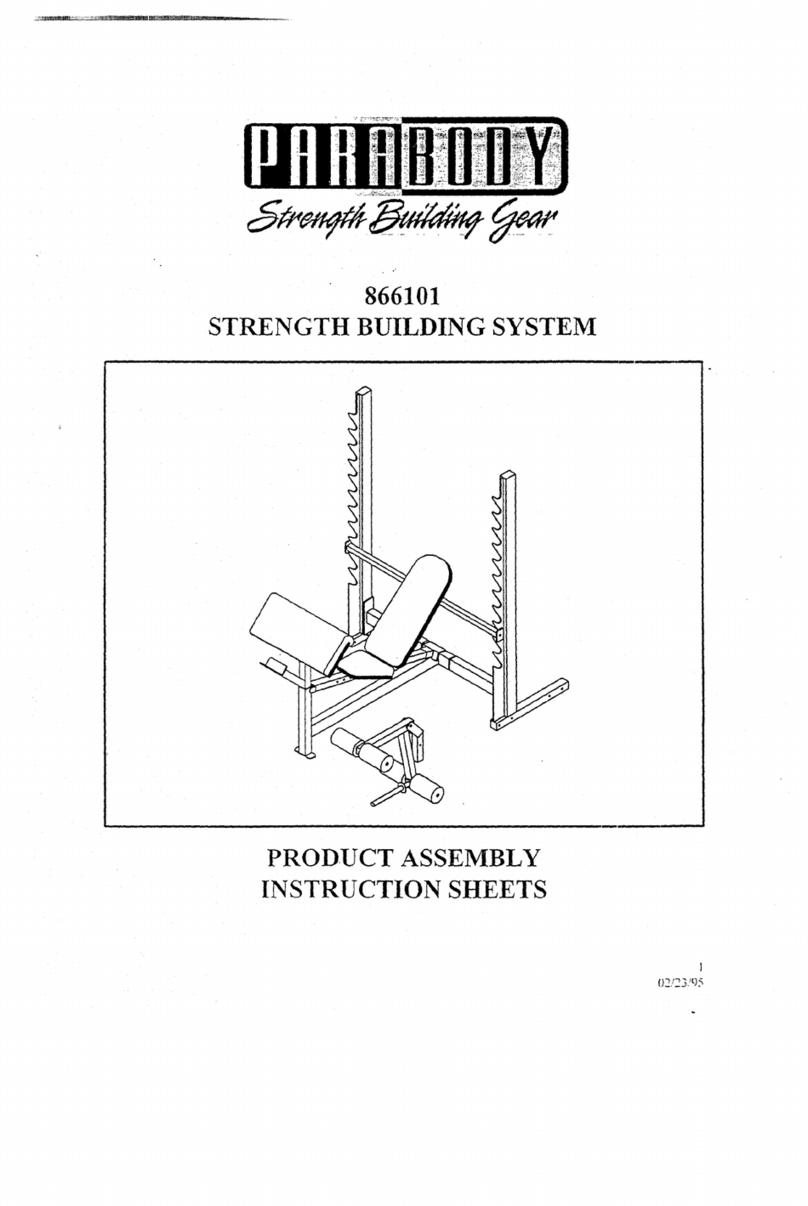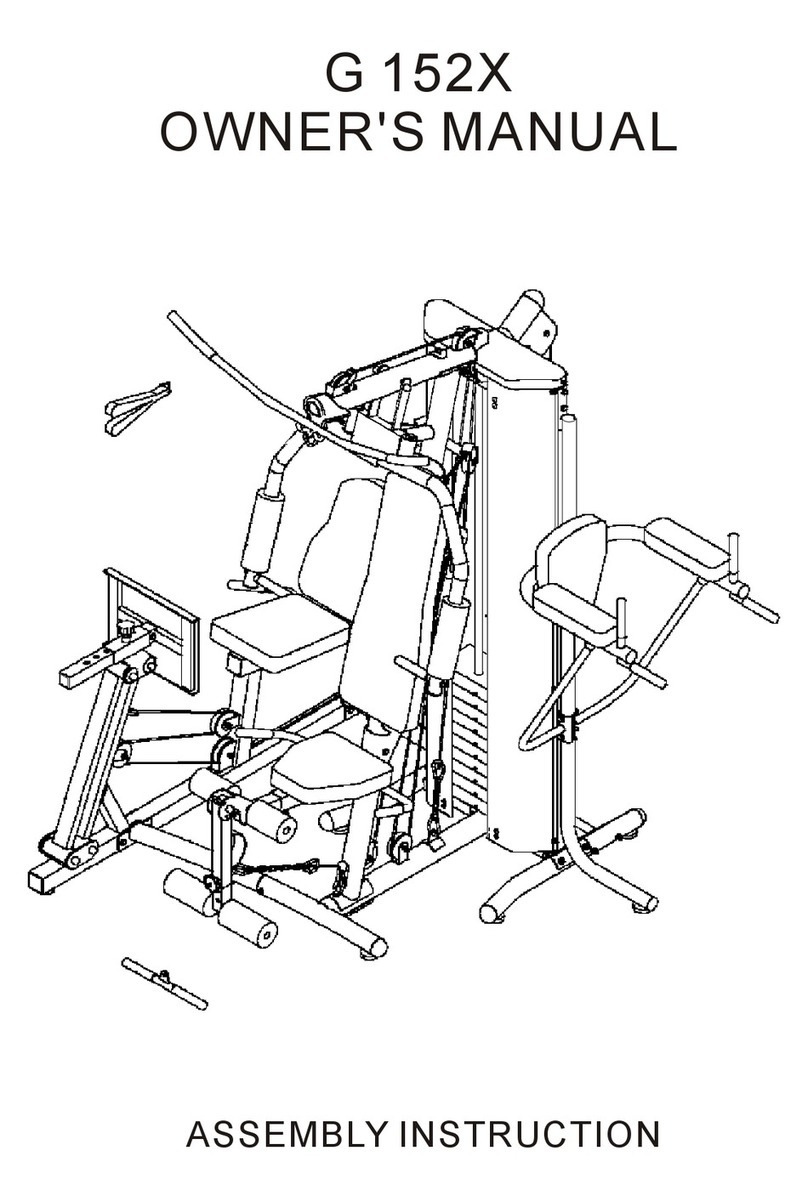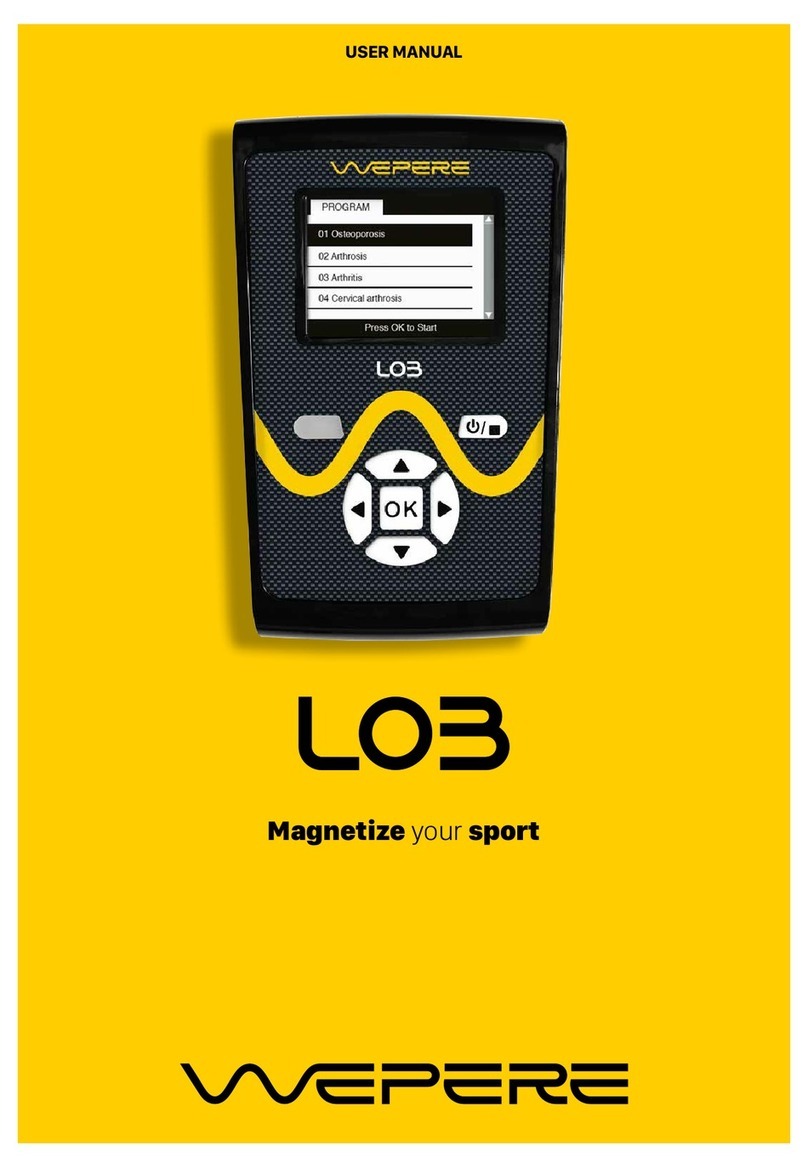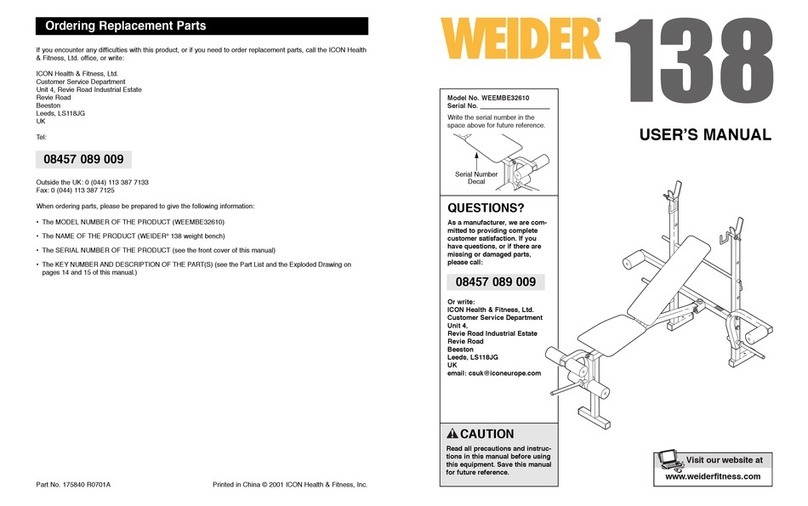Body Flex Sports PT600 User manual

0RODUCTMAYVARYSLIGHTLYFROMIMAGE
POWER TOWER PT600
PT628
PT810
Multifunction VKR

General Information
Page 1
Warranty
Body Flex Sports warrants your product for
a period of 1 year for the frame and 90 days
on all parts if the item is used for the intended
purpose, properly maintained and not used
commercially. Any alterations or incorrect
assembly of the product will void this warranty.
Proof of purchase must be presented for any
warranty validation (no exceptions). This
warranty applies to the original purchaser only
and is not transferable.
This warranty does not cover abuse or defects
caused during use, storage or assembly.
During the warranty period, Body Flex Sports
reserves the right to:
a). provide replacement parts to the
purchaser in an effort to repair the item.
b). repair the product returned to our
warehouse (at the purchaser’s cost).
c). replace the product if neither of the two
previously mentioned actions effect repair.
This warranty does not cover normal wear and
tear on upholstery.
Questions
If you have any questions concerning the
assembly of your item or if any parts are
missing, please DO NOT RETURN THE
ITEM TO THE STORE OR CONTACT THE
RETAILER. Our dedicated customer service
staff can help you with any questions you may
have regarding the assembly of this unit and
can also mail you replacement parts.
Customer Support
Customer Support is open 9:00 a.m. to 5:00
p.m. (Pacific Time) Monday through Friday.
Please contact us by any of the following
means.
Body Flex Sports, Inc.
21717 Ferrero Parkway, Walnut, CA 91789
Telephone: (888) 266 - 6789
Fax: (909) 598 - 6707
Email: info@bodyflexsports.com
Safety
Before you undertake any exercise program,
please be sure to consult with your doctor.
Frequent strenuous exercise should be
approved by your doctor and proper use
of your product is essential. Excessive or incorrect
training may result to health injuries. Please read
this manual carefully before commencing the
assembly of your product or starting to exercise.
• Please keep all children away from this item
when in use. Do not allow children to climb or
play on them when they are not in use.
• Supervise teenagers while they use this unit.
• For your own safety, always ensure that there
is at least 3 feet of free space in all directions
around your product while you are exercising.
• Regularly check to see that all nuts, bolts and
fittings are securely tightened. Periodically
check all moving parts for obvious signs of
wear or damage.
• Clean only with a damp cloth, do not use
solvent cleaners. If you are in any doubt, do
not use your product; contact CUSTOMER
SUPPORT.
• Before use, always ensure that your product
is positioned on a solid, flat surface. If
necessary, use a rubber mat underneath to
reduce the possibility of slipping.
• Always wear appropriate clothing and
footwear such as training shoes when
exercising. Do not wear loose clothing that
could become caught in moving parts during
exercise.
• Do not use this unit if it is not functioning
properly or if it is not fully assembled.
• Do not use this unit for commercial purposes.
This unit is for home use only.
Storage and Use
Your product is intended for use in clean
dry conditions. You should avoid storage in
excessively cold or damp places as this may
lead to corrosion and other related problems.
Weight Limit
Your product is suitable for users weighing:
250 pounds or less.
• Before use, you must read and understand all
instructions & warnings stated in this Owner’s
Manual as well as posted on the equipment.
• It is the facility owner’s responsibility to properly
instruct users on the proper operation of the
equipment and to warn them of the potential
hazards.
• If at any time during exercise you feel faint, dizzy
or experience pain, stop and consult your
physician.
Assembling Tools
- Ruler with both metric and English measurements
- 2 x Adjustable Wrenches
- 1 x Philips (”Crosshead”) Screw Driver
•
Any adjustment devices that could interfere with
the user's movement on this unit should not be
left projecting.
PT600/628/810

Hardware List
The following hardware is used to assemble your unit. Please take a moment to familiarize yourself with these
items. Please note some of this hardware is already pre-assembled on the machine. Do not be alarmed if you
see parts on this page that are not included in your hardware packet
#14. Washer (M8)
[10 pieces]
#17. Washer (M10)
[8 pieces]
#20. Curved Washer (M8)
[18 pieces]
Nut
BOLT
#13. Bolt (M8x65 mm) [8 pieces] #16. Carriage Bolt (M10x65 mm) [8 pieces]
#19. Bolt (M8x75 mm) [8 pieces] #25A. Bolt (M10x80 mm) [4 pieces]
#28. Screw (M8x35 mm) [2 pieces] #30. Bolt (M8x20 mm) [2 pieces]
Washer
#15. Lock Nut (M8) [10 pieces] #18. Lock Nut (M10) [12 pieces]
Page 2
#35. Curved Washer (M10)
[8 pieces]
PT600/628/810

Parts# Description
01 Base Frame (Left)
02 Base Frame (Right)
03 Base Cross Frame
04 Upright Angle Support Frame
05 Upright
06 L Shaped Upper Frame
07 Back Pad Support Frame
08 VKR Handlebar
09 VKR Arm Rest Support Frame-Left
10 Pull Up Handlebar
11 Back Pad
12 Arm Pad
13 Bolt (M8x65 mm)
14 Washer (M8)
15 Lock Nut (M8)
16 Carriage Bolt (M10x65 mm)
17 Washer (M10)
18 Lock Nut (M10)
19 Bolt (M8x75 mm)
20 Curved Washer (M8)
21 Base End Cap
22 PVC Hand Grip (25 mm I.D.)
23 Foam Grip
24 PVC Hand Grip (32 mm I.D.)
25A
26 Plastic Bushing
27 Curved Shaped Metal Plate
28 Screw (M8x35 mm)
29 Lock Nut (M6)
30 Bolt (M8x20 mm)
31 Upper Frame End Cap (60 mm)
32 Bolt (M6x40 mm)
33 Washer (M6)
34 VKR Arm Rest Support Frame-Right
Bolt (M10x80 mm)
35 Curved Washer (M10)
Parts Listing
The following parts list describes all of the parts illustrated on the
exploded diagram on the following page. Please note, most of
these parts are already pre-assembled on your unit.
Page 3 PT600/628/810

Exploded Diagram
The following diagram is provided to help you familiarize yourself with the parts and
hardware that will be used during the assembly process. Please note that not all of the
parts and hardware you see here will be used while you are assembling the machine
because some of these items are already pre-installed. Please continue to the next
page to begin the assembly process and use this page only as a reference guide for
parts and hardware.
Page 4
A
A
PT600/628/810

BOLT
#13. Bolt (M8x65 mm) [4 pieces]
Washer
#14. Washer (M8) [8 pieces]
Nut
#15. Lock Nut (M8) [4 pieces]
Hardware RequiredAssembly Step 1
Align and attach the Base Frame (Right) (#02) to the Base
Cross Frame (#03) as illustrated in the diagram. Insert two
Bolts (#13) through two Washers (#14) followed by the Base
Frame (Right) (#02) and Base Cross Frame (#03). Secure
them together using two Washers (#14) and two Lock Nuts
(#15). Repeat this process on the other side.
Page 5
Assembly Instructions
PT600/628/810
NOTE:
Hand tighten the Bolts and Nuts in this step;
Do NOT use wrench at this time to avoid misalignment.

Assembly Instructions
#17. Washer (M10)
[8 pieces]
#20. Curved Washer (M8)
[6 pieces]
Nut
BOLT
#16. Carriage Bolt (M10x65 mm) [8 pieces]
#19. Bolt (M8x75 mm) [4 pieces]
Washer
Page 6
Hardware RequiredAssembly Step 2
With the help of an assistant, align and attach the Upright (#05)
to the Base Frame (Right) (#02). Insert two Carriage Bolts (#16)
through the Base Frame (Right) (#02) and Upright (#05). Secure
them together using two Washers (#17) and two Lock Nuts (#18).
Repeat this process on the other side.
Align and attach the Upright Angle Support Frame (#04) to the
Upright (#05) and Base Frame (Right) (#02). Insert two Carriage
Bolts (#16) through the bottom of the Base Frame (Right) (#02)
followed by the Upright Angle Support Frame (#04). At this point
hand tighten the two Washers (#17) and two Lock Nuts (#18) on
the lower portion as it may be difficult to align the holes for the upper
portion. Insert two Bolts (#19) through two Curved Washers (#20)
followed by the Upright (#05), and Upright Angle Support Frame
(#04). Secure them together using one Curved Washer (#20) and
one Lock Nut (#15). Repeat this process on the other side. At this
point, secure the Lock Nuts (#18) that were hand tightened in the
lower
portion. Repeat this process on the other side.
#15. Lock Nut (M8)
[2 pieces]
#18. Lock Nut (M10)
[8 pieces]
PT600/628/810
NOTE:
For easier assembly, only hand tighten the Nuts
& Bolts for now. After all parts have been put in
place, then proceed to tighten with a wrench.

Page 7
BOLT
#19. Bolt (M8x75 mm) [4 pieces]
#28. Screw (M8x35 mm) [2 pieces]
Washer
#20. Curved Washer (M8) [8 pieces]
Nut
#15. Lock Nut (M8) [4 pieces]
Hardware RequiredAssembly Step 3
Align and attach the L Shaped Upper Frame (#06) to the Back
Pad Support Frame (#07) as illustrated in the diagram. Insert
two Bolts (#19) through two Curved Washers (#20) followed by
the L Shaped Upper Frame (#06) and Back Pad Support Frame
(#07). Secure them together using two Curved Washers (#20)
and two Lock Nuts (#15). Repeat this process on the other side.
Insert the Pull Up Handlebar (#10) into both L Shaped Upper
Frames (#06) and secure them using two Screws (#28) directly into
the L Shaped Upper Frames (#06) as illustrated. Slide the Upper
Frame End Caps (#31) over the Pull Up Handlebar (#10) and both
the L Shaped Upper Frames (#06).
Assembly Instructions
PT600/628/810

#25A. Bolt (M10x80 mm) [4 pieces]
Washer
#35. Curved Washer (M10) [8 pieces]
Nut
Hardware RequiredAssembly Step 4
With the help of an assistant, slide the L Shaped Upper
Frames (#06) into the Uprights (#05) as oriented in illustration
indicated below. Insert two Bolts (#25A) through two Curved
Washers (#35) followed by the VKR Arm Rest Support
Frame-Right (#34), L Shaped Upper Frame (#06), Upright
(#05) and Curved Shaped Metal Plate (#27). Secure them
together using two Curved Washers (#35) and two Lock
Nuts (#18). Repeat this process on the other side.
Page 8
Assembly Instructions
Next, to properly assemble the VKR Handlebar (#08), please lift
the right VKR Handlebar (#08) so that it is vertically perpendicular
to the two holes on the VKR Arm Rest Support Frame-Right (#34).
Insert the VKR Handlebar (#08) down through both holes. Please
jiggle the VKR Handlebar (#08) a little to ensure it is fully inserted.
Repeat on the opposite side.
Lift as shown
Correct Assembly
#18. Lock Nut (M10) [4 pieces]
BOLT
18
35 25A
25A
35
35
PT600/628/810

Page 9
Hardware RequiredAssembly Step 5
#13. Bolt (M8x65 mm) [4 pieces]
#30. Bolt (M8x20 mm) [2 pieces]
Washer
#14. Washer (M8)
[2 pieces]
Secure the Back Pad (#11) to the Back Pad Support Frame
(#07) using two Bolts (#30) and two Washers (#14). DO NOT
OVER TIGHTEN THE BOLTS (#30) AS THIS MAY STRIP THE
THREAD OR CRACK THE WOOD IN THE BACK PAD (#11).
Secure the Arm Pad (#12) to the VKR Arm Rest Support Frame
-Left (#34) using two Bolts (#13) and two Curved Washers (#20)
DO NOT OVER TIGHTEN THE BOLTS (#13) AS THIS MAY
STRIP THE THREAD OR CRACK THE WOOD IN THE ARM
PAD (#12).
Repeat this process on the other side.
#20. Curved Washer (M8)
[4 pieces]
BOLT
Assembly Instructions
PT600/628/810
The assembly process is now complete. However,for your own
safety, please make sure to read this entire Owner’s Manual which
includes safety instructions and warnings, as well as any safety
/warning labels affixed to the product before use.
For your safety, please visually and functionally inspect and
the unit after assembly is complete.

Safety Instructions
•Make sure all bolts are tightened.
•Check for loose parts and components
•Check to see if there are any tears or bends in the welding or metal.
•Be sure that all adjustment locking devices and safety devices are
properly engaged prior to use!
Page 10 PT600/628/810

Thanks for choosing
PT600/628/810
Store Location:
Version: 03-28-2019
This manual suits for next models
2
Table of contents
Other Body Flex Sports Fitness Equipment manuals